限定価格は、さまざまな料金を指定するための料金ルールの一種 ユーザーのデバイス、国、旅行プランなどの条件に基づいて、 ユーザーが Google にログインしているかどうか。
1 つの旅行プランまたは 1 つの旅行プランに、公開料金または限定価格が複数ある場合 条件の組み合わせの場合、ユーザーには最低料金が表示されます。Google は常に最低料金の 割引が適用されます
概要
限定価格は標準料金スロットに表示され、 検索が、関連付けられた限定価格の条件を満たすユーザーに配信されます。 これらの基準は、以下に基づいて設定できます。
限定価格を有効にするには、次のように変更します。
料金ルール XML ファイル: 限定価格を適用する条件を定義します。
料金フィード: トランザクション メッセージの
<Rate>要素で料金を設定します。ランディング ページ ファイル: 追加 料金ルール固有の値をディープリンクに追加します。
デバイス固有の限定価格
デバイス固有の料金とは、 特定のデバイス(モバイル、タブレット、パソコンなど)を使用しているかを特定できます。レートは次のとおりです。 提供されており、エンドユーザーは、同じものを閲覧、予約できます。 パートナーのサイトでデバイス固有の料金を提示します
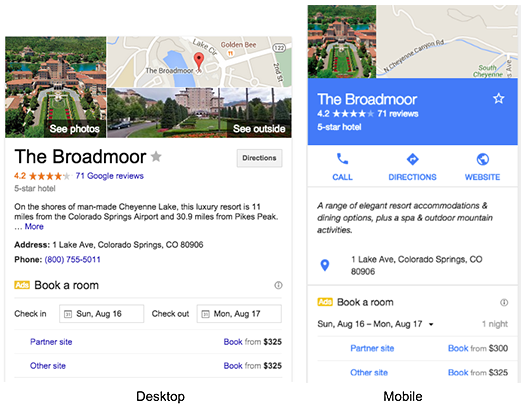
国固有の限定価格
国別料金は、表示と予約が可能なホテル料金です。 特定の国のホテルを検索しているユーザーGoogle では、エンドユーザーの IP アドレスを使用して国を特定しています。料金は、 表示され、エンドユーザーは国別の同じサービスを利用して 国別のサイトで確認してください。
言語固有の限定価格
言語別の料金は、ホテルを検索しているユーザーにのみ表示されます
Google の特定の言語設定を利用できます言語固有
条件は <LanguageCode> 要素を使用して定義します。
ダウンサンプリングされた限定価格
ダウンサンプリングされた限定価格は、すべてのサンプルのうちランダムに抽出されたサブセットにのみ表示されます
対象ユーザーに限られますサンプリング レートは、<MaxUsersPercent> を使用して定義されます。
要素を作成し、次のように計算します。
MaxUsersPercent = (number of users selected to view rate)/(total eligible users)
ログイン ユーザーの限定価格
ログイン済み料金は、Google アカウントでログインしているユーザーにのみ表示されます。
あります。Google のパートナーが料金を提供し、ユーザーはその料金を表示して予約できます
表示の料金については
パートナー自身のサイトで確認してくださいログイン ユーザー率は、
<UserSignedIn> 要素。
限定価格が適用されると、Google は常に最低の対象料金を選択するため、
<Result> レベルで設定された価格よりも高い場合、限定価格は
選択は解除されます。これを回避するには、
<Result>のレート
すべての料金を定義します。または、テクニカル アカウント マネージャーにお問い合わせください
<Result> レベルで設定した料金にデフォルトの料金ルールを使用する方法。
料金ルール XML ファイルを作成する
限定価格の料金ルールは、料金ルール XML ファイルを使用して定義します。対象 詳しくは、料金ルール XML リファレンスをご覧ください。
料金フィードを更新する
限定価格は、 トランザクション メッセージ。
<Rate> 要素は <Rates> の複数の子要素としても使用できます。
を <RoomBundle> または <Result> 要素で囲みます。条件として使用するには、
rate_rule_id 属性の値を次の値と一致するように設定する必要があります。
料金ルール XML ファイルで定義された料金ルール ID。
デフォルトの公開の 2 人部屋の料金がない場合は、<Baserate> を設定します。
<Result> メッセージの子要素を -1 に追加します。条件付き
この場合に Google に送信される <Rates> は有効とみなされます。
例
基本 + 条件
以下の例は、base 価格と限定価格の 2 つのタイプがあります。
<?xml version="1.0" encoding="UTF-8" ?>
<Transaction timestamp="2023-05-18T16:20:00-04:00" id="42">
<Result>
<Property>1234</Property>
<Checkin>2023-04-10</Checkin>
<Nights>1</Nights>
<Baserate currency="USD">200.00</Baserate>
<Tax currency="USD">20.00</Tax>
<OtherFees currency="USD">1.00</OtherFees>
<Rates>
<!-- The rate_rule_id is required when using conditional rates -->
<Rate rate_rule_id="mobile">
<!-- Override base rate and taxes for conditional rates -->
<Baserate currency="USD">180.00</Baserate>
<Tax currency="USD">18.00</Tax>
<!-- NOTE: OtherFees is inherited from the above setting -->
<Custom1>ratecode123</Custom1>
</Rate>
</Rates>
</Result>
</Transaction>
RoomBundle(シングル)
以下の例は、1 つのトランザクション メッセージを含む
<RoomBundle> 以下の料金:
<?xml version="1.0" encoding="UTF-8" ?>
<Transaction timestamp="2023-05-18T16:20:00-04:00" id="42">
<Result>
<Property>1234</Property>
<Checkin>2023-04-10</Checkin>
<Nights>2</Nights>
<Baserate currency="USD">300.00</Baserate>
<Tax currency="USD">30.00</Tax>
<OtherFees currency="USD">2.00</OtherFees>
<RoomBundle>
<RoomID>single</RoomID>
<Baserate currency="USD">300.00</Baserate>
<Tax currency="USD">30.00</Tax>
<OtherFees currency="USD">2.00</OtherFees>
</RoomBundle>
<RoomBundle>
<RoomID>3</RoomID> <!-- Links to data in metadata -->
<RatePlanID>basic</RatePlanID>
<Baserate currency="USD">275.00</Baserate>
<Tax currency="USD">27.50</Tax>
<ChargeCurrency>web</ChargeCurrency>
<BreakfastIncluded>1</BreakfastIncluded>
<Rates>
<Rate rate_rule_id="mobile">
<Baserate currency="USD">269.00</Baserate>
<Tax currency="USD">2.69</Tax>
<OtherFees currency="USD">1.00</OtherFees>
</Rates>
</Rates>
</RoomBundle>
</Result>
</Transaction>
RoomBundle が複数
以下の例は、1 つのテーブルに複数の
<RoomBundle> 以下の場合:
<?xml version="1.0" encoding="UTF-8" ?>
<Transaction timestamp="2023-05-18T16:20:00-04:00" id="42">
<Result>
<Property>1234</Property>
<Checkin>2023-04-10</Checkin>
<Nights>2</Nights>
<!-- When Google receives new room bundle information for an itinerary, all
previous room bundle pricing is dropped from Google's cache. Thus, if you
want to delete a specific room bundle from Google's cache, you may do so
by simply not providing that specific room bundle in subsequent transaction
messages. -->
<RoomBundle>
...
<!-- RoomID is required, PackageID is recommended. -->
<RoomID>5</RoomID>
<PackageID>ABC</PackageID>
<!-- Baserate is required. -->
<Baserate currency="USD">275.00</Baserate>
<Tax currency="USD">27.50</Tax>
<OtherFees currency="USD">2.00</OtherFees>
<!-- RatePlanID is optional and represents the unique identifier for a
room and package data combination. We strongly recommend using RatePlanID
as a variable to build your dynamic landing page (formerly Point of Sale)
URL. For details, see Using Variables and Conditions. -->
<RatePlanID>5-ABC</RatePlanID>
<!-- Occupancy is mandatory for RoomBundle elements. -->
<!-- Elements below will get inherited to nested rate elements. -->
<Occupancy>2</Occupancy>
<OccupancyDetails>
<NumAdults>2</NumAdults>
</OccupancyDetails>
<InternetIncluded>1</InternetIncluded>
<!-- Rate rule "mobile" overrides chargeCurrency, "us_or_gb" doesn't. -->
<ChargeCurrency>web</ChargeCurrency>
<Custom1>ratebasic</Custom1>
<!-- Neither rate overrides Custom2. -->
<Custom2>ratebasic</Custom2>
<Rates>
<Rate rate_rule_id="mobile">
<Baserate currency="USD">258.33</Baserate>
<Tax currency="USD">25.83</Tax>
<OtherFees currency="USD">1.00</OtherFees>
<!-- The value below overrides ChargeCurrency from roombundle. -->
<ChargeCurrency>hotel</ChargeCurrency>
<!-- The value below overrides Custom1 from roombundle. -->
<Custom1>ratecode321</Custom1>
<!-- Custom2 is inherited from roombundle. -->
</Rate>
<Rate rate_rule_id="us_or_gb">
<Baserate currency="USD">268.33</Baserate>
<Tax currency="USD">26.83</Tax>
<OtherFees currency="USD">1.00</OtherFees>
<!-- The value below overrides Custom1 from roombundle. -->
<Custom1>ratecode432</Custom1>
<!-- Custom2 is inherited from roombundle. -->
</Rate>
</Rates>
</RoomBundle>
</Result>
</Transaction>
公共の 2 人部屋は不可
次の例は、次を含む Transaction メッセージを示しています。 一般公開されていない 2 人部屋の限定料金:
<?xml version="1.0" encoding="UTF-8" ?>
<Transaction timestamp="2023-05-18T16:20:00-04:00" id="42">
<Result>
<Property>1234</Property>
<Checkin>2023-04-10</Checkin>
<Nights>1</Nights>
<!-- <Unavailable/> should not be specified when available nested rates
exist. -->
<Baserate currency="USD">-1</Baserate>
<Tax currency="USD">0</Tax>
<OtherFees currency="USD">0</OtherFees>
<Rates>
<!-- The rate_rule_id is required when using conditional rates. -->
<Rate rate_rule_id="mobile">
<Baserate currency="USD">180.00</Baserate>
<Tax currency="USD">18.00</Tax>
<OtherFees currency="USD">1.00</OtherFees>
<Custom1>ratecode123</Custom1>
</Rate>
</Rates>
</Result>
</Transaction>
ランディング ページ ファイルを更新する
対象となるエンドユーザーが割引料金で予約できるように、 ランディング ページの URL を 。追加の実装 予約ウェブサイトにも、旅行関連の目標達成のための適切な 割引料金が適用されます。
パートナー様には、限定価格のディープリンクに表示される価格が適用されます。
ダイナミック ディープリンクでは、名前、
<RateRule> 要素の id 属性(RATE-RULE-ID 変数)。
次の例では、料金ルール ID を追加します。
https://bookingsite.com/landing.do?id=(PARTNER-HOTEL-ID)&arrival=(CHECKINDAY)-(CHECKINMONTH)-(CHECKINYEAR)&departure=(CHECKOUTDAY)-(CHECKOUTMONTH)-(CHECKOUTYEAR)&lang=(USER-LANGUAGE)¤cy=(USER-CURRENCY)&prid=(RATE-RULE-ID)
ランディング ページ ファイルは、IF-RATE-RULE-ID ディレクティブもサポートしています。これにより、
URL の一部は、料金ルールが適用可能かどうかに基づいて、条件付きで
存在する:
https://bookingsite.com/(IF-RATE-RULE-ID)privatelanding.do(RATE-RULE-ID)(ELSE)landing.do(ENDIF)?id=(PARTNER-HOTEL-ID)&arrival=(CHECKINDAY)-(CHECKINMONTH)-(CHECKINYEAR)&departure=(CHECKOUTDAY)-(CHECKOUTMONTH)-(CHECKOUTYEAR)&lang=(USER-LANGUAGE)¤cy=(USER-CURRENCY)
この例では、レートが広告か商品かに応じて、 設定されます。
詳細については、変数と値の使用 条件。
