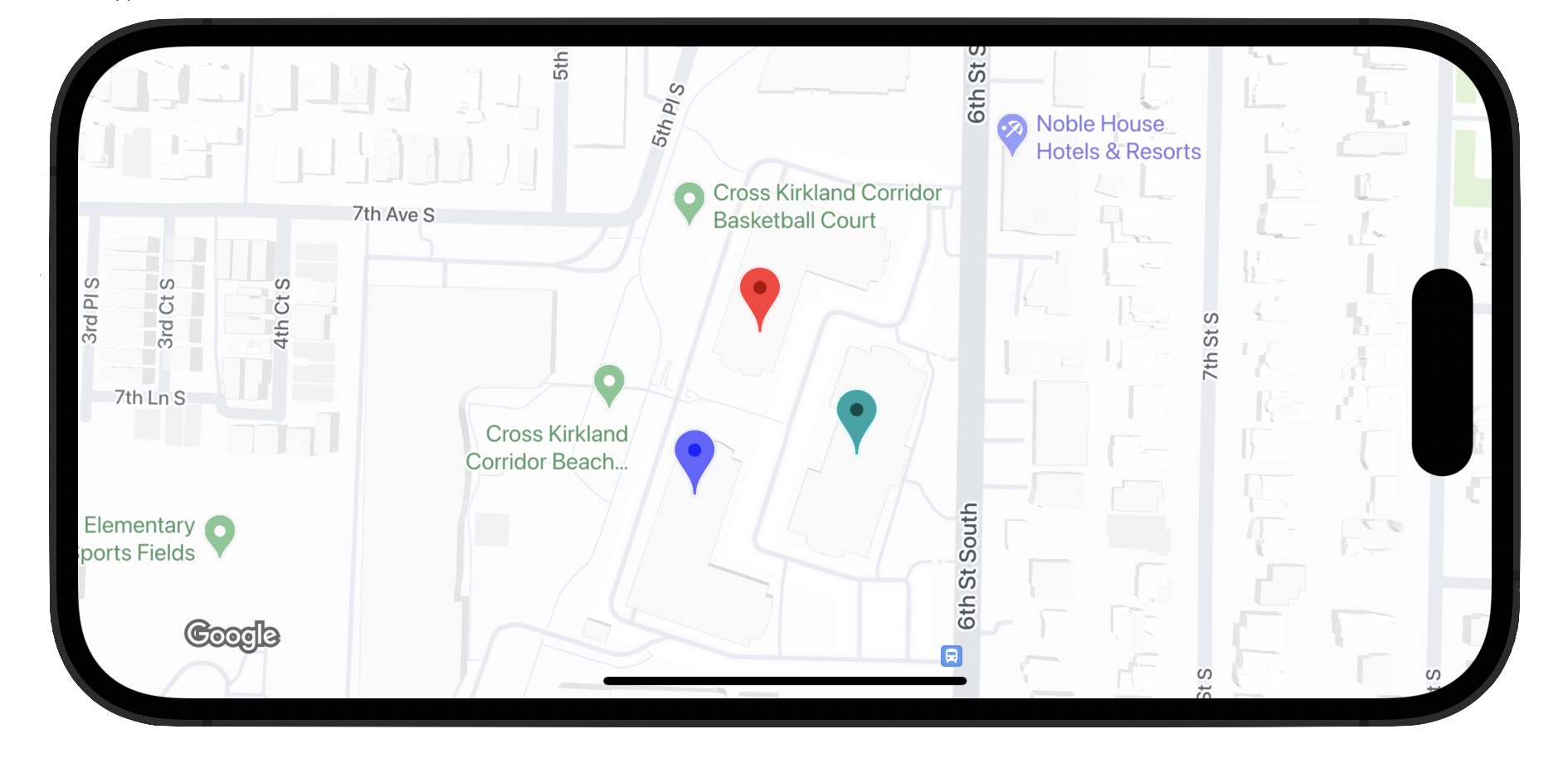
סמנים מתקדמים משתמשים בשתי מחלקות כדי להגדיר סמנים: המחלקה GMSAdvancedMarker מספקת יכולות ברירת מחדל של סמנים, והמחלקה GMSPinImageOptions מכילה אפשרויות להתאמה אישית נוספת. בדף הזה מוסבר איך להתאים אישית את הסמנים בדרכים הבאות:
- שינוי צבע הרקע
- שינוי צבע הגבול
- שינוי צבע הגליף
- שינוי הטקסט של הגליף
- תמיכה בתצוגות מותאמות אישית ובאנימציה באמצעות המאפיין iconView
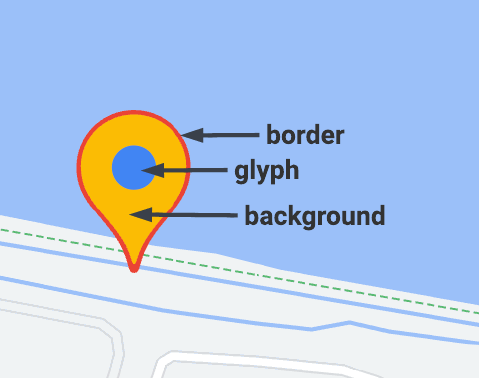
שינוי צבע הרקע
אפשר להשתמש באפשרות GMSPinImageOptions.backgroundColor כדי לשנות את צבע הרקע של סמן.
Swift
//... let options = GMSPinImageOptions() options.backgroundColor = .blue let pinImage = GMSPinImage(options: options) advancedMarker.icon = pinImage advancedMarker.map = mapView
Objective-C
//... GMSPinImageOptions *options = [[GMSPinImageOptions alloc] init]; options.backgroundColor = [UIColor blueColor]; GMSPinImage *pin = [GMSPinImage pinImageWithOptions:options]; customTextMarker.icon = pin; customTextMarker.map = mapView;
שינוי צבע הגבול
כדי לשנות את צבע הרקע של סמן, משתמשים באפשרות
GMSPinImageOptions.borderColor.
Swift
//... let options = GMSPinImageOptions() options.borderColor = .blue let pinImage = GMSPinImage(options: options) advancedMarker.icon = pinImage advancedMarker.map = mapView
Objective-C
//... GMSPinImageOptions *options = [[GMSPinImageOptions alloc] init]; options.backgroundColor = [UIColor blueColor]; GMSPinImage *pin = [GMSPinImage pinImageWithOptions:options]; advancedMarker.icon = pin; advancedMarker.map = mapView;
שינוי צבע הגליף
משתמשים ב-GMSPinImageGlyph.glyphColor כדי לשנות את צבע הרקע של סמן.
Swift
//... let options = GMSPinImageOptions() let glyph = GMSPinImageGlyph(glyphColor: .yellow) options.glyph = glyph let glyphColor = GMSPinImage(options: options) advancedMarker.icon = glyphColor advancedMarker.map = mapView
Objective-C
//... GMSPinImageOptions *options = [[GMSPinImageOptions alloc] init]; options.glyph = [[GMSPinImageGlyph alloc] initWithGlyphColor:[UIColor yellowColor]]; GMSPinImage *glyphColor = [GMSPinImage pinImageWithOptions:options]; advancedMarker.icon = glyphColor; advancedMarker.map = mapView;
שינוי הטקסט של הגליף
משתמשים ב-GMSPinImageGlyph כדי לשנות את הטקסט של הגליף של סמן.
Swift
//... let options = GMSPinImageOptions() let glyph = GMSPinImageGlyph(text: "ABC", textColor: .white) options.glyph = glyph let pinImage = GMSPinImage(options: options) advancedMarker.icon = pinImage advancedMarker.map = mapView
Objective-C
//... GMSPinImageOptions *options = [[GMSPinImageOptions alloc] init]; options.glyph = [[GMSPinImageGlyph alloc] initWithText:@"ABC" textColor:[UIColor whiteColor]]; GMSPinImage *pin = [GMSPinImage pinImageWithOptions:options]; customTextMarker.icon = pin; customTextMarker.map = mapView;
תמיכה בתצוגות מותאמות אישית ובאנימציה באמצעות המאפיין iconView
בדומה ל-GMSMarker, גם GMSAdvancedMarker תומך בסמנים עם iconView.
המאפיין iconView תומך באנימציה של כל המאפיינים שניתן להוסיף להם אנימציה של UIView, מלבד frame ו-center. הוא לא תומך בסמנים עם iconViews
ו-icons שמוצגים באותה מפה.
Swift
//... let advancedMarker = GMSAdvancedMarker(position: coordinate) advancedMarker.iconView = customView() advancedMarker.map = mapView func customView() -> UIView { // return your custom UIView. }
Objective-C
//... GMSAdvancedMarker *advancedMarker = [GMSAdvancedMarker markerWithPosition:kCoordinate]; advancedMarker.iconView = [self customView]; advancedMarker.map = self.mapView; - (UIView *)customView { // return custom view }
מגבלות פריסה
GMSAdvancedMarker לא תומך ישירות במגבלות פריסה עבור iconView. עם זאת, אפשר להגדיר אילוצים של פריסה לרכיבי ממשק משתמש בתוך iconView. אחרי שיוצרים את התצוגה, צריך להעביר את האובייקט frame או size לסמן.
Swift
//do not set advancedMarker.iconView.translatesAutoresizingMaskIntoConstraints = false let advancedMarker = GMSAdvancedMarker(position: coordinate) let customView = customView() //set frame customView.frame = CGRect(0, 0, width, height) advancedMarker.iconView = customView
Objective-C
//do not set advancedMarker.iconView.translatesAutoresizingMaskIntoConstraints = NO; GMSAdvancedMarker *advancedMarker = [GMSAdvancedMarker markerWithPosition:kCoordinate]; CustomView *customView = [self customView]; //set frame customView.frame = CGRectMake(0, 0, width, height); advancedMarker.iconView = customView;
