New Merchant Center Connection - Phone Verification
Introduction/Business Impact
To help us keep a good user experience on Google, we require your merchants to submit their contact information. One of those forms of contact is to provide and verify their phone number to validate their business. Your merchants can have their account suspended if they don’t have a verified phone number. Learn more about the business information requirements for Merchant Center.
UX Guidance
Phone verification is an important step of new merchant onboarding. There are 2 use cases:
If the merchant has already verified the phone number in Google Merchant Center, autocomplete the phone verification and autoscroll to the next step.
If the merchant hasn’t verified the phone number, ask the merchant to verify.Please see a UX screenshot below of how they can process a verification:
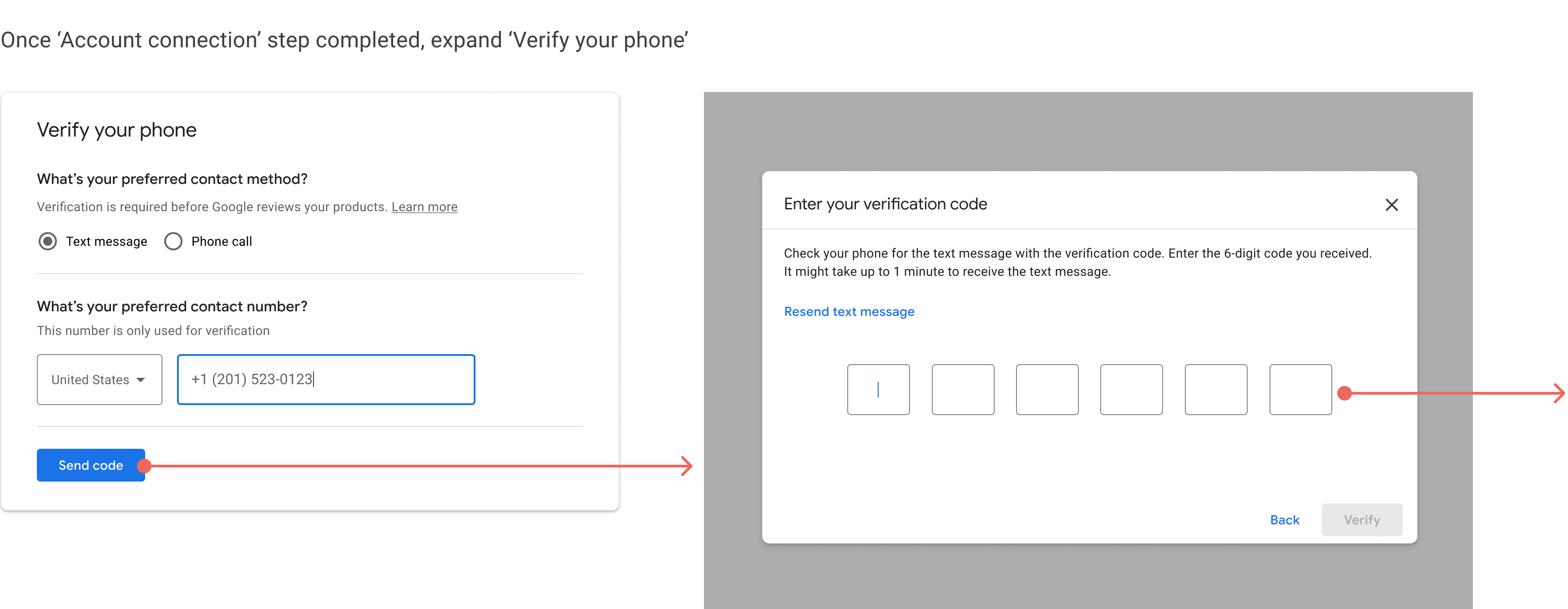
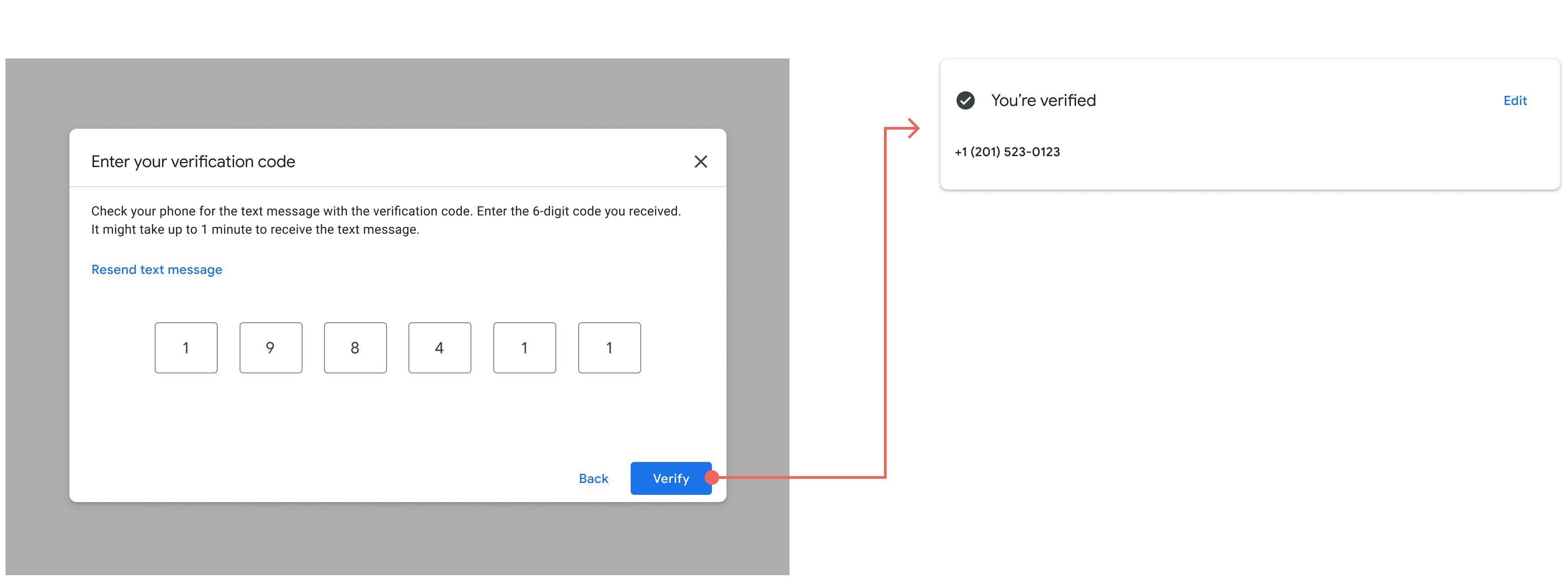
Tech Guidance
We recommend building the functionality to allow your merchants to insert their desired phone number or pull this data from your database to insert on behalf of the merchant. Afterwards, they need to be able to verify their phone number and check the status of their verification through your integration. See more information below for more detailed technical guidance:
Follow this guide to learn how to:
If your merchants need to change the phone number, they should be able to do this through your feature built for this integration.
Once verified, the phone number will appear in the Accounts.AccountBusinessInformation.