4.0.4 Access Levels and Required Minimum Functionality (RMF)
Value and Business Impact
Your Google Ads API developer token has multiple access levels. Access Levels & Permissible Use provides an overview about these access levels. To summarize:
Test account access: Execute up to 15,000 operations and make up to 1,000 requests per day using only test accounts. Once you complete the Google Ads API sign up, you are issued a developer token set to this level. See the test account guide to learn more about how to create a test account.
Basic access: Execute up to 15,000 operations and make up to 1,000 requests per day using test and production accounts. This is the default access level for all approved developer tokens. Production accounts are any accounts that serve real, live Google ads (test accounts don't serve ads). To apply, see Applying for Basic access.
Standard access: Execute unlimited operations and up to 1,000 requests per day using test and production accounts. For details of limits and exceptions, see API quotas. If you have basic access level and you would like to apply for unlimited Google Ads API operations, fill out the standard access application form.
This form asks you detailed questions about the design of your software that uses the API, and also asks for design documents of your software. Note that "MCC" in this application refers to the Google Ads manager account.
Most partners need the Standard access level to scale their solution. The recommended approach is to gain Basic access during early development and testing. Then, a few weeks before you release your Performance Max integration into production, you would apply for Standard access and demonstrate that you meet the requirements for it (see next section).
Required Minimum Functionality (RMF)
Required Minimum Functionality (RMF) refers to the features and other functionality that certain application developers must offer when using the Google Ads API. RMF applies only to tokens with Standard access.
As an ecommerce provider managing multiple merchant accounts for Performance Max advertisers, you are only required to implement the Google Ads API creation and management features and reports listed in the Performance Max Campaign feature list. Additionally, you must make reasonable effort to ensure that each of the features is accessible and functional.
RMF process for Standard access
The following summarizes the steps to gain Standard access and maintain compliance:
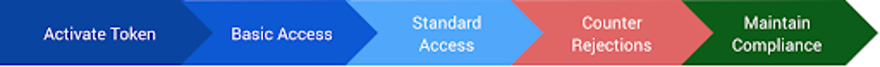
| Active Token | Basic Access | Standard Access |
Counter Rejections |
Maintain Compliance |
|---|---|---|---|---|
| → Sign up for Ads Manager Account. → Activate Dev Token. ✓ Developer token is active and works for test accounts. |
✩ Prepare justification and high-level design (sample). → Complete follow-up form. ⌛ Wait for follow-up questions. ✓ Once approved, Developer token granted Basic Access. |
✩ Confirm need for standard access (limits). ✩ Prepare detailed design (sample). → Complete Standard Access application ⌛ Wait and answer follow-up questions ✓ If approved, Developer token granted Standard Access |
✩ If rejected, review rejection page and evaluate reasons. → Revise as necessary and reapply. ✓ Once approved, Developer token granted Standard Access. |
✩ Review feature list regularly and identify any requirements not met with a due date. → Complete change to permissible use form to provide screenshots of requirements being met. ✓ Maintain standard access. |
Additional requirements
The last step before putting your Performance Max integration into production is to ensure the following:
Your developer token uses the appropriate access level, as described in Access Levels & Permissible Use. For details about non-compliance fees, see Rate Sheet and Non-Compliance Fees. Credentials for accessing Google's OAuth2 servers are also required as described in 4.1.1 OAuth.
The software you propose to use with the Google Ads API is in compliance with our Terms and Conditions and Required Minimum Functionality (RMF), described in this step.
Since your company manages advertiser accounts for clients, you must be in compliance with our Third Party Policy to gain access to the Google Ads API for production use.
In Europe, merchants can participate in Shopping ads through one or several Comparison Shopping Services (CSSs) of their choice, including Google Shopping (Google's CSS).