4.1.5 تتبُّع الإحالات الناجحة
القيمة والتأثير في النشاط التجاري
لتقديم تكنولوجيات تعلُّم الآلة وتحليلات المنظومة المتكاملة من Google الفعّالة لحملاتك الإعلانية الخاصة بالتجار، عليك وضع علامات تتبُّع الإحالات الناجحة وتجديد النشاط التسويقي على مواقع التجار الإلكترونية.
تحدث الإحالة الناجحة في "إعلانات Google" عندما ينفِّذ مستخدِم إجراءً محدّدًا بعد النقر على إعلان، مثل شراء منتج أو تثبيت تطبيق متوافق مع الأجهزة الجوّالة أو الاشتراك في قائمة عناوين بريد إلكتروني. توفّر ميزة تتبُّع الإحالات الناجحة إحصاءات رئيسية عن إجراءات المستخدِمين بعد مشاهدة إعلان أو النقر عليه، بما في ذلك معلومات لحساب عائد الاستثمار (ROI) ومقارنته لمساعدة عملائك في اتخاذ قرارات بشأن أماكن تركيز الإنفاق الإعلاني. يساعد التتبّع أيضًا في ضمان توفّر البيانات لأغراض المصالحة. تختلف الطلبات حسب المنتج أو الفئة، لذا يمكن أن يكون تتبُّع الإحالات الناجحة مفيدًا أيضًا لعرض كيفية تحول مجموعات البيانات المحدّدة إلى مبيعات.
هدف الإحالة الناجحة هو مجموعة من إجراءات الإحالات الناجحة التي لها الهدف الأساسي نفسه. على سبيل المثال، يمكن أن يكون "الشراء" هدف إحالة ناجحة يتضمّن "عمليات الشراء على الموقع الإلكتروني" و"المبيعات في المتجر" كإجراءات إحالة ناجحة.
لا تزال إجراءات الإحالات الناجحة تُستخدَم لتتبُّع الإحالات الناجحة وتحسين الحملة. يمكنك إنشاء إجراءات إحالات ناجحة وتجميعها في أهداف الإحالات الناجحة.
إجراء الإحالة الناجحة المتمثّلة بعملية شراء
من خلال تنفيذ ميزة تتبُّع الإحالات الناجحة الموضّحة هنا، يتمكّن حساب التاجر على "إعلانات Google" من قياس عدد الإحالات الناجحة الناتجة عن عمليات الشراء وقيمة هذه الإحالات الناجحة. بدون تتبُّع الإحالات الناجحة، لن تتمكّن من قياس قيمة النشاط التجاري التي تحقّقها الحملة من حيث عائد الإنفاق الإعلاني. ويُرسِل أيضًا إشارات بيانات إضافية تتيح للحملة تحسين الأداء.
إجراءات الإحالات الناجحة الأخرى
على الرغم من أنّ إجراء الإحالة الناجحة المتمثّل بعملية شراء مطلوب فقط، يمكن أن يوفّر تتبُّع إجراءات الإحالات الناجحة الإضافية إحصاءات إضافية للتجّار. ننصح بتسجيل كل ما يمكن، مع تنفيذ أكبر عدد ممكن من إجراءات الإحالات الناجحة الأساسية. يمكنك الاطّلاع على قائمة كاملة بإجراءات الإحالات الناجحة المقترَحة في القسم "إرشادات واجهة برمجة التطبيقات Tech API".
بشكل عام، ننصح بتسجيل ما يلي:
- أيّ حدث نجاح مرتبط مباشرةً بالقيمة
- أحداث النجاح التي تساهم في الإحالات الناجحة الأساسية، مثل add_to_cart و sign_up
- التفاعلات وتفاعلات المستخدِمين التي تساعد المعلِنين في فهم كيفية تفاعلهم مع المستخدِمين النهائيين
إنّ إجراءات الإحالات الناجحة الثانوية مخصّصة للمراقبة وإعداد التقارير فقط، ولا تؤثّر في عروض الأسعار.مزيد من المعلومات عن إجراءات الإحالات الناجحة الأساسية والثانوية
إرشادات تجربة المستخدم
للحدّ من خطر حدوث أخطاء، ننصحك بتنفيذ عملية تتبُّع الإحالات الناجحة آليًا بدون إدخال بيانات التاجر، ولكن عليك التأكّد من إعلامهم بأنّه تم إعداد عملية تتبُّع الإحالات الناجحة.
عندما يربط التجّار حسابًا حاليًا على "إعلانات Google"، ننصحك بعرض إعلام يفيد بأنّه قد سبق أن تم إعداد ميزة تتبُّع الإحالات الناجحة في حسابهم، لأنّه قد تكون هناك تعارضات يجب حلّها. يظهر مثال أدناه.
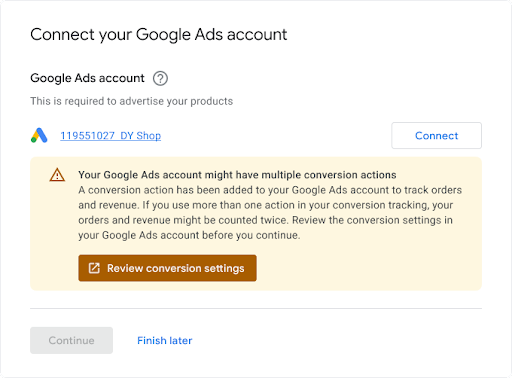
إرشادات التكنولوجيا
في ما يلي آلية عمل ميزة تتبُّع الإحالات الناجحة. يوضّح هذا القسم بالتفصيل كلّ خطوة:
يمكنك إنشاء "إجراء إحالة ناجحة" في حساب التاجر على "إعلانات Google" لمحاولة تتبّع عمليات الشراء (وإجراءات العملاء الأخرى اختياريًا) التي يتم إجراؤها على موقعه الإلكتروني.
تُضيف العلامة أو مقتطف الرمز لهذا الإجراء الإحالة الناجحة إلى موقع إلكتروني أو تطبيق متوافق مع الأجهزة الجوّالة. لمعرفة التفاصيل، اطّلِع على إعداد ميزة تتبُّع الإحالات الناجحة لموقعك الإلكتروني.
عندما ينقر أحد العملاء على الإعلان، يتم وضع ملف تعريف ارتباط مؤقت في جهاز الكمبيوتر أو الجهاز الجوّال الخاص بالعميل.
عندما يُكمل العميل الإجراء المحدّد للمعلِن، تتعرّف Google على ملفّ تعريف الارتباط (من خلال مقتطف الرمز المُضاف)، وتُسجِّل إحالة ناجحة مع مَعلمات أخرى، مثل "value" إذا كان ذلك مناسبًا.
المتطلبات الأساسية
قبل البدء، تأكَّد من توفّر معرّف مطوّر لعلامة Google. إذا لم يكن لديك رقم تعريف مطوِّر علامة Google، يُرجى ملء نموذج طلب الحصول على رقم تعريف مطوِّر علامة Google. يختلف معرّف المطوّر عن المعرّفات الأخرى، مثل معرّف القياس أو معرّف الإحالة الناجحة، الذي يُضيفه المستخدِمون النهائيون إلى رمز قياس أداء الموقع الإلكتروني.
إنشاء إجراءات الإحالات الناجحة وإعدادها
توضِّح الأمثلة التالية كيفية إنشاء إجراء إحالة ناجحة وإضافته إلى حساب على "إعلانات Google". يعالج كلّ نموذج جميع مهام المصادقة في الخلفية ويرشدك خلال إنشاء إجراء إحالة ناجحة:
Java
// Copyright 2018 Google LLC // // Licensed under the Apache License, Version 2.0 (the "License"); // you may not use this file except in compliance with the License. // You may obtain a copy of the License at // // https://www.apache.org/licenses/LICENSE-2.0 // // Unless required by applicable law or agreed to in writing, software // distributed under the License is distributed on an "AS IS" BASIS, // WITHOUT WARRANTIES OR CONDITIONS OF ANY KIND, either express or implied. // See the License for the specific language governing permissions and // limitations under the License. package com.google.ads.googleads.examples.remarketing; import static com.google.ads.googleads.examples.utils.CodeSampleHelper.getPrintableDateTime; import com.beust.jcommander.Parameter; import com.google.ads.googleads.examples.utils.ArgumentNames; import com.google.ads.googleads.examples.utils.CodeSampleParams; import com.google.ads.googleads.lib.GoogleAdsClient; import com.google.ads.googleads.v22.enums.ConversionActionCategoryEnum.ConversionActionCategory; import com.google.ads.googleads.v22.enums.ConversionActionStatusEnum.ConversionActionStatus; import com.google.ads.googleads.v22.enums.ConversionActionTypeEnum.ConversionActionType; import com.google.ads.googleads.v22.errors.GoogleAdsError; import com.google.ads.googleads.v22.errors.GoogleAdsException; import com.google.ads.googleads.v22.resources.ConversionAction; import com.google.ads.googleads.v22.resources.ConversionAction.ValueSettings; import com.google.ads.googleads.v22.services.ConversionActionOperation; import com.google.ads.googleads.v22.services.ConversionActionServiceClient; import com.google.ads.googleads.v22.services.MutateConversionActionResult; import com.google.ads.googleads.v22.services.MutateConversionActionsResponse; import java.io.FileNotFoundException; import java.io.IOException; import java.util.Collections; /** Adds a conversion action. */ public class AddConversionAction { private static class AddConversionActionParams extends CodeSampleParams { @Parameter(names = ArgumentNames.CUSTOMER_ID, required = true) private Long customerId; } public static void main(String[] args) { AddConversionActionParams params = new AddConversionActionParams(); if (!params.parseArguments(args)) { // Either pass the required parameters for this example on the command line, or insert them // into the code here. See the parameter class definition above for descriptions. params.customerId = Long.parseLong("INSERT_CUSTOMER_ID_HERE"); } GoogleAdsClient googleAdsClient = null; try { googleAdsClient = GoogleAdsClient.newBuilder().fromPropertiesFile().build(); } catch (FileNotFoundException fnfe) { System.err.printf( "Failed to load GoogleAdsClient configuration from file. Exception: %s%n", fnfe); System.exit(1); } catch (IOException ioe) { System.err.printf("Failed to create GoogleAdsClient. Exception: %s%n", ioe); System.exit(1); } try { new AddConversionAction().runExample(googleAdsClient, params.customerId); } catch (GoogleAdsException gae) { // GoogleAdsException is the base class for most exceptions thrown by an API request. // Instances of this exception have a message and a GoogleAdsFailure that contains a // collection of GoogleAdsErrors that indicate the underlying causes of the // GoogleAdsException. System.err.printf( "Request ID %s failed due to GoogleAdsException. Underlying errors:%n", gae.getRequestId()); int i = 0; for (GoogleAdsError googleAdsError : gae.getGoogleAdsFailure().getErrorsList()) { System.err.printf(" Error %d: %s%n", i++, googleAdsError); } System.exit(1); } } /** * Runs the example. * * @param googleAdsClient the Google Ads API client. * @param customerId the client customer ID. * @throws GoogleAdsException if an API request failed with one or more service errors. */ private void runExample(GoogleAdsClient googleAdsClient, long customerId) { // Creates a ConversionAction. ConversionAction conversionAction = ConversionAction.newBuilder() // Note that conversion action names must be unique. If a conversion action already // exists with the specified conversion_action_name the create operation will fail with // a ConversionActionError.DUPLICATE_NAME error. .setName("Earth to Mars Cruises Conversion #" + getPrintableDateTime()) .setCategory(ConversionActionCategory.DEFAULT) .setType(ConversionActionType.WEBPAGE) .setStatus(ConversionActionStatus.ENABLED) .setViewThroughLookbackWindowDays(15L) .setValueSettings( ValueSettings.newBuilder() .setDefaultValue(23.41) .setAlwaysUseDefaultValue(true) .build()) .build(); // Creates the operation. ConversionActionOperation operation = ConversionActionOperation.newBuilder().setCreate(conversionAction).build(); try (ConversionActionServiceClient conversionActionServiceClient = googleAdsClient.getLatestVersion().createConversionActionServiceClient()) { MutateConversionActionsResponse response = conversionActionServiceClient.mutateConversionActions( Long.toString(customerId), Collections.singletonList(operation)); System.out.printf("Added %d conversion actions:%n", response.getResultsCount()); for (MutateConversionActionResult result : response.getResultsList()) { System.out.printf( "New conversion action added with resource name: '%s'%n", result.getResourceName()); } } } }
#C
// Copyright 2019 Google LLC // // Licensed under the Apache License, Version 2.0 (the "License"); // you may not use this file except in compliance with the License. // You may obtain a copy of the License at // // http://www.apache.org/licenses/LICENSE-2.0 // // Unless required by applicable law or agreed to in writing, software // distributed under the License is distributed on an "AS IS" BASIS, // WITHOUT WARRANTIES OR CONDITIONS OF ANY KIND, either express or implied. // See the License for the specific language governing permissions and // limitations under the License. using CommandLine; using Google.Ads.Gax.Examples; using Google.Ads.GoogleAds.Lib; using Google.Ads.GoogleAds.V22.Errors; using Google.Ads.GoogleAds.V22.Resources; using Google.Ads.GoogleAds.V22.Services; using System; using static Google.Ads.GoogleAds.V22.Enums.ConversionActionCategoryEnum.Types; using static Google.Ads.GoogleAds.V22.Enums.ConversionActionStatusEnum.Types; using static Google.Ads.GoogleAds.V22.Enums.ConversionActionTypeEnum.Types; namespace Google.Ads.GoogleAds.Examples.V22 { /// <summary> /// This code example illustrates adding a conversion action. /// </summary> public class AddConversionAction : ExampleBase { /// <summary> /// Command line options for running the <see cref="AddConversionAction"/> example. /// </summary> public class Options : OptionsBase { /// <summary> /// The Google Ads customer ID for which the conversion action is added. /// </summary> [Option("customerId", Required = true, HelpText = "The Google Ads customer ID for which the conversion action is added.")] public long CustomerId { get; set; } } /// <summary> /// Main method, to run this code example as a standalone application. /// </summary> /// <param name="args">The command line arguments.</param> public static void Main(string[] args) { Options options = ExampleUtilities.ParseCommandLine<Options>(args); AddConversionAction codeExample = new AddConversionAction(); Console.WriteLine(codeExample.Description); codeExample.Run(new GoogleAdsClient(), options.CustomerId); } /// <summary> /// Returns a description about the code example. /// </summary> public override string Description => "This code example illustrates adding a conversion action."; /// <summary> /// Runs the code example. /// </summary> /// <param name="client">The Google Ads client.</param> /// <param name="customerId">The Google Ads customer ID for which the conversion action is /// added.</param> public void Run(GoogleAdsClient client, long customerId) { // Get the ConversionActionService. ConversionActionServiceClient conversionActionService = client.GetService(Services.V22.ConversionActionService); // Note that conversion action names must be unique. // If a conversion action already exists with the specified name the create operation // will fail with a ConversionAction.DUPLICATE_NAME error. string ConversionActionName = "Earth to Mars Cruises Conversion #" + ExampleUtilities.GetRandomString(); // Add a conversion action. ConversionAction conversionAction = new ConversionAction() { Name = ConversionActionName, Category = ConversionActionCategory.Default, Type = ConversionActionType.Webpage, Status = ConversionActionStatus.Enabled, ViewThroughLookbackWindowDays = 15, ValueSettings = new ConversionAction.Types.ValueSettings() { DefaultValue = 23.41, AlwaysUseDefaultValue = true } }; // Create the operation. ConversionActionOperation operation = new ConversionActionOperation() { Create = conversionAction }; try { // Create the conversion action. MutateConversionActionsResponse response = conversionActionService.MutateConversionActions(customerId.ToString(), new ConversionActionOperation[] { operation }); // Display the results. foreach (MutateConversionActionResult newConversionAction in response.Results) { Console.WriteLine($"New conversion action with resource name = " + $"'{newConversionAction.ResourceName}' was added."); } } catch (GoogleAdsException e) { Console.WriteLine("Failure:"); Console.WriteLine($"Message: {e.Message}"); Console.WriteLine($"Failure: {e.Failure}"); Console.WriteLine($"Request ID: {e.RequestId}"); throw; } } } }
PHP
<?php /** * Copyright 2018 Google LLC * * Licensed under the Apache License, Version 2.0 (the "License"); * you may not use this file except in compliance with the License. * You may obtain a copy of the License at * * https://www.apache.org/licenses/LICENSE-2.0 * * Unless required by applicable law or agreed to in writing, software * distributed under the License is distributed on an "AS IS" BASIS, * WITHOUT WARRANTIES OR CONDITIONS OF ANY KIND, either express or implied. * See the License for the specific language governing permissions and * limitations under the License. */ namespace Google\Ads\GoogleAds\Examples\Remarketing; require __DIR__ . '/../../vendor/autoload.php'; use GetOpt\GetOpt; use Google\Ads\GoogleAds\Examples\Utils\ArgumentNames; use Google\Ads\GoogleAds\Examples\Utils\ArgumentParser; use Google\Ads\GoogleAds\Examples\Utils\Helper; use Google\Ads\GoogleAds\Lib\V22\GoogleAdsClient; use Google\Ads\GoogleAds\Lib\V22\GoogleAdsClientBuilder; use Google\Ads\GoogleAds\Lib\V22\GoogleAdsException; use Google\Ads\GoogleAds\Lib\OAuth2TokenBuilder; use Google\Ads\GoogleAds\V22\Enums\ConversionActionCategoryEnum\ConversionActionCategory; use Google\Ads\GoogleAds\V22\Enums\ConversionActionStatusEnum\ConversionActionStatus; use Google\Ads\GoogleAds\V22\Enums\ConversionActionTypeEnum\ConversionActionType; use Google\Ads\GoogleAds\V22\Errors\GoogleAdsError; use Google\Ads\GoogleAds\V22\Resources\ConversionAction; use Google\Ads\GoogleAds\V22\Resources\ConversionAction\ValueSettings; use Google\Ads\GoogleAds\V22\Services\ConversionActionOperation; use Google\Ads\GoogleAds\V22\Services\MutateConversionActionsRequest; use Google\ApiCore\ApiException; /** This example illustrates adding a conversion action. */ class AddConversionAction { private const CUSTOMER_ID = 'INSERT_CUSTOMER_ID_HERE'; public static function main() { // Either pass the required parameters for this example on the command line, or insert them // into the constants above. $options = (new ArgumentParser())->parseCommandArguments([ ArgumentNames::CUSTOMER_ID => GetOpt::REQUIRED_ARGUMENT ]); // Generate a refreshable OAuth2 credential for authentication. $oAuth2Credential = (new OAuth2TokenBuilder())->fromFile()->build(); // Construct a Google Ads client configured from a properties file and the // OAuth2 credentials above. $googleAdsClient = (new GoogleAdsClientBuilder()) ->fromFile() ->withOAuth2Credential($oAuth2Credential) ->build(); try { self::runExample( $googleAdsClient, $options[ArgumentNames::CUSTOMER_ID] ?: self::CUSTOMER_ID ); } catch (GoogleAdsException $googleAdsException) { printf( "Request with ID '%s' has failed.%sGoogle Ads failure details:%s", $googleAdsException->getRequestId(), PHP_EOL, PHP_EOL ); foreach ($googleAdsException->getGoogleAdsFailure()->getErrors() as $error) { /** @var GoogleAdsError $error */ printf( "\t%s: %s%s", $error->getErrorCode()->getErrorCode(), $error->getMessage(), PHP_EOL ); } exit(1); } catch (ApiException $apiException) { printf( "ApiException was thrown with message '%s'.%s", $apiException->getMessage(), PHP_EOL ); exit(1); } } /** * Runs the example. * * @param GoogleAdsClient $googleAdsClient the Google Ads API client * @param int $customerId the customer ID */ public static function runExample(GoogleAdsClient $googleAdsClient, int $customerId) { // Creates a conversion action. $conversionAction = new ConversionAction([ // Note that conversion action names must be unique. // If a conversion action already exists with the specified conversion_action_name // the create operation will fail with a ConversionActionError.DUPLICATE_NAME error. 'name' => 'Earth to Mars Cruises Conversion #' . Helper::getPrintableDatetime(), 'category' => ConversionActionCategory::PBDEFAULT, 'type' => ConversionActionType::WEBPAGE, 'status' => ConversionActionStatus::ENABLED, 'view_through_lookback_window_days' => 15, 'value_settings' => new ValueSettings([ 'default_value' => 23.41, 'always_use_default_value' => true ]) ]); // Creates a conversion action operation. $conversionActionOperation = new ConversionActionOperation(); $conversionActionOperation->setCreate($conversionAction); // Issues a mutate request to add the conversion action. $conversionActionServiceClient = $googleAdsClient->getConversionActionServiceClient(); $response = $conversionActionServiceClient->mutateConversionActions( MutateConversionActionsRequest::build($customerId, [$conversionActionOperation]) ); printf("Added %d conversion actions:%s", $response->getResults()->count(), PHP_EOL); foreach ($response->getResults() as $addedConversionAction) { /** @var ConversionAction $addedConversionAction */ printf( "New conversion action added with resource name: '%s'%s", $addedConversionAction->getResourceName(), PHP_EOL ); } } } AddConversionAction::main();
Python
#!/usr/bin/env python # Copyright 2018 Google LLC # # Licensed under the Apache License, Version 2.0 (the "License"); # you may not use this file except in compliance with the License. # You may obtain a copy of the License at # # https://www.apache.org/licenses/LICENSE-2.0 # # Unless required by applicable law or agreed to in writing, software # distributed under the License is distributed on an "AS IS" BASIS, # WITHOUT WARRANTIES OR CONDITIONS OF ANY KIND, either express or implied. # See the License for the specific language governing permissions and # limitations under the License. """This example illustrates adding a conversion action.""" import argparse import sys import uuid from google.ads.googleads.client import GoogleAdsClient from google.ads.googleads.errors import GoogleAdsException from google.ads.googleads.v22.resources.types.conversion_action import ( ConversionAction, ) from google.ads.googleads.v22.services.services.conversion_action_service import ( ConversionActionServiceClient, ) from google.ads.googleads.v22.services.types.conversion_action_service import ( ConversionActionOperation, MutateConversionActionsResponse, ) def main(client: GoogleAdsClient, customer_id: str) -> None: conversion_action_service: ConversionActionServiceClient = ( client.get_service("ConversionActionService") ) # Create the operation. conversion_action_operation: ConversionActionOperation = client.get_type( "ConversionActionOperation" ) # Create conversion action. conversion_action: ConversionAction = conversion_action_operation.create # Note that conversion action names must be unique. If a conversion action # already exists with the specified conversion_action_name, the create # operation will fail with a ConversionActionError.DUPLICATE_NAME error. conversion_action.name = f"Earth to Mars Cruises Conversion {uuid.uuid4()}" conversion_action.type_ = ( client.enums.ConversionActionTypeEnum.UPLOAD_CLICKS ) conversion_action.category = ( client.enums.ConversionActionCategoryEnum.DEFAULT ) conversion_action.status = client.enums.ConversionActionStatusEnum.ENABLED conversion_action.view_through_lookback_window_days = 15 # Create a value settings object. value_settings: ConversionAction.ValueSettings = ( conversion_action.value_settings ) value_settings.default_value = 15.0 value_settings.always_use_default_value = True # Add the conversion action. conversion_action_response: MutateConversionActionsResponse = ( conversion_action_service.mutate_conversion_actions( customer_id=customer_id, operations=[conversion_action_operation], ) ) print( "Created conversion action " f'"{conversion_action_response.results[0].resource_name}".' ) if __name__ == "__main__": parser: argparse.ArgumentParser = argparse.ArgumentParser( description="Adds a conversion action for specified customer." ) # The following argument(s) should be provided to run the example. parser.add_argument( "-c", "--customer_id", type=str, required=True, help="The Google Ads customer ID.", ) args: argparse.Namespace = parser.parse_args() # GoogleAdsClient will read the google-ads.yaml configuration file in the # home directory if none is specified. googleads_client: GoogleAdsClient = GoogleAdsClient.load_from_storage( version="v22" ) try: main(googleads_client, args.customer_id) except GoogleAdsException as ex: print( f'Request with ID "{ex.request_id}" failed with status ' f'"{ex.error.code().name}" and includes the following errors:' ) for error in ex.failure.errors: print(f'\tError with message "{error.message}".') if error.location: for field_path_element in error.location.field_path_elements: print(f"\t\tOn field: {field_path_element.field_name}") sys.exit(1)
Ruby
#!/usr/bin/env ruby # Encoding: utf-8 # # Copyright 2018 Google LLC # # Licensed under the Apache License, Version 2.0 (the "License"); # you may not use this file except in compliance with the License. # You may obtain a copy of the License at # # https://www.apache.org/licenses/LICENSE-2.0 # # Unless required by applicable law or agreed to in writing, software # distributed under the License is distributed on an "AS IS" BASIS, # WITHOUT WARRANTIES OR CONDITIONS OF ANY KIND, either express or implied. # See the License for the specific language governing permissions and # limitations under the License. # # This code example illustrates adding a conversion action. require 'optparse' require 'google/ads/google_ads' require 'date' require_relative '../shared/error_handler.rb' def add_conversion_action(customer_id) # GoogleAdsClient will read a config file from # ENV['HOME']/google_ads_config.rb when called without parameters client = Google::Ads::GoogleAds::GoogleAdsClient.new # Add a conversion action. conversion_action = client.resource.conversion_action do |ca| ca.name = "Earth to Mars Cruises Conversion #{(Time.new.to_f * 100).to_i}" ca.type = :UPLOAD_CLICKS ca.category = :DEFAULT ca.status = :ENABLED ca.view_through_lookback_window_days = 15 # Create a value settings object. ca.value_settings = client.resource.value_settings do |vs| vs.default_value = 15 vs.always_use_default_value = true end end # Create the operation. conversion_action_operation = client.operation.create_resource.conversion_action(conversion_action) # Add the ad group ad. response = client.service.conversion_action.mutate_conversion_actions( customer_id: customer_id, operations: [conversion_action_operation], ) puts "New conversion action with resource name = #{response.results.first.resource_name}." end if __FILE__ == $0 options = {} # The following parameter(s) should be provided to run the example. You can # either specify these by changing the INSERT_XXX_ID_HERE values below, or on # the command line. # # Parameters passed on the command line will override any parameters set in # code. # # Running the example with -h will print the command line usage. options[:customer_id] = 'INSERT_CUSTOMER_ID_HERE' OptionParser.new do |opts| opts.banner = sprintf('Usage: %s [options]', File.basename(__FILE__)) opts.separator '' opts.separator 'Options:' opts.on('-C', '--customer-id CUSTOMER-ID', String, 'Customer ID') do |v| options[:customer_id] = v end opts.separator '' opts.separator 'Help:' opts.on_tail('-h', '--help', 'Show this message') do puts opts exit end end.parse! begin add_conversion_action(options.fetch(:customer_id).tr("-", "")) rescue Google::Ads::GoogleAds::Errors::GoogleAdsError => e GoogleAdsErrorHandler.handle_google_ads_error(e) raise # Re-raise the error to maintain original script behavior. end end
Perl
#!/usr/bin/perl -w # # Copyright 2019, Google LLC # # Licensed under the Apache License, Version 2.0 (the "License"); # you may not use this file except in compliance with the License. # You may obtain a copy of the License at # # http://www.apache.org/licenses/LICENSE-2.0 # # Unless required by applicable law or agreed to in writing, software # distributed under the License is distributed on an "AS IS" BASIS, # WITHOUT WARRANTIES OR CONDITIONS OF ANY KIND, either express or implied. # See the License for the specific language governing permissions and # limitations under the License. # # This example illustrates adding a conversion action. use strict; use warnings; use utf8; use FindBin qw($Bin); use lib "$Bin/../../lib"; use Google::Ads::GoogleAds::Client; use Google::Ads::GoogleAds::Utils::GoogleAdsHelper; use Google::Ads::GoogleAds::V22::Resources::ConversionAction; use Google::Ads::GoogleAds::V22::Resources::ValueSettings; use Google::Ads::GoogleAds::V22::Enums::ConversionActionCategoryEnum qw(DEFAULT); use Google::Ads::GoogleAds::V22::Enums::ConversionActionTypeEnum qw(WEBPAGE); use Google::Ads::GoogleAds::V22::Enums::ConversionActionStatusEnum qw(ENABLED); use Google::Ads::GoogleAds::V22::Services::ConversionActionService::ConversionActionOperation; use Getopt::Long qw(:config auto_help); use Pod::Usage; use Cwd qw(abs_path); use Data::Uniqid qw(uniqid); # The following parameter(s) should be provided to run the example. You can # either specify these by changing the INSERT_XXX_ID_HERE values below, or on # the command line. # # Parameters passed on the command line will override any parameters set in # code. # # Running the example with -h will print the command line usage. my $customer_id = "INSERT_CUSTOMER_ID_HERE"; sub add_conversion_action { my ($api_client, $customer_id) = @_; # Note that conversion action names must be unique. # If a conversion action already exists with the specified conversion_action_name, # the create operation fails with error ConversionActionError.DUPLICATE_NAME. my $conversion_action_name = "Earth to Mars Cruises Conversion #" . uniqid(); # Create a conversion action. my $conversion_action = Google::Ads::GoogleAds::V22::Resources::ConversionAction->new({ name => $conversion_action_name, category => DEFAULT, type => WEBPAGE, status => ENABLED, viewThroughLookbackWindowDays => 15, valueSettings => Google::Ads::GoogleAds::V22::Resources::ValueSettings->new({ defaultValue => 23.41, alwaysUseDefaultValue => "true" })}); # Create a conversion action operation. my $conversion_action_operation = Google::Ads::GoogleAds::V22::Services::ConversionActionService::ConversionActionOperation ->new({create => $conversion_action}); # Add the conversion action. my $conversion_actions_response = $api_client->ConversionActionService()->mutate({ customerId => $customer_id, operations => [$conversion_action_operation]}); printf "New conversion action added with resource name: '%s'.\n", $conversion_actions_response->{results}[0]{resourceName}; return 1; } # Don't run the example if the file is being included. if (abs_path($0) ne abs_path(__FILE__)) { return 1; } # Get Google Ads Client, credentials will be read from ~/googleads.properties. my $api_client = Google::Ads::GoogleAds::Client->new(); # By default examples are set to die on any server returned fault. $api_client->set_die_on_faults(1); # Parameters passed on the command line will override any parameters set in code. GetOptions("customer_id=s" => \$customer_id); # Print the help message if the parameters are not initialized in the code nor # in the command line. pod2usage(2) if not check_params($customer_id); # Call the example. add_conversion_action($api_client, $customer_id =~ s/-//gr); =pod =head1 NAME add_conversion_action =head1 DESCRIPTION This example illustrates adding a conversion action. =head1 SYNOPSIS add_conversion_action.pl [options] -help Show the help message. -customer_id The Google Ads customer ID. =cut
بما أنّ الأمثلة السابقة عامة بطبيعتها، إليك ملاحظات إضافية لإعداد ConversionAction بشكلٍ صحيح في "حملات الأداء الأفضل". يجب ضبط كلّ إجراء من إجراءات إحالاتك الناجحة على النحو التالي:
النوع: اضبط ConversionActionType على WEBPAGE، لأنّ أحداث عمليات الشراء هذه تحدث على موقع إلكتروني.
يمكن ضبط عروض أسعار لها: اضبط القيمة
trueلإجراء الإحالة الناجحة الأساسي (الشراء) لتحسين الحملات من أجل تحقيق المبيعات. بالنسبة إلى إجراءات الإحالات الناجحة الثانوية (مثل الإضافة إلى سلة التسوّق)، اضبط القيمة علىfalse.الفئة: لكلّ إجراء من إجراءات الإحالات الناجحة (أساسي أو ثانوي)، اضبط ConversionActionCategory. في ما يلي فئة إجراء المحادثة ذات الصلة لكلّ من إجراءات الإحالات الناجحة السبعة التي ننصح بتنفيذها. يُرجى العِلم أنّ "إعلانات Google" تُسنِد تلقائيًا إجراءات الإحالات الناجحة إلى هدف إحالة ناجحة عادي استنادًا إلى فئتها. على سبيل المثال، يتمّ إسناد إجراءات الإحالات الناجحة الناتجة عن عمليات الشراء إلى هدف الإحالة الناجحة العادي المُسمى "عمليات الشراء". في وقت لاحق، يمكنك ضبط "حملة الأداء الأفضل" لتحسين هذا الهدف المتعلّق بعمليات الشراء.
يمكنك الاطّلاع أدناه على قائمة بإجراءات الإحالات الناجحة المقترَحة. ننصحك بتنفيذ الإجراءات الأربعة الأولى للإحالات الناجحة على الأقل وأكبر عدد ممكن من الإجراءات الأخرى المقترَحة.
يمكنك أيضًا تنفيذ أحداث إضافية ذات صلة بالمبيعات على الإنترنت. للحصول على عملية تتبُّع أدق، يمكنك أيضًا إنشاء إجراءات إحالات ناجحة إضافية أو إجراءات إحالات ناجحة مخصّصة (على سبيل المثال، إجراء "إضافة معلومات الدفع" في كل مرة يستخدم فيها المستخدِم خيار البحث على الموقع الإلكتروني، أو إجراء "البحث" في كل مرة يستخدم فيها المستخدِم خيار البحث على الموقع الإلكتروني). توفّر إجراءات الإحالات الناجحة الثانوية تتبُّعًا إضافيًا للتجّار، وتستخدمها "إعلانات Google" لأغراض الملاحظة.
| الأولوية | إجراء الإحالة الناجحة | فئة إجراء الإحالة الناجحة | اسم حدث علامة Google | الوصف |
|---|---|---|---|---|
| إلزامي | شراء | شراء | purchase | إكمال المستخدِم لعملية شراء |
| يُنصح بشدة باستخدام هذه السمة لجميع جهات إنشاء المتاجر. | الإضافة إلى سلة التسوّق | ADD_TO_CART | add_to_cart | يضيف المستخدِم منتجًا إلى سلة التسوّق. |
| يُنصح بشدة باستخدام هذه السمة لجميع جهات إنشاء المتاجر. | بدء إجراء إكمال الدفع | BEGIN_CHECKOUT | begin_checkout | بدء المستخدِم لعملية الدفع |
| يُنصح بشدة باستخدام هذه السمة لجميع جهات إنشاء المتاجر. | عرض العنصر | PAGE_VIEW | page_view | فتح المستخدِم لصفحة منتج |
| يُنصح بشدة باستخدامها عند الإمكان (لا ينطبق ذلك عادةً على أدوات إنشاء المتاجر) | اشتراك | الاشتراك | sign_up | اشتراك المستخدم في حساب |
| يُنصح بشدة باستخدامها عند الإمكان (لا ينطبق ذلك عادةً على منشئي المتاجر) | جذب عميل محتمل | SUBMIT_LEAD_FORM | generate_lead | ينشئ المستخدِم عميلًا محتملًا من خلال نموذج. |
| يُنصح بشدة باستخدامها عند الإمكان (لا ينطبق ذلك عادةً على منشئي المتاجر) | اشتراك | SUBSCRIBE_PAID | لا ينطبق (مخصّص) | اشتراك المستخدم في خدمة مدفوعة |
| يُنصح بشدة باستخدامها عند الإمكان (لا ينطبق ذلك عادةً على أدوات إنشاء المتاجر) | حجز موعد | BOOK_APPOINTMENT | لا ينطبق (مخصّص) | حجز المستخدم لموعد |
| يُنصح بشدة باستخدامها عند الإمكان (لا ينطبق ذلك عادةً على أدوات إنشاء المتاجر) | طلب عرض أسعار تقديري | REQUEST_QUOTE | لا ينطبق (مخصّص) | يرسل المستخدم نموذجًا لطلب تقدير للسعر |
التجّار الذين يملكون حاليًا حسابًا على "إعلانات Google"
إذا سمحت للتجّار بإعداد حساباتهم باستخدام حساب حالي على "إعلانات Google"، قد تواجه الحالة التي يكون فيها الحساب يتضمّن إجراءات إحالات ناجحة. لا ننصح باستخدام إجراء إحالة ناجحة حالي، لأنّه ما مِن ضمان بأنّه تم إعداده بشكلٍ صحيح. بالإضافة إلى ذلك، هناك خطوات إضافية يجب اتّخاذها للتعامل مع هذه السيناريوهات المحتملة:
يتضمّن الحساب أهدافًا متعدّدة (مثل "عمليات الشراء" + "مرّات مشاهدة الصفحة" + "جهات الاتصال") التي تم وضع علامة "تلقائية على مستوى الحساب" عليها. عند إنشاء حملة جديدة، يتم تلقائيًا توجيهها نحو تحسين جميع هذه الأهداف. لا تريد هذا الإجراء في "حملة الأداء الأفضل".
يتضمّن الحساب إجراء إحالة ناجحة واحدًا (أو أكثر) لتتبُّع عمليات الشراء، وسبق أن تم تجميعه ضمن هدف "عمليات الشراء". وهذا يعني أنّه بعد أن تُجري الخطوة، تُضاعِف الحملة عملية احتساب عملية شراء، لأنّ هناك علامتَي إحالة ناجحة يتم تفعيلهما.
لضمان أن تستخدِم "حملة الأداء الأفضل" إجراء الإحالة الناجحة المخصّص وهذا الإجراء فقط:
أنشئ CustomConversionGoal، وأضِف إجراء الإحالة الناجحة "الشراء" إلى قائمة
conversion_actions[]للهدف. اضبط الحالة على مفعَّل.في ConversionGoalCampaignConfig في "حملة الأداء الأفضل"، اضبط
custom_conversion_goalعلى الهدف المخصّص الذي أنشأته في الخطوة (1).نتيجةً للخطوة (2)، من المفترض أن تكون "إعلانات Google" قد عدّلت تلقائيًا ConversionGoalCampaignConfig للحملة بحيث يتم ضبط
goal_config_levelعلى CAMPAIGN (بدلاً من CUSTOMER، الذي سيوجّهه إلى استخدام الأهداف التلقائية على مستوى الحساب)، ولكن من المفيد التحقّق من حدوث ذلك فعليًا.
استرداد علامة إجراء الإحالة الناجحة
بعد إنشاء إجراء الإحالة الناجحة، عليك إدراج مقتطف الرمز المعنيّ المُسمى علامة في صفحة الإحالة الناجحة على موقع المعلِن الإلكتروني. لضمان إمكانية قياس "إعلانات Google" لجميع الإحالات الناجحة بغض النظر عن متصفّح العميل، استخدِم العلامة المُعدَّلة لتتبُّع الإحالات الناجحة من "إعلانات Google". تتألف هذه العلامة من جزأَين:
global_site_tag، التي يجب تثبيتها في كل صفحة من صفحات موقع المعلِن الإلكترونيالرمز
event_snippet، الذي يجب وضعه على صفحات الويب التي تشير إلى إجراء إحالة ناجحة، مثل تأكيد الدفع أو صفحة إرسال العملاء المحتملين
يمكنك استرداد هذين الجزءَين باستخدام ConversionActionService.
تضع العلامة ملفات تعريف ارتباط تخزِّن معرّفًا فريدًا للعميل أو للنقرة على الإعلان التي جذبت العميل إلى الموقع الإلكتروني. تتلقّى ملفات تعريف الارتباط معلومات النقرة على الإعلان من مَعلمة معرّف النقرة على إعلانات Google (GCLID) المضمّنة في علامة تتبُّع الإحالات الناجحة. عليك تفعيل موقع المعلِن الإلكتروني و نظام تتبُّع العملاء المحتملين لتسجيل معرّف النقرة من Google وتخزينه، وهو المعرّف الفريد الذي تقدّمه "إعلانات Google" لكل مرّة ظهور لإعلان Google.
مزيد من المعلومات عن العلامة الشاملة ومكان تثبيتها
علامة Google (gtag.js) هي إطار عمل لوضع العلامات وواجهة برمجة تطبيقات تتيح لك
إرسال بيانات الأحداث إلى كلّ من "إعلانات Google" و"إحصاءات Google". تعمل علامة الموقع الشاملة
بالتزامن مع مقتطف عن الحدث أو مقتطف رقم هاتف لتتبُّع
إحالاتك الناجحة. أضِف علامة Google إلى قسم <head> في كل صفحة
على موقع المعلِن الإلكتروني وضبطها للعمل مع "إعلانات Google". يمكنك بعد ذلك
استخدام أوامر gtag() لتسجيل الأحداث وإرسال البيانات إلى "إعلانات Google".
لفهم آلية عمل ذلك، اطّلِع على مقالة
استخدام علامة الموقع الشاملة لتتبُّع الإحالات الناجحة في "إعلانات Google".
يمكنك استخدام الأوامر التالية مع علامة Google:
config: لإعداد منتج من منتجات Google ("إعلانات Google" و"إحصاءات Google" وما إلى ذلك)، ضبط الإعدادات والاستعداد لإرسال البيانات إلى حساب.
الحدث: سجِّل إحالة ناجحة من خلال إرسال حدث مثل شراء (إجراء مقترَح) أو إضافة إلى سلة تسوّق (إجراءات الإحالات الناجحة الثانوية). ننصحك بمراجعة دليل مرجعي لأحداث gtag.js.
set: لضبط المَعلمات الشائعة لجميع الأحداث على الصفحة، مثل العملة
المثال التالي هو مقتطف رمز JavaScript لعلامة الموقع الشاملة بهدف إرسال البيانات إلى "إعلانات Google". قيمة العنصر النائب GOOGLE_CONVERSION_ID هي رقم تعريف رقمي فريد لحساب معلِن واحد.
<!-- Google Tag (gtag.js) - Google Ads: GOOGLE_CONVERSION_ID -->
<script async src="https://www.googletagmanager.com/gtag/js?id=AW-GOOGLE_CONVERSION_ID">
</script>
<script>
window.dataLayer = window.dataLayer || [];
function gtag(){dataLayer.push(arguments)};
gtag('js', new Date());
gtag('set', 'developer_id.<developer ID>', true); // Replace with your Google tag Developer ID
gtag('config', 'AW-GOOGLE_CONVERSION_ID');
</script>
يجب ألا يظهر المقتطف عن علامة Google إلا مرة واحدة في كل صفحة. إذا كان هناك مثيل حالي لمقتطف gtag.js، عليك إضافة أرقام تعريف علامات جديدة إلى العلامة الحالية. لإرسال البيانات إلى حسابات متعدّدة، يمكنك إضافة طلب إلى الأمر "config" لكل حساب تستخدمه، مع تحديد رقم تعريف الإحالة الناجحة لكل حساب، كما هو موضّح في المثال التالي:
<!-- Google Tag (gtag.js) - Google Ads: GOOGLE_CONVERSION_ID_1 -->
<script async src="https://www.googletagmanager.com/gtag/js?id=AW-GOOGLE_CONVERSION_ID_1"></script>
<script>
window.dataLayer = window.dataLayer || [];
function gtag(){dataLayer.push(arguments)};
gtag('js', new Date());
gtag('config', 'AW-GOOGLE_CONVERSION_ID_1');
gtag('config', 'AW-GOOGLE_CONVERSION_ID_2');
</script>
مزيد من المعلومات عن المقتطف عن الحدث ومكان تثبيته
لكي تعمل ميزة تتبُّع الإحالات الناجحة الناتجة عن عمليات الشراء، يجب تثبيت مقتطف عن حدث الشراء في صفحة الإحالة الناجحة نفسها. وتكون هذه الصفحة عادةً صفحة تأكيد الطلب. ويمكن وضعه في أي مكان في الرمز، بعد مقتطف العلامة الشاملة. يجب وضع المقتطفات عن الأحداث لإجراءات الإحالات الناجحة الثانوية (مثل إضافة إلى سلة التسوّق) في الصفحات المعنية.
في نموذج المقتطف أدناه، يشير AW-CONVERSION_ID وgTag_developer_ID إلى رقم تعريف الإحالة الناجحة الفريد لحسابك على "إعلانات Google" وحساب المطوّر الخاص بك على علامة Google، بينما يشير AW-CONVERSION_LABEL إلى تصنيف الإحالة الناجحة الذي يُعد فريدًا لكل إجراء إحالة ناجحة:
<!-- Event snippet for a purchase conversion page -->
<script>
gtag('event', 'conversion', {
'send_to':'AW-CONVERSION_ID/CONVERSION_LABEL',
'developer_id.<gTag developer ID>': true,
'transaction_id': '<transaction_id (string)>' //unique ID for the transaction (e.g. an order ID); it's used for de-duplication purposes
'value': 1.0,
'currency': 'USD', //three-letter currency code, useful for advertisers who accept multiple currencies
'country': 'US',
'new_customer': false, //new customer acquisition goal
'tax': 1.24, //tax cost-US only
'shipping': 0.00, //shipping cost-US only
'delivery_postal_code': '94043', //shipping data validation-US only
'estimated_delivery_date': '2020-07-31', //shipping validation-US only
'aw_merchant_id': 12345, //shipping validation-US only
'aw_feed_country': 'US', //shipping validation-US only
'aw_feed_language': 'EN', //shipping validation-US only
'items': [
{
'id': 'P12345',
'name': 'Android Warhol T-Shirt',
'quantity': 2,
'price': 12.04,
'estimated_delivery_date': '2020-07-31', //shipping-US only
'google_business_vertical': 'retail'
}, …],
});
</script>
على الرغم من أنّ بعض المَعلمات اختيارية، ننصحك بتضمين أكبر قدر ممكن من المعلومات المتاحة لكلّ حدث. مزيد من المعلومات عن المَعلمات المتوفّرة لكلّ نوع من أنواع الأحداث
توفّر المَعلمات معلومات إضافية عن طُرق تفاعل المستخدِمين مع موقعك الإلكتروني أو تطبيقك.
إذا كنت تريد قياس حدث إحالة ناجحة استنادًا إلى نقرة، (مثلاً على زر أو استجابة ديناميكية لموقع إلكتروني يستخدم AJAX)، يمكنك أيضًا استخدام المقتطف التالي بدلاً من ذلك:
<!-- Event snippet for test conversion click -->
In your html page, add the snippet and call gtag_report_conversion when someone clicks on the chosen link or button. -->
<script>
function gtag_report_conversion(url) {
var callback = function () {
if (typeof(url) != 'undefined') {
window.location = url;
}
};
gtag('event', 'conversion', {
'send_to': 'AW-CONVERSION_ID/CONVERSION_LABEL',
'value': 1.0,
'event_callback': callback,
//other parameters
});
return false;
}
</script>
تنفيذ Consent API (المعروفة أيضًا باسم "وضع الموافقة")
تحتوي علامة Google على واجهة برمجة تطبيقات Consent API مدمجة لإدارة موافقة المستخدِم. ويمكنه التمييز بين موافقة المستخدِم على ملفات تعريف الارتباط لأغراض الإعلانات وتلك لأغراض تحليلات الأداء.
والنتيجة المتوقّعة هي أن يحصل العملاء على استدعاء gtag('consent', 'update' {...}) مدمج على الأقل بدون أن يحتاج العميل إلى اتّخاذ أي إجراء. من المفترض أن يؤدي ذلك إلى ضمان تمكّن علامات Google ("إعلانات Google" وFloodlight و"إحصاءات Google" و"علامة ربط الإحالة الناجحة") من قراءة أحدث حالة لموافقة المستخدِم وتضمين الحالة في شبكة طلبات الإرسال إلى Google (من خلال المَعلمة &gcs).
تشمل خطوات التنفيذ الإضافية نشر علامات Google أو مساعدة المعلِنين في نشرها (على سبيل المثال، من خلال واجهة مستخدم) وتحديد حالتها gtag('consent', default' {...}) و إزالة حظرها (على سبيل المثال، عدم بدء التنشيط المشروط استنادًا إلى الموافقة) لأجل تفعيل "وضع الموافقة" لبدء تنشيطها بطريقة تراعي الموافقة.
لمعرفة تفاصيل التنفيذ، يُرجى الاطّلاع على مقالة إدارة إعدادات الموافقة (على الويب).
نصائح
من الحساب الإداري على "إعلانات Google"، يمكنك تتبُّع الإحالات الناجحة في جميع حسابات المعلِنين باستخدام علامة رمز إحالة ناجحة واحدة. اطّلِع على لمحة عن تتبُّع الإحالات الناجحة في جميع الحسابات.
إنّ أفضل طريقة لاختبار ما إذا كان تنفيذ ميزة تتبُّع الإحالات الناجحة يعمل بشكلٍ جيد هي الانتقال إلى أحد مواقع التجّار الإلكترونيين (أو موقع اختباري داخلي) وإجراء عملية شراء حقيقية. يمكنك بعد ذلك الاطّلاع على أداة Google Tag Assistant لاستخدام دليل تحديد المشاكل وحلّها للتحقّق من أنّ "إعلانات Google" رصدت علامتك وأنها تسجّل الإحالات الناجحة بنجاح. للتعرُّف على مزيد من خطوات تحديد المشاكل وحلّها، انتقِل إلى مقالة تحديد المشاكل وحلّها في ما يتعلّق بوضع العلامات على صفحات الموقع الإلكتروني.
يمكنك إضافة ميزة "الإحالات الناجحة المحسّنة" إلى علامة الإحالة الناجحة السابقة، ما يمكن أن يساهم في تحسين دقة قياس الإحالات الناجحة وتوفير عروض أسعار أكثر فعالية. اطّلِع على مزيد من المعلومات عن إعداد ميزة الإحالات الناجحة المحسّنة. قبل تنفيذ ميزة الإحالات الناجحة المحسّنة، عليك التأكّد من أنّ التجّار يمكنهم الالتزام بسياسات بيانات العملاء المتعلّقة بميزة الإحالات الناجحة المحسّنة في "إعلانات Google".
