4.1.5 轉換追蹤
價值和業務影響
如要為商家客戶的廣告活動有效提供 Google 生態系統強大的機器學習和分析功能,您必須在客戶網站上放置轉換追蹤和再行銷代碼。
Google Ads 中的轉換是指使用者在點按廣告後,採取了特定動作,例如購買產品、安裝行動應用程式或註冊電子郵件名單。轉換追蹤可提供關於使用者在瀏覽或點擊廣告後採取的動作的相關洞察,包括用於計算和比較投資報酬率 (ROI) 的資訊,協助客戶決定將廣告支出集中在哪些地方。追蹤功能也有助於確保資料可用於對帳。訂單會因產品或類別而異,因此轉換追蹤功能也能用於顯示特定商家資訊群組如何轉換成銷售。
轉換目標是一組具有相同基礎目標的轉換動作。舉例來說,「購買」可做為轉換目標,其中的轉換動作包括「網站購物」和「店面銷售」。
轉換動作仍可用於追蹤轉換並改善廣告活動。您建立轉換動作,Google 會將這些動作歸入轉換目標。
購物轉換動作
實作本文所述的轉換追蹤功能後,商家的 Google Ads 帳戶就能評估購買轉換次數和這些轉換的價值。如果未設定轉換追蹤,您就無法評估廣告活動在廣告投資報酬率 (ROAS) 方面帶來的業務價值。並傳送其他資料信號,讓廣告活動提升成效。
其他轉換動作
雖然購物轉換動作是必要項目,但追蹤其他轉換動作可為商家提供額外洞察資料。建議您盡可能記錄所有資料,並實作盡可能多的核心轉換動作。技術 API 指南一節會說明建議的轉換動作完整清單。
一般來說,建議您擷取下列資訊:
- 任何與價值直接相關的成功事件
- 成功事件有助於達成核心轉換,例如 add_to_cart 和 sign_up。
- 參與和使用者互動,協助廣告客戶瞭解如何與使用者互動
次要轉換動作僅用於觀察和記錄,不會影響出價。進一步瞭解主要和次要轉換動作。
使用者體驗指南
為盡量降低出錯風險,建議您以程式輔助方式導入轉換追蹤,而無須商家輸入資料,但請務必讓商家知道已設定轉換追蹤。
當商家連結現有的 Google Ads 帳戶時,建議您顯示通知,告知對方帳戶可能已設定轉換追蹤,因為可能會有需要解決的衝突。範例如下所示。
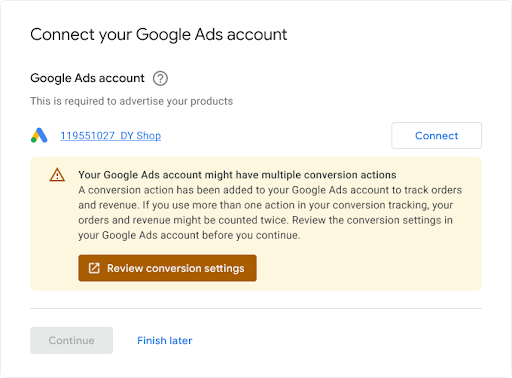
技術指南
轉換追蹤的運作原理如下:本節將詳細說明每個步驟:
您可以在商家的 Google Ads 帳戶中建立「ConversionAction」,以追蹤商家網站上的購買交易 (以及其他選用的客戶動作)。
將該轉換動作的代碼或程式碼片段加入網站或行動應用程式。詳情請參閱「為網站設定轉換追蹤」。
客戶點按廣告時,系統會在客戶的電腦或行動裝置上暫存 Cookie。
當消費者完成廣告主定義的動作時,Google 會透過新增的程式碼片段辨識 Cookie,並記錄轉換以及其他參數 (例如適當的「value」)。
必備條件
開始之前,請確認您已取得 Google 代碼開發人員 ID。如果您沒有 Google 代碼開發人員 ID,請填寫 Google 代碼開發人員 ID 申請表單。您的開發人員 ID 與其他 ID 不同,例如評估 ID 或轉換 ID,這些 ID 是使用者新增至網站評估程式碼的。
建立及設定轉換動作
以下範例說明如何建立轉換動作並將其新增至 Google Ads 帳戶。每個範例都會為您處理所有背景驗證工作,並逐步引導您建立轉換動作:
Java
// Copyright 2018 Google LLC // // Licensed under the Apache License, Version 2.0 (the "License"); // you may not use this file except in compliance with the License. // You may obtain a copy of the License at // // https://www.apache.org/licenses/LICENSE-2.0 // // Unless required by applicable law or agreed to in writing, software // distributed under the License is distributed on an "AS IS" BASIS, // WITHOUT WARRANTIES OR CONDITIONS OF ANY KIND, either express or implied. // See the License for the specific language governing permissions and // limitations under the License. package com.google.ads.googleads.examples.remarketing; import static com.google.ads.googleads.examples.utils.CodeSampleHelper.getPrintableDateTime; import com.beust.jcommander.Parameter; import com.google.ads.googleads.examples.utils.ArgumentNames; import com.google.ads.googleads.examples.utils.CodeSampleParams; import com.google.ads.googleads.lib.GoogleAdsClient; import com.google.ads.googleads.v22.enums.ConversionActionCategoryEnum.ConversionActionCategory; import com.google.ads.googleads.v22.enums.ConversionActionStatusEnum.ConversionActionStatus; import com.google.ads.googleads.v22.enums.ConversionActionTypeEnum.ConversionActionType; import com.google.ads.googleads.v22.errors.GoogleAdsError; import com.google.ads.googleads.v22.errors.GoogleAdsException; import com.google.ads.googleads.v22.resources.ConversionAction; import com.google.ads.googleads.v22.resources.ConversionAction.ValueSettings; import com.google.ads.googleads.v22.services.ConversionActionOperation; import com.google.ads.googleads.v22.services.ConversionActionServiceClient; import com.google.ads.googleads.v22.services.MutateConversionActionResult; import com.google.ads.googleads.v22.services.MutateConversionActionsResponse; import java.io.FileNotFoundException; import java.io.IOException; import java.util.Collections; /** Adds a conversion action. */ public class AddConversionAction { private static class AddConversionActionParams extends CodeSampleParams { @Parameter(names = ArgumentNames.CUSTOMER_ID, required = true) private Long customerId; } public static void main(String[] args) { AddConversionActionParams params = new AddConversionActionParams(); if (!params.parseArguments(args)) { // Either pass the required parameters for this example on the command line, or insert them // into the code here. See the parameter class definition above for descriptions. params.customerId = Long.parseLong("INSERT_CUSTOMER_ID_HERE"); } GoogleAdsClient googleAdsClient = null; try { googleAdsClient = GoogleAdsClient.newBuilder().fromPropertiesFile().build(); } catch (FileNotFoundException fnfe) { System.err.printf( "Failed to load GoogleAdsClient configuration from file. Exception: %s%n", fnfe); System.exit(1); } catch (IOException ioe) { System.err.printf("Failed to create GoogleAdsClient. Exception: %s%n", ioe); System.exit(1); } try { new AddConversionAction().runExample(googleAdsClient, params.customerId); } catch (GoogleAdsException gae) { // GoogleAdsException is the base class for most exceptions thrown by an API request. // Instances of this exception have a message and a GoogleAdsFailure that contains a // collection of GoogleAdsErrors that indicate the underlying causes of the // GoogleAdsException. System.err.printf( "Request ID %s failed due to GoogleAdsException. Underlying errors:%n", gae.getRequestId()); int i = 0; for (GoogleAdsError googleAdsError : gae.getGoogleAdsFailure().getErrorsList()) { System.err.printf(" Error %d: %s%n", i++, googleAdsError); } System.exit(1); } } /** * Runs the example. * * @param googleAdsClient the Google Ads API client. * @param customerId the client customer ID. * @throws GoogleAdsException if an API request failed with one or more service errors. */ private void runExample(GoogleAdsClient googleAdsClient, long customerId) { // Creates a ConversionAction. ConversionAction conversionAction = ConversionAction.newBuilder() // Note that conversion action names must be unique. If a conversion action already // exists with the specified conversion_action_name the create operation will fail with // a ConversionActionError.DUPLICATE_NAME error. .setName("Earth to Mars Cruises Conversion #" + getPrintableDateTime()) .setCategory(ConversionActionCategory.DEFAULT) .setType(ConversionActionType.WEBPAGE) .setStatus(ConversionActionStatus.ENABLED) .setViewThroughLookbackWindowDays(15L) .setValueSettings( ValueSettings.newBuilder() .setDefaultValue(23.41) .setAlwaysUseDefaultValue(true) .build()) .build(); // Creates the operation. ConversionActionOperation operation = ConversionActionOperation.newBuilder().setCreate(conversionAction).build(); try (ConversionActionServiceClient conversionActionServiceClient = googleAdsClient.getLatestVersion().createConversionActionServiceClient()) { MutateConversionActionsResponse response = conversionActionServiceClient.mutateConversionActions( Long.toString(customerId), Collections.singletonList(operation)); System.out.printf("Added %d conversion actions:%n", response.getResultsCount()); for (MutateConversionActionResult result : response.getResultsList()) { System.out.printf( "New conversion action added with resource name: '%s'%n", result.getResourceName()); } } } }
C#
// Copyright 2019 Google LLC // // Licensed under the Apache License, Version 2.0 (the "License"); // you may not use this file except in compliance with the License. // You may obtain a copy of the License at // // http://www.apache.org/licenses/LICENSE-2.0 // // Unless required by applicable law or agreed to in writing, software // distributed under the License is distributed on an "AS IS" BASIS, // WITHOUT WARRANTIES OR CONDITIONS OF ANY KIND, either express or implied. // See the License for the specific language governing permissions and // limitations under the License. using CommandLine; using Google.Ads.Gax.Examples; using Google.Ads.GoogleAds.Lib; using Google.Ads.GoogleAds.V22.Errors; using Google.Ads.GoogleAds.V22.Resources; using Google.Ads.GoogleAds.V22.Services; using System; using static Google.Ads.GoogleAds.V22.Enums.ConversionActionCategoryEnum.Types; using static Google.Ads.GoogleAds.V22.Enums.ConversionActionStatusEnum.Types; using static Google.Ads.GoogleAds.V22.Enums.ConversionActionTypeEnum.Types; namespace Google.Ads.GoogleAds.Examples.V22 { /// <summary> /// This code example illustrates adding a conversion action. /// </summary> public class AddConversionAction : ExampleBase { /// <summary> /// Command line options for running the <see cref="AddConversionAction"/> example. /// </summary> public class Options : OptionsBase { /// <summary> /// The Google Ads customer ID for which the conversion action is added. /// </summary> [Option("customerId", Required = true, HelpText = "The Google Ads customer ID for which the conversion action is added.")] public long CustomerId { get; set; } } /// <summary> /// Main method, to run this code example as a standalone application. /// </summary> /// <param name="args">The command line arguments.</param> public static void Main(string[] args) { Options options = ExampleUtilities.ParseCommandLine<Options>(args); AddConversionAction codeExample = new AddConversionAction(); Console.WriteLine(codeExample.Description); codeExample.Run(new GoogleAdsClient(), options.CustomerId); } /// <summary> /// Returns a description about the code example. /// </summary> public override string Description => "This code example illustrates adding a conversion action."; /// <summary> /// Runs the code example. /// </summary> /// <param name="client">The Google Ads client.</param> /// <param name="customerId">The Google Ads customer ID for which the conversion action is /// added.</param> public void Run(GoogleAdsClient client, long customerId) { // Get the ConversionActionService. ConversionActionServiceClient conversionActionService = client.GetService(Services.V22.ConversionActionService); // Note that conversion action names must be unique. // If a conversion action already exists with the specified name the create operation // will fail with a ConversionAction.DUPLICATE_NAME error. string ConversionActionName = "Earth to Mars Cruises Conversion #" + ExampleUtilities.GetRandomString(); // Add a conversion action. ConversionAction conversionAction = new ConversionAction() { Name = ConversionActionName, Category = ConversionActionCategory.Default, Type = ConversionActionType.Webpage, Status = ConversionActionStatus.Enabled, ViewThroughLookbackWindowDays = 15, ValueSettings = new ConversionAction.Types.ValueSettings() { DefaultValue = 23.41, AlwaysUseDefaultValue = true } }; // Create the operation. ConversionActionOperation operation = new ConversionActionOperation() { Create = conversionAction }; try { // Create the conversion action. MutateConversionActionsResponse response = conversionActionService.MutateConversionActions(customerId.ToString(), new ConversionActionOperation[] { operation }); // Display the results. foreach (MutateConversionActionResult newConversionAction in response.Results) { Console.WriteLine($"New conversion action with resource name = " + $"'{newConversionAction.ResourceName}' was added."); } } catch (GoogleAdsException e) { Console.WriteLine("Failure:"); Console.WriteLine($"Message: {e.Message}"); Console.WriteLine($"Failure: {e.Failure}"); Console.WriteLine($"Request ID: {e.RequestId}"); throw; } } } }
PHP
<?php /** * Copyright 2018 Google LLC * * Licensed under the Apache License, Version 2.0 (the "License"); * you may not use this file except in compliance with the License. * You may obtain a copy of the License at * * https://www.apache.org/licenses/LICENSE-2.0 * * Unless required by applicable law or agreed to in writing, software * distributed under the License is distributed on an "AS IS" BASIS, * WITHOUT WARRANTIES OR CONDITIONS OF ANY KIND, either express or implied. * See the License for the specific language governing permissions and * limitations under the License. */ namespace Google\Ads\GoogleAds\Examples\Remarketing; require __DIR__ . '/../../vendor/autoload.php'; use GetOpt\GetOpt; use Google\Ads\GoogleAds\Examples\Utils\ArgumentNames; use Google\Ads\GoogleAds\Examples\Utils\ArgumentParser; use Google\Ads\GoogleAds\Examples\Utils\Helper; use Google\Ads\GoogleAds\Lib\V22\GoogleAdsClient; use Google\Ads\GoogleAds\Lib\V22\GoogleAdsClientBuilder; use Google\Ads\GoogleAds\Lib\V22\GoogleAdsException; use Google\Ads\GoogleAds\Lib\OAuth2TokenBuilder; use Google\Ads\GoogleAds\V22\Enums\ConversionActionCategoryEnum\ConversionActionCategory; use Google\Ads\GoogleAds\V22\Enums\ConversionActionStatusEnum\ConversionActionStatus; use Google\Ads\GoogleAds\V22\Enums\ConversionActionTypeEnum\ConversionActionType; use Google\Ads\GoogleAds\V22\Errors\GoogleAdsError; use Google\Ads\GoogleAds\V22\Resources\ConversionAction; use Google\Ads\GoogleAds\V22\Resources\ConversionAction\ValueSettings; use Google\Ads\GoogleAds\V22\Services\ConversionActionOperation; use Google\Ads\GoogleAds\V22\Services\MutateConversionActionsRequest; use Google\ApiCore\ApiException; /** This example illustrates adding a conversion action. */ class AddConversionAction { private const CUSTOMER_ID = 'INSERT_CUSTOMER_ID_HERE'; public static function main() { // Either pass the required parameters for this example on the command line, or insert them // into the constants above. $options = (new ArgumentParser())->parseCommandArguments([ ArgumentNames::CUSTOMER_ID => GetOpt::REQUIRED_ARGUMENT ]); // Generate a refreshable OAuth2 credential for authentication. $oAuth2Credential = (new OAuth2TokenBuilder())->fromFile()->build(); // Construct a Google Ads client configured from a properties file and the // OAuth2 credentials above. $googleAdsClient = (new GoogleAdsClientBuilder()) ->fromFile() ->withOAuth2Credential($oAuth2Credential) ->build(); try { self::runExample( $googleAdsClient, $options[ArgumentNames::CUSTOMER_ID] ?: self::CUSTOMER_ID ); } catch (GoogleAdsException $googleAdsException) { printf( "Request with ID '%s' has failed.%sGoogle Ads failure details:%s", $googleAdsException->getRequestId(), PHP_EOL, PHP_EOL ); foreach ($googleAdsException->getGoogleAdsFailure()->getErrors() as $error) { /** @var GoogleAdsError $error */ printf( "\t%s: %s%s", $error->getErrorCode()->getErrorCode(), $error->getMessage(), PHP_EOL ); } exit(1); } catch (ApiException $apiException) { printf( "ApiException was thrown with message '%s'.%s", $apiException->getMessage(), PHP_EOL ); exit(1); } } /** * Runs the example. * * @param GoogleAdsClient $googleAdsClient the Google Ads API client * @param int $customerId the customer ID */ public static function runExample(GoogleAdsClient $googleAdsClient, int $customerId) { // Creates a conversion action. $conversionAction = new ConversionAction([ // Note that conversion action names must be unique. // If a conversion action already exists with the specified conversion_action_name // the create operation will fail with a ConversionActionError.DUPLICATE_NAME error. 'name' => 'Earth to Mars Cruises Conversion #' . Helper::getPrintableDatetime(), 'category' => ConversionActionCategory::PBDEFAULT, 'type' => ConversionActionType::WEBPAGE, 'status' => ConversionActionStatus::ENABLED, 'view_through_lookback_window_days' => 15, 'value_settings' => new ValueSettings([ 'default_value' => 23.41, 'always_use_default_value' => true ]) ]); // Creates a conversion action operation. $conversionActionOperation = new ConversionActionOperation(); $conversionActionOperation->setCreate($conversionAction); // Issues a mutate request to add the conversion action. $conversionActionServiceClient = $googleAdsClient->getConversionActionServiceClient(); $response = $conversionActionServiceClient->mutateConversionActions( MutateConversionActionsRequest::build($customerId, [$conversionActionOperation]) ); printf("Added %d conversion actions:%s", $response->getResults()->count(), PHP_EOL); foreach ($response->getResults() as $addedConversionAction) { /** @var ConversionAction $addedConversionAction */ printf( "New conversion action added with resource name: '%s'%s", $addedConversionAction->getResourceName(), PHP_EOL ); } } } AddConversionAction::main();
Python
#!/usr/bin/env python # Copyright 2018 Google LLC # # Licensed under the Apache License, Version 2.0 (the "License"); # you may not use this file except in compliance with the License. # You may obtain a copy of the License at # # https://www.apache.org/licenses/LICENSE-2.0 # # Unless required by applicable law or agreed to in writing, software # distributed under the License is distributed on an "AS IS" BASIS, # WITHOUT WARRANTIES OR CONDITIONS OF ANY KIND, either express or implied. # See the License for the specific language governing permissions and # limitations under the License. """This example illustrates adding a conversion action.""" import argparse import sys import uuid from google.ads.googleads.client import GoogleAdsClient from google.ads.googleads.errors import GoogleAdsException from google.ads.googleads.v22.resources.types.conversion_action import ( ConversionAction, ) from google.ads.googleads.v22.services.services.conversion_action_service import ( ConversionActionServiceClient, ) from google.ads.googleads.v22.services.types.conversion_action_service import ( ConversionActionOperation, MutateConversionActionsResponse, ) def main(client: GoogleAdsClient, customer_id: str) -> None: conversion_action_service: ConversionActionServiceClient = ( client.get_service("ConversionActionService") ) # Create the operation. conversion_action_operation: ConversionActionOperation = client.get_type( "ConversionActionOperation" ) # Create conversion action. conversion_action: ConversionAction = conversion_action_operation.create # Note that conversion action names must be unique. If a conversion action # already exists with the specified conversion_action_name, the create # operation will fail with a ConversionActionError.DUPLICATE_NAME error. conversion_action.name = f"Earth to Mars Cruises Conversion {uuid.uuid4()}" conversion_action.type_ = ( client.enums.ConversionActionTypeEnum.UPLOAD_CLICKS ) conversion_action.category = ( client.enums.ConversionActionCategoryEnum.DEFAULT ) conversion_action.status = client.enums.ConversionActionStatusEnum.ENABLED conversion_action.view_through_lookback_window_days = 15 # Create a value settings object. value_settings: ConversionAction.ValueSettings = ( conversion_action.value_settings ) value_settings.default_value = 15.0 value_settings.always_use_default_value = True # Add the conversion action. conversion_action_response: MutateConversionActionsResponse = ( conversion_action_service.mutate_conversion_actions( customer_id=customer_id, operations=[conversion_action_operation], ) ) print( "Created conversion action " f'"{conversion_action_response.results[0].resource_name}".' ) if __name__ == "__main__": parser: argparse.ArgumentParser = argparse.ArgumentParser( description="Adds a conversion action for specified customer." ) # The following argument(s) should be provided to run the example. parser.add_argument( "-c", "--customer_id", type=str, required=True, help="The Google Ads customer ID.", ) args: argparse.Namespace = parser.parse_args() # GoogleAdsClient will read the google-ads.yaml configuration file in the # home directory if none is specified. googleads_client: GoogleAdsClient = GoogleAdsClient.load_from_storage( version="v22" ) try: main(googleads_client, args.customer_id) except GoogleAdsException as ex: print( f'Request with ID "{ex.request_id}" failed with status ' f'"{ex.error.code().name}" and includes the following errors:' ) for error in ex.failure.errors: print(f'\tError with message "{error.message}".') if error.location: for field_path_element in error.location.field_path_elements: print(f"\t\tOn field: {field_path_element.field_name}") sys.exit(1)
小茹
#!/usr/bin/env ruby # Encoding: utf-8 # # Copyright 2018 Google LLC # # Licensed under the Apache License, Version 2.0 (the "License"); # you may not use this file except in compliance with the License. # You may obtain a copy of the License at # # https://www.apache.org/licenses/LICENSE-2.0 # # Unless required by applicable law or agreed to in writing, software # distributed under the License is distributed on an "AS IS" BASIS, # WITHOUT WARRANTIES OR CONDITIONS OF ANY KIND, either express or implied. # See the License for the specific language governing permissions and # limitations under the License. # # This code example illustrates adding a conversion action. require 'optparse' require 'google/ads/google_ads' require 'date' require_relative '../shared/error_handler.rb' def add_conversion_action(customer_id) # GoogleAdsClient will read a config file from # ENV['HOME']/google_ads_config.rb when called without parameters client = Google::Ads::GoogleAds::GoogleAdsClient.new # Add a conversion action. conversion_action = client.resource.conversion_action do |ca| ca.name = "Earth to Mars Cruises Conversion #{(Time.new.to_f * 100).to_i}" ca.type = :UPLOAD_CLICKS ca.category = :DEFAULT ca.status = :ENABLED ca.view_through_lookback_window_days = 15 # Create a value settings object. ca.value_settings = client.resource.value_settings do |vs| vs.default_value = 15 vs.always_use_default_value = true end end # Create the operation. conversion_action_operation = client.operation.create_resource.conversion_action(conversion_action) # Add the ad group ad. response = client.service.conversion_action.mutate_conversion_actions( customer_id: customer_id, operations: [conversion_action_operation], ) puts "New conversion action with resource name = #{response.results.first.resource_name}." end if __FILE__ == $0 options = {} # The following parameter(s) should be provided to run the example. You can # either specify these by changing the INSERT_XXX_ID_HERE values below, or on # the command line. # # Parameters passed on the command line will override any parameters set in # code. # # Running the example with -h will print the command line usage. options[:customer_id] = 'INSERT_CUSTOMER_ID_HERE' OptionParser.new do |opts| opts.banner = sprintf('Usage: %s [options]', File.basename(__FILE__)) opts.separator '' opts.separator 'Options:' opts.on('-C', '--customer-id CUSTOMER-ID', String, 'Customer ID') do |v| options[:customer_id] = v end opts.separator '' opts.separator 'Help:' opts.on_tail('-h', '--help', 'Show this message') do puts opts exit end end.parse! begin add_conversion_action(options.fetch(:customer_id).tr("-", "")) rescue Google::Ads::GoogleAds::Errors::GoogleAdsError => e GoogleAdsErrorHandler.handle_google_ads_error(e) raise # Re-raise the error to maintain original script behavior. end end
Perl
#!/usr/bin/perl -w # # Copyright 2019, Google LLC # # Licensed under the Apache License, Version 2.0 (the "License"); # you may not use this file except in compliance with the License. # You may obtain a copy of the License at # # http://www.apache.org/licenses/LICENSE-2.0 # # Unless required by applicable law or agreed to in writing, software # distributed under the License is distributed on an "AS IS" BASIS, # WITHOUT WARRANTIES OR CONDITIONS OF ANY KIND, either express or implied. # See the License for the specific language governing permissions and # limitations under the License. # # This example illustrates adding a conversion action. use strict; use warnings; use utf8; use FindBin qw($Bin); use lib "$Bin/../../lib"; use Google::Ads::GoogleAds::Client; use Google::Ads::GoogleAds::Utils::GoogleAdsHelper; use Google::Ads::GoogleAds::V22::Resources::ConversionAction; use Google::Ads::GoogleAds::V22::Resources::ValueSettings; use Google::Ads::GoogleAds::V22::Enums::ConversionActionCategoryEnum qw(DEFAULT); use Google::Ads::GoogleAds::V22::Enums::ConversionActionTypeEnum qw(WEBPAGE); use Google::Ads::GoogleAds::V22::Enums::ConversionActionStatusEnum qw(ENABLED); use Google::Ads::GoogleAds::V22::Services::ConversionActionService::ConversionActionOperation; use Getopt::Long qw(:config auto_help); use Pod::Usage; use Cwd qw(abs_path); use Data::Uniqid qw(uniqid); # The following parameter(s) should be provided to run the example. You can # either specify these by changing the INSERT_XXX_ID_HERE values below, or on # the command line. # # Parameters passed on the command line will override any parameters set in # code. # # Running the example with -h will print the command line usage. my $customer_id = "INSERT_CUSTOMER_ID_HERE"; sub add_conversion_action { my ($api_client, $customer_id) = @_; # Note that conversion action names must be unique. # If a conversion action already exists with the specified conversion_action_name, # the create operation fails with error ConversionActionError.DUPLICATE_NAME. my $conversion_action_name = "Earth to Mars Cruises Conversion #" . uniqid(); # Create a conversion action. my $conversion_action = Google::Ads::GoogleAds::V22::Resources::ConversionAction->new({ name => $conversion_action_name, category => DEFAULT, type => WEBPAGE, status => ENABLED, viewThroughLookbackWindowDays => 15, valueSettings => Google::Ads::GoogleAds::V22::Resources::ValueSettings->new({ defaultValue => 23.41, alwaysUseDefaultValue => "true" })}); # Create a conversion action operation. my $conversion_action_operation = Google::Ads::GoogleAds::V22::Services::ConversionActionService::ConversionActionOperation ->new({create => $conversion_action}); # Add the conversion action. my $conversion_actions_response = $api_client->ConversionActionService()->mutate({ customerId => $customer_id, operations => [$conversion_action_operation]}); printf "New conversion action added with resource name: '%s'.\n", $conversion_actions_response->{results}[0]{resourceName}; return 1; } # Don't run the example if the file is being included. if (abs_path($0) ne abs_path(__FILE__)) { return 1; } # Get Google Ads Client, credentials will be read from ~/googleads.properties. my $api_client = Google::Ads::GoogleAds::Client->new(); # By default examples are set to die on any server returned fault. $api_client->set_die_on_faults(1); # Parameters passed on the command line will override any parameters set in code. GetOptions("customer_id=s" => \$customer_id); # Print the help message if the parameters are not initialized in the code nor # in the command line. pod2usage(2) if not check_params($customer_id); # Call the example. add_conversion_action($api_client, $customer_id =~ s/-//gr); =pod =head1 NAME add_conversion_action =head1 DESCRIPTION This example illustrates adding a conversion action. =head1 SYNOPSIS add_conversion_action.pl [options] -help Show the help message. -customer_id The Google Ads customer ID. =cut
由於上述範例屬於一般性質,因此我們提供額外附註,協助您正確設定最高成效廣告活動的 ConversionAction。每個轉換動作都應按照下列方式設定:
類型:將 ConversionActionType 設為 WEBPAGE,因為這些購買事件是在網站上發生。
可出價:將主要轉換動作 (購買) 設為
true,以便針對銷售進行廣告活動最佳化。對於次要轉換動作 (例如加入購物車),請將值設為false。類別:為每個轉換動作 (主要或次要) 設定 ConversionActionCategory。以下是建議導入的 7 個轉換動作,以及各自對應的對話動作類別。請注意,Google Ads 會根據轉換動作的類別,自動將轉換動作指派給標準轉換目標。舉例來說,購買轉換動作會指派給名為「購買」的標準轉換目標。之後,您可以設定最高成效廣告活動,針對這個「購物」目標進行最佳化。
下方列出建議的轉換動作。建議您至少導入前四個轉換動作,並盡可能導入其他建議的動作。
您也可以考慮導入與線上銷售相關的其他事件。如要進行更精細的追蹤,您也可以建立其他轉換動作或自訂轉換動作 (例如,每次使用者在網站上使用搜尋選項時,就會觸發「新增付款資訊」動作,或每次使用者在網站上使用搜尋選項時,就會觸發「搜尋」動作)。次要轉換動作可為商家提供額外追蹤,並由 Google Ads 用於觀察。
| 優先順序 | 轉換動作 | 轉換動作類別 | Google 代碼事件名稱 | 說明 |
|---|---|---|---|---|
| 必填 | 購買 | 購買 | purchase | 使用者完成購買 |
| 強烈建議所有商店建構工具使用 | 加入購物車 | ADD_TO_CART | add_to_cart | 使用者將產品加入購物車 |
| 強烈建議所有商店建構工具使用 | 開始結帳 | BEGIN_CHECKOUT | begin_checkout | 使用者開始結帳流程 |
| 強烈建議所有商店建構工具使用 | 查看項目 | PAGE_VIEW | page_view | 使用者開啟產品頁面 |
| 在適用情況下強烈建議使用 (通常不適用於商店建構工具) | 註冊 | 註冊 | sign_up | 使用者註冊帳戶 |
| 在適用情況下強烈建議使用 (通常不適用於商店建構工具) | 產生待開發客戶 | SUBMIT_LEAD_FORM | generate_lead | 使用者透過表單產生待開發客戶 |
| 在適用情況下強烈建議使用 (通常不適用於商店建構工具) | 訂閱 | SUBSCRIBE_PAID | 不適用 (自訂) | 使用者訂閱付費服務 |
| 在適用情況下強烈建議使用 (通常不適用於商店建構工具) | 預約 | BOOK_APPOINTMENT | 不適用 (自訂) | 使用者預約 |
| 在適用情況下強烈建議使用 (通常不適用於商店建構工具) | 要求報價 | REQUEST_QUOTE | 不適用 (自訂) | 使用者提交表單,要求提供價格估算 |
擁有現有 Google Ads 帳戶的商家
如果允許商家使用現有的 Google Ads 帳戶,帳戶可能已經有轉換動作。我們不建議使用現有的轉換動作,因為無法保證轉換動作已正確設定。此外,您還必須採取額外步驟,才能處理這些潛在情況:
帳戶中有多個目標 (例如「購買」+「網頁瀏覽」+「聯絡人」),且都標示為「帳戶預設值」。建立新廣告活動時,系統預設會針對所有這些目標進行最佳化。您不應在最高成效廣告活動中採用這種做法。
帳戶已設有用於追蹤購買的轉換動作 (可能不只一個),且已歸入「購買」目標。也就是說,廣告活動會在您記錄購買次數時重複計算,因為有兩個轉換代碼觸發。
如要確保最高成效廣告活動只使用自訂轉換動作和該動作:
建立 CustomConversionGoal,並將購物轉換動作加入目標的
conversion_actions[]清單。將狀態設為「已啟用」。在最高成效廣告活動的 ConversionGoalCampaignConfig 中,將
custom_conversion_goal設為您在步驟 (1) 中建立的自訂目標。根據步驟 (2),Google Ads 應該會自動更新廣告活動的 ConversionGoalCampaignConfig,將
goal_config_level設為 CAMPAIGN (而非 CUSTOMER,因為這樣會指示系統使用帳戶預設目標),但建議您再次確認這項設定是否確實完成。
擷取轉換動作的代碼
建立轉換動作後,您必須在廣告客戶網站的轉換頁面中,插入稱為「代碼」的對應程式碼片段。為確保 Google Ads 能評估所有轉換,無論客戶使用何種瀏覽器,請使用新版 Google Ads 轉換追蹤代碼。這個標記包含兩個部分:
global_site_tag,必須安裝在廣告客戶網站的每個網頁上。event_snippet:應放置在表示轉換動作的網頁上,例如結帳確認或待開發客戶提交頁面。
您可以使用 ConversionActionService 擷取這兩個部分。
這個代碼會設定 Cookie,用於儲存客戶的專屬 ID,或是將客戶帶進網站的廣告點擊。Cookie 會從轉換追蹤代碼內含的 Google 點擊 ID (GCLID) 參數接收廣告點擊資訊。您必須啟用廣告客戶的網站和待開發客戶追蹤系統,以便擷取及儲存 GCLID。GCLID 是 Google Ads 為每個 Google 廣告曝光提供的專屬 ID。
進一步瞭解全域代碼和安裝位置
Google 代碼 (gtag.js) 是一種標記架構和 API,可讓您將事件資料傳送至 Google Ads 和 Google Analytics。全域網站代碼會與事件程式碼片段或電話程式碼片段共同追蹤轉換。將 Google 代碼加入廣告主網站每個網頁的 <head> 區段,並設定 Google Ads 代碼。接著,您可以使用 gtag() 指令擷取事件,並傳送資料至 Google Ads。如要瞭解這項功能的運作方式,請參閱「使用全域網站代碼來追蹤 Google Ads 轉換」一文。
您可以搭配 Google 代碼使用下列指令:
config:初始化 Google 產品 (Google Ads、Analytics 等)、設定設定,並準備將資料傳送至帳戶。
事件:傳送事件 (例如購買 (建議) 或加入購物車 (次要轉換動作) 等) 來註冊轉換。建議您參閱 gtag.js 事件參考指南。
set:設定網頁上所有事件的共同參數,例如幣別。
以下範例是全域網站代碼的 JavaScript 程式碼片段,用於將資料傳送至 Google Ads。GOOGLE_CONVERSION_ID 預留位置值是單一廣告主帳戶的專屬數字 ID。
<!-- Google Tag (gtag.js) - Google Ads: GOOGLE_CONVERSION_ID -->
<script async src="https://www.googletagmanager.com/gtag/js?id=AW-GOOGLE_CONVERSION_ID">
</script>
<script>
window.dataLayer = window.dataLayer || [];
function gtag(){dataLayer.push(arguments)};
gtag('js', new Date());
gtag('set', 'developer_id.<developer ID>', true); // Replace with your Google tag Developer ID
gtag('config', 'AW-GOOGLE_CONVERSION_ID');
</script>
Google 代碼程式碼片段應只在每個網頁上顯示一次。如果已有 gtag.js 例項,請將新的代碼 ID 新增至現有代碼。如要將資料傳送至多個帳戶,您可以針對每個使用的帳戶,在「config」指令中加入呼叫,並指定每個帳戶的轉換 ID,如以下範例所示:
<!-- Google Tag (gtag.js) - Google Ads: GOOGLE_CONVERSION_ID_1 -->
<script async src="https://www.googletagmanager.com/gtag/js?id=AW-GOOGLE_CONVERSION_ID_1"></script>
<script>
window.dataLayer = window.dataLayer || [];
function gtag(){dataLayer.push(arguments)};
gtag('js', new Date());
gtag('config', 'AW-GOOGLE_CONVERSION_ID_1');
gtag('config', 'AW-GOOGLE_CONVERSION_ID_2');
</script>
進一步瞭解事件程式碼片段和安插位置
為了讓購買轉換追蹤功能順利運作,購買事件程式碼片段應安插在轉換頁上,這通常是訂單確認頁面。該程式碼可以安插在全域代碼片段之後的任何位置。次要轉換動作 (例如加入購物車) 的事件程式碼片段應放置在相應的網頁中。
在下方的程式碼片段範例中,AW-CONVERSION_ID 和 gTag_developer_ID 代表 Google Ads 帳戶和 Google 代碼開發人員帳戶專屬的轉換 ID,AW-CONVERSION_LABEL 則代表每個轉換動作專屬的轉換標籤:
<!-- Event snippet for a purchase conversion page -->
<script>
gtag('event', 'conversion', {
'send_to':'AW-CONVERSION_ID/CONVERSION_LABEL',
'developer_id.<gTag developer ID>': true,
'transaction_id': '<transaction_id (string)>' //unique ID for the transaction (e.g. an order ID); it's used for de-duplication purposes
'value': 1.0,
'currency': 'USD', //three-letter currency code, useful for advertisers who accept multiple currencies
'country': 'US',
'new_customer': false, //new customer acquisition goal
'tax': 1.24, //tax cost-US only
'shipping': 0.00, //shipping cost-US only
'delivery_postal_code': '94043', //shipping data validation-US only
'estimated_delivery_date': '2020-07-31', //shipping validation-US only
'aw_merchant_id': 12345, //shipping validation-US only
'aw_feed_country': 'US', //shipping validation-US only
'aw_feed_language': 'EN', //shipping validation-US only
'items': [
{
'id': 'P12345',
'name': 'Android Warhol T-Shirt',
'quantity': 2,
'price': 12.04,
'estimated_delivery_date': '2020-07-31', //shipping-US only
'google_business_vertical': 'retail'
}, …],
});
</script>
雖然部分參數為選用參數,但建議您盡量為每個事件提供所有可用的資訊。進一步瞭解各事件類型可用的參數。
參數可針對使用者與網站/應用程式的互動方式,提供更多相關資訊。
如果您想根據點擊 (例如按鈕或使用 AJAX 的網站動態回應) 評估轉換事件,也可以改用下列程式碼片段:
<!-- Event snippet for test conversion click -->
In your html page, add the snippet and call gtag_report_conversion when someone clicks on the chosen link or button. -->
<script>
function gtag_report_conversion(url) {
var callback = function () {
if (typeof(url) != 'undefined') {
window.location = url;
}
};
gtag('event', 'conversion', {
'send_to': 'AW-CONVERSION_ID/CONVERSION_LABEL',
'value': 1.0,
'event_callback': callback,
//other parameters
});
return false;
}
</script>
導入同意聲明 API (又稱為同意聲明模式)
Google 代碼內建 Consent API,可用於管理使用者同意聲明。可區分使用者對廣告用途和數據分析用途的 Cookie 同意聲明。
預期結果是客戶至少會收到 gtag('consent', 'update' {...}) 呼叫,且客戶不必採取任何行動。這應該可確保 Google 代碼 (Google Ads、Floodlight、Google Analytics、轉換連接器) 能夠讀取最新的使用者同意狀態,並在傳送給 Google 的網路要求中加入該狀態 (透過參數 &gcs)。
其他導入步驟則是部署 gtag('consent', default' {...}) 狀態 (例如透過使用者介面),並解除封鎖 Google 代碼 (例如不依據同意聲明發布條件),讓同意聲明模式以符合同意聲明的方式觸發代碼。
如需實作詳細資訊,請參閱「管理同意聲明設定 (網頁版)」。
提示
您可以透過 Google Ads 管理員帳戶,使用單一轉換程式碼代碼追蹤所有廣告客戶帳戶的轉換。請參閱這篇文章,進一步瞭解跨帳戶轉換追蹤。
如要測試轉換追蹤導入是否正常運作,最好的方法是前往商家的其中一個網站 (或內部測試網站) 並實際購物。接著,您可以使用 Google Tag Assistant 工具和這份疑難排解指南,確認 Google Ads 已看到您的代碼,且能成功記錄轉換。如需其他疑難排解資訊,請參閱「全網站標記疑難排解」一文。
您可以使用強化轉換功能補充上述轉換代碼,藉此提升轉換評估準確度,並提高出價效益。進一步瞭解如何設定強化轉換。在導入強化轉換前,請確認您的商家能遵守 Google Ads 的強化轉換客戶資料政策。
