About This Guide
This guide aims to provide Storebuilders with a set of integration best practices for Free Listing and Paid Ads. This guide helps storebuilders to enable their merchants by offering a seamless experience. This guide highlights the various Google APIs required to efficiently manage large numbers of Merchant Center and Google Ads accounts. While navigating the guide, you can expect to find the following guidance for most all sections:
- Introduction and Business Impact
- Tech guidance (API & others)
- UX guidance with screenshots
- Known issues & tips
How to Use This Guide
As you navigate through this resource, you find 5 broader steps to create a strong foundational integration:
- Account setup
- Product upload
- Data Quality / Troubleshooting
- Ads
- Reporting
Within each of these steps, there are essential features to implement. The majority of features are required but some are not required based on numerous factors. These are determined on where you are based, where your merchants are targeting, how you decide to implement and on which shopping programs you are implementing.
UX Design Guidance Principles for Onboarding
It's important to establish an onboarding experience that guides storebuilder merchants who want to get their products on Google and sets them up for success at the beginning by preventing avoidable errors.
We recommend the UX to unify the Free Listing and Paid Ads onboarding requirements and provide optional paid ads steps when needed (that is creating a paid ads, including Set up a Google Ads campaign, and Enter your billing details).
There are 3 specific onboarding UX principles we recommend you to be aware about as you design your integration.
Essential onboarding with ease
We recommend the following to help merchants onboard with ease:
Simplify Onboarding: We recommend providing minimum mandatory tasks only.
Smart defaults, always editable: When setting configurations, take an educated guess on behalf of merchants, be transparent about that choice, and allow them to edit.
1-page onboarding: Best practice is to have all onboarding tasks on one page. Merchants can see all tasks together when they start the onboarding, and at any stage of onboarding flow.
Allow merchants to complete complex tasks later: For website policy check and shipping settings, allow merchants to skip during onboarding and complete it later, see. Then alert and guide merchants to complete requirements post-onboarding.
Contextual guidance
We recommend to guide merchants to understand the impact of onboarding tasks and only surface concise guidance when it is relevant to the current task merchants are working on.
Adaptability
The guidelines provide a classification and it flexes as it applies to a wide variety of store builders. We recommend adapting based on your integration and you can select the option that best fits its platform condition. For example, there are shipping settings for open-resource store builders and store builders with a robust shipping system.
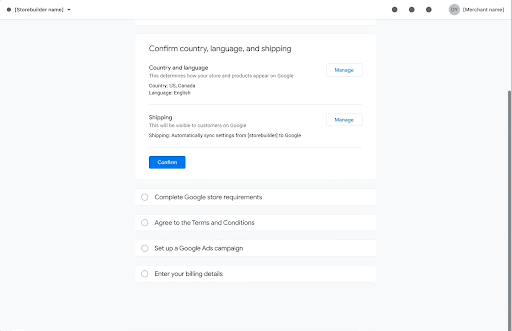
Contact channels
If you have any questions or need support, consider using the following options:
Content API for Shopping Support: For technical support, you can contact the Content API for Shopping Support Team.
Google Merchant Support: This support channel helps you get support for questions related to Merchant Center and Paid Ads.
Google Point of Contact (POC): If you have a dedicated Google POC to support your integration, we recommend reaching out to them directly for any questions.