借助价格表,商家可以直接在 Google 搜索和 Google 地图上轻松分享他们提供的所有商品和服务。您可以利用结构化商品数据创建价格表,以便将商家数据添加到商品详情中。无论是食品菜单还是服务项目,您的客户在上门前就能看到您提供的商品或服务。
以下是 Google 搜索中结构化菜单数据的示例:
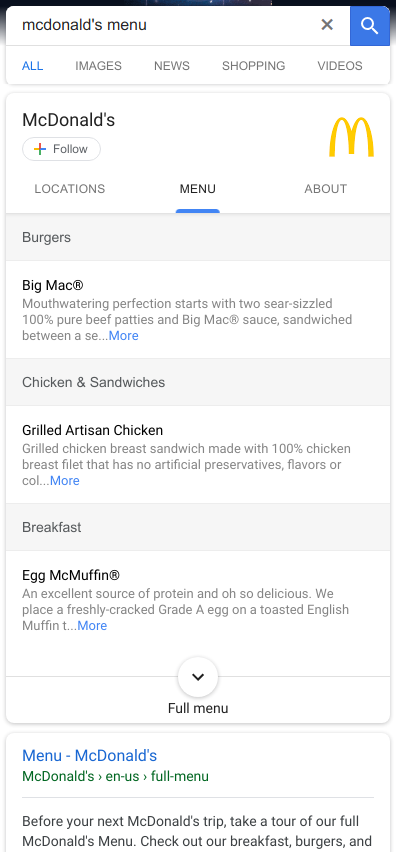
菜单数据
您可以使用 PriceList 对象将结构化菜单数据(如食品菜单)添加到某个营业地点。
以下 JSON 请求展示了如何将早餐菜单发布到某个营业地点。响应中包含更新后的 Location 对象的实例。
PATCH
https://mybusiness.googleapis.com/v4/accounts/{accountId}/locations/{locationId}?updateMask=priceLists
{
"priceLists": [
{
"priceListId": "Breakfast",
"labels": [
{
"displayName": "Breakfast",
"description": "Tasty Google Breakfast",
"languageCode": "en"
}
],
"sourceUrl": "http://www.google.com/todays_menu",
"sections": [
{
"sectionId": "entree_menu",
"sectionType":"FOOD",
"labels": [
{
"displayName": "Entrées",
"description": "Breakfast Entrées",
"languageCode": "en"
}
],
"items": [
{
"itemId": "scramble",
"labels": [
{
"displayName": "Big Scramble",
"description": "A delicious scramble filled with Potatoes, Eggs,
Bell Peppers, and Sausage",
"languageCode": "en"
}
],
"price": {
"currencyCode": "USD",
"units": "12",
"nanos": "200000000"
}
},
{
"itemId": "steak_omelette",
"labels": [
{
"displayName": "Steak Omelette",
"description": "Three egg omelette with grilled prime rib,
fire-roasted bell peppers and onions, saut\u00e9ed mushrooms
and melted Swiss cheese",
"languageCode": "en"
}
],
"price": {
"currencyCode": "USD",
"units": "15",
"nanos": "750000000"
}
}
]
}
]
}
]
}服务数据
如果您的商家提供不同的服务选项,您可以使用 PriceList 对象将结构化服务数据添加到某个营业地点。
以下 JSON 请求展示了如何将服务发布到某个营业地点。响应中包含更新后的 Location 对象的实例。
PATCH
https://mybusiness.googleapis.com/v4/accounts/{accountId}/locations/{locationId}?updateMask=priceLists
{
"priceLists": [
{
"priceListId": "Oil Change",
"labels": [
{
"displayName": "Oil Change",
"description": "Caseys Qwik Oil Change",
"languageCode": "en"
}
],
"sourceUrl": "http://www.google.com/todays_services",
"sections": [
{
"sectionId": "oil_services",
"sectionType":”SERVICES”,
"labels": [
{
"displayName": "Services",
"description": "Oil Changes",
"languageCode": "en"
}
],
"items": [
{
"itemId": "20-minute-oil-change",
"labels": [
{
"displayName": "20 Minute Oil Change",
"description": "Quick oil change and filter service.",
"languageCode": "en"
}
],
"price": {
"currencyCode": "USD",
"units": "30",
"nanos": "200000000"
}
},
{
"itemId": "full_service_oil_change",
"labels": [
{
"displayName": "Full Service Oil Change",
"description": "Quick oil change, filter service, and brake inspection.",
"languageCode": "en"
}
],
"price": {
"currencyCode": "USD",
"units": "45",
"nanos": "750000000"
}
}
]
}
]
}
]
}