Q&A (QAPage) structured data
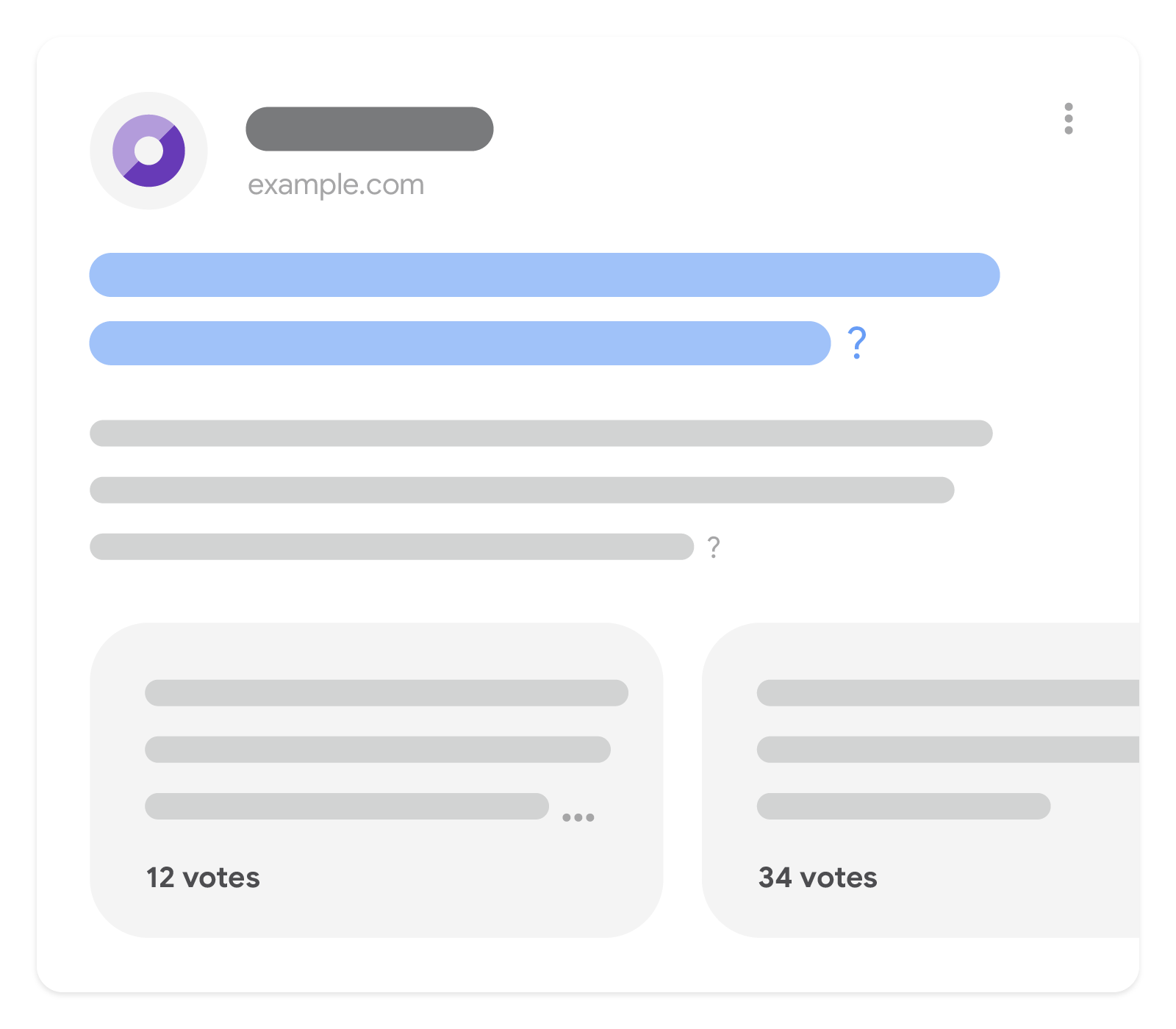
Q&A pages are web pages that contain data in a question and answer format, which is one question
followed by its answers. For content that represents a question and its
answers, you can mark up your data with the
schema.org QAPage, Question, and Answer types.
Properly marked up pages are eligible to have a rich result displayed on the search results page. This rich treatment helps your site reach the right users on Search. For example, you might see a rich result for the user query "How do I remove a cable that is stuck in a USB port?" if the page has been marked up with answers to that question.
In addition to enabling your content for the rich result treatment, marking up your Q&A page helps Google generate a better snippet for your page. The content from the answers may appear in the basic result if the rich result is not shown.
How to add structured data
Structured data is a standardized format for providing information about a page and classifying the page content. If you're new to structured data, you can learn more about how structured data works.
Here's an overview of how to build, test, and release structured data.
- Add the required properties. Based on the format you're using, learn where to insert structured data on the page.
- Follow the guidelines.
- Validate your code using the Rich Results Test and fix any critical errors. Consider also fixing any non-critical issues that may be flagged in the tool, as they can help improve the quality of your structured data (however, this isn't necessary to be eligible for rich results).
- Deploy a few pages that include your structured data and use the URL Inspection tool to test how Google sees the page. Be sure that your page is
accessible to Google and not blocked by a robots.txt file, the
noindextag, or login requirements. If the page looks okay, you can ask Google to recrawl your URLs. - To keep Google informed of future changes, we recommend that you submit a sitemap. You can automate this with the Search Console Sitemap API.
Examples
The following markup example includes the QAPage, Question,
and Answer type definitions in JSON-LD:
<html>
<head>
<title>How many ounces are there in a pound?</title>
<script type="application/ld+json">
{
"@context": "https://schema.org",
"@type": "QAPage",
"mainEntity": {
"@type": "Question",
"name": "How many ounces are there in a pound?",
"text": "I have taken up a new interest in baking and keep running across directions in ounces and pounds. I have to translate between them and was wondering how many ounces are in a pound?",
"answerCount": 3,
"upvoteCount": 26,
"datePublished": "2024-02-14T15:34-05:00",
"author": {
"@type": "Person",
"name": "Mary Stone",
"url": "https://example.com/profiles/mary-stone"
},
"acceptedAnswer": {
"@type": "Answer",
"text": "1 pound (lb) is equal to 16 ounces (oz).",
"image": "https://example.com/images/conversion-chart.jpg",
"upvoteCount": 1337,
"url": "https://example.com/question1#acceptedAnswer",
"datePublished": "2024-02-14T16:34-05:00",
"author": {
"@type": "Person",
"name": "Julius Fernandez",
"url": "https://example.com/profiles/julius-fernandez"
}
},
"suggestedAnswer": [
{
"@type": "Answer",
"text": "Are you looking for ounces or fluid ounces? If you are looking for fluid ounces there are 15.34 fluid ounces in a pound of water.",
"upvoteCount": 42,
"url": "https://example.com/question1#suggestedAnswer1",
"datePublished": "2024-02-14T15:39-05:00",
"author": {
"@type": "Person",
"name": "Kara Weber",
"url": "https://example.com/profiles/kara-weber"
},
"comment": {
"@type": "Comment",
"text": "I'm looking for ounces, not fluid ounces.",
"datePublished": "2024-02-14T15:40-05:00",
"author": {
"@type": "Person",
"name": "Mary Stone",
"url": "https://example.com/profiles/mary-stone"
}
}
}, {
"@type": "Answer",
"text": " I can't remember exactly, but I think 18 ounces in a lb. You might want to double check that.",
"upvoteCount": 0,
"url": "https://example.com/question1#suggestedAnswer2",
"datePublished": "2024-02-14T16:02-05:00",
"author": {
"@type": "Person",
"name": "Joe Cobb",
"url": "https://example.com/profiles/joe-cobb"
}
}
]
}
}
</script>
</head>
<body>
</body>
</html><html>
<body itemscope itemtype="https://schema.org/QAPage">
<div itemprop="mainEntity" itemscope itemtype="https://schema.org/Question">
<h2 itemprop="name">How many ounces are there in a pound?</h2>
<div itemprop="upvoteCount">52</div>
<div itemprop="text">I have taken up a new interest in baking and keep running across directions in ounces and pounds. I have to translate between them and was wondering how many ounces are in a pound?</div>
<div>
<div><span itemprop="answerCount">3</span> answers</div>
<div><span itemprop="upvoteCount">26</span> votes</div>
<div itemprop="acceptedAnswer" itemscope itemtype="https://schema.org/Answer">
<div itemprop="upvoteCount">1337</div>
<div itemprop="text">
1 pound (lb) is equal to 16 ounces (oz).
</div>
<a itemprop="url" href="https://example.com/question1#acceptedAnswer">Answer Link</a>
</div>
<div itemprop="suggestedAnswer" itemscope itemtype="https://schema.org/Answer">
<div itemprop="upvoteCount">42</div>
<div itemprop="text">
Are you looking for ounces or fluid ounces? If you are looking for fluid ounces there are 15.34 fluid ounces in a pound of water.
</div>
<a itemprop="url" href="https://example.com/question1#suggestedAnswer1">Answer Link</a>
</div>
<div itemprop="suggestedAnswer" itemscope itemtype="https://schema.org/Answer">
<div itemprop="upvoteCount">0</div>
<div itemprop="text">
I can't remember exactly, but I think 18 ounces in a lb. You might want to double check that.
</div>
<a itemprop="url" href="https://example.com/question1#suggestedAnswer2">Answer Link</a>
</div>
</div>
</div>
</body>
</html>Guidelines
For your Q&A page to be eligible for this rich treatment, you must follow these guidelines:
Content guidelines
- Only use the
QAPagemarkup if your page has information in a question and answer format, which is one question followed by its answers. - Users must be able to submit answers to the question. Don't use
QAPagemarkup for content that has only one answer for a given question with no way for users to add alternative answers; instead, useFAQPage. Here are some examples:Valid use cases:
- A forum page where users can submit answers to a single question
- A product support page where users can submit answers to a single question
Invalid use cases:
- An FAQ page written by the site itself with no way for users to submit alternative answers
- A product page where users can submit multiple questions and answers on a single page
- A how-to guide that answers a question
- A blog post that answers a question
- An essay that answers a question
- Don't apply
QAPagemarkup to all pages on a site or forum if not all the content is eligible. For example, a forum may have lots of questions posted, which are individually eligible for the markup. However, if the forum also has pages that are not questions, those pages are not eligible. - Don't use
QAPagemarkup for FAQ pages or pages where there are multiple questions per page.QAPagemarkup is for pages where the focus of the page is a single question and its answers. - Don't use
QAPagemarkup for advertising purposes. - Make sure each
Questionincludes the entire text of the question and make sure eachAnswerincludes the entire text of the answer. Answermarkup is for answers to the question, not for comments on the question or comments on other answers. Instead, use thecommentproperty andCommenttype for this type of content.- Question and answer content may not be displayed as a rich result if it contains any of the following types of content: obscene, profane, sexually explicit, graphically violent, promotion of dangerous or illegal activities, or hateful or harassing language.
- Education-related Q&A pages,
where the primary focus is to provide a correct answer
to a user-submitted homework question, may be eligible for a Q&A carousel experience.
These pages may only have a single answer that's provided or selected by in-house experts
(instead of users).
Example: An education page where a user submitted a single question, and a top answer is selected by experts.
Structured data type definitions
This section describes the structured data types related to QAPage.
You must include the required properties for your content to be eligible for display as a rich result. You can also include the recommended properties to add more information to your structured data, which could provide a better user experience.
You can use Google's Rich Results Test to validate and preview your structured data.
QAPage
The QAPage type indicates that the
page is focused on a specific question and its answer(s). We will only use Question
structured data from pages with QAPage markup. There must only be one
QAPage type definition per page.
The full definition of QAPage is available at
https://schema.org/QAPage.
The following table describes the properties of the QAPage type that are used by Google Search.
| Required properties | |
|---|---|
|
Question
The |
Question
The Question type defines the question that this page answers, and includes
the answers, if any, to that question. Exactly one Question type is expected on the
page, nested under the mainEntity property of the schema.org/QAPage. There
must only be one Question type definition per page.
The full definition of Question is available at https://schema.org/Question. The Google-supported properties are the
following:
| Required properties | |||||
|---|---|---|---|---|---|
|
Integer
The total number of answers to the question. For example, if there are 15 answers, but only the first 10 are marked up due to pagination, this value would be 15. This may also be 0 for questions with no answers. |
||||
Either acceptedAnswer or suggestedAnswer |
Answer
To be eligible for the rich result, a question must have at least one answer – either an
|
||||
|
Text
The full text of the short form of the question. For example, "How many teaspoons in a cup?". |
||||
| Recommended properties | |
|---|---|
|
Person or Organization
Information about the author of the question. To help Google best understand authors across various features, we recommend following the author markup best practices. Include as many properties that make sense for the author, using the supported properties from article and profile page structured data as a guide. |
|
A link to a web page that uniquely identifies the author of the question, most likely a profile page of the Q&A website. We recommend marking up that page using profile page structured data. |
comment |
A comment pertaining to the question, if present. Ideally, this content isn't an answer: it's usually a clarification or discussion about the question. |
dateModified |
The date and time the answer was edited, if applicable, in ISO 8601 format. |
datePublished |
The date and time the question was posted in ISO 8601 format. |
image |
Any inline images within the question, if applicable. |
|
Text
The full text of the long form of the question. For example, "I'm cooking, and I need to know how many teaspoons are in a cup. How many teaspoons are in 1 cup?" |
|
Integer
The total number of votes that this question has received. If the page supports upvotes and
downvotes, then set the |
video |
Any inline videos within the question, if applicable. |
Answer
The Answer type defines the suggested and accepted answers to the
Question on this page. Define Answers inside the Question,
as values for the suggestedAnswer and acceptedAnswer properties.
The following table describes the properties of the Answer type that is used within a
Question.
The full definition of Answer is available at
https://schema.org/Answer.
| Required properties | |
|---|---|
|
Text
The full text of the answer. If only a portion is marked up, your content may not be shown and Google cannot determine the best text to display. |
| Recommended properties | |
|---|---|
|
Person or Organization
Information about the author of the answer. To help Google best understand authors across various features, we recommend following the author markup best practices. Include as many properties that makes sense for the author, using the supported properties from article and profile page structured data as a guide. |
|
A link to a web page that uniquely identifies the author of the answer, most likely a profile page of the Q&A website. We recommend marking up that page using profile page structured data. |
comment |
A comment pertaining to the answer, usually a clarification or discussion about the answer, if applicable. |
dateModified |
The date and time the answer was edited in ISO 8601 format, if applicable. |
datePublished |
The date and time the question was answered in ISO 8601 format. |
image |
Any inline images within the question, if applicable. |
|
Integer
The total number of votes that this answer has received, if applicable. If the page supports upvotes and
downvotes, then set the |
|
URL
A URL that links directly to this answer. For example: |
video |
Any inline videos within the answer, if applicable. |
Comment
The Comment type can optionally be used to describe clarifications or discussions
about the question or answer which are neither question nor answer. Define Comments
inside the Question or Answer, as values for the comment property.
The full definition of Comment is available at
https://schema.org/Comment.
| Required properties | |
|---|---|
|
Text
The full text of the comment. If only a portion is marked up, Google might not be able to determine the best text to display. |
| Recommended properties | |
|---|---|
|
Person or
Organization
Information about the author of the comment. To help Google best understand authors across various features, we recommend following the author markup best practices. Include as many properties that make sense for the author, using the supported properties from article and profile page structured data as a guide. |
|
A link to a web page that uniquely identifies the author of the comment, most likely a profile page of the Q&A website. We recommend marking up that page using profile page structured data. |
comment |
A nested, threaded comment replying to the comment, if applicable. |
dateModified |
The date and time the comment was edited in ISO 8601 format, if applicable. |
datePublished |
The date and time the comment was written in ISO 8601 format. |
image |
Any inline images within the comment, if applicable. |
video |
Any inline videos within the comment, if applicable. |
Monitor rich results with Search Console
Search Console is a tool that helps you monitor how your pages perform in Google Search. You don't have to sign up for Search Console to be included in Google Search results, but it can help you understand and improve how Google sees your site. We recommend checking Search Console in the following cases:
- After deploying structured data for the first time
- After releasing new templates or updating your code
- Analyzing traffic periodically
After deploying structured data for the first time
After Google has indexed your pages, look for issues using the relevant Rich result status report. Ideally, there will be an increase of valid items, and no increase in invalid items. If you find issues in your structured data:
- Fix the invalid items.
- Inspect a live URL to check if the issue persists.
- Request validation using the status report.
After releasing new templates or updating your code
When you make significant changes to your website, monitor for increases in structured data invalid items.- If you see an increase in invalid items, perhaps you rolled out a new template that doesn't work, or your site interacts with the existing template in a new and bad way.
- If you see a decrease in valid items (not matched by an increase in invalid items), perhaps you are no longer embedding structured data in your pages. Use the URL Inspection tool to learn what is causing the issue.
Analyzing traffic periodically
Analyze your Google Search traffic using the Performance Report. The data will show you how often your page appears as a rich result in Search, how often users click on it and what is the average position you appear on search results. You can also automatically pull these results with the Search Console API.Troubleshooting
If you're having trouble implementing or debugging structured data, here are some resources that may help you.
- If you're using a content management system (CMS) or someone else is taking care of your site, ask them to help you. Make sure to forward any Search Console message that details the issue to them.
- Google does not guarantee that features that consume structured data will show up in search results. For a list of common reasons why Google may not show your content in a rich result, see the General Structured Data Guidelines.
- You might have an error in your structured data. Check the list of structured data errors and the Unparsable structured data report.
- If you received a structured data manual action against your page, the structured data on the page will be ignored (although the page can still appear in Google Search results). To fix structured data issues, use the Manual Actions report.
- Review the guidelines again to identify if your content isn't compliant with the guidelines. The problem can be caused by either spammy content or spammy markup usage. However, the issue may not be a syntax issue, and so the Rich Results Test won't be able to identify these issues.
- Troubleshoot missing rich results / drop in total rich results.
- Allow time for re-crawling and re-indexing. Remember that it may take several days after publishing a page for Google to find and crawl it. For general questions about crawling and indexing, check the Google Search crawling and indexing FAQ.
- Post a question in the Google Search Central forum.
