开始使用 Google 趋势
Google 趋势可帮助您更好地了解用户在 Google 搜索上查找信息的方式,从而帮助您制定内容策略并优化与受众群体沟通的方式。
关于 Google 趋势
Google 趋势会提供汇总、匿名化和分类的 Google 和 YouTube 搜索内容的随机样本。 您可以分析全球范围内或城市级别的地理位置范围内用户对特定查询或主题的兴趣。 如果您有兴趣详细了解可用数据,请参阅有关 Google 趋势数据的常见问题解答。
Google 趋势有两个主要工具可供您提取和分析数据:
- 如果您有兴趣探索自定义字词和主题、查看其地区兴趣以及相关主题随时间的变化情况,请使用探索工具。
- 如果您想了解 Google 上当前的热门搜索内容,包括大致搜索量、热门搜索时间轴和相关新闻报道,请使用时下流行工具。
如需详细了解如何使用这些工具,请观看 Google 趋势演示以及 Google 趋势教程系列中的其他视频。
监控上升趋势
您可以使用“时下流行”页面来监控最近的热门趋势,并使用“探索”页面来查看不同地点、日期范围、类别和 Google 产品/服务中的热门或热搜字词和主题。
如果您知道某个搜索字词或主题的热度正在上升,请考虑它是否适用于您的行业和目标受众群体。思考如何讨论某个主题,并以能引起受众共鸣的方式为该主题赋予价值;查看现有的内容,并考虑在您的网站上撰写有关该主题的内容是否会对您的受众有帮助。例如,如果您管理的是服装百货商店,则可以查看新品牌何时开始流行;如果您为新闻机构报道体育新闻,则可以查看重要运动员何时出现在媒体上;如果您销售计算机,则可以查看哪些型号越来越受欢迎。
监控上升趋势的方法主要有两种,具体取决于您要查看的是搜索热度的一般变化,还是特定于您网站的变化。
一般趋势
您可以通过以下两种方式查看一般趋势:
- 使用探索工具,并将搜索框留空。这样会显示热门字词和主题。您可以应用国家/地区、日期、类别和属性过滤条件,以便有针对性地进行分析。
- 使用时下流行工具可查找热门字词,应用过滤条件可缩小到您可能感兴趣的字词,并查找相关新闻报道和字词,以便了解热门话题的更多背景信息。
特定趋势
如需探索特定于您网站的趋势,请编制一份您感兴趣的字词列表,然后使用探索工具搜索这些字词。 例如,如果您经营一家奶酪店,可以查看用户搜索的奶酪类型,以确保您在店内有售。下面是布里干酪、切达干酪、波萝伏洛干酪、帕尔马干酪和马苏里拉奶酪的图表示例。
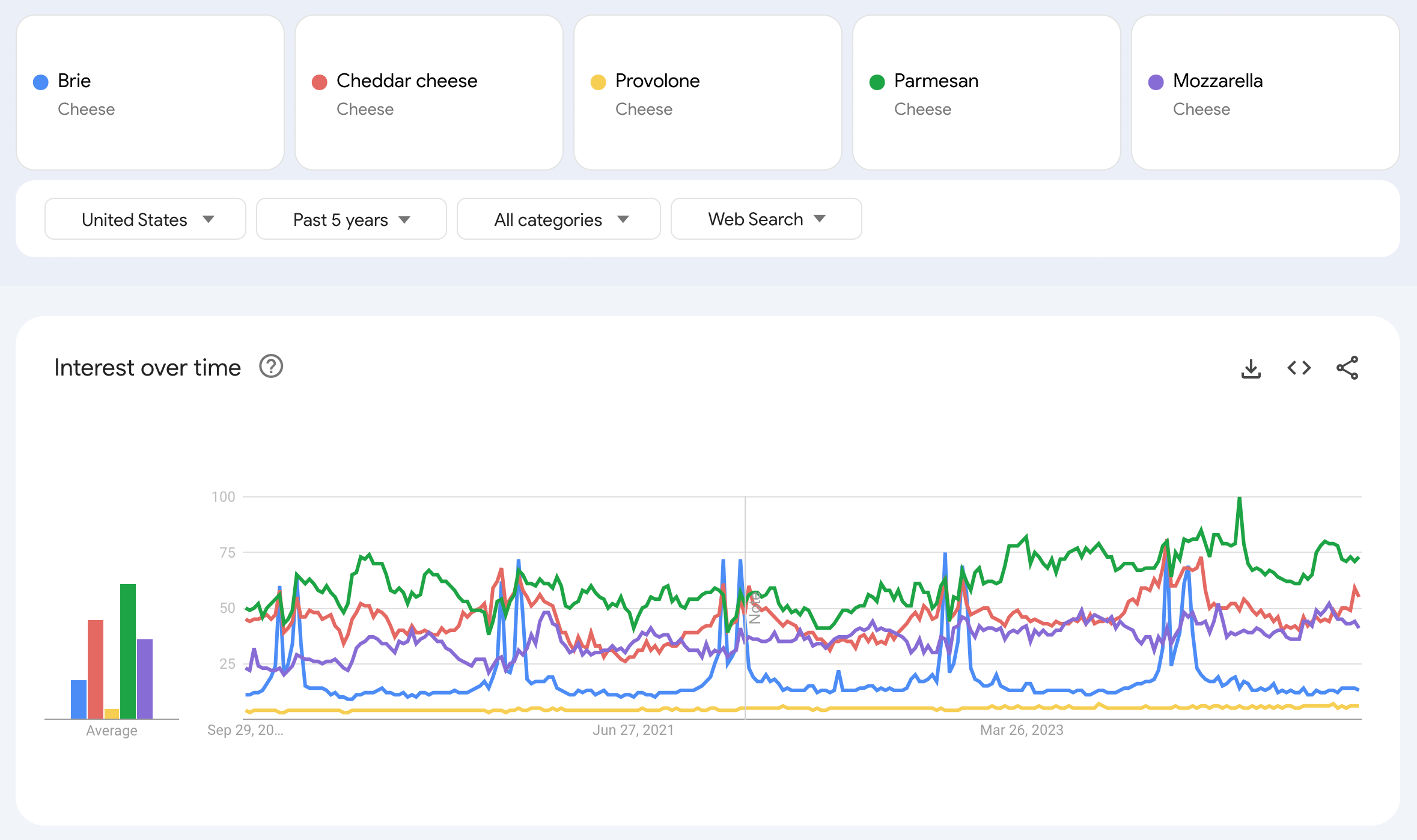
在此示例中,主题包含与每种奶酪相关的数据,而不仅仅是搜索字词。主题会跨语言汇总,并包含与之相关的拼写错误、变体和首字母缩写词。这可能非常有用,尤其是在您搜索的字词容易拼写错误的情况下。
该图表显示,帕尔马干酪的搜索热度最高,并且随着时间的推移而不断上升。布里奶酪的季节性很强,美国人似乎喜欢在感恩节和冬季节日期间享用。马苏里拉奶酪的兴趣保持稳定,而切达干酪在 10 月至 2 月期间略有增加。 波萝伏洛干酪的搜索热度很低。
此类分析可以帮助您根据一年中的不同时间来规划要提供哪些商品,并且在管理实体店库存时非常有用。这些数据还可以帮助您规划内容。也许您正在准备一些博文,而这些数据可帮助您决定是否撰写与布里干酪相关的食谱,因为它与您的用户相关。
进行关键字研究
关键字研究是指确定受众群体搜索您提供的信息时用到的字词和词组。如果您有与您的业务密切相关的字词和主题列表,可以使用该工具来确定哪些字词和主题的搜索热度正在上升;这可能会引导您找到知名度较低(因此竞争较小)的相关字词和主题。如果您不确定从哪些关键字入手,可以查看 Search Console 效果报告以获取相关建议;“查询”标签页会显示您已获得排名的字词,以及用户在访问您的网站时点击的字词。
研究关键字与任何类型的网站都相关。例如,如果您在网上销售鞋子,可以查看搜索热度正在上升的鞋子品牌和款式;如果您提供旅行套餐,可以查看您合作的旅行目的地的节日趋势;如果您有招聘信息搜索平台,可以查看与您在网站上列出的职位信息相关的趋势。
如需确定和分析字词的搜索热度,请按以下步骤操作:
- 访问探索工具,然后在搜索框中添加最多 5 个字词。您会看到一个包含搜索热度的时间轴,可以利用它来评估哪些字词的热度较高,哪些字词的热度正在上升。
- 如果您定位到多个国家/地区,系统会显示一个卡片,指明您的字词在哪些国家/地区最受欢迎。
- 查看“相关主题”和“相关查询”卡片。在下拉菜单中选择“热门”可了解用户最感兴趣的主题和字词,选择搜索量上升可了解最近哪些内容获得了更多关注。
- 检查是否有其他语言的相关主题和字词,这有助于您考虑是否翻译内容或仅保留主要语言的内容。您还可以查看 Search Console 效果报告,了解您是否从这些语言的查询或使用这些语言的国家/地区获得了流量。如上一个要点中所述,请确保这些字词和主题与您的网站相关且适合您的网站,然后再着重关注您发现的新字词。
找到受众群体感兴趣、与您当前网站相关、您拥有第一手经验和专业知识的字词后,请参考搜索引擎优化 (SEO) 关键最佳做法,针对这些字词优化您的网站。
创建内容日历
Google 趋势不仅有助于您了解要撰写的内容,还能帮助您确定发布时间的优先级。为了更好地确定要关注的主题的优先级,请尝试在数据中发现季节性趋势。有了这些信息,您就可以提前规划,在用户搜索相关内容之前,就将高质量内容放在网站上,这样的话,当用户搜索这些内容时,您的网站就已经有了这些内容。
请注意受众群体所在的地理位置,以便针对合适的用户进行优化。在分析趋势时,您可能会注意到不同国家/地区的趋势有所不同,因此,请务必单独分析不同的市场。在以下示例中,美国和英国在“布里干酪”主题的趋势上有所不同:在美国,“布里干酪”主题每年会出现两次高峰,而在英国,该主题每年只会出现一次高峰。如果您在英国开设了奶酪店,那么在圣诞节假期之前发布布里干酪相关内容是明智之举,因为圣诞节假期是英国 Google 搜索中此类主题的搜索量激增期。
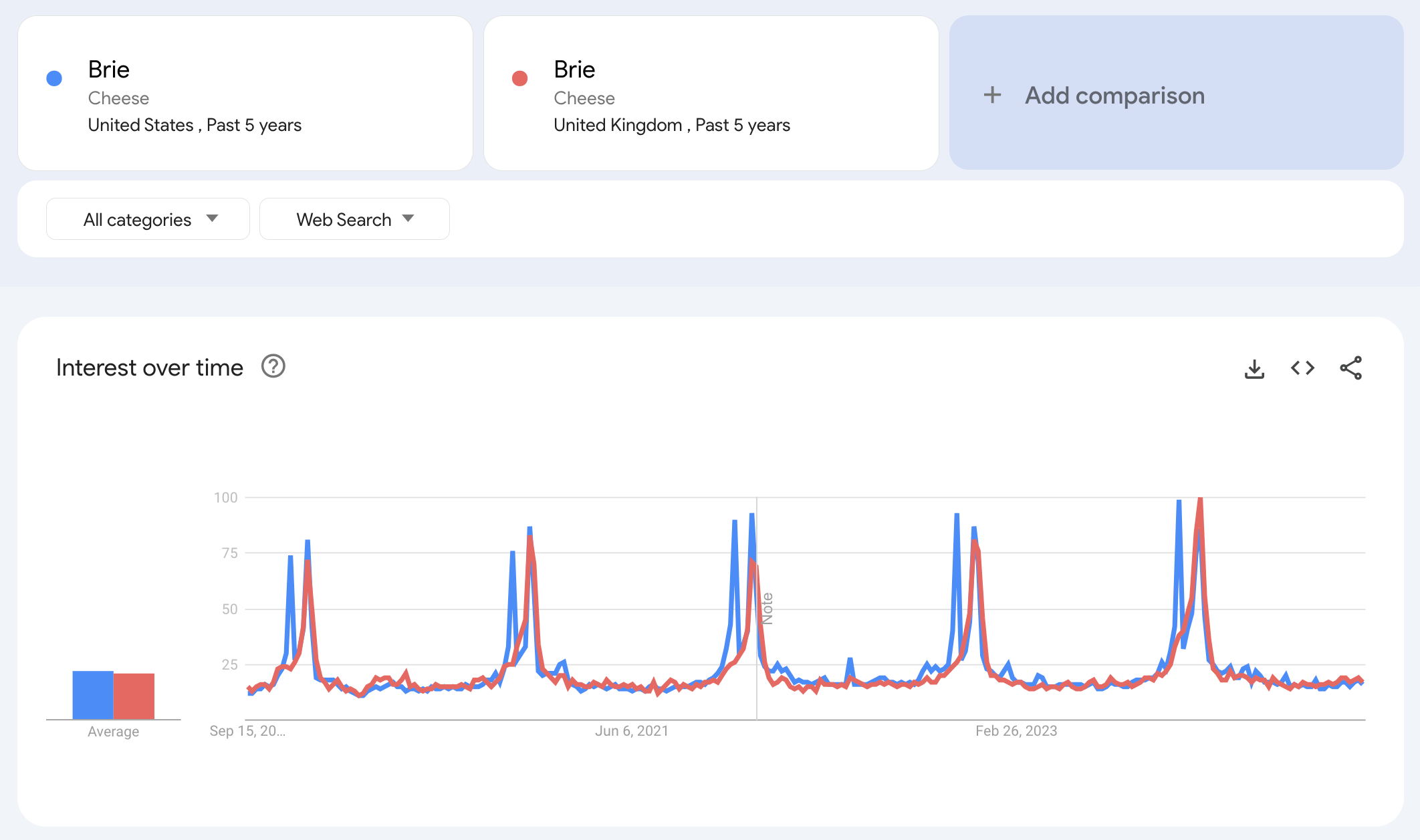
与您的行业进行基准比较
Google 趋势可帮助您评估与行业相比,您的表现如何。了解与您的网站(可能还有您的竞争对手)相关的总体趋势,可以让您更深入地了解受众群体,例如他们还会搜索什么内容。这也有助于您了解搜索热度的下降或上升是行业级趋势,还是仅与您的网站相关。
例如,假设您负责运营一家保险公司的网站,并且一直专注于搜索字词“旅行保险”。您可以通过以下方式使用 Google 趋势来获得帮助:
- 如果您发现“旅行保险”的流量出现了增长或下降,请尝试确定该变化是否与该行业的整体搜索活动变化有关,或者仅与您的网站相关。如需了解如何进行此分析,请参阅调试 Google 搜索流量下降问题页面。
- 如果您想了解目标受众群体感兴趣的相关字词和主题,请使用探索工具查找旅行类别的保险趋势。 在过滤条件中选择类别有助于您集中分析。
- 如果您想详细了解竞争对手的搜索热度,请将其名称添加到 Google 趋势中。相关主题和字词可帮助您了解用户在搜索这些品牌时会搜索哪些内容。如果您在多个地区开展业务,那么您可能想知道用户在每个子地区、都市区和城市中搜索这些品牌的频率。
分析品牌认知度和情绪
随着您的业务发展壮大,客户可能会在网上讨论您的品牌。了解用户在 Google 搜索上搜索您的品牌时输入的关键字,有助于您找到与受众群体沟通的方式。例如,如果您就职于航空公司,发现很多人在搜索您的品牌名称以及发生的事故,您可以撰写博文,说明事故详情以及您如何处理;或者,如果您发现有人在搜索优惠券以及您的品牌名称,您可以制作一个网页,说明您网站上是否有优惠券以及如何获取优惠券。
如需监控用户对您的评价,请在探索工具中输入您的商家名称,并将时间范围更改为过去 30 天或 90 天。在“相关搜索字词”部分,浏览列表中的“热门”和“热搜”字词,并务必使用表格下方的箭头分页浏览。这样,您就可以大致了解用户在与您的品牌相关的搜索中使用的字词。
您可以每月、每周甚至每天下载这些数据,以便监控品牌的舆情随时间的变化情况。这有助于将趋势数据与其他类型的数据(包括来自其他搜索引擎和社交网络的数据)相关联。当数据开始超出人工分析范围时,使用 Natural Language AI 等更高级的解决方案可能更合适。
如需了解更多提示,请观看 Google 趋势助力 SEO 教程。
