אפשר להשתמש במשאב accountstatuses כדי לראות את הסטטוס של חשבון Merchant Center, או של חשבון מרובה לקוחות (MCA) וכל חשבונות המשנה שמשויכים אליו.
מוכרים שיש להם כמה חנויות וירטואליות או מותגים שנמכרים באתרים נפרדים יכולים לבחור להשתמש בחשבונות משנה בחשבון MCA.
המוֹכרים אחראים לעמוד בדרישות המדיניות של מודעות שופינג ושל כרטיסי מוצר חינמיים. צוות Google שופינג שומר לעצמו את הזכות לאכוף את כללי המדיניות האלה ולהגיב בהתאם אם נזהה תוכן או התנהגות שמפרים את כללי המדיניות האלה.
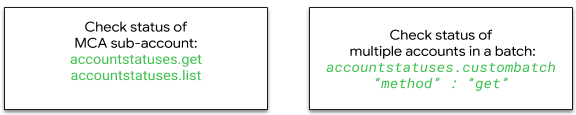
לפרטים על בעיות נפוצות בחשבון, אפשר לעיין במאמר בנושא בעיות בחשבון.
accountstatuses.get
אפשר להשתמש ב-accountstatuses.get כדי לראות את פרטי סטטוס החשבון של חשבון מוכר יחיד.
אתם יכולים להשתמש בפרמטר destination כדי לקבוע אילו בעיות במוצרים יוחזרו. אם לא מציינים יעד, תגובת ברירת המחדל כוללת סטטוסים של destination: Shopping.
לדוגמה, בקשה שבה merchantId הוא מספר חשבון MCA ו-accountId הוא חשבון משנה של אותו חשבון MCA:
GET https://shoppingcontent.googleapis.com/content/v2.1/merchantId/accountstatuses/accountId
כדי לקבל מידע על סטטוס החשבון בחשבון עצמאי, קוראים ל-accountstatuses.get עם אותו מספר חשבון עבור merchantId ו-accountId.
השיטה הזו מחזירה בעיות ברמת החשבון וברמת הפריט. אפשר להשתמש במשאבים Shopping
ads ו-Free
listings כדי לתקן את הערך accountLevelIssues שמוחזר בתגובה מ-accountstatuses.get.
זוהי דוגמה לתשובה לגבי חשבון משנה שהושעה בגלל הפרה של המדיניות בנושא 'דף נחיתה לא תקין'.
{
"kind": "content#accountStatus",
"accountId": "123456789",
"websiteClaimed": true,
"accountLevelIssues": [
{
"id": "editorial_and_professional_standards_destination_url_down_policy",
"title": "Account suspended due to policy violation: landing page not working",
"country": "US",
"severity": "critical",
"documentation": "https://support.google.com/merchants/answer/6150244#wycd-usefulness"
},
{
"id": "missing_ad_words_link",
"title": "No Google Ads account linked",
"severity": "error",
"documentation": "https://support.google.com/merchants/answer/6159060"
}
],
"products": [
{
"channel": "online",
"destination": "Shopping",
"country": "US",
"statistics": {
"active": "0",
"pending": "0",
"disapproved": "5",
"expiring": "0"
},
"itemLevelIssues": [
{
"code": "image_link_broken",
"servability": "disapproved",
"resolution": "merchant_action",
"attributeName": "image link",
"description": "Invalid image [image link]",
"detail": "Ensure the image is accessible and uses an accepted image format (JPEG, PNG, GIF)",
"documentation": "https://support.google.com/merchants/answer/6098289",
"numItems": "2"
},
{
"code": "landing_page_error",
"servability": "disapproved",
"resolution": "merchant_action",
"attributeName": "link",
"description": "Unavailable desktop landing page",
"detail": "Update your website or landing page URL to enable access from desktop devices",
"documentation": "https://support.google.com/merchants/answer/6098155",
"numItems": "5"
},
{
"code": "missing_condition_microdata",
"servability": "unaffected",
"resolution": "merchant_action",
"description": "Missing or invalid data [condition]",
"detail": "Add valid structured data markup to your landing page",
"documentation": "https://support.google.com/merchants/answer/6183460",
"numItems": "5"
},
{
"code": "mobile_landing_page_error",
"servability": "disapproved",
"resolution": "merchant_action",
"attributeName": "link",
"description": "Unavailable mobile landing page",
"detail": "Update your website or landing page URL to enable access from mobile devices",
"documentation": "https://support.google.com/merchants/answer/6098296",
"numItems": "3"
}
]
}
]
}
accountstatuses.list
אתם יכולים להשתמש ב-accountstatuses.list כדי לראות את המידע על סטטוס החשבון בכל חשבונות המשנה של חשבון ה-MCA.
אפשר להשתמש במסננים עם accountstatuses.list כדי לסנן בעיות במוצרים לפי יעד. אם לא מציינים יעד, התשובה כוללת סטטוסים של destination: Shopping.
הנה בקשה לדוגמה לקבלת מידע על סטטוס החשבון של כל חשבונות המשנה בחשבון MCA מספר merchantId:
GET https://shoppingcontent.googleapis.com/content/v2.1/merchantId/accountstatuses
דוגמה לתשובה:
{
"kind": "content#accountstatusesListResponse",
"resources": [
{
"kind": "content#accountStatus",
"accountId": "1234567",
"websiteClaimed": true,
"accountLevelIssues": [
{
"id": "editorial_and_professional_standards_destination_url_down_policy",
"title": "Account suspended due to policy violation: landing page not working",
"country": "US",
"severity": "critical",
"documentation": "https://support.google.com/merchants/answer/6150244#wycd-usefulness"
},
{
"id": "missing_ad_words_link",
"title": "No Google Ads account linked",
"severity": "error",
"documentation": "https://support.google.com/merchants/answer/6159060"
}
],
"products": [
{
"channel": "online",
"destination": "Shopping",
"country": "US",
"statistics": {
"active": "0",
"pending": "0",
"disapproved": "0",
"expiring": "0"
}
}
]
},
{
"kind": "content#accountStatus",
"accountId": "123456789",
"websiteClaimed": true,
"accountLevelIssues": [
{
"id": "home_page_issue",
"title": "Website URL not provided",
"severity": "critical",
"documentation": "https://support.google.com/merchants/answer/176793"
},
{
"id": "missing_ad_words_link",
"title": "No Google Ads account linked",
"severity": "error",
"documentation": "https://support.google.com/merchants/answer/6159060"
}
],
"products": [
{
"channel": "online",
"destination": "Shopping",
"country": "US",
"statistics": {
"active": "0",
"pending": "0",
"disapproved": "0",
"expiring": "0"
}
}
]
}
]
}
קריאה אל accountstatuses.list בחשבון שאינו חשבון MCA (לדוגמה, חשבון Merchant Center עצמאי) מחזירה שגיאה 403.
זוהי דוגמה לתשובה לגבי התקשרות אל accountstatuses.list בחשבון עצמאי:
{
"error": {
"errors": [
{
"domain": "global",
"reason": "forbidden",
"message": "111111111 is not a multi-client account (MCA). The only account
service operations allowed on non-MCAs are 'get', 'update',
'authinfo' and 'claimwebsite'."
}
],
"code": 403,
"message": "111111111 is not a multi-client account (MCA). The only account
service operations allowed on non-MCAs are 'get', 'update',
'authinfo' and 'claimwebsite'."
}
}
מצב אצווה
שיטה accountstatuses.custombatch עם GET מחזירה מידע על סטטוס החשבון של כמה חשבונות משנה בחשבון מרובה לקוחות.
קובץ ה-JSON של הבקשה כולל את merchantId של מספר חשבון ה-MCA, את accountId של חשבון המשנה, batchId ייחודי ואת method שמוגדר כ-get.
POST https://shoppingcontent.googleapis.com/content/v2.1/accountstatuses/batch
הנה דוגמה לתוכן בקשת JSON:
{
"entries": [
{
"accountId": 1212121212,
"merchantId": 4444444444,
"method": "get",
"batchId": 9
},
{
"accountId": 1313131313,
"merchantId": 4444444444,
"method": "get",
"batchId": 99
}
]
}
זוהי דוגמה לגוף של תגובת JSON:
{
"kind": "content#accountstatusesCustomBatchResponse",
"entries": [
{
"batchId": 9,
"accountStatus": {
"kind": "content#accountStatus",
"accountId": "1212121212",
"websiteClaimed": true,
"accountLevelIssues": [
{
"id": "home_page_issue",
"title": "Website URL not provided",
"severity": "critical",
"documentation": "https://support.google.com/merchants/answer/176793"
},
{
"id": "missing_ad_words_link",
"title": "No Google Ads account linked",
"severity": "error",
"documentation": "https://support.google.com/merchants/answer/6159060"
}
],
"products": [
{
"channel": "online",
"destination": "Shopping",
"country": "US",
"statistics": {
"active": "0",
"pending": "0",
"disapproved": "0",
"expiring": "0"
}
}
]
}
},
{
"batchId": 99,
"accountStatus": {
"kind": "content#accountStatus",
"accountId": "1313131313",
"websiteClaimed": true,
"accountLevelIssues": [
{
"id": "editorial_and_professional_standards_destination_url_down_policy",
"title": "Account suspended due to policy violation: landing page not working",
"country": "US",
"severity": "critical",
"documentation": "https://support.google.com/merchants/answer/6150244#wycd-usefulness"
},
{
"id": "missing_ad_words_link",
"title": "No Google Ads account linked",
"severity": "error",
"documentation": "https://support.google.com/merchants/answer/6159060"
}
],
"products": [
{
"channel": "online",
"destination": "Shopping",
"country": "US",
"statistics": {
"active": "0",
"pending": "0",
"disapproved": "0",
"expiring": "0"
}
}
]
}
}
]
}
בדיקת המשאב Account Statuses
בדוגמה הבאה אנחנו מקבלים את סטטוס החשבון, מציגים אותו ברשימה וcustombatch.get עבור חשבונות MCA:
אפשר לקבל את הסטטוס של חשבון משנה בחשבון MCA באמצעות
accountstatuses.get.כדי לקבל את
merchantIdו-accountId, מבצעיםGETלנקודת הקצה (endpoint) של ה-API:GET https://shoppingcontent.googleapis.com/content/v2.1/merchantId/accountstatuses/accountIdאתם אמורים לקבל קוד סטטוס
HTTP 200אם הפעולה הצליחה, ורשימה של סטטוס החשבון ב-JSON.
כדי לראות את הסטטוס של כל חשבונות המשנה בחשבון MCA, משתמשים ב
accountstatuses.list.מבצעים GET לנקודת הקצה של ה-API עם
merchantId:GET https://shoppingcontent.googleapis.com/content/v2.1/merchantId/accountstatusesאם הפעולה הצליחה, תקבלו קוד סטטוס
HTTP 200ואת רשימת סטטוס החשבון בפורמט JSON עבורmerchantIdשנשלח.
כדי להציג כמה חשבונות משנה של חשבון MCA במצב אצווה, משתמשים ב-
accountstatuses.custombatch.יוצרים JSON תקין באמצעות
accountID,merchant IDו-method שלget.שליחת בקשת POST לנקודת הקצה של ה-API:
POST https://shoppingcontent.googleapis.com/content/v2.1/accountstatuses/batchאתם אמורים לקבל קוד סטטוס
HTTP 200אם הפעולה הצליחה, ורשימה של סטטוס החשבון ב-JSON.
