借助菜单可视化工具,合作伙伴可以在 Action Center 的沙盒/生产环境中直观地查看其菜单 Feed。
注意:菜单可视化工具不会反映数据在任何用户界面上的显示方式,而是用于测试价格、图片和菜单布局等结构化菜单数据。
菜单在成功提取后会显示在商品目录视图中,通常会在 2 小时内显示。
用法
如需使用菜单可视化工具,请依次前往“商品目录”>“外卖实体”,然后点击“菜单”标签页。
在“菜单”标签页中,点击任何“菜单”实体,系统都会在下一页上显示一个可视化图表。
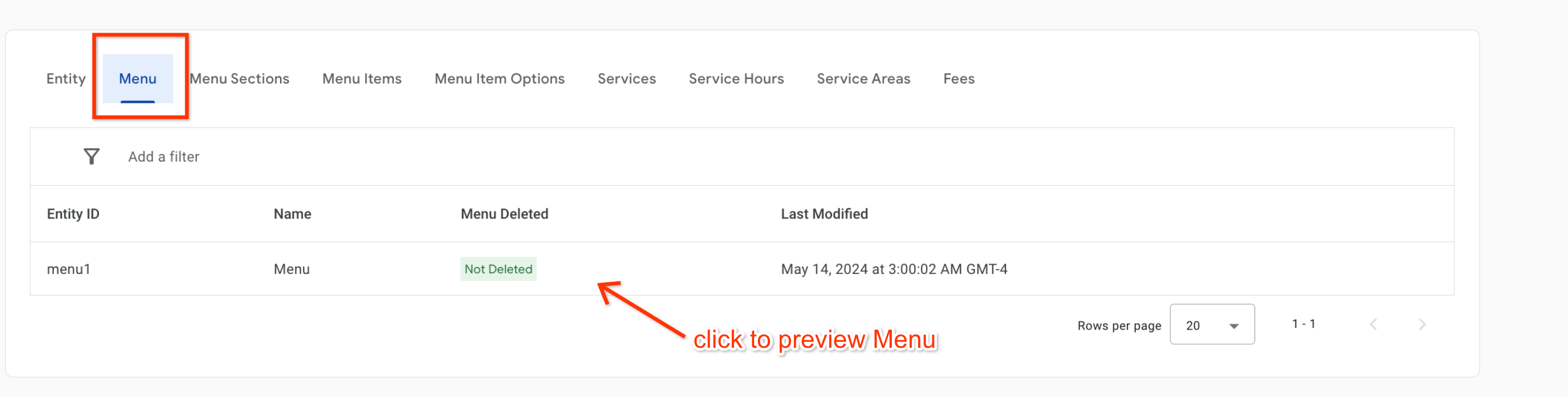
借助菜单可视化工具,合作伙伴可以在 Action Center 的沙盒/生产环境中直观地查看其菜单 Feed。
注意:菜单可视化工具不会反映数据在任何用户界面上的显示方式,而是用于测试价格、图片和菜单布局等结构化菜单数据。
菜单在成功提取后会显示在商品目录视图中,通常会在 2 小时内显示。
如需使用菜单可视化工具,请依次前往“商品目录”>“外卖实体”,然后点击“菜单”标签页。
在“菜单”标签页中,点击任何“菜单”实体,系统都会在下一页上显示一个可视化图表。
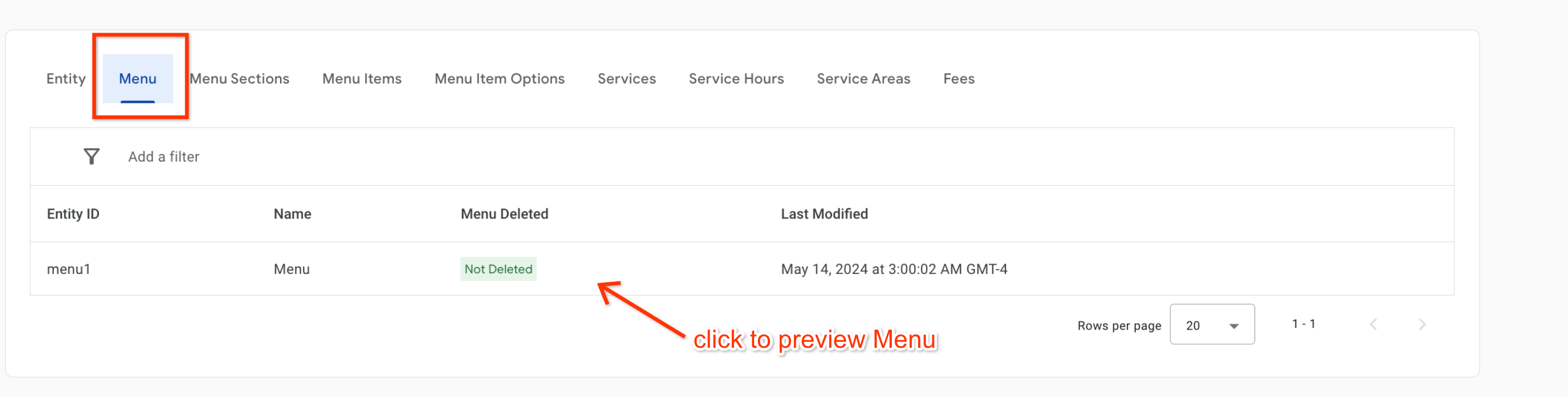
如未另行说明,那么本页面中的内容已根据知识共享署名 4.0 许可获得了许可,并且代码示例已根据 Apache 2.0 许可获得了许可。有关详情,请参阅 Google 开发者网站政策。Java 是 Oracle 和/或其关联公司的注册商标。
最后更新时间 (UTC):2025-07-26。