این راهنما به شما نشان میدهد که چگونه از Google Mobile Ads SDK برای بارگذاری و نمایش تبلیغات از ironSource Ads با استفاده از میانجیگری استفاده کنید و ادغامهای آبشاری را پوشش میدهد. این راهنما نحوه اضافه کردن ironSource Ads به پیکربندی میانجیگری یک واحد تبلیغاتی، نحوه تنظیم بهینهسازی منبع تبلیغات و نحوه ادغام SDK و آداپتور ironSource Ads در برنامه اندروید شما را پوشش میدهد.
ادغامها و قالبهای تبلیغاتی پشتیبانیشده
آداپتور میانجیگری برای ironSource Ads دارای قابلیتهای زیر است:
| ادغام | |
|---|---|
| مناقصه | |
| آبشار | |
| قالبها | |
| بنر | |
| بینابینی | |
| پاداش داده شده | |
| تبلیغات بینابینی پاداشدار | ۱ |
| بومی | |
۱ این قالب فقط در یکپارچهسازی آبشاری پشتیبانی میشود.
الزامات
- اندروید API سطح ۲۳ یا بالاتر
- [برای پیشنهاد قیمت]: برای ادغام تمام قالبهای تبلیغاتی پشتیبانیشده در پیشنهاد قیمت، از آداپتور IronSource نسخه ۸.۵.۰.۱ یا بالاتر استفاده کنید ( آخرین نسخه توصیه میشود )
جدیدترین Google Mobile Ads SDK
راهنمای شروع میانجیگری را تکمیل کنید.
مرحله ۱: تنظیمات را در رابط کاربری ironSource Ads تنظیم کنید
ثبت نام کنید و وارد حساب کاربری خود در ironSource Ads شوید .
اضافه کردن یک برنامه جدید
برای افزودن یک برنامه جدید، به تبلیغات > برنامهها بروید و روی افزودن برنامه کلیک کنید.

فرم را پر کنید و روی افزودن برنامه کلیک کنید.

به کلید برنامه توجه کنید، سپس قالبهای تبلیغاتی که برنامه شما پشتیبانی میکند را انتخاب کنید و روی ادامه کلیک کنید.

یک نمونه ایجاد کنید
در مرحله بعد، یک نمونه برای برنامهای که اضافه کردهاید پیکربندی کنید.
به تبلیغات > تنظیمات > نمونهها بروید. برنامه را انتخاب کنید و روی ایجاد نمونه کلیک کنید.

مناقصه
فرم را پر کنید و برای قیمتگذاری، پیشنهاد قیمت را انتخاب کنید. روی ذخیره و بستن کلیک کنید.

به شناسه نمونه (Instance ID) توجه کنید.

آبشار
فرم را پر کنید و روی ذخیره و بستن کلیک کنید.

به شناسه نمونه (Instance ID) توجه کنید.

کلید API گزارشدهی خود را پیدا کنید
مناقصه
این مرحله برای ادغامهای پیشنهاد قیمت لازم نیست.
آبشار
روی برگه API در صفحه حساب من کلیک کنید و کلید مخفی و توکن بهروزرسانی خود را یادداشت کنید.

فایل app-ads.txt خود را بهروزرسانی کنید.
فروشندگان مجاز برنامهها app-ads.txt یک ابتکار آزمایشگاه فناوری IAB است که به شما کمک میکند تا موجودی تبلیغات برنامه خود را فقط از طریق کانالهایی که به عنوان مجاز شناسایی کردهاید، به فروش برسانید. برای جلوگیری از کاهش قابل توجه درآمد تبلیغات، باید یک فایل app-ads.txt پیادهسازی کنید. اگر قبلاً این کار را نکردهاید، یک فایل app-ads.txt برای Ad Manager ایجاد کنید .
برای پیادهسازی app-ads.txt برای ironSource، به فروشندگان مجاز ironSource مراجعه کنید.
حالت تست را روشن کنید
دستورالعملهای موجود در راهنمای تست ادغام ironSource Ads را در مورد نحوه فعالسازی تبلیغات آزمایشی ironSource Ads دنبال کنید.
مرحله ۲: تنظیم تقاضای تبلیغات ironSource در رابط کاربری مدیریت تبلیغات
تنظیمات میانجیگری را برای واحد تبلیغاتی خود پیکربندی کنید
وارد حساب مدیر تبلیغات خود شوید.
به بخش تحویل > گروههای بازده بروید و روی دکمهی گروه بازده جدید کلیک کنید.
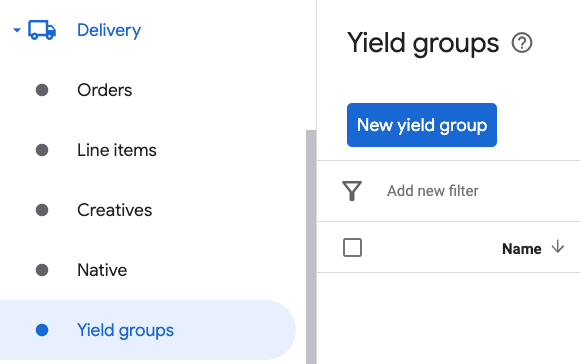
یک نام منحصر به فرد برای گروه yield خود وارد کنید، وضعیت را روی فعال تنظیم کنید، قالب تبلیغ خود را انتخاب کنید و نوع موجودی را روی برنامه موبایل تنظیم کنید. در قسمت Targeting > Inventory ، واحد تبلیغاتی را که میخواهید به آن واسطهگری اضافه کنید، در قسمت Inventory and Mobile application انتخاب کنید.
سپس، روی دکمهی «افزودن شریک Yield» کلیک کنید.
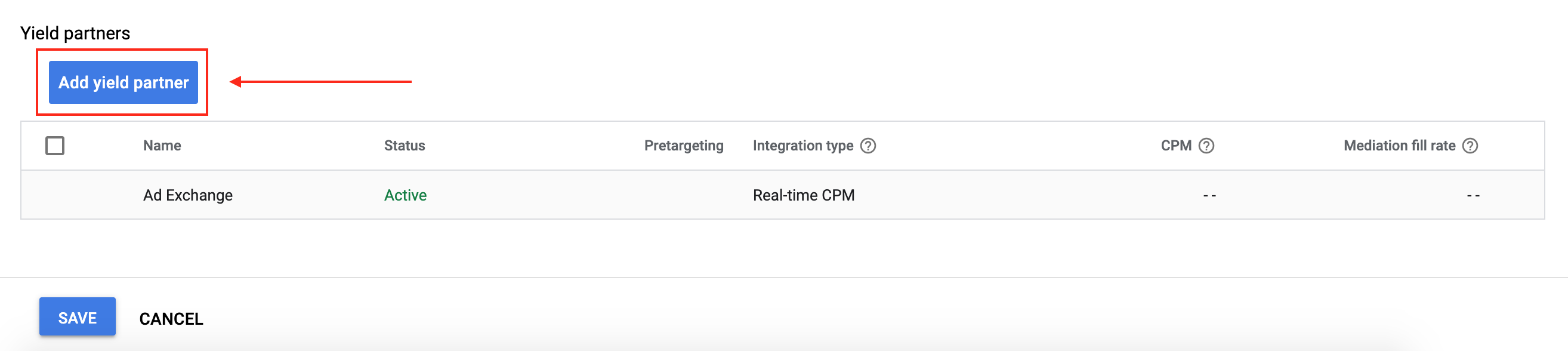
اگر از قبل یک شریک Yield برای ironSource Ads دارید، میتوانید آن را انتخاب کنید. در غیر این صورت، گزینه Create a new yield partner را انتخاب کنید.
ironSource Ads را به عنوان شبکه تبلیغاتی انتخاب کنید، یک نام منحصر به فرد وارد کنید و Mediation را فعال کنید.
جمعآوری خودکار دادهها را روشن کنید و کلید مخفی و نشانه بهروزرسانی بهدستآمده در بخش قبل را وارد کنید.
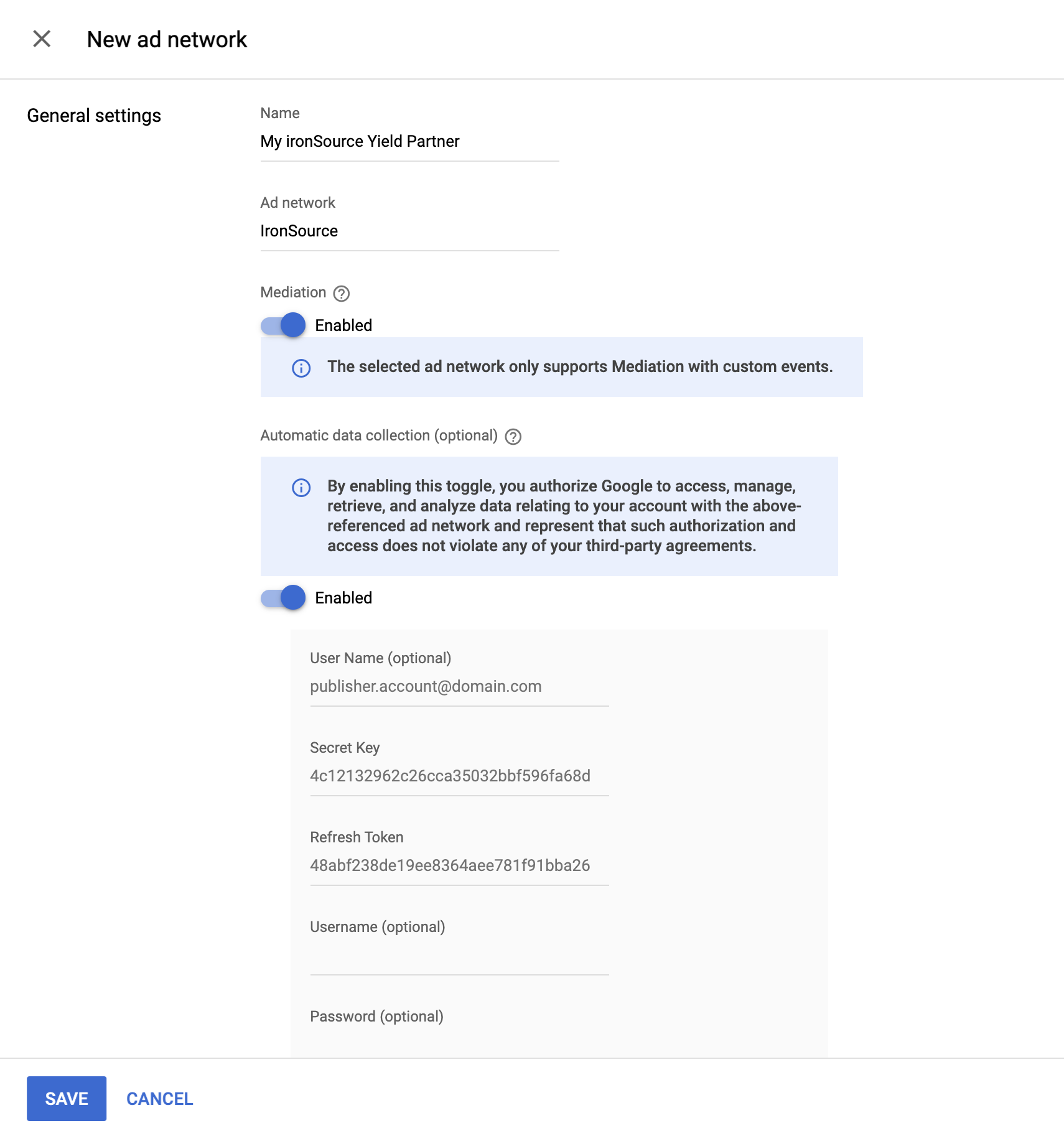
پس از انتخاب شریک Yield ، در قسمت Integration type گزینه Mobile SDK Mediation ، در قسمت Platform گزینه Android و در قسمت Status گزینه Active را انتخاب کنید. کلید برنامه (App Key) و شناسه نمونه (Instance ID) که در بخش قبل به دست آوردهاید را وارد کنید. سپس، یک مقدار پیشفرض برای هر بار پرداخت (CPM) وارد کنید.
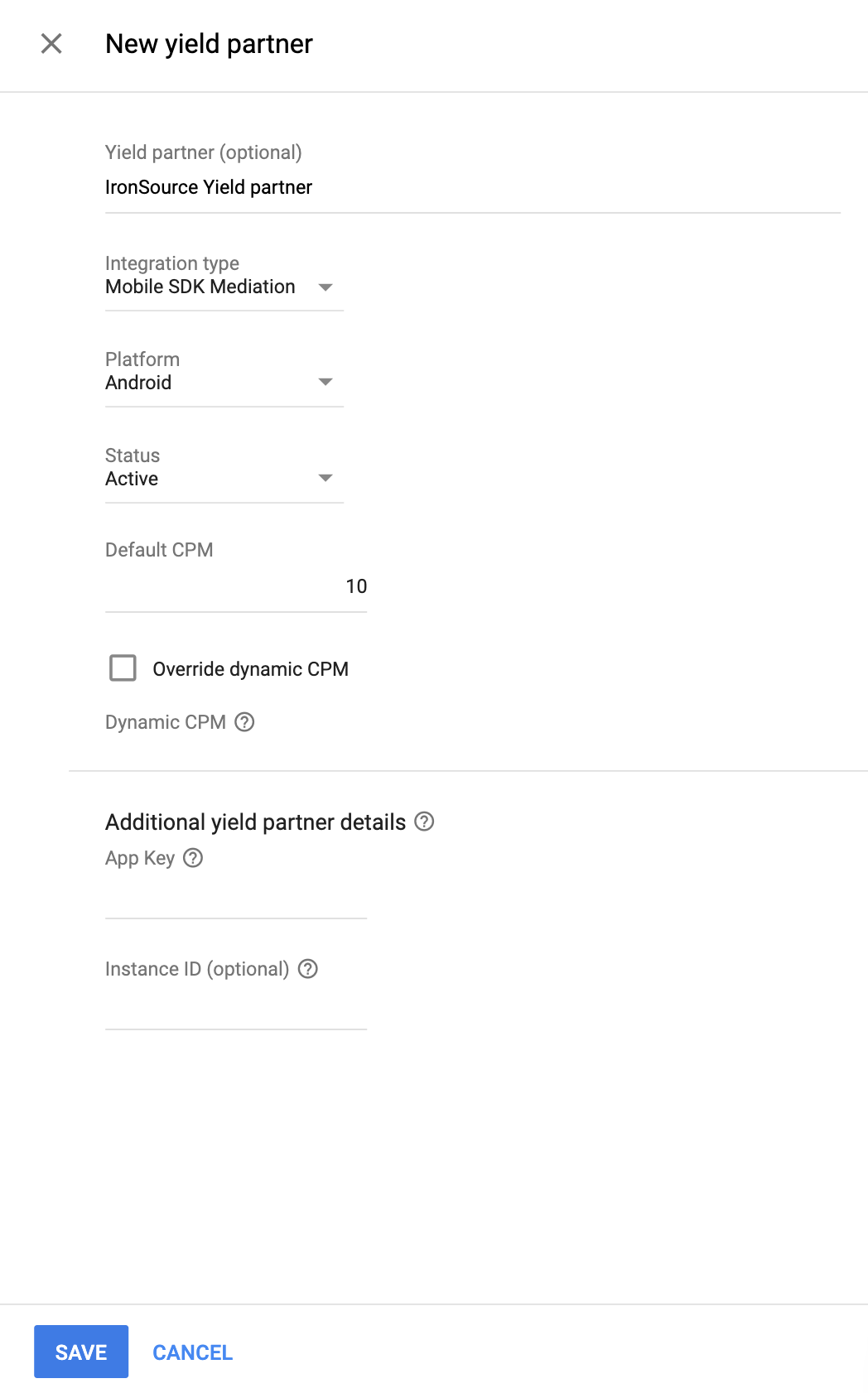
پس از اتمام کار، روی ذخیره در پایین صفحه کلیک کنید.
اضافه کردن ironSource Mobile به فهرست شرکای تبلیغاتی GDPR و مقررات ایالتی ایالات متحده
برای افزودن ironSource Mobile به فهرست شرکای تبلیغاتی مقررات ایالتی اروپا و ایالات متحده در رابط کاربری Ad Manager، مراحل موجود در تنظیمات مقررات اروپا و تنظیمات مقررات ایالت ایالات متحده را دنبال کنید.
مرحله ۳: SDK و آداپتور ironSource Ads را وارد کنید
ادغام با اندروید استودیو (توصیه میشود)
در فایل settings.gradle.kts در سطح پروژه، مخازن زیر را اضافه کنید:
dependencyResolutionManagement {
repositories {
google()
mavenCentral()
maven {
url = uri("https://android-sdk.is.com/")
}
}
}
در فایل gradle سطح برنامه خود، وابستگیهای پیادهسازی زیر را اضافه کنید:
کاتلین
dependencies { implementation("com.google.android.gms:play-services-ads:24.9.0") implementation("com.google.ads.mediation:ironsource:9.3.0.0") }
گرووی
dependencies { implementation 'com.google.android.gms:play-services-ads:24.9.0' implementation 'com.google.ads.mediation:ironsource:9.3.0.0' }
ادغام دستی
آخرین نسخه ironSource Ads Android SDK را دانلود کرده و به پروژه خود اضافه کنید.
به مصنوعات آداپتور IronSource Ads در مخزن Maven گوگل بروید. آخرین نسخه را انتخاب کنید، فایل
.aarآداپتور IronSource را دانلود کنید و آن را به پروژه خود اضافه کنید.
مرحله ۴: تنظیمات حریم خصوصی را روی SDK تبلیغات ironSource پیادهسازی کنید
رضایت اتحادیه اروپا و GDPR
برای رعایت سیاست رضایت کاربر اتحادیه اروپا گوگل ، شما باید اطلاعات خاصی را در اختیار کاربران خود در منطقه اقتصادی اروپا (EEA)، بریتانیا و سوئیس قرار دهید و رضایت آنها را برای استفاده از کوکیها یا سایر ذخیرهسازیهای محلی در صورت لزوم قانونی، و برای جمعآوری، اشتراکگذاری و استفاده از دادههای شخصی برای شخصیسازی تبلیغات، دریافت کنید. این سیاست منعکسکننده الزامات دستورالعمل حریم خصوصی الکترونیکی اتحادیه اروپا و مقررات عمومی حفاظت از دادهها (GDPR) است. شما مسئول تأیید انتشار رضایت به هر منبع تبلیغاتی در زنجیره واسطهگری خود هستید. گوگل قادر نیست رضایت کاربر را به طور خودکار به چنین شبکههایی منتقل کند.
با شروع از IronSource SDK نسخه ۷.۷.۰، ironSource به طور خودکار رضایت GDPR تنظیم شده توسط پلتفرمهای مدیریت رضایت که از مشخصات رضایت اضافی گوگل ، از جمله UMP SDK ، پشتیبانی میکنند را میخواند. برای اطلاعات بیشتر، به پشتیبانی از UMP و CMPهای گوگل که از رضایت اضافی گوگل پشتیبانی میکنند ، مراجعه کنید.
قوانین حفظ حریم خصوصی ایالتهای آمریکا
قوانین حفظ حریم خصوصی ایالتهای ایالات متحده ، به کاربران حق انصراف از «فروش» «اطلاعات شخصی» خود (همانطور که قانون این اصطلاحات را تعریف میکند) را میدهد، و این انصراف از طریق پیوند برجسته «اطلاعات شخصی من را نفروشید» در صفحه اصلی طرف «فروشنده» ارائه میشود. راهنمای انطباق با قوانین حفظ حریم خصوصی ایالتهای ایالات متحده ، امکان فعال کردن پردازش دادههای محدود برای سرویس تبلیغات گوگل را ارائه میدهد، اما گوگل قادر به اعمال این تنظیم برای هر شبکه تبلیغاتی در زنجیره واسطهگری شما نیست. بنابراین، شما باید هر شبکه تبلیغاتی را در زنجیره واسطهگری خود که ممکن است در فروش اطلاعات شخصی شرکت کند، شناسایی کنید و برای اطمینان از انطباق، از راهنماییهای هر یک از این شبکهها پیروی کنید.
در نسخه ۶.۱۴.۰ از SDK، شرکت ironSource Ads یک API برای پشتیبانی از مقررات CCPA اضافه کرده است. نمونه کد زیر نحوه ارسال این اطلاعات رضایت به ironSource Ads SDK را نشان میدهد. این گزینهها باید قبل از راهاندازی اولیه Google Mobile Ads SDK تنظیم شوند تا از ارسال صحیح آنها به ironSource Ads SDK اطمینان حاصل شود.
جاوا
LevelPlay.setMetaData("do_not_sell", "true");
کاتلین
LevelPlay.setMetaData("do_not_sell", "true")
برای جزئیات بیشتر و مقادیری که میتوان در این روش ارائه داد، به مستندات ironSource Ads در مورد تنظیمات پیشرفتهی مقررات مراجعه کنید.
مرحله ۵: اضافه کردن کد مورد نیاز
بارگذاری تبلیغ با زمینه فعالیت
هنگام بارگذاری قالبهای تبلیغات بنری، بینابینی و پاداشی، زمینه Activity را ارسال کنید. بدون زمینه فعالیت، بارگذاری تبلیغ با شکست مواجه خواهد شد.
قوانین پروگارد
اگر برنامه خود را کوچک، مبهم و بهینه کنید ، ironSource Ads به قوانین ProGuard اضافی برای پروژه شما نیاز دارد. برای اطلاعات بیشتر به راهنمای ادغام SDK اندروید ironSource Ads مراجعه کنید.
مرحله ۶: پیادهسازی خود را آزمایش کنید
فعال کردن تبلیغات آزمایشی
مطمئن شوید که دستگاه آزمایشی خود را برای Ad Manager ثبت کردهاید و حالت آزمایشی را در رابط کاربری ironSource Ads فعال کردهاید .
تأیید تبلیغات آزمایشی
برای تأیید اینکه تبلیغات آزمایشی را از ironSource Ads دریافت میکنید، آزمایش منبع تبلیغاتی تکی را در ad inspector با استفاده از منبع(های) تبلیغاتی ironSource Ads (پیشنهاد) و ironSource Ads (آبشاری ) فعال کنید.
کدهای خطا
اگر آداپتور نتواند تبلیغی از ironSource Ads دریافت کند، میتوانید خطای اساسی را از پاسخ تبلیغ با استفاده ResponseInfo.getAdapterResponses() تحت کلاسهای زیر بررسی کنید:
com.google.ads.mediation.ironsource.IronSourceAdapter
com.google.ads.mediation.ironsource.IronSourceRewardedAdapter
در اینجا کدها و پیامهای همراه که توسط آداپتور ironSource Ads هنگام عدم بارگیری یک تبلیغ نمایش داده میشوند، آمده است:
| کد خطا | دلیل |
|---|---|
| ۱۰۱ | پارامترهای سرور تبلیغات ironSource که در رابط کاربری مدیریت تبلیغات پیکربندی شدهاند، وجود ندارند/نامعتبر هستند. |
| ۱۰۲ | ironSource Ads برای مقداردهی اولیه SDK خود به یک Activity context نیاز دارد. |
| ۱۰۳ | تبلیغات ironSource فقط میتواند ۱ تبلیغ را به ازای هر شناسه نمونه تبلیغات ironSource بارگذاری کند. |
| ۱۰۵ | اندازه بنر تبلیغاتی درخواستی توسط ironSource Ads پشتیبانی نمیشود. |
| ۱۰۶ | کیت توسعه نرمافزاری IronSource Ads مقداردهی اولیه نشده است. |
| ۵۰۱-۱۰۵۶ | خطاهای SDK مربوط به تبلیغات ironSource. برای جزئیات بیشتر به مستندات مراجعه کنید. |
تغییرات آداپتور میانجیگری اندروید IronSource
نسخه ۹.۳.۰.۱ (در حال انجام)
- پشتیبانی از ارسال پارامتر tagForUnderAgeOfConsent برای SDK تبلیغات موبایل گوگل به ironSource SDK اضافه شد.
نسخه ۹.۳.۰.۰
- سازگاری تأیید شده با ironSource SDK نسخه 9.3.0.
ساخته و آزمایش شده با:
- نسخه ۲۴.۹.۰ کیت توسعه نرمافزاری تبلیغات موبایلی گوگل.
- نسخه ۹.۳.۰ کیت توسعه نرمافزاری IronSource.
نسخه ۹.۲.۰.۰
- سازگاری تأیید شده با ironSource SDK نسخه 9.2.0.
ساخته و آزمایش شده با:
- نسخه ۲۴.۸.۰ کیت توسعه نرمافزاری تبلیغات موبایلی گوگل.
- نسخه ۹.۲.۰ کیت توسعه نرمافزاری IronSource.
نسخه ۹.۱.۰.۰
- سازگاری تأیید شده با ironSource SDK نسخه 9.1.0.
ساخته و آزمایش شده با:
- نسخه ۲۴.۷.۰ کیت توسعه نرمافزاری تبلیغات موبایلی گوگل.
- نسخه ۹.۱.۰ کیت توسعه نرمافزاری IronSource.
نسخه ۹.۰.۰.۱
- ارجاعات سطح کلاس به اشیاء
Contextحذف شد تا به مشکلات نشت حافظه کمک کند.
ساخته و آزمایش شده با:
- نسخه ۲۴.۷.۰ کیت توسعه نرمافزاری تبلیغات موبایلی گوگل.
- نسخه ۹.۰.۰ کیت توسعه نرمافزاری IronSource.
نسخه ۹.۰.۰.۰
- سازگاری تأیید شده با ironSource SDK نسخه 9.0.0.
ساخته و آزمایش شده با:
- نسخه ۲۴.۶.۰ کیت توسعه نرمافزاری تبلیغات موبایلی گوگل.
- نسخه ۹.۰.۰ کیت توسعه نرمافزاری IronSource.
نسخه ۸.۱۱.۱.۰
- سازگاری تأیید شده با ironSource SDK نسخه ۸.۱۱.۱.
ساخته و آزمایش شده با:
- نسخه ۲۴.۵.۰ کیت توسعه نرمافزاری تبلیغات موبایلی گوگل.
- نسخه ۸.۱۱.۱ کیت توسعه نرمافزاری IronSource.
نسخه ۸.۱۱.۰.۰
- سازگاری تأیید شده با ironSource SDK نسخه 8.11.0.
ساخته و آزمایش شده با:
- نسخه ۲۴.۵.۰ کیت توسعه نرمافزاری تبلیغات موبایلی گوگل.
- نسخه ۸.۱۱.۰ کیت توسعه نرمافزاری IronSource.
نسخه ۸.۱۰.۰.۰
- سازگاری تأیید شده با ironSource SDK نسخه 8.10.0.
ساخته و آزمایش شده با:
- نسخه ۲۴.۴.۰ کیت توسعه نرمافزاری تبلیغات موبایلی گوگل.
- نسخه ۸.۱۰.۰ کیت توسعه نرمافزاری IronSource.
نسخه ۸.۹.۱.۰
- سازگاری تأیید شده با ironSource SDK نسخه ۸.۹.۱.
ساخته و آزمایش شده با:
- نسخه ۲۴.۴.۰ کیت توسعه نرمافزاری تبلیغات موبایلی گوگل.
- نسخه ۸.۹.۱ کیت توسعه نرمافزاری IronSource.
نسخه ۸.۹.۰.۰
- سازگاری تأیید شده با ironSource SDK نسخه ۸.۹.۰.
ساخته و آزمایش شده با:
- نسخه ۲۴.۳.۰ کیت توسعه نرمافزاری تبلیغات موبایلی گوگل.
- نسخه ۸.۹.۰ کیت توسعه نرمافزاری IronSource.
نسخه ۸.۸.۰.۱
- بهروزرسانی شد تا هنگام بارگذاری تبلیغات RTB، وضعیت init کیت توسعه نرمافزار IronSource بررسی نشود. به IronSource SDK اجازه میدهد تا بررسی init را انجام دهد. این ممکن است مشکلات مربوط به عدم بارگذاری در برخی برنامهها را برطرف کند.
ساخته و آزمایش شده با:
- نسخه ۲۴.۳.۰ کیت توسعه نرمافزاری تبلیغات موبایلی گوگل.
- نسخه ۸.۸.۰ کیت توسعه نرمافزاری IronSource.
نسخه ۸.۸.۰.۰
- سازگاری تأیید شده با ironSource SDK نسخه ۸.۸.۰.
ساخته و آزمایش شده با:
- نسخه ۲۴.۱.۰ کیت توسعه نرمافزاری تبلیغات موبایلی گوگل.
- نسخه ۸.۸.۰ کیت توسعه نرمافزاری IronSource.
نسخه ۸.۷.۰.۱
- حداقل سطح API اندروید مورد نیاز به ۲۳ ارتقا یافت.
- حداقل نسخه مورد نیاز SDK تبلیغات موبایلی گوگل به ۲۴.۰.۰ بهروزرسانی شد.
ساخته و آزمایش شده با:
- نسخه ۲۴.۰.۰ کیت توسعه نرمافزاری تبلیغات موبایلی گوگل.
- نسخه ۸.۷.۰ کیت توسعه نرمافزاری IronSource.
نسخه ۸.۷.۰.۰
- سازگاری تأیید شده با ironSource SDK نسخه ۸.۷.۰.
ساخته و آزمایش شده با:
- نسخه ۲۳.۶.۰ کیت توسعه نرمافزاری تبلیغات موبایلی گوگل.
- نسخه ۸.۷.۰ کیت توسعه نرمافزاری IronSource.
نسخه ۸.۶.۱.۰
- سازگاری تأیید شده با ironSource SDK نسخه ۸.۶.۱.
ساخته و آزمایش شده با:
- نسخه ۲۳.۶.۰ کیت توسعه نرمافزاری تبلیغات موبایلی گوگل.
- نسخه ۸.۶.۱ کیت توسعه نرمافزاری IronSource.
نسخه ۸.۶.۰.۰
- سازگاری تأیید شده با ironSource SDK نسخه ۸.۶.۰.
ساخته و آزمایش شده با:
- نسخه ۲۳.۶.۰ کیت توسعه نرمافزاری تبلیغات موبایلی گوگل.
- نسخه ۸.۶.۰ کیت توسعه نرمافزاری IronSource.
نسخه ۸.۵.۰.۱
- پشتیبانی از پیشنهاد قیمت برای قالب بنر تبلیغاتی اضافه شد.
ساخته و آزمایش شده با:
- نسخه ۲۳.۵.۰ کیت توسعه نرمافزاری تبلیغات موبایلی گوگل.
- نسخه ۸.۵.۰ کیت توسعه نرمافزار IronSource
نسخه ۸.۵.۰.۰
- سازگاری تأیید شده با ironSource SDK نسخه ۸.۵.۰.
ساخته و آزمایش شده با:
- نسخه ۲۳.۵.۰ کیت توسعه نرمافزاری تبلیغات موبایلی گوگل.
- نسخه ۸.۵.۰ کیت توسعه نرمافزاری IronSource.
نسخه ۸.۴.۰.۰
- آداپتور بهروزرسانی شد تا از APIهای جدید IronSource SDK برای همه قالبهای تبلیغات مناقصهای استفاده کند.
- سازگاری تأیید شده با ironSource SDK نسخه ۸.۴.۰.
ساخته و آزمایش شده با:
- نسخه ۲۳.۳.۰ کیت توسعه نرمافزاری تبلیغات موبایلی گوگل.
- نسخه ۸.۴.۰ کیت توسعه نرمافزاری IronSource.
نسخه ۸.۳.۰.۰
- سازگاری تأیید شده با ironSource SDK نسخه ۸.۳.۰.
ساخته و آزمایش شده با:
- نسخه ۲۳.۳.۰ کیت توسعه نرمافزاری تبلیغات موبایلی گوگل.
- نسخه ۸.۳.۰ کیت توسعه نرمافزاری IronSource.
نسخه ۸.۲.۱.۰
- سازگاری تأیید شده با ironSource SDK نسخه ۸.۲.۱.
ساخته و آزمایش شده با:
- نسخه ۲۳.۲.۰ کیت توسعه نرمافزاری تبلیغات موبایلی گوگل.
- نسخه ۸.۲.۱ کیت توسعه نرمافزاری IronSource.
نسخه ۸.۲.۰.۰
- سازگاری تأیید شده با ironSource SDK نسخه ۸.۲.۰.
ساخته و آزمایش شده با:
- نسخه ۲۳.۲.۰ کیت توسعه نرمافزاری تبلیغات موبایلی گوگل.
- نسخه ۸.۲.۰ کیت توسعه نرمافزاری IronSource.
نسخه ۸.۱.۰.۰
- حداقل نسخه مورد نیاز SDK تبلیغات موبایلی گوگل به ۲۳.۱.۰ بهروزرسانی شد.
- سازگاری تأیید شده با ironSource SDK نسخه 8.1.0.
ساخته و آزمایش شده با:
- نسخه ۲۳.۱.۰ کیت توسعه نرمافزاری تبلیغات موبایلی گوگل.
- نسخه ۸.۱.۰ کیت توسعه نرمافزاری IronSource.
نسخه ۸.۰.۰.۱
- پشتیبانی از واترمارک برای تبلیغات پیشنهاد قیمت اضافه شد.
ساخته و آزمایش شده با:
- نسخه ۲۳.۰.۰ کیت توسعه نرمافزاری تبلیغات موبایلی گوگل.
- نسخه ۸.۰.۰ کیت توسعه نرمافزاری IronSource.
نسخه ۸.۰.۰.۰
- پشتیبانی از پیشنهاد قیمت برای قالبهای تبلیغات بینابینی و پاداشی اضافه شد.
- سازگاری تأیید شده با ironSource SDK نسخه ۸.۰.۰.
ساخته و آزمایش شده با:
- نسخه ۲۳.۰.۰ کیت توسعه نرمافزاری تبلیغات موبایلی گوگل.
- نسخه ۸.۰.۰ کیت توسعه نرمافزاری IronSource.
نسخه ۷.۹.۰.۰
- سازگاری تأیید شده با ironSource SDK نسخه ۷.۹.۰.
- حداقل نسخه مورد نیاز SDK تبلیغات موبایلی گوگل به ۲۳.۰.۰ بهروزرسانی شد.
ساخته و آزمایش شده با:
- نسخه ۲۳.۰.۰ کیت توسعه نرمافزاری تبلیغات موبایلی گوگل.
- نسخه ۷.۹.۰ کیت توسعه نرمافزاری IronSource.
نسخه ۷.۸.۱.۱
- سازگاری تأیید شده با ironSource SDK نسخه ۷.۸.۱.
ساخته و آزمایش شده با:
- نسخه ۲۲.۶.۰ کیت توسعه نرمافزاری تبلیغات موبایلی گوگل.
- نسخه ۷.۸.۱ کیت توسعه نرمافزاری IronSource.
نسخه ۷.۷.۰.۱
- اشیاء تبلیغاتی بهروزرسانی شدند تا ارجاعات ضعیف به خودشان را نگه دارند. این کار از خطای بارگذاری در مواردی که ناشر ارجاع به یک تبلیغ را حذف میکند و بعداً دوباره تبلیغی را برای همان واحد تبلیغاتی بارگذاری میکند، جلوگیری میکند.
ساخته و آزمایش شده با:
- نسخه ۲۲.۶.۰ کیت توسعه نرمافزاری تبلیغات موبایلی گوگل.
- نسخه ۷.۷.۰ کیت توسعه نرمافزاری IronSource.
نسخه ۷.۷.۰.۰
- سازگاری تأیید شده با ironSource SDK نسخه ۷.۷.۰.
ساخته و آزمایش شده با:
- نسخه ۲۲.۶.۰ کیت توسعه نرمافزاری تبلیغات موبایلی گوگل.
- نسخه ۷.۷.۰ کیت توسعه نرمافزاری IronSource.
نسخه ۷.۶.۱.۰
- سازگاری تأیید شده با ironSource SDK نسخه ۷.۶.۱.
ساخته و آزمایش شده با:
- نسخه ۲۲.۶.۰ کیت توسعه نرمافزاری تبلیغات موبایلی گوگل.
- نسخه ۷.۶.۱ کیت توسعه نرمافزاری IronSource.
نسخه ۷.۶.۰.۰
- سازگاری تأیید شده با ironSource SDK نسخه ۷.۶.۰.
- حداقل نسخه مورد نیاز SDK تبلیغات موبایلی گوگل به ۲۲.۶.۰ بهروزرسانی شد.
ساخته و آزمایش شده با:
- نسخه ۲۲.۶.۰ کیت توسعه نرمافزاری تبلیغات موبایلی گوگل.
- نسخه ۷.۶.۰ کیت توسعه نرمافزاری IronSource.
نسخه ۷.۵.۲.۰
- سازگاری تأیید شده با ironSource SDK نسخه ۷.۵.۲.
- آداپتور را به نسخه ۲۲.۳.۰ کیت توسعه نرمافزاری تبلیغات موبایل گوگل (Google Mobile Ads SDK) وابسته کردیم.
ساخته و آزمایش شده با:
- نسخه ۲۲.۳.۰ کیت توسعه نرمافزاری تبلیغات موبایلی گوگل.
- نسخه ۷.۵.۲ کیت توسعه نرمافزاری IronSource.
نسخه ۷.۵.۱.۰
- حداقل نسخه مورد نیاز SDK تبلیغات موبایلی گوگل به ۲۲.۴.۰ بهروزرسانی شد.
ساخته و آزمایش شده با:
- نسخه ۲۲.۴.۰ کیت توسعه نرمافزاری تبلیغات موبایلی گوگل.
- نسخه ۷.۵.۱ کیت توسعه نرمافزاری IronSource.
نسخه ۷.۵.۰.۰
- سازگاری تأیید شده با ironSource SDK نسخه ۷.۵.۱.
- پشتیبانی از قالب تبلیغاتی آبشاری برای بنر (شامل MREC) اضافه شد.
- آداپتور را برای استفاده از APIهای میانجیگری جدید بهروزرسانی کردیم.
- حداقل نسخه مورد نیاز SDK تبلیغات موبایلی گوگل به ۲۲.۳.۰ بهروزرسانی شد.
ساخته و آزمایش شده با:
- نسخه ۲۲.۳.۰ کیت توسعه نرمافزاری تبلیغات موبایلی گوگل.
- نسخه ۷.۵.۱ کیت توسعه نرمافزاری IronSource.
نسخه ۷.۴.۰.۰
- سازگاری تأیید شده با ironSource SDK نسخه ۷.۴.۰.
- حداقل نسخه مورد نیاز SDK تبلیغات موبایلی گوگل به ۲۲.۲.۰ بهروزرسانی شد.
ساخته و آزمایش شده با:
- نسخه ۲۲.۲.۰ کیت توسعه نرمافزاری تبلیغات موبایلی گوگل.
- نسخه ۷.۴.۰ کیت توسعه نرمافزاری IronSource.
نسخه ۷.۳.۱.۱.۰
- سازگاری تأیید شده با ironSource SDK نسخه 7.3.1.1.
ساخته و آزمایش شده با:
- نسخه ۲۲.۱.۰ کیت توسعه نرمافزاری تبلیغات موبایلی گوگل.
- نسخه ۷.۳.۱.۱ کیت توسعه نرمافزاری IronSource.
نسخه ۷.۳.۱.۰
- سازگاری تأیید شده با ironSource SDK نسخه ۷.۳.۱.
ساخته و آزمایش شده با:
- نسخه ۲۲.۰.۰ کیت توسعه نرمافزاری تبلیغات موبایلی گوگل.
- نسخه ۷.۳.۱ کیت توسعه نرمافزاری IronSource.
نسخه ۷.۳.۰.۱.۰
- سازگاری تأیید شده با ironSource SDK نسخه 7.3.0.1.
ساخته و آزمایش شده با:
- نسخه ۲۲.۰.۰ کیت توسعه نرمافزاری تبلیغات موبایلی گوگل.
- نسخه ۷.۳.۰.۱ کیت توسعه نرمافزاری IronSource.
نسخه ۷.۳.۰.۰
- سازگاری تأیید شده با ironSource SDK نسخه ۷.۳.۰.
- آداپتور برای استفاده از کلاس
VersionInfoجدید بهروزرسانی شد. - حداقل نسخه مورد نیاز SDK تبلیغات موبایلی گوگل به ۲۲.۰.۰ بهروزرسانی شد.
ساخته و آزمایش شده با:
- نسخه ۲۲.۰.۰ کیت توسعه نرمافزاری تبلیغات موبایلی گوگل.
- نسخه ۷.۳.۰ کیت توسعه نرمافزاری IronSource.
نسخه ۷.۲.۷.۰
- سازگاری تأیید شده با ironSource SDK نسخه ۷.۲.۷.
- حداقل نسخه مورد نیاز SDK تبلیغات موبایلی گوگل به ۲۱.۴.۰ بهروزرسانی شد.
ساخته و آزمایش شده با:
- نسخه ۲۱.۴.۰ کیت توسعه نرمافزاری تبلیغات موبایلی گوگل.
- نسخه ۷.۲.۷ کیت توسعه نرمافزاری IronSource.
نسخه ۷.۲.۶.۰
- سازگاری تأیید شده با ironSource SDK نسخه ۷.۲.۶.
ساخته و آزمایش شده با:
- نسخه ۲۱.۳.۰ کیت توسعه نرمافزاری تبلیغات موبایلی گوگل.
- نسخه ۷.۲.۶ کیت توسعه نرمافزاری IronSource.
نسخه ۷.۲.۵.۰
- سازگاری تأیید شده با ironSource SDK نسخه ۷.۲.۵.
- حداقل نسخه مورد نیاز SDK تبلیغات موبایلی گوگل به ۲۱.۳.۰ بهروزرسانی شد.
ساخته و آزمایش شده با:
- نسخه ۲۱.۳.۰ کیت توسعه نرمافزاری تبلیغات موبایلی گوگل.
- نسخه ۷.۲.۵ کیت توسعه نرمافزاری IronSource.
نسخه ۷.۲.۳.۱.۰
- سازگاری تأیید شده با ironSource SDK نسخه 7.2.3.1.
ساخته و آزمایش شده با:
- نسخه ۲۱.۰.۰ کیت توسعه نرمافزاری تبلیغات موبایلی گوگل.
- نسخه ۷.۲.۳.۱ کیت توسعه نرمافزاری IronSource.
نسخه ۷.۲.۳.۰
- سازگاری تأیید شده با ironSource SDK نسخه ۷.۲.۳.
ساخته و آزمایش شده با:
- نسخه ۲۱.۰.۰ کیت توسعه نرمافزاری تبلیغات موبایلی گوگل.
- نسخه ۷.۲.۳ کیت توسعه نرمافزاری IronSource.
نسخه ۷.۲.۲.۱.۰
- سازگاری تأیید شده با ironSource SDK نسخه 7.2.2.1.
ساخته و آزمایش شده با:
- نسخه ۲۱.۰.۰ کیت توسعه نرمافزاری تبلیغات موبایلی گوگل.
- نسخه ۷.۲.۲.۱ کیت توسعه نرمافزاری IronSource.
نسخه ۷.۲.۲.۰
- سازگاری تأیید شده با ironSource SDK نسخه ۷.۲.۲.
-
compileSdkVersionوtargetSdkVersionبه API 31 بهروزرسانی شدند. - حداقل نسخه مورد نیاز SDK تبلیغات موبایلی گوگل به ۲۱.۰.۰ بهروزرسانی شد.
- حداقل سطح API اندروید مورد نیاز به ۱۹ ارتقا یافت.
ساخته و آزمایش شده با:
- نسخه ۲۱.۰.۰ کیت توسعه نرمافزاری تبلیغات موبایلی گوگل.
- نسخه ۷.۲.۲ کیت توسعه نرمافزاری IronSource.
نسخه ۷.۲.۱.۱.۰
- سازگاری تأیید شده با ironSource SDK نسخه 7.2.1.1.
ساخته و آزمایش شده با:
- نسخه ۲۰.۶.۰ کیت توسعه نرمافزاری تبلیغات موبایلی گوگل.
- نسخه ۷.۲.۱.۱ کیت توسعه نرمافزاری IronSource.
نسخه ۷.۲.۱.۰
- سازگاری تأیید شده با ironSource SDK نسخه ۷.۲.۱.
- حداقل نسخه SDK مورد نیاز برای تبلیغات موبایلی گوگل به 20.6.0 بهروزرسانی شد.
ساخته و آزمایش شده با:
- نسخه ۲۰.۶.۰ کیت توسعه نرمافزاری تبلیغات موبایلی گوگل.
- نسخه ۷.۲.۱ کیت توسعه نرمافزاری IronSource.
نسخه ۷.۲.۰.۰
- سازگاری تأیید شده با ironSource SDK نسخه ۷.۲.۰.
ساخته و آزمایش شده با:
- نسخه ۲۰.۵.۰ کیت توسعه نرمافزاری تبلیغات موبایلی گوگل.
- نسخه ۷.۲.۰ کیت توسعه نرمافزاری IronSource.
نسخه ۷.۱.۱۴.۰
- سازگاری تأیید شده با ironSource SDK نسخه 7.1.14.
ساخته و آزمایش شده با:
- نسخه ۲۰.۵.۰ کیت توسعه نرمافزاری تبلیغات موبایلی گوگل.
- نسخه ۷.۱.۱۴ کیت توسعه نرمافزاری IronSource.
نسخه ۷.۱.۱۳.۰
- سازگاری تأیید شده با ironSource SDK نسخه 7.1.13.
- آداپتور برای استفاده از API جدید
AdErrorبهروزرسانی شد.
ساخته و آزمایش شده با:
- نسخه ۲۰.۵.۰ کیت توسعه نرمافزاری تبلیغات موبایلی گوگل.
- نسخه ۷.۱.۱۳ کیت توسعه نرمافزاری IronSource.
نسخه ۷.۱.۱۲.۲.۰
- سازگاری تأیید شده با ironSource SDK نسخه 7.1.12.2.
- حداقل نسخه مورد نیاز SDK تبلیغات موبایلی گوگل به 20.5.0 بهروزرسانی شد.
ساخته و آزمایش شده با:
- نسخه ۲۰.۵.۰ کیت توسعه نرمافزاری تبلیغات موبایلی گوگل.
- نسخه ۷.۱.۱۲.۲ کیت توسعه نرمافزاری IronSource.
نسخه ۷.۱.۱۲.۱.۰
- سازگاری تأیید شده با ironSource SDK نسخه 7.1.12.1.
ساخته و آزمایش شده با:
- نسخه ۲۰.۴.۰ کیت توسعه نرمافزاری تبلیغات موبایلی گوگل.
- نسخه ۷.۱.۱۲.۱ کیت توسعه نرمافزاری IronSource.
نسخه ۷.۱.۱۲.۰
- سازگاری تأیید شده با ironSource SDK نسخه 7.1.12.
ساخته و آزمایش شده با:
- نسخه ۲۰.۴.۰ کیت توسعه نرمافزاری تبلیغات موبایلی گوگل.
- نسخه ۷.۱.۱۲ کیت توسعه نرمافزاری IronSource.
نسخه ۷.۱.۱۱.۱.۰
- سازگاری تأیید شده با ironSource SDK نسخه 7.1.11.1.
ساخته و آزمایش شده با:
- نسخه ۲۰.۴.۰ کیت توسعه نرمافزاری تبلیغات موبایلی گوگل.
- نسخه ۷.۱.۱۱.۱ کیت توسعه نرمافزاری IronSource.
نسخه ۷.۱.۱۱.۰
- سازگاری تأیید شده با ironSource SDK نسخه 7.1.11.
- حداقل نسخه SDK مورد نیاز برای تبلیغات موبایلی گوگل به 20.4.0 بهروزرسانی شد.
ساخته و آزمایش شده با:
- نسخه ۲۰.۴.۰ کیت توسعه نرمافزاری تبلیغات موبایلی گوگل.
- نسخه ۷.۱.۱۱ کیت توسعه نرمافزاری IronSource.
نسخه ۷.۱.۱۰.۰
- سازگاری تأیید شده با ironSource SDK نسخه 7.1.10.
ساخته و آزمایش شده با:
- نسخه ۲۰.۳.۰ کیت توسعه نرمافزاری تبلیغات موبایلی گوگل.
- نسخه ۷.۱.۱۰ کیت توسعه نرمافزاری IronSource.
نسخه ۷.۱.۹.۰
- سازگاری تأیید شده با ironSource SDK نسخه 7.1.9.
- حداقل نسخه SDK مورد نیاز برای تبلیغات موبایلی گوگل به 20.3.0 بهروزرسانی شد.
ساخته و آزمایش شده با:
- نسخه ۲۰.۳.۰ کیت توسعه نرمافزاری تبلیغات موبایلی گوگل.
- نسخه ۷.۱.۹ کیت توسعه نرمافزاری IronSource.
نسخه ۷.۱.۸.۰
- سازگاری تأیید شده با ironSource SDK نسخه 7.1.8.
ساخته و آزمایش شده با:
- نسخه ۲۰.۲.۰ کیت توسعه نرمافزاری تبلیغات موبایلی گوگل.
- نسخه ۷.۱.۸ کیت توسعه نرمافزاری IronSource.
نسخه ۷.۱.۷.۰
- سازگاری تأیید شده با ironSource SDK نسخه ۷.۱.۷.
- حداقل نسخه SDK مورد نیاز برای تبلیغات موبایلی گوگل به 20.2.0 بهروزرسانی شد.
ساخته و آزمایش شده با:
- نسخه ۲۰.۲.۰ کیت توسعه نرمافزاری تبلیغات موبایلی گوگل.
- نسخه ۷.۱.۷ کیت توسعه نرمافزاری IronSource.
نسخه ۷.۱.۶.۱.۰
- سازگاری تأیید شده با ironSource SDK نسخه 7.1.6.1.
- حداقل نسخه SDK مورد نیاز برای تبلیغات موبایلی گوگل به 20.2.0 بهروزرسانی شد.
ساخته و آزمایش شده با:
- نسخه ۲۰.۲.۰ کیت توسعه نرمافزاری تبلیغات موبایلی گوگل.
- نسخه ۷.۱.۶.۱ کیت توسعه نرمافزاری IronSource.
نسخه ۷.۱.۶.۰
- سازگاری تأیید شده با ironSource SDK نسخه 7.1.6.
ساخته و آزمایش شده با:
- نسخه ۲۰.۱.۰ کیت توسعه نرمافزاری تبلیغات موبایلی گوگل.
- نسخه ۷.۱.۶ کیت توسعه نرمافزاری IronSource.
نسخه ۷.۱.۵.۱.۰
- سازگاری تأیید شده با ironSource SDK نسخه 7.1.5.1.
ساخته و آزمایش شده با:
- نسخه ۲۰.۰.۰ کیت توسعه نرمافزاری تبلیغات موبایلی گوگل.
- نسخه ۷.۱.۵.۱ کیت توسعه نرمافزاری IronSource.
نسخه ۷.۱.۵.۰
- سازگاری تأیید شده با ironSource SDK نسخه ۷.۱.۵.
- حداقل نسخه مورد نیاز SDK تبلیغات موبایلی گوگل به 20.0.0 بهروزرسانی شد.
ساخته و آزمایش شده با:
- نسخه ۲۰.۰.۰ کیت توسعه نرمافزاری تبلیغات موبایلی گوگل.
- نسخه ۷.۱.۵ کیت توسعه نرمافزاری IronSource.
نسخه ۷.۱.۴.۰
- سازگاری تأیید شده با ironSource SDK نسخه ۷.۱.۴.
ساخته و آزمایش شده با:
- نسخه ۱۹.۸.۰ کیت توسعه نرمافزاری تبلیغات موبایلی گوگل.
- نسخه ۷.۱.۴ کیت توسعه نرمافزاری IronSource.
نسخه ۷.۱.۳.۰
- سازگاری تأیید شده با ironSource SDK نسخه 7.1.3.
- حداقل نسخه SDK مورد نیاز برای تبلیغات موبایلی گوگل به ۱۹.۸.۰ بهروزرسانی شد.
ساخته و آزمایش شده با:
- نسخه ۱۹.۸.۰ کیت توسعه نرمافزاری تبلیغات موبایلی گوگل.
- نسخه ۷.۱.۳ کیت توسعه نرمافزاری IronSource.
نسخه ۷.۱.۲.۰
- پشتیبانی از تبلیغات بینابینی جایزهدار اضافه شد.
- سازگاری تأیید شده با ironSource SDK نسخه 7.1.2.
ساخته و آزمایش شده با:
- نسخه ۱۹.۷.۰ کیت توسعه نرمافزاری تبلیغات موبایلی گوگل
- نسخه ۷.۱.۲ کیت توسعه نرمافزاری IronSource.
نسخه ۷.۱.۰.۲.۰
- سازگاری تأیید شده با ironSource SDK نسخه 7.1.0.2.
ساخته و آزمایش شده با:
- نسخه ۱۹.۷.۰ کیت توسعه نرمافزاری تبلیغات موبایلی گوگل
- نسخه ۷.۱.۰.۲ کیت توسعه نرمافزاری IronSource.
نسخه ۷.۱.۰.۱.۰
- سازگاری تأیید شده با ironSource SDK نسخه 7.1.0.1.
- حداقل نسخه مورد نیاز SDK تبلیغات موبایلی گوگل به ۱۹.۷.۰ بهروزرسانی شد.
ساخته و آزمایش شده با:
- نسخه ۱۹.۷.۰ کیت توسعه نرمافزاری تبلیغات موبایلی گوگل
- نسخه ۷.۱.۰.۱ کیت توسعه نرمافزاری IronSource.
نسخه ۷.۰.۴.۱.۰
- سازگاری تأیید شده با ironSource SDK نسخه 7.0.4.1.
- حداقل نسخه مورد نیاز SDK تبلیغات موبایلی گوگل به ۱۹.۶.۰ بهروزرسانی شد.
ساخته و آزمایش شده با:
- نسخه ۱۹.۶.۰ کیت توسعه نرمافزاری تبلیغات موبایلی گوگل.
- نسخه ۷.۰.۴.۱ کیت توسعه نرمافزاری IronSource.
نسخه ۷.۰.۴.۰
- سازگاری تأیید شده با ironSource SDK نسخه 7.0.4.
ساخته و آزمایش شده با:
- نسخه ۱۹.۵.۰ کیت توسعه نرمافزاری تبلیغات موبایلی گوگل.
- نسخه ۷.۰.۴ کیت توسعه نرمافزاری IronSource.
نسخه ۷.۰.۳.۱.۰
- سازگاری تأیید شده با ironSource SDK نسخه 7.0.3.1.
- حداقل نسخه SDK مورد نیاز برای تبلیغات موبایلی گوگل به ۱۹.۵.۰ بهروزرسانی شد.
ساخته و آزمایش شده با:
- نسخه ۱۹.۵.۰ کیت توسعه نرمافزاری تبلیغات موبایلی گوگل.
- نسخه ۷.۰.۳.۱ کیت توسعه نرمافزاری IronSource.
نسخه ۷.۰.۲.۰
- سازگاری تأیید شده با ironSource SDK نسخه 7.0.2.
- حداقل نسخه مورد نیاز SDK تبلیغات موبایلی گوگل به ۱۹.۴.۰ بهروزرسانی شد.
ساخته و آزمایش شده با:
- نسخه ۱۹.۴.۰ کیت توسعه نرمافزاری تبلیغات موبایلی گوگل
- نسخه ۷.۰.۲ کیت توسعه نرمافزاری IronSource.
نسخه ۷.۰.۱.۱.۰
- سازگاری تأیید شده با ironSource SDK نسخه 7.0.1.1.
ساخته و آزمایش شده با:
- نسخه ۱۹.۳.۰ کیت توسعه نرمافزاری تبلیغات موبایلی گوگل.
- نسخه ۷.۰.۱.۱ کیت توسعه نرمافزاری IronSource.
نسخه ۷.۰.۰.۰
- سازگاری تأیید شده با ironSource SDK نسخه ۷.۰.۰.
ساخته و آزمایش شده با:
- نسخه ۱۹.۳.۰ کیت توسعه نرمافزاری تبلیغات موبایلی گوگل.
- نسخه ۷.۰.۰ کیت توسعه نرمافزاری IronSource.
نسخه ۶.۱۸.۰.۰
- سازگاری تأیید شده با ironSource SDK نسخه 6.18.0.
- حداقل نسخه SDK مورد نیاز برای تبلیغات موبایلی گوگل به ۱۹.۳.۰ بهروزرسانی شد.
ساخته و آزمایش شده با:
- نسخه ۱۹.۳.۰ کیت توسعه نرمافزاری تبلیغات موبایلی گوگل.
- نسخه ۶.۱۸.۰ کیت توسعه نرمافزاری IronSource.
نسخه ۶.۱۷.۰.۱
- کدهای خطای توصیفی و دلایل خرابیهای بارگذاری/نمایش آداپتور اضافه شد.
- حداقل نسخه SDK مورد نیاز برای تبلیغات موبایلی گوگل به ۱۹.۲.۰ بهروزرسانی شد.
ساخته و آزمایش شده با:
- نسخه ۱۹.۲.۰ کیت توسعه نرمافزاری تبلیغات موبایلی گوگل.
- نسخه ۶.۱۷.۰ کیت توسعه نرمافزاری IronSource.
نسخه ۶.۱۷.۰.۰
- سازگاری تأیید شده با ironSource SDK نسخه 6.17.0.
ساخته و آزمایش شده با:
- نسخه ۱۹.۱.۰ کیت توسعه نرمافزاری تبلیغات موبایلی گوگل.
- نسخه ۶.۱۷.۰ کیت توسعه نرمافزاری IronSource.
نسخه ۶.۱۶.۲.۰
- سازگاری تأیید شده با ironSource SDK نسخه 6.16.2.
ساخته و آزمایش شده با:
- نسخه ۱۹.۱.۰ کیت توسعه نرمافزاری تبلیغات موبایلی گوگل.
- نسخه ۶.۱۶.۲ کیت توسعه نرمافزاری IronSource.
نسخه ۶.۱۶.۱.۰
- سازگاری تأیید شده با ironSource SDK نسخه 6.16.1.
- حداقل نسخه SDK مورد نیاز برای تبلیغات موبایلی گوگل به ۱۹.۱.۰ بهروزرسانی شد.
ساخته و آزمایش شده با:
- نسخه ۱۹.۱.۰ کیت توسعه نرمافزاری تبلیغات موبایلی گوگل.
- نسخه ۶.۱۶.۱ کیت توسعه نرمافزاری IronSource.
نسخه ۶.۱۶.۰.۰
- سازگاری تأیید شده با ironSource SDK نسخه 6.16.0.
ساخته و آزمایش شده با:
- نسخه ۱۹.۰.۱ کیت توسعه نرمافزاری تبلیغات موبایلی گوگل.
- نسخه ۶.۱۶.۰ کیت توسعه نرمافزاری IronSource.
نسخه ۶.۱۵.۰.۱.۰
- سازگاری تأیید شده با ironSource SDK نسخه 6.15.0.1.
- حداقل نسخه SDK مورد نیاز برای تبلیغات موبایلی گوگل به ۱۹.۰.۱ بهروزرسانی شد.
ساخته و آزمایش شده با:
- نسخه ۱۹.۰.۱ کیت توسعه نرمافزاری تبلیغات موبایلی گوگل.
- نسخه ۶.۱۵.۰.۱ کیت توسعه نرمافزاری IronSource.
نسخه ۶.۱۵.۰.۰
- سازگاری تأیید شده با ironSource SDK نسخه 6.15.0.
- حداقل نسخه SDK مورد نیاز برای تبلیغات موبایلی گوگل به ۱۹.۰.۰ بهروزرسانی شد.
ساخته و آزمایش شده با:
- نسخه ۱۹.۰.۰ کیت توسعه نرمافزاری تبلیغات موبایلی گوگل.
- نسخه ۶.۱۵.۰ کیت توسعه نرمافزاری IronSource.
نسخه ۶.۱۴.۰.۱.۰
- سازگاری تأیید شده با ironSource SDK نسخه 6.14.0.1.
ساخته و آزمایش شده با:
- نسخه ۱۸.۳.۰ کیت توسعه نرمافزاری تبلیغات موبایلی گوگل.
- نسخه ۶.۱۴.۰.۱ کیت توسعه نرمافزاری IronSource.
نسخه ۶.۱۴.۰.۰
- سازگاری تأیید شده با ironSource SDK نسخه 6.14.0.
ساخته و آزمایش شده با:
- نسخه ۱۸.۳.۰ کیت توسعه نرمافزاری تبلیغات موبایلی گوگل.
- نسخه ۶.۱۴.۰ کیت توسعه نرمافزاری IronSource.
نسخه ۶.۱۳.۰.۱.۰
- سازگاری تأیید شده با ironSource SDK نسخه 6.13.0.1.
ساخته و آزمایش شده با:
- نسخه ۱۸.۳.۰ کیت توسعه نرمافزاری تبلیغات موبایلی گوگل.
- نسخه ۶.۱۳.۰.۱ کیت توسعه نرمافزاری IronSource.
نسخه ۶.۱۲.۰.۰
- سازگاری تأیید شده با ironSource SDK نسخه 6.12.0.
ساخته و آزمایش شده با:
- نسخه ۱۸.۳.۰ کیت توسعه نرمافزاری تبلیغات موبایلی گوگل.
- نسخه ۶.۱۲.۰ کیت توسعه نرمافزاری IronSource.
نسخه ۶.۱۱.۰.۰
- سازگاری تأیید شده با ironSource SDK نسخه 6.11.0.
- حداقل نسخه مورد نیاز SDK تبلیغات موبایلی گوگل به ۱۸.۳.۰ بهروزرسانی شد.
ساخته و آزمایش شده با:
- نسخه ۱۸.۳.۰ کیت توسعه نرمافزاری تبلیغات موبایلی گوگل.
- نسخه ۶.۱۱.۰ کیت توسعه نرمافزاری IronSource.
نسخه ۶.۱۰.۰.۰
- سازگاری تأیید شده با ironSource SDK نسخه 6.10.0.
- حداقل نسخه SDK مورد نیاز برای تبلیغات موبایلی گوگل به ۱۸.۲.۰ بهروزرسانی شد.
نسخه ۶.۹.۱.۰
- سازگاری تأیید شده با ironSource SDK نسخه 6.9.1.
نسخه ۶.۹.۰.۱
- مشکل آداپتور ironSource برای حذف قفل آن روی شناسه نمونه برطرف شد.
- حداقل نسخه مورد نیاز SDK تبلیغات موبایلی گوگل به ۱۸.۱.۱ بهروزرسانی شد.
نسخه ۶.۹.۰.۰
- سازگاری تأیید شده با ironSource SDK نسخه 6.9.0.
- حداقل نسخه SDK مورد نیاز برای تبلیغات موبایلی گوگل به ۱۸.۱.۰ بهروزرسانی شد.
نسخه ۶.۸.۴.۱
- پشتیبانی برای درخواست چندین تبلیغ بینابینی اضافه شد.
نسخه ۶.۸.۴.۰
- سازگاری تأیید شده با ironSource SDK نسخه 6.8.4.
نسخه ۶.۸.۱.۲
- مشکلی که باعث میشد اگر ابتدا یک تبلیغ بینابینی بارگذاری میشد، بارگذاری تبلیغات جایزهدار همیشه با شکست مواجه میشد، برطرف شد.
نسخه ۶.۸.۱.۱
- آداپتور بهروزرسانی شده برای پشتیبانی از API پاداشدهی بتای باز جدید.
- حداقل نسخه SDK مورد نیاز برای تبلیغات موبایلی گوگل به ۱۷.۲.۰ بهروزرسانی شد.
نسخه ۶.۸.۱.۰
- سازگاری تأیید شده با ironSource SDK نسخه 6.8.1.
نسخه ۶.۷.۱۲.۰
- سازگاری تأیید شده با ironSource SDK نسخه 6.7.12.
نسخه ۶.۷.۱۱.۰
- سازگاری تأیید شده با ironSource SDK نسخه 6.7.11.
نسخه ۶.۷.۱۰.۰
- سازگاری تأیید شده با ironSource SDK نسخه 6.7.10.
نسخه ۶.۷.۹.۱.۱
- آداپتور بهروزرسانی شد تا رویداد تبلیغ
onRewardedVideoComplete()را فراخوانی کند.
نسخه ۶.۷.۹.۱.۰
- سازگاری تأیید شده با ironSource SDK نسخه 6.7.9.1.
نسخه ۶.۷.۹.۰
- سازگاری تأیید شده با ironSource SDK نسخه 6.7.9.
نسخه ۶.۷.۸.۰
- سازگاری تأیید شده با ironSource SDK نسخه 6.7.8.
نسخه ۶.۷.۷.۰
- IronSource SDK را یک بار برای هر واحد تبلیغاتی راهاندازی کنید.
- گزینهای برای ارسال فعالیت به IronSource SDK در متدهای
onPauseوonResumeاضافه شد. - سازگاری تأیید شده با ironSource SDK نسخه 6.7.0.
نسخه ۶.۷.۵.۰
- انتشار اولیه.


