Hướng dẫn này sẽ cho bạn biết cách sử dụng SDK Quảng cáo của Google trên thiết bị di động để tải và hiển thị quảng cáo từ Pangle bằng tính năng dàn xếp, bao gồm cả các hoạt động tích hợp theo kiểu thác nước và đặt giá thầu. Tài liệu này trình bày cách thêm Pangle vào cấu hình dàn xếp của một đơn vị quảng cáo, cũng như cách tích hợp SDK và bộ chuyển đổi Pangle vào một ứng dụng Android.
Các định dạng quảng cáo và công cụ tích hợp được hỗ trợ
Bộ chuyển đổi dàn xếp cho Pangle có các chức năng sau:
| Tích hợp | |
|---|---|
| Đặt giá thầu | |
| Thác nước | |
| Định dạng | |
| Quảng cáo khi mở ứng dụng | |
| Biểu ngữ | |
| Quảng cáo xen kẽ | |
| Quảng cáo có tặng thưởng | |
| Quảng cáo xen kẽ có tặng thưởng | |
| Mã gốc | |
Yêu cầu
- Android API cấp 23 trở lên
- [Đối với tính năng đặt giá thầu]: Để tích hợp tất cả các định dạng quảng cáo được hỗ trợ trong tính năng đặt giá thầu, hãy sử dụng bộ chuyển đổi Pangle 5.5.0.4.0 trở lên (nên dùng phiên bản mới nhất)
SDK Quảng cáo của Google trên thiết bị di động mới nhất
Xem hết Hướng dẫn bắt đầu sử dụng tính năng dàn xếp
Bước 1: Thiết lập cấu hình trong giao diện người dùng Pangle
Đăng ký hoặc Đăng nhập vào tài khoản Pangle của bạn.
Thêm ứng dụng mới
Chuyển đến thẻ Ứng dụng rồi nhấp vào nút Thêm ứng dụng.

Chọn Hệ điều hành mà bạn muốn tạo ứng dụng và điền vào phần còn lại của biểu mẫu. Sau đó, hãy nhấp vào Gửi.

Ghi lại Mã ứng dụng của ứng dụng.

Tạo một vị trí đặt quảng cáo
Sau khi tạo ứng dụng, hãy nhấp vào nút Thêm để tạo vị trí đặt quảng cáo.

Đặt giá thầu
Chọn Định dạng quảng cáo và Tên vị trí đặt quảng cáo, rồi chọn Đặt giá thầu trong ứng dụng làm Loại giá. Điền thông tin vào các phần còn lại của biểu mẫu rồi nhấp vào Gửi.

Sau khi bạn tạo vị trí đặt quảng cáo, hãy lưu ý Mã vị trí đặt quảng cáo.

Thác nước
Chọn Định dạng quảng cáo và Tên vị trí đặt quảng cáo, đồng thời chọn CPM toàn cầu làm Loại giá. Điền thông tin vào các phần còn lại của biểu mẫu rồi nhấp vào Gửi.

Sau khi bạn tạo vị trí đặt quảng cáo, hãy lưu ý Mã vị trí đặt quảng cáo.

Cập nhật tệp app-ads.txt
Tệp Authorized Sellers for Apps app-ads.txt là một sáng kiến của IAB Tech Lab giúp đảm bảo rằng khoảng không quảng cáo trong ứng dụng của bạn chỉ được bán thông qua những kênh mà bạn đã xác định là được uỷ quyền. Để tránh mất nhiều doanh thu từ quảng cáo, bạn cần phải triển khai tệp app-ads.txt.
Nếu chưa làm, hãy tạo tệp app-ads.txt cho Ad Manager.
Để triển khai app-ads.txt cho Pangle, hãy xem bài viết Cách thêm Pangle vào tệp app-ads.txt.
Bật chế độ thử nghiệm
Làm theo hướng dẫn trong tài liệu Cách thêm Quảng cáo thử nghiệm của Pangle để biết cách bật quảng cáo thử nghiệm của Pangle.
Bước 2: Thiết lập nhu cầu của Pangle trong giao diện người dùng Ad Manager
Đăng nhập vào tài khoản Ad Manager của bạn.
Thêm Pangle vào mục Công ty
Đặt giá thầu
Bạn không bắt buộc phải thực hiện bước này đối với các chế độ tích hợp đặt giá thầu.
Thác nước
Chuyển đến mục Quản trị > Công ty, sau đó nhấp vào nút Công ty mới trong thẻ Tất cả công ty. Chọn Mạng quảng cáo.
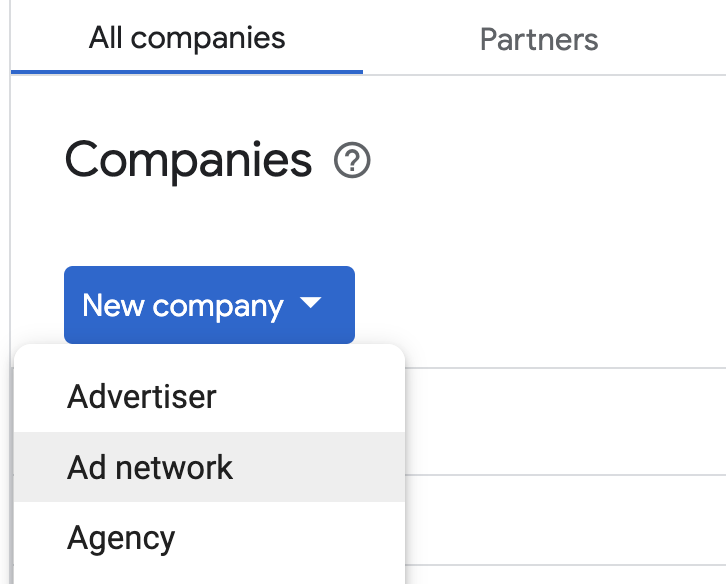
Chọn Pangle làm Mạng quảng cáo, nhập một Tên duy nhất và bật tính năng Dàn xếp.
Bạn không cần nhập Tên người dùng hoặc Mật khẩu. Nhấp vào Lưu khi hoàn tất.
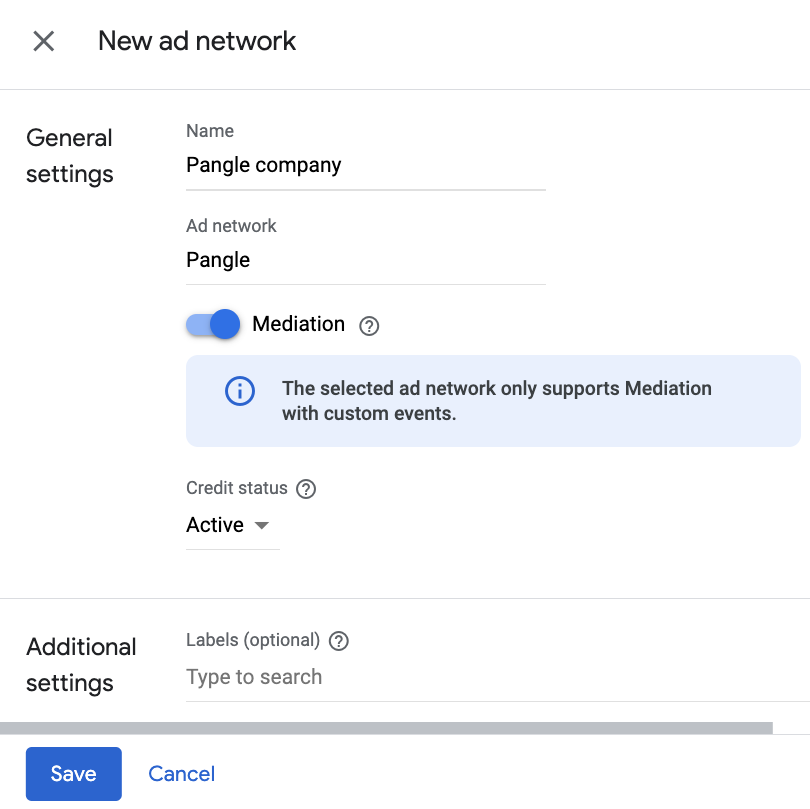
Bật tính năng chia sẻ tín hiệu an toàn
Đặt giá thầu
Chuyển đến phần Quản trị > Cài đặt chung. Chuyển đến thẻ Cài đặt tài khoản Ad Exchange, sau đó xem xét và bật chế độ Chia sẻ tín hiệu an toàn. Nhấp vào Lưu.
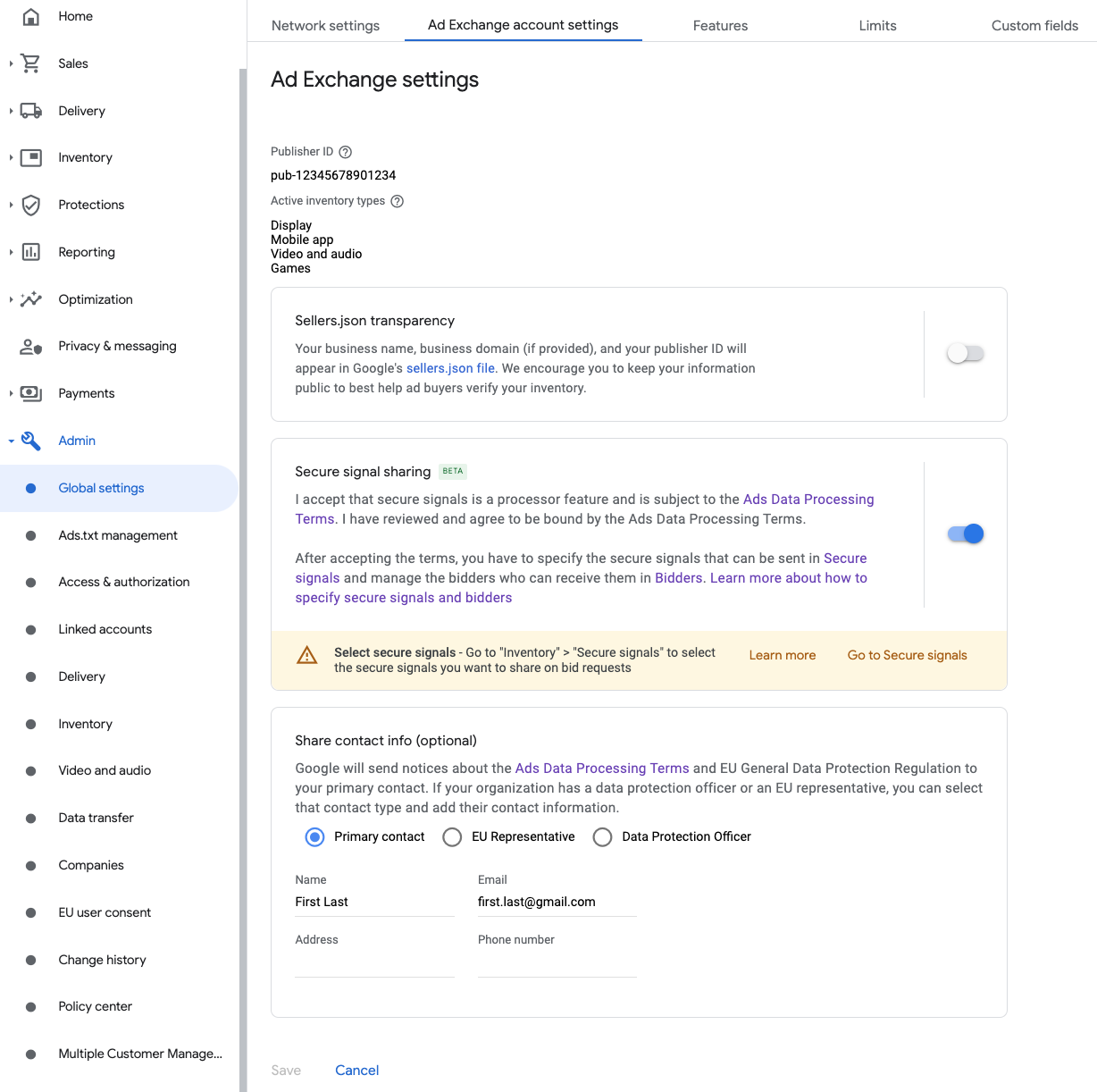
Thác nước
Bạn không bắt buộc phải thực hiện bước này đối với các chế độ tích hợp theo kiểu thác nước.
Chia sẻ tín hiệu an toàn trong yêu cầu giá thầu
Đặt giá thầu
Chuyển đến mục Khoảng không quảng cáo > Tín hiệu an toàn. Trong phần Tín hiệu an toàn, hãy tìm Pangle DSP rồi bật Bật tính năng tích hợp ứng dụng.

Nhấp vào Lưu.
Thác nước
Bạn không bắt buộc phải thực hiện bước này đối với các chế độ tích hợp theo kiểu thác nước.
Cho phép chia sẻ tín hiệu an toàn cho tính năng Đặt giá thầu qua SDK
Đặt giá thầu
Chuyển đến phần Phân phối > Cài đặt kênh nhu cầu. Trong thẻ Chế độ cài đặt mặc định, hãy bật chế độ Cho phép chia sẻ tín hiệu an toàn cho Đặt giá thầu SDK.

Nhấp vào Lưu.
Thác nước
Bạn không bắt buộc phải thực hiện bước này đối với các chế độ tích hợp theo kiểu thác nước.
Định cấu hình chiến lược đặt giá thầu của Pangle
Đặt giá thầu
Chuyển đến mục Phân phối > Bên đặt giá thầu, rồi nhấp vào Chuyển đến tính năng Đặt giá thầu qua SDK.

Nhấp vào Người đặt giá thầu mới.

Chọn Pangle làm bên đặt giá thầu.

Nhấp vào Tiếp tục để bật tính năng Đặt giá thầu qua SDK cho bên đặt giá thầu này.

Nhấp vào Xong.
Thác nước
Bạn không bắt buộc phải thực hiện bước này đối với các chế độ tích hợp theo kiểu thác nước.
Định cấu hình mối liên kết đơn vị quảng cáo
Đặt giá thầu
Chuyển đến mục Phân phối > Bên đặt giá thầu, rồi nhấp vào Chuyển đến tính năng Đặt giá thầu qua SDK.

Chọn công ty cho Pangle.

Chuyển đến thẻ Liên kết đơn vị quảng cáo rồi nhấp vào Liên kết đơn vị quảng cáo mới.
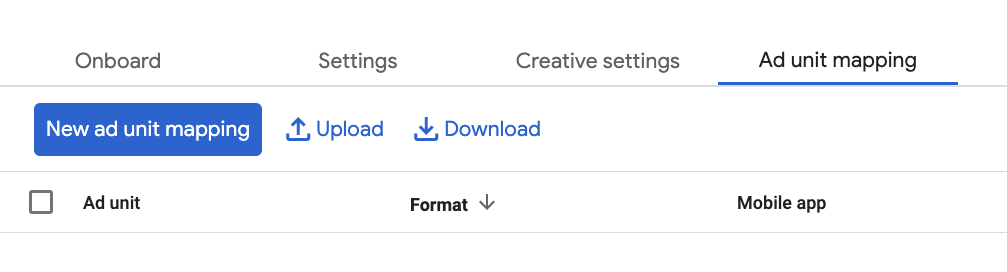
Chọn Đơn vị quảng cáo cụ thể. Chọn một đơn vị quảng cáo và định dạng, Ứng dụng di động làm Loại khoảng không quảng cáo và Ứng dụng di động của bạn. Sau đó, hãy nhập Mã ứng dụng và Mã vị trí quảng cáo mà bạn đã lấy được trong phần trước. Cuối cùng, hãy nhấp vào Lưu.
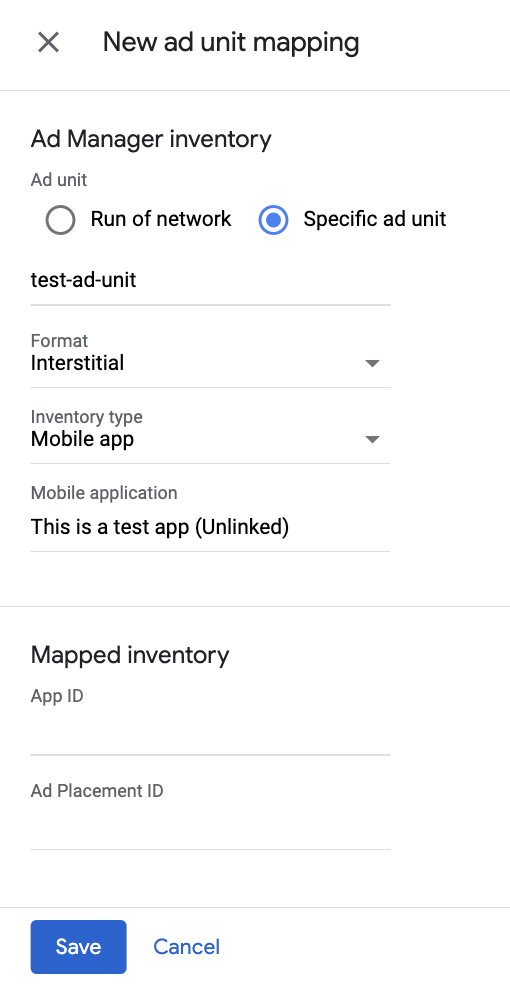
Thác nước
Chuyển đến mục Phân phối > Nhóm lợi nhuận rồi nhấp vào nút Nhóm lợi nhuận mới. Chọn Ứng dụng di động.
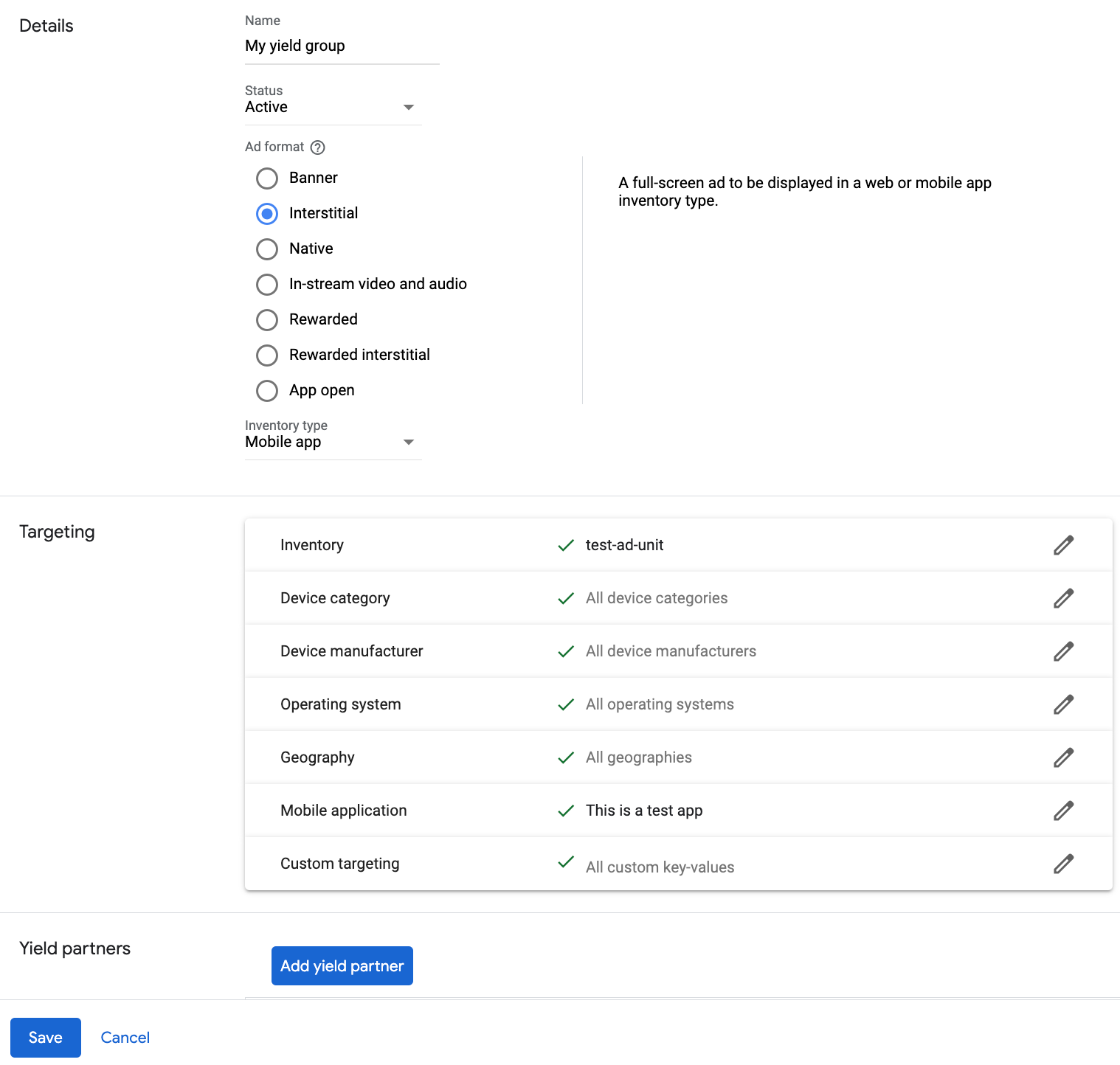
Di chuyển xuống dưới rồi nhấp vào Thêm đối tác lợi nhuận.
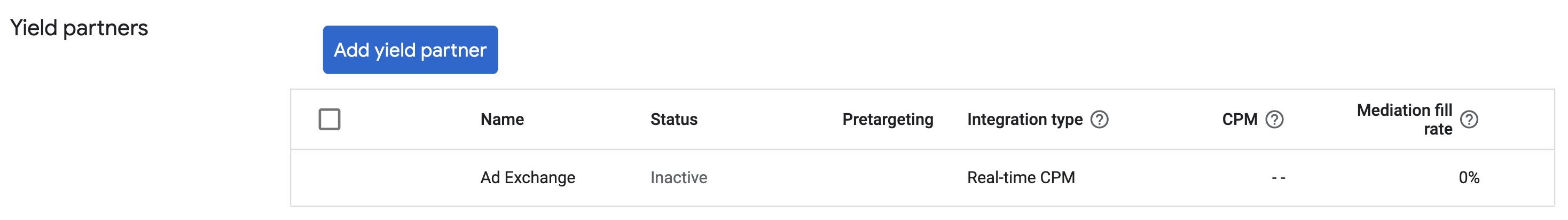
Chọn công ty mà bạn đã tạo cho Pangle trong phần trước. Chọn Dàn xếp SDK trên thiết bị di động làm Loại tích hợp, Android làm Nền tảng và Đang hoạt động làm Trạng thái.
Nhập Mã ứng dụng và Mã vị trí quảng cáo đã nhận được trong phần trước, cũng như giá trị CPM mặc định. Nhấp vào Lưu.
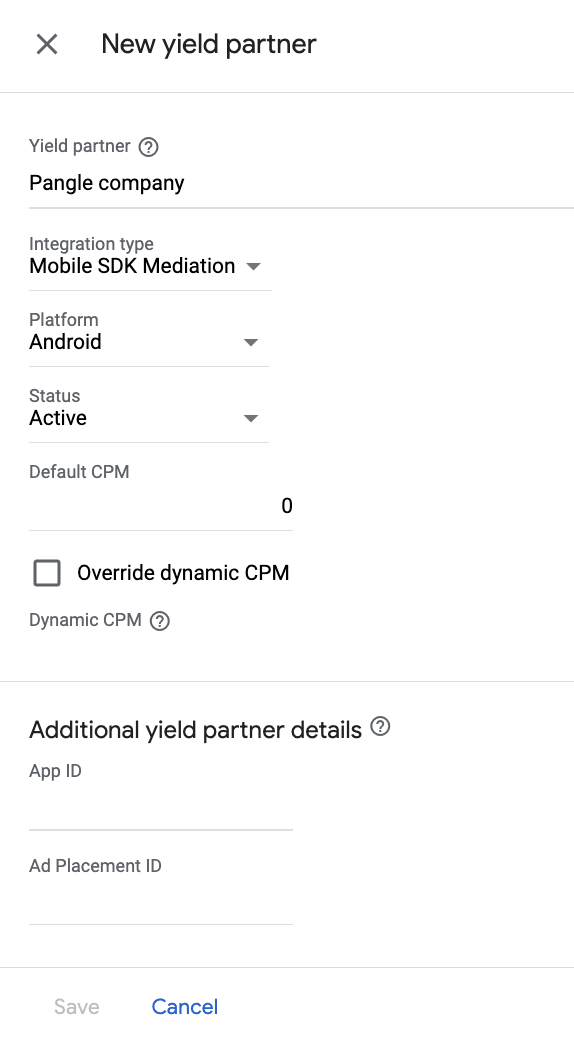
Thêm Pangle DSP vào danh sách đối tác quảng cáo theo GDPR và quy định của các bang tại Hoa Kỳ
Hãy làm theo các bước trong phần Chế độ cài đặt theo quy định của Châu Âu và Chế độ cài đặt theo quy định của các bang tại Hoa Kỳ để thêm Pangle DSP vào danh sách đối tác quảng cáo theo quy định của Châu Âu và các bang tại Hoa Kỳ trong giao diện người dùng Ad Manager.
Bước 3: Nhập SDK và bộ chuyển đổi Pangle
Tích hợp Android Studio (nên dùng)
Trong tệp settings.gradle.kts cấp dự án, hãy thêm các kho lưu trữ sau:
dependencyResolutionManagement {
repositories {
google()
mavenCentral()
maven {
url = uri("https://artifact.bytedance.com/repository/pangle/")
}
}
}
Sau đó, trong tệp build.gradle.kts ở cấp ứng dụng, hãy thêm các cấu hình và phần phụ thuộc triển khai sau. Sử dụng phiên bản mới nhất của SDK và bộ chuyển đổi Pangle:
dependencies {
implementation("com.google.android.gms:play-services-ads:24.7.0")
implementation("com.google.ads.mediation:pangle:7.6.0.4.1")
}
Tích hợp thủ công
Tải phiên bản mới nhất của Pangle SDK cho Android xuống, sau đó trích xuất
open_ad_sdk.aartrong thư mục lưu trữ đã tải xuống và thêm vào dự án của bạn.Chuyển đến các cấu phần phần mềm của bộ chuyển đổi Pangle trên Kho lưu trữ Maven của Google. Chọn phiên bản mới nhất, tải tệp
.aarcủa bộ chuyển đổi Pangle xuống rồi thêm tệp đó vào dự án của bạn.
Bước 4: Triển khai chế độ cài đặt quyền riêng tư trên Pangle SDK
Để tuân thủ Chính sách của Google về sự đồng ý của người dùng ở Liên minh Châu Âu, bạn phải công bố một số thông tin nhất định cho người dùng ở Khu vực kinh tế Châu Âu (EEA), Vương quốc Anh và Thuỵ Sĩ, đồng thời phải có được sự đồng ý của họ đối với việc sử dụng cookie hoặc bộ nhớ cục bộ khác khi pháp luật yêu cầu, cũng như đối với việc thu thập, chia sẻ và sử dụng dữ liệu cá nhân để cá nhân hoá quảng cáo. Chính sách này thể hiện các yêu cầu của Chỉ thị về quyền riêng tư và truyền thông điện tử của Liên minh Châu Âu và Quy định chung về việc bảo vệ dữ liệu (GDPR). Bạn chịu trách nhiệm xác minh rằng sự đồng ý được truyền đến từng nguồn quảng cáo trong chuỗi dàn xếp của bạn. Google không thể tự động chuyển lựa chọn đồng ý của người dùng cho các mạng như vậy.
Bộ chuyển đổi Pangle cung cấp phương thức PangleMediationAdapter.setGDPRConsent() giúp chuyển tiếp thông tin về sự đồng ý đến bộ chuyển đổi Pangle, sau đó đến SDK Pangle. Mã mẫu sau đây cho thấy cách truyền thông tin về sự đồng ý đến Pangle SDK. Đặt thông tin về sự đồng ý trước khi bạn khởi chạy SDK Quảng cáo của Google trên thiết bị di động để đảm bảo thông tin đó được chuyển tiếp đúng cách đến Pangle SDK.
Java
import com.google.ads.mediation.pangle.PangleMediationAdapter;
// ...
PangleMediationAdapter.setGDPRConsent(PAGConstant.PAGGDPRConsentType.PAG_GDPR_CONSENT_TYPE_CONSENT);
Kotlin
import com.google.ads.mediation.pangle.PangleMediationAdapter
// ...
PangleMediationAdapter.setGDPRConsent(PAGConstant.PAGGDPRConsentType.PAG_GDPR_CONSENT_TYPE_CONSENT)
Hãy xem hướng dẫn tích hợp Android của Pangle để biết thêm thông tin chi tiết và các giá trị có thể được cung cấp trong mỗi phương thức.
Luật về quyền riêng tư của các tiểu bang ở Hoa Kỳ
Luật về quyền riêng tư của các bang tại Hoa Kỳ yêu cầu bạn phải cung cấp cho người dùng quyền từ chối việc "bán" "thông tin cá nhân" của họ (theo định nghĩa của các thuật ngữ này trong luật), trong đó quyền từ chối được cung cấp thông qua một đường liên kết nổi bật "Không bán thông tin cá nhân của tôi" trên trang chủ của bên "bán". Hướng dẫn tuân thủ luật về quyền riêng tư của các bang tại Hoa Kỳ cho phép bạn bật chế độ xử lý dữ liệu bị hạn chế cho hoạt động phân phát quảng cáo của Google, nhưng Google không thể áp dụng chế độ cài đặt này cho từng mạng quảng cáo trong chuỗi dàn xếp của bạn. Do đó, bạn phải xác định từng mạng quảng cáo trong chuỗi dàn xếp có thể tham gia vào việc bán thông tin cá nhân và làm theo hướng dẫn của từng mạng đó để đảm bảo tuân thủ quy định.
Bộ chuyển đổi Pangle cung cấp phương thức PangleMediationAdapter.setPAConsent() giúp chuyển tiếp thông tin về sự đồng ý đến bộ chuyển đổi Pangle, sau đó đến SDK Pangle. Mã mẫu sau đây cho thấy cách truyền thông tin về sự đồng ý đến Pangle SDK. Đặt thông tin về sự đồng ý trước khi bạn khởi chạy SDK Quảng cáo của Google trên thiết bị di động để đảm bảo thông tin đó được chuyển tiếp đúng cách đến Pangle SDK.
Java
import com.google.ads.mediation.pangle.PangleMediationAdapter;
// ...
PangleMediationAdapter.setPAConsent(PAGConstant.PAGPAConsentType.PAG_PA_CONSENT_TYPE_CONSENT);
Kotlin
import com.google.ads.mediation.pangle.PangleMediationAdapter
// ...
PangleMediationAdapter.setPAConsent(PAGConstant.PAGPAConsentType.PAG_PA_CONSENT_TYPE_CONSENT)
Hãy xem hướng dẫn tích hợp Android của Pangle để biết thêm thông tin chi tiết và các giá trị có thể được cung cấp trong mỗi phương thức.
Bước 5: Thêm mã bắt buộc
Làm rối mã nguồn bằng ProGuard
Nếu bạn sử dụng ProGuard để làm rối mã Android, hãy làm theo hướng dẫn trong tài liệu của Pangle để đảm bảo mã Pangle SDK không bị làm rối.
Bước 6: Kiểm thử việc triển khai
Bật quảng cáo thử nghiệm
Đảm bảo rằng bạn đăng ký thiết bị thử nghiệm cho Ad Manager và bật chế độ thử nghiệm trong giao diện người dùng Pangle.
Xác minh quảng cáo thử nghiệm
Để xác minh rằng bạn đang nhận được quảng cáo thử nghiệm từ Pangle, hãy bật thử nghiệm riêng một nguồn quảng cáo trong công cụ kiểm tra quảng cáo bằng (các) nguồn quảng cáo Pangle (Đặt giá thầu) và Pangle(Thác nước).
Các bước không bắt buộc
Quảng cáo gốc
Hiển thị quảng cáo
Bộ chuyển đổi Pangle trả về quảng cáo gốc dưới dạng các đối tượng NativeAd. Thao tác này sẽ điền sẵn các trường sau đây cho NativeAd.
| Trường | Các thành phần luôn được bộ chuyển đổi Pangle đưa vào |
|---|---|
| Dòng tiêu đề | |
| Hình ảnh | 1 |
| Nội dung | |
| Biểu tượng | |
| Lời kêu gọi hành động | |
| Điểm xếp hạng theo sao | |
| Cửa hàng | |
| Giá | |
| Nhà quảng cáo |
1 Bộ chuyển đổi Pangle không cung cấp quyền truy cập trực tiếp vào thành phần hình ảnh chính cho quảng cáo gốc. Thay vào đó, bộ chuyển đổi sẽ điền MediaView bằng một video hoặc hình ảnh.
Mã lỗi
Nếu bộ chuyển đổi không nhận được quảng cáo từ Pangle, bạn có thể kiểm tra lỗi cơ bản trong phản hồi quảng cáo bằng cách sử dụng ResponseInfo.getAdapterResponses() trong các lớp sau:
com.pangle.ads
com.google.ads.mediation.pangle.PangleMediationAdapter
Dưới đây là các mã và thông báo đi kèm do bộ chuyển đổi Pangle gửi khi quảng cáo không tải được:
| Mã lỗi | Lâu đài | Lý do |
|---|---|---|
| 101 | com.google.ads.mediation.pangle | Tham số máy chủ không hợp lệ (ví dụ: Thiếu mã ứng dụng hoặc mã vị trí). |
| 102 | com.google.ads.mediation.pangle | Kích thước quảng cáo được yêu cầu không khớp với kích thước biểu ngữ được Pangle hỗ trợ. |
| 103 | com.google.ads.mediation.pangle | Phản hồi giá thầu bị thiếu hoặc không hợp lệ. |
| -1-60000 | com.pangle.ads | Pangle SDK trả về một lỗi. Hãy xem tài liệu của Pangle để biết thêm thông tin chi tiết. |
Nhật ký thay đổi của Bộ điều hợp hoà giải Pangle cho Android
Phiên bản 7.7.0.2.0
- Đã xác minh khả năng tương thích với Pangle SDK phiên bản 7.7.0.2.
Được tạo và thử nghiệm với:
- SDK Quảng cáo của Google trên thiết bị di động phiên bản 24.7.0.
- Pangle SDK phiên bản 7.7.0.2.
Phiên bản 7.6.0.5.0
- Đã xác minh khả năng tương thích với Pangle SDK phiên bản 7.6.0.5.
Được tạo và thử nghiệm với:
- SDK Quảng cáo của Google trên thiết bị di động phiên bản 24.7.0.
- Pangle SDK phiên bản 7.6.0.5.
Phiên bản 7.6.0.4.1
- Xoá các tham chiếu cấp lớp đến Ngữ cảnh. Có thể giúp giảm các vấn đề về rò rỉ bộ nhớ.
Được tạo và thử nghiệm với:
- SDK Quảng cáo của Google trên thiết bị di động phiên bản 24.6.0.
- Pangle SDK phiên bản 7.6.0.4.
Phiên bản 7.6.0.4.0
- Đã xác minh khả năng tương thích với Pangle SDK phiên bản 7.6.0.4.
Được tạo và thử nghiệm với:
- SDK Quảng cáo của Google trên thiết bị di động phiên bản 24.6.0.
- Pangle SDK phiên bản 7.6.0.4.
Phiên bản 7.6.0.3.0
- Đã xác minh khả năng tương thích với Pangle SDK phiên bản 7.6.0.3.
Được tạo và thử nghiệm với:
- SDK Quảng cáo của Google trên thiết bị di động phiên bản 24.6.0.
- Pangle SDK phiên bản 7.6.0.3.
Phiên bản 7.6.0.2.0
- Đã xác minh khả năng tương thích với Pangle SDK phiên bản 7.6.0.2.
Được tạo và thử nghiệm với:
- SDK Quảng cáo của Google trên thiết bị di động phiên bản 24.6.0.
- Pangle SDK phiên bản 7.6.0.2.
Phiên bản 7.5.0.4.0
- Đã xác minh khả năng tương thích với Pangle SDK phiên bản 7.5.0.4.
Được tạo và thử nghiệm với:
- SDK Quảng cáo của Google trên thiết bị di động phiên bản 24.5.0.
- Pangle SDK phiên bản 7.5.0.4.
Phiên bản 7.5.0.3.0
- Đã xác minh khả năng tương thích với Pangle SDK phiên bản 7.5.0.3.
Được tạo và thử nghiệm với:
- SDK Quảng cáo của Google trên thiết bị di động phiên bản 24.5.0.
- Pangle SDK phiên bản 7.5.0.3.
Phiên bản 7.5.0.2.0
- Đã xác minh khả năng tương thích với Pangle SDK phiên bản 7.5.0.2.
Được tạo và thử nghiệm với:
- SDK Quảng cáo của Google trên thiết bị di động phiên bản 24.5.0.
- Pangle SDK phiên bản 7.5.0.2.
Phiên bản 7.3.0.5.0
- Đã xác minh khả năng tương thích với Pangle SDK phiên bản 7.3.0.5.
Được tạo và thử nghiệm với:
- SDK Quảng cáo của Google trên thiết bị di động phiên bản 24.5.0.
- Pangle SDK phiên bản 7.3.0.5.
Phiên bản 7.3.0.4.0
- Đã xác minh khả năng tương thích với Pangle SDK phiên bản 7.3.0.4.
Được tạo và thử nghiệm với:
- SDK Quảng cáo của Google trên thiết bị di động phiên bản 24.4.0.
- Pangle SDK phiên bản 7.3.0.4.
Phiên bản 7.3.0.3.0
- Đã xác minh khả năng tương thích với Pangle SDK phiên bản 7.3.0.3.
Được tạo và thử nghiệm với:
- SDK Quảng cáo của Google trên thiết bị di động phiên bản 24.4.0.
- Pangle SDK phiên bản 7.3.0.3.
Phiên bản 7.2.0.6.0
- Đã xác minh khả năng tương thích với Pangle SDK phiên bản 7.2.0.6.
Được tạo và thử nghiệm với:
- SDK Quảng cáo của Google trên thiết bị di động phiên bản 24.4.0.
- Pangle SDK phiên bản 7.2.0.6.
Phiên bản 7.2.0.4.0
- Đã xác minh khả năng tương thích với Pangle SDK phiên bản 7.2.0.4.
Được tạo và thử nghiệm với:
- SDK Quảng cáo của Google trên thiết bị di động phiên bản 24.3.0.
- Pangle SDK phiên bản 7.2.0.4.
Phiên bản 7.2.0.3.0
- Đã xác minh khả năng tương thích với Pangle SDK phiên bản 7.2.0.3.
Được tạo và thử nghiệm với:
- SDK Quảng cáo của Google trên thiết bị di động phiên bản 24.3.0.
- Pangle SDK phiên bản 7.2.0.3.
Phiên bản 7.1.0.8.0
- Cập nhật các API quyền riêng tư từ lớp
PangleMediationAdapter. - Đã xoá
PangleMediationAdapter.setDoNotSell(). Sử dụngPangleMediationAdapter.setPAConsent() - Đã thêm chế độ hỗ trợ cho các kích thước quảng cáo biểu ngữ thích ứng.
- Đã xác minh khả năng tương thích với Pangle SDK phiên bản 7.1.0.8.
Được tạo và thử nghiệm với:
- SDK Quảng cáo của Google trên thiết bị di động phiên bản 24.2.0.
- Pangle SDK phiên bản 7.1.0.8.
Phiên bản 6.5.0.8.0
- Đã xác minh khả năng tương thích với Pangle SDK phiên bản 6.5.0.8.
Được tạo và thử nghiệm với:
- SDK Quảng cáo của Google trên thiết bị di động phiên bản 24.1.0.
- Pangle SDK phiên bản 6.5.0.8.
Phiên bản 6.5.0.6.0
- Đã xác minh khả năng tương thích với Pangle SDK phiên bản 6.5.0.6.
Được tạo và thử nghiệm với:
- SDK Quảng cáo của Google trên thiết bị di động phiên bản 24.1.0.
- Pangle SDK phiên bản 6.5.0.6.
Phiên bản 6.5.0.5.0
- Đã xác minh khả năng tương thích với Pangle SDK phiên bản 6.5.0.5.
Được tạo và thử nghiệm với:
- SDK Quảng cáo của Google trên thiết bị di động phiên bản 24.0.0.
- Pangle SDK phiên bản 6.5.0.5.
Phiên bản 6.5.0.4.1
- Cập nhật cấp độ API Android tối thiểu bắt buộc lên 23.
- Cập nhật phiên bản tối thiểu bắt buộc của SDK Quảng cáo của Google trên thiết bị di động lên 24.0.0.
Được tạo và thử nghiệm với:
- SDK Quảng cáo của Google trên thiết bị di động phiên bản 24.0.0.
- Pangle SDK phiên bản 6.5.0.4.
Phiên bản 6.5.0.4.0
- Đã xác minh khả năng tương thích với Pangle SDK phiên bản 6.5.0.4.
Được tạo và thử nghiệm với:
- SDK Quảng cáo của Google trên thiết bị di động phiên bản 23.6.0.
- Pangle SDK phiên bản 6.5.0.4.
Phiên bản 6.5.0.3.0
- Đã xác minh khả năng tương thích với Pangle SDK phiên bản 6.5.0.3.
Được tạo và thử nghiệm với:
- SDK Quảng cáo của Google trên thiết bị di động phiên bản 23.6.0.
- Pangle SDK phiên bản 6.5.0.3.
Phiên bản 6.4.0.6.0
- Đã xác minh khả năng tương thích với Pangle SDK phiên bản 6.4.0.6.
Được tạo và thử nghiệm với:
- SDK Quảng cáo của Google trên thiết bị di động phiên bản 23.6.0.
- Pangle SDK phiên bản 6.4.0.6.
Phiên bản 6.4.0.5.0
- Đã xác minh khả năng tương thích với Pangle SDK phiên bản 6.4.0.5.
Được tạo và thử nghiệm với:
- SDK Quảng cáo của Google trên thiết bị di động phiên bản 23.6.0.
- Pangle SDK phiên bản 6.4.0.5.
Phiên bản 6.4.0.4.0
- Đã xác minh khả năng tương thích với Pangle SDK phiên bản 6.4.0.4.
Được tạo và thử nghiệm với:
- SDK Quảng cáo của Google trên thiết bị di động phiên bản 23.6.0.
- Pangle SDK phiên bản 6.4.0.4.
Phiên bản 6.4.0.3.0
- Đã xác minh khả năng tương thích với Pangle SDK phiên bản 6.4.0.3.
Được tạo và thử nghiệm với:
- SDK Quảng cáo của Google trên thiết bị di động phiên bản 23.6.0.
- Pangle SDK phiên bản 6.4.0.3.
Phiên bản 6.4.0.2.0
- Đã xác minh khả năng tương thích với Pangle SDK phiên bản 6.4.0.2.
Được tạo và thử nghiệm với:
- SDK Quảng cáo của Google trên thiết bị di động phiên bản 23.6.0.
- Pangle SDK phiên bản 6.4.0.2.
Phiên bản 6.3.0.4.0
- Đã xác minh khả năng tương thích với Pangle SDK phiên bản 6.3.0.4.
Được tạo và thử nghiệm với:
- SDK Quảng cáo của Google trên thiết bị di động phiên bản 23.4.0.
- Pangle SDK phiên bản 6.3.0.4.
Phiên bản 6.3.0.2.0
- Đã xác minh khả năng tương thích với Pangle SDK phiên bản 6.3.0.2.
Được tạo và thử nghiệm với:
- SDK Quảng cáo của Google trên thiết bị di động phiên bản 23.4.0.
- Pangle SDK phiên bản 6.3.0.2.
Phiên bản 6.2.0.7.0
- Đã xác minh khả năng tương thích với Pangle SDK phiên bản 6.2.0.7.
Được tạo và thử nghiệm với:
- SDK Quảng cáo của Google trên thiết bị di động phiên bản 23.3.0.
- Pangle SDK phiên bản 6.2.0.7.
Phiên bản 6.2.0.6.0
- Đã xác minh khả năng tương thích với Pangle SDK phiên bản 6.2.0.6.
Được tạo và thử nghiệm với:
- SDK Quảng cáo của Google trên thiết bị di động phiên bản 23.3.0.
- Pangle SDK phiên bản 6.2.0.6.
Phiên bản 6.2.0.5.0
- Đã xác minh khả năng tương thích với Pangle SDK phiên bản 6.2.0.5.
Được tạo và thử nghiệm với:
- SDK Quảng cáo của Google trên thiết bị di động phiên bản 23.3.0.
- Pangle SDK phiên bản 6.2.0.5.
Phiên bản 6.2.0.4.0
- Đã xác minh khả năng tương thích với Pangle SDK phiên bản 6.2.0.4.
Được tạo và thử nghiệm với:
- SDK Quảng cáo của Google trên thiết bị di động phiên bản 23.3.0.
- Pangle SDK phiên bản 6.2.0.4.
Phiên bản 6.1.0.9.0
- Đã xác minh khả năng tương thích với Pangle SDK phiên bản 6.1.0.9.
Được tạo và thử nghiệm với:
- SDK Quảng cáo của Google trên thiết bị di động phiên bản 23.2.0.
- Pangle SDK phiên bản 6.1.0.9.
Phiên bản 6.1.0.7.0
- Đã xác minh khả năng tương thích với Pangle SDK phiên bản 6.1.0.7.
Được tạo và thử nghiệm với:
- SDK Quảng cáo của Google trên thiết bị di động phiên bản 23.2.0.
- Pangle SDK phiên bản 6.1.0.7.
Phiên bản 6.1.0.6.0
- Đã xác minh khả năng tương thích với Pangle SDK phiên bản 6.1.0.6.
Được tạo và thử nghiệm với:
- SDK Quảng cáo của Google trên thiết bị di động phiên bản 23.2.0.
- Pangle SDK phiên bản 6.1.0.6.
Phiên bản 6.0.0.8.0
- Đã xác minh khả năng tương thích với Pangle SDK phiên bản 6.0.0.8.
Được tạo và thử nghiệm với:
- SDK Quảng cáo của Google trên thiết bị di động phiên bản 23.1.0.
- Pangle SDK phiên bản 6.0.0.8.
Phiên bản 6.0.0.7.0
- Đã xác minh khả năng tương thích với Pangle SDK phiên bản 6.0.0.7.
Được tạo và thử nghiệm với:
- SDK Quảng cáo của Google trên thiết bị di động phiên bản 23.1.0.
- Pangle SDK phiên bản 6.0.0.7.
Phiên bản 6.0.0.5.0
- Đã xác minh khả năng tương thích với Pangle SDK phiên bản 6.0.0.5.
Được tạo và thử nghiệm với:
- SDK Quảng cáo của Google trên thiết bị di động phiên bản 23.1.0.
- Pangle SDK phiên bản 6.0.0.5.
Phiên bản 6.0.0.4.0
- Đã xác minh khả năng tương thích với Pangle SDK phiên bản 6.0.0.4.
Được tạo và thử nghiệm với:
- SDK Quảng cáo của Google trên thiết bị di động phiên bản 23.1.0.
- Pangle SDK phiên bản 6.0.0.4.
Phiên bản 6.0.0.3.0
- Đã xác minh khả năng tương thích với Pangle SDK phiên bản 6.0.0.3.
Được tạo và thử nghiệm với:
- SDK Quảng cáo của Google trên thiết bị di động phiên bản 23.1.0.
- Pangle SDK phiên bản 6.0.0.3.
Phiên bản 5.9.0.6.0
- Đã xác minh khả năng tương thích với Pangle SDK phiên bản 5.9.0.6.
Được tạo và thử nghiệm với:
- SDK Quảng cáo của Google trên thiết bị di động phiên bản 23.1.0.
- Pangle SDK phiên bản 5.9.0.6.
Phiên bản 5.9.0.5.0
- Đã xác minh khả năng tương thích với Pangle SDK phiên bản 5.9.0.5.
Được tạo và thử nghiệm với:
- SDK Quảng cáo của Google trên thiết bị di động phiên bản 23.1.0.
- Pangle SDK phiên bản 5.9.0.5.
Phiên bản 5.9.0.4.0
- Đã xác minh khả năng tương thích với Pangle SDK phiên bản 5.9.0.4.
Được tạo và thử nghiệm với:
- SDK Quảng cáo của Google trên thiết bị di động phiên bản 23.0.0.
- Pangle SDK phiên bản 5.9.0.4.
Phiên bản 5.9.0.2.0
- Đã xác minh khả năng tương thích với Pangle SDK phiên bản 5.9.0.2.
Được tạo và thử nghiệm với:
- SDK Quảng cáo của Google trên thiết bị di động phiên bản 23.0.0.
- Pangle SDK phiên bản 5.9.0.2.
Phiên bản 5.8.1.0.0
- Đã xác minh khả năng tương thích với Pangle SDK phiên bản 5.8.1.0.
Được tạo và thử nghiệm với:
- SDK Quảng cáo của Google trên thiết bị di động phiên bản 23.0.0.
- Pangle SDK phiên bản 5.8.1.0.
Phiên bản 5.8.0.9.0
- Đã xác minh khả năng tương thích với Pangle SDK phiên bản 5.8.0.9.
- Cập nhật phiên bản tối thiểu bắt buộc của SDK Quảng cáo của Google trên thiết bị di động lên 23.0.0.
Được tạo và thử nghiệm với:
- SDK Quảng cáo của Google trên thiết bị di động phiên bản 23.0.0.
- Pangle SDK phiên bản 5.8.0.9.
Phiên bản 5.8.0.7.0
- Đã xác minh khả năng tương thích với Pangle SDK phiên bản 5.8.0.7.
Được tạo và thử nghiệm với:
- SDK Quảng cáo của Google trên thiết bị di động phiên bản 22.6.0.
- Pangle SDK phiên bản 5.8.0.7.
Phiên bản 5.8.0.6.0
- Đã xác minh khả năng tương thích với Pangle SDK phiên bản 5.8.0.6.
Được tạo và thử nghiệm với:
- SDK Quảng cáo của Google trên thiết bị di động phiên bản 22.6.0.
- Pangle SDK phiên bản 5.8.0.6.
Phiên bản 5.7.0.3.0
- Đã xác minh khả năng tương thích với Pangle SDK phiên bản 5.7.0.3.
Được tạo và thử nghiệm với:
- SDK Quảng cáo của Google trên thiết bị di động phiên bản 22.6.0.
- Pangle SDK phiên bản 5.7.0.3.
Phiên bản 5.7.0.2.0
- Đã xác minh khả năng tương thích với Pangle SDK phiên bản 5.7.0.2.
Được tạo và thử nghiệm với:
- SDK Quảng cáo của Google trên thiết bị di động phiên bản 22.6.0.
- Pangle SDK phiên bản 5.7.0.2.
Phiên bản 5.7.0.1.0
- Đã xác minh khả năng tương thích với Pangle SDK phiên bản 5.7.0.1.
Được tạo và thử nghiệm với:
- SDK Quảng cáo của Google trên thiết bị di động phiên bản 22.6.0.
- Pangle SDK phiên bản 5.7.0.1.
Phiên bản 5.6.0.3.0
- Đã xác minh khả năng tương thích với Pangle SDK phiên bản 5.6.0.3.
- Cập nhật phiên bản tối thiểu bắt buộc của SDK Quảng cáo của Google trên thiết bị di động lên 22.6.0.
Được tạo và thử nghiệm với:
- SDK Quảng cáo của Google trên thiết bị di động phiên bản 22.6.0.
- Pangle SDK phiên bản 5.6.0.3.
Phiên bản 5.5.0.9.0
- Cập nhật phiên bản tối thiểu bắt buộc của SDK Quảng cáo của Google trên thiết bị di động lên 22.5.0.
- Đã xác minh khả năng tương thích với Pangle SDK phiên bản 5.5.0.9.
Được tạo và thử nghiệm với:
- SDK Quảng cáo của Google trên thiết bị di động phiên bản 22.5.0.
- Pangle SDK phiên bản 5.5.0.9.
Phiên bản 5.5.0.8.0
- Đã xác minh khả năng tương thích với Pangle SDK phiên bản 5.5.0.8.
Được tạo và thử nghiệm với:
- SDK Quảng cáo của Google trên thiết bị di động phiên bản 22.3.0.
- Pangle SDK phiên bản 5.5.0.8.
Phiên bản 5.5.0.7.0
- Đã xác minh khả năng tương thích với Pangle SDK phiên bản 5.5.0.7.
Được tạo và thử nghiệm với:
- SDK Quảng cáo của Google trên thiết bị di động phiên bản 22.3.0.
- Pangle SDK phiên bản 5.5.0.7.
Phiên bản 5.5.0.6.0
- Định dạng quảng cáo khi mở ứng dụng đặt giá thầu không được hỗ trợ trong phiên bản này vì phiên bản bộ chuyển đổi này đã được khôi phục để phụ thuộc vào SDK quảng cáo trên thiết bị di động của Google phiên bản 22.3.0.
- Đã xác minh khả năng tương thích với Pangle SDK phiên bản 5.5.0.6.
Được tạo và thử nghiệm với:
- SDK Quảng cáo của Google trên thiết bị di động phiên bản 22.3.0.
- Pangle SDK phiên bản 5.5.0.6.
Phiên bản 5.5.0.4.0
- Đã thêm tính năng hỗ trợ đặt giá thầu cho định dạng quảng cáo khi mở ứng dụng.
- Đã thêm tính năng hỗ trợ hình mờ cho quảng cáo đặt giá thầu.
- Cập nhật phiên bản tối thiểu bắt buộc của SDK Quảng cáo của Google trên thiết bị di động lên 22.4.0.
- Đã xác minh khả năng tương thích với Pangle SDK phiên bản 5.5.0.4.
Được tạo và thử nghiệm với:
- SDK Quảng cáo của Google trên thiết bị di động phiên bản 22.4.0.
- Pangle SDK phiên bản 5.5.0.4.
Phiên bản 5.4.1.1.0
- Khắc phục vấn đề trình kết nối không khởi chạy được.
- Đã xác minh khả năng tương thích với Pangle SDK phiên bản 5.4.1.1.
Được tạo và thử nghiệm với:
- SDK Quảng cáo của Google trên thiết bị di động phiên bản 22.3.0.
- Pangle SDK phiên bản 5.4.1.1.
Phiên bản 5.4.0.9.0
- Đã xác minh khả năng tương thích với Pangle SDK phiên bản 5.4.0.9.
- Cập nhật phiên bản tối thiểu bắt buộc của SDK Quảng cáo của Google trên thiết bị di động lên 22.3.0.
Được tạo và thử nghiệm với:
- SDK Quảng cáo của Google trên thiết bị di động phiên bản 22.3.0.
- Pangle SDK phiên bản 5.4.0.9.
Phiên bản 5.4.0.8.0
- Đã xác minh khả năng tương thích với Pangle SDK phiên bản 5.4.0.8.
Được tạo và thử nghiệm với:
- SDK Quảng cáo của Google trên thiết bị di động phiên bản 22.2.0.
- Pangle SDK phiên bản 5.4.0.8.
Phiên bản 5.3.0.6.0
- Đã xác minh khả năng tương thích với Pangle SDK phiên bản 5.3.0.6.
Được tạo và thử nghiệm với:
- SDK Quảng cáo của Google trên thiết bị di động phiên bản 22.2.0.
- Pangle SDK phiên bản 5.3.0.6.
Phiên bản 5.3.0.5.0
- Đã xác minh khả năng tương thích với Pangle SDK phiên bản 5.3.0.5.
Được tạo và thử nghiệm với:
- SDK Quảng cáo của Google trên thiết bị di động phiên bản 22.2.0.
- Pangle SDK phiên bản 5.3.0.5.
Phiên bản 5.3.0.4.0
- Đã xác minh khả năng tương thích với Pangle SDK phiên bản 5.3.0.4.
Được tạo và thử nghiệm với:
- SDK Quảng cáo của Google trên thiết bị di động phiên bản 22.2.0.
- Pangle SDK phiên bản 5.3.0.4.
Phiên bản 5.2.0.7.0
- Đã xác minh khả năng tương thích với Pangle SDK phiên bản 5.2.0.7.
Được tạo và thử nghiệm với:
- SDK Quảng cáo của Google trên thiết bị di động phiên bản 22.1.0.
- Pangle SDK phiên bản 5.2.0.7.
Phiên bản 5.2.0.6.0
- Đã xác minh khả năng tương thích với Pangle SDK phiên bản 5.2.0.6.
Được tạo và thử nghiệm với:
- SDK Quảng cáo của Google trên thiết bị di động phiên bản 22.1.0.
- Pangle SDK phiên bản 5.2.0.6.
Phiên bản 5.2.0.5.0
- Đã xác minh khả năng tương thích với Pangle SDK phiên bản 5.2.0.5.
Được tạo và thử nghiệm với:
- SDK Quảng cáo của Google trên thiết bị di động phiên bản 22.1.0.
- Pangle SDK phiên bản 5.2.0.5.
Phiên bản 5.2.0.3.0
- Đã thêm tính năng hỗ trợ mô hình thác nước cho các định dạng quảng cáo khi mở ứng dụng, quảng cáo biểu ngữ (bao gồm cả MREC), quảng cáo xen kẽ, quảng cáo có tặng thưởng và quảng cáo gốc.
- Đã xác minh khả năng tương thích với Pangle SDK phiên bản 5.2.0.3.
Được tạo và thử nghiệm với:
- SDK Quảng cáo của Google trên thiết bị di động phiên bản 22.0.0.
- Pangle SDK phiên bản 5.2.0.3.
Phiên bản 5.1.0.9.0
- Đã xác minh khả năng tương thích với Pangle SDK phiên bản 5.1.0.9.
Được tạo và thử nghiệm với:
- SDK Quảng cáo của Google trên thiết bị di động phiên bản 22.0.0.
- Pangle SDK phiên bản 5.1.0.9.
Phiên bản 5.1.0.8.0
- Đã xác minh khả năng tương thích với Pangle SDK phiên bản 5.1.0.8.
Được tạo và thử nghiệm với:
- SDK Quảng cáo của Google trên thiết bị di động phiên bản 22.0.0.
- Pangle SDK phiên bản 5.1.0.8.
Phiên bản 5.1.0.6.0
- Đã cập nhật trình điều hợp để sử dụng lớp
VersionInfomới. - Cập nhật phiên bản tối thiểu bắt buộc của SDK Quảng cáo của Google trên thiết bị di động lên 22.0.0.
Được tạo và thử nghiệm với:
- SDK Quảng cáo của Google trên thiết bị di động phiên bản 22.0.0.
- Pangle SDK phiên bản 5.1.0.6.
Phiên bản 5.0.1.1.0
- Đã xác minh khả năng tương thích với Pangle SDK phiên bản 5.0.1.1.
Được tạo và thử nghiệm với:
- SDK Quảng cáo của Google trên thiết bị di động phiên bản 21.5.0.
- Pangle SDK phiên bản 5.0.1.1.
Phiên bản 5.0.1.0.0
- Đã xác minh khả năng tương thích với Pangle SDK phiên bản 5.0.1.0.
Được tạo và thử nghiệm với:
- SDK Quảng cáo của Google trên thiết bị di động phiên bản 21.5.0.
- Pangle SDK phiên bản 5.0.1.0.
Phiên bản 5.0.0.9.0
- Đã xác minh khả năng tương thích với Pangle SDK phiên bản 5.0.0.9.
Được tạo và thử nghiệm với:
- SDK Quảng cáo của Google trên thiết bị di động phiên bản 21.5.0.
- Pangle SDK phiên bản 5.0.0.9.
Phiên bản 5.0.0.8.0
- Đã xác minh khả năng tương thích với Pangle SDK phiên bản 5.0.0.8.
Được tạo và thử nghiệm với:
- SDK Quảng cáo của Google trên thiết bị di động phiên bản 21.5.0.
- Pangle SDK phiên bản 5.0.0.8.
Phiên bản 5.0.0.7.0
- Đã xác minh khả năng tương thích với Pangle SDK phiên bản 5.0.0.7.
Được tạo và thử nghiệm với:
- SDK Quảng cáo của Google trên thiết bị di động phiên bản 21.5.0.
- Pangle SDK phiên bản 5.0.0.7.
Phiên bản 5.0.0.6.0
- Đã xác minh khả năng tương thích với Pangle SDK phiên bản 5.0.0.6.
Được tạo và thử nghiệm với:
- SDK Quảng cáo của Google trên thiết bị di động phiên bản 21.5.0.
- Pangle SDK phiên bản 5.0.0.6.
Phiên bản 4.9.0.9.0
- Đã xác minh khả năng tương thích với Pangle SDK phiên bản 4.9.0.9.
- Cập nhật phiên bản tối thiểu bắt buộc của SDK Quảng cáo của Google trên thiết bị di động lên 21.5.0.
Được tạo và thử nghiệm với:
- SDK Quảng cáo của Google trên thiết bị di động phiên bản 21.5.0.
- Pangle SDK phiên bản 4.9.0.9.
Phiên bản 4.9.0.8.0
- Đã xác minh khả năng tương thích với Pangle SDK phiên bản 4.9.0.8.
Được tạo và thử nghiệm với:
- SDK Quảng cáo của Google trên thiết bị di động phiên bản 21.4.0.
- Pangle SDK phiên bản 4.9.0.8.
Phiên bản 4.9.0.7.0
- Đã xác minh khả năng tương thích với Pangle SDK phiên bản 4.9.0.7.
Được tạo và thử nghiệm với:
- SDK Quảng cáo của Google trên thiết bị di động phiên bản 21.4.0.
- Pangle SDK phiên bản 4.9.0.7.
Phiên bản 4.9.0.6.0
- Đã xác minh khả năng tương thích với Pangle SDK phiên bản 4.9.0.6.
Được tạo và thử nghiệm với:
- SDK Quảng cáo của Google trên thiết bị di động phiên bản 21.4.0.
- Pangle SDK phiên bản 4.9.0.6.
Phiên bản 4.8.1.0.0
- Đã xác minh khả năng tương thích với Pangle SDK phiên bản 4.8.1.0.
- Cập nhật phiên bản tối thiểu bắt buộc của SDK Quảng cáo của Google trên thiết bị di động lên 21.4.0.
Được tạo và thử nghiệm với:
- SDK Quảng cáo của Google trên thiết bị di động phiên bản 21.4.0.
- Pangle SDK phiên bản 4.8.1.0.
Phiên bản 4.8.0.9.0
- Đã xác minh khả năng tương thích với Pangle SDK phiên bản 4.8.0.9.
Được tạo và thử nghiệm với:
- SDK Quảng cáo của Google trên thiết bị di động phiên bản 21.3.0.
- Pangle SDK phiên bản 4.8.0.9.
Phiên bản 4.8.0.8.0
- Đã xác minh khả năng tương thích với Pangle SDK phiên bản 4.8.0.8.
Được tạo và thử nghiệm với:
- SDK Quảng cáo của Google trên thiết bị di động phiên bản 21.3.0.
- Pangle SDK phiên bản 4.8.0.8.
Phiên bản 4.8.0.7.0
- Đã xác minh khả năng tương thích với Pangle SDK phiên bản 4.8.0.7.
Được tạo và thử nghiệm với:
- SDK Quảng cáo của Google trên thiết bị di động phiên bản 21.3.0.
- Pangle SDK phiên bản 4.8.0.7.
Phiên bản 4.8.0.6.0
- Đã xác minh khả năng tương thích với Pangle SDK phiên bản 4.8.0.6.
Được tạo và thử nghiệm với:
- SDK Quảng cáo của Google trên thiết bị di động phiên bản 21.3.0.
- Pangle SDK phiên bản 4.8.0.6.
Phiên bản 4.7.0.7.0
- Đã xác minh khả năng tương thích với Pangle SDK phiên bản 4.7.0.7.
- Cập nhật phiên bản tối thiểu bắt buộc của SDK Quảng cáo của Google trên thiết bị di động lên 21.3.0.
Được tạo và thử nghiệm với:
- SDK Quảng cáo của Google trên thiết bị di động phiên bản 21.3.0.
- Pangle SDK phiên bản 4.7.0.7.
Phiên bản 4.7.0.6.0
- Đã xác minh khả năng tương thích với Pangle SDK phiên bản 4.7.0.6.
Được tạo và thử nghiệm với:
- SDK Quảng cáo của Google trên thiết bị di động phiên bản 21.2.0.
- Pangle SDK phiên bản 4.7.0.6.
Phiên bản 4.7.0.5.0
- Đã xác minh khả năng tương thích với Pangle SDK phiên bản 4.7.0.5.
Được tạo và thử nghiệm với:
- SDK Quảng cáo của Google trên thiết bị di động phiên bản 21.2.0.
- Pangle SDK phiên bản 4.7.0.5.
Phiên bản 4.7.0.3.0
- Đã xác minh khả năng tương thích với Pangle SDK phiên bản 4.7.0.3.
- Giờ đây, bộ chuyển đổi sẽ cố gắng khởi chạy Pangle SDK trước khi tải quảng cáo.
Được tạo và thử nghiệm với:
- SDK Quảng cáo của Google trên thiết bị di động phiên bản 21.2.0.
- Pangle SDK phiên bản 4.7.0.3.
Phiên bản 4.6.0.9.0
- Đã xác minh khả năng tương thích với Pangle SDK phiên bản 4.6.0.9.
- Cập nhật phiên bản tối thiểu bắt buộc của SDK Quảng cáo của Google trên thiết bị di động lên 21.2.0.
Được tạo và thử nghiệm với:
- SDK Quảng cáo của Google trên thiết bị di động phiên bản 21.2.0.
- Pangle SDK phiên bản 4.6.0.9.
Phiên bản 4.5.0.6.1
- Đã thêm tính năng hỗ trợ đặt giá thầu cho định dạng quảng cáo gốc.
- Cập nhật phiên bản tối thiểu bắt buộc của SDK Quảng cáo của Google trên thiết bị di động lên 21.1.0.
Được tạo và thử nghiệm với:
- SDK Quảng cáo của Google trên thiết bị di động phiên bản 21.1.0.
- Pangle SDK phiên bản 4.5.0.6.
Phiên bản 4.5.0.6.0
- Đã xác minh khả năng tương thích với Pangle SDK phiên bản 4.5.0.6.
Được tạo và thử nghiệm với:
- SDK Quảng cáo của Google trên thiết bị di động phiên bản 21.0.0.
- Pangle SDK phiên bản 4.5.0.6.
Phiên bản 4.5.0.5.0
- Đã xác minh khả năng tương thích với Pangle SDK phiên bản 4.5.0.5.
Được tạo và thử nghiệm với:
- SDK Quảng cáo của Google trên thiết bị di động phiên bản 21.0.0.
- Pangle SDK phiên bản 4.5.0.5.
Phiên bản 4.5.0.4.0
- Đã xác minh khả năng tương thích với Pangle SDK phiên bản 4.5.0.4.
Được tạo và thử nghiệm với:
- SDK Quảng cáo của Google trên thiết bị di động phiên bản 21.0.0.
- Pangle SDK phiên bản 4.5.0.4.
Phiên bản 4.5.0.3.0
- Đã xác minh khả năng tương thích với Pangle SDK phiên bản 4.5.0.3.
- Cập nhật
compileSdkVersionvàtargetSdkVersionlên API 31. - Cập nhật phiên bản tối thiểu bắt buộc của SDK Quảng cáo của Google trên thiết bị di động lên 21.0.0.
- Cập nhật cấp độ API Android tối thiểu bắt buộc lên 19.
Được tạo và thử nghiệm với:
- SDK Quảng cáo của Google trên thiết bị di động phiên bản 21.0.0.
- Pangle SDK phiên bản 4.5.0.3.
Phiên bản 4.3.0.9.0
- Đã xác minh khả năng tương thích với Pangle SDK phiên bản 4.3.0.9.
Được tạo và thử nghiệm với:
- SDK Quảng cáo của Google trên thiết bị di động phiên bản 20.6.0.
- Pangle SDK phiên bản 4.3.0.9.
Phiên bản 4.3.0.8.0
- Đã xác minh khả năng tương thích với Pangle SDK phiên bản 4.3.0.8.
Được tạo và thử nghiệm với:
- SDK Quảng cáo của Google trên thiết bị di động phiên bản 20.6.0.
- Pangle SDK phiên bản 4.3.0.8.
Phiên bản 4.3.0.7.0
- Đã xác minh khả năng tương thích với Pangle SDK phiên bản 4.3.0.7.
Được tạo và thử nghiệm với:
- SDK Quảng cáo của Google trên thiết bị di động phiên bản 20.6.0.
- Pangle SDK phiên bản 4.3.0.7.
Phiên bản 4.3.0.6.0
- Đã xác minh khả năng tương thích với Pangle SDK phiên bản 4.3.0.6.
Được tạo và thử nghiệm với:
- SDK Quảng cáo của Google trên thiết bị di động phiên bản 20.6.0.
- Pangle SDK phiên bản 4.3.0.6.
Phiên bản 4.3.0.4.0
- Đã xác minh khả năng tương thích với Pangle SDK phiên bản 4.3.0.4.
Được tạo và thử nghiệm với:
- SDK Quảng cáo của Google trên thiết bị di động phiên bản 20.6.0.
- Pangle SDK phiên bản 4.3.0.4.
Phiên bản 4.2.5.3.0
- Bản phát hành đầu tiên!
- Đã thêm tính năng hỗ trợ đặt giá thầu cho các định dạng quảng cáo biểu ngữ (bao gồm cả MREC), quảng cáo xen kẽ và quảng cáo có tặng thưởng.
Được tạo và thử nghiệm với:
- SDK Quảng cáo của Google trên thiết bị di động phiên bản 20.6.0.
- Pangle SDK phiên bản 4.2.5.3.

