이 가이드에서는 Google 모바일 광고 SDK를 사용하여 AdMob 미디에이션을 통해 Liftoff Monetize의 광고를 로드하고 표시하는 방법을 보여주며, 입찰 및 폭포식 구조 통합을 모두 다룹니다. 광고 단위의 미디에이션 구성에 Liftoff Monetize를 추가하는 방법과 Vungle SDK 및 어댑터를 iOS 앱에 통합하는 방법을 설명합니다.
지원되는 통합 및 광고 형식
Liftoff Monetize용 미디에이션 어댑터에는 다음과 같은 기능이 있습니다.
| 통합 | |
|---|---|
| 입찰 | |
| 폭포 | |
| 형식 | |
| 앱 열기 | |
| 배너 | |
| 전면 광고 | |
| 리워드 제공됨 | |
| 보상형 전면 광고 | |
| 네이티브 | |
요구사항
iOS 배포 대상 12.0 이상
[입찰의 경우]: 지원되는 모든 광고 형식을 입찰에 통합하려면 Liftoff Monetize 어댑터 7.3.0.0 이상 (최신 버전 권장됨)을 사용하세요.
최신 Google 모바일 광고 SDK
미디에이션 시작 가이드 완료
1단계: Liftoff Monetize UI에서 구성 설정하기
Liftoff Monetize 계정에 가입하거나 로그인합니다.
애플리케이션 추가 버튼을 클릭하여 Liftoff 수익 창출 대시보드에 앱을 추가합니다.
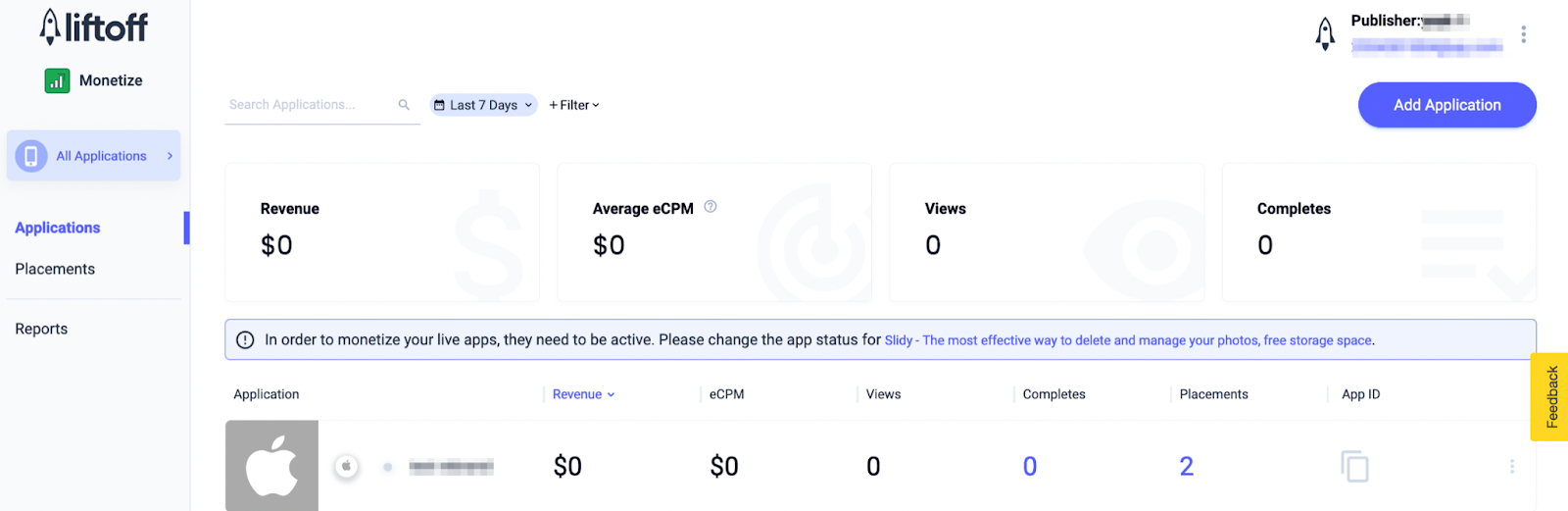
필요한 모든 세부정보를 입력하여 양식을 작성합니다.
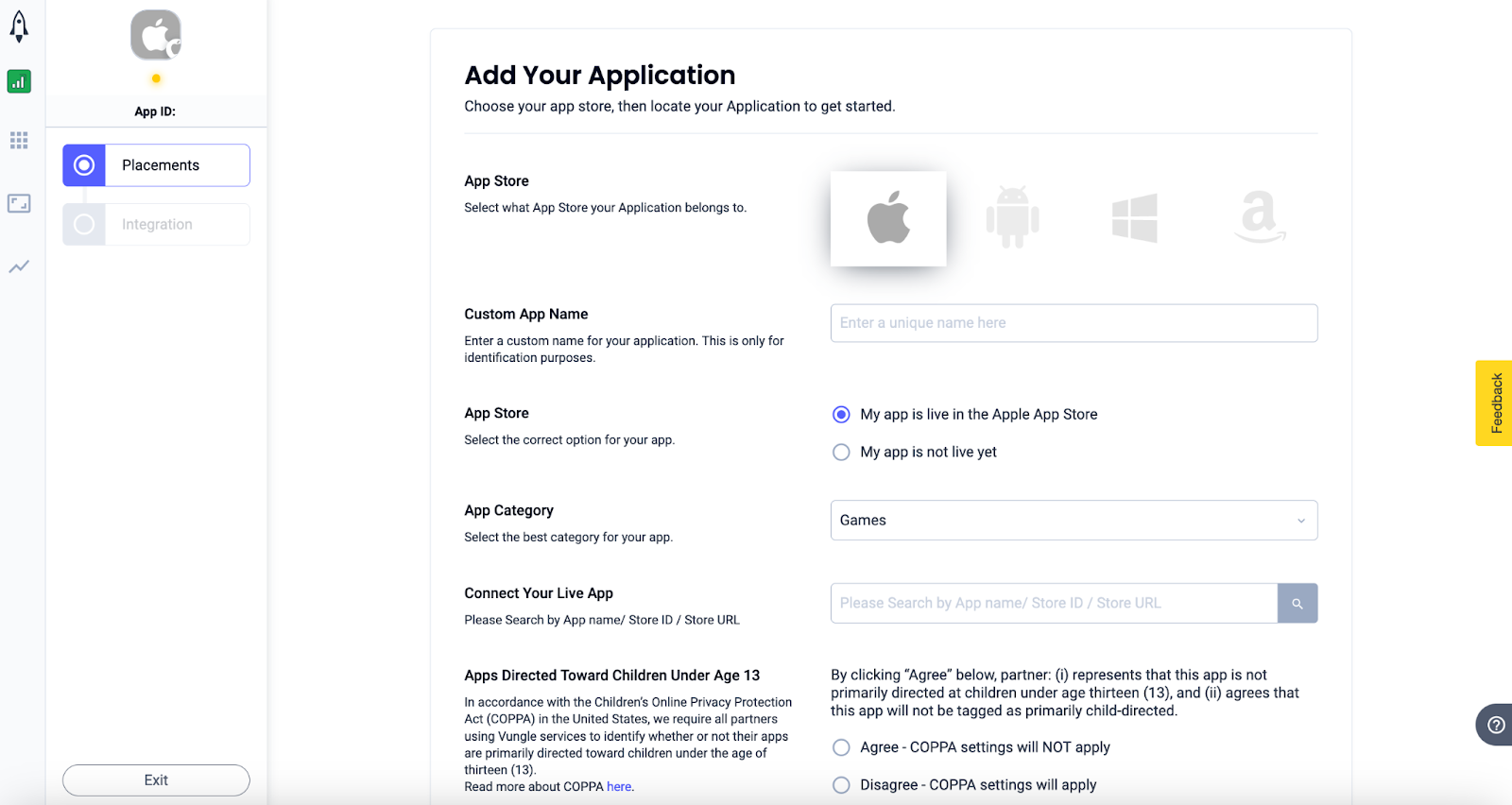
앱이 생성되면 Liftoff 수익 창출 애플리케이션 대시보드에서 앱을 선택합니다.
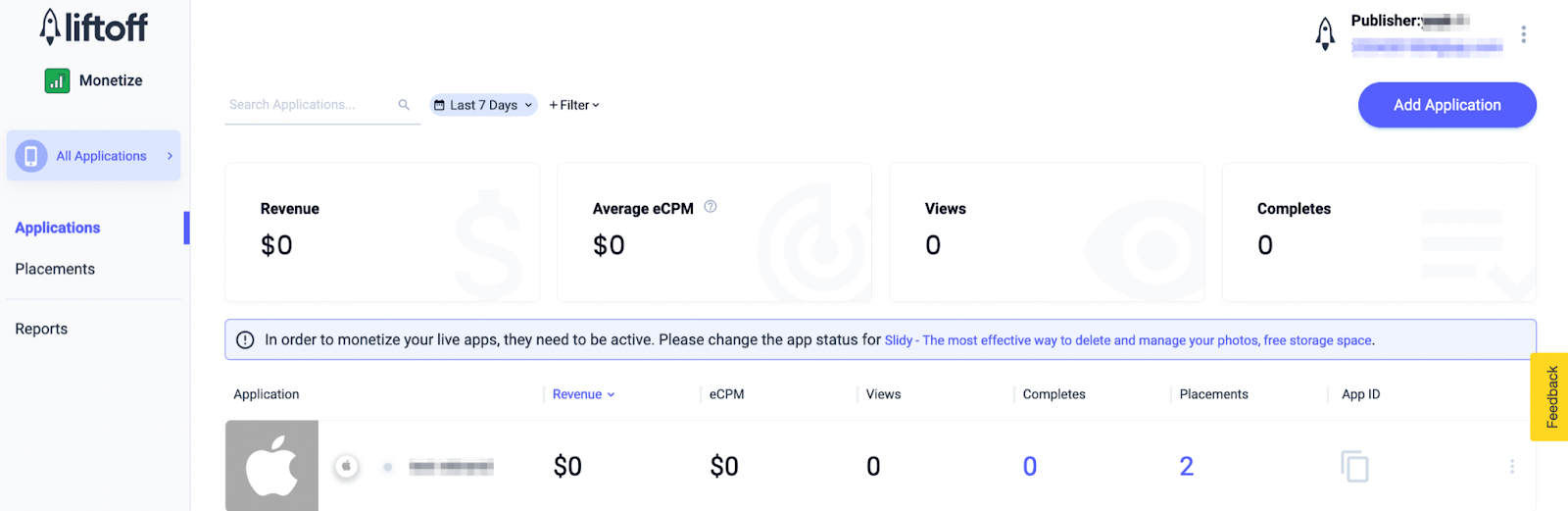
앱 ID를 기록해 둡니다.
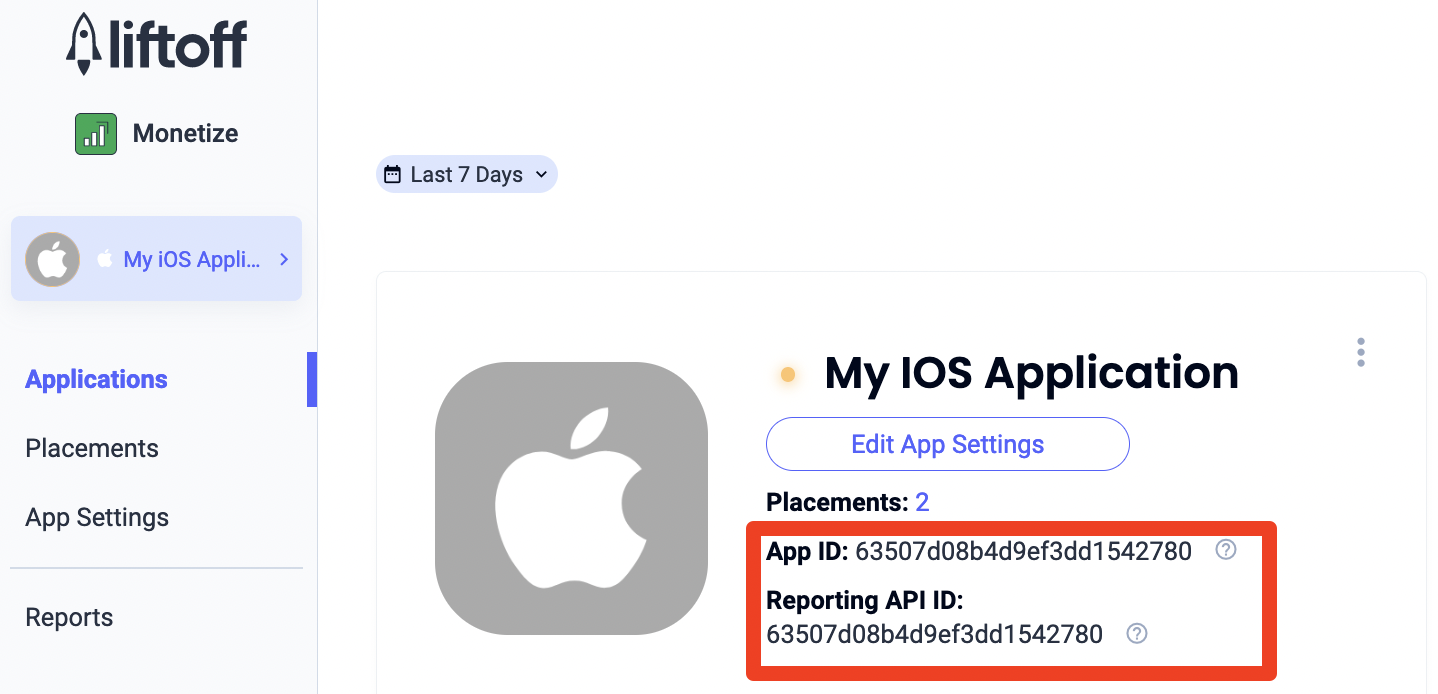
새 게재위치 추가
AdMob 미디에이션과 함께 사용할 새 게재위치를 만들려면 Liftoff Monetize Placements 대시보드로 이동하여 게재위치 추가 버튼을 클릭하고 드롭다운 목록에서 앱을 선택합니다.
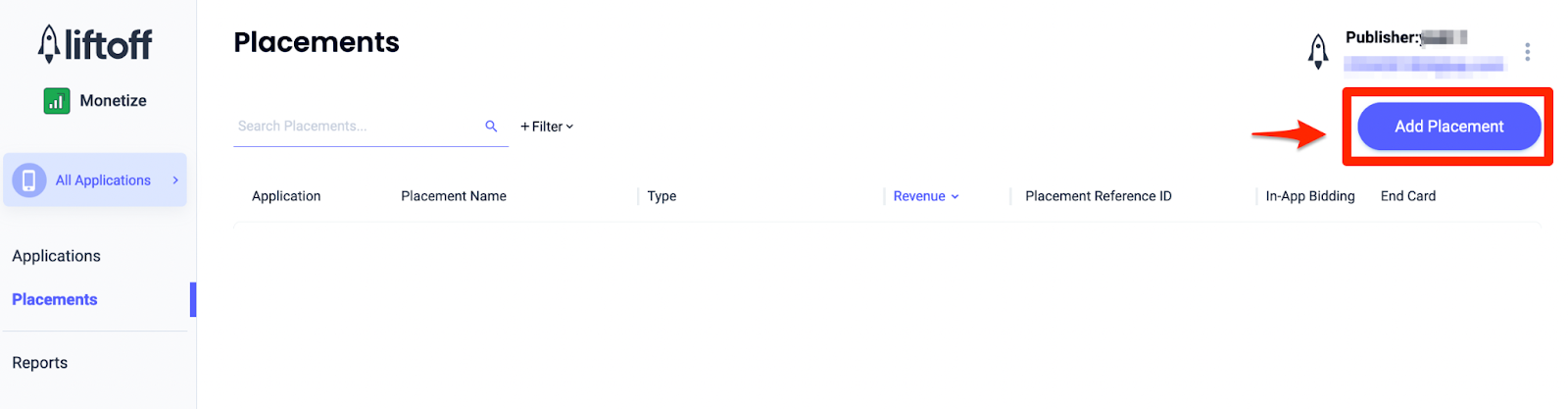
새 게재위치를 추가하는 방법은 아래를 참고하세요.
앱 열기
전면 광고를 선택하고 게재위치 이름을 입력합니다. 그런 다음 건너뛸 수 있음에 대해 예를 선택하고 양식의 나머지 부분을 작성합니다. [입찰만 해당] 수익 창출에서 인앱 입찰 스위치를 사용 설정됨으로 전환합니다. 페이지 하단의 계속 버튼을 클릭하여 게재위치를 만듭니다.
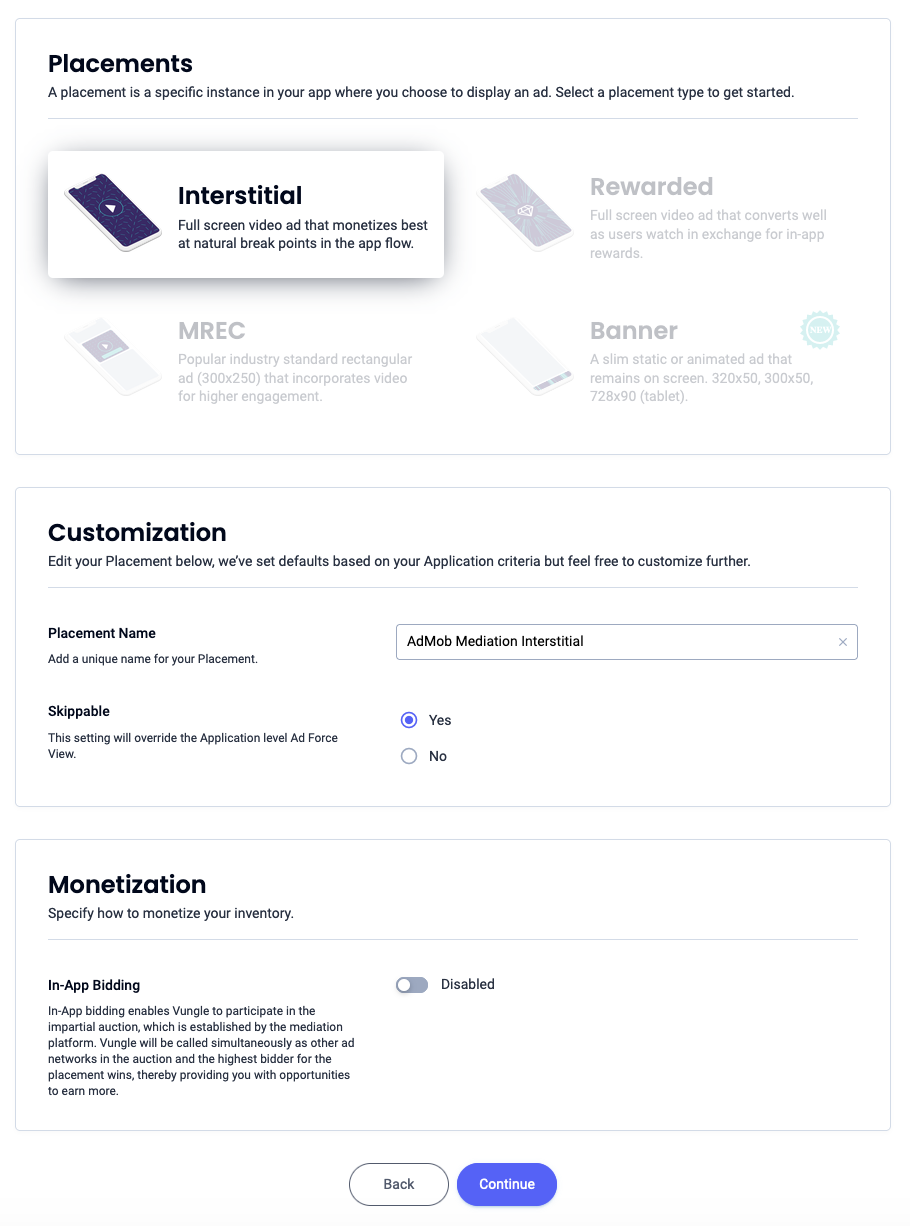
배너
배너를 선택하고 게재위치 이름을 입력한 후 양식의 나머지 부분을 작성합니다. [입찰만 해당] 수익 창출에서 인앱 입찰 스위치를 사용 설정됨으로 전환합니다. 페이지 하단의 계속 버튼을 클릭하여 게재위치를 만듭니다.
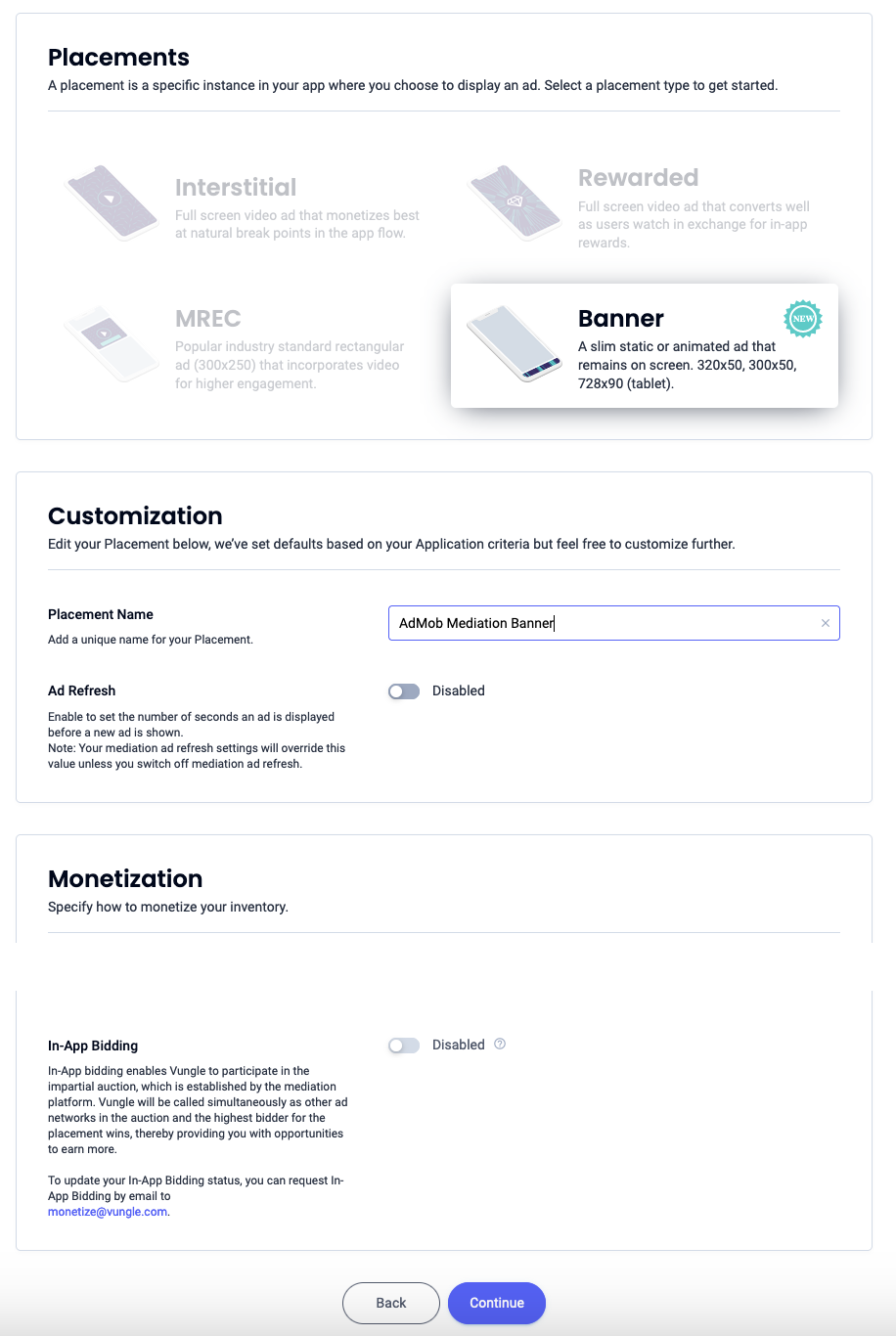
300x250 배너
MREC를 선택하고 Placement Name(게재위치 이름)을 입력한 후 양식의 나머지 부분을 작성합니다. [입찰만 해당] 수익 창출에서 인앱 입찰 스위치를 사용 설정됨으로 전환합니다. 페이지 하단의 계속 버튼을 클릭하여 게재위치를 만듭니다.
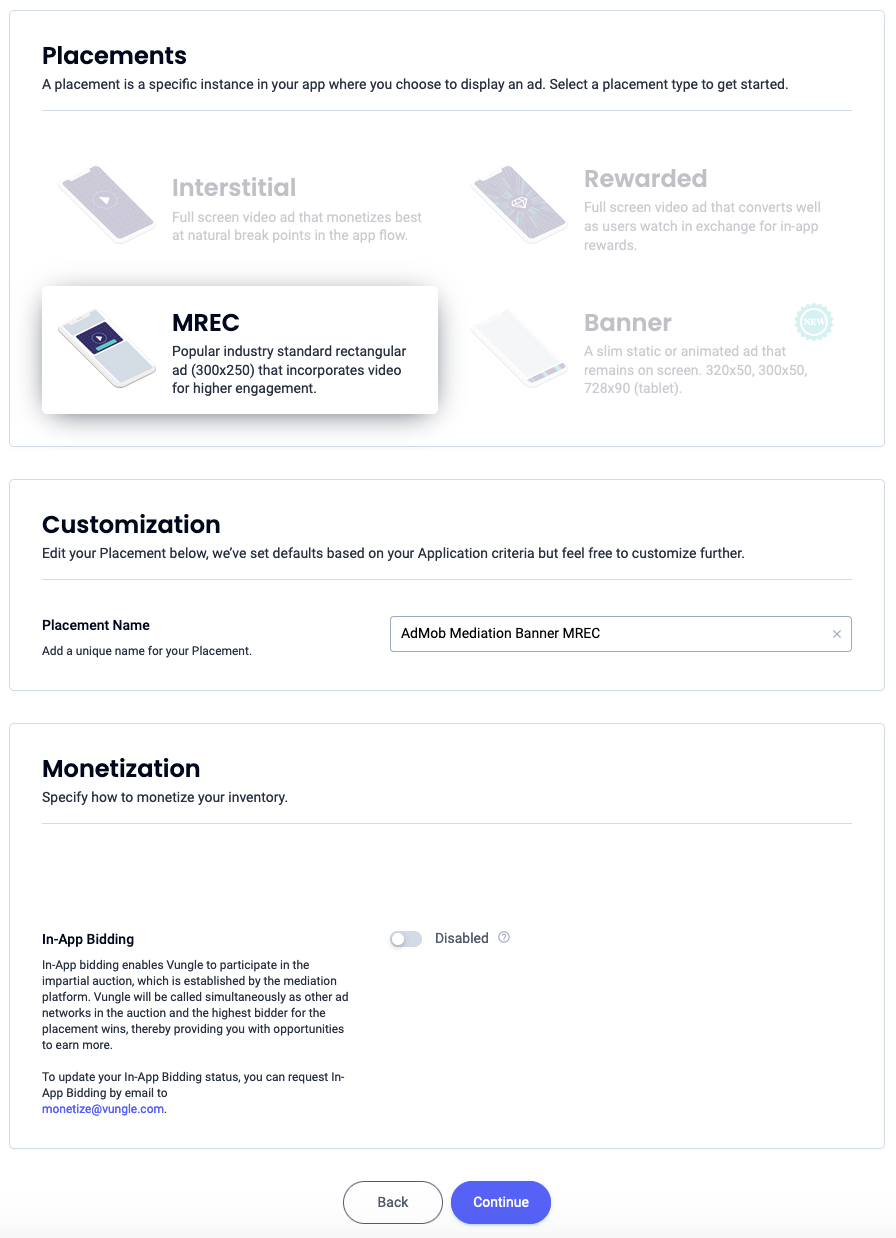
전면 광고
전면 광고를 선택하고 Placement Name(게재위치 이름)을 입력한 후 양식의 나머지 부분을 작성합니다. [입찰만 해당] 수익 창출에서 인앱 입찰 스위치를 사용 설정됨으로 전환합니다. 페이지 하단의 계속 버튼을 클릭하여 게재위치를 만듭니다.
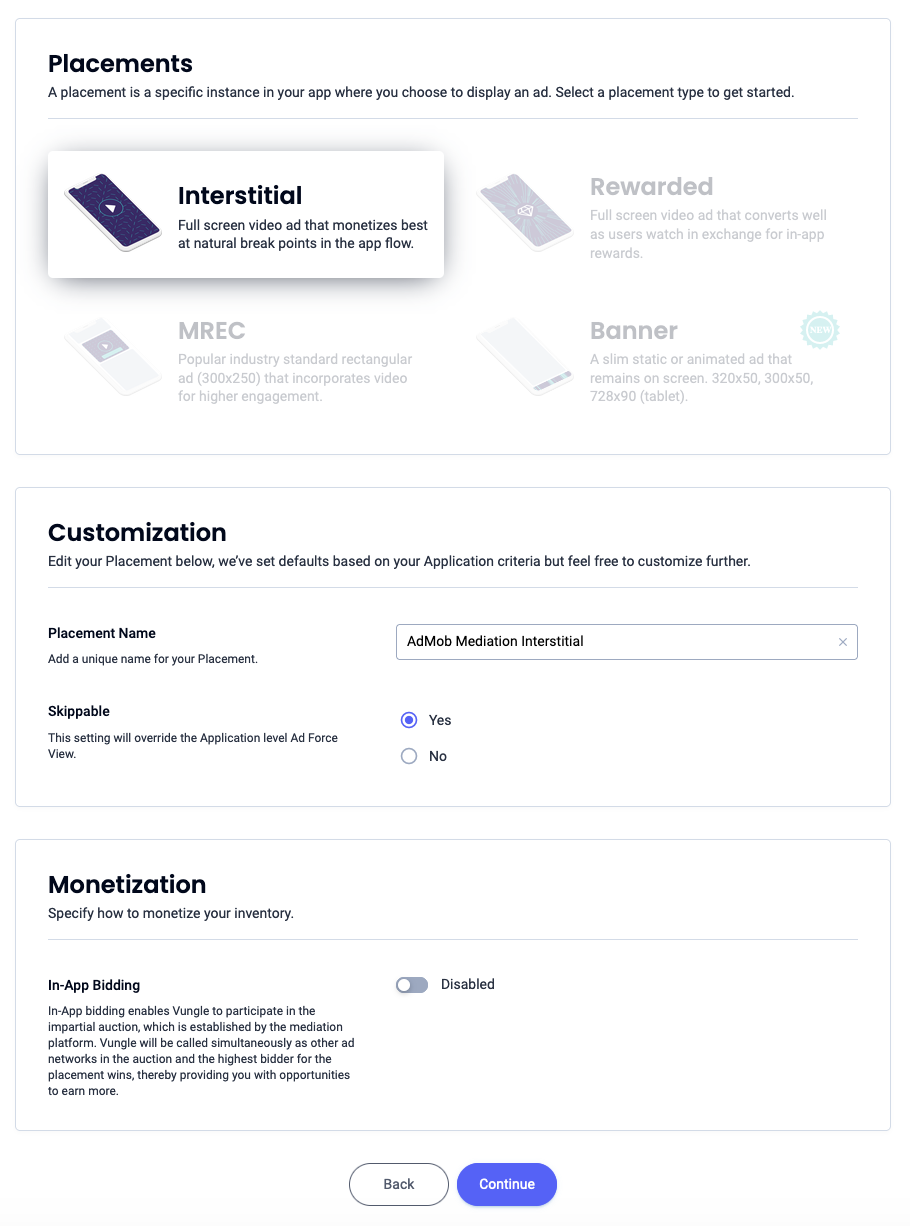
리워드 제공됨
Rewarded(리워드)를 선택하고 Placement Name(게재위치 이름)을 입력한 후 양식의 나머지 부분을 작성합니다. [입찰만 해당] 수익 창출에서 인앱 입찰 스위치를 사용 설정됨으로 전환합니다. 페이지 하단의 계속 버튼을 클릭하여 게재위치를 만듭니다.
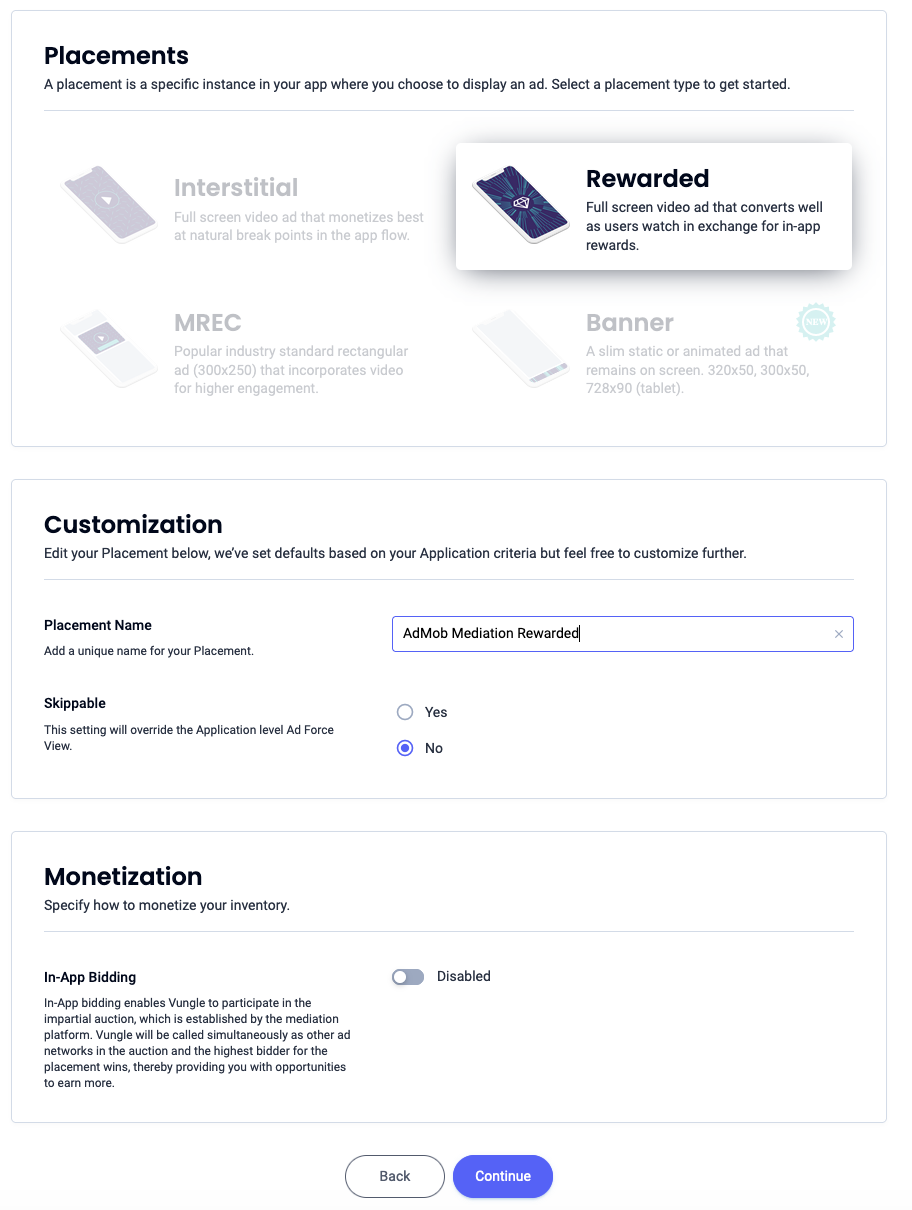
보상형 전면 광고
리워드를 선택합니다. Placement Name(게재위치 이름)을 입력하고 Skippable(건너뛸 수 있음)을 사용 설정한 후 양식의 나머지 부분을 작성합니다. [입찰만 해당] 수익 창출에서 인앱 입찰 스위치를 사용 설정됨으로 전환합니다. 페이지 하단의 계속 버튼을 클릭하여 게재위치를 만듭니다.
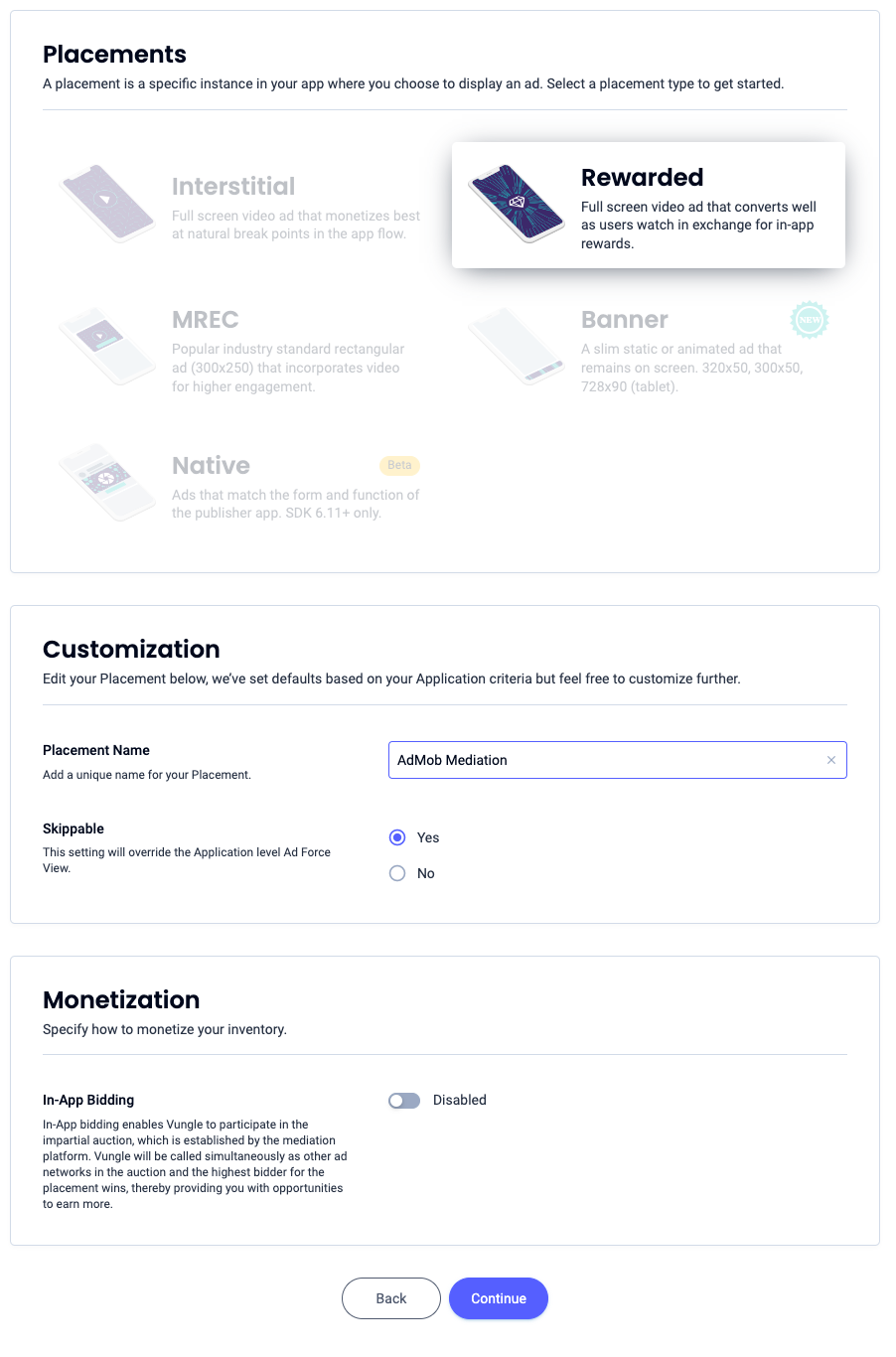
네이티브
Native(네이티브)를 선택하고 Placement Name(게재위치 이름)을 입력한 후 양식의 나머지 부분을 작성합니다. [입찰만 해당] 수익 창출에서 인앱 입찰 스위치를 사용 설정됨으로 전환합니다. 페이지 하단의 계속 버튼을 클릭하여 게재위치를 만듭니다.
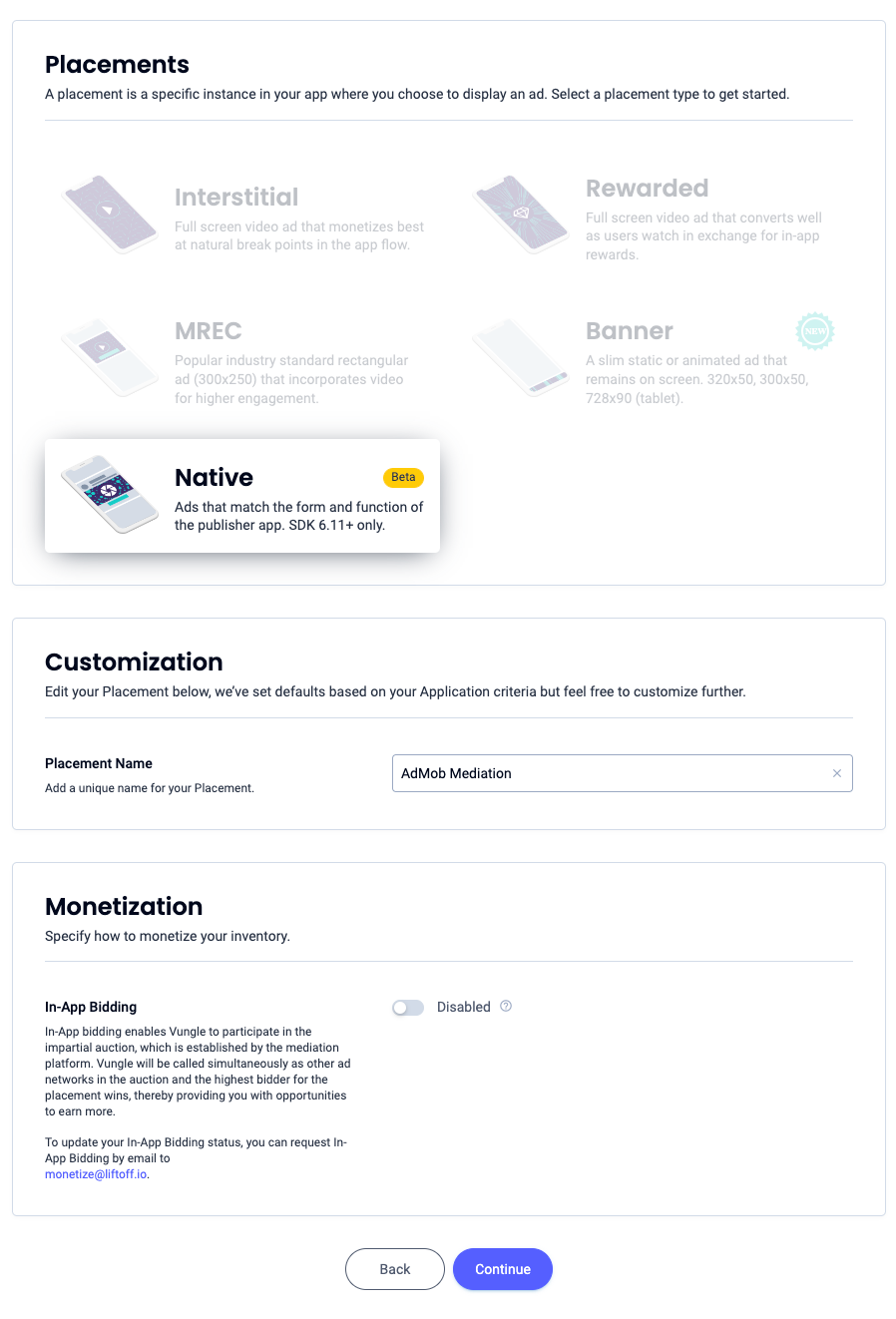
참조 ID를 기록해 두고 확인을 클릭합니다.
앱 열기
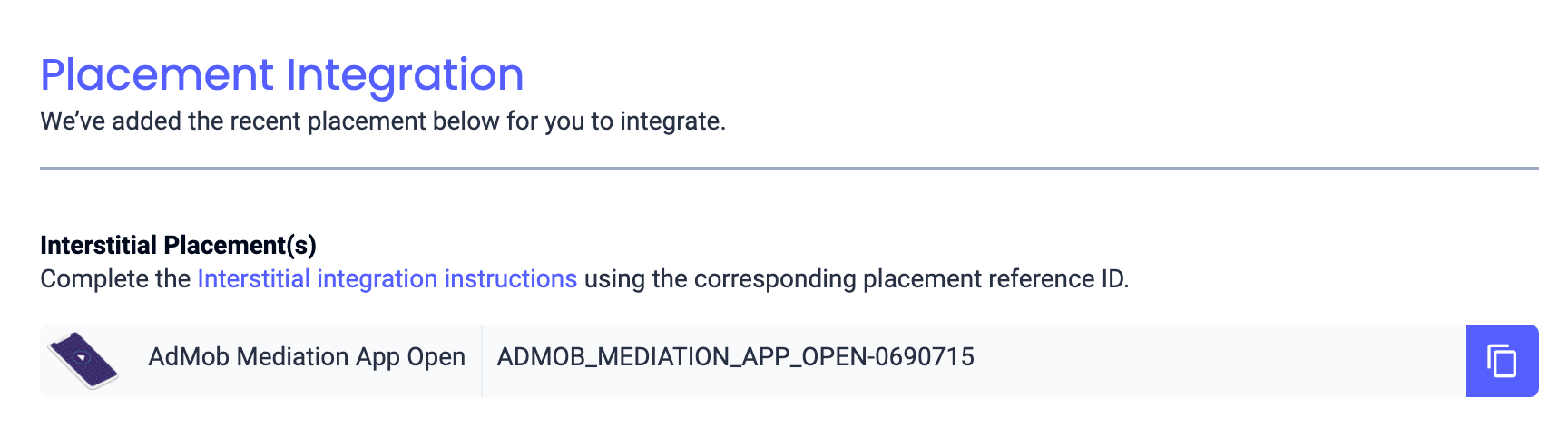
배너
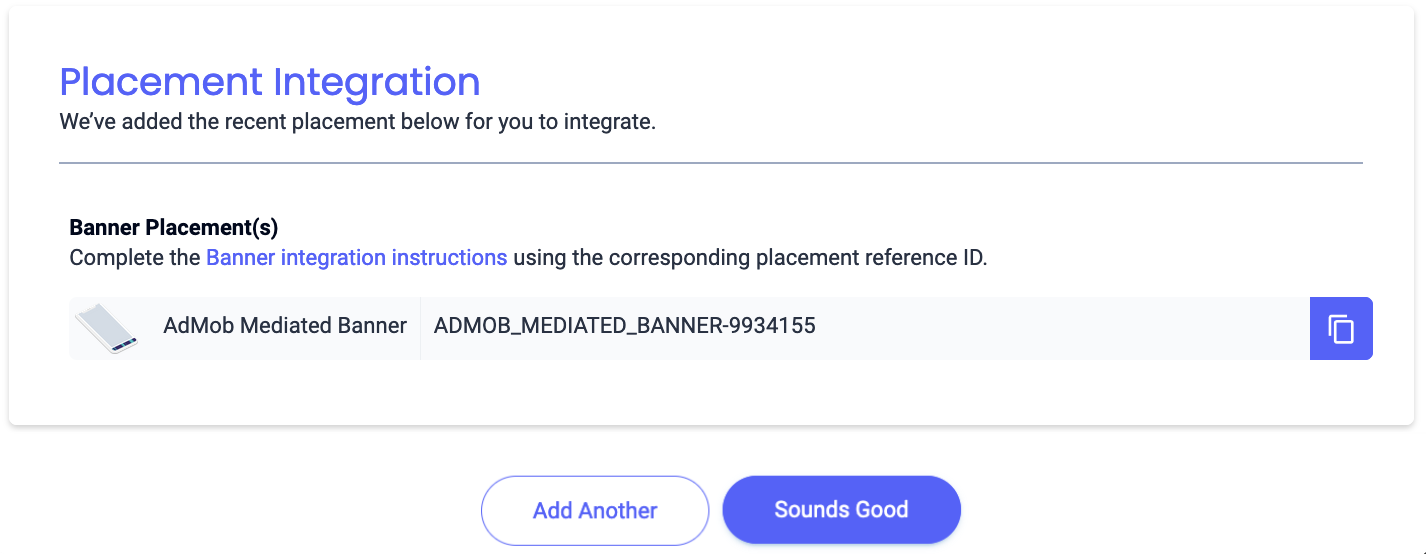
300x250 배너
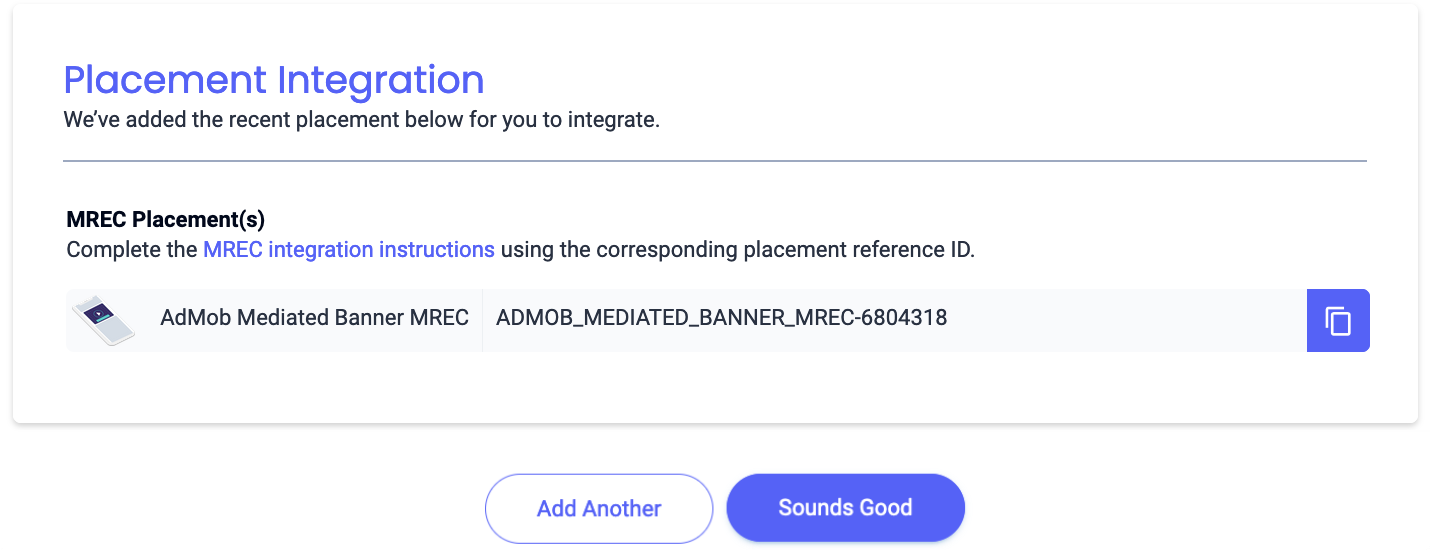
전면 광고
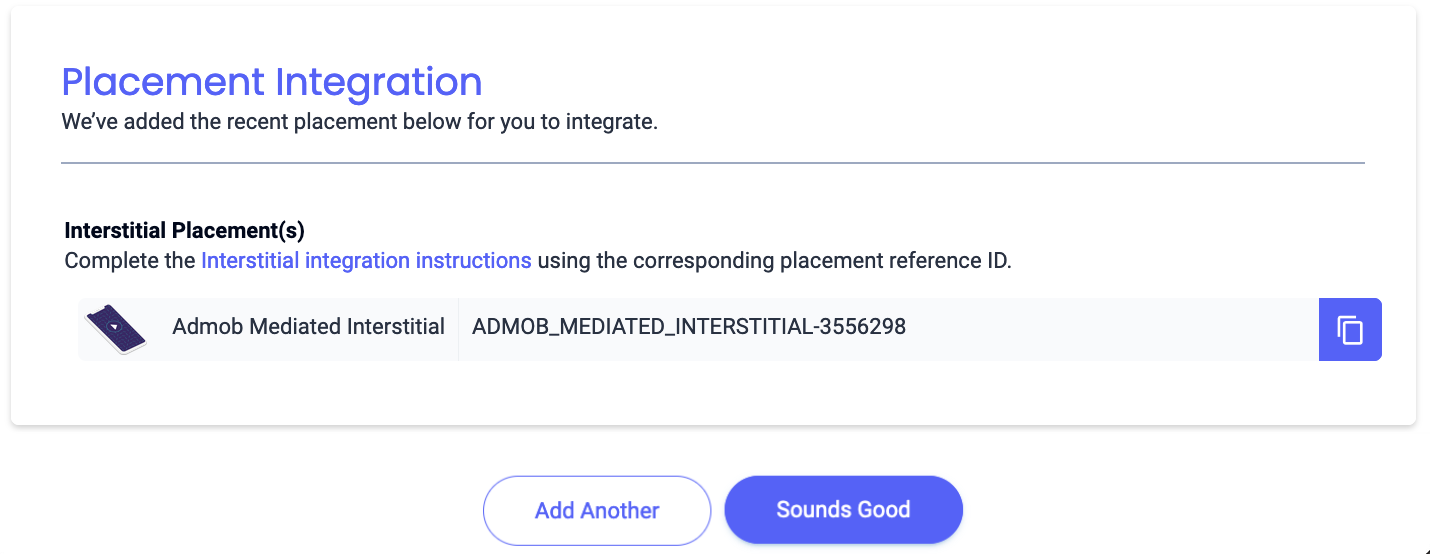
리워드 제공됨
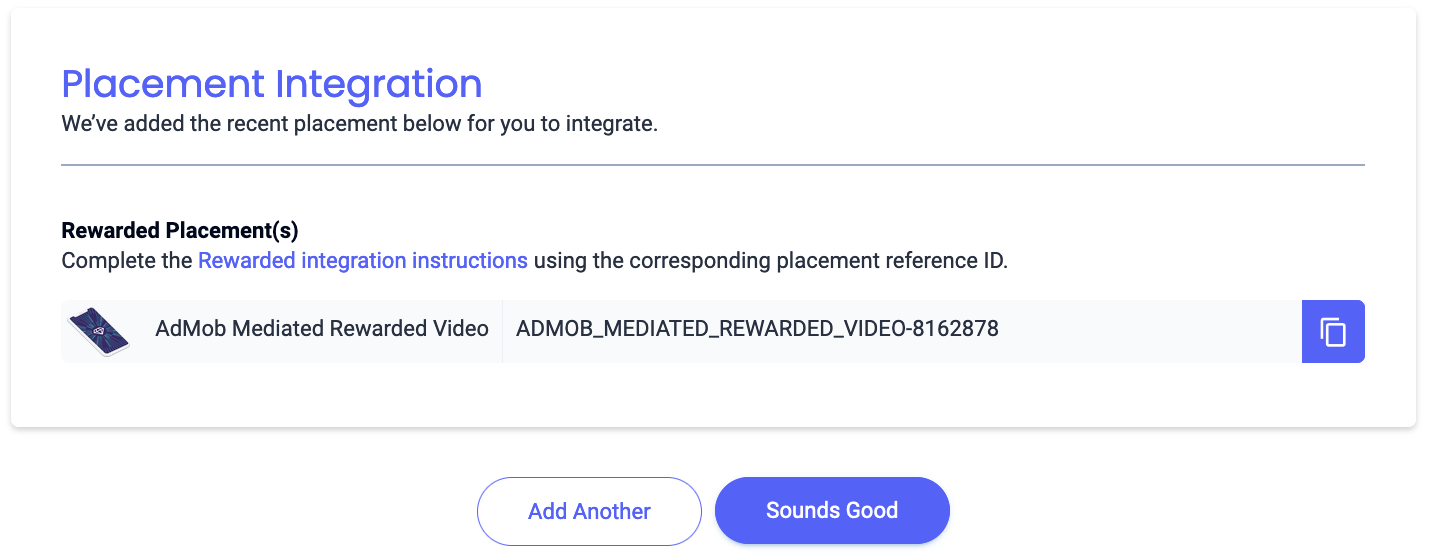
보상형 전면 광고
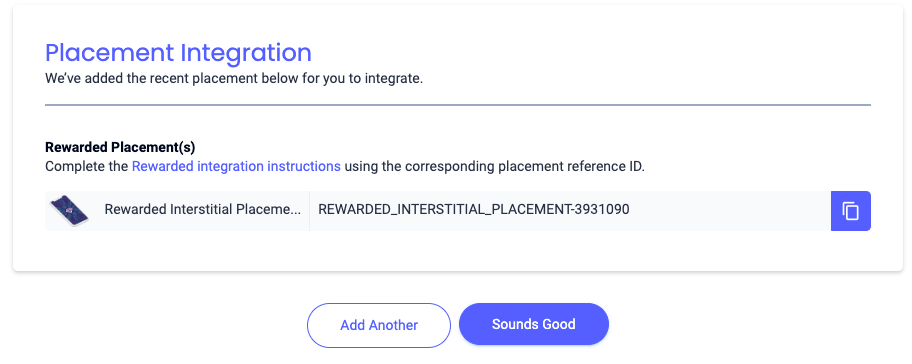
네이티브
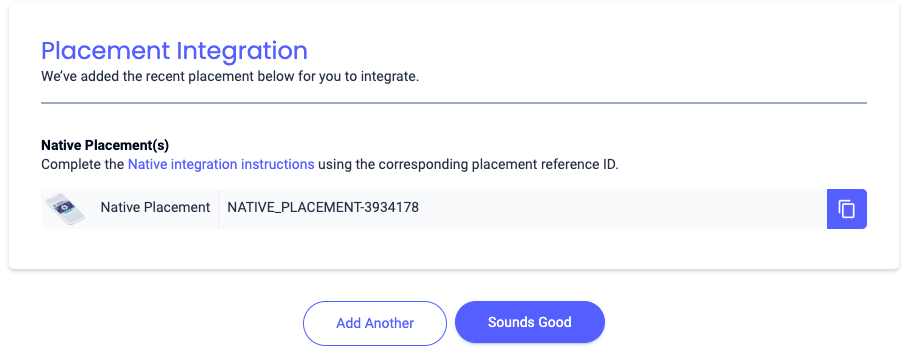
Reporting API 키 찾기
입찰
입찰 통합에는 이 단계가 필요하지 않습니다.
폭포
앱 ID 및 참조 ID 외에도 Liftoff Monetize Reporting API 키가 있어야 AdMob 광고 단위 ID를 설정할 수 있습니다. Liftoff Monetize Reports 대시보드로 이동하여 Reporting API Key(보고 API 키) 버튼을 클릭하여 Reporting API Key(보고 API 키)를 확인합니다.
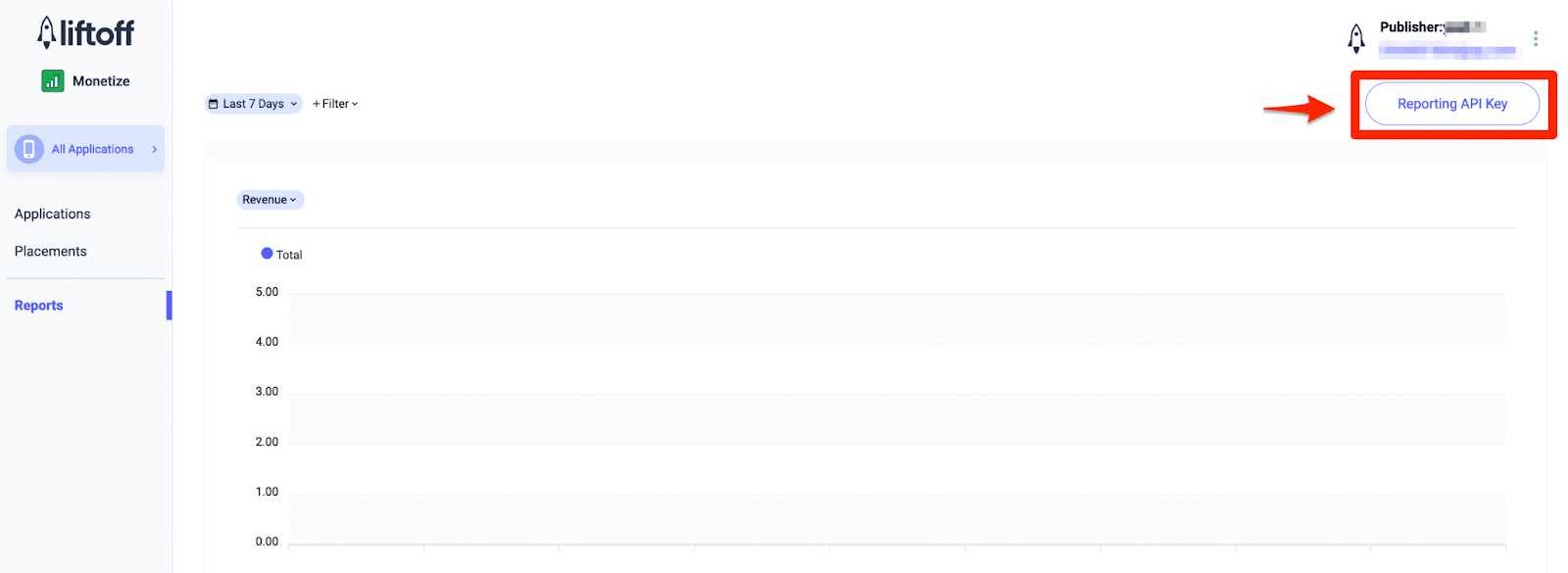
app-ads.txt 업데이트
승인된 앱 판매자 app-ads.txt는 승인받은 것으로 확인된 채널을 통해서만 앱 광고 인벤토리가 판매될 수 있게 해주는 IAB Tech Lab 이니셔티브입니다. 광고 수익이 크게 감소하는 것을 방지하려면 app-ads.txt 파일을 구현해야 합니다.
아직 구현하지 않았다면
앱에 app-ads.txt 파일을 설정하세요.
Liftoff Monetize에 app-ads.txt를 구현하려면 Liftoff Monetize의 app-ads.txt 항목을 다운로드하여 기존 app-ads.txt 파일에 추가하세요. 자세한 내용은 app-ads.txt를 참고하세요.
테스트 모드 사용 설정
테스트 광고를 사용 설정하려면 Liftoff Monetize 대시보드로 이동하여 Applications(애플리케이션)으로 이동합니다.
앱의 게재위치 참조 ID 섹션에서 테스트 광고를 사용 설정할 앱을 선택합니다. 상태 섹션에서 테스트 모드를 테스트 광고만 표시로 선택하여 테스트 광고를 사용 설정할 수 있습니다.
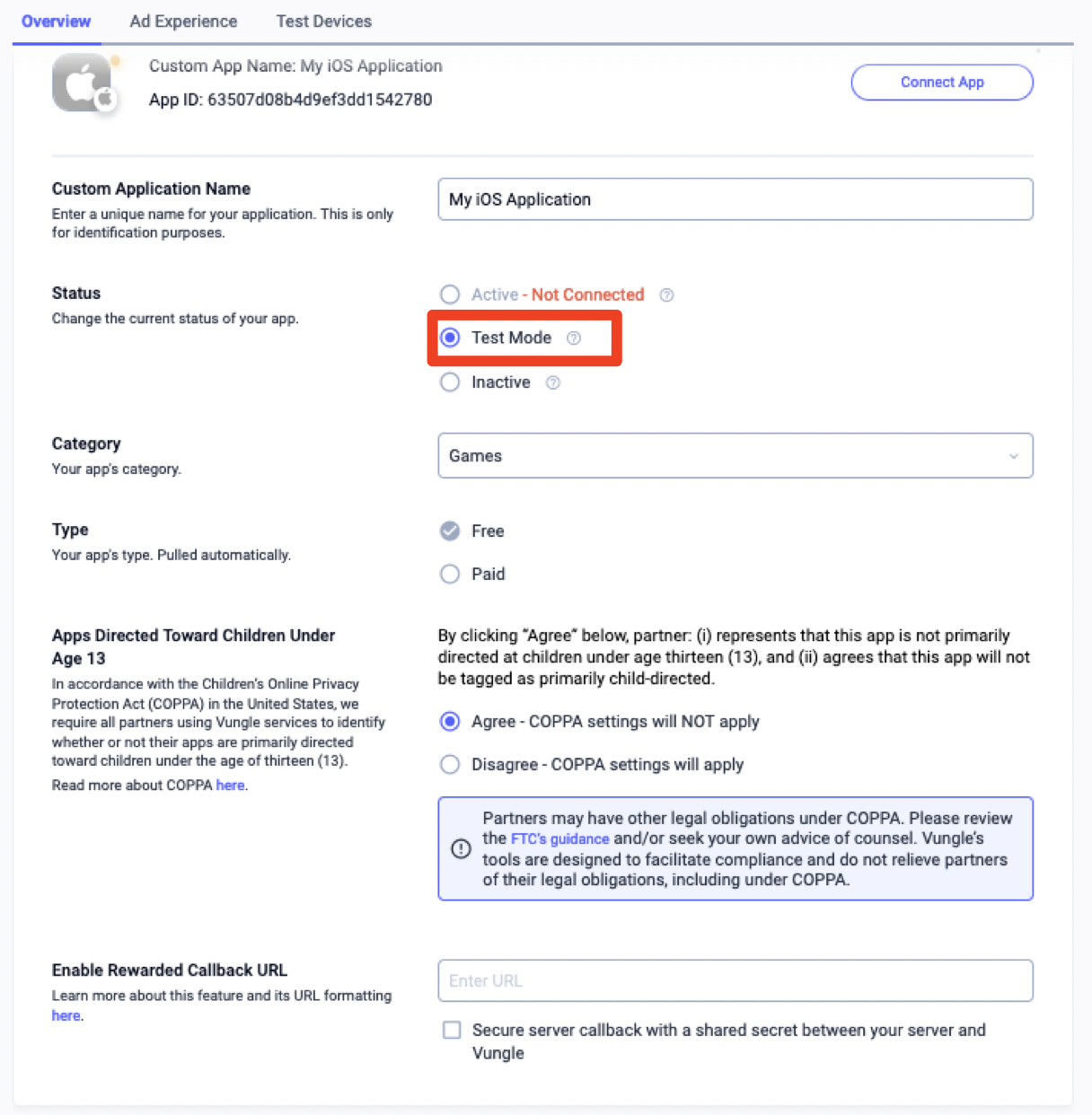
2단계: AdMob UI에서 Liftoff Monetize 수요 설정하기
광고 단위의 미디에이션 설정 구성
광고 단위의 미디에이션 구성에 Liftoff Monetize를 추가해야 합니다.
먼저 AdMob 계정에 로그인합니다. 그런 다음 미디에이션 탭으로 이동합니다. 수정하려는 기존 미디에이션 그룹이 있는 경우 해당 미디에이션 그룹의 이름을 클릭하여 수정하고 광고 소스로 Liftoff Monetize 추가로 건너뜁니다.
새 미디에이션 그룹을 만들려면 미디에이션 그룹 만들기를 선택합니다.
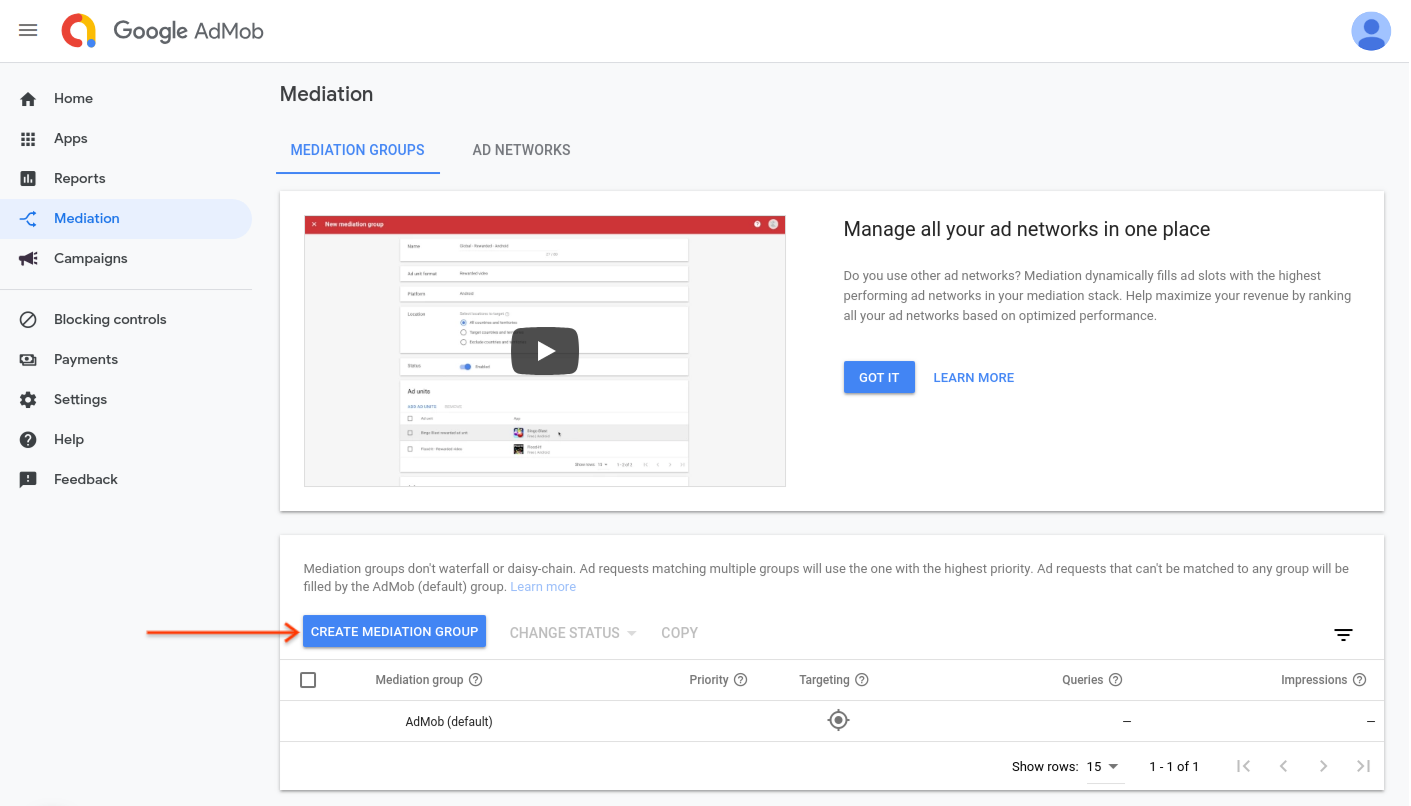
광고 형식과 플랫폼을 입력한 다음 계속을 클릭합니다.
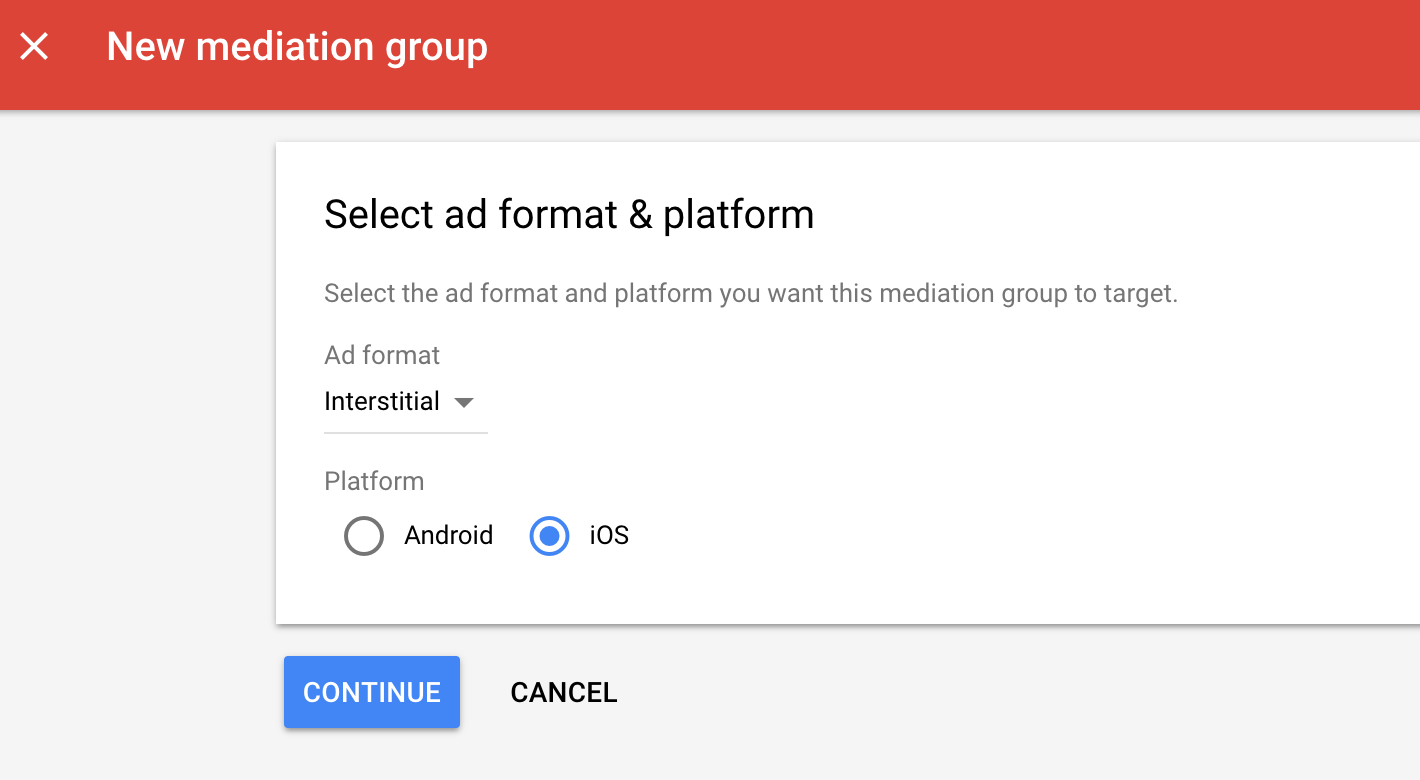
미디에이션 그룹의 이름을 지정하고 타겟팅할 위치를 선택합니다. 다음으로 미디에이션 그룹 상태를 사용으로 설정한 다음 광고 단위 추가를 클릭합니다.
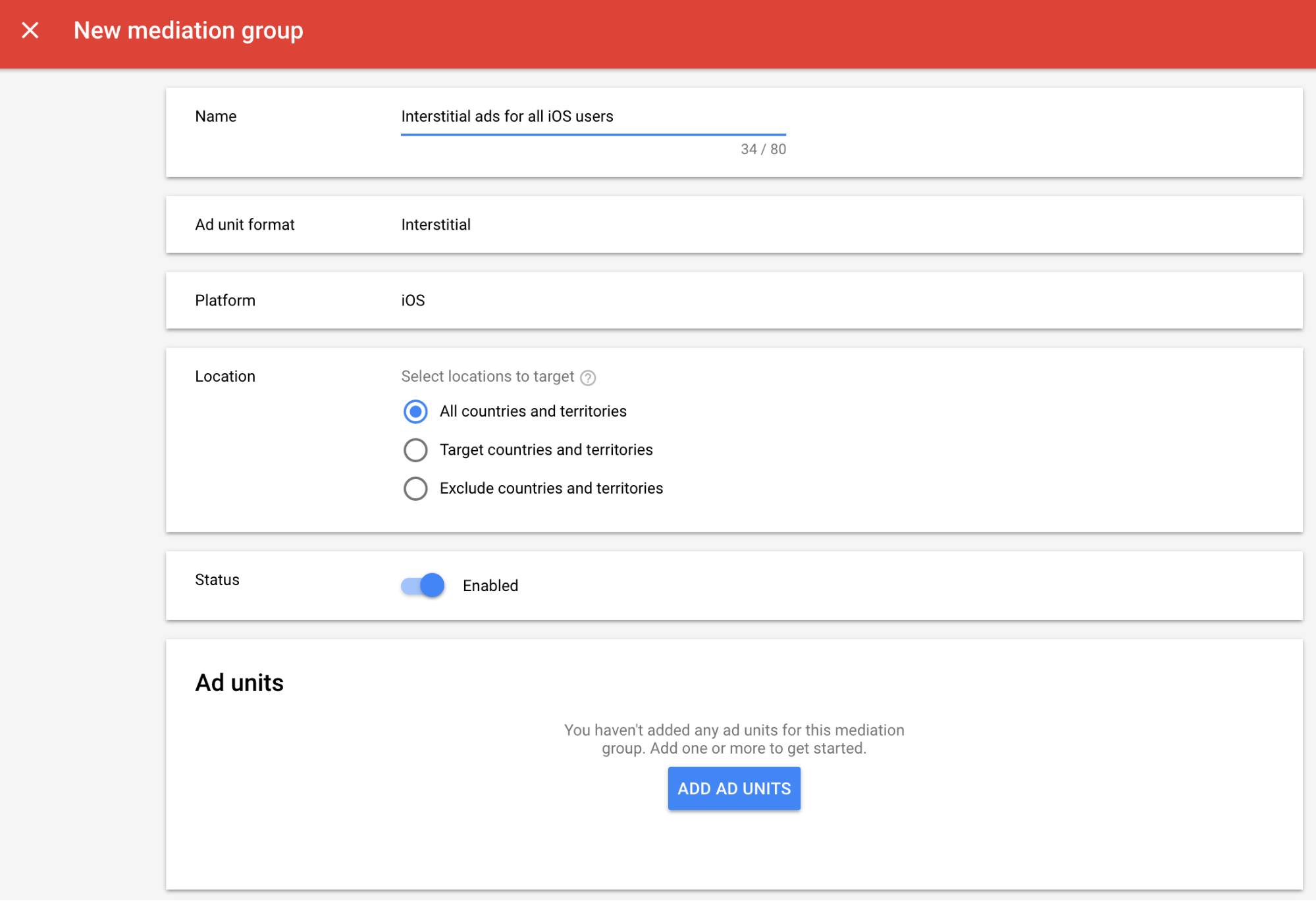
이 미디에이션 그룹을 기존 AdMob 광고 단위 하나 이상과 연결합니다. 그런 다음 완료를 클릭합니다.
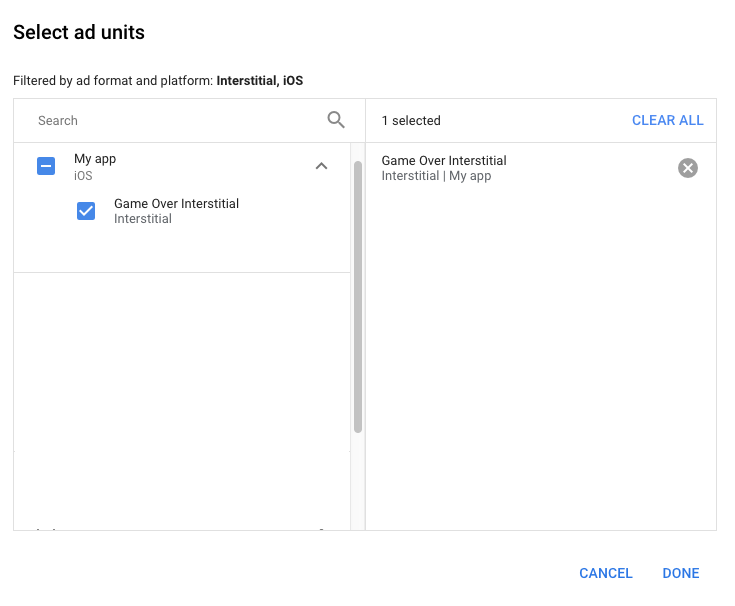
이제 선택한 광고 단위로 채워진 광고 단위 카드가 표시됩니다.
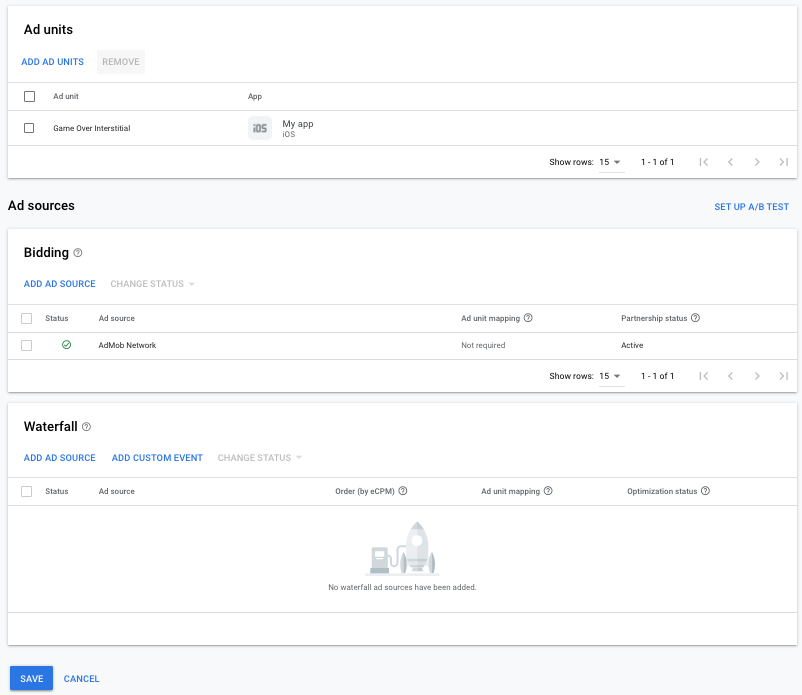
Liftoff Monetize를 광고 소스로 추가하기
입찰
광고 소스 섹션의 입찰 카드에서 광고 소스 추가를 선택합니다. 그런 다음 Liftoff Monetize를 선택합니다.파트너십 계약을 체결하는 방법을 클릭하고 Liftoff Monetize와 입찰 파트너십을 설정합니다.
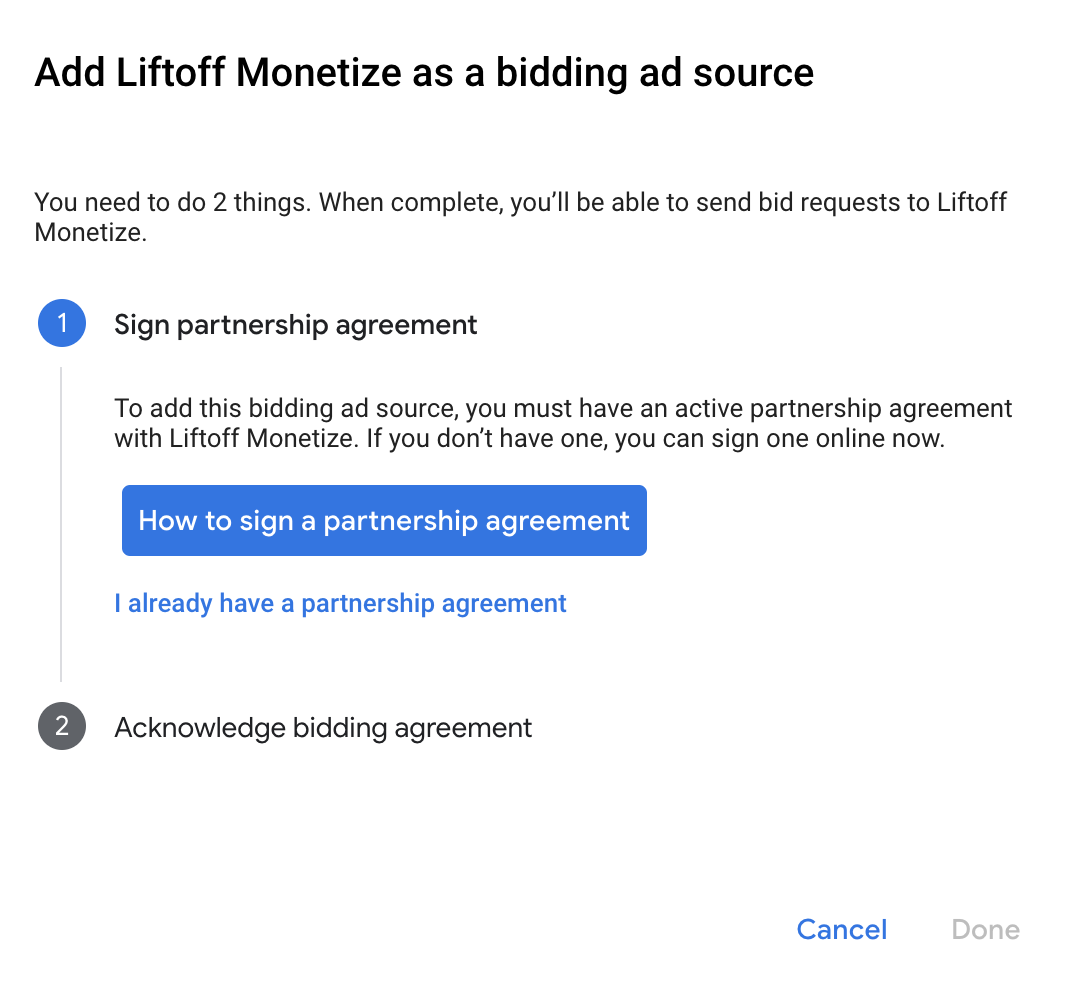
확인 및 동의를 클릭한 다음 계속을 클릭합니다.
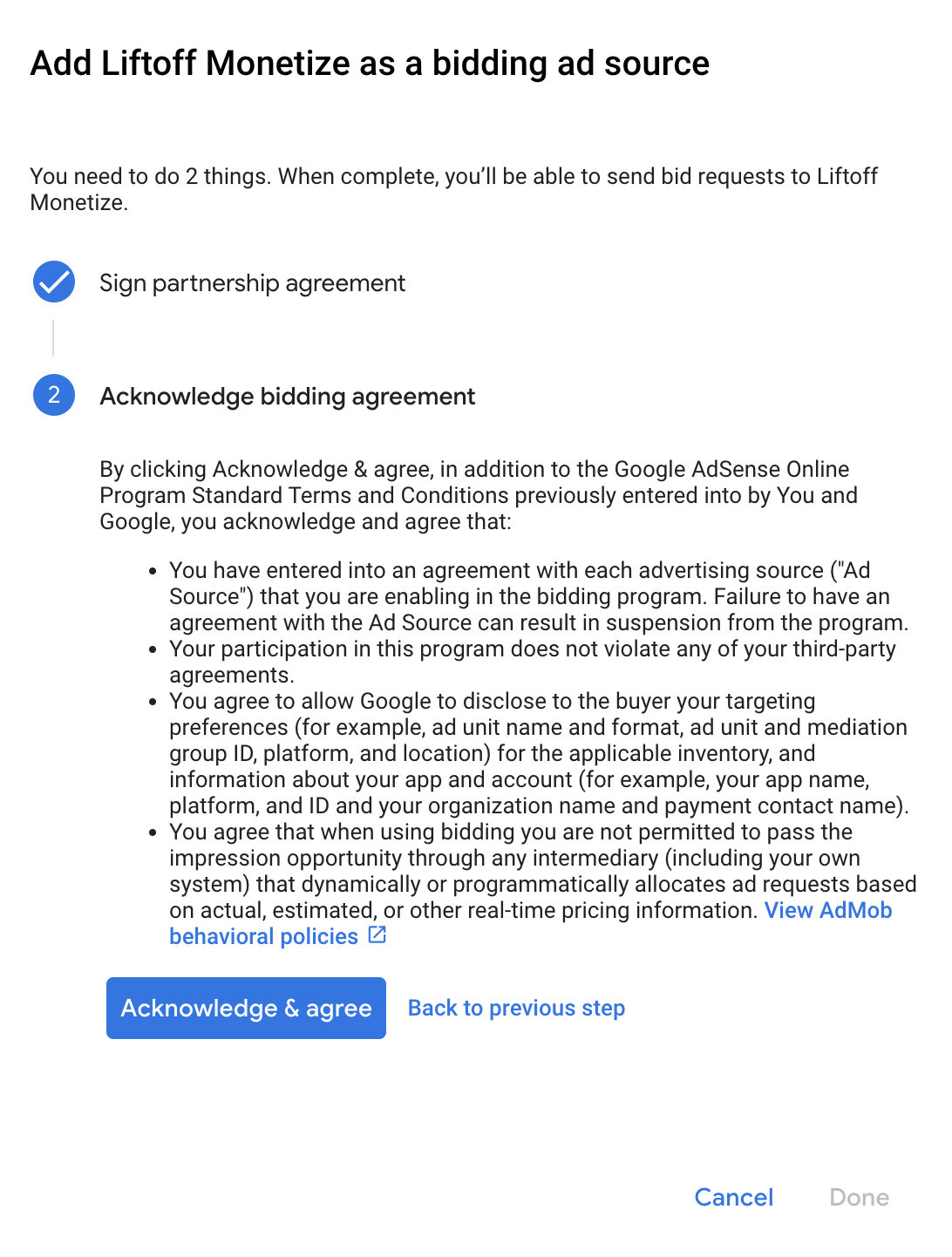
Liftoff Monetize에 대한 매핑이 이미 있는 경우 이를 선택할 수 있습니다. 그렇지 않으면 매핑 추가를 클릭합니다.
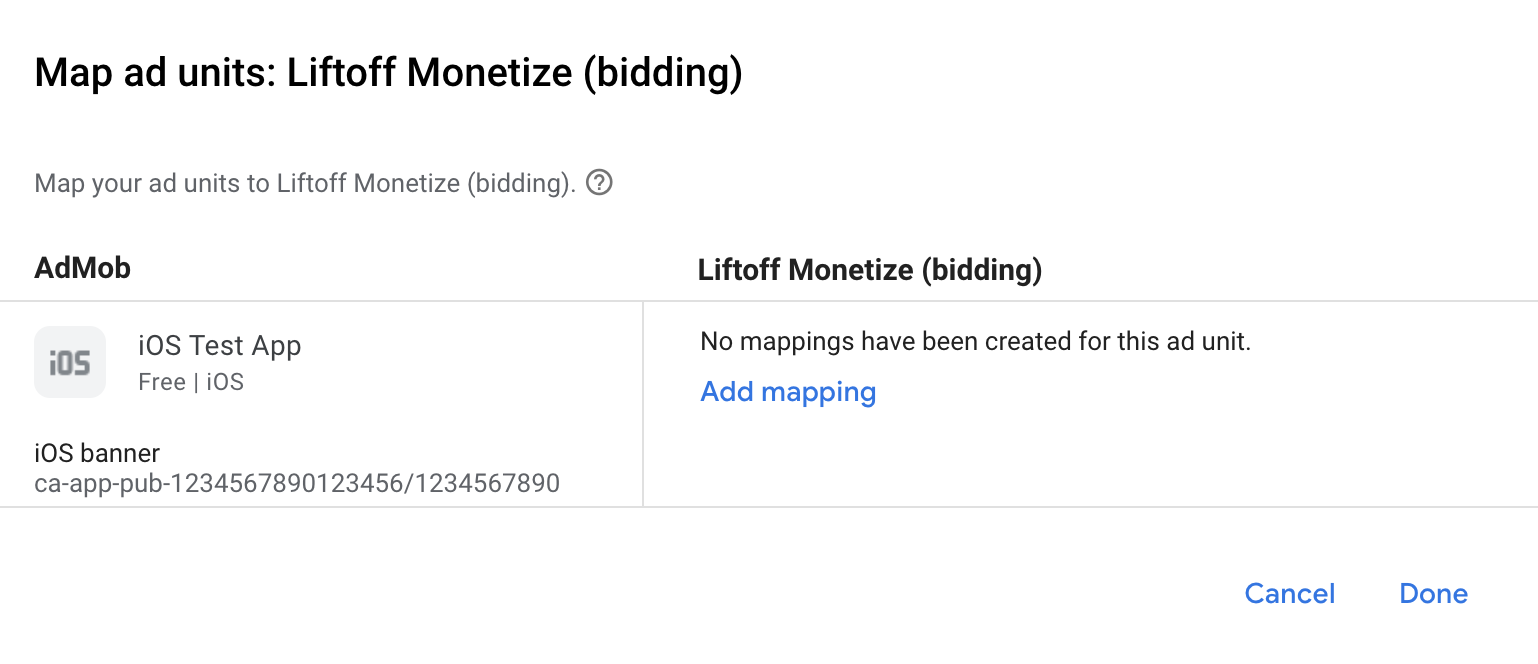
다음으로 이전 섹션에서 얻은 애플리케이션 ID와 게재위치 참조 ID를 입력합니다. 그런 다음 완료를 클릭합니다.
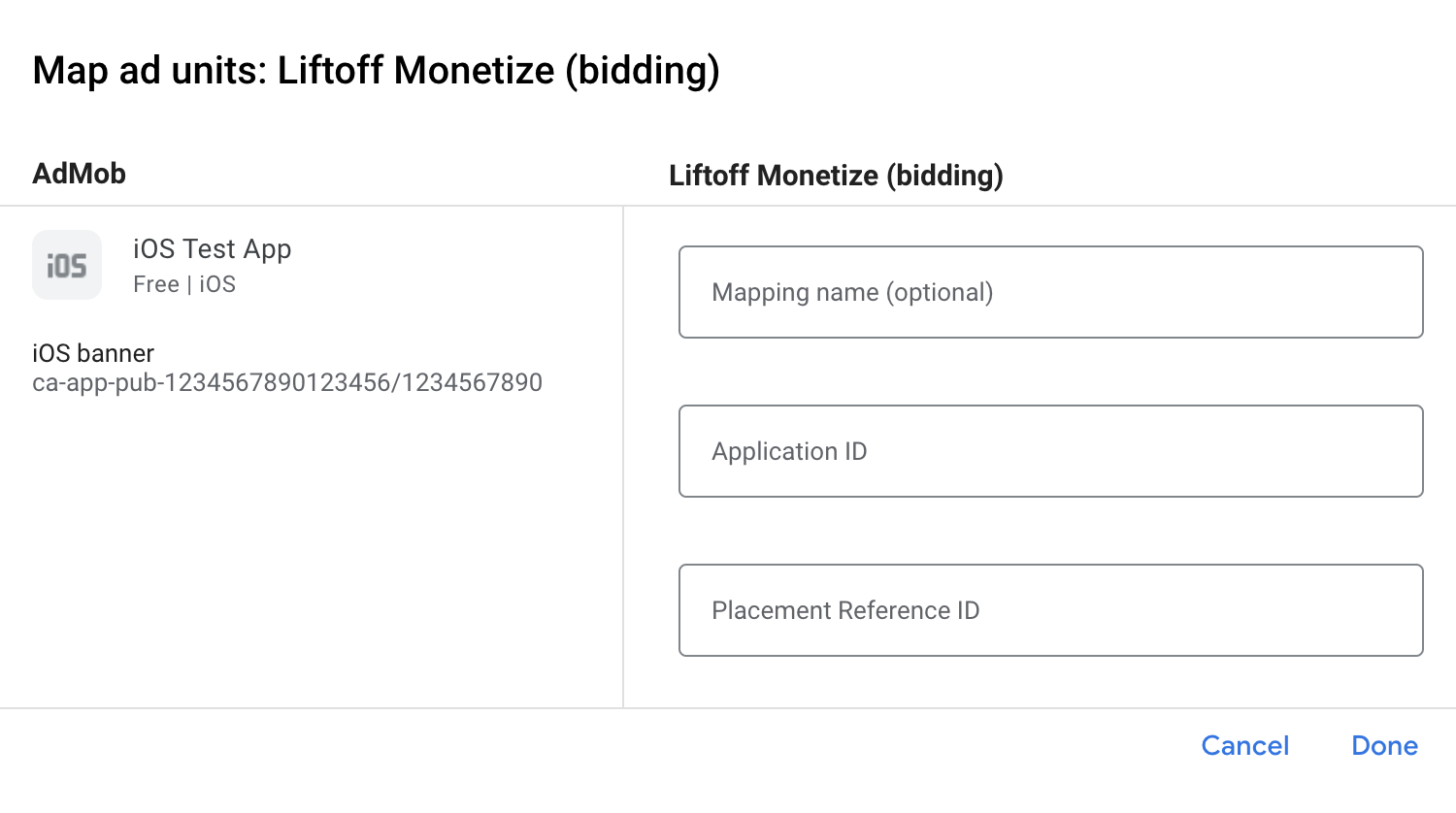
폭포
광고 소스 섹션의 폭포식 구조 카드에서 광고 소스 추가를 선택합니다.
Liftoff Monetize를 선택하고 최적화 스위치를 사용 설정합니다. 이전 섹션에서 확인한 보고 API 키를 입력하여 Liftoff Monetize의 광고 소스 최적화를 설정합니다. 그런 다음 Liftoff Monetize의 eCPM 값을 입력하고 계속을 클릭합니다.
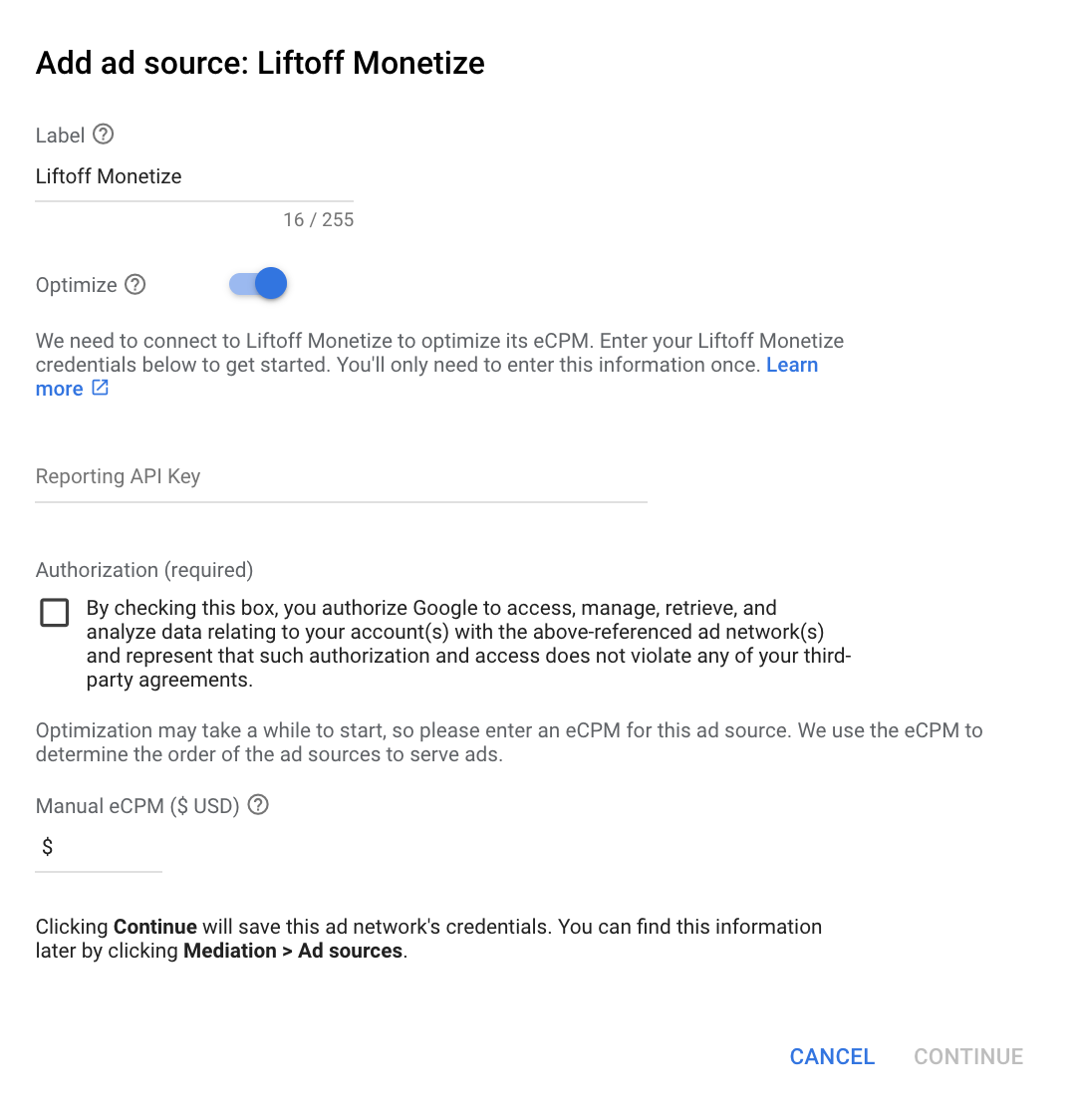
Liftoff Monetize에 대한 매핑이 이미 있는 경우 이를 선택할 수 있습니다. 그렇지 않으면 매핑 추가를 클릭합니다.
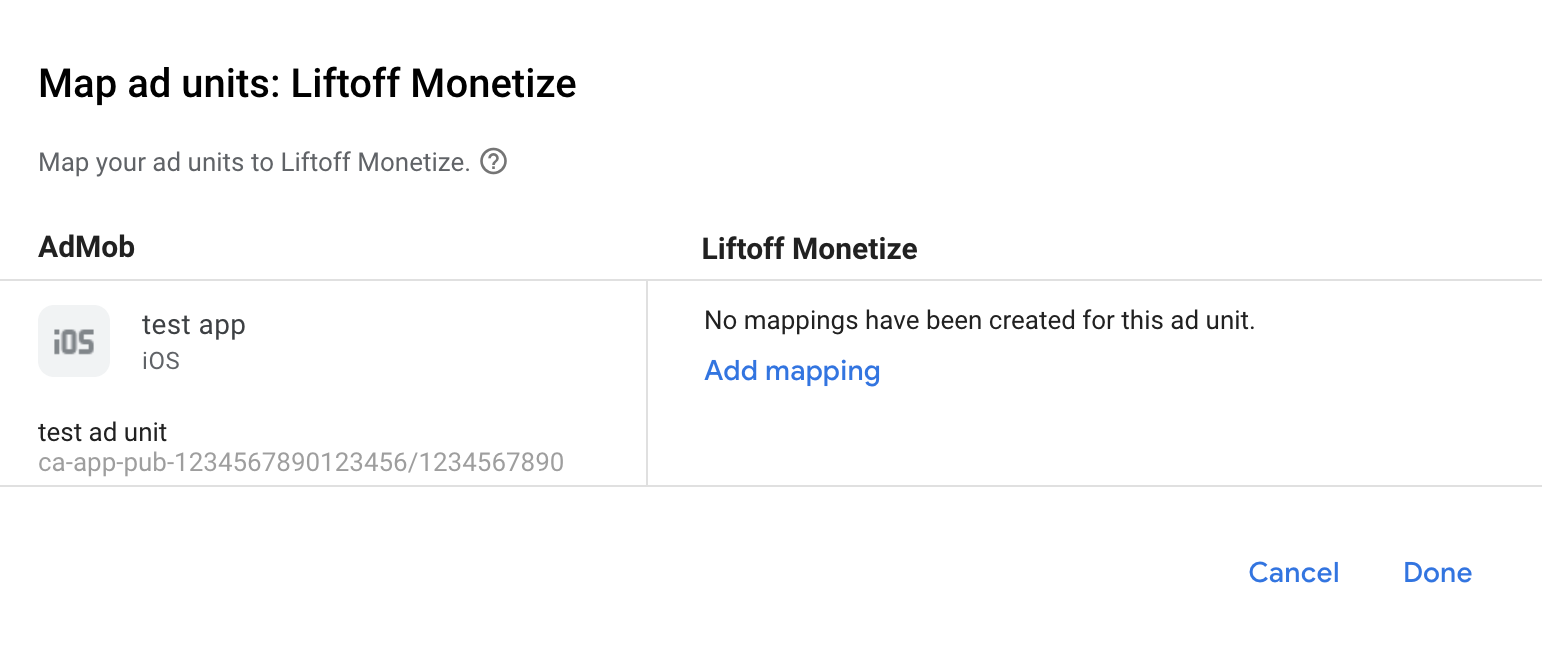
다음으로 이전 섹션에서 얻은 애플리케이션 ID와 게재위치 참조 ID를 입력합니다. 그런 다음 완료를 클릭합니다.
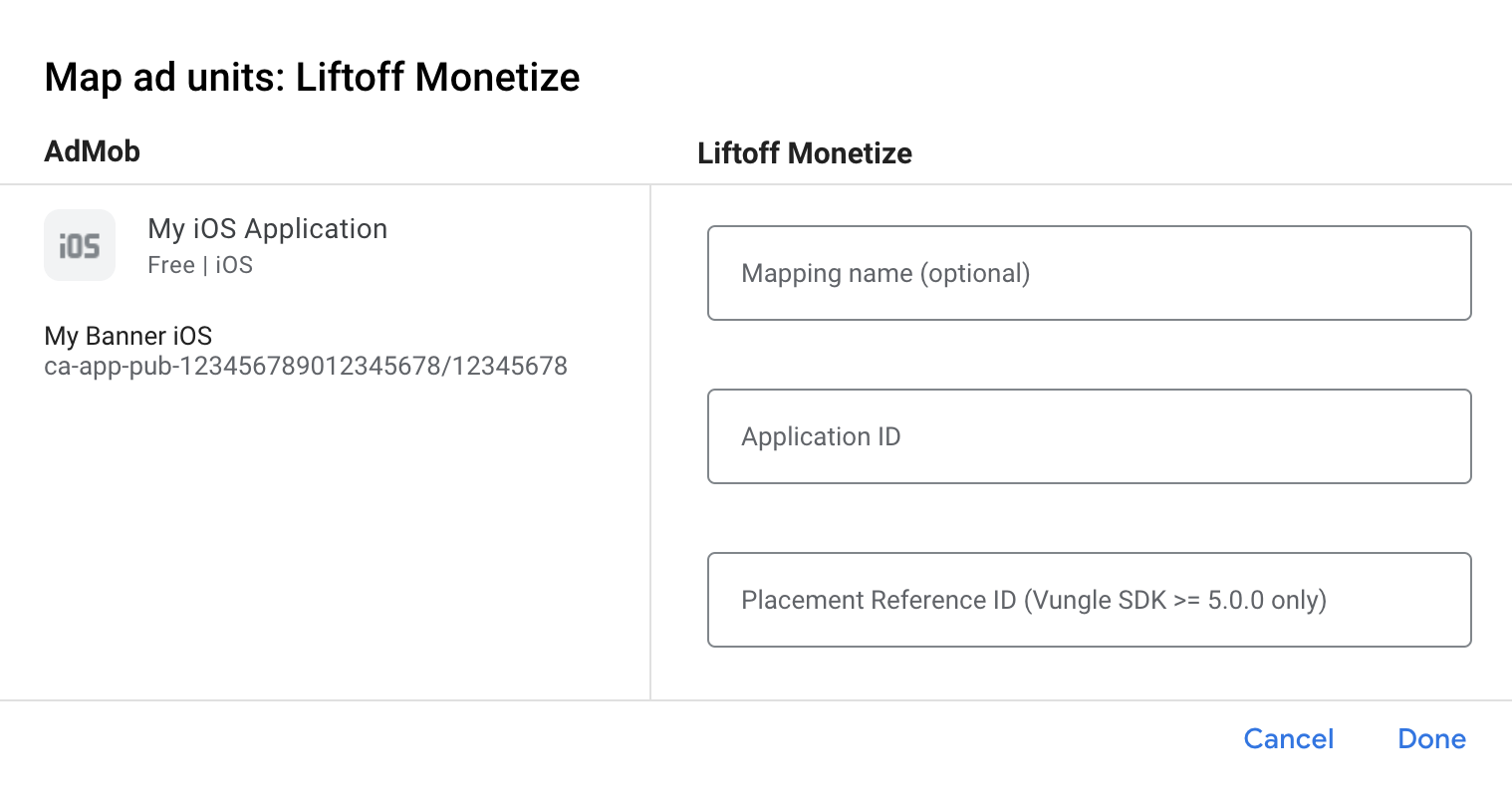
GDPR 및 미국 주 규정 광고 파트너 목록에 Liftoff 추가하기
유럽 규정 설정 및 미국 주 규정 설정의 단계에 따라 AdMob UI의 유럽 및 미국 주 규정 광고 파트너 목록에 Liftoff를 추가하세요.
3단계: Vungle SDK 및 Liftoff Monetize 어댑터 가져오기
Swift Package Manager 사용
계속하기 전에 지원되는 최소 어댑터 버전 7.5.3.0이 있어야 합니다.
프로젝트에 패키지 종속 항목을 추가하려면 다음 단계를 따르세요.
Xcode에서 File(파일) > Add Package Dependencies(패키지 종속 항목 추가)...로 이동합니다.
표시되는 프롬프트에서 다음 패키지 URL을 검색합니다.
https://github.com/googleads/googleads-mobile-ios-mediation-liftoffmonetize.git종속 항목 규칙에서 브랜치를 선택합니다.
텍스트 필드에
main를 입력합니다.
CocoaPods 사용
프로젝트의 Podfile에 다음 줄을 추가합니다.
pod 'GoogleMobileAdsMediationVungle'명령줄에서 다음을 실행합니다.
pod install --repo-update
수동 통합
Vungle iOS SDK의 최신 버전을 다운로드하고 프로젝트에서
VungleAdsSDK.xcframework를 연결합니다.변경 로그의 다운로드 링크에서 Liftoff Monetize 어댑터의 최신 버전을 다운로드하고 프로젝트에서
LiftoffMonetizeAdapter.xcframework를 연결합니다.프로젝트에 다음 프레임워크를 추가합니다.
AdSupportAudioToolboxAVFoundationCFNetworkCoreGraphicsCoreMedialibz.tbdMediaPlayerQuartzCoreStoreKitSystemConfiguration
4단계: Vungle SDK에 개인 정보 보호 설정 구현하기
EU 동의 및 GDPR
Google EU 사용자 동의 정책을 준수하려면 유럽 경제 지역 (EEA), 영국, 스위스의 사용자에게 특정 정보를 공개하고, 법적으로 요구되는 경우 쿠키 또는 기타 로컬 저장소의 사용과 광고 개인화를 위한 개인 정보의 수집, 공유, 사용에 대한 동의를 얻어야 합니다. 이 정책에는 EU 온라인 개인 정보 보호 지침 및 개인 정보 보호법 (GDPR)의 요구사항이 반영되어 있습니다. 동의가 미디에이션 체인의 각 광고 소스에 전파되는지 확인해야 합니다. Google은 사용자의 동의 여부를 이러한 네트워크에 자동으로 전달할 수 없습니다.
Vungle SDK 버전 7.4.1부터 Liftoff Monetize는 UMP SDK를 비롯하여 Google의 추가 동의 사양을 지원하는 동의 관리 플랫폼에서 설정한 GDPR 동의를 자동으로 읽습니다. 자세한 내용은 GDPR 권장 구현 안내를 참고하세요.
미국 주 개인 정보 보호법
미국 주 개인 정보 보호법에 따라 사용자에게 법률에 정의된 조항에 따라 '개인 정보'의 '판매'를 거부할 권리를 부여해야 합니다. 개인 정보 판매 거부 권리는 '판매'하는 회사의 홈페이지에 명시된 'Do Not Sell My Personal Information(내 개인 정보 판매 거부)' 링크를 통해 행사할 수 있습니다. 미국 주 개인 정보 보호법 준수 가이드에서는 Google 광고 게재에 대해 제한적인 데이터 처리를 사용 설정할 수 있지만, Google은 게시자 미디에이션 체인의 각 광고 네트워크에 이 설정을 적용할 수 없습니다. 따라서 미디에이션 체인에서 개인 정보 판매에 참여할 수 있는 각 광고 네트워크를 식별하고 각 네트워크의 가이드에 따라 규정을 준수해야 합니다.
Liftoff Monetize에는 동의를 Vungle SDK에 전달할 수 있는 API가 포함되어 있습니다. 다음 샘플 코드는 이 동의 정보를 Vungle SDK에 전달하는 방법을 보여줍니다. 이 메서드를 호출하는 경우 Google 모바일 광고 SDK를 통해 광고를 요청하기 전에 호출하는 것이 좋습니다.
Swift
import VungleAdsSDK
// ...
VunglePrivacySettings.setCCPAStatus(true)
Objective-C
#import <VungleAdsSDK/VungleAdsSDK.h>
// ...
[VunglePrivacySettings setCCPAStatus:YES];
자세한 내용과 메서드에서 제공할 수 있는 값은 CCPA 권장 구현 안내를 참고하세요.
5단계: 필수 코드 추가하기
SKAdNetwork 통합
Liftoff Monetize 문서에 따라
SKAdNetwork 식별자를 프로젝트의 Info.plist 파일에 추가합니다.
6단계: 구현 테스트하기
테스트 광고 사용 설정
AdMob에 테스트 기기를 등록하고 Liftoff Monetize UI에서 테스트 모드를 사용 설정해야 합니다.
테스트 광고 확인
Liftoff Monetize에서 테스트 광고를 수신하고 있는지 확인하려면 Liftoff Monetize(입찰) 및 Liftoff Monetize(폭포식 구조) 광고 소스를 사용하여 광고 검사기에서 단일 광고 소스 테스트를 사용 설정하세요.
선택 단계
네트워크별 매개변수
Liftoff Monetize 어댑터는 VungleAdNetworkExtras 클래스를 통해 어댑터에 전달될 수 있는 추가 요청 매개변수를 지원합니다. 이 클래스에는 다음과 같은 속성이 포함됩니다.
userId- Liftoff Monetize의 인센티브 사용자 ID를 나타내는 문자열입니다.
nativeAdOptionPosition- 네이티브 광고의 개인 정보 보호 아이콘 위치를 지정하는 정수입니다.
다음은 이러한 매개변수를 설정하는 광고 요청을 생성하는 코드 예입니다.
Swift
#import "VungleAdapter.h"
// ...
let request = GADRequest()
let extras = VungleAdNetworkExtras()
extras.userId = "myUserID"
extras.nativeAdOptionPosition = 1
// ...
request.register(extras)
Objective-C
#import <LiftoffMonetizeAdapter/VungleAdapter.h>
// ...
GADRequest *request = [GADRequest request];
VungleAdNetworkExtras *extras = [[VungleAdNetworkExtras alloc] init];
extras.userId = @"myUserID";
extras.nativeAdOptionPosition = 1;
// ...
[request registerAdNetworkExtras:extras];
네이티브 광고 렌더링
Liftoff Monetize 어댑터는 네이티브 광고를
GADNativeAd
객체로 반환하며, GADNativeAd의 다음 네이티브 광고 필드 설명을 채웁니다.
| 필드 | Liftoff Monetize 어댑터에 항상 포함되는 확장 소재 |
|---|---|
| 광고 제목 | |
| 이미지 | 1 |
| 미디어 뷰 | |
| 본문 | |
| 앱 아이콘 | |
| 클릭 유도 문구 | |
| 별표 평점 | |
| 스토어 | |
| 가격 |
1 Liftoff Monetize 어댑터는 네이티브 광고의 기본 이미지 확장 소재에 대한 직접 액세스를 제공하지 않습니다. 대신 어댑터는 GADMediaView를 동영상이나 이미지로 채웁니다.
오류 코드
어댑터가 Liftoff Monetize에서 광고를 수신하지 못하면 게시자는 다음 클래스에서 GADResponseInfo.adNetworkInfoArray를 사용하여 광고 응답의 기본 오류를 확인할 수 있습니다.
| 형식 | 클래스 이름 |
|---|---|
| 앱 오프닝 광고 (입찰) | GADMediationAdapterVungle |
| 앱 오프닝 광고 (폭포식 구조) | GADMediationAdapterVungle |
| 배너 (입찰) | GADMediationAdapterVungle |
| 배너 (폭포형) | GADMAdapterVungleInterstitial |
| 전면 광고 (입찰) | GADMediationAdapterVungle |
| 전면 광고 (폭포형) | GADMAdapterVungleInterstitial |
| 보상형 광고 (입찰) | GADMediationAdapterVungle |
| 보상형 광고 (폭포형) | GADMAdapterVungleRewardBasedVideoAd |
| 보상형 전면 광고 (입찰) | GADMediationAdapterVungle |
| 보상형 전면 광고 (폭포식 구조) | GADMediationAdapterVungle |
| 네이티브 (입찰) | GADMediationAdapterVungle |
| 네이티브 (폭포형) | GADMediationAdapterVungle |
다음은 광고 로드에 실패할 때 Liftoff Monetize 어댑터에서 발생하는 코드와 메시지입니다.
| 오류 코드 | 도메인 | 이유 |
|---|---|---|
| 101 | com.google.mediation.vungle | 서버 매개변수가 잘못되었습니다 (예: 앱 ID 또는 게재위치 ID). |
| 102 | com.google.mediation.vungle | 이 네트워크 구성에 대해 광고가 이미 로드되었습니다. Vungle SDK는 동일한 게재위치 ID에 대해 두 번째 광고를 로드할 수 없습니다. |
| 103 | com.google.mediation.vungle | 요청된 광고 크기가 Liftoff Monetize에서 지원하는 배너 크기와 일치하지 않습니다. |
| 104 | com.google.mediation.vungle | Vungle SDK가 배너 광고를 렌더링할 수 없습니다. |
| 105 | com.google.mediation.vungle | Vungle SDK는 게재위치 ID와 관계없이 한 번에 하나의 배너 광고만 로드할 수 있습니다. |
| 106 | com.google.mediation.vungle | Vungle SDK에서 광고를 재생할 수 없다는 콜백을 전송했습니다. |
| 107 | com.google.mediation.vungle | Vungle SDK가 광고를 재생할 준비가 되지 않았습니다. |
Vungle SDK에서 발생하는 오류는 오류 코드: iOS 및 Android용 Vungle SDK를 참고하세요.
Liftoff Monetize iOS 미디에이션 어댑터 변경 로그
버전 7.6.2.0
- Vungle SDK 7.6.2와의 호환성이 확인되었습니다.
빌드 및 테스트 대상:
- Google 모바일 광고 SDK 버전 12.13.0
- Vungle SDK 버전 7.6.2
버전 7.6.1.0
- Vungle SDK 7.6.1과의 호환성이 확인되었습니다.
빌드 및 테스트 대상:
- Google 모바일 광고 SDK 버전 12.12.0
- Vungle SDK 버전 7.6.1
버전 7.6.0.0
- Vungle SDK 7.6.0과의 호환성이 확인되었습니다.
빌드 및 테스트 대상:
- Google 모바일 광고 SDK 버전 12.11.0
- Vungle SDK 버전 7.6.0
버전 7.5.3.0
- Vungle SDK 7.5.3과의 호환성이 확인되었습니다.
빌드 및 테스트 대상:
- Google 모바일 광고 SDK 버전 12.8.0
- Vungle SDK 버전 7.5.3
버전 7.5.2.0
- Vungle SDK 7.5.2와의 호환성이 확인되었습니다.
빌드 및 테스트 대상:
- Google 모바일 광고 SDK 버전 12.7.0
- Vungle SDK 버전 7.5.2
버전 7.5.1.0
- Vungle SDK 7.5.1과의 호환성이 확인되었습니다.
빌드 및 테스트 대상:
- Google 모바일 광고 SDK 버전 12.4.0
- Vungle SDK 버전 7.5.1
버전 7.5.0.0
- Vungle SDK 7.5.0과의 호환성이 확인되었습니다.
빌드 및 테스트 대상:
- Google 모바일 광고 SDK 버전 12.3.0
- Vungle SDK 버전 7.5.0
버전 7.4.5.0
-fobjc-arc및-fstack-protector-all플래그를 사용 설정했습니다.- Vungle SDK 7.4.5와의 호환성이 확인되었습니다.
빌드 및 테스트 대상:
- Google 모바일 광고 SDK 버전 12.2.0
- Vungle SDK 버전 7.4.5
버전 7.4.4.1
- 이제 Google 모바일 광고 SDK 버전 12.0.0 이상이 필요합니다.
빌드 및 테스트 대상:
- Google 모바일 광고 SDK 버전 12.0.0
- Vungle SDK 버전 7.4.4
버전 7.4.4.0
- Vungle SDK 7.4.4와의 호환성이 확인되었습니다.
빌드 및 테스트 대상:
- Google 모바일 광고 SDK 버전 11.13.0
- Vungle SDK 버전 7.4.4
버전 7.4.3.0
- Vungle SDK 7.4.3과의 호환성이 확인되었습니다.
빌드 및 테스트 대상:
- Google 모바일 광고 SDK 버전 11.13.0
- Vungle SDK 버전 7.4.3
버전 7.4.2.0
- Vungle SDK 7.4.2와의 호환성이 확인되었습니다.
빌드 및 테스트 대상:
- Google 모바일 광고 SDK 버전 11.10.0
- Vungle SDK 버전 7.4.2
버전 7.4.1.1
CFBundleShortVersionString의 구성요소가 4개가 아닌 3개로 업데이트되었습니다.
빌드 및 테스트 대상:
- Google 모바일 광고 SDK 버전 11.10.0
- Vungle SDK 버전 7.4.1
버전 7.4.1.0
- Vungle SDK 7.4.1과의 호환성이 확인되었습니다.
GADAdChoicesPosition의 값을 사용하여 AdChoices 아이콘 위치를 지정하도록VungleAdNetworkExtras.nativeAdOptionPosition를 업데이트했습니다.- 네이티브 광고 형식에 가로세로 비율 지원이 추가되었습니다.
빌드 및 테스트 대상:
- Google 모바일 광고 SDK 버전 11.10.0
- Vungle SDK 버전 7.4.1
버전 7.4.0.1
- 입찰 및 폭포식 구조를 위한 맞춤 배너 광고 크기에 대한 지원이 추가되었습니다.
빌드 및 테스트 대상:
- Google 모바일 광고 SDK 버전 11.7.0
- Vungle SDK 버전 7.4.0
버전 7.4.0.0
- Vungle SDK 7.4.0과의 호환성이 확인되었습니다.
빌드 및 테스트 대상:
- Google 모바일 광고 SDK 버전 11.6.0
- Vungle SDK 버전 7.4.0
버전 7.3.2.0
- Vungle SDK 7.3.2와의 호환성이 확인되었습니다.
빌드 및 테스트 대상:
- Google 모바일 광고 SDK 버전 11.3.0
- Vungle SDK 버전 7.3.2
버전 7.3.1.1.0
- Vungle SDK 7.3.1.1과의 호환성이 확인되었습니다.
빌드 및 테스트 대상:
- Google 모바일 광고 SDK 버전 11.3.0
- Vungle SDK 버전 7.3.1.1
버전 7.3.1.0
- Vungle SDK 7.3.1과의 호환성이 확인되었습니다.
빌드 및 테스트 대상:
- Google 모바일 광고 SDK 버전 11.3.0
- Vungle SDK 버전 7.3.1
버전 7.3.0.0
- Vungle SDK 7.3.0과의 호환성이 확인되었습니다.
- Swift에서 어댑터를 가져올 수 없는 문제가 수정되었습니다.
- 앱 오프닝 광고 형식에 대한 폭포식 구조 및 입찰 지원이 추가되었습니다.
빌드 및 테스트 대상:
- Google 모바일 광고 SDK 버전 11.2.0
- Vungle SDK 버전 7.3.0
버전 7.2.2.1
- 이제 iOS 버전 12.0 이상이 필요합니다.
- 이제 Google 모바일 광고 SDK 버전 11.0 이상이 필요합니다.
LiftoffMonetizeAdapter.xcframework내 프레임워크에Info.plist가 포함되었습니다.
빌드 및 테스트 대상:
- Google 모바일 광고 SDK 버전 11.0.1
- Vungle SDK 버전 7.2.2
버전 7.2.2.0
- Vungle SDK 7.2.2와의 호환성이 확인되었습니다.
- 이제 iOS 버전 12.0 이상이 필요합니다.
빌드 및 테스트 대상:
- Google 모바일 광고 SDK 버전 11.0.0
- Vungle SDK 버전 7.2.2
버전 7.2.1.1
- MREC 일치를 정확한 일치에서 MREC에 맞출 수 있는 모든 크기로 업데이트했습니다.
빌드 및 테스트 대상:
- Google 모바일 광고 SDK 버전 10.14.0
- Vungle SDK 버전 7.2.1
버전 7.2.1.0
- Vungle SDK 7.2.1과의 호환성이 확인되었습니다.
빌드 및 테스트 대상:
- Google 모바일 광고 SDK 버전 10.14.0
- Vungle SDK 버전 7.2.1
버전 7.2.0.0
- Vungle SDK 7.2.0과의 호환성이 확인되었습니다.
- 배너 및 전면 광고 구현에서 지원 중단된
willBackgroundApplication대리자 메서드가 삭제되었습니다. - 지원 중단된
childDirectedTreatment메서드가GADMobileAds.sharedInstance.requestConfiguration.tagForChildDirectedTreatment속성으로 대체되었습니다.
빌드 및 테스트 대상:
- Google 모바일 광고 SDK 버전 10.14.0
- Vungle SDK 버전 7.2.0
버전 7.1.0.0
- Vungle SDK 7.1.0과의 호환성이 확인되었습니다.
빌드 및 테스트 대상:
- Google 모바일 광고 SDK 버전 10.10.0
- Vungle SDK 버전 7.1.0
버전 7.0.1.0
- 입찰 광고에 대한 워터마크 지원이 추가되었습니다.
- Vungle SDK 7.0.1과의 호환성이 확인되었습니다.
빌드 및 테스트 대상:
- Google 모바일 광고 SDK 버전 10.7.0
- Vungle SDK 버전 7.0.1
버전 7.0.0.0
- 어댑터 이름이 Vungle에서 Liftoff Monetize로 리브랜딩되었습니다.
- Vungle SDK 7.0.0과의 호환성이 확인되었습니다.
armv7아키텍처에 대한 지원이 삭제되었습니다.arm64시뮬레이터 아키텍처 지원이 추가되었습니다.- 이제 iOS 버전 11.0 이상이 필요합니다.
- 이제 Google 모바일 광고 SDK 버전 10.4.0 이상이 필요합니다.
빌드 및 테스트 대상:
- Google 모바일 광고 SDK 버전 10.4.0
- Vungle SDK 버전 7.0.0
버전 6.12.3.0
- Vungle SDK 6.12.3과의 호환성이 확인되었습니다.
빌드 및 테스트 대상:
- Google 모바일 광고 SDK 버전 10.2.0
- Vungle SDK 버전 6.12.3
버전 6.12.2.0
- Vungle SDK 6.12.2와의 호환성이 확인되었습니다.
빌드 및 테스트 대상:
- Google 모바일 광고 SDK 버전 10.0.0
- Vungle SDK 버전 6.12.2
버전 6.12.1.2
- 이제 Google 모바일 광고 SDK 버전 10.0.0 이상이 필요합니다.
빌드 및 테스트 대상:
- Google 모바일 광고 SDK 버전 10.0.0
- Vungle SDK 버전 6.12.1
버전 6.12.1.1
- Vungle SDK 6.12.1과의 호환성이 확인되었습니다.
- 배너 광고 형식에 대한 입찰 지원이 추가되었습니다.
빌드 및 테스트 대상:
- Google 모바일 광고 SDK 버전 9.14.0
- Vungle SDK 버전 6.12.1
버전 6.12.1.0
- Vungle SDK 6.12.1과의 호환성이 확인되었습니다.
빌드 및 테스트 대상:
- Google 모바일 광고 SDK 버전 9.13.0
- Vungle SDK 버전 6.12.1
버전 6.12.0.0
- Vungle SDK 6.12.0과의 호환성이 확인되었습니다.
- 보상형 전면 광고 형식에 대한 폭포식 구조 미디에이션 및 입찰 지원이 추가되었습니다.
- 네이티브 광고 형식에 대한 입찰 지원이 추가되었습니다.
didRewardUserAPI를 사용하도록 어댑터가 업데이트되었습니다.VungleAdNetworkExtras에서ordinal추가 항목을 삭제했습니다.- 이제 Google 모바일 광고 SDK 버전 9.8.0 이상이 필요합니다.
빌드 및 테스트 대상:
- Google 모바일 광고 SDK 버전 9.9.0
- Vungle SDK 버전 6.12.0
버전 6.11.0.2
- 네이티브 광고 형식에 대한 폭포식 구조 미디에이션 지원이 추가되었습니다.
빌드 및 테스트 대상:
- Google 모바일 광고 SDK 버전 9.8.0
- Vungle SDK 버전 6.11.0
버전 6.11.0.1
- 입찰 전면 광고 및 보상형 광고에서 동일한 게재위치 ID에 대해 여러 광고를 로드하는 기능이 추가되었습니다.
빌드 및 테스트 대상:
- Google 모바일 광고 SDK 버전 9.6.0
- Vungle SDK 버전 6.11.0
버전 6.11.0.0
- Vungle SDK 6.11.0과의 호환성이 확인되었습니다.
빌드 및 테스트 대상:
- Google 모바일 광고 SDK 버전 9.4.0
- Vungle SDK 버전 6.11.0
버전 6.10.6.1
- 다음 광고를 다운로드하지 못하면 광고 대리자가 삭제되는 문제가 수정되었습니다. 이는 자동 캐시 설정 게재위치에만 적용됩니다.
- 배너 광고에서
willPresentFullScreenView및adapterWillPresentFullScreenModal콜백이 삭제되었습니다.
빌드 및 테스트 대상:
- Google 모바일 광고 SDK 버전 9.0.0
- Vungle SDK 버전 6.10.6
버전 6.10.6.0
- Vungle SDK 6.10.6과의 호환성이 확인되었습니다.
- Google 모바일 광고 SDK 버전 9.0.0과의 호환성이 확인되었습니다.
- 이제 Google 모바일 광고 SDK 버전 9.0.0 이상이 필요합니다.
빌드 및 테스트 대상:
- Google 모바일 광고 SDK 버전 9.0.0
- Vungle SDK 버전 6.10.6
버전 6.10.5.1
- 전면 광고 및 보상형 광고 형식에 대한 입찰 지원이 추가되었습니다.
빌드 및 테스트 대상:
- Google 모바일 광고 SDK 버전 8.13.0
- Vungle SDK 버전 6.10.5
버전 6.10.5.0
- Vungle SDK 6.10.5와의 호환성이 확인되었습니다.
빌드 및 테스트 대상:
- Google 모바일 광고 SDK 버전 8.13.0
- Vungle SDK 버전 6.10.5
버전 6.10.4.0
- Vungle SDK 6.10.4와의 호환성이 확인되었습니다.
VungleAdNetworkExtras의muteIsSet불리언이 명시적으로 설정되지 않은 경우 Vungle의 게시자 대시보드에 있는 무음 설정을 따르도록 어댑터를 업데이트했습니다.
빌드 및 테스트 대상:
- Google 모바일 광고 SDK 버전 8.12.0
- Vungle SDK 버전 6.10.4
버전 6.10.3.1
- 첫 번째 재생 후 전면 광고 콜백이 호출되지 않는 버그가 수정되었습니다.
- 게시자가 extras 객체에 설정한 음소거 속성을 포함하도록
playAd메서드에 전달되는options사전이 업데이트되었습니다.
빌드 및 테스트 대상:
- Google 모바일 광고 SDK 버전 8.12.0
- Vungle SDK 버전 6.10.3
버전 6.10.3.0
- Vungle SDK 6.10.3과의 호환성이 확인되었습니다.
- 이제 iOS 버전 10.0 이상이 필요합니다.
빌드 및 테스트 대상:
- Google 모바일 광고 SDK 버전 8.11.0
- Vungle SDK 버전 6.10.3
버전 6.10.1.0
- Vungle SDK 6.10.1과의 호환성이 확인되었습니다.
- Google 모바일 광고 SDK 버전 8.0.0 이상에 대한 종속성이 완화되었습니다.
- 이제 Xcode 12.5 이상을 기준으로 빌드해야 합니다.
빌드 및 테스트 대상:
- Google 모바일 광고 SDK 버전 8.9.0
- Vungle SDK 버전 6.10.1
버전 6.10.0.0 (롤백됨)
- Vungle SDK 6.10.0과의 호환성이 확인되었습니다.
- Google 모바일 광고 SDK 버전 8.0.0 이상에 대한 종속성이 완화되었습니다.
- 이제 Xcode 12.5 이상을 기준으로 빌드해야 합니다.
빌드 및 테스트 대상:
- Google 모바일 광고 SDK 버전 8.4.0
- Vungle SDK 버전 6.10.0
버전 6.9.2.0
- Vungle SDK 6.9.2와의 호환성이 확인되었습니다.
- 이제 Google 모바일 광고 SDK 버전 8.3.0 이상이 필요합니다.
빌드 및 테스트 대상:
- Google 모바일 광고 SDK 버전 8.3.0
- Vungle SDK 버전 6.9.2
버전 6.9.1.0
- Vungle SDK 6.9.1과의 호환성이 확인되었습니다.
- 이제 Google 모바일 광고 SDK 버전 8.1.0 이상이 필요합니다.
- 표준화된 어댑터 오류 코드와 메시지가 추가되었습니다.
.xcframework형식을 사용하도록 어댑터가 업데이트되었습니다.- 광고 로드를 위해 VungleSDKResetPlacementForDifferentAdSize 오류 검사를 삭제합니다.
- 노출을 추적하기 위해 새로운 SDK 위임 콜백
vungleAdViewedForPlacement:도입
빌드 및 테스트 대상:
- Google 모바일 광고 SDK 버전 8.1.0
- Vungle SDK 버전 6.9.1
버전 6.8.1.0
- Vungle SDK 6.8.1과의 호환성이 확인되었습니다.
- 이제 Google 모바일 광고 SDK 버전 7.66.0 이상이 필요합니다.
빌드 및 테스트 대상:
- Google 모바일 광고 SDK 버전 7.66.0
- Vungle SDK 버전 6.8.1
버전 6.8.0.0
- Vungle SDK 6.8.0과의 호환성이 확인되었습니다.
- 이제 Google 모바일 광고 SDK 버전 7.65.0 이상이 필요합니다.
빌드 및 테스트 대상:
- Google 모바일 광고 SDK 버전 7.65.0
- Vungle SDK 버전 6.8.0
버전 6.7.1.0
- Vungle SDK 6.7.1과의 호환성이 확인되었습니다.
- 이제 Google 모바일 광고 SDK 버전 7.64.0 이상이 필요합니다.
- 보상형 광고가 게재되지 않을 때
didFailToPresentWithError:가 호출되지 않는 문제가 해결되었습니다.
빌드 및 테스트 대상:
- Google 모바일 광고 SDK 버전 7.64.0
- Vungle SDK 버전 6.7.1
버전 6.7.0.0
- Vungle SDK 6.7.0과의 호환성이 확인되었습니다.
- 이제 Google 모바일 광고 SDK 버전 7.62.0 이상이 필요합니다.
- 여러 배너 광고를 동시에 재생하는 기능이 추가되었습니다.
- 이제 광고가 닫힐 때가 아닌 클릭이 발생할 때 클릭이 보고됩니다.
- 이제 배너 광고와 전면 광고가 willLeaveApplication 콜백을 전달합니다.
빌드 및 테스트 대상:
- Google 모바일 광고 SDK 버전 7.62.0
- Vungle SDK 버전 6.7.0
버전 6.5.3.0
- Vungle SDK 6.5.3과의 호환성이 확인되었습니다.
- 이제 Google 모바일 광고 SDK 버전 7.58.0 이상이 필요합니다.
- 스마트 배너 및 적응형 배너 광고에 대한 지원이 추가되었습니다.
- 배너 (320x50, 300x50, 728x90) 광고에 대한 지원이 추가되었습니다.
- 광고 재생 시 동영상 방향 옵션이 추가되었습니다.
- 첫 번째 새로고침 후 report_ad를 호출하지 못하는 버그 수정
- 더 긴 워터폴로 광고 게재 가능 여부 지연 문제 수정
- i386 아키텍처 지원 삭제
빌드 및 테스트 대상:
- Google 모바일 광고 SDK 버전 7.58.0
- Vungle SDK 버전 6.5.3
버전 6.4.6.0
- Vungle SDK 6.4.6과의 호환성이 확인되었습니다.
- 배너 (MREC) 광고에 대한 지원이 추가되었습니다.
- didReceiveInterstitial: 콜백이 두 번 이상 호출되는 버그가 수정되었습니다.
- 이전에 올바른 시간에 호출되지 않았던 adapterWillLeaveApplication 콜백을 삭제했습니다.
빌드 및 테스트 대상:
- Google 모바일 광고 SDK 버전 7.52.0
- Vungle SDK 버전 6.4.6
버전 6.3.2.3
- [GADMAdapterVungleRewardedAd adAvailable:]에서 비정상 종료 문제가 수정되었습니다.
버전 6.3.2.2
- Vungle SDK 초기화가 실패하면 Vungle 어댑터가 보상형 광고를 로드하지 않는 버그가 수정되었습니다. 이제 어댑터는 후속 보상형 광고 요청에서 Vungle SDK를 다시 초기화하려고 시도합니다.
- 이제 Google 모바일 광고 SDK 버전 7.42.2 이상이 필요합니다.
버전 6.3.2.1
- 새 보상형 API를 사용하도록 어댑터가 업데이트되었습니다.
- 이제 Google 모바일 광고 SDK 버전 7.41.0 이상이 필요합니다.
버전 6.3.2.0
- Vungle SDK 6.3.2와의 호환성이 확인되었습니다.
버전 6.3.0.0
- Vungle SDK 6.3.0과의 호환성이 확인되었습니다.
VungleRouterConsent클래스에서updateConsentStatus메서드를updateConsentStatus:consentMessageVersion:로 업데이트했습니다.
버전 6.2.0.3
- 어댑터에
adapterDidCompletePlayingRewardBasedVideoAd:콜백이 추가되었습니다.
버전 6.2.0.2
updateConsentStatus및getConsentStatus메서드가 포함된VungleRouterConsent클래스를 추가했습니다.
버전 6.2.0.1
- Vungle SDK 이니셜라이저가 올바르게 업데이트되었습니다.
버전 6.2.0.0
- Vungle SDK 6.2.0과의 호환성이 확인되었습니다.
버전 5.4.0.0
- Vungle SDK 5.4.0과의 호환성이 확인되었습니다.
- 클릭을 Google 모바일 광고 SDK에 올바르게 보고하도록 어댑터를 업데이트했습니다.
버전 5.3.2.0
VungleAdNetworkExtras에 두 개의 새로운 추가 기능이 추가되었습니다.ordinal- 게임 세션에서 이 광고가 표시된 순서를 나타내는 정수입니다.flexViewAutoDismissSeconds- 지정된 시간(초)이 지나면 플렉스 뷰 광고가 자동으로 닫히도록 설정합니다.
- Vungle SDK 5.3.2와의 호환성이 확인되었습니다.
버전 5.3.0.0
- 배포 대상이 iOS 8로 업데이트되었습니다.
- Vungle SDK 5.3.0과의 호환성이 확인되었습니다.
버전 5.2.0.0
- Vungle SDK 5.2.0과의 호환성이 확인되었습니다.
버전 5.1.1.0
- Vungle SDK 5.1.1과의 호환성이 확인되었습니다.
버전 5.1.0.0
- Vungle SDK 5.1.0과의 호환성이 확인되었습니다.
이전 버전
- 전면 광고 및 보상형 동영상 광고 형식에 대한 지원이 추가되었습니다.
