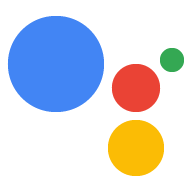The sound library contains categorized sounds that you can use to enhance the
user experience and increase the polish of your actions. Google hosts these
sounds for you, so all you need to do is reference them in the src attribute
of an <audio> element when using SSML.
The following code snippet shows you how to use these sounds with the Node.js client library:
Node.js
function playAudio(conv) { let text_to_speech = '<speak>' + 'I can play a sound' + '<audio src="https://actions.google.com/sounds/v1/alarms/digital_watch_alarm_long.ogg">a digital watch alarm</audio>. ' + '</speak>' conv.add(text_to_speech); };
Select a row for more details and to hear the sound clip, or search for sounds in the catalog
Terms and Conditions
Your use of this sound library (including the music files in this library) is subject to the Actions on Google Terms of Service. Sounds and music from this library are intended solely for use by you in Actions that you create.
By downloading music from this library, you agree that you will not:
- Make available, distribute or perform the sound and music files from this library separately from Actions into which you have incorporated these sound and music files, on Google platforms including Actions on Google (e.g. standalone distribution of these files, or use on non-Google platforms, is not permitted).
- Use the sound and music files from this library in an illegal manner or in connection with any illegal content.