ก่อนที่จะเริ่มเซสชันการแคสต์ได้ อุปกรณ์ที่ส่ง (เช่น โทรศัพท์มือถือหรือแท็บเล็ต) และอุปกรณ์ที่รับ (เช่น Chromecast ที่เสียบเข้ากับทีวี) ต้องเชื่อมต่อกับ เครือข่าย Wi-Fi เดียวกัน
ลำดับการแคสต์
ผู้ใช้เริ่มเซสชัน Cast ได้ 2 วิธี ดังนี้
1. เชื่อมต่อและเล่น: เชื่อมต่อกับ Web Receiver ก่อนเล่นเนื้อหา
เนื้อหาจะเริ่มเล่นตั้งแต่ต้น
2. เล่นและเชื่อมต่อ: เชื่อมต่อกับ Web Receiver ขณะเล่นเนื้อหา
เนื้อหาจะเริ่มเล่นบน Web Receiver ที่ตำแหน่งปัจจุบันในอุปกรณ์ของผู้ส่ง
1. เชื่อมต่อและเล่น
Android
แตะปุ่มแคสต์

แคสต์หน้าจอหลัก

เลือกผู้รับ

กำลังโหลดแอปตัวรับสัญญาณบนเว็บ
เล่นเนื้อหา

Web Receiver เล่นเนื้อหา
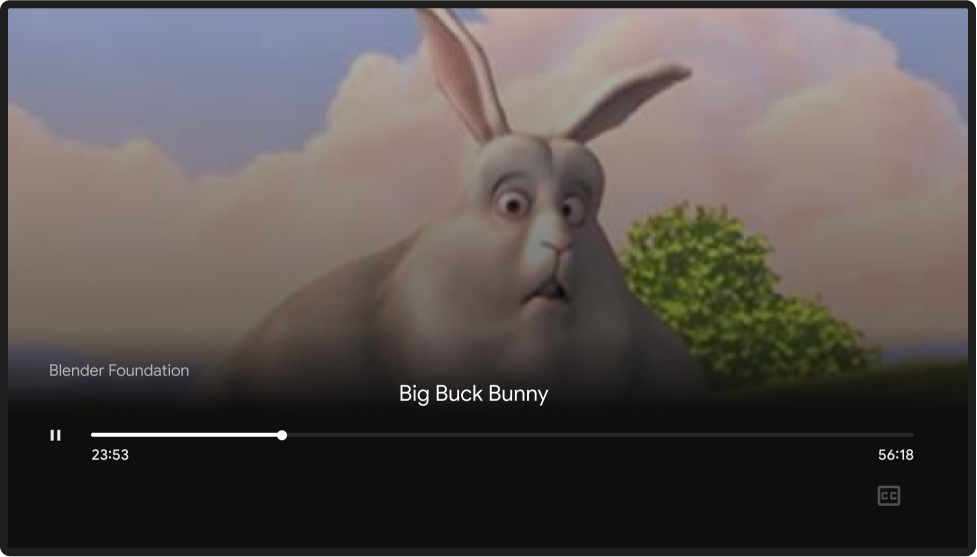
iOS
แตะปุ่มแคสต์

แคสต์หน้าจอหลัก

เลือกผู้รับ

กำลังโหลดแอปตัวรับสัญญาณบนเว็บ
เล่นเนื้อหา

Web Receiver เล่นเนื้อหา
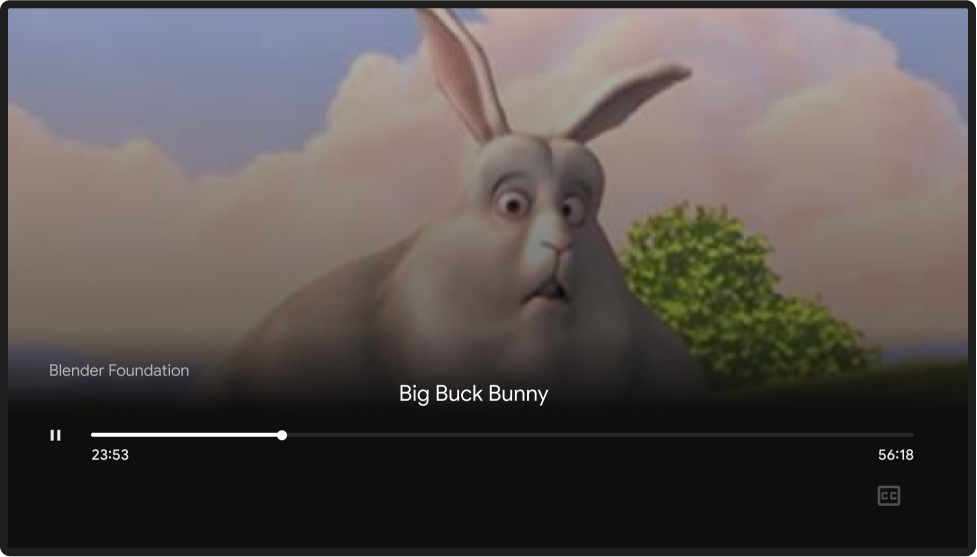
Chrome
แตะปุ่มแคสต์
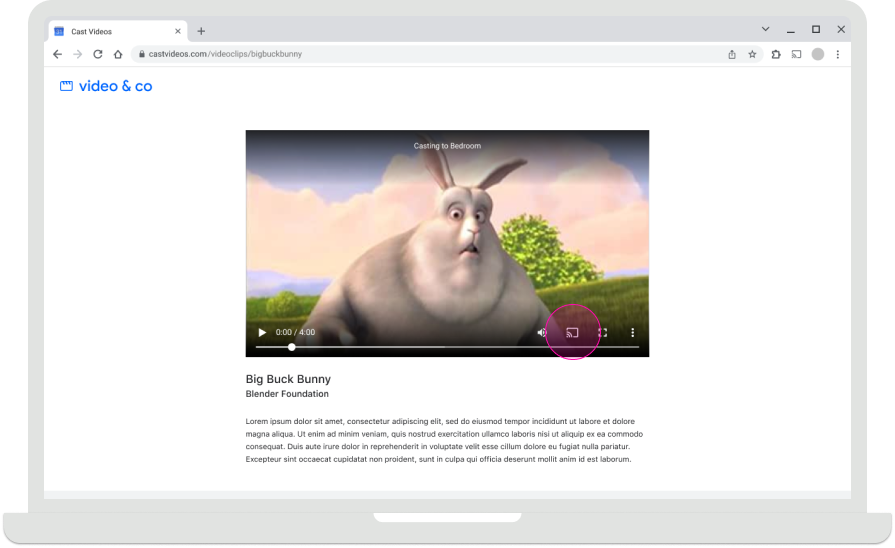
แคสต์หน้าจอหลัก

เลือกผู้รับ
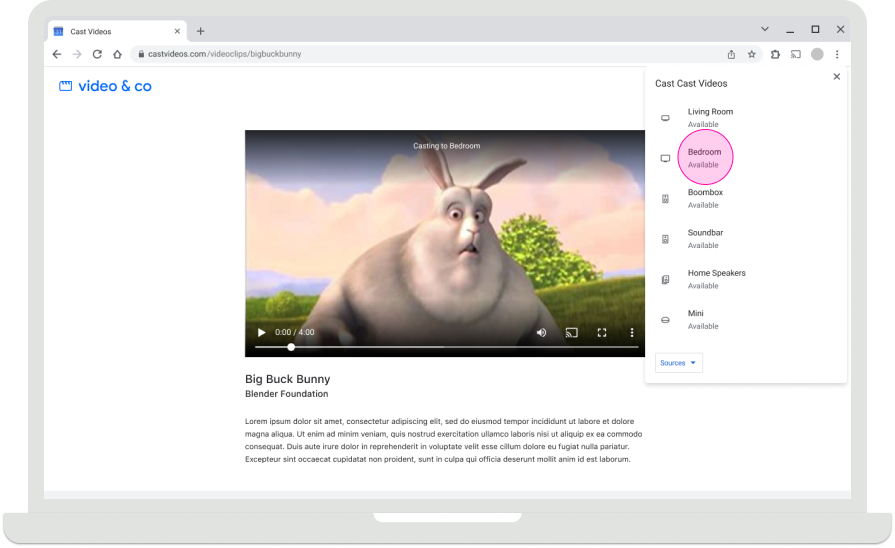
กำลังโหลดแอปตัวรับสัญญาณบนเว็บ
เล่นเนื้อหา
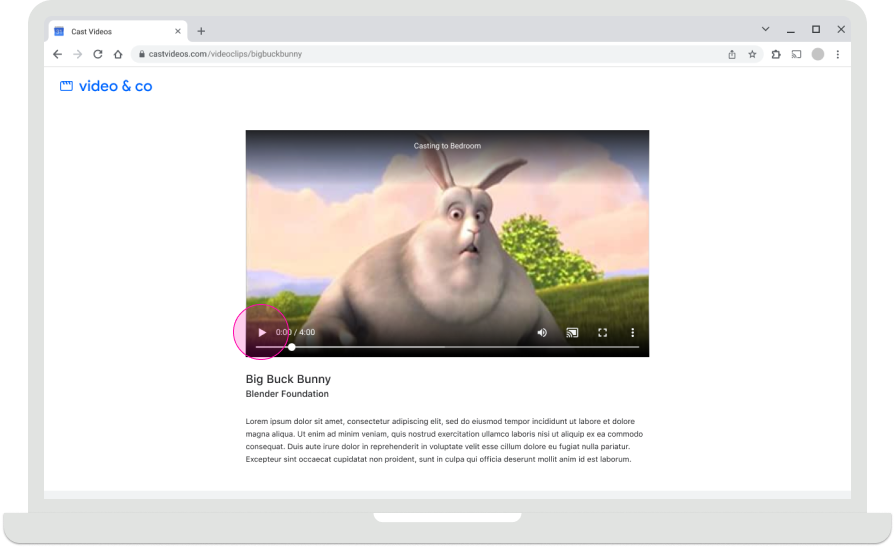
Web Receiver เล่นเนื้อหา
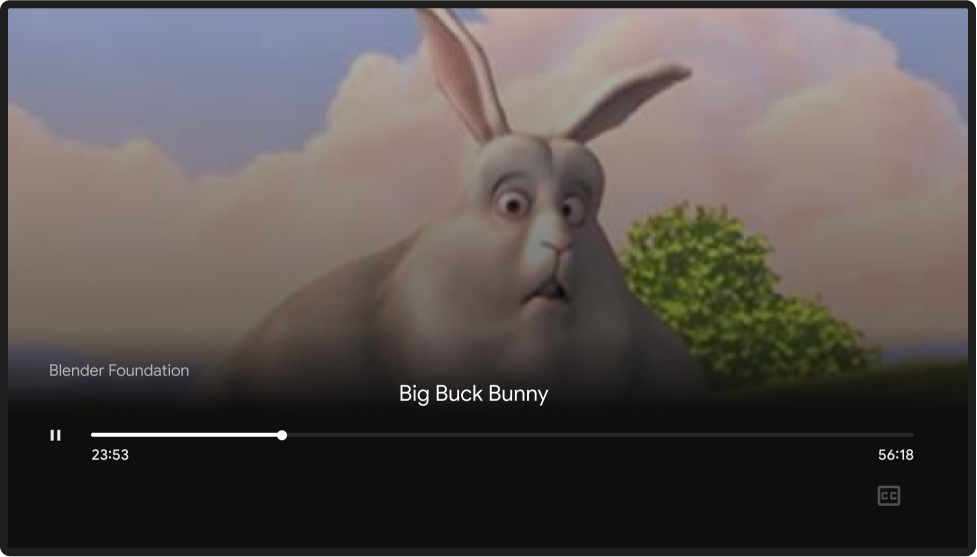
2. เล่นและเชื่อมต่อ
Android
เล่นเนื้อหา

แคสต์หน้าจอหลัก

แตะปุ่มแคสต์

แคสต์หน้าจอหลัก

เลือกผู้รับ

แคสต์หน้าจอหลัก

เชื่อมต่อเพื่อแคสต์แล้ว

Web Receiver เล่นเนื้อหา
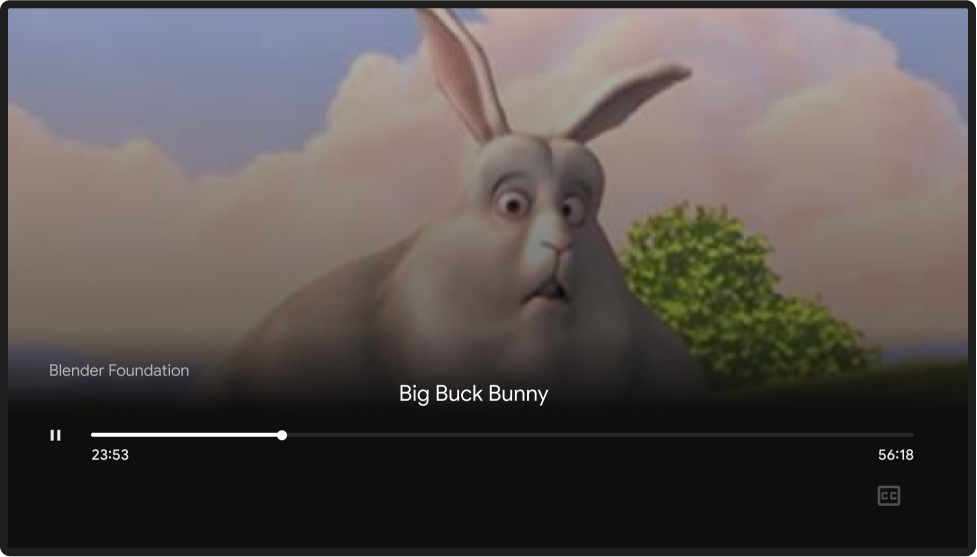
iOS
เล่นเนื้อหา

แคสต์หน้าจอหลัก

แตะปุ่มแคสต์

แคสต์หน้าจอหลัก

เลือกผู้รับ

Web Receiver เล่นเนื้อหา
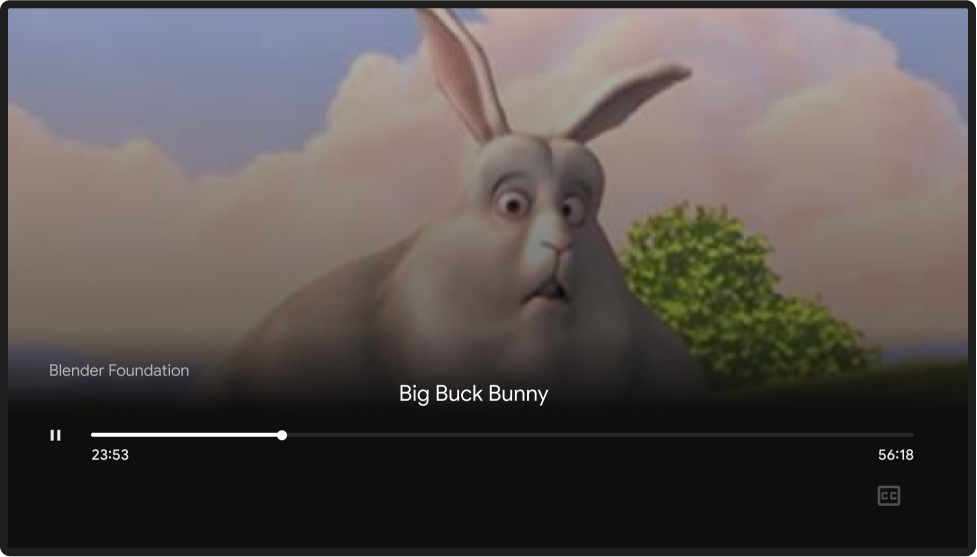
Chrome
เล่นเนื้อหา
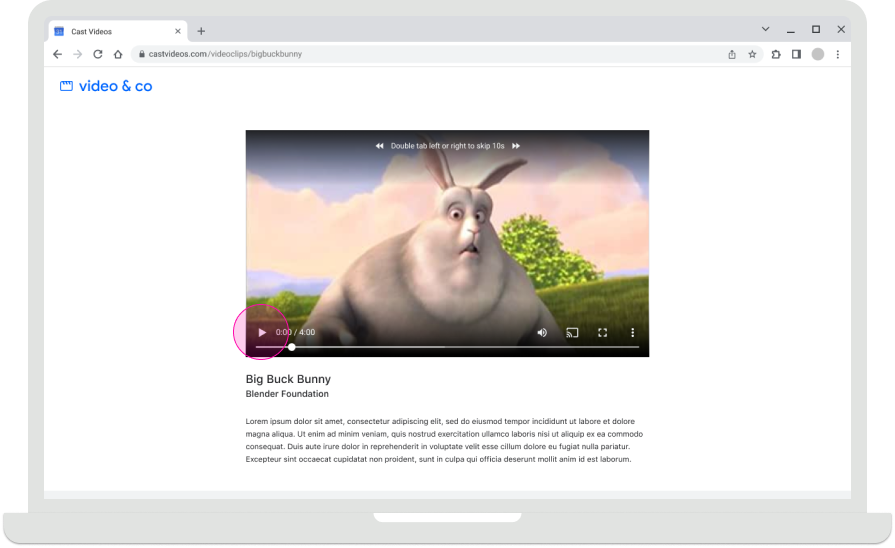
แคสต์หน้าจอหลัก

แตะปุ่มแคสต์
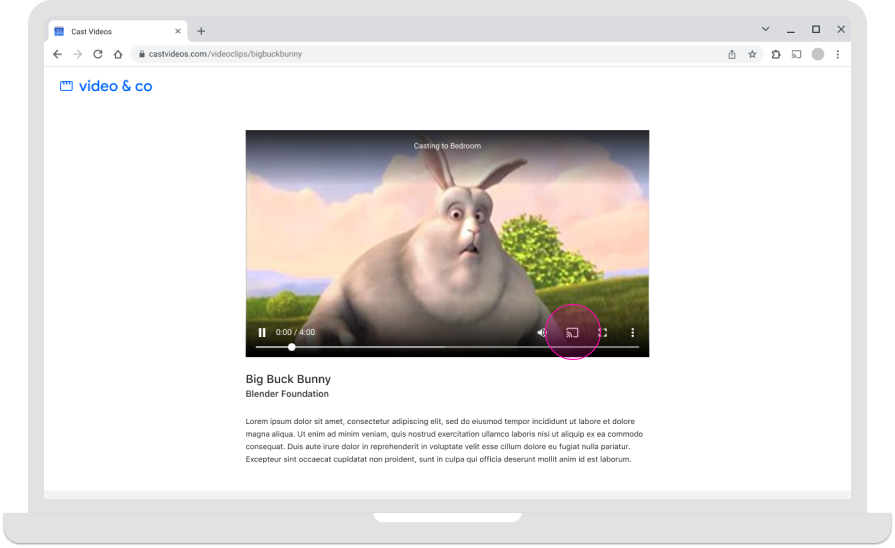
แคสต์หน้าจอหลัก

เลือกผู้รับ
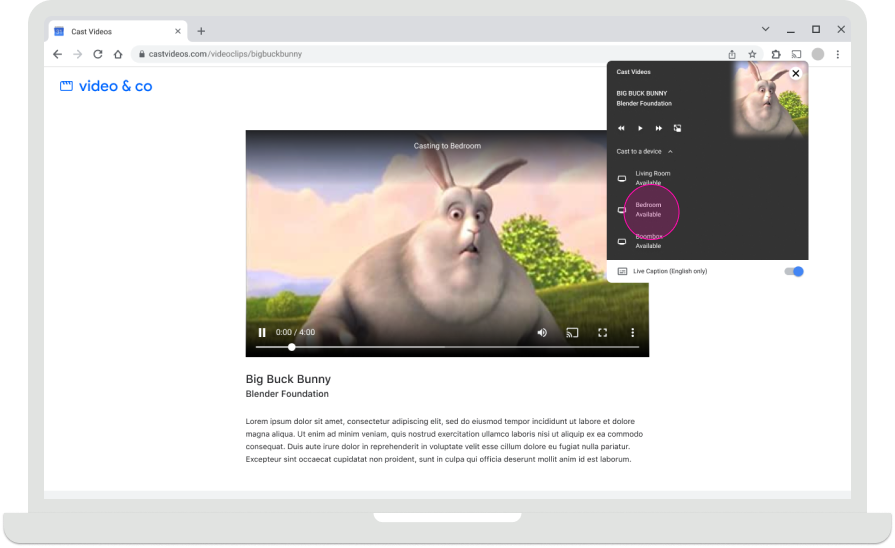
Web Receiver เล่นเนื้อหา
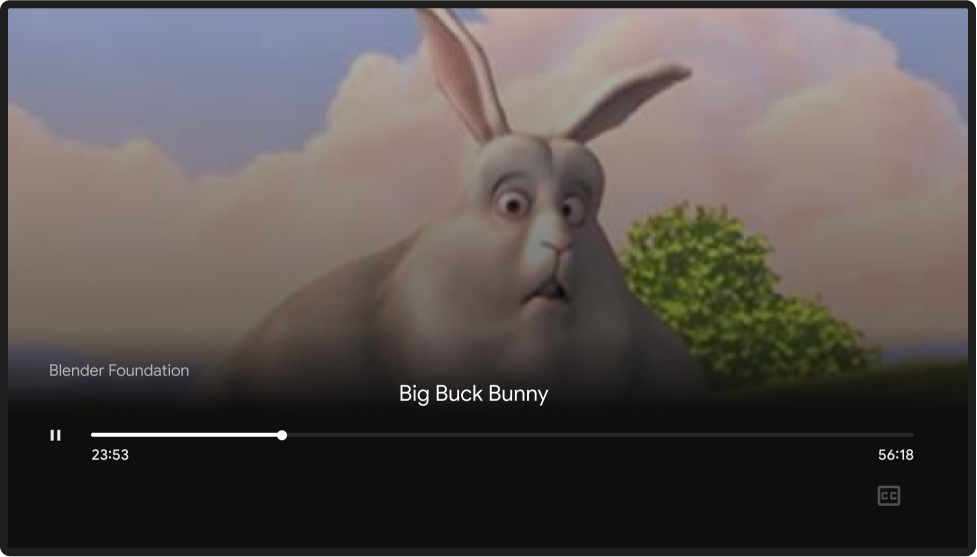
หน้าจอหลักของ Cast
ใน Chromecast หน้าจอหลักที่มีรูปภาพ เวลา และสถานะอุปกรณ์จะปรากฏขึ้นเมื่อไม่มีอุปกรณ์ที่ส่ง เชื่อมต่ออยู่ เมื่อแอป Web Receiver หยุดทำงาน ระบบจะแสดงหน้าจอหลัก
ดูข้อมูลเพิ่มเติมเกี่ยวกับวิธีที่แอป Web Receiver หยุดทำงานได้ที่
- กล่องโต้ตอบการแคสต์ขณะแคสต์
- ผู้ส่งหยุดแคสต์
- แอปตัวรับสัญญาณบนเว็บไม่ได้ใช้งาน
- Web Receiver หยุดชั่วคราว
Android
ผู้ส่งยกเลิกการเชื่อมต่อ
แคสต์หน้าจอหลัก

iOS
ผู้ส่งยกเลิกการเชื่อมต่อ
แคสต์หน้าจอหลัก

Chrome
ผู้ส่งยกเลิกการเชื่อมต่อ
แคสต์หน้าจอหลัก

รูปภาพที่ใช้ในคำแนะนำการออกแบบนี้ ได้รับความอนุเคราะห์จาก Blender Foundation และแชร์ภายใต้ลิขสิทธิ์หรือสัญญาอนุญาตครีเอทีฟคอมมอนส์
- Elephant's Dream: (c) copyright 2006, Blender Foundation / Netherlands Media Art Institute / www.elephantsdream.org
- Sintel: (c) copyright Blender Foundation | www.sintel.org
- Tears of Steel: (CC) Blender Foundation | mango.blender.org
- Big Buck Bunny: (c) copyright 2008, Blender Foundation / www.bigbuckbunny.org