Trước khi phiên truyền có thể bắt đầu, cả thiết bị gửi (ví dụ: điện thoại di động hoặc máy tính bảng) và thiết bị nhận (ví dụ: Chromecast cắm vào TV) phải được kết nối với cùng một mạng Wi-Fi.
Trình tự truyền
Người dùng có thể bắt đầu một phiên truyền theo 2 cách:
1. Kết nối và phát: Kết nối với một Web Receiver trước khi phát nội dung, nội dung sẽ bắt đầu từ đầu
2. Phát và kết nối: Kết nối với một Web Receiver trong khi phát nội dung, nội dung bắt đầu trên Web Receiver ở vị trí hiện tại trên thiết bị gửi
1. Kết nối và chơi
Android
Nhấn vào nút Truyền

Truyền màn hình chính

Chọn người nhận
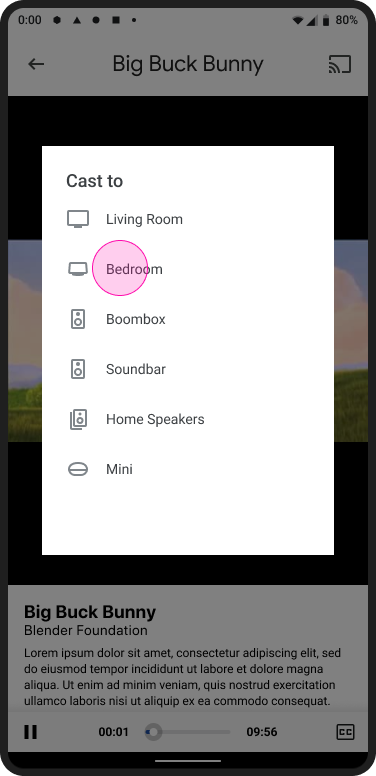
Đang tải ứng dụng Web Receiver
Phát nội dung

Web Receiver phát nội dung
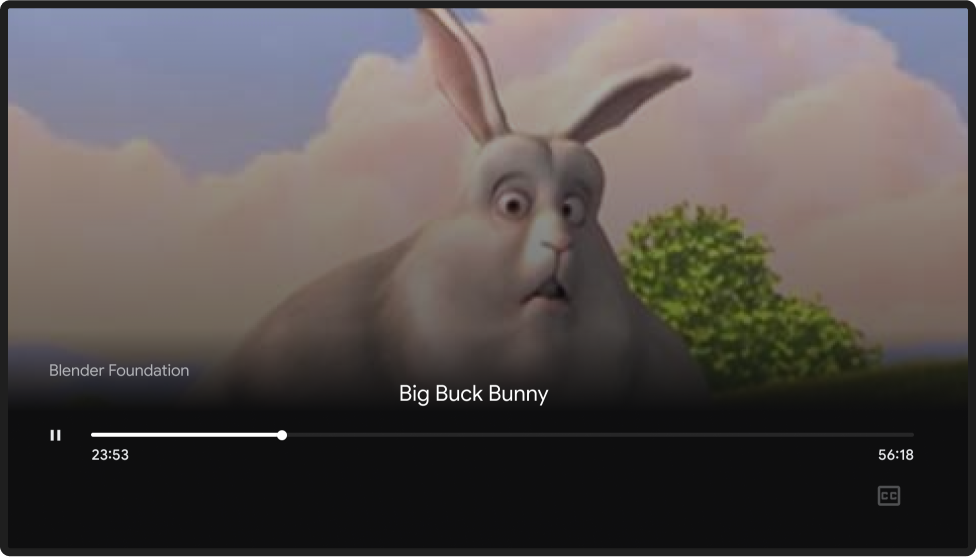
iOS
Nhấn vào nút Truyền

Truyền màn hình chính

Chọn người nhận
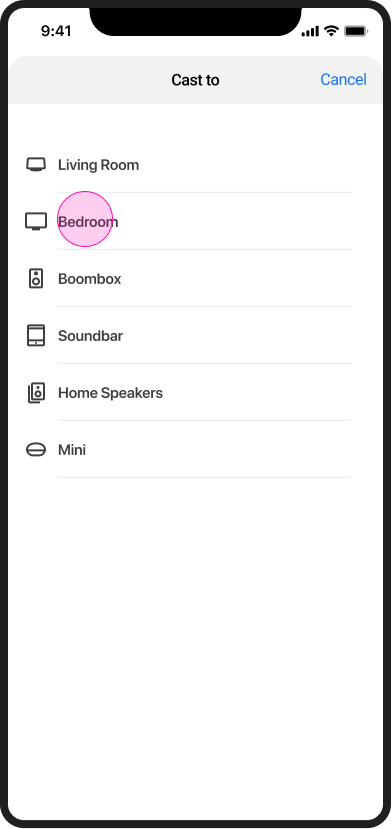
Đang tải ứng dụng Web Receiver
Phát nội dung

Web Receiver phát nội dung
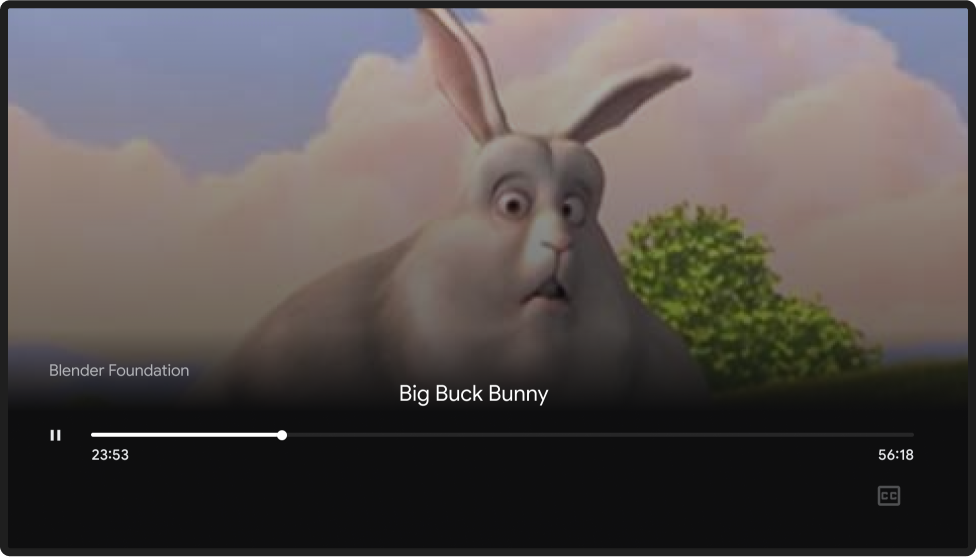
Chrome
Nhấn vào nút Truyền
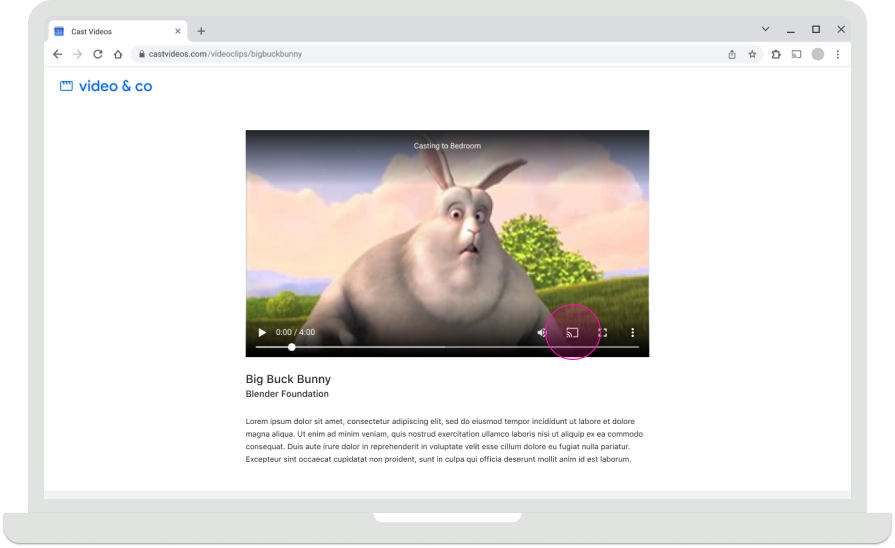
Truyền màn hình chính

Chọn người nhận
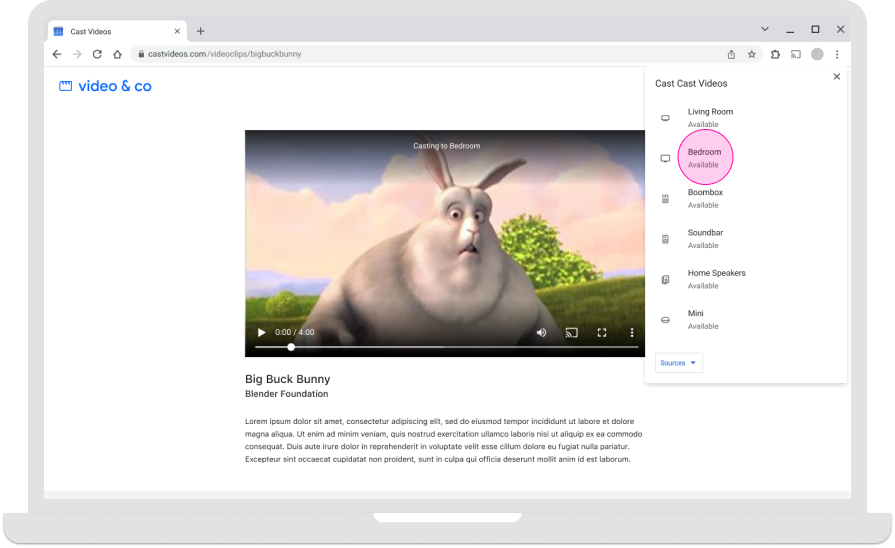
Đang tải ứng dụng Web Receiver
Phát nội dung
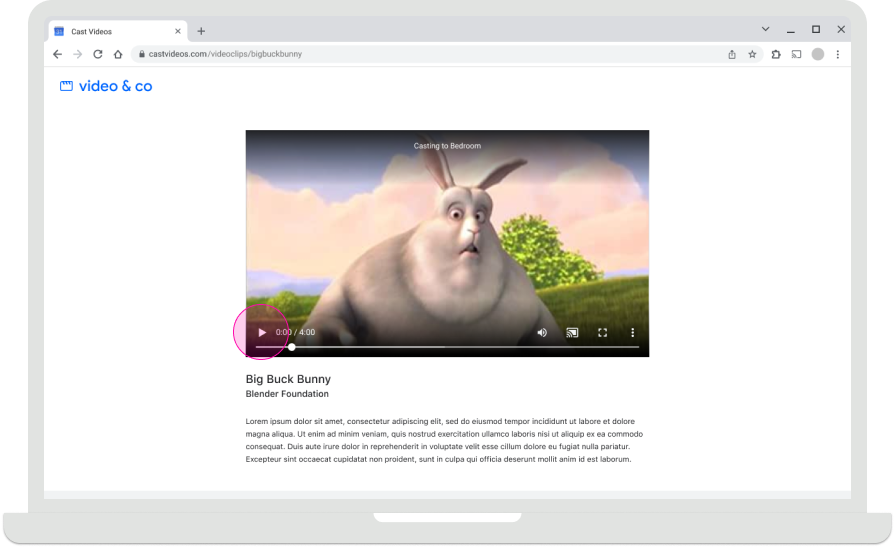
Web Receiver phát nội dung
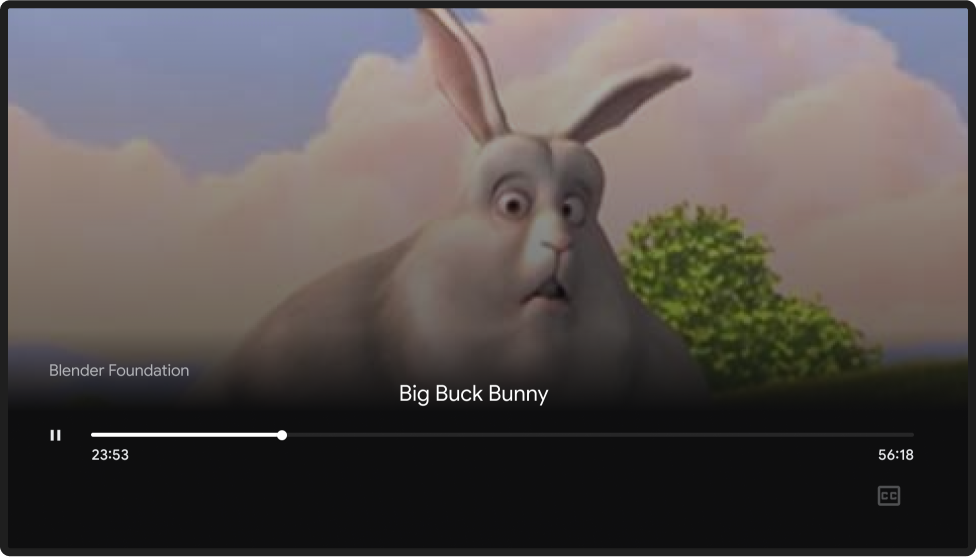
2. Chơi và kết nối
Android
Phát nội dung

Truyền màn hình chính

Nhấn vào nút Truyền

Truyền màn hình chính

Chọn người nhận
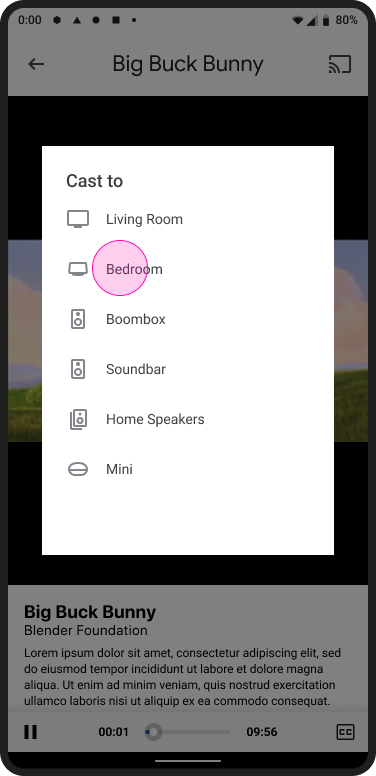
Truyền màn hình chính

Nút Truyền đã kết nối
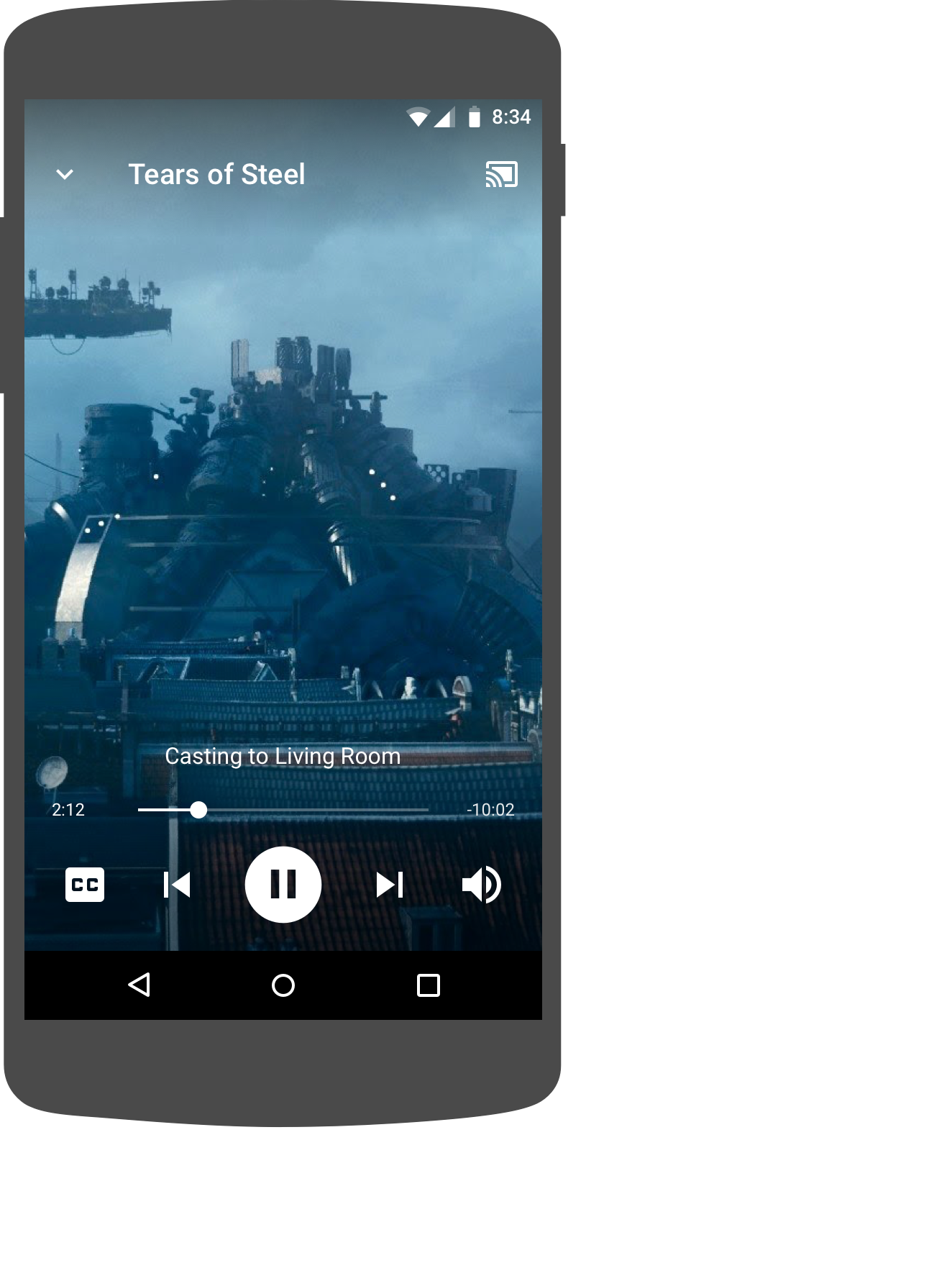
Web Receiver phát nội dung
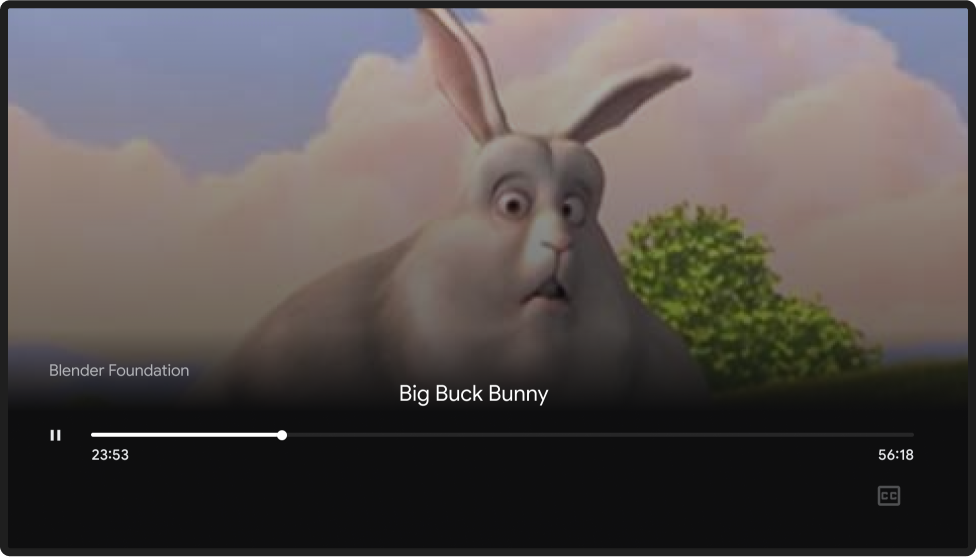
iOS
Phát nội dung
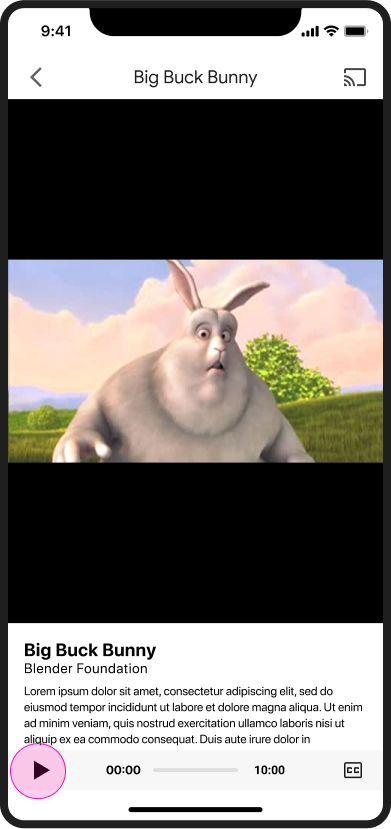
Truyền màn hình chính

Nhấn vào nút Truyền
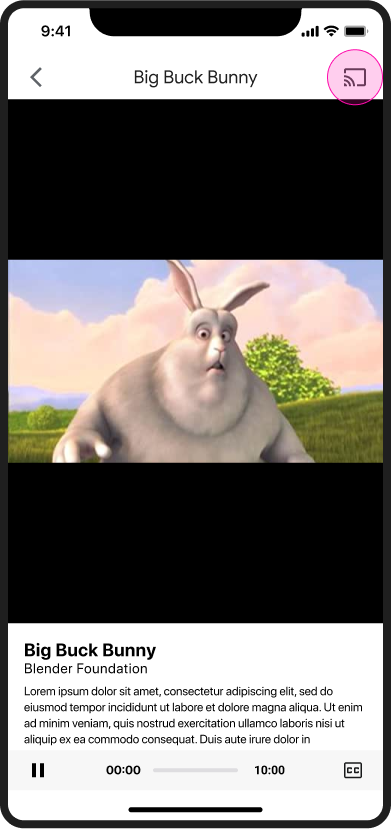
Truyền màn hình chính

Chọn người nhận
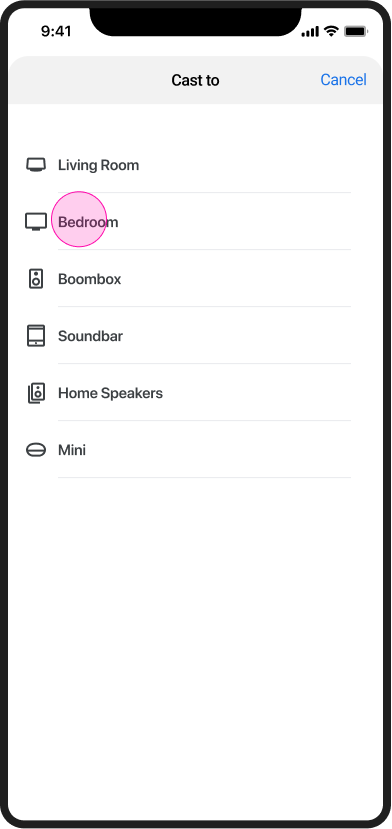
Web Receiver phát nội dung
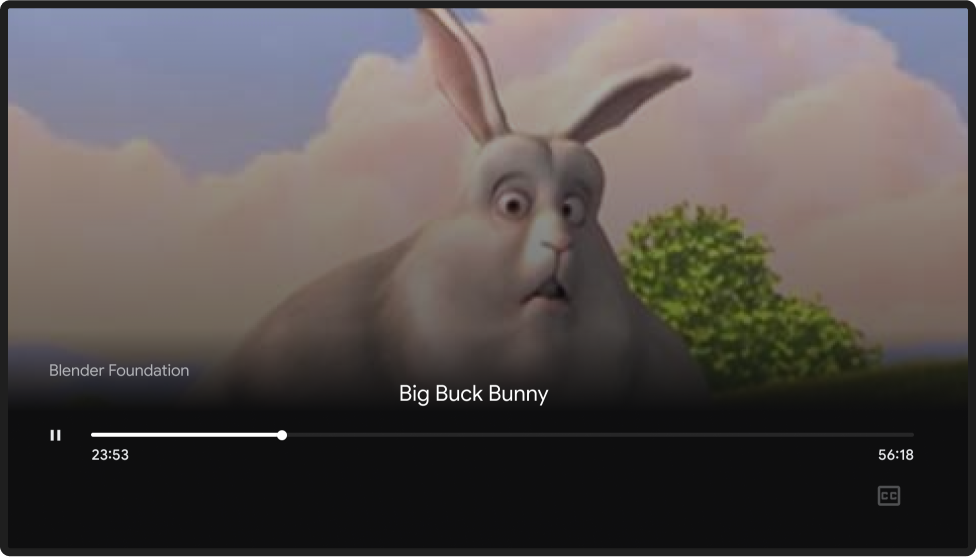
Chrome
Phát nội dung
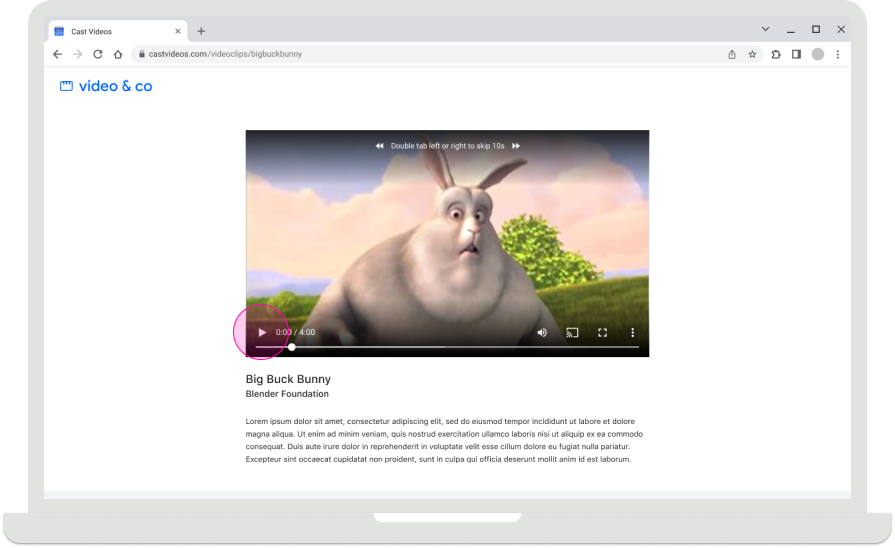
Truyền màn hình chính

Nhấn vào nút Truyền
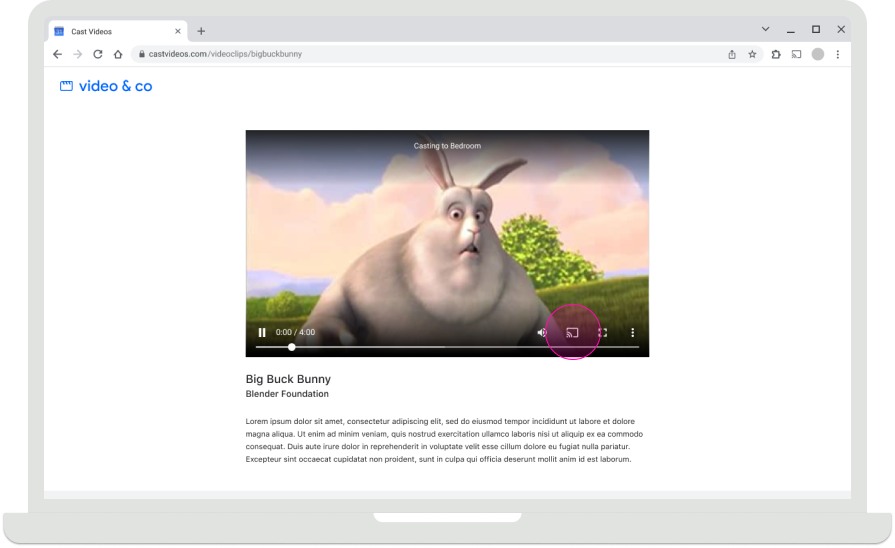
Truyền màn hình chính

Chọn người nhận
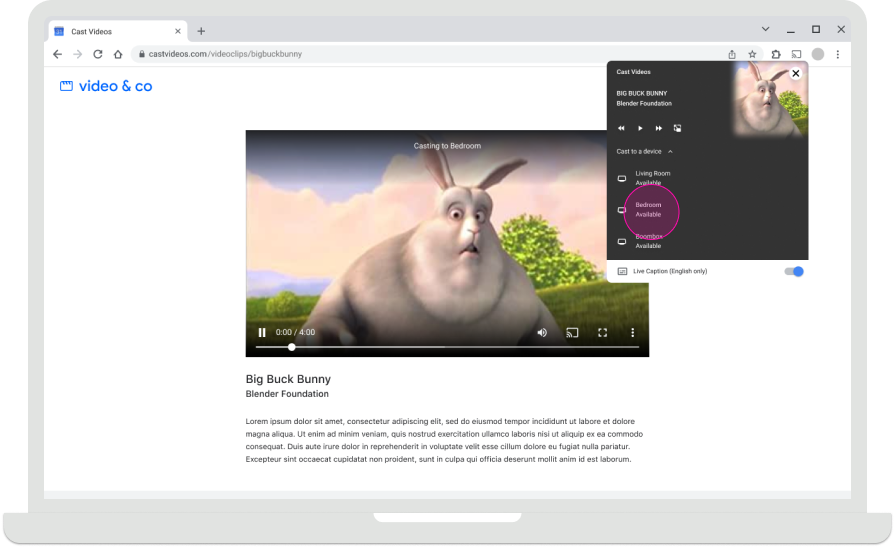
Web Receiver phát nội dung
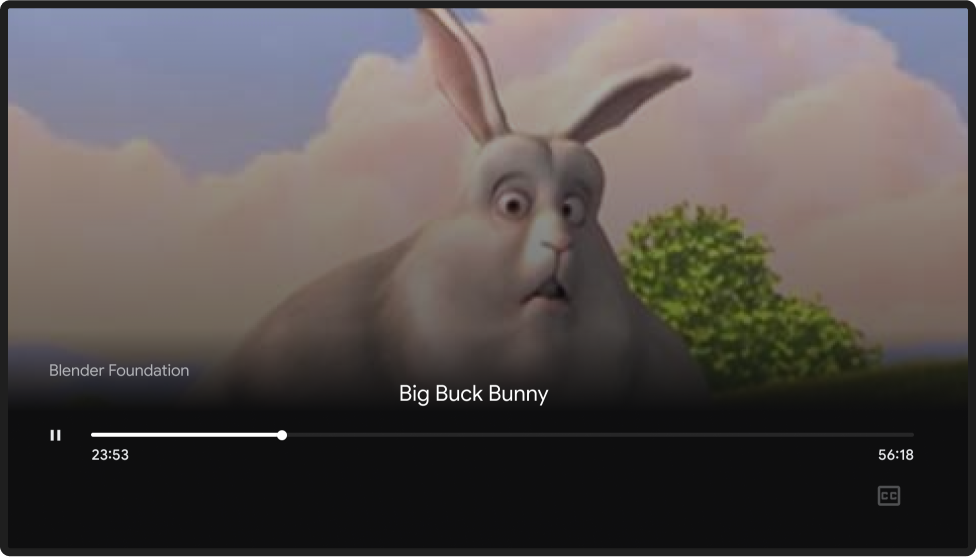
Truyền màn hình chính
Trên Chromecast, màn hình chính có ảnh, thời gian và trạng thái thiết bị sẽ xuất hiện khi không có thiết bị gửi nào kết nối. Khi các ứng dụng Web Receiver ngừng chạy, màn hình chính sẽ xuất hiện.
Để biết thêm thông tin về cách ứng dụng Web Receiver ngừng chạy, hãy xem:
- Hộp thoại truyền, trong khi truyền
- Người gửi dừng truyền
- Ứng dụng Web Receiver ở trạng thái rảnh
- Web Receiver bị tạm dừng
Android
Người gửi đã ngắt kết nối
Truyền màn hình chính

iOS
Người gửi đã ngắt kết nối
Truyền màn hình chính

Chrome
Người gửi đã ngắt kết nối
Truyền màn hình chính

Hình ảnh được dùng trong hướng dẫn thiết kế này là của Blender Foundation, được chia sẻ theo bản quyền hoặc giấy phép Creative Commons.
- Elephant's Dream: (c) copyright 2006, Blender Foundation / Netherlands Media Art Institute / www.elephantsdream.org
- Sintel: (c) copyright Blender Foundation | www.sintel.org
- Tears of Steel: (CC) Blender Foundation | mango.blender.org
- Big Buck Bunny: (c) copyright 2008, Blender Foundation / www.bigbuckbunny.org
