전송 세션을 시작하려면 전송 기기 (예: 휴대전화 또는 태블릿)와 수신 기기 (예: TV에 연결된 Chromecast)가 동일한 Wi-Fi 네트워크에 연결되어 있어야 합니다.
전송 시퀀스
사용자가 전송 세션을 시작하는 방법에는 두 가지가 있습니다.
1. 연결 및 재생: 콘텐츠를 재생하기 전에 웹 수신기에 연결하면
콘텐츠가 처음부터 시작됩니다.
2. 재생 및 연결: 콘텐츠를 재생하는 동안 Web Receiver에 연결하면 콘텐츠가 발신자 기기의 현재 위치에서 Web Receiver에서 시작됩니다.
1. 연결 및 재생
Android
전송 버튼을 탭합니다.

홈 화면 전송

수신자 선택
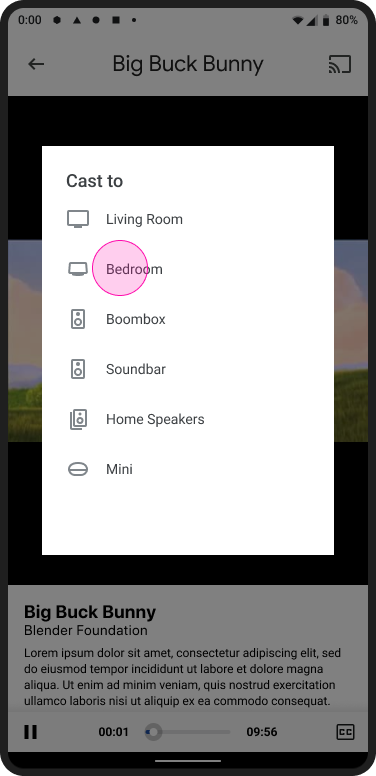
Web Receiver 앱 로드
콘텐츠 재생

콘텐츠를 재생하는 웹 수신기
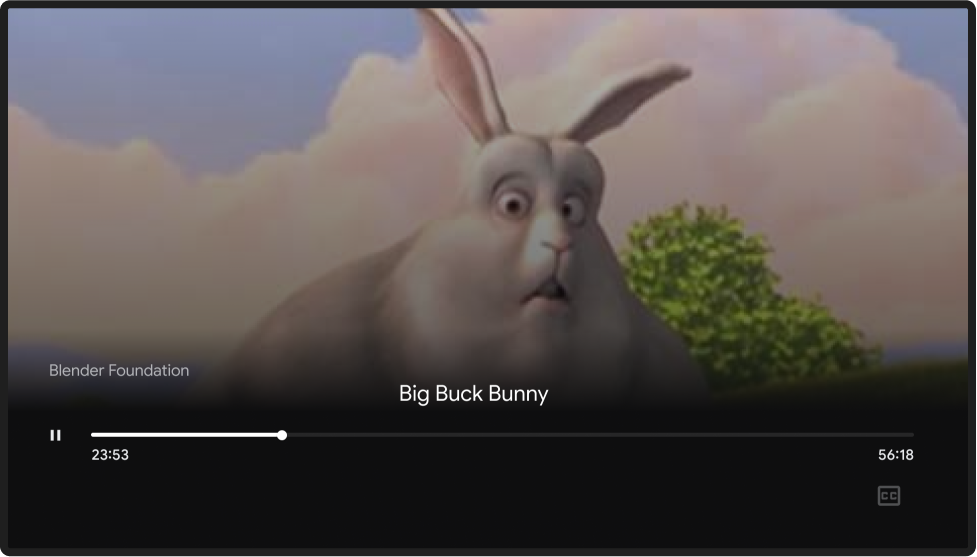
iOS
전송 버튼을 탭합니다.

홈 화면 전송

수신자 선택

Web Receiver 앱 로드
콘텐츠 재생

콘텐츠를 재생하는 웹 수신기
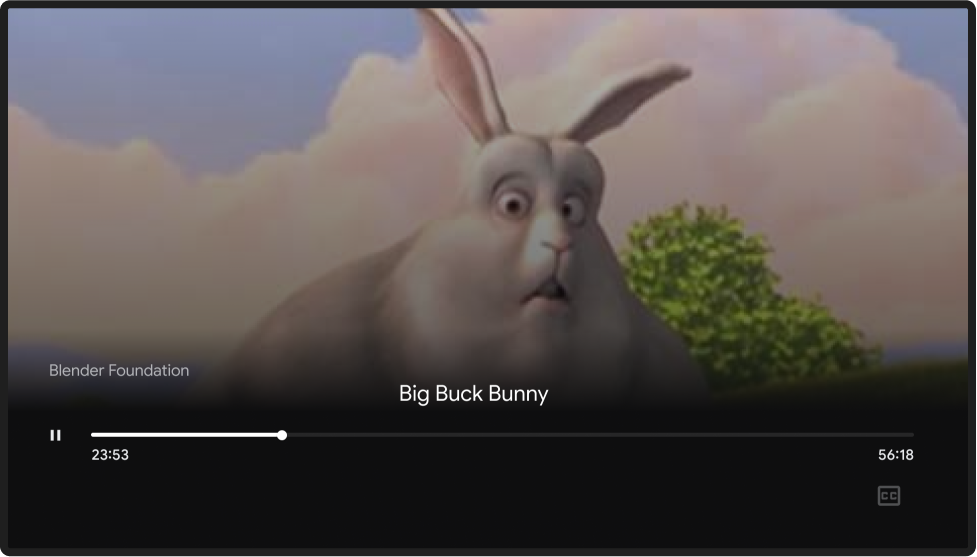
Chrome
전송 버튼을 탭합니다.
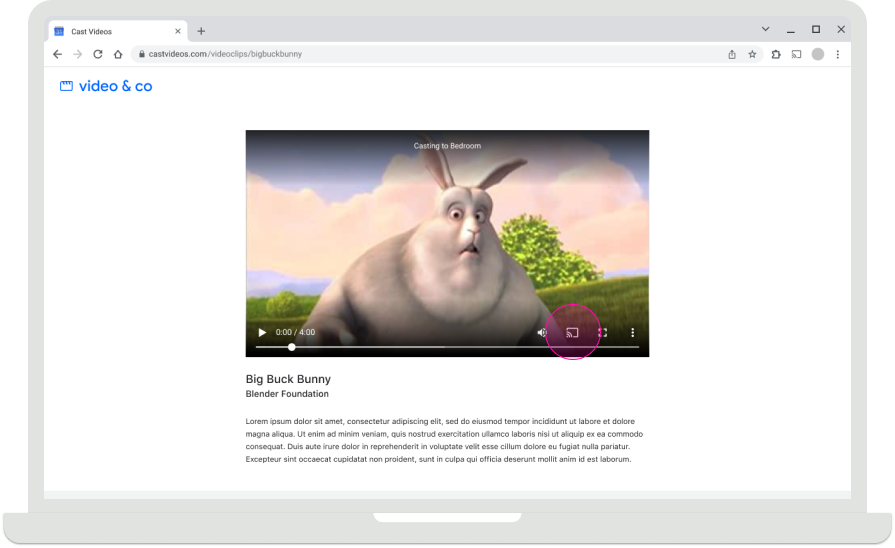
홈 화면 전송

수신자 선택
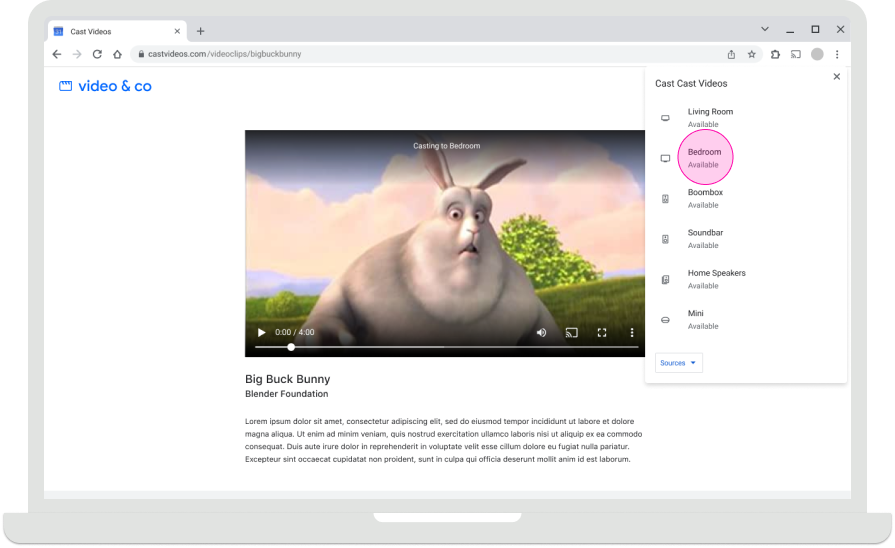
Web Receiver 앱 로드
콘텐츠 재생
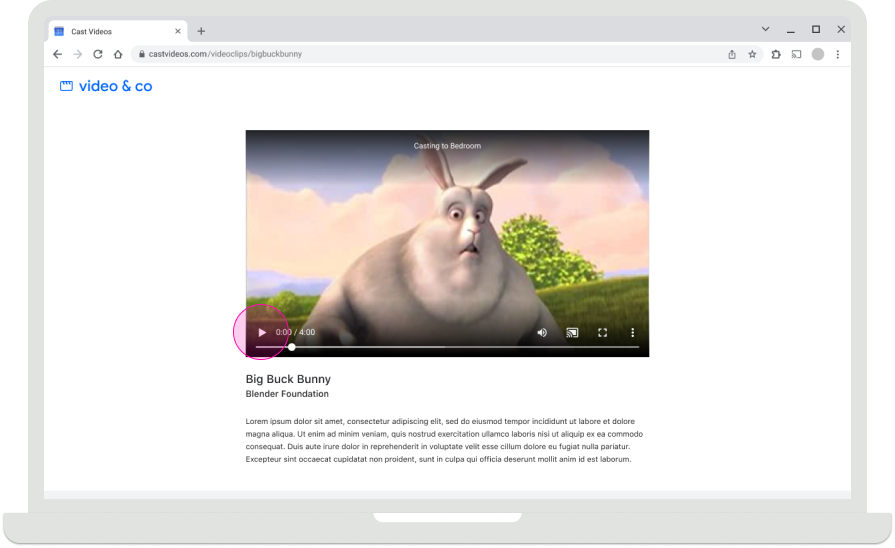
콘텐츠를 재생하는 웹 수신기
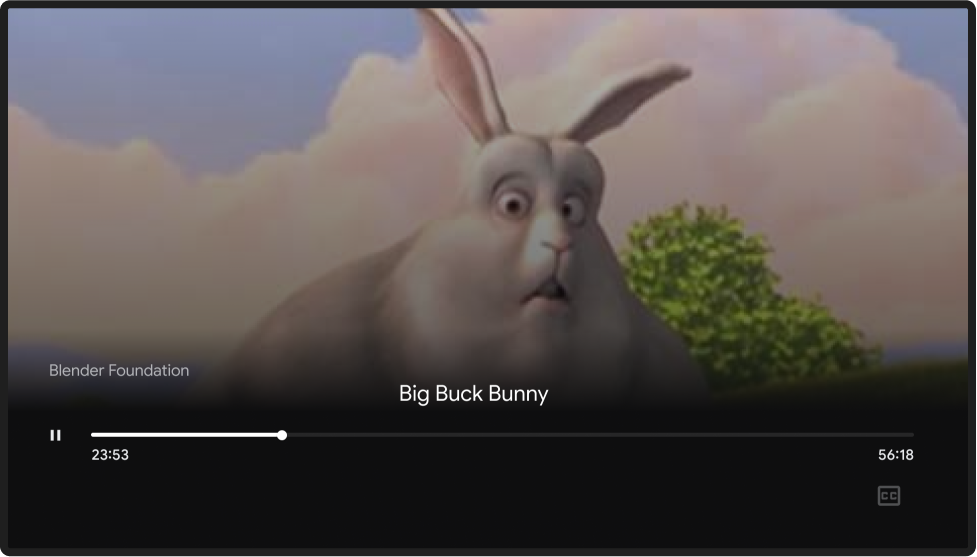
2. 플레이 및 연결
Android
콘텐츠 재생

홈 화면 전송

전송 버튼을 탭합니다.

홈 화면 전송

수신자 선택

홈 화면 전송

Cast 연결됨

콘텐츠를 재생하는 웹 수신기
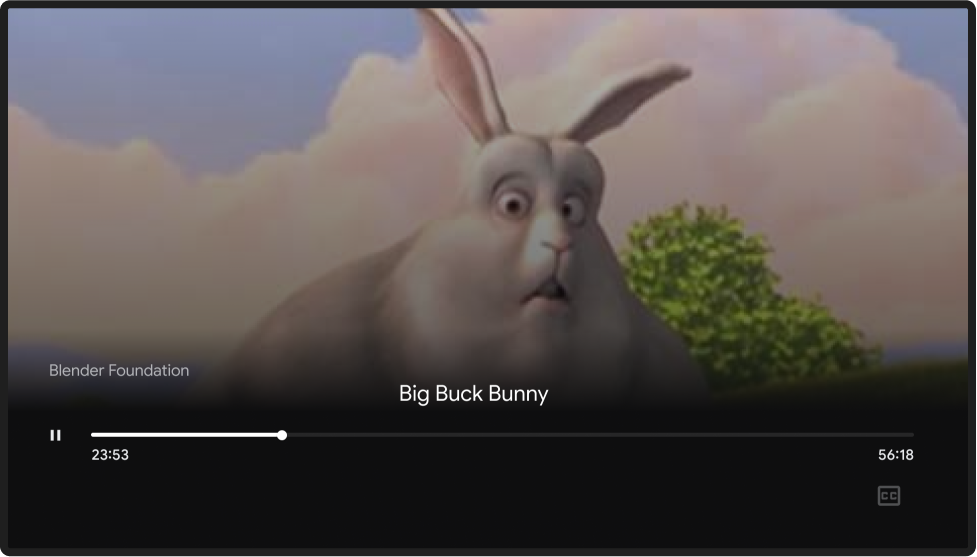
iOS
콘텐츠 재생
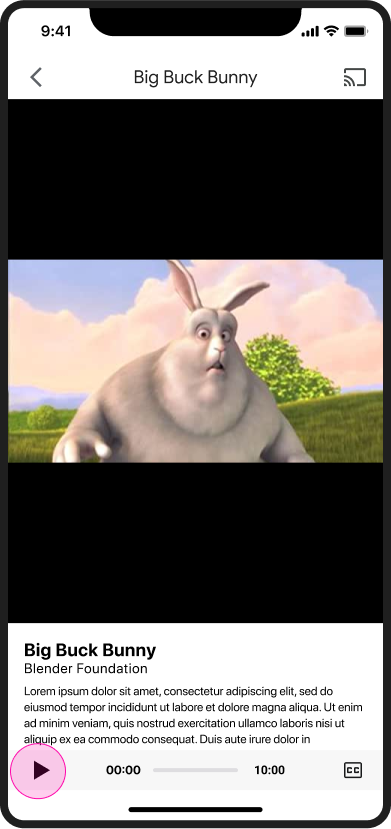
홈 화면 전송

전송 버튼을 탭합니다.

홈 화면 전송

수신자 선택

콘텐츠를 재생하는 웹 수신기
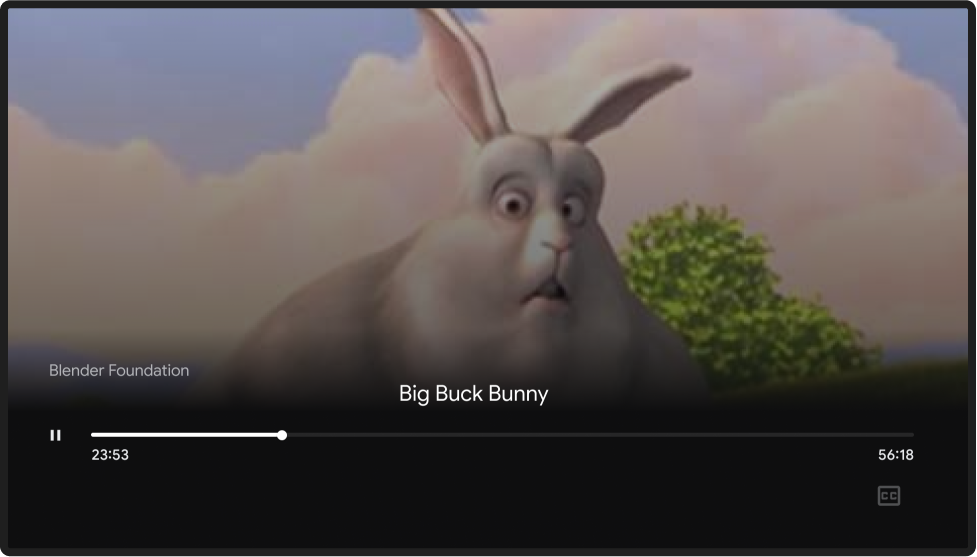
Chrome
콘텐츠 재생
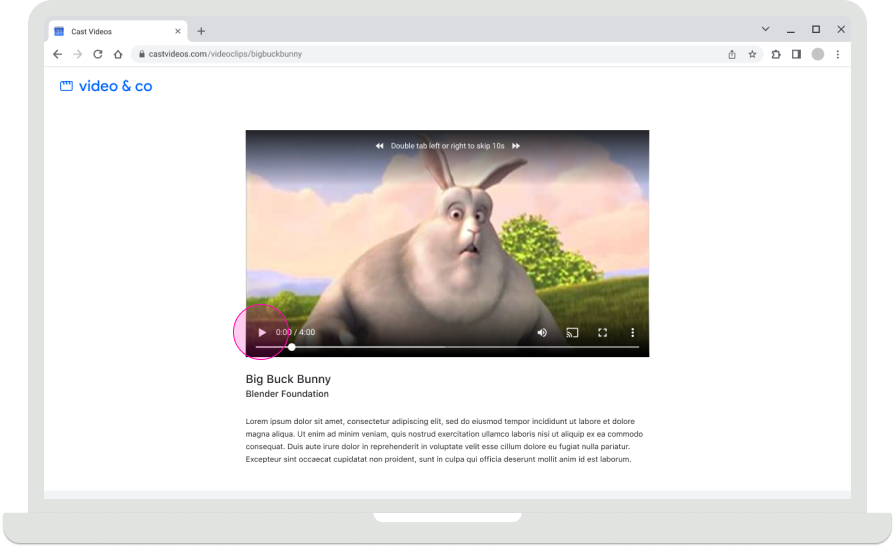
홈 화면 전송

전송 버튼을 탭합니다.
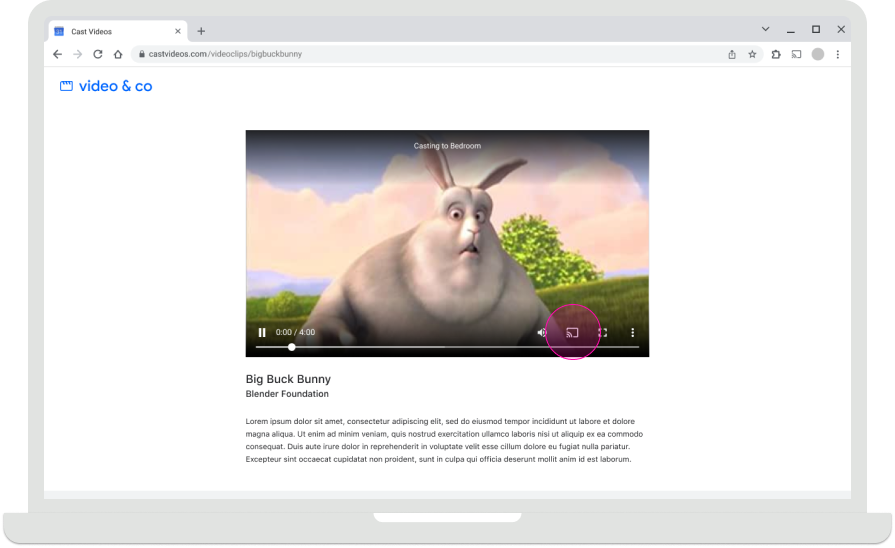
홈 화면 전송

수신자 선택
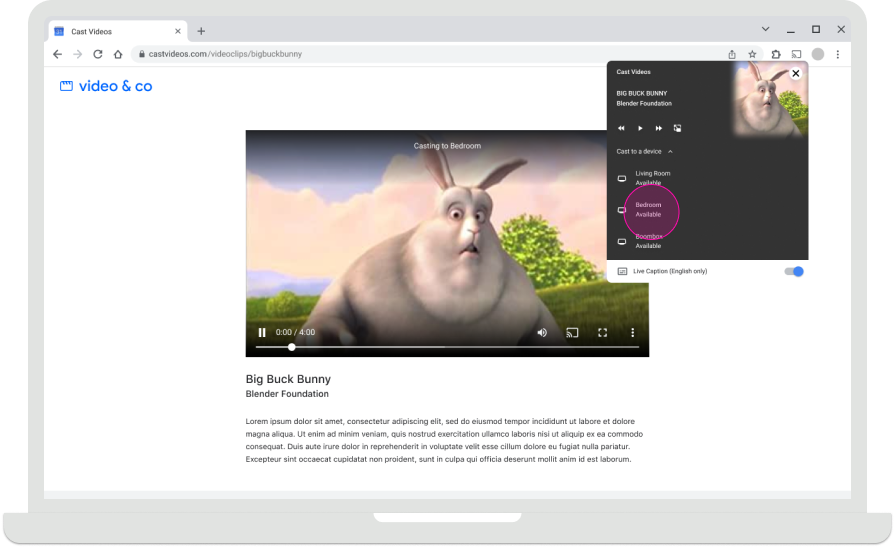
콘텐츠를 재생하는 웹 수신기
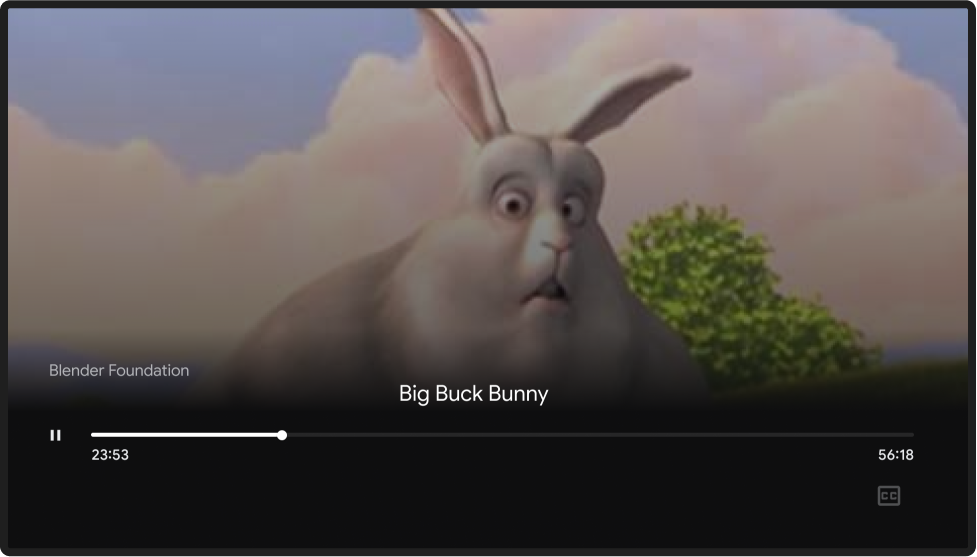
전송 홈 화면
Chromecast에서는 전송 기기가 연결되어 있지 않으면 사진, 시간, 기기 상태가 표시된 홈 화면이 표시됩니다. Web Receiver 앱이 실행을 중지하면 홈 화면이 표시됩니다.
Web Receiver 앱이 실행을 중지하는 방법에 관한 자세한 내용은 다음을 참고하세요.
Android
발신자가 연결을 끊음
홈 화면 전송

iOS
발신자가 연결을 끊음
홈 화면 전송

Chrome
발신자가 연결을 끊음
홈 화면 전송

이 설계 가이드에 사용된 이미지는 Blender Foundation에서 제공하며 저작권 또는 크리에이티브 커먼즈 라이선스에 따라 공유됩니다.
- Elephant's Dream: (c) copyright 2006, Blender Foundation / Netherlands Media Art Institute / www.elephantsdream.org
- Sintel: (c) copyright Blender Foundation | www.sintel.org
- Tears of Steel: (CC) Blender Foundation | mango.blender.org
- Big Buck Bunny: (c) copyright 2008, Blender Foundation / www.bigbuckbunny.org