CM360 অফলাইন রূপান্তর API ব্যবহারকারী শনাক্তকারীর সাথে ওয়েবসাইট ট্যাগ-ভিত্তিক রূপান্তর উন্নত করতে সমর্থন করে।
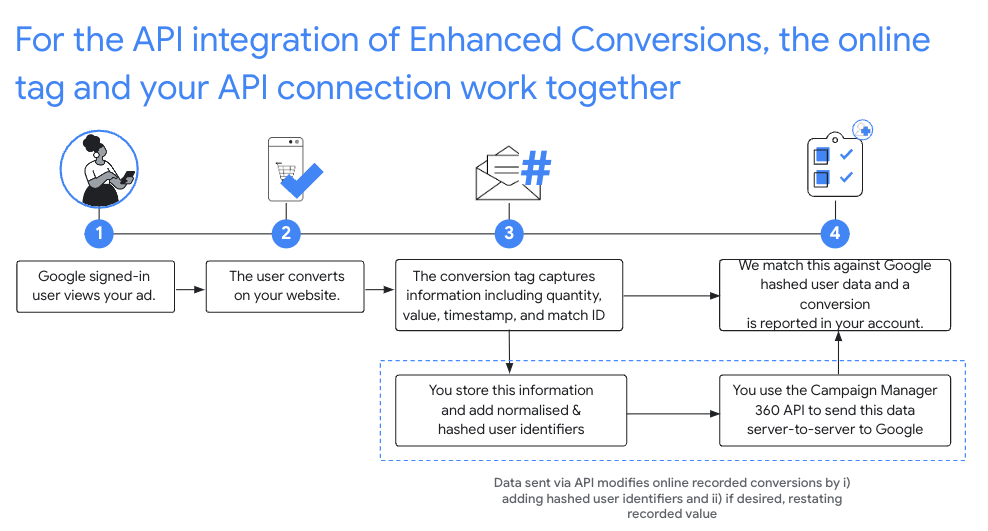
প্রস্তাবিত সেটআপ
- CM360-এ আপনার ফ্লাডলাইট কনফিগারেশনের জন্য উন্নত রূপান্তর পরিষেবার শর্তাবলী স্বীকার করুন।
- ম্যাচ আইডি দিয়ে আপনার ওয়েবসাইটগুলিকে ইনস্ট্রুমেন্ট করুন।
- আপনার ওয়েবসাইটে ঘটে যাওয়া ফ্লাডলাইট রূপান্তরগুলি রেকর্ড করুন৷ নিম্নলিখিত API কলগুলিতে প্রয়োজনীয় ক্ষেত্রগুলির জন্য নিম্নলিখিতগুলি রেকর্ড করা নিশ্চিত করুন:
-
matchId -
ordinal -
timestampMicros -
floodlightActivityId -
floodlightConfigurationId -
quantity -
value
-
- অনলাইন ট্যাগ রূপান্তরটি ক্যাপচার করার 90 মিনিট অতিবাহিত হওয়ার পরে, ব্যবহারকারী শনাক্তকারীদের সাথে এই রূপান্তরগুলিকে উন্নত করতে
conversions.batchupdateকল করুন৷- ইউজার আইডেন্টিফায়ার ফরম্যাট করা উচিত এবং হ্যাশ করা উচিত এবং কনভার্সন অবজেক্টের
userIdentifiersফিল্ডে যোগ করা উচিত। - পরিমাণ এবং মান উল্লেখ করা আবশ্যক। আপনি ঐচ্ছিকভাবে একই
conversions.batchupdateকলে রূপান্তরের পরিমাণ এবং মান সামঞ্জস্য করতে পারেন, বা আসল পরিমাণ এবং মান প্রদান করতে পারেন। - সন্নিবেশ এবং আপডেটের প্রতিটি ব্যাচে সাফল্য এবং ব্যর্থতার মিশ্রণ থাকতে পারে।
NOT_FOUNDব্যর্থতাগুলি 6 ঘন্টা পর্যন্ত রূপান্তর প্রক্রিয়াকরণে স্বাভাবিকের চেয়ে বেশি বিলম্বের ক্ষেত্রে পুনরায় চেষ্টা করা উচিত৷ - অনলাইন ট্যাগ দ্বারা ক্যাপচার করার পরে 24 ঘন্টার মধ্যে ব্যবহারকারী শনাক্তকারীদের সাথে রূপান্তরগুলি অবশ্যই উন্নত করতে হবে৷
- ইউজার আইডেন্টিফায়ার ফরম্যাট করা উচিত এবং হ্যাশ করা উচিত এবং কনভার্সন অবজেক্টের
স্বাভাবিককরণ এবং হ্যাশিং
গোপনীয়তা রক্ষায় সাহায্য করার জন্য, আপলোড করার আগে ইমেল ঠিকানা, ফোন নম্বর, প্রথম নাম, শেষ নাম এবং রাস্তার ঠিকানাগুলি অবশ্যই SHA-256 অ্যালগরিদম ব্যবহার করে হ্যাশ করতে হবে৷ হ্যাশ ফলাফল মানক করার জন্য, এই মানগুলির একটি হ্যাশ করার আগে আপনাকে অবশ্যই:
- অগ্রণী বা পিছনের হোয়াইটস্পেসগুলি সরান৷
- লেখাটিকে ছোট হাতের অক্ষরে রূপান্তর করুন।
- E164 মান অনুযায়ী ফোন নম্বর ফরম্যাট করুন।
gmail.comএবংgooglemail.comইমেল ঠিকানাগুলিতে ডোমেন নামের আগে থাকা সমস্ত সময়কাল (.) সরান৷
সি#
/// <summary>
/// Normalizes the email address and hashes it. For this use case, Campaign Manager 360
/// requires removal of any '.' characters preceding <code>gmail.com</code> or
/// <code>googlemail.com</code>.
/// </summary>
/// <param name="emailAddress">The email address.</param>
/// <returns>The hash code.</returns>
private string NormalizeAndHashEmailAddress(string emailAddress)
{
string normalizedEmail = emailAddress.ToLower();
string[] emailParts = normalizedEmail.Split('@');
if (emailParts.Length > 1 && (emailParts[1] == "gmail.com" ||
emailParts[1] == "googlemail.com"))
{
// Removes any '.' characters from the portion of the email address before
// the domain if the domain is gmail.com or googlemail.com.
emailParts[0] = emailParts[0].Replace(".", "");
normalizedEmail = $"{emailParts[0]}@{emailParts[1]}";
}
return NormalizeAndHash(normalizedEmail);
}
/// <summary>
/// Normalizes and hashes a string value.
/// </summary>
/// <param name="value">The value to normalize and hash.</param>
/// <returns>The normalized and hashed value.</returns>
private static string NormalizeAndHash(string value)
{
return ToSha256String(digest, ToNormalizedValue(value));
}
/// <summary>
/// Hash a string value using SHA-256 hashing algorithm.
/// </summary>
/// <param name="digest">Provides the algorithm for SHA-256.</param>
/// <param name="value">The string value (e.g. an email address) to hash.</param>
/// <returns>The hashed value.</returns>
private static string ToSha256String(SHA256 digest, string value)
{
byte[] digestBytes = digest.ComputeHash(Encoding.UTF8.GetBytes(value));
// Convert the byte array into an unhyphenated hexadecimal string.
return BitConverter.ToString(digestBytes).Replace("-", string.Empty);
}
/// <summary>
/// Removes leading and trailing whitespace and converts all characters to
/// lower case.
/// </summary>
/// <param name="value">The value to normalize.</param>
/// <returns>The normalized value.</returns>
private static string ToNormalizedValue(string value)
{
return value.Trim().ToLower();
}
জাভা
private String normalizeAndHash(MessageDigest digest, String s)
throws UnsupportedEncodingException {
// Normalizes by removing leading and trailing whitespace and converting all characters to
// lower case.
String normalized = s.trim().toLowerCase();
// Hashes the normalized string using the hashing algorithm.
byte[] hash = digest.digest(normalized.getBytes("UTF-8"));
StringBuilder result = new StringBuilder();
for (byte b : hash) {
result.append(String.format("%02x", b));
}
return result.toString();
}
/**
* Returns the result of normalizing and hashing an email address. For this use case, Campaign Manager 360
* requires removal of any '.' characters preceding {@code gmail.com} or {@code googlemail.com}.
*
* @param digest the digest to use to hash the normalized string.
* @param emailAddress the email address to normalize and hash.
*/
private String normalizeAndHashEmailAddress(MessageDigest digest, String emailAddress)
throws UnsupportedEncodingException {
String normalizedEmail = emailAddress.toLowerCase();
String[] emailParts = normalizedEmail.split("@");
if (emailParts.length > 1 && emailParts[1].matches("^(gmail|googlemail)\\.com\\s*")) {
// Removes any '.' characters from the portion of the email address before the domain if the
// domain is gmail.com or googlemail.com.
emailParts[0] = emailParts[0].replaceAll("\\.", "");
normalizedEmail = String.format("%s@%s", emailParts[0], emailParts[1]);
}
return normalizeAndHash(digest, normalizedEmail);
}
পিএইচপি
private static function normalizeAndHash(string $hashAlgorithm, string $value): string
{
return hash($hashAlgorithm, strtolower(trim($value)));
}
/**
* Returns the result of normalizing and hashing an email address. For this use case, Campaign
* Manager 360 requires removal of any '.' characters preceding "gmail.com" or "googlemail.com".
*
* @param string $hashAlgorithm the hash algorithm to use
* @param string $emailAddress the email address to normalize and hash
* @return string the normalized and hashed email address
*/
private static function normalizeAndHashEmailAddress(
string $hashAlgorithm,
string $emailAddress
): string {
$normalizedEmail = strtolower($emailAddress);
$emailParts = explode("@", $normalizedEmail);
if (
count($emailParts) > 1
&& preg_match('/^(gmail|googlemail)\.com\s*/', $emailParts[1])
) {
// Removes any '.' characters from the portion of the email address before the domain
// if the domain is gmail.com or googlemail.com.
$emailParts[0] = str_replace(".", "", $emailParts[0]);
$normalizedEmail = sprintf('%s@%s', $emailParts[0], $emailParts[1]);
}
return self::normalizeAndHash($hashAlgorithm, $normalizedEmail);
}
পাইথন
def normalize_and_hash_email_address(email_address):
"""Returns the result of normalizing and hashing an email address.
For this use case, Campaign Manager 360 requires removal of any '.'
characters preceding "gmail.com" or "googlemail.com"
Args:
email_address: An email address to normalize.
Returns:
A normalized (lowercase, removed whitespace) and SHA-265 hashed string.
"""
normalized_email = email_address.lower()
email_parts = normalized_email.split("@")
# Checks whether the domain of the email address is either "gmail.com"
# or "googlemail.com". If this regex does not match then this statement
# will evaluate to None.
is_gmail = re.match(r"^(gmail|googlemail)\.com$", email_parts[1])
# Check that there are at least two segments and the second segment
# matches the above regex expression validating the email domain name.
if len(email_parts) > 1 and is_gmail:
# Removes any '.' characters from the portion of the email address
# before the domain if the domain is gmail.com or googlemail.com.
email_parts[0] = email_parts[0].replace(".", "")
normalized_email = "@".join(email_parts)
return normalize_and_hash(normalized_email)
def normalize_and_hash(s):
"""Normalizes and hashes a string with SHA-256.
Private customer data must be hashed during upload, as described at:
https://support.google.com/google-ads/answer/7474263
Args:
s: The string to perform this operation on.
Returns:
A normalized (lowercase, removed whitespace) and SHA-256 hashed string.
"""
return hashlib.sha256(s.strip().lower().encode()).hexdigest()
রুবি
# Returns the result of normalizing and then hashing the string using the
# provided digest. Private customer data must be hashed during upload, as
# described at https://support.google.com/google-ads/answer/7474263.
def normalize_and_hash(str)
# Remove leading and trailing whitespace and ensure all letters are lowercase
# before hasing.
Digest::SHA256.hexdigest(str.strip.downcase)
end
# Returns the result of normalizing and hashing an email address. For this use
# case, Campaign Manager 360 requires removal of any '.' characters preceding
# 'gmail.com' or 'googlemail.com'.
def normalize_and_hash_email(email)
email_parts = email.downcase.split("@")
# Removes any '.' characters from the portion of the email address before the
# domain if the domain is gmail.com or googlemail.com.
if email_parts.last =~ /^(gmail|googlemail)\.com\s*/
email_parts[0] = email_parts[0].gsub('.', '')
end
normalize_and_hash(email_parts.join('@'))
end
রূপান্তর ব্যবহারকারী শনাক্তকারী যোগ করুন
প্রথমে স্বাভাবিক হিসাবে আপলোড বা সম্পাদনা করার জন্য Conversion বস্তু প্রস্তুত করুন, তারপর ব্যবহারকারী শনাক্তকারীকে নিম্নরূপ সংযুক্ত করুন:
{
"matchId": "my-match-id-846513278",
"ordinal": "my-ordinal-12345678512",
"quantity": 1,
"value": 104.23,
"timestampMicros": 1656950400000000,
"floodlightConfigurationId": 99999,
"floodlightActivityId": 8888,
"userIdentifiers": [
{ "hashedEmail": "0c7e6a405862e402eb76a70f8a26fc732d07c32931e9fae9ab1582911d2e8a3b" },
{ "hashedPhoneNumber": "1fb1f420856780a29719b994c8764b81770d79f97e2e1861ba938a7a5a15dfb9" },
{
"addressInfo": {
"hashedFirstName": "81f8f6dde88365f3928796ec7aa53f72820b06db8664f5fe76a7eb13e24546a2",
"hashedLastName": "799ef92a11af918e3fb741df42934f3b568ed2d93ac1df74f1b8d41a27932a6f",
"hashedStreetAddress": "22b7e2d69b91e0ef4a88e81a73d897b92fd9c93ccfbe0a860f77db16c26f662e",
"city": "seattle",
"state": "washington",
"countryCode": "US",
"postalCode": "98101"
}
}
]
}
একটি সফল প্রতিক্রিয়া এই মত হওয়া উচিত:
{
"hasFailures": false,
"status": [
{
"conversion": {
"floodlightConfigurationId": 99999,
"floodlightActivityId": 8888,
"timestampMicros": 1656950400000000,
"value": 104.23,
"quantity": 1,
"ordinal": "my-ordinal-12345678512",
"matchId": "my-match-id-846513278",
"userIdentifiers": [
{ "hashedEmail": "0c7e6a405862e402eb76a70f8a26fc732d07c32931e9fae9ab1582911d2e8a3b" },
{ "hashedPhoneNumber": "1fb1f420856780a29719b994c8764b81770d79f97e2e1861ba938a7a5a15dfb9" },
{
"addressInfo": {
"hashedFirstName": "81f8f6dde88365f3928796ec7aa53f72820b06db8664f5fe76a7eb13e24546a2",
"hashedLastName": "799ef92a11af918e3fb741df42934f3b568ed2d93ac1df74f1b8d41a27932a6f",
"hashedStreetAddress": "22b7e2d69b91e0ef4a88e81a73d897b92fd9c93ccfbe0a860f77db16c26f662e",
"city": "seattle",
"state": "washington",
"countryCode": "US",
"postalCode": "98101"
}
}
],
"kind": "dfareporting#conversion"
},
"kind": "dfareporting#conversionStatus"
}
]
}
সাধারণ ত্রুটি
ব্যবহারকারী শনাক্তকারীর সাথে একটি রূপান্তর বাড়ানোর সময় এখানে কিছু ত্রুটি আপনি দেখতে পারেন:
- ফিল্ড হ্যাশ_এক্স একটি বৈধ SHA-256 হ্যাশ নয়
- হ্যাশের সাথে প্রিফিক্স করা সমস্ত ক্ষেত্র শুধুমাত্র হেক্সাডেসিমেলে এনকোড করা SHA-256 হ্যাশ গ্রহণ করে।
- ক্ষেত্রের দেশ_কোডের দৈর্ঘ্য ভুল
-
country_codeঅবশ্যই 2 অক্ষরের হতে হবে। - ফ্লাডলাইট কনফিগারেশন উন্নত রূপান্তর পরিষেবার শর্তাবলী স্বাক্ষর করেনি
- অনুরোধের ফ্লাডলাইট কনফিগারেশন আইডির জন্য উন্নত রূপান্তর পরিষেবার শর্তাবলী গ্রহণ করা হয়নি।
- পাঁচটির বেশি user_identifier নির্দিষ্ট করা হয়েছে
- একটি রূপান্তরে শুধুমাত্র 5 জন পর্যন্ত ব্যবহারকারী শনাক্তকারী থাকতে পারে৷
প্রায়শই জিজ্ঞাসিত প্রশ্ন
- কেন ম্যাচ আইডি সুপারিশ করা হয়?
- ক্লিক আইডি ভিত্তিক সম্পাদনাগুলি একটি ক্লিকের আগে নয় এমন রূপান্তরগুলিকে বাদ দেয় এবং উন্নত রূপান্তর একীকরণের মানকে সীমাবদ্ধ করে৷
- কেন পরিমাণ এবং মান রেকর্ড করা উচিত?
- CM360 অফলাইন রূপান্তর API এর পরিমাণ এবং মান নির্দিষ্ট করা প্রয়োজন৷
- একটি অনলাইন ট্যাগ-ভিত্তিক রূপান্তর সম্পাদনা করতে আমাকে কি Google দ্বারা রেকর্ড করা সঠিক মাইক্রোসেকেন্ড টাইমস্ট্যাম্প পেতে হবে?
- ম্যাচ আইডি ভিত্তিক সম্পাদনার জন্য, API এখন একটি সম্পাদনা গ্রহণ করে যতক্ষণ না অনুরোধে প্রদত্ত টাইমস্ট্যাম্পটি Google রেকর্ড করা টাইমস্ট্যাম্পের 1 মিনিটের মধ্যে থাকে।
- একটি রূপান্তরকে উন্নত করার আগে একটি অনলাইন ট্যাগ দ্বারা ক্যাপচার করার পরে আমাকে কেন 90 মিনিট অপেক্ষা করতে হবে?
- অনলাইন রূপান্তর API দ্বারা সূচিবদ্ধ হতে এবং সম্পাদনার জন্য উপলব্ধ হতে 90 মিনিট পর্যন্ত সময় লাগতে পারে৷
- API প্রতিক্রিয়াতে আমার কী মনোযোগ দেওয়া উচিত?
- এমনকি যখন CM360 রূপান্তর API একটি সফল প্রতিক্রিয়া প্রদান করে, কিছু স্বতন্ত্র রূপান্তর আপলোড বা আপডেট করতে ব্যর্থ হতে পারে। ব্যর্থতার জন্য পৃথক
ConversionStatusক্ষেত্রগুলি পরিদর্শন করুন:- রূপান্তর প্রক্রিয়াকরণে স্বাভাবিকের চেয়ে বেশি বিলম্বের ক্ষেত্রে
NOT_FOUNDব্যর্থতার জন্য 6 ঘন্টা পর্যন্ত পুনরায় চেষ্টা করা যেতে পারে এবং করা উচিত। কেনNOT_FOUNDত্রুটিগুলি 6 ঘন্টারও বেশি চলতে পারে সে সম্পর্কে প্রায়শই জিজ্ঞাসিত প্রশ্ন দেখুন৷ -
INVALID_ARGUMENTএবংPERMISSION_DENIEDত্রুটিগুলি পুনরায় চেষ্টা করা উচিত নয়৷
- রূপান্তর প্রক্রিয়াকরণে স্বাভাবিকের চেয়ে বেশি বিলম্বের ক্ষেত্রে

