New Merchant Center Connection - Website Claiming
Introduction/Business Impact
Website verifying and claiming are required steps to associate a unique website exclusively to a Merchant Center account to send product data on behalf of the website. Website verification allows us to validate a merchant’s ownership of the website. Claiming allows us to create an exclusive link between the website and Merchant Center account. Learn more why and how this process works.
UX Guidance
Surface error message if the domain is connected to another Merchant Center account. Allow merchants to transfer domain but inform merchants about the consequence of transferring domain upfront.
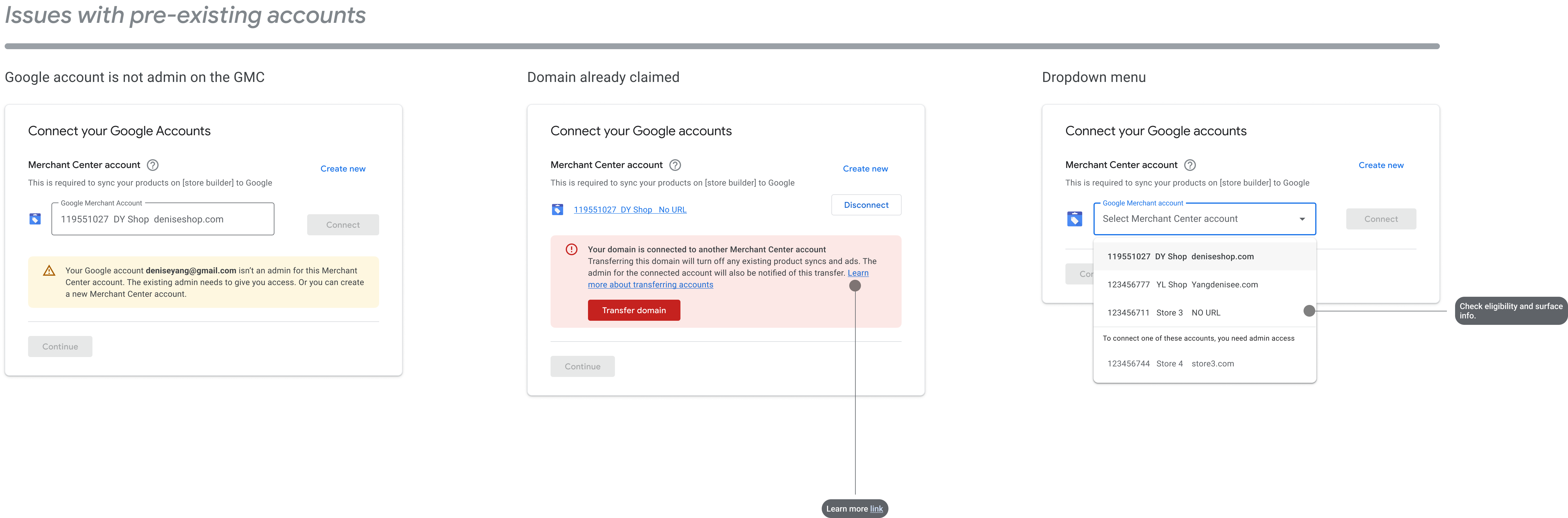
Tech Guidance
We recommend the ability to verify and claim their website within your integration using our Site Verification and Content API.
Initially verifying and claiming a website
The merchant’s website should currently not be linked to any Merchant Center account. Ensure that it is the same Google account which initiates verification and performs claiming (Learn more). All new merchants center accounts and existing merchant center accounts need to follow the steps below:
Check if the website is claimed already: The account statuses website Claimed property will equal TRUE if the website is claimed or the account is exempted from the claim requirement. If not, move forward with verifying and claiming.
Verify: use the insert method to verify the website (Learn more). Make sure to first place the authenticated user's verification token on their website or domain.
Claim: use accounts.claim to claim the merchant’s website
In some cases, the website could be already claimed by another MC account. See the section below if the website is claimed by another GMC.
Ongoing verifying and claiming a website
In August 2022, we launched a new feature that allows merchants 60 days to keep their claim if they lose their verification. Merchants lose their verification for different reasons. Most of them removed the identifying meta tag from their sites. (See More details on potential root causes).
In a case where a merchant loses their verification, they will need to reverify their website and claim again (if it’s lost). Please see the technical steps below to check the verification status and attempt a reverification.
- To find if a merchant has the verification for their site, you should call the site verification API (list) for that user and check that the URL is in the returned list.
If a given merchant requires verification, you could re-verify the site by calling getToken to get the tag to add on the site, then inject that on the site and finally call insert to trigger a verification. Consider asking merchants permission to do this, but this is your decision.
Claim (if needed): use accounts.claim to claim the merchant’s website
We recommend building an automated functionality that checks the verification status of a merchant, reverify and claim the merchants’ website if needed.
Website is already claimed by another GMC account
It can happen that a website is claimed by an unknown MC account which prevents you from claiming the website. In this case we recommend:
Ask your mechant to manually overwrite the claim in Merchant Center
If the above is not possible, reach out to your Google POC
HTTP request: accounts.claimwebsite
POST https://shoppingcontent.googleapis.com/content/v2.1/{merchantId}/accounts/{accountId}/claimwebsite
Response: AccountsClaimWebsiteResponse