New Merchant Center Connection - CSS Compliance
Introduction and Business Impact
Following the European Commission (EC) ruling in 2017, Google changed the way it presented Shopping results in EuropeEurope. In countries where the CSS Program applies, Google has opened up Shopping ads on the general search engine results page for participation to all CSSs. Google’s CSS, Google Shopping, now operates as an independent entity, and is treated by Google in the same way as all other CSSs.
If you are targeting customers where the CSS program applies, it is required to implement the necessary UX and technical requirements to ensure your integration is CSS compliant.
UX Guidance
The Platform’s UI should include instructions on how to work with a third-party Comparison Shopping Service early in the onboarding flow. Platforms are free to adopt the below text in their own language, as long as instructions are clear to merchants.
If you are in the European Economic Area, the United Kingdom or Switzerland, your Merchant Center account must be associated with a Comparison Shopping Service (CSS). Please find more information at Google Merchant Center Help website.
If you create a new Merchant Center account through this application, it is associated with Google Shopping, Google's CSS, by default. You can change the CSS associated with your account at any time. For more information, see Grow your business with Google's CSS Partner program.
Once you have set up your Merchant Center account you can use our onboarding tool regardless of which CSS you use.
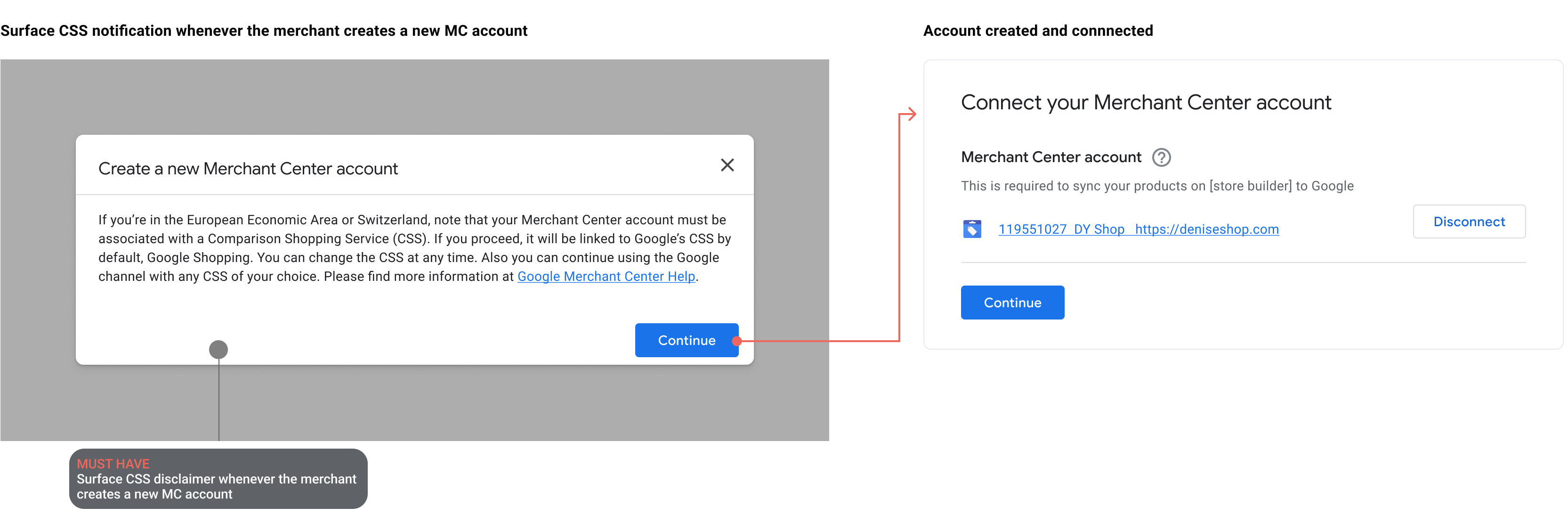
Tech Guidance
Merchants exporting to these CSS program countries can only participate in Shopping ads and free product listings through one or several Comparison Shopping Services (CSSs) of their choice (including Google Shopping). CSSs can manage product data and campaigns on behalf of the merchant, or provide tools enabling merchants to manage their own data and campaigns themselves.
Your merchants targeting these CSS program countries must choose at least one CSS to provide product data to participate in Shopping ads or free product listings on the Google general search results page, and can also use multiple CSSs at the same time (including Google Shopping).
The Merchant Center integration needs to enable the below requirements:
- Support new Merchant Center Account Creation (See below)
- Support existing Merchant Center accounts (See below)
- Meet branding guidelines (See below)
- Provide instructions on advertising with Comparison Shopping Services (See UX guidance section)
New Merchant Center Accounts
If you create a new Merchant Center account under your MCA, the account is automatically associated with Google Shopping. Google Shopping is the default comparison shopping service setting for Merchant Center accounts. It is required to give the merchant option to change their CSS, Please find more information about this information here.
Platform branding
Please be aware of these branding requirements to ensure your integration is compliant.
Integration Naming:
The term “Google Shopping” (or similar variations like “Google Shopping Solutions”) cannot be used in EEA+UK+CH countries in any integration branding or collateral: In the EEA+UK+CH, Google Shopping refers to Google's CSS and not Paid ads.
For integrations that were built jointly with Google: it’s alright to use “Google” as the first word in the name, for example “Google Merchant Programs”. Such use should be licensed and pre-approved by Google (more information below).
For integrations that were not built jointly with Google: please avoid using “Google” as the first word in the name, or in any other way that suggests that the extension is built by Google. You may make referential use of “Google” to describe that your extension is for Google or works with Google, such as “[Your Brand] Integration for Google”.
Examples of appropriate names include the below. Feel free to reach out your Google POCs for alternatives.
For jointly built integrations:
- Google for Merchants
- Google Programs
- Google Merchant Programs
- Google Retail Programs
For all additional platforms (including those that were built jointly with Google):
- Integration for Google
- [Your Brand] Integration for Google
- Integration with Google
- [Your Brand] Integration with Google
- Marketing on Google
- Marketing with Google
Google Logo Usage:
For jointly built integrations: official Google logo usage is permitted. Such use should be licensed and pre-approved by Google. Please see Google Brand Guidance for Logos and Trademarks.
For additional platforms (where the integration was not built jointly with Google): please avoid using Google’s logo in a way that suggests that Google has built the app. It needs to be clear the partner builds it and not Google.
Website Language:
Language on the integration site (both Google and the partner's): the messaging on the site should follow the preceding guidelines as well, for example, avoid confusion with Google Shopping as a Comparison Shopping Service, and instead use 'Shopping ads' where needed.