Offer Level Review and Resolution
Introduction and Business Impact
Similar to providing resolution paths for account statuses issues, Google aims for merchants to be self-sufficient to identify, troubleshoot, and resolve product level issues. We recommend providing them the necessary tools and information for them to debug their issues through your integration.
UX Guidance
How to fix Technical Product issues (E.G Adding description or variant attribute)
After clicking into the specific offer issues under the "Products" page, merchant should see the issue detail page from the Merchant Support API (note that this page is almost identical for product & account level issues).
If the merchant clicks on the action button, the behavior depends on type of action:
- If the action is Built-in, you can provide the pop-up (as shown in the flow below) or redirect merchants to the page in your app where they can fix the issue.
- If the action available is an external action, the action button should redirect the merchant to MC to complete the action
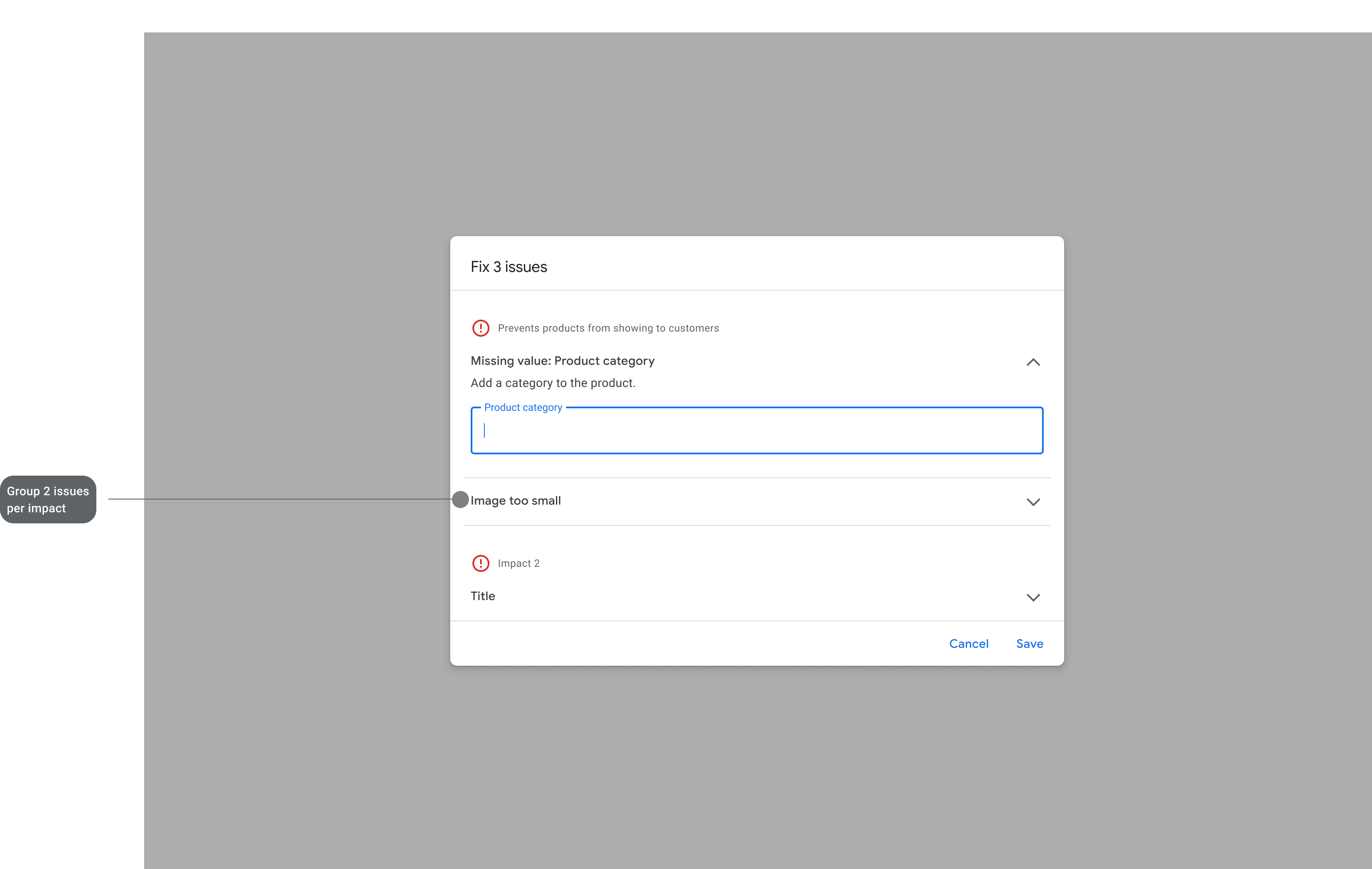
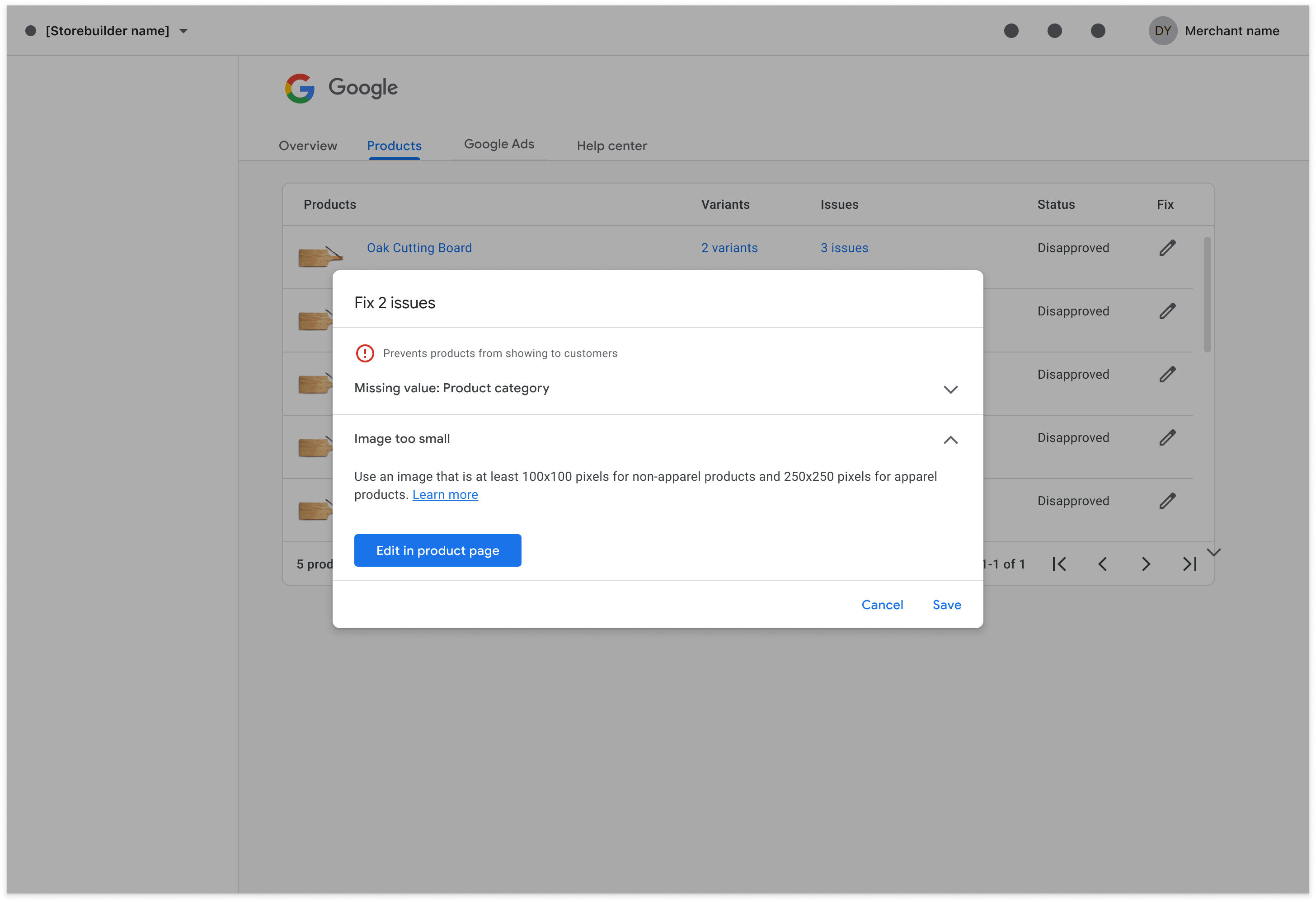
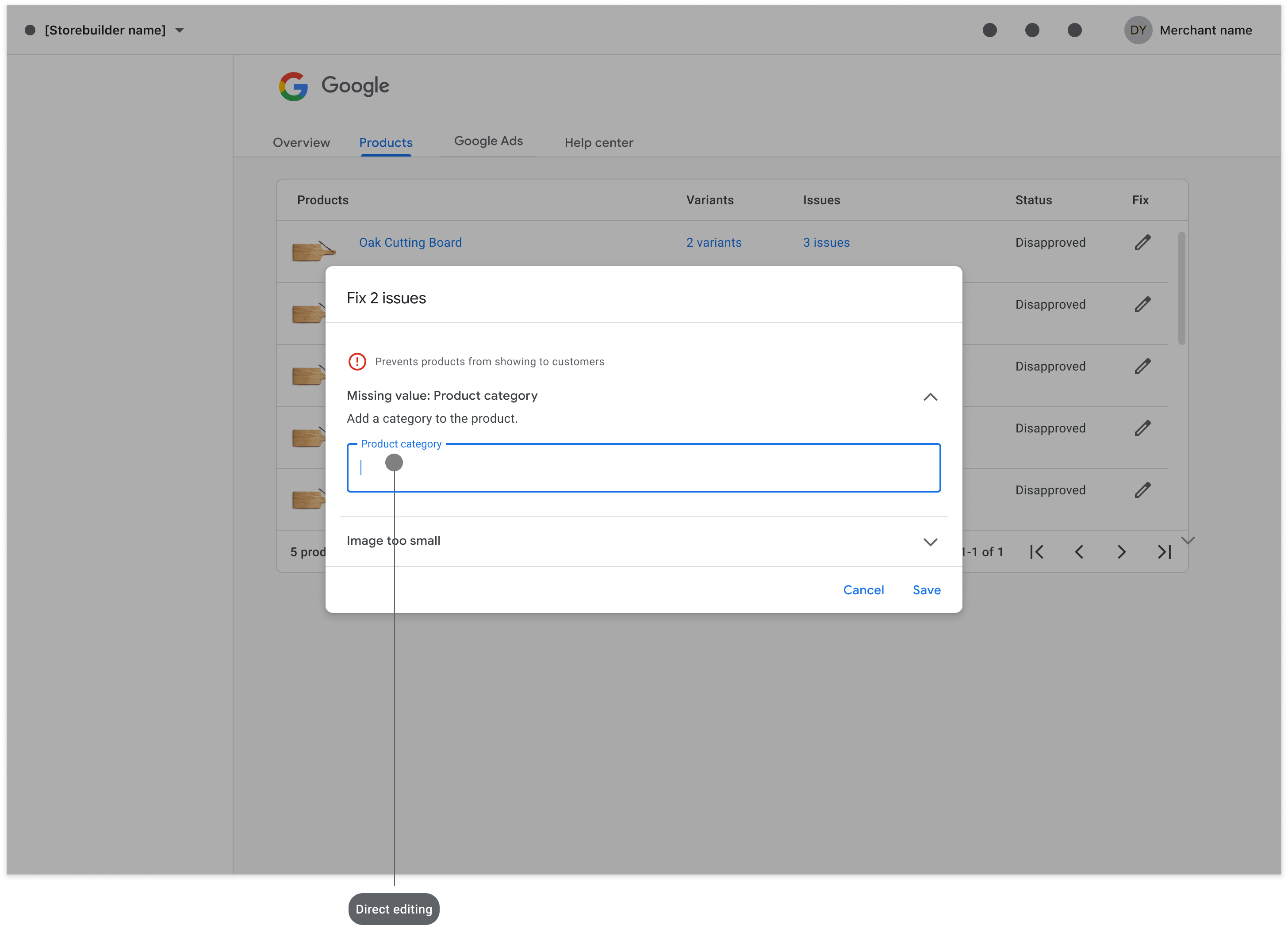
Once the open issues are resolved, the merchant should click "save" and should be redirected back to the issue detail page provided by Merchant Support API as shown in this mock. The API needs to be called before each page rendering to reflect the changes.
How to fix Product Policy issues (E.G Price mismatch)
We recommend reviewing our Content API displaying issues and solutions guide for example UX mocks. If you have a Google PoC, reach out to them for more clarification.
Tech Guidance
The majority of product data issues are driven by account suspensions or technical reasons (for example, needing to add missing or updating with accurate values). When your merchants' products are affected by account suspensions only, they go live immediately once the account suspensions are lifted.
For technical reasons once fixed, this should happen relatively shortly after the changes are submitted through the Content API and Merchant Center process changes.
If Google finds products you submitted don't comply with our Merchant Center policies, those individual products will be disapproved or your entire Merchant Center account depending on the severity and frequency of the violation.
Once resolved, you can request an appeal of a specific product for reconsideration. This can be done through Merchant Support API which redirects the merchant to Merchant Center to request re-review or perform other actions. Learn more product disapprovals and the item level appeal process.