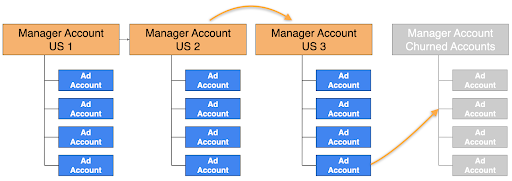4.0.3 Setting Up Google Ads Manager Account
Value and Business Impact
Each merchant needs a separate Google Ads advertiser account for their Performance Max campaigns. To manage these accounts, you need to create a Google Ads manager account. A manager account lets you create new accounts for merchants, manage multiple accounts, set up cross-account reporting, and set up consolidated billing. Learn more about Google Ads manager accounts.
The figure below shows how each merchant's Merchant Center account is linked with the merchant's Google Ads advertiser account.
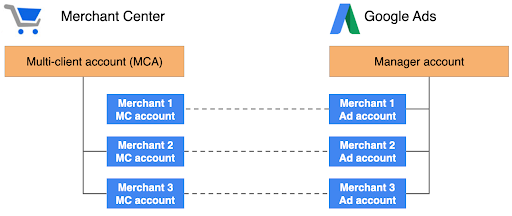
You can also link multiple Google Ads accounts to a single Merchant Center account, and a single Google Ads account can be linked to multiple Merchant Center accounts.
Tech Guidance
To create a manager account, follow the steps in Create a Google Ads manager account.
Keep your internal advertiser accounts for in-house spend in a separate manager account from the accounts you are managing on behalf of your clients.
Choose a time zone for the account for your account reporting and billing. This time zone cannot be changed later, so choose the time zone for your organization.
Select a permanent currency for the manager account. This selection associates your manager account with an appropriate currency for any specific billing needs for your account. Choose the currency in which your organization does business. Your client's account or accounts are billed in their individual chosen currencies. To learn more, see About converting currencies for manager accounts.
Account structure and limitations
For a summary of all limitations, see About your Google Ads account limits.
You can create a top-level Google Ads manager account with sublevel manager accounts that each manage several Google Ads accounts, as shown in the following figure.
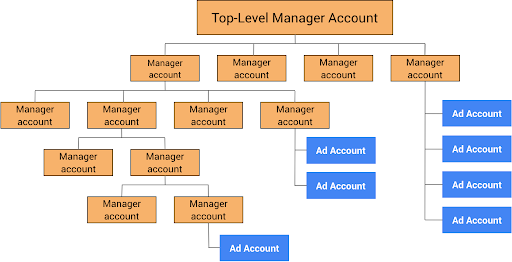
Keep in mind the following:
Google Ads has a maximum limit on the number of Google Ads accounts per top-level manager account. For details, see About maximum account limits for manager accounts.
The manager account has no effect on the set of Google Ads accounts that your API token can access.
Your manager account structure cannot be greater than six levels deep.
Manager accounts for different countries
You should set up your manager account structure to support meaningful reporting on your business. The following figure shows how you might organize manager and advertiser accounts for your merchants in different countries (such as France, Italy, U.S., and Canada).
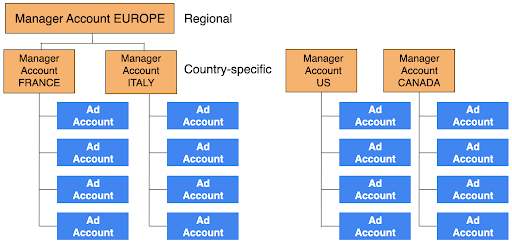
Best practices for scaling accounts
If you anticipate needing more than 85,000 Google Ads accounts for your merchants, consider implementing account management practices that scale as you add users:
Before you exceed your 85,000 limit, request multiple Google Ads manager accounts. Add each of these accounts to your backend configuration, and balance the number of Google Ads accounts for each manager account when creating new accounts.
Over time, you accumulate accounts for advertisers who have stopped spending (also known as "churned" accounts). These remain mapped to their manager accounts and count toward the account limits. We recommend that you create a process that flags dormant accounts and moves them to a separate manager account. The figure below demonstrates an example of this type of scalable design.