5.2 Berichte zu Kampagnen für maximale Performance (Klicks, CPC, CPA, ROAS, Conversion-Wert, Bestellungen, nach Produkt)
Einführung und Auswirkungen auf das Unternehmen
Sie können Berichte erstellen, um die Leistung eines Kontos oder einer Kampagne zu messen. Anhand dieser Informationen können Händler ihre Kampagnen anpassen und verbessern, um ihre Geschäftsziele zu erreichen.
Wir empfehlen, wöchentliche und monatliche Berichte zu diesen grundlegenden Messwerten zu erstellen:
| Messwert | Warum ist das wichtig? |
|---|---|
| Impressionen | Misst, wie oft die Anzeigen der Kampagne ausgeliefert werden. Es ist das erste Zeichen, dass Händler sehen, dass die Kampagne tatsächlich begonnen hat. |
| Klicks* | Die Häufigkeit, mit der ein Nutzer auf die Anzeige der Kampagne geklickt hat. Es ist ein Zeichen dafür, dass die Anzeige ansprechend genug für einen Nutzer ist, der mehr erfahren möchte. |
| Kosten* | Der tatsächlich von der Kampagne ausgegebene Betrag im Gegensatz zum Tagesbudget, das der Händler bei der Kampagneneinrichtung festlegt. |
| Conversions* | Anzahl der Käufe auf der Händlerwebsite, die der Kampagne zugeordnet werden können |
| Conversion-Wert | Der Gesamtumsatz der Käufe, die auf die Kampagne zurückzuführen sind. |
| ROAS (Return on Advertising Spend) | Der Conversion-Wert geteilt durch die Gesamtkosten. Mit anderen Worten: Der durchschnittliche Conversion-Wert, den der Händler für jeden in Anzeigen investierten Euro erhält. Während dem Händler die Kosten der Kampagne verständlich sind, bestimmt der ROAS, ob die Kampagne eine lohnende Investition wert ist. |
* Erforderlich, um die erforderliche Mindestanzahl von Funktionen für die maximale Performance zu erfüllen.
UX-Leitfaden
Wenn Sie Berichte zu Kampagnen für maximale Performance erstellen, sollten Sie sich im Hinblick auf digitales Marketing-Fachwissen für die Nutzer Ihrer Händler überlegen. Ihre Händler verstehen möglicherweise nicht, was diese Messwerte im digitalen Marketing bedeuten. In diesem Fall können Sie jeden Messwert verständlich erklären. Impressionen geben beispielsweise an, wie oft Ihr Produkt in einer Anzeige zu sehen war.
Es kann sich auch lohnen, Erwartungen zu verlangen, ab denen der Händler die Auswirkungen einer Kampagne für maximale Performance voll ausschöpfen kann. Dieser Kampagnentyp basiert auf einem Modell für maschinelles Lernen, das basierend auf der Kampagnenleistung trainiert und angepasst wird. Dieser Optimierungsprozess, auch als Lernphase bezeichnet, dauert normalerweise ein bis zwei Wochen. Weitere Informationen Sie können sie auch gleich nach dem Erstellen der Kampagne durch den Händler aufrufen (siehe Beispiel für ein Dialogfeld für die Umstellung unten).
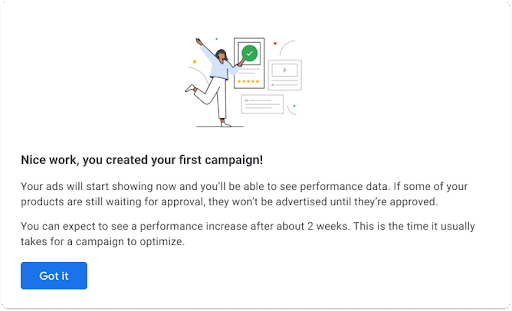
als auch im Zusammenhang mit einer kürzlich erstellten Kampagne. Hier ein Beispiel:

Für die Bereitstellung detaillierter Statistiken zur Kampagnenleistung empfehlen wir eine eigene Seite, auf der der Händler wichtige Messwerte im Zeitverlauf verfolgen kann. Sie können dem Händler erlauben, die hier angezeigten Messwerte zu ändern. Wir empfehlen jedoch, standardmäßig Impressionen, Klicks, Conversions und den Conversion-Wert anzuzeigen. Sie können darauf hinweisen, dass der Conversion-Wert der Messwert ist, für den Kampagnen für maximale Performance optimiert werden. Unten sehen Sie ein Beispiel für einen Kampagnenbildschirm mit Berichtsdaten.
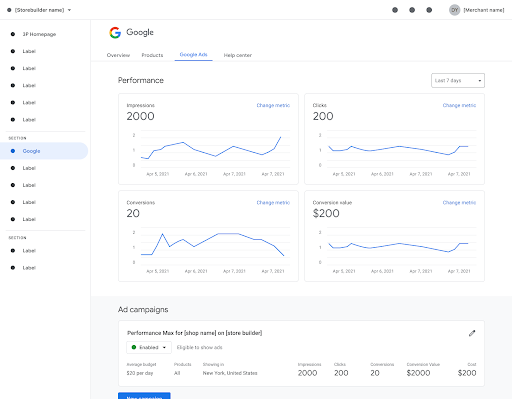
Technische Hinweise
Mit den flexiblen Berichtsoptionen der Google API können Werbetreibende Leistungsdaten für alle Ressourcen abrufen, einschließlich aller Daten aus einer ganzen Kampagne bis zu Klickaufrufen und Conversion-Aktionen. Conversion-Aktionen sind beispielsweise in der Ressource conversion_action verfügbar.
Abfrage vorbereiten
Das Query Cookbook enthält eine Reihe von Abfragen in der Google Ads Query Language (GAQL), die zeigen, wie dieselben Daten wie Bildschirme in der Google Ads-Benutzeroberfläche zurückgegeben werden. Sie können diese Abfragen unverändert verwenden oder als Ausgangspunkt für eigene Abfragen verwenden. Der Abschnitt „Kampagnen“ enthält ein Beispiel für die häufigsten Berichte zur grundlegenden Säule (Kampagnenübersicht, einschließlich Klickmesswerten, Impressionen, Optimierungsfaktor und Kampagnenstatus).
Eine Abfrage gibt die abzufragende Ressource, die abzurufenden Ressourcenattribute und Leistungsmesswerte, die Prädikate zum Filtern der Anfrage und die Segmente an, mit denen die Leistungsstatistiken weiter aufgeschlüsselt werden sollen.
Der Einfachheit halber bietet Google auch das Google Ads Query Builder-Tool zum Erstellen von GAQL-Abfragen.
GoogleAdsService-Abfragen verwenden
Wie bei anderen Kampagnentypen können Sie mit GoogleAdsService.SearchStream Attribute und Leistungsmesswerte für Kampagnen für maximale Performance abrufen.
GoogleAdsService ist der einzige, zentrale Dienst zum Abrufen von Daten und Messwerten für alle Ressourcen. Ergebnisse können auf folgende Arten ausgegeben werden:
GoogleAdsService.SearchStreamgibt alle Zeilen in einer einzelnen Streamingantwort zurück, die für große Ergebnismengen (mehr als 10.000 Zeilen) effizienter ist.SearchStreamist möglicherweise besser geeignet, wenn Sie so viele Daten wie möglich herunterladen möchten.GoogleAdsService.Searchunterteilt große Antworten in übersichtliche Seiten mit Ergebnissen. Das kann sinnvoller sein, wenn Sie gleichzeitig eine Ergebnisseite anzeigen möchten.
Eine Funktionsübersicht für diese Methoden zum Datenabruf finden Sie unter Streaming von Berichten.
Sie verwenden eine Abfrage, um alle Search- und SearchStream-Anfragen für GoogleAdsService zu senden.
Spezielle Shopping-Berichte verwenden
In der Shopping-Leistungsansicht werden Statistiken zu Shopping-Kampagnen auf mehreren Ebenen von Produktdimensionen wie Marke, Kategorie, benutzerdefinierte Attribute, Produkttyp und Produkttyp zusammengefasst.
Im folgenden Beispiel wird impressions, clicks, cost_micros, conversions und all_conversions für Produkte nach product_item_id mit Klicks in den letzten 30 Tagen abgerufen.
SELECT
segments.product_item_id,
metrics.clicks,
metrics.cost_micros,
metrics.impressions,
metrics.conversions,
metrics.all_conversions
FROM shopping_performance_view
WHERE segments.date DURING LAST_30_DAYS
AND metrics.clicks > 0
ORDER BY
metrics.all_conversions DESC,
metrics.conversions DESC,
metrics.clicks DESC,
metrics.cost_micros DESC,
metrics.impressions DESC
In der Produktgruppenansicht finden Sie zusammengefasste Berichtsstatistiken für Shopping-Eintragsgruppen (in der UI als Produktgruppen bezeichnet). Mit der folgenden Beispielabfrage werden impressions, clicks, conversions und all_conversions für Shopping-Eintragsgruppen nach campaign mit impressions in den letzten 30 Tagen abgerufen:
SELECT
campaign.name,
metrics.impressions,
metrics.clicks,
metrics.conversions,
metrics.all_conversions
FROM product_group_view
WHERE segments.date DURING LAST_30_DAYS
AND metrics.impressions > 0
ORDER BY
metrics.all_conversions DESC,
metrics.conversions DESC,
metrics.clicks DESC,
metrics.impressions DESC
Abfrage senden
Clientbibliothek verwenden
Google empfiehlt dringend, die offiziellen Clientbibliotheken für den Produktionscode statt der REST-Schnittstelle zu verwenden.
Im folgenden Code-Snippet werden die Clientbibliotheken verwendet, um alle Keywords aus Suchkampagnen mit Messwerten der letzten sieben Tage zurückzugeben. Sie können den Teil ändern, der für Ihre Anforderungen in allen Google AdsRow-Objekten iteriert wird.
Java
// Copyright 2018 Google LLC
//
// Licensed under the Apache License, Version 2.0 (the "License");
// you may not use this file except in compliance with the License.
// You may obtain a copy of the License at
//
// https://www.apache.org/licenses/LICENSE-2.0
//
// Unless required by applicable law or agreed to in writing, software
// distributed under the License is distributed on an "AS IS" BASIS,
// WITHOUT WARRANTIES OR CONDITIONS OF ANY KIND, either express or implied.
// See the License for the specific language governing permissions and
// limitations under the License.
package com.google.ads.googleads.examples.reporting;
import com.beust.jcommander.Parameter;
import com.google.ads.googleads.examples.utils.ArgumentNames;
import com.google.ads.googleads.examples.utils.CodeSampleParams;
import com.google.ads.googleads.lib.GoogleAdsClient;
import com.google.ads.googleads.v14.common.Metrics;
import com.google.ads.googleads.v14.errors.GoogleAdsError;
import com.google.ads.googleads.v14.errors.GoogleAdsException;
import com.google.ads.googleads.v14.resources.AdGroup;
import com.google.ads.googleads.v14.resources.AdGroupCriterion;
import com.google.ads.googleads.v14.resources.Campaign;
import com.google.ads.googleads.v14.services.GoogleAdsRow;
import com.google.ads.googleads.v14.services.GoogleAdsServiceClient;
import com.google.ads.googleads.v14.services.SearchGoogleAdsStreamRequest;
import com.google.ads.googleads.v14.services.SearchGoogleAdsStreamResponse;
import com.google.api.gax.rpc.ServerStream;
import java.io.FileNotFoundException;
import java.io.IOException;
/**
* Gets keyword performance statistics for the 50 keywords with the most impressions over the last 7
* days.
*/
public class GetKeywordStats {
private static class GetKeywordStatsParams extends CodeSampleParams {
@Parameter(names = ArgumentNames.CUSTOMER_ID, required = true)
private Long customerId;
}
public static void main(String[] args) throws IOException {
GetKeywordStatsParams params = new GetKeywordStatsParams();
if (!params.parseArguments(args)) {
// Either pass the required parameters for this example on the command line, or insert them
// into the code here. See the parameter class definition above for descriptions.
params.customerId = Long.parseLong("INSERT_CUSTOMER_ID_HERE");
}
GoogleAdsClient googleAdsClient = null;
try {
googleAdsClient = GoogleAdsClient.newBuilder().fromPropertiesFile().build();
} catch (FileNotFoundException fnfe) {
System.err.printf(
"Failed to load GoogleAdsClient configuration from file. Exception: %s%n", fnfe);
System.exit(1);
} catch (IOException ioe) {
System.err.printf("Failed to create GoogleAdsClient. Exception: %s%n", ioe);
System.exit(1);
}
try {
new GetKeywordStats().runExample(googleAdsClient, params.customerId);
} catch (GoogleAdsException gae) {
// GoogleAdsException is the base class for most exceptions thrown by an API request.
// Instances of this exception have a message and a GoogleAdsFailure that contains a
// collection of GoogleAdsErrors that indicate the underlying causes of the
// GoogleAdsException.
System.err.printf(
"Request ID %s failed due to GoogleAdsException. Underlying errors:%n",
gae.getRequestId());
int i = 0;
for (GoogleAdsError googleAdsError : gae.getGoogleAdsFailure().getErrorsList()) {
System.err.printf(" Error %d: %s%n", i++, googleAdsError);
}
System.exit(1);
}
}
/**
* Runs the example.
*
* @param googleAdsClient the Google Ads API client.
* @param customerId the client customer ID.
* @throws GoogleAdsException if an API request failed with one or more service errors.
*/
private void runExample(GoogleAdsClient googleAdsClient, long customerId) {
try (GoogleAdsServiceClient googleAdsServiceClient =
googleAdsClient.getLatestVersion().createGoogleAdsServiceClient()) {
String searchQuery =
"SELECT campaign.id, "
+ "campaign.name, "
+ "ad_group.id, "
+ "ad_group.name, "
+ "ad_group_criterion.criterion_id, "
+ "ad_group_criterion.keyword.text, "
+ "ad_group_criterion.keyword.match_type, "
+ "metrics.impressions, "
+ "metrics.clicks, "
+ "metrics.cost_micros "
+ "FROM keyword_view "
+ "WHERE segments.date DURING LAST_7_DAYS "
+ "AND campaign.advertising_channel_type = 'SEARCH' "
+ "AND ad_group.status = 'ENABLED' "
+ "AND ad_group_criterion.status IN ('ENABLED', 'PAUSED') "
// Limits to the 50 keywords with the most impressions in the date range.
+ "ORDER BY metrics.impressions DESC "
+ "LIMIT 50";
// Constructs the SearchGoogleAdsStreamRequest.
SearchGoogleAdsStreamRequest request =
SearchGoogleAdsStreamRequest.newBuilder()
.setCustomerId(Long.toString(customerId))
.setQuery(searchQuery)
.build();
// Creates and issues a search Google Ads stream request that will retrieve all of the
// requested field values for the keyword.
ServerStream<SearchGoogleAdsStreamResponse> stream =
googleAdsServiceClient.searchStreamCallable().call(request);
// Iterates through the results in the stream response and prints all of the requested
// field values for the keyword in each row.
for (SearchGoogleAdsStreamResponse response : stream) {
for (GoogleAdsRow googleAdsRow : response.getResultsList()) {
Campaign campaign = googleAdsRow.getCampaign();
AdGroup adGroup = googleAdsRow.getAdGroup();
AdGroupCriterion adGroupCriterion = googleAdsRow.getAdGroupCriterion();
Metrics metrics = googleAdsRow.getMetrics();
System.out.printf(
"Keyword text '%s' with "
+ "match type '%s' "
+ "and ID %d "
+ "in ad group '%s' "
+ "with ID %d "
+ "in campaign '%s' "
+ "with ID %d "
+ "had %d impression(s), "
+ "%d click(s), "
+ "and %d cost (in micros) "
+ "during the last 7 days.%n",
adGroupCriterion.getKeyword().getText(),
adGroupCriterion.getKeyword().getMatchType(),
adGroupCriterion.getCriterionId(),
adGroup.getName(),
adGroup.getId(),
campaign.getName(),
campaign.getId(),
metrics.getImpressions(),
metrics.getClicks(),
metrics.getCostMicros());
}
}
}
}
}
C#
// Copyright 2019 Google LLC.
//
// Licensed under the Apache License, Version 2.0 (the "License");
// you may not use this file except in compliance with the License.
// You may obtain a copy of the License at
//
// http://www.apache.org/licenses/LICENSE-2.0
//
// Unless required by applicable law or agreed to in writing, software
// distributed under the License is distributed on an "AS IS" BASIS,
// WITHOUT WARRANTIES OR CONDITIONS OF ANY KIND, either express or implied.
// See the License for the specific language governing permissions and
// limitations under the License.
using CommandLine;
using Google.Ads.Gax.Examples;
using Google.Ads.GoogleAds.Lib;
using Google.Ads.GoogleAds.V14.Errors;
using Google.Ads.GoogleAds.V14.Services;
using System;
using System.Collections.Generic;
namespace Google.Ads.GoogleAds.Examples.V14
{
/// <summary>
/// This code example illustrates getting keyword stats.
/// </summary>
public class GetKeywordStats : ExampleBase
{
/// <summary>
/// Command line options for running the <see cref="GetKeywordStats"/> example.
/// </summary>
public class Options : OptionsBase
{
/// <summary>
/// The Google Ads customer Id.
/// </summary>
[Option("customerId", Required = true, HelpText =
"The Google Ads customer ID for which the call is made.")]
public long CustomerId { get; set; }
}
/// <summary>
/// Main method, to run this code example as a standalone application.
/// </summary>
/// <param name="args">The command line arguments.</param>
public static void Main(string[] args)
{
Options options = ExampleUtilities.ParseCommandLine<Options>(args);
GetKeywordStats codeExample = new GetKeywordStats();
Console.WriteLine(codeExample.Description);
codeExample.Run(new GoogleAdsClient(), options.CustomerId);
}
/// <summary>
/// Returns a description about the code example.
/// </summary>
public override string Description =>
"This code example illustrates getting keyword stats.";
/// <summary>
/// Runs the code example.
/// </summary>
/// <param name="client">The Google Ads client.</param>
/// <param name="customerId">The Google Ads customer ID for which the call is made.</param>
public void Run(GoogleAdsClient client, long customerId)
{
// Get the GoogleAdsService.
GoogleAdsServiceClient googleAdsService = client.GetService(
Services.V14.GoogleAdsService);
// Create the query.
string query =
@"SELECT
campaign.id,
campaign.name,
ad_group.id,
ad_group.name,
ad_group_criterion.criterion_id,
ad_group_criterion.keyword.text,
ad_group_criterion.keyword.match_type,
metrics.impressions,
metrics.clicks,
metrics.cost_micros
FROM keyword_view
WHERE segments.date DURING LAST_7_DAYS
AND campaign.advertising_channel_type = 'SEARCH'
AND ad_group.status = 'ENABLED'
AND ad_group_criterion.status IN ('ENABLED','PAUSED')
ORDER BY metrics.impressions DESC
LIMIT 50";
try
{
// Issue a search request.
googleAdsService.SearchStream(customerId.ToString(), query,
delegate (SearchGoogleAdsStreamResponse resp)
{
// Display the results.
foreach (GoogleAdsRow criterionRow in resp.Results)
{
Console.WriteLine(
"Keyword with text " +
$"'{criterionRow.AdGroupCriterion.Keyword.Text}', match type " +
$"'{criterionRow.AdGroupCriterion.Keyword.MatchType}' and ID " +
$"{criterionRow.AdGroupCriterion.CriterionId} in ad group " +
$"'{criterionRow.AdGroup.Name}' with ID " +
$"{criterionRow.AdGroup.Id} in campaign " +
$"'{criterionRow.Campaign.Name}' with ID " +
$"{criterionRow.Campaign.Id} had " +
$"{criterionRow.Metrics.Impressions.ToString()} impressions, " +
$"{criterionRow.Metrics.Clicks} clicks, and " +
$"{criterionRow.Metrics.CostMicros} cost (in micros) during the " +
"last 7 days.");
}
}
);
}
catch (GoogleAdsException e)
{
Console.WriteLine("Failure:");
Console.WriteLine($"Message: {e.Message}");
Console.WriteLine($"Failure: {e.Failure}");
Console.WriteLine($"Request ID: {e.RequestId}");
throw;
}
}
}
}
PHP
<?php
/**
* Copyright 2018 Google LLC
*
* Licensed under the Apache License, Version 2.0 (the "License");
* you may not use this file except in compliance with the License.
* You may obtain a copy of the License at
*
* https://www.apache.org/licenses/LICENSE-2.0
*
* Unless required by applicable law or agreed to in writing, software
* distributed under the License is distributed on an "AS IS" BASIS,
* WITHOUT WARRANTIES OR CONDITIONS OF ANY KIND, either express or implied.
* See the License for the specific language governing permissions and
* limitations under the License.
*/
namespace Google\Ads\GoogleAds\Examples\Reporting;
require __DIR__ . '/../../vendor/autoload.php';
use GetOpt\GetOpt;
use Google\Ads\GoogleAds\Examples\Utils\ArgumentNames;
use Google\Ads\GoogleAds\Examples\Utils\ArgumentParser;
use Google\Ads\GoogleAds\Lib\V14\GoogleAdsClient;
use Google\Ads\GoogleAds\Lib\V14\GoogleAdsClientBuilder;
use Google\Ads\GoogleAds\Lib\V14\GoogleAdsException;
use Google\Ads\GoogleAds\Lib\V14\GoogleAdsServerStreamDecorator;
use Google\Ads\GoogleAds\Lib\OAuth2TokenBuilder;
use Google\Ads\GoogleAds\V14\Enums\KeywordMatchTypeEnum\KeywordMatchType;
use Google\Ads\GoogleAds\V14\Errors\GoogleAdsError;
use Google\Ads\GoogleAds\V14\Services\GoogleAdsRow;
use Google\Ads\GoogleAds\V14\Services\SearchGoogleAdsStreamRequest;
use Google\ApiCore\ApiException;
/**
* This example gets keyword performance statistics for the 50 keywords with the most impressions
* over the last 7 days.
*/
class GetKeywordStats
{
private const CUSTOMER_ID = 'INSERT_CUSTOMER_ID_HERE';
public static function main()
{
// Either pass the required parameters for this example on the command line, or insert them
// into the constants above.
$options = (new ArgumentParser())->parseCommandArguments([
ArgumentNames::CUSTOMER_ID => GetOpt::REQUIRED_ARGUMENT
]);
// Generate a refreshable OAuth2 credential for authentication.
$oAuth2Credential = (new OAuth2TokenBuilder())->fromFile()->build();
// Construct a Google Ads client configured from a properties file and the
// OAuth2 credentials above.
$googleAdsClient = (new GoogleAdsClientBuilder())->fromFile()
->withOAuth2Credential($oAuth2Credential)
// We set this value to true to show how to use GAPIC v2 source code. You can remove the
// below line if you wish to use the old-style source code. Note that in that case, you
// probably need to modify some parts of the code below to make it work.
// For more information, see
// https://developers.devsite.corp.google.com/google-ads/api/docs/client-libs/php/gapic.
->usingGapicV2Source(true)
->build();
try {
self::runExample(
$googleAdsClient,
$options[ArgumentNames::CUSTOMER_ID] ?: self::CUSTOMER_ID
);
} catch (GoogleAdsException $googleAdsException) {
printf(
"Request with ID '%s' has failed.%sGoogle Ads failure details:%s",
$googleAdsException->getRequestId(),
PHP_EOL,
PHP_EOL
);
foreach ($googleAdsException->getGoogleAdsFailure()->getErrors() as $error) {
/** @var GoogleAdsError $error */
printf(
"\t%s: %s%s",
$error->getErrorCode()->getErrorCode(),
$error->getMessage(),
PHP_EOL
);
}
exit(1);
} catch (ApiException $apiException) {
printf(
"ApiException was thrown with message '%s'.%s",
$apiException->getMessage(),
PHP_EOL
);
exit(1);
}
}
/**
* Runs the example.
*
* @param GoogleAdsClient $googleAdsClient the Google Ads API client
* @param int $customerId the customer ID
*/
public static function runExample(GoogleAdsClient $googleAdsClient, int $customerId)
{
$googleAdsServiceClient = $googleAdsClient->getGoogleAdsServiceClient();
// Creates a query that retrieves all keyword statistics.
$query =
"SELECT campaign.id, "
. "campaign.name, "
. "ad_group.id, "
. "ad_group.name, "
. "ad_group_criterion.criterion_id, "
. "ad_group_criterion.keyword.text, "
. "ad_group_criterion.keyword.match_type, "
. "metrics.impressions, "
. "metrics.clicks, "
. "metrics.cost_micros "
. "FROM keyword_view "
. "WHERE segments.date DURING LAST_7_DAYS "
. "AND campaign.advertising_channel_type = 'SEARCH' "
. "AND ad_group.status = 'ENABLED' "
. "AND ad_group_criterion.status IN ('ENABLED', 'PAUSED') "
// Limits to the 50 keywords with the most impressions in the date range.
. "ORDER BY metrics.impressions DESC "
. "LIMIT 50";
// Issues a search stream request.
/** @var GoogleAdsServerStreamDecorator $stream */
$stream = $googleAdsServiceClient->searchStream(
SearchGoogleAdsStreamRequest::build($customerId, $query)
);
// Iterates over all rows in all messages and prints the requested field values for
// the keyword in each row.
foreach ($stream->iterateAllElements() as $googleAdsRow) {
/** @var GoogleAdsRow $googleAdsRow */
$campaign = $googleAdsRow->getCampaign();
$adGroup = $googleAdsRow->getAdGroup();
$adGroupCriterion = $googleAdsRow->getAdGroupCriterion();
$metrics = $googleAdsRow->getMetrics();
printf(
"Keyword text '%s' with "
. "match type %s "
. "and ID %d "
. "in ad group '%s' "
. "with ID %d "
. "in campaign '%s' "
. "with ID %d "
. "had %d impression(s), "
. "%d click(s), "
. "and %d cost (in micros) "
. "during the last 7 days.%s",
$adGroupCriterion->getKeyword()->getText(),
KeywordMatchType::name($adGroupCriterion->getKeyword()->getMatchType()),
$adGroupCriterion->getCriterionId(),
$adGroup->getName(),
$adGroup->getId(),
$campaign->getName(),
$campaign->getId(),
$metrics->getImpressions(),
$metrics->getClicks(),
$metrics->getCostMicros(),
PHP_EOL
);
}
}
}
GetKeywordStats::main();
Python
#!/usr/bin/env python
# Copyright 2020 Google LLC
#
# Licensed under the Apache License, Version 2.0 (the "License");
# you may not use this file except in compliance with the License.
# You may obtain a copy of the License at
#
# https://www.apache.org/licenses/LICENSE-2.0
#
# Unless required by applicable law or agreed to in writing, software
# distributed under the License is distributed on an "AS IS" BASIS,
# WITHOUT WARRANTIES OR CONDITIONS OF ANY KIND, either express or implied.
# See the License for the specific language governing permissions and
# limitations under the License.
"""This example illustrates how to get campaign criteria.
Retrieves negative keywords in a campaign.
"""
import argparse
import sys
from google.ads.googleads.client import GoogleAdsClient
from google.ads.googleads.errors import GoogleAdsException
def main(client, customer_id):
ga_service = client.get_service("GoogleAdsService")
query = """
SELECT
campaign.id,
campaign.name,
ad_group.id,
ad_group.name,
ad_group_criterion.criterion_id,
ad_group_criterion.keyword.text,
ad_group_criterion.keyword.match_type,
metrics.impressions,
metrics.clicks,
metrics.cost_micros
FROM keyword_view WHERE segments.date DURING LAST_7_DAYS
AND campaign.advertising_channel_type = 'SEARCH'
AND ad_group.status = 'ENABLED'
AND ad_group_criterion.status IN ('ENABLED', 'PAUSED')
ORDER BY metrics.impressions DESC
LIMIT 50"""
# Issues a search request using streaming.
search_request = client.get_type("SearchGoogleAdsStreamRequest")
search_request.customer_id = customer_id
search_request.query = query
stream = ga_service.search_stream(search_request)
for batch in stream:
for row in batch.results:
campaign = row.campaign
ad_group = row.ad_group
criterion = row.ad_group_criterion
metrics = row.metrics
print(
f'Keyword text "{criterion.keyword.text}" with '
f'match type "{criterion.keyword.match_type.name}" '
f"and ID {criterion.criterion_id} in "
f'ad group "{ad_group.name}" '
f'with ID "{ad_group.id}" '
f'in campaign "{campaign.name}" '
f"with ID {campaign.id} "
f"had {metrics.impressions} impression(s), "
f"{metrics.clicks} click(s), and "
f"{metrics.cost_micros} cost (in micros) during "
"the last 7 days."
)
if __name__ == "__main__":
# GoogleAdsClient will read the google-ads.yaml configuration file in the
# home directory if none is specified.
googleads_client = GoogleAdsClient.load_from_storage(version="v14")
parser = argparse.ArgumentParser(
description=("Retrieves a campaign's negative keywords.")
)
# The following argument(s) should be provided to run the example.
parser.add_argument(
"-c",
"--customer_id",
type=str,
required=True,
help="The Google Ads customer ID.",
)
args = parser.parse_args()
try:
main(googleads_client, args.customer_id)
except GoogleAdsException as ex:
print(
f'Request with ID "{ex.request_id}" failed with status '
f'"{ex.error.code().name}" and includes the following errors:'
)
for error in ex.failure.errors:
print(f'\tError with message "{error.message}".')
if error.location:
for field_path_element in error.location.field_path_elements:
print(f"\t\tOn field: {field_path_element.field_name}")
sys.exit(1)
Ruby
#!/usr/bin/ruby
# Encoding: utf-8
#
# Copyright:: Copyright 2018 Google LLC
#
# Licensed under the Apache License, Version 2.0 (the "License");
# you may not use this file except in compliance with the License.
# You may obtain a copy of the License at
#
# https://www.apache.org/licenses/LICENSE-2.0
#
# Unless required by applicable law or agreed to in writing, software
# distributed under the License is distributed on an "AS IS" BASIS,
# WITHOUT WARRANTIES OR CONDITIONS OF ANY KIND, either express or implied.
# See the License for the specific language governing permissions and
# limitations under the License.
#
# This code example illustrates how to get campaign criteria, which is getting
# negative keywords in a campaign.
require 'optparse'
require 'google/ads/google_ads'
def get_keyword_stats(customer_id)
# GoogleAdsClient will read a config file from
# ENV['HOME']/google_ads_config.rb when called without parameters
client = Google::Ads::GoogleAds::GoogleAdsClient.new
ga_service = client.service.google_ads
# Limits to the 50 keywords with the most impressions in the date range.
# If you wish to exclude entries with zero impressions, include a
# predicate in the WHERE statement like 'metrics.impressions > 0'
query = <<~QUERY
SELECT campaign.id,
campaign.name,
ad_group.id,
ad_group.name,
ad_group_criterion.criterion_id,
ad_group_criterion.keyword.text,
ad_group_criterion.keyword.match_type,
metrics.impressions,
metrics.clicks,
metrics.cost_micros
FROM keyword_view
WHERE segments.date DURING LAST_7_DAYS
AND campaign.advertising_channel_type = 'SEARCH'
AND ad_group.status = 'ENABLED'
AND ad_group_criterion.status IN ('ENABLED', 'PAUSED')
ORDER BY metrics.impressions DESC
LIMIT 50
QUERY
responses = ga_service.search_stream(customer_id: customer_id, query: query)
responses.each do |response|
response.results.each do |row|
campaign = row.campaign
ad_group = row.ad_group
criterion = row.ad_group_criterion
metrics = row.metrics
puts "Keyword text '#{criterion.keyword.text}' with match type "\
"'#{criterion.keyword.match_type}' and ID #{criterion.criterion_id} in "\
"ad group '#{ad_group.name}' with ID #{ad_group.id} in campaign "\
"'#{campaign.name}' with ID #{campaign.id} had #{metrics.impressions} "\
"impression(s), #{metrics.clicks} click(s), and #{metrics.cost_micros} "\
"cost (in micros) during the last 7 days."
end
end
end
if __FILE__ == $PROGRAM_NAME
PAGE_SIZE = 1000
options = {}
# The following parameter(s) should be provided to run the example. You can
# either specify these by changing the INSERT_XXX_ID_HERE values below, or on
# the command line.
#
# Parameters passed on the command line will override any parameters set in
# code.
#
# Running the example with -h will print the command line usage.
options[:customer_id] = 'INSERT_GOOGLE_ADS_CUSTOMER_ID_HERE'
OptionParser.new do |opts|
opts.banner = sprintf('Usage: ruby %s [options]', File.basename(__FILE__))
opts.separator ''
opts.separator 'Options:'
opts.on('-C', '--customer-id CUSTOMER-ID', String, 'Customer ID') do |v|
options[:customer_id] = v
end
opts.separator ''
opts.separator 'Help:'
opts.on_tail('-h', '--help', 'Show this message') do
puts opts
exit
end
end.parse!
begin
get_keyword_stats(options.fetch(:customer_id).tr("-", ""))
rescue Google::Ads::GoogleAds::Errors::GoogleAdsError => e
e.failure.errors.each do |error|
STDERR.printf("Error with message: %s\n", error.message)
if error.location
error.location.field_path_elements.each do |field_path_element|
STDERR.printf("\tOn field: %s\n", field_path_element.field_name)
end
end
error.error_code.to_h.each do |k, v|
next if v == :UNSPECIFIED
STDERR.printf("\tType: %s\n\tCode: %s\n", k, v)
end
end
raise
end
end
Perl
#!/usr/bin/perl -w
#
# Copyright 2019, Google LLC
#
# Licensed under the Apache License, Version 2.0 (the "License");
# you may not use this file except in compliance with the License.
# You may obtain a copy of the License at
#
# http://www.apache.org/licenses/LICENSE-2.0
#
# Unless required by applicable law or agreed to in writing, software
# distributed under the License is distributed on an "AS IS" BASIS,
# WITHOUT WARRANTIES OR CONDITIONS OF ANY KIND, either express or implied.
# See the License for the specific language governing permissions and
# limitations under the License.
#
# This example gets keyword performance statistics for the 50 keywords with the
# most impressions over the last 7 days.
use strict;
use warnings;
use utf8;
use FindBin qw($Bin);
use lib "$Bin/../../lib";
use Google::Ads::GoogleAds::Client;
use Google::Ads::GoogleAds::Utils::GoogleAdsHelper;
use Google::Ads::GoogleAds::Utils::SearchStreamHandler;
use
Google::Ads::GoogleAds::V14::Services::GoogleAdsService::SearchGoogleAdsStreamRequest;
use Getopt::Long qw(:config auto_help);
use Pod::Usage;
use Cwd qw(abs_path);
# The following parameter(s) should be provided to run the example. You can
# either specify these by changing the INSERT_XXX_ID_HERE values below, or on
# the command line.
#
# Parameters passed on the command line will override any parameters set in
# code.
#
# Running the example with -h will print the command line usage.
my $customer_id = "INSERT_CUSTOMER_ID_HERE";
sub get_keyword_stats {
my ($api_client, $customer_id) = @_;
# Limit to the 50 keywords with the most impressions in the date range.
# If you wish to exclude entries with zero impressions, include a
# predicate in the WHERE statement like 'metrics.impressions > 0'.
my $search_query =
"SELECT campaign.id, campaign.name, ad_group.id, ad_group.name, " .
"ad_group_criterion.criterion_id, ad_group_criterion.keyword.text, " .
"ad_group_criterion.keyword.match_type, " .
"metrics.impressions, metrics.clicks, metrics.cost_micros " .
"FROM keyword_view WHERE segments.date DURING LAST_7_DAYS " .
"AND campaign.advertising_channel_type = 'SEARCH' " .
"AND ad_group.status = 'ENABLED' " .
"AND ad_group_criterion.status IN ('ENABLED', 'PAUSED') " .
"ORDER BY metrics.impressions DESC LIMIT 50";
# Create a search Google Ads stream request that will retrieve all keyword
# statistics.
my $search_stream_request =
Google::Ads::GoogleAds::V14::Services::GoogleAdsService::SearchGoogleAdsStreamRequest
->new({
customerId => $customer_id,
query => $search_query,
});
# Get the GoogleAdsService.
my $google_ads_service = $api_client->GoogleAdsService();
my $search_stream_handler =
Google::Ads::GoogleAds::Utils::SearchStreamHandler->new({
service => $google_ads_service,
request => $search_stream_request
});
# Issue a search request and process the stream response to print the requested
# field values for the keyword in each row.
$search_stream_handler->process_contents(
sub {
my $google_ads_row = shift;
my $campaign = $google_ads_row->{campaign};
my $ad_group = $google_ads_row->{adGroup};
my $ad_group_criterion = $google_ads_row->{adGroupCriterion};
my $metrics = $google_ads_row->{metrics};
printf "Keyword text '%s' with match type '%s' and ID %d in ad group" .
" '%s' with ID %d in campaign '%s' with ID %d had %d impression(s), " .
"%d click(s), and %d cost (in micros) during the last 7 days.\n",
$ad_group_criterion->{keyword}{text},
$ad_group_criterion->{keyword}{matchType},
$ad_group_criterion->{criterionId},
$ad_group->{name},
$ad_group->{id},
$campaign->{name},
$campaign->{id},
$metrics->{impressions},
$metrics->{clicks},
$metrics->{costMicros};
});
return 1;
}
# Don't run the example if the file is being included.
if (abs_path($0) ne abs_path(__FILE__)) {
return 1;
}
# Get Google Ads Client, credentials will be read from ~/googleads.properties.
my $api_client = Google::Ads::GoogleAds::Client->new();
# By default examples are set to die on any server returned fault.
$api_client->set_die_on_faults(1);
# Parameters passed on the command line will override any parameters set in code.
GetOptions("customer_id=s" => \$customer_id);
# Print the help message if the parameters are not initialized in the code nor
# in the command line.
pod2usage(2) if not check_params($customer_id);
# Call the example.
get_keyword_stats($api_client, $customer_id =~ s/-//gr);
=pod
=head1 NAME
get_keyword_stats
=head1 DESCRIPTION
This example gets keyword performance statistics for the 50 keywords with the
most impressions over the last 7 days.
=head1 SYNOPSIS
get_keyword_stats.pl [options]
-help Show the help message.
-customer_id The Google Ads customer ID.
=cut
Sehen Sie sich eine Videoanleitung für das Java-Codebeispiel an.
Mit GoogleAdsFieldService können Sie den Katalog dynamisch für Ressourcen, Felder der Ressource, Segmentierungsschlüssel und Messwerte abrufen, die in den Methoden GoogleAdsService, Search und SearchStream verfügbar sind. Der Katalog enthält Metadaten, die von Google Ads API-Clients zur Validierung und Erstellung von GAQL-Anweisungen verwendet werden können. Weitere Informationen finden Sie unter Ressourcenmetadaten.
Abfrage mit dem REST-Endpunkt senden
Sie können Anfragen über die REST-Schnittstelle testen. Die Anfrage besteht aus einer HTTP-POST-Anfrage an den Google Ads API-Server unter der folgenden URL (ersetzen Sie die Kundennummer für custID):
https://googleads.googleapis.com/v10/customers/custID/googleAds:searchStream
Das folgende Beispiel zeigt die Abfrage in einer HTTP-POST-Anfrage:
POST /v10/customers/{customer_id}/googleAds:searchStream HTTP/1.1
Host: googleads.googleapis.com
User-Agent: curl
Content-Type: application/json
Accept: application/json
Authorization: Bearer [Enter OAuth 2.0 access token here]
developer-token: [Enter developerToken here]
Parameters:
{
"query" : "SELECT campaign.name, campaign.status, segments.device,
metrics.impressions, metrics.clicks, metrics.ctr,
metrics.average_cpc, metrics.cost_micros
FROM campaign
WHERE segments.date DURING LAST_30_DAYS"
}
Siehe auch Suche und SearchStream
