5.2 Informes de rendimiento de las campañas de máximo rendimiento (clics, CPC, CPA, ROAS, valor de conversión, pedidos, por producto)
Introducción y impacto empresarial
Puede generar informes para medir el rendimiento de una cuenta o campaña. Analizar la información ayuda a los comercios a realizar ajustes y mejoras en sus campañas para cumplir sus objetivos comerciales.
Recomendamos generar informes sobre estas métricas principales de forma semanal y mensual:
| Métrica | Por qué es importante |
|---|---|
| Impresiones | Mide la frecuencia con la que se muestran los anuncios de la campaña. Es la primera señal que ven los comercios que demuestran que la campaña ya comenzó. |
| Clics* | Es la cantidad de veces que alguien hizo clic en el anuncio de la campaña. Es una señal de que el anuncio fue lo suficientemente atractivo para alguien que deseaba obtener más información. |
| Costo* | Indica el importe realmente invertido por la campaña (en lugar del presupuesto diario, que el comerciante establece como parte de la configuración de la campaña). |
| Conversiones* | Indica la cantidad de compras realizadas en el sitio web del comercio que se atribuyen a la campaña. |
| Valor de conversión | Son los ingresos totales de las compras atribuidas a la campaña. |
| Retorno de la inversión publicitaria (ROAS) | Es el valor de conversión total dividido por el costo total. En otras palabras, es el valor de conversión promedio que obtiene el comercio por cada dólar que invierte en anuncios. Si bien el comerciante está al tanto del costo de la campaña, el ROAS determina si esta fue una inversión valiosa. |
* Es obligatorio para cumplir con la funcionalidad mínima requerida (RMF) para las campañas de máximo rendimiento.
Guía de UX
Cuando diseñes tus informes de las campañas de máximo rendimiento, vale la pena pensar en el nivel de experiencia en marketing digital para tu base de usuarios de comercios. Es posible que los comercios no comprendan lo que significan estas métricas de marketing digital. En ese caso, te recomendamos que expliques cada métrica en términos con los que es fácil identificarse. Por ejemplo, las impresiones son la cantidad de veces que tu producto se mostró en un anuncio.
También puede resultar útil establecer expectativas sobre cuándo el comercio puede comenzar a ver el efecto completo de publicar la campaña de máximo rendimiento. Este tipo de campaña usa la tecnología de un modelo de aprendizaje automático, que se entrena y se adapta en función del rendimiento de la campaña. Este proceso de optimización, conocido como período de aprendizaje, suele tardar entre 1 y 2 semanas. Consulta Problemas de configuración de campañas de máximo rendimiento para obtener más detalles. También pueden hacerlo después de que el comercio haya creado una campaña (consulten un ejemplo de un diálogo de transición a continuación).
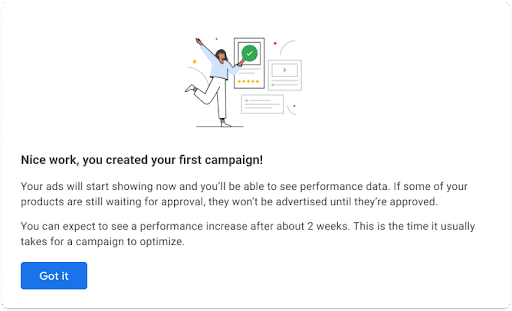
y en el contexto de una campaña recién creada. A continuación, se muestra un ejemplo:

Para proporcionar estadísticas detalladas del rendimiento de la campaña, recomendamos una página exclusiva en la que el comercio pueda hacer un seguimiento de las métricas clave a lo largo del tiempo. Puedes permitir que el comercio cambie las métricas que se muestran aquí, pero, de forma predeterminada, te recomendamos mostrar impresiones, clics, conversiones y valor de conversión. Puedes considerar que el valor de conversión es la métrica para la que se optimizan las campañas minoristas de máximo rendimiento. A continuación, se muestra un ejemplo de cómo se vería una pantalla de informes de campañas.
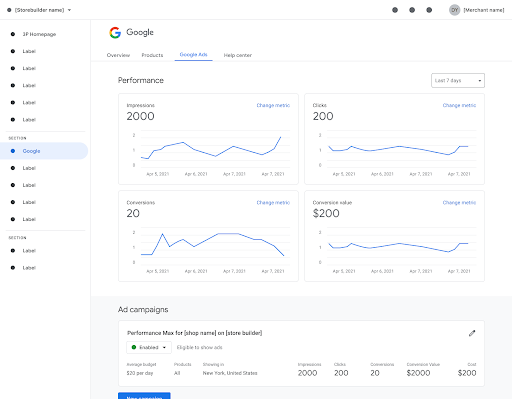
Orientación técnica
Con las opciones de informes flexibles de la API de Google, sus anunciantes pueden recuperar datos de rendimiento para todos los recursos, incluidos todos los datos desde una campaña completa hasta vistas de clics y acciones de conversión. Por ejemplo, las acciones de conversión están disponibles en el recurso conversion_action.
Prepara la consulta
La guía de soluciones de consultas proporciona un conjunto de consultas en el lenguaje de consulta de Google Ads (GAQL) que demuestran cómo mostrar los mismos datos que las pantallas en la IU de Google Ads. Puedes usar estas consultas como están o como puntos de partida para construir tus propias consultas. La sección de campañas contiene un ejemplo de los informes más comunes para el pilar básico (descripción general de campañas, incluidas las métricas de clics, las impresiones, el nivel de optimización de la campaña y el estado de la campaña).
Una consulta especifica el recurso que se consultará, los atributos de recursos y las métricas de rendimiento que se recuperará, los predicados que se usarán a fin de filtrar la solicitud y los segmentos que se usarán para desglosar aún más las estadísticas de rendimiento.
Para mayor comodidad, Google también proporciona el Compilador de consultas de Google Ads para ayudarte a crear consultas de GAQL.
Cómo usar consultas de GoogleAdsService
Al igual que con otros tipos de campañas, puedes usar GoogleAdsService.SearchStream para recuperar atributos y métricas de rendimiento de las campañas de máximo rendimiento.
GoogleAdsService es el único servicio unificado para recuperar datos y métricas en los recursos. Puede mostrar resultados de las siguientes maneras:
GoogleAdsService.SearchStreammuestra todas las filas en una sola respuesta de transmisión, lo que es más eficiente para conjuntos de resultados grandes (más de 10,000 filas).SearchStreampuede ser más adecuado si deseas descargar la mayor cantidad de datos posible lo más rápido posible.GoogleAdsService.Searchdivide las respuestas grandes en páginas administrables de resultados. Esta opción puede ser más apropiada si deseas mostrar una página de resultados a la vez.
Para obtener un resumen de atributos de estos métodos de recuperación de datos, consulta Transmisión de informes.
Usas una consulta a fin de realizar todas las solicitudes Search y SearchStream para GoogleAdsService.
Usa informes de Shopping exclusivos
La vista de rendimiento de Shopping proporciona estadísticas agregadas de las campañas de Shopping en varios niveles de dimensión de producto, como la marca, la categoría, los atributos personalizados, la condición del producto y el tipo de producto.
La siguiente es una consulta de muestra que recupera impressions, clicks, cost_micros, conversions y all_conversions para productos de product_item_id con clics en los últimos 30 días.
SELECT
segments.product_item_id,
metrics.clicks,
metrics.cost_micros,
metrics.impressions,
metrics.conversions,
metrics.all_conversions
FROM shopping_performance_view
WHERE segments.date DURING LAST_30_DAYS
AND metrics.clicks > 0
ORDER BY
metrics.all_conversions DESC,
metrics.conversions DESC,
metrics.clicks DESC,
metrics.cost_micros DESC,
metrics.impressions DESC
La vista de grupos de productos proporciona estadísticas de informes agregadas para los grupos de fichas de Shopping (denominados grupos de productos en la IU). La siguiente es una consulta de muestra que recupera impressions, clicks, conversions y all_conversions para los grupos de fichas de Shopping por campaign, con impressions en los últimos 30 días:
SELECT
campaign.name,
metrics.impressions,
metrics.clicks,
metrics.conversions,
metrics.all_conversions
FROM product_group_view
WHERE segments.date DURING LAST_30_DAYS
AND metrics.impressions > 0
ORDER BY
metrics.all_conversions DESC,
metrics.conversions DESC,
metrics.clicks DESC,
metrics.impressions DESC
Envía la consulta
Usa la biblioteca cliente
Google recomienda el uso de las bibliotecas cliente oficiales para el código de producción, en lugar de la interfaz de REST.
Los siguientes fragmentos de código usan las bibliotecas cliente para mostrar todas las palabras clave de las campañas de Búsqueda con métricas durante los últimos siete días. Puedes modificar la parte que itera en todos los objetos de GoogleAdsRow según tus necesidades.
Java
// Copyright 2018 Google LLC
//
// Licensed under the Apache License, Version 2.0 (the "License");
// you may not use this file except in compliance with the License.
// You may obtain a copy of the License at
//
// https://www.apache.org/licenses/LICENSE-2.0
//
// Unless required by applicable law or agreed to in writing, software
// distributed under the License is distributed on an "AS IS" BASIS,
// WITHOUT WARRANTIES OR CONDITIONS OF ANY KIND, either express or implied.
// See the License for the specific language governing permissions and
// limitations under the License.
package com.google.ads.googleads.examples.reporting;
import com.beust.jcommander.Parameter;
import com.google.ads.googleads.examples.utils.ArgumentNames;
import com.google.ads.googleads.examples.utils.CodeSampleParams;
import com.google.ads.googleads.lib.GoogleAdsClient;
import com.google.ads.googleads.v14.common.Metrics;
import com.google.ads.googleads.v14.errors.GoogleAdsError;
import com.google.ads.googleads.v14.errors.GoogleAdsException;
import com.google.ads.googleads.v14.resources.AdGroup;
import com.google.ads.googleads.v14.resources.AdGroupCriterion;
import com.google.ads.googleads.v14.resources.Campaign;
import com.google.ads.googleads.v14.services.GoogleAdsRow;
import com.google.ads.googleads.v14.services.GoogleAdsServiceClient;
import com.google.ads.googleads.v14.services.SearchGoogleAdsStreamRequest;
import com.google.ads.googleads.v14.services.SearchGoogleAdsStreamResponse;
import com.google.api.gax.rpc.ServerStream;
import java.io.FileNotFoundException;
import java.io.IOException;
/**
* Gets keyword performance statistics for the 50 keywords with the most impressions over the last 7
* days.
*/
public class GetKeywordStats {
private static class GetKeywordStatsParams extends CodeSampleParams {
@Parameter(names = ArgumentNames.CUSTOMER_ID, required = true)
private Long customerId;
}
public static void main(String[] args) throws IOException {
GetKeywordStatsParams params = new GetKeywordStatsParams();
if (!params.parseArguments(args)) {
// Either pass the required parameters for this example on the command line, or insert them
// into the code here. See the parameter class definition above for descriptions.
params.customerId = Long.parseLong("INSERT_CUSTOMER_ID_HERE");
}
GoogleAdsClient googleAdsClient = null;
try {
googleAdsClient = GoogleAdsClient.newBuilder().fromPropertiesFile().build();
} catch (FileNotFoundException fnfe) {
System.err.printf(
"Failed to load GoogleAdsClient configuration from file. Exception: %s%n", fnfe);
System.exit(1);
} catch (IOException ioe) {
System.err.printf("Failed to create GoogleAdsClient. Exception: %s%n", ioe);
System.exit(1);
}
try {
new GetKeywordStats().runExample(googleAdsClient, params.customerId);
} catch (GoogleAdsException gae) {
// GoogleAdsException is the base class for most exceptions thrown by an API request.
// Instances of this exception have a message and a GoogleAdsFailure that contains a
// collection of GoogleAdsErrors that indicate the underlying causes of the
// GoogleAdsException.
System.err.printf(
"Request ID %s failed due to GoogleAdsException. Underlying errors:%n",
gae.getRequestId());
int i = 0;
for (GoogleAdsError googleAdsError : gae.getGoogleAdsFailure().getErrorsList()) {
System.err.printf(" Error %d: %s%n", i++, googleAdsError);
}
System.exit(1);
}
}
/**
* Runs the example.
*
* @param googleAdsClient the Google Ads API client.
* @param customerId the client customer ID.
* @throws GoogleAdsException if an API request failed with one or more service errors.
*/
private void runExample(GoogleAdsClient googleAdsClient, long customerId) {
try (GoogleAdsServiceClient googleAdsServiceClient =
googleAdsClient.getLatestVersion().createGoogleAdsServiceClient()) {
String searchQuery =
"SELECT campaign.id, "
+ "campaign.name, "
+ "ad_group.id, "
+ "ad_group.name, "
+ "ad_group_criterion.criterion_id, "
+ "ad_group_criterion.keyword.text, "
+ "ad_group_criterion.keyword.match_type, "
+ "metrics.impressions, "
+ "metrics.clicks, "
+ "metrics.cost_micros "
+ "FROM keyword_view "
+ "WHERE segments.date DURING LAST_7_DAYS "
+ "AND campaign.advertising_channel_type = 'SEARCH' "
+ "AND ad_group.status = 'ENABLED' "
+ "AND ad_group_criterion.status IN ('ENABLED', 'PAUSED') "
// Limits to the 50 keywords with the most impressions in the date range.
+ "ORDER BY metrics.impressions DESC "
+ "LIMIT 50";
// Constructs the SearchGoogleAdsStreamRequest.
SearchGoogleAdsStreamRequest request =
SearchGoogleAdsStreamRequest.newBuilder()
.setCustomerId(Long.toString(customerId))
.setQuery(searchQuery)
.build();
// Creates and issues a search Google Ads stream request that will retrieve all of the
// requested field values for the keyword.
ServerStream<SearchGoogleAdsStreamResponse> stream =
googleAdsServiceClient.searchStreamCallable().call(request);
// Iterates through the results in the stream response and prints all of the requested
// field values for the keyword in each row.
for (SearchGoogleAdsStreamResponse response : stream) {
for (GoogleAdsRow googleAdsRow : response.getResultsList()) {
Campaign campaign = googleAdsRow.getCampaign();
AdGroup adGroup = googleAdsRow.getAdGroup();
AdGroupCriterion adGroupCriterion = googleAdsRow.getAdGroupCriterion();
Metrics metrics = googleAdsRow.getMetrics();
System.out.printf(
"Keyword text '%s' with "
+ "match type '%s' "
+ "and ID %d "
+ "in ad group '%s' "
+ "with ID %d "
+ "in campaign '%s' "
+ "with ID %d "
+ "had %d impression(s), "
+ "%d click(s), "
+ "and %d cost (in micros) "
+ "during the last 7 days.%n",
adGroupCriterion.getKeyword().getText(),
adGroupCriterion.getKeyword().getMatchType(),
adGroupCriterion.getCriterionId(),
adGroup.getName(),
adGroup.getId(),
campaign.getName(),
campaign.getId(),
metrics.getImpressions(),
metrics.getClicks(),
metrics.getCostMicros());
}
}
}
}
}
C#
// Copyright 2019 Google LLC.
//
// Licensed under the Apache License, Version 2.0 (the "License");
// you may not use this file except in compliance with the License.
// You may obtain a copy of the License at
//
// http://www.apache.org/licenses/LICENSE-2.0
//
// Unless required by applicable law or agreed to in writing, software
// distributed under the License is distributed on an "AS IS" BASIS,
// WITHOUT WARRANTIES OR CONDITIONS OF ANY KIND, either express or implied.
// See the License for the specific language governing permissions and
// limitations under the License.
using CommandLine;
using Google.Ads.Gax.Examples;
using Google.Ads.GoogleAds.Lib;
using Google.Ads.GoogleAds.V14.Errors;
using Google.Ads.GoogleAds.V14.Services;
using System;
using System.Collections.Generic;
namespace Google.Ads.GoogleAds.Examples.V14
{
/// <summary>
/// This code example illustrates getting keyword stats.
/// </summary>
public class GetKeywordStats : ExampleBase
{
/// <summary>
/// Command line options for running the <see cref="GetKeywordStats"/> example.
/// </summary>
public class Options : OptionsBase
{
/// <summary>
/// The Google Ads customer Id.
/// </summary>
[Option("customerId", Required = true, HelpText =
"The Google Ads customer ID for which the call is made.")]
public long CustomerId { get; set; }
}
/// <summary>
/// Main method, to run this code example as a standalone application.
/// </summary>
/// <param name="args">The command line arguments.</param>
public static void Main(string[] args)
{
Options options = ExampleUtilities.ParseCommandLine<Options>(args);
GetKeywordStats codeExample = new GetKeywordStats();
Console.WriteLine(codeExample.Description);
codeExample.Run(new GoogleAdsClient(), options.CustomerId);
}
/// <summary>
/// Returns a description about the code example.
/// </summary>
public override string Description =>
"This code example illustrates getting keyword stats.";
/// <summary>
/// Runs the code example.
/// </summary>
/// <param name="client">The Google Ads client.</param>
/// <param name="customerId">The Google Ads customer ID for which the call is made.</param>
public void Run(GoogleAdsClient client, long customerId)
{
// Get the GoogleAdsService.
GoogleAdsServiceClient googleAdsService = client.GetService(
Services.V14.GoogleAdsService);
// Create the query.
string query =
@"SELECT
campaign.id,
campaign.name,
ad_group.id,
ad_group.name,
ad_group_criterion.criterion_id,
ad_group_criterion.keyword.text,
ad_group_criterion.keyword.match_type,
metrics.impressions,
metrics.clicks,
metrics.cost_micros
FROM keyword_view
WHERE segments.date DURING LAST_7_DAYS
AND campaign.advertising_channel_type = 'SEARCH'
AND ad_group.status = 'ENABLED'
AND ad_group_criterion.status IN ('ENABLED','PAUSED')
ORDER BY metrics.impressions DESC
LIMIT 50";
try
{
// Issue a search request.
googleAdsService.SearchStream(customerId.ToString(), query,
delegate (SearchGoogleAdsStreamResponse resp)
{
// Display the results.
foreach (GoogleAdsRow criterionRow in resp.Results)
{
Console.WriteLine(
"Keyword with text " +
$"'{criterionRow.AdGroupCriterion.Keyword.Text}', match type " +
$"'{criterionRow.AdGroupCriterion.Keyword.MatchType}' and ID " +
$"{criterionRow.AdGroupCriterion.CriterionId} in ad group " +
$"'{criterionRow.AdGroup.Name}' with ID " +
$"{criterionRow.AdGroup.Id} in campaign " +
$"'{criterionRow.Campaign.Name}' with ID " +
$"{criterionRow.Campaign.Id} had " +
$"{criterionRow.Metrics.Impressions.ToString()} impressions, " +
$"{criterionRow.Metrics.Clicks} clicks, and " +
$"{criterionRow.Metrics.CostMicros} cost (in micros) during the " +
"last 7 days.");
}
}
);
}
catch (GoogleAdsException e)
{
Console.WriteLine("Failure:");
Console.WriteLine($"Message: {e.Message}");
Console.WriteLine($"Failure: {e.Failure}");
Console.WriteLine($"Request ID: {e.RequestId}");
throw;
}
}
}
}
PHP
<?php
/**
* Copyright 2018 Google LLC
*
* Licensed under the Apache License, Version 2.0 (the "License");
* you may not use this file except in compliance with the License.
* You may obtain a copy of the License at
*
* https://www.apache.org/licenses/LICENSE-2.0
*
* Unless required by applicable law or agreed to in writing, software
* distributed under the License is distributed on an "AS IS" BASIS,
* WITHOUT WARRANTIES OR CONDITIONS OF ANY KIND, either express or implied.
* See the License for the specific language governing permissions and
* limitations under the License.
*/
namespace Google\Ads\GoogleAds\Examples\Reporting;
require __DIR__ . '/../../vendor/autoload.php';
use GetOpt\GetOpt;
use Google\Ads\GoogleAds\Examples\Utils\ArgumentNames;
use Google\Ads\GoogleAds\Examples\Utils\ArgumentParser;
use Google\Ads\GoogleAds\Lib\V14\GoogleAdsClient;
use Google\Ads\GoogleAds\Lib\V14\GoogleAdsClientBuilder;
use Google\Ads\GoogleAds\Lib\V14\GoogleAdsException;
use Google\Ads\GoogleAds\Lib\V14\GoogleAdsServerStreamDecorator;
use Google\Ads\GoogleAds\Lib\OAuth2TokenBuilder;
use Google\Ads\GoogleAds\V14\Enums\KeywordMatchTypeEnum\KeywordMatchType;
use Google\Ads\GoogleAds\V14\Errors\GoogleAdsError;
use Google\Ads\GoogleAds\V14\Services\GoogleAdsRow;
use Google\Ads\GoogleAds\V14\Services\SearchGoogleAdsStreamRequest;
use Google\ApiCore\ApiException;
/**
* This example gets keyword performance statistics for the 50 keywords with the most impressions
* over the last 7 days.
*/
class GetKeywordStats
{
private const CUSTOMER_ID = 'INSERT_CUSTOMER_ID_HERE';
public static function main()
{
// Either pass the required parameters for this example on the command line, or insert them
// into the constants above.
$options = (new ArgumentParser())->parseCommandArguments([
ArgumentNames::CUSTOMER_ID => GetOpt::REQUIRED_ARGUMENT
]);
// Generate a refreshable OAuth2 credential for authentication.
$oAuth2Credential = (new OAuth2TokenBuilder())->fromFile()->build();
// Construct a Google Ads client configured from a properties file and the
// OAuth2 credentials above.
$googleAdsClient = (new GoogleAdsClientBuilder())->fromFile()
->withOAuth2Credential($oAuth2Credential)
// We set this value to true to show how to use GAPIC v2 source code. You can remove the
// below line if you wish to use the old-style source code. Note that in that case, you
// probably need to modify some parts of the code below to make it work.
// For more information, see
// https://developers.devsite.corp.google.com/google-ads/api/docs/client-libs/php/gapic.
->usingGapicV2Source(true)
->build();
try {
self::runExample(
$googleAdsClient,
$options[ArgumentNames::CUSTOMER_ID] ?: self::CUSTOMER_ID
);
} catch (GoogleAdsException $googleAdsException) {
printf(
"Request with ID '%s' has failed.%sGoogle Ads failure details:%s",
$googleAdsException->getRequestId(),
PHP_EOL,
PHP_EOL
);
foreach ($googleAdsException->getGoogleAdsFailure()->getErrors() as $error) {
/** @var GoogleAdsError $error */
printf(
"\t%s: %s%s",
$error->getErrorCode()->getErrorCode(),
$error->getMessage(),
PHP_EOL
);
}
exit(1);
} catch (ApiException $apiException) {
printf(
"ApiException was thrown with message '%s'.%s",
$apiException->getMessage(),
PHP_EOL
);
exit(1);
}
}
/**
* Runs the example.
*
* @param GoogleAdsClient $googleAdsClient the Google Ads API client
* @param int $customerId the customer ID
*/
public static function runExample(GoogleAdsClient $googleAdsClient, int $customerId)
{
$googleAdsServiceClient = $googleAdsClient->getGoogleAdsServiceClient();
// Creates a query that retrieves all keyword statistics.
$query =
"SELECT campaign.id, "
. "campaign.name, "
. "ad_group.id, "
. "ad_group.name, "
. "ad_group_criterion.criterion_id, "
. "ad_group_criterion.keyword.text, "
. "ad_group_criterion.keyword.match_type, "
. "metrics.impressions, "
. "metrics.clicks, "
. "metrics.cost_micros "
. "FROM keyword_view "
. "WHERE segments.date DURING LAST_7_DAYS "
. "AND campaign.advertising_channel_type = 'SEARCH' "
. "AND ad_group.status = 'ENABLED' "
. "AND ad_group_criterion.status IN ('ENABLED', 'PAUSED') "
// Limits to the 50 keywords with the most impressions in the date range.
. "ORDER BY metrics.impressions DESC "
. "LIMIT 50";
// Issues a search stream request.
/** @var GoogleAdsServerStreamDecorator $stream */
$stream = $googleAdsServiceClient->searchStream(
SearchGoogleAdsStreamRequest::build($customerId, $query)
);
// Iterates over all rows in all messages and prints the requested field values for
// the keyword in each row.
foreach ($stream->iterateAllElements() as $googleAdsRow) {
/** @var GoogleAdsRow $googleAdsRow */
$campaign = $googleAdsRow->getCampaign();
$adGroup = $googleAdsRow->getAdGroup();
$adGroupCriterion = $googleAdsRow->getAdGroupCriterion();
$metrics = $googleAdsRow->getMetrics();
printf(
"Keyword text '%s' with "
. "match type %s "
. "and ID %d "
. "in ad group '%s' "
. "with ID %d "
. "in campaign '%s' "
. "with ID %d "
. "had %d impression(s), "
. "%d click(s), "
. "and %d cost (in micros) "
. "during the last 7 days.%s",
$adGroupCriterion->getKeyword()->getText(),
KeywordMatchType::name($adGroupCriterion->getKeyword()->getMatchType()),
$adGroupCriterion->getCriterionId(),
$adGroup->getName(),
$adGroup->getId(),
$campaign->getName(),
$campaign->getId(),
$metrics->getImpressions(),
$metrics->getClicks(),
$metrics->getCostMicros(),
PHP_EOL
);
}
}
}
GetKeywordStats::main();
Python
#!/usr/bin/env python
# Copyright 2020 Google LLC
#
# Licensed under the Apache License, Version 2.0 (the "License");
# you may not use this file except in compliance with the License.
# You may obtain a copy of the License at
#
# https://www.apache.org/licenses/LICENSE-2.0
#
# Unless required by applicable law or agreed to in writing, software
# distributed under the License is distributed on an "AS IS" BASIS,
# WITHOUT WARRANTIES OR CONDITIONS OF ANY KIND, either express or implied.
# See the License for the specific language governing permissions and
# limitations under the License.
"""This example illustrates how to get campaign criteria.
Retrieves negative keywords in a campaign.
"""
import argparse
import sys
from google.ads.googleads.client import GoogleAdsClient
from google.ads.googleads.errors import GoogleAdsException
def main(client, customer_id):
ga_service = client.get_service("GoogleAdsService")
query = """
SELECT
campaign.id,
campaign.name,
ad_group.id,
ad_group.name,
ad_group_criterion.criterion_id,
ad_group_criterion.keyword.text,
ad_group_criterion.keyword.match_type,
metrics.impressions,
metrics.clicks,
metrics.cost_micros
FROM keyword_view WHERE segments.date DURING LAST_7_DAYS
AND campaign.advertising_channel_type = 'SEARCH'
AND ad_group.status = 'ENABLED'
AND ad_group_criterion.status IN ('ENABLED', 'PAUSED')
ORDER BY metrics.impressions DESC
LIMIT 50"""
# Issues a search request using streaming.
search_request = client.get_type("SearchGoogleAdsStreamRequest")
search_request.customer_id = customer_id
search_request.query = query
stream = ga_service.search_stream(search_request)
for batch in stream:
for row in batch.results:
campaign = row.campaign
ad_group = row.ad_group
criterion = row.ad_group_criterion
metrics = row.metrics
print(
f'Keyword text "{criterion.keyword.text}" with '
f'match type "{criterion.keyword.match_type.name}" '
f"and ID {criterion.criterion_id} in "
f'ad group "{ad_group.name}" '
f'with ID "{ad_group.id}" '
f'in campaign "{campaign.name}" '
f"with ID {campaign.id} "
f"had {metrics.impressions} impression(s), "
f"{metrics.clicks} click(s), and "
f"{metrics.cost_micros} cost (in micros) during "
"the last 7 days."
)
if __name__ == "__main__":
# GoogleAdsClient will read the google-ads.yaml configuration file in the
# home directory if none is specified.
googleads_client = GoogleAdsClient.load_from_storage(version="v14")
parser = argparse.ArgumentParser(
description=("Retrieves a campaign's negative keywords.")
)
# The following argument(s) should be provided to run the example.
parser.add_argument(
"-c",
"--customer_id",
type=str,
required=True,
help="The Google Ads customer ID.",
)
args = parser.parse_args()
try:
main(googleads_client, args.customer_id)
except GoogleAdsException as ex:
print(
f'Request with ID "{ex.request_id}" failed with status '
f'"{ex.error.code().name}" and includes the following errors:'
)
for error in ex.failure.errors:
print(f'\tError with message "{error.message}".')
if error.location:
for field_path_element in error.location.field_path_elements:
print(f"\t\tOn field: {field_path_element.field_name}")
sys.exit(1)
Ruby
#!/usr/bin/ruby
# Encoding: utf-8
#
# Copyright:: Copyright 2018 Google LLC
#
# Licensed under the Apache License, Version 2.0 (the "License");
# you may not use this file except in compliance with the License.
# You may obtain a copy of the License at
#
# https://www.apache.org/licenses/LICENSE-2.0
#
# Unless required by applicable law or agreed to in writing, software
# distributed under the License is distributed on an "AS IS" BASIS,
# WITHOUT WARRANTIES OR CONDITIONS OF ANY KIND, either express or implied.
# See the License for the specific language governing permissions and
# limitations under the License.
#
# This code example illustrates how to get campaign criteria, which is getting
# negative keywords in a campaign.
require 'optparse'
require 'google/ads/google_ads'
def get_keyword_stats(customer_id)
# GoogleAdsClient will read a config file from
# ENV['HOME']/google_ads_config.rb when called without parameters
client = Google::Ads::GoogleAds::GoogleAdsClient.new
ga_service = client.service.google_ads
# Limits to the 50 keywords with the most impressions in the date range.
# If you wish to exclude entries with zero impressions, include a
# predicate in the WHERE statement like 'metrics.impressions > 0'
query = <<~QUERY
SELECT campaign.id,
campaign.name,
ad_group.id,
ad_group.name,
ad_group_criterion.criterion_id,
ad_group_criterion.keyword.text,
ad_group_criterion.keyword.match_type,
metrics.impressions,
metrics.clicks,
metrics.cost_micros
FROM keyword_view
WHERE segments.date DURING LAST_7_DAYS
AND campaign.advertising_channel_type = 'SEARCH'
AND ad_group.status = 'ENABLED'
AND ad_group_criterion.status IN ('ENABLED', 'PAUSED')
ORDER BY metrics.impressions DESC
LIMIT 50
QUERY
responses = ga_service.search_stream(customer_id: customer_id, query: query)
responses.each do |response|
response.results.each do |row|
campaign = row.campaign
ad_group = row.ad_group
criterion = row.ad_group_criterion
metrics = row.metrics
puts "Keyword text '#{criterion.keyword.text}' with match type "\
"'#{criterion.keyword.match_type}' and ID #{criterion.criterion_id} in "\
"ad group '#{ad_group.name}' with ID #{ad_group.id} in campaign "\
"'#{campaign.name}' with ID #{campaign.id} had #{metrics.impressions} "\
"impression(s), #{metrics.clicks} click(s), and #{metrics.cost_micros} "\
"cost (in micros) during the last 7 days."
end
end
end
if __FILE__ == $PROGRAM_NAME
PAGE_SIZE = 1000
options = {}
# The following parameter(s) should be provided to run the example. You can
# either specify these by changing the INSERT_XXX_ID_HERE values below, or on
# the command line.
#
# Parameters passed on the command line will override any parameters set in
# code.
#
# Running the example with -h will print the command line usage.
options[:customer_id] = 'INSERT_GOOGLE_ADS_CUSTOMER_ID_HERE'
OptionParser.new do |opts|
opts.banner = sprintf('Usage: ruby %s [options]', File.basename(__FILE__))
opts.separator ''
opts.separator 'Options:'
opts.on('-C', '--customer-id CUSTOMER-ID', String, 'Customer ID') do |v|
options[:customer_id] = v
end
opts.separator ''
opts.separator 'Help:'
opts.on_tail('-h', '--help', 'Show this message') do
puts opts
exit
end
end.parse!
begin
get_keyword_stats(options.fetch(:customer_id).tr("-", ""))
rescue Google::Ads::GoogleAds::Errors::GoogleAdsError => e
e.failure.errors.each do |error|
STDERR.printf("Error with message: %s\n", error.message)
if error.location
error.location.field_path_elements.each do |field_path_element|
STDERR.printf("\tOn field: %s\n", field_path_element.field_name)
end
end
error.error_code.to_h.each do |k, v|
next if v == :UNSPECIFIED
STDERR.printf("\tType: %s\n\tCode: %s\n", k, v)
end
end
raise
end
end
Perl
#!/usr/bin/perl -w
#
# Copyright 2019, Google LLC
#
# Licensed under the Apache License, Version 2.0 (the "License");
# you may not use this file except in compliance with the License.
# You may obtain a copy of the License at
#
# http://www.apache.org/licenses/LICENSE-2.0
#
# Unless required by applicable law or agreed to in writing, software
# distributed under the License is distributed on an "AS IS" BASIS,
# WITHOUT WARRANTIES OR CONDITIONS OF ANY KIND, either express or implied.
# See the License for the specific language governing permissions and
# limitations under the License.
#
# This example gets keyword performance statistics for the 50 keywords with the
# most impressions over the last 7 days.
use strict;
use warnings;
use utf8;
use FindBin qw($Bin);
use lib "$Bin/../../lib";
use Google::Ads::GoogleAds::Client;
use Google::Ads::GoogleAds::Utils::GoogleAdsHelper;
use Google::Ads::GoogleAds::Utils::SearchStreamHandler;
use
Google::Ads::GoogleAds::V14::Services::GoogleAdsService::SearchGoogleAdsStreamRequest;
use Getopt::Long qw(:config auto_help);
use Pod::Usage;
use Cwd qw(abs_path);
# The following parameter(s) should be provided to run the example. You can
# either specify these by changing the INSERT_XXX_ID_HERE values below, or on
# the command line.
#
# Parameters passed on the command line will override any parameters set in
# code.
#
# Running the example with -h will print the command line usage.
my $customer_id = "INSERT_CUSTOMER_ID_HERE";
sub get_keyword_stats {
my ($api_client, $customer_id) = @_;
# Limit to the 50 keywords with the most impressions in the date range.
# If you wish to exclude entries with zero impressions, include a
# predicate in the WHERE statement like 'metrics.impressions > 0'.
my $search_query =
"SELECT campaign.id, campaign.name, ad_group.id, ad_group.name, " .
"ad_group_criterion.criterion_id, ad_group_criterion.keyword.text, " .
"ad_group_criterion.keyword.match_type, " .
"metrics.impressions, metrics.clicks, metrics.cost_micros " .
"FROM keyword_view WHERE segments.date DURING LAST_7_DAYS " .
"AND campaign.advertising_channel_type = 'SEARCH' " .
"AND ad_group.status = 'ENABLED' " .
"AND ad_group_criterion.status IN ('ENABLED', 'PAUSED') " .
"ORDER BY metrics.impressions DESC LIMIT 50";
# Create a search Google Ads stream request that will retrieve all keyword
# statistics.
my $search_stream_request =
Google::Ads::GoogleAds::V14::Services::GoogleAdsService::SearchGoogleAdsStreamRequest
->new({
customerId => $customer_id,
query => $search_query,
});
# Get the GoogleAdsService.
my $google_ads_service = $api_client->GoogleAdsService();
my $search_stream_handler =
Google::Ads::GoogleAds::Utils::SearchStreamHandler->new({
service => $google_ads_service,
request => $search_stream_request
});
# Issue a search request and process the stream response to print the requested
# field values for the keyword in each row.
$search_stream_handler->process_contents(
sub {
my $google_ads_row = shift;
my $campaign = $google_ads_row->{campaign};
my $ad_group = $google_ads_row->{adGroup};
my $ad_group_criterion = $google_ads_row->{adGroupCriterion};
my $metrics = $google_ads_row->{metrics};
printf "Keyword text '%s' with match type '%s' and ID %d in ad group" .
" '%s' with ID %d in campaign '%s' with ID %d had %d impression(s), " .
"%d click(s), and %d cost (in micros) during the last 7 days.\n",
$ad_group_criterion->{keyword}{text},
$ad_group_criterion->{keyword}{matchType},
$ad_group_criterion->{criterionId},
$ad_group->{name},
$ad_group->{id},
$campaign->{name},
$campaign->{id},
$metrics->{impressions},
$metrics->{clicks},
$metrics->{costMicros};
});
return 1;
}
# Don't run the example if the file is being included.
if (abs_path($0) ne abs_path(__FILE__)) {
return 1;
}
# Get Google Ads Client, credentials will be read from ~/googleads.properties.
my $api_client = Google::Ads::GoogleAds::Client->new();
# By default examples are set to die on any server returned fault.
$api_client->set_die_on_faults(1);
# Parameters passed on the command line will override any parameters set in code.
GetOptions("customer_id=s" => \$customer_id);
# Print the help message if the parameters are not initialized in the code nor
# in the command line.
pod2usage(2) if not check_params($customer_id);
# Call the example.
get_keyword_stats($api_client, $customer_id =~ s/-//gr);
=pod
=head1 NAME
get_keyword_stats
=head1 DESCRIPTION
This example gets keyword performance statistics for the 50 keywords with the
most impressions over the last 7 days.
=head1 SYNOPSIS
get_keyword_stats.pl [options]
-help Show the help message.
-customer_id The Google Ads customer ID.
=cut
Consulta una explicación en video de la muestra de código de Java.
Puedes usar GoogleAdsFieldService para solicitar de forma dinámica el catálogo de recursos, campos de recursos, claves de segmentación y métricas disponibles en los métodos GoogleAdsService, Search y SearchStream. El catálogo proporciona metadatos que los clientes de la API de Google Ads pueden usar para la validación y construcción de las instrucciones de GAQL. Para obtener más detalles, consulta Metadatos de recursos.
Envía la consulta mediante el extremo de REST
Puedes usar la interfaz de REST para probar las solicitudes. La solicitud consta de una solicitud POST HTTP al servidor de la API de Google Ads en la siguiente URL (sustituye el ID de cliente por custID):
https://googleads.googleapis.com/v10/customers/custID/googleAds:searchStream
En el siguiente ejemplo, se muestra la consulta dentro de una solicitud HTTP POST:
POST /v10/customers/{customer_id}/googleAds:searchStream HTTP/1.1
Host: googleads.googleapis.com
User-Agent: curl
Content-Type: application/json
Accept: application/json
Authorization: Bearer [Enter OAuth 2.0 access token here]
developer-token: [Enter developerToken here]
Parameters:
{
"query" : "SELECT campaign.name, campaign.status, segments.device,
metrics.impressions, metrics.clicks, metrics.ctr,
metrics.average_cpc, metrics.cost_micros
FROM campaign
WHERE segments.date DURING LAST_30_DAYS"
}
Consulta también la Búsqueda y SearchStream.
