5.2 Performance Max (report sul rendimento) (clic, CPC, CPA, ROAS, valore di conversione, ordini, per prodotto)
Introduzione e impatto sull'attività
Puoi generare report per misurare il rendimento di un account o di una campagna. L'analisi delle informazioni aiuta i commercianti ad apportare modifiche e miglioramenti alle campagne in modo da raggiungere i propri obiettivi commerciali.
Consigliamo di creare i report su queste metriche principali su base settimanale e mensile:
| Metrica | Perché è importante |
|---|---|
| Impressioni | Misura la frequenza di pubblicazione degli annunci della campagna. È il primo segnale che i commercianti vedono dimostrare che la campagna è già iniziata. |
| Clic* | Numero di volte in cui un utente ha fatto clic sull'annuncio della campagna. È un segnale che l'annuncio è abbastanza accattivante da invogliare gli utenti a volerne sapere di più. |
| Costo* | L'importo effettivamente speso dalla campagna (anziché dal budget giornaliero impostato dal commerciante nell'ambito della configurazione della campagna). |
| Conversioni* | Numero di acquisti effettuati sul sito web del commerciante attribuibili alla campagna. |
| Valore di conversione | Indica le entrate totali generate dagli acquisti attribuibili alla campagna. |
| Ritorno sulla spesa pubblicitaria (ROAS) | Viene calcolato dividendo il valore di conversione totale per il costo totale. In altre parole, si tratta del valore di conversione medio che il commerciante riceve per ogni euro speso per gli annunci. Sebbene il commerciante sia comprensibile con il costo della campagna, il ROAS determina se la campagna si è rivelata un investimento vantaggioso. |
* Obbligatorio per soddisfare le funzionalità minime obbligatorie per Performance Max.
Indicazioni per l'esperienza utente
Durante la progettazione dei report Performance Max, vale la pena pensare al livello di esperienza di marketing digitale per la tua base utenti di commercianti. I tuoi commercianti potrebbero non comprendere il significato di queste metriche di marketing digitale. In questo caso, dovresti spiegare ogni metrica in termini riconoscibili. Ad esempio, le impressioni corrispondono al numero di volte che il tuo prodotto è stato mostrato in un annuncio.
Potrebbe anche valere la pena di prevedere quando il commerciante può iniziare a vedere l'effetto complessivo della pubblicazione della campagna Performance Max. Questo tipo di campagna si basa su un modello di machine learning, che addestra e si adatta in base al rendimento della campagna. Questo processo di ottimizzazione, noto anche come periodo di apprendimento, richiede in genere da 1 a 2 settimane. Per ulteriori dettagli, consulta Problemi di configurazione delle campagne Performance Max. Puoi valutare se farlo anche dopo che il commerciante ha creato la campagna (consulta un esempio di finestra di dialogo di transizione di seguito).
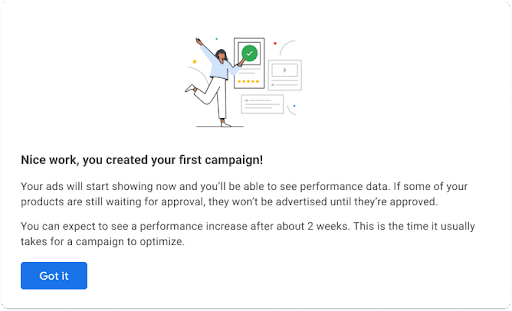
nonché nel contesto di una campagna creata di recente. Di seguito è riportato un esempio:

Per fornire statistiche dettagliate sul rendimento delle campagne, ti consigliamo una pagina dedicata in cui il commerciante può monitorare le metriche principali nel tempo. Puoi consentire al commerciante di modificare le metriche mostrate qui, ma per impostazione predefinita consigliamo di mostrare le impressioni, i clic, le conversioni e il valore di conversione. Valuta la possibilità di ricordare che il valore di conversione è la metrica per cui le campagne Performance Max per la vendita al dettaglio ottimizzano. Di seguito è riportato un esempio di come potrebbe essere visualizzata la schermata dei report di una campagna.
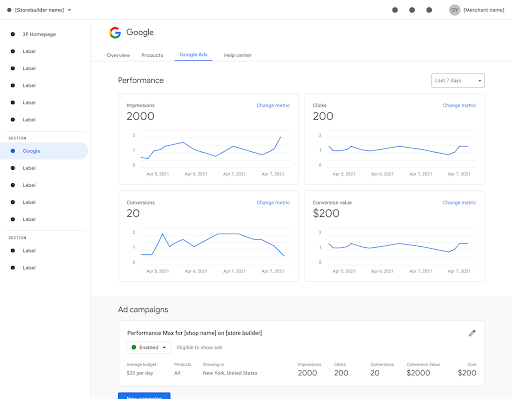
Indicazioni tecniche
Con le opzioni flessibili di generazione dei report dell'API di Google, gli inserzionisti possono recuperare i dati sul rendimento per tutte le risorse, compreso tutto, da un'intera campagna alle visualizzazioni dei clic e le azioni di conversione. Ad esempio, le azioni di conversione
sono disponibili nella risorsa conversion_action.
Prepara la query
Il Libro di ricette per le query fornisce un insieme di query nel linguaggio di query di Google Ads (GAQL) che dimostra come restituire gli stessi dati delle schermate nell'interfaccia utente di Google Ads. Puoi utilizzare queste query così come sono oppure come punto di partenza per creare le tue query. La sezione Campagne contiene un esempio dei report più comuni per il pilastro di base (panoramica delle campagne, tra cui metriche dei clic, impressioni, punteggio di ottimizzazione e stato della campagna).
Una query specifica la risorsa per la query, gli attributi della risorsa e le metriche sulle prestazioni da recuperare, i predicati da utilizzare per filtrare la richiesta e i segmenti da utilizzare per suddividere ulteriormente le statistiche sulle prestazioni.
Per comodità, Google fornisce anche Query Builder di Google Ads per aiutarti a creare le query GAQL.
Utilizzare le query di Google AdsService
Come per altri tipi di campagna, puoi utilizzare GoogleAdsService.SearchStream per recuperare gli attributi e le metriche sul rendimento per le campagne Performance Max.
GoogleAdsService è il singolo servizio unificato per il recupero di dati e metriche tra le risorse. Può restituire risultati nei seguenti modi:
GoogleAdsService.SearchStreamrestituisce tutte le righe in una singola risposta di flusso, che è più efficiente per i set di risultati di grandi dimensioni (maggiori di 10.000 righe).SearchStreampotrebbe essere più appropriato se vuoi scaricare la maggiore quantità di dati possibile il più rapidamente possibile.GoogleAdsService.Searchsuddivide le risposte di grandi dimensioni in pagine gestibili di risultati. Questo metodo può essere più appropriato se vuoi visualizzare una pagina di risultati alla volta.
Per un riepilogo delle funzionalità di questi metodi di recupero dei dati, consulta Streaming dei report.
Utilizzi una query per effettuare tutte le richieste di tipo Search e SearchStream per
GoogleAdsService.
Utilizzare i report Shopping dedicati
La Visualizzazione rendimento di Shopping fornisce statistiche sulle campagne Shopping aggregate a diversi livelli di dimensione prodotto, come brand, categoria, attributi personalizzati, condizione del prodotto e tipo di prodotto.
Di seguito è riportato un esempio di query che recupera impressions, clicks, cost_micros, conversions e all_conversions per i prodotti da product_item_id con clic negli ultimi 30 giorni.
SELECT
segments.product_item_id,
metrics.clicks,
metrics.cost_micros,
metrics.impressions,
metrics.conversions,
metrics.all_conversions
FROM shopping_performance_view
WHERE segments.date DURING LAST_30_DAYS
AND metrics.clicks > 0
ORDER BY
metrics.all_conversions DESC,
metrics.conversions DESC,
metrics.clicks DESC,
metrics.cost_micros DESC,
metrics.impressions DESC
La Visualizzazione gruppo di prodotti fornisce statistiche aggregate sui report per i gruppi di schede Shopping (chiamati gruppi di prodotti nell'interfaccia utente). Di seguito
è una query di esempio che recupera impressions, clicks,
conversions e all_conversions, per i gruppi di schede Shopping da campaign,
con impressions negli ultimi 30 giorni:
SELECT
campaign.name,
metrics.impressions,
metrics.clicks,
metrics.conversions,
metrics.all_conversions
FROM product_group_view
WHERE segments.date DURING LAST_30_DAYS
AND metrics.impressions > 0
ORDER BY
metrics.all_conversions DESC,
metrics.conversions DESC,
metrics.clicks DESC,
metrics.impressions DESC
Invia la query
Utilizzare la libreria client
Google consiglia vivamente di utilizzare le librerie client ufficiali per il codice di produzione, anziché l'interfaccia REST.
I seguenti snippet di codice utilizzano le librerie client per restituire tutte le parole chiave delle campagne sulla rete di ricerca con metriche negli ultimi sette giorni. Puoi modificare la porzione che esegue l'iterazione di tutti gli oggetti Google AdsRow per le tue esigenze.
Java
// Copyright 2018 Google LLC
//
// Licensed under the Apache License, Version 2.0 (the "License");
// you may not use this file except in compliance with the License.
// You may obtain a copy of the License at
//
// https://www.apache.org/licenses/LICENSE-2.0
//
// Unless required by applicable law or agreed to in writing, software
// distributed under the License is distributed on an "AS IS" BASIS,
// WITHOUT WARRANTIES OR CONDITIONS OF ANY KIND, either express or implied.
// See the License for the specific language governing permissions and
// limitations under the License.
package com.google.ads.googleads.examples.reporting;
import com.beust.jcommander.Parameter;
import com.google.ads.googleads.examples.utils.ArgumentNames;
import com.google.ads.googleads.examples.utils.CodeSampleParams;
import com.google.ads.googleads.lib.GoogleAdsClient;
import com.google.ads.googleads.v14.common.Metrics;
import com.google.ads.googleads.v14.errors.GoogleAdsError;
import com.google.ads.googleads.v14.errors.GoogleAdsException;
import com.google.ads.googleads.v14.resources.AdGroup;
import com.google.ads.googleads.v14.resources.AdGroupCriterion;
import com.google.ads.googleads.v14.resources.Campaign;
import com.google.ads.googleads.v14.services.GoogleAdsRow;
import com.google.ads.googleads.v14.services.GoogleAdsServiceClient;
import com.google.ads.googleads.v14.services.SearchGoogleAdsStreamRequest;
import com.google.ads.googleads.v14.services.SearchGoogleAdsStreamResponse;
import com.google.api.gax.rpc.ServerStream;
import java.io.FileNotFoundException;
import java.io.IOException;
/**
* Gets keyword performance statistics for the 50 keywords with the most impressions over the last 7
* days.
*/
public class GetKeywordStats {
private static class GetKeywordStatsParams extends CodeSampleParams {
@Parameter(names = ArgumentNames.CUSTOMER_ID, required = true)
private Long customerId;
}
public static void main(String[] args) throws IOException {
GetKeywordStatsParams params = new GetKeywordStatsParams();
if (!params.parseArguments(args)) {
// Either pass the required parameters for this example on the command line, or insert them
// into the code here. See the parameter class definition above for descriptions.
params.customerId = Long.parseLong("INSERT_CUSTOMER_ID_HERE");
}
GoogleAdsClient googleAdsClient = null;
try {
googleAdsClient = GoogleAdsClient.newBuilder().fromPropertiesFile().build();
} catch (FileNotFoundException fnfe) {
System.err.printf(
"Failed to load GoogleAdsClient configuration from file. Exception: %s%n", fnfe);
System.exit(1);
} catch (IOException ioe) {
System.err.printf("Failed to create GoogleAdsClient. Exception: %s%n", ioe);
System.exit(1);
}
try {
new GetKeywordStats().runExample(googleAdsClient, params.customerId);
} catch (GoogleAdsException gae) {
// GoogleAdsException is the base class for most exceptions thrown by an API request.
// Instances of this exception have a message and a GoogleAdsFailure that contains a
// collection of GoogleAdsErrors that indicate the underlying causes of the
// GoogleAdsException.
System.err.printf(
"Request ID %s failed due to GoogleAdsException. Underlying errors:%n",
gae.getRequestId());
int i = 0;
for (GoogleAdsError googleAdsError : gae.getGoogleAdsFailure().getErrorsList()) {
System.err.printf(" Error %d: %s%n", i++, googleAdsError);
}
System.exit(1);
}
}
/**
* Runs the example.
*
* @param googleAdsClient the Google Ads API client.
* @param customerId the client customer ID.
* @throws GoogleAdsException if an API request failed with one or more service errors.
*/
private void runExample(GoogleAdsClient googleAdsClient, long customerId) {
try (GoogleAdsServiceClient googleAdsServiceClient =
googleAdsClient.getLatestVersion().createGoogleAdsServiceClient()) {
String searchQuery =
"SELECT campaign.id, "
+ "campaign.name, "
+ "ad_group.id, "
+ "ad_group.name, "
+ "ad_group_criterion.criterion_id, "
+ "ad_group_criterion.keyword.text, "
+ "ad_group_criterion.keyword.match_type, "
+ "metrics.impressions, "
+ "metrics.clicks, "
+ "metrics.cost_micros "
+ "FROM keyword_view "
+ "WHERE segments.date DURING LAST_7_DAYS "
+ "AND campaign.advertising_channel_type = 'SEARCH' "
+ "AND ad_group.status = 'ENABLED' "
+ "AND ad_group_criterion.status IN ('ENABLED', 'PAUSED') "
// Limits to the 50 keywords with the most impressions in the date range.
+ "ORDER BY metrics.impressions DESC "
+ "LIMIT 50";
// Constructs the SearchGoogleAdsStreamRequest.
SearchGoogleAdsStreamRequest request =
SearchGoogleAdsStreamRequest.newBuilder()
.setCustomerId(Long.toString(customerId))
.setQuery(searchQuery)
.build();
// Creates and issues a search Google Ads stream request that will retrieve all of the
// requested field values for the keyword.
ServerStream<SearchGoogleAdsStreamResponse> stream =
googleAdsServiceClient.searchStreamCallable().call(request);
// Iterates through the results in the stream response and prints all of the requested
// field values for the keyword in each row.
for (SearchGoogleAdsStreamResponse response : stream) {
for (GoogleAdsRow googleAdsRow : response.getResultsList()) {
Campaign campaign = googleAdsRow.getCampaign();
AdGroup adGroup = googleAdsRow.getAdGroup();
AdGroupCriterion adGroupCriterion = googleAdsRow.getAdGroupCriterion();
Metrics metrics = googleAdsRow.getMetrics();
System.out.printf(
"Keyword text '%s' with "
+ "match type '%s' "
+ "and ID %d "
+ "in ad group '%s' "
+ "with ID %d "
+ "in campaign '%s' "
+ "with ID %d "
+ "had %d impression(s), "
+ "%d click(s), "
+ "and %d cost (in micros) "
+ "during the last 7 days.%n",
adGroupCriterion.getKeyword().getText(),
adGroupCriterion.getKeyword().getMatchType(),
adGroupCriterion.getCriterionId(),
adGroup.getName(),
adGroup.getId(),
campaign.getName(),
campaign.getId(),
metrics.getImpressions(),
metrics.getClicks(),
metrics.getCostMicros());
}
}
}
}
}
C#
// Copyright 2019 Google LLC.
//
// Licensed under the Apache License, Version 2.0 (the "License");
// you may not use this file except in compliance with the License.
// You may obtain a copy of the License at
//
// http://www.apache.org/licenses/LICENSE-2.0
//
// Unless required by applicable law or agreed to in writing, software
// distributed under the License is distributed on an "AS IS" BASIS,
// WITHOUT WARRANTIES OR CONDITIONS OF ANY KIND, either express or implied.
// See the License for the specific language governing permissions and
// limitations under the License.
using CommandLine;
using Google.Ads.Gax.Examples;
using Google.Ads.GoogleAds.Lib;
using Google.Ads.GoogleAds.V14.Errors;
using Google.Ads.GoogleAds.V14.Services;
using System;
using System.Collections.Generic;
namespace Google.Ads.GoogleAds.Examples.V14
{
/// <summary>
/// This code example illustrates getting keyword stats.
/// </summary>
public class GetKeywordStats : ExampleBase
{
/// <summary>
/// Command line options for running the <see cref="GetKeywordStats"/> example.
/// </summary>
public class Options : OptionsBase
{
/// <summary>
/// The Google Ads customer Id.
/// </summary>
[Option("customerId", Required = true, HelpText =
"The Google Ads customer ID for which the call is made.")]
public long CustomerId { get; set; }
}
/// <summary>
/// Main method, to run this code example as a standalone application.
/// </summary>
/// <param name="args">The command line arguments.</param>
public static void Main(string[] args)
{
Options options = ExampleUtilities.ParseCommandLine<Options>(args);
GetKeywordStats codeExample = new GetKeywordStats();
Console.WriteLine(codeExample.Description);
codeExample.Run(new GoogleAdsClient(), options.CustomerId);
}
/// <summary>
/// Returns a description about the code example.
/// </summary>
public override string Description =>
"This code example illustrates getting keyword stats.";
/// <summary>
/// Runs the code example.
/// </summary>
/// <param name="client">The Google Ads client.</param>
/// <param name="customerId">The Google Ads customer ID for which the call is made.</param>
public void Run(GoogleAdsClient client, long customerId)
{
// Get the GoogleAdsService.
GoogleAdsServiceClient googleAdsService = client.GetService(
Services.V14.GoogleAdsService);
// Create the query.
string query =
@"SELECT
campaign.id,
campaign.name,
ad_group.id,
ad_group.name,
ad_group_criterion.criterion_id,
ad_group_criterion.keyword.text,
ad_group_criterion.keyword.match_type,
metrics.impressions,
metrics.clicks,
metrics.cost_micros
FROM keyword_view
WHERE segments.date DURING LAST_7_DAYS
AND campaign.advertising_channel_type = 'SEARCH'
AND ad_group.status = 'ENABLED'
AND ad_group_criterion.status IN ('ENABLED','PAUSED')
ORDER BY metrics.impressions DESC
LIMIT 50";
try
{
// Issue a search request.
googleAdsService.SearchStream(customerId.ToString(), query,
delegate (SearchGoogleAdsStreamResponse resp)
{
// Display the results.
foreach (GoogleAdsRow criterionRow in resp.Results)
{
Console.WriteLine(
"Keyword with text " +
$"'{criterionRow.AdGroupCriterion.Keyword.Text}', match type " +
$"'{criterionRow.AdGroupCriterion.Keyword.MatchType}' and ID " +
$"{criterionRow.AdGroupCriterion.CriterionId} in ad group " +
$"'{criterionRow.AdGroup.Name}' with ID " +
$"{criterionRow.AdGroup.Id} in campaign " +
$"'{criterionRow.Campaign.Name}' with ID " +
$"{criterionRow.Campaign.Id} had " +
$"{criterionRow.Metrics.Impressions.ToString()} impressions, " +
$"{criterionRow.Metrics.Clicks} clicks, and " +
$"{criterionRow.Metrics.CostMicros} cost (in micros) during the " +
"last 7 days.");
}
}
);
}
catch (GoogleAdsException e)
{
Console.WriteLine("Failure:");
Console.WriteLine($"Message: {e.Message}");
Console.WriteLine($"Failure: {e.Failure}");
Console.WriteLine($"Request ID: {e.RequestId}");
throw;
}
}
}
}
PHP
<?php
/**
* Copyright 2018 Google LLC
*
* Licensed under the Apache License, Version 2.0 (the "License");
* you may not use this file except in compliance with the License.
* You may obtain a copy of the License at
*
* https://www.apache.org/licenses/LICENSE-2.0
*
* Unless required by applicable law or agreed to in writing, software
* distributed under the License is distributed on an "AS IS" BASIS,
* WITHOUT WARRANTIES OR CONDITIONS OF ANY KIND, either express or implied.
* See the License for the specific language governing permissions and
* limitations under the License.
*/
namespace Google\Ads\GoogleAds\Examples\Reporting;
require __DIR__ . '/../../vendor/autoload.php';
use GetOpt\GetOpt;
use Google\Ads\GoogleAds\Examples\Utils\ArgumentNames;
use Google\Ads\GoogleAds\Examples\Utils\ArgumentParser;
use Google\Ads\GoogleAds\Lib\V14\GoogleAdsClient;
use Google\Ads\GoogleAds\Lib\V14\GoogleAdsClientBuilder;
use Google\Ads\GoogleAds\Lib\V14\GoogleAdsException;
use Google\Ads\GoogleAds\Lib\V14\GoogleAdsServerStreamDecorator;
use Google\Ads\GoogleAds\Lib\OAuth2TokenBuilder;
use Google\Ads\GoogleAds\V14\Enums\KeywordMatchTypeEnum\KeywordMatchType;
use Google\Ads\GoogleAds\V14\Errors\GoogleAdsError;
use Google\Ads\GoogleAds\V14\Services\GoogleAdsRow;
use Google\Ads\GoogleAds\V14\Services\SearchGoogleAdsStreamRequest;
use Google\ApiCore\ApiException;
/**
* This example gets keyword performance statistics for the 50 keywords with the most impressions
* over the last 7 days.
*/
class GetKeywordStats
{
private const CUSTOMER_ID = 'INSERT_CUSTOMER_ID_HERE';
public static function main()
{
// Either pass the required parameters for this example on the command line, or insert them
// into the constants above.
$options = (new ArgumentParser())->parseCommandArguments([
ArgumentNames::CUSTOMER_ID => GetOpt::REQUIRED_ARGUMENT
]);
// Generate a refreshable OAuth2 credential for authentication.
$oAuth2Credential = (new OAuth2TokenBuilder())->fromFile()->build();
// Construct a Google Ads client configured from a properties file and the
// OAuth2 credentials above.
$googleAdsClient = (new GoogleAdsClientBuilder())->fromFile()
->withOAuth2Credential($oAuth2Credential)
// We set this value to true to show how to use GAPIC v2 source code. You can remove the
// below line if you wish to use the old-style source code. Note that in that case, you
// probably need to modify some parts of the code below to make it work.
// For more information, see
// https://developers.devsite.corp.google.com/google-ads/api/docs/client-libs/php/gapic.
->usingGapicV2Source(true)
->build();
try {
self::runExample(
$googleAdsClient,
$options[ArgumentNames::CUSTOMER_ID] ?: self::CUSTOMER_ID
);
} catch (GoogleAdsException $googleAdsException) {
printf(
"Request with ID '%s' has failed.%sGoogle Ads failure details:%s",
$googleAdsException->getRequestId(),
PHP_EOL,
PHP_EOL
);
foreach ($googleAdsException->getGoogleAdsFailure()->getErrors() as $error) {
/** @var GoogleAdsError $error */
printf(
"\t%s: %s%s",
$error->getErrorCode()->getErrorCode(),
$error->getMessage(),
PHP_EOL
);
}
exit(1);
} catch (ApiException $apiException) {
printf(
"ApiException was thrown with message '%s'.%s",
$apiException->getMessage(),
PHP_EOL
);
exit(1);
}
}
/**
* Runs the example.
*
* @param GoogleAdsClient $googleAdsClient the Google Ads API client
* @param int $customerId the customer ID
*/
public static function runExample(GoogleAdsClient $googleAdsClient, int $customerId)
{
$googleAdsServiceClient = $googleAdsClient->getGoogleAdsServiceClient();
// Creates a query that retrieves all keyword statistics.
$query =
"SELECT campaign.id, "
. "campaign.name, "
. "ad_group.id, "
. "ad_group.name, "
. "ad_group_criterion.criterion_id, "
. "ad_group_criterion.keyword.text, "
. "ad_group_criterion.keyword.match_type, "
. "metrics.impressions, "
. "metrics.clicks, "
. "metrics.cost_micros "
. "FROM keyword_view "
. "WHERE segments.date DURING LAST_7_DAYS "
. "AND campaign.advertising_channel_type = 'SEARCH' "
. "AND ad_group.status = 'ENABLED' "
. "AND ad_group_criterion.status IN ('ENABLED', 'PAUSED') "
// Limits to the 50 keywords with the most impressions in the date range.
. "ORDER BY metrics.impressions DESC "
. "LIMIT 50";
// Issues a search stream request.
/** @var GoogleAdsServerStreamDecorator $stream */
$stream = $googleAdsServiceClient->searchStream(
SearchGoogleAdsStreamRequest::build($customerId, $query)
);
// Iterates over all rows in all messages and prints the requested field values for
// the keyword in each row.
foreach ($stream->iterateAllElements() as $googleAdsRow) {
/** @var GoogleAdsRow $googleAdsRow */
$campaign = $googleAdsRow->getCampaign();
$adGroup = $googleAdsRow->getAdGroup();
$adGroupCriterion = $googleAdsRow->getAdGroupCriterion();
$metrics = $googleAdsRow->getMetrics();
printf(
"Keyword text '%s' with "
. "match type %s "
. "and ID %d "
. "in ad group '%s' "
. "with ID %d "
. "in campaign '%s' "
. "with ID %d "
. "had %d impression(s), "
. "%d click(s), "
. "and %d cost (in micros) "
. "during the last 7 days.%s",
$adGroupCriterion->getKeyword()->getText(),
KeywordMatchType::name($adGroupCriterion->getKeyword()->getMatchType()),
$adGroupCriterion->getCriterionId(),
$adGroup->getName(),
$adGroup->getId(),
$campaign->getName(),
$campaign->getId(),
$metrics->getImpressions(),
$metrics->getClicks(),
$metrics->getCostMicros(),
PHP_EOL
);
}
}
}
GetKeywordStats::main();
Python
#!/usr/bin/env python
# Copyright 2020 Google LLC
#
# Licensed under the Apache License, Version 2.0 (the "License");
# you may not use this file except in compliance with the License.
# You may obtain a copy of the License at
#
# https://www.apache.org/licenses/LICENSE-2.0
#
# Unless required by applicable law or agreed to in writing, software
# distributed under the License is distributed on an "AS IS" BASIS,
# WITHOUT WARRANTIES OR CONDITIONS OF ANY KIND, either express or implied.
# See the License for the specific language governing permissions and
# limitations under the License.
"""This example illustrates how to get campaign criteria.
Retrieves negative keywords in a campaign.
"""
import argparse
import sys
from google.ads.googleads.client import GoogleAdsClient
from google.ads.googleads.errors import GoogleAdsException
def main(client, customer_id):
ga_service = client.get_service("GoogleAdsService")
query = """
SELECT
campaign.id,
campaign.name,
ad_group.id,
ad_group.name,
ad_group_criterion.criterion_id,
ad_group_criterion.keyword.text,
ad_group_criterion.keyword.match_type,
metrics.impressions,
metrics.clicks,
metrics.cost_micros
FROM keyword_view WHERE segments.date DURING LAST_7_DAYS
AND campaign.advertising_channel_type = 'SEARCH'
AND ad_group.status = 'ENABLED'
AND ad_group_criterion.status IN ('ENABLED', 'PAUSED')
ORDER BY metrics.impressions DESC
LIMIT 50"""
# Issues a search request using streaming.
search_request = client.get_type("SearchGoogleAdsStreamRequest")
search_request.customer_id = customer_id
search_request.query = query
stream = ga_service.search_stream(search_request)
for batch in stream:
for row in batch.results:
campaign = row.campaign
ad_group = row.ad_group
criterion = row.ad_group_criterion
metrics = row.metrics
print(
f'Keyword text "{criterion.keyword.text}" with '
f'match type "{criterion.keyword.match_type.name}" '
f"and ID {criterion.criterion_id} in "
f'ad group "{ad_group.name}" '
f'with ID "{ad_group.id}" '
f'in campaign "{campaign.name}" '
f"with ID {campaign.id} "
f"had {metrics.impressions} impression(s), "
f"{metrics.clicks} click(s), and "
f"{metrics.cost_micros} cost (in micros) during "
"the last 7 days."
)
if __name__ == "__main__":
# GoogleAdsClient will read the google-ads.yaml configuration file in the
# home directory if none is specified.
googleads_client = GoogleAdsClient.load_from_storage(version="v14")
parser = argparse.ArgumentParser(
description=("Retrieves a campaign's negative keywords.")
)
# The following argument(s) should be provided to run the example.
parser.add_argument(
"-c",
"--customer_id",
type=str,
required=True,
help="The Google Ads customer ID.",
)
args = parser.parse_args()
try:
main(googleads_client, args.customer_id)
except GoogleAdsException as ex:
print(
f'Request with ID "{ex.request_id}" failed with status '
f'"{ex.error.code().name}" and includes the following errors:'
)
for error in ex.failure.errors:
print(f'\tError with message "{error.message}".')
if error.location:
for field_path_element in error.location.field_path_elements:
print(f"\t\tOn field: {field_path_element.field_name}")
sys.exit(1)
Ruby
#!/usr/bin/ruby
# Encoding: utf-8
#
# Copyright:: Copyright 2018 Google LLC
#
# Licensed under the Apache License, Version 2.0 (the "License");
# you may not use this file except in compliance with the License.
# You may obtain a copy of the License at
#
# https://www.apache.org/licenses/LICENSE-2.0
#
# Unless required by applicable law or agreed to in writing, software
# distributed under the License is distributed on an "AS IS" BASIS,
# WITHOUT WARRANTIES OR CONDITIONS OF ANY KIND, either express or implied.
# See the License for the specific language governing permissions and
# limitations under the License.
#
# This code example illustrates how to get campaign criteria, which is getting
# negative keywords in a campaign.
require 'optparse'
require 'google/ads/google_ads'
def get_keyword_stats(customer_id)
# GoogleAdsClient will read a config file from
# ENV['HOME']/google_ads_config.rb when called without parameters
client = Google::Ads::GoogleAds::GoogleAdsClient.new
ga_service = client.service.google_ads
# Limits to the 50 keywords with the most impressions in the date range.
# If you wish to exclude entries with zero impressions, include a
# predicate in the WHERE statement like 'metrics.impressions > 0'
query = <<~QUERY
SELECT campaign.id,
campaign.name,
ad_group.id,
ad_group.name,
ad_group_criterion.criterion_id,
ad_group_criterion.keyword.text,
ad_group_criterion.keyword.match_type,
metrics.impressions,
metrics.clicks,
metrics.cost_micros
FROM keyword_view
WHERE segments.date DURING LAST_7_DAYS
AND campaign.advertising_channel_type = 'SEARCH'
AND ad_group.status = 'ENABLED'
AND ad_group_criterion.status IN ('ENABLED', 'PAUSED')
ORDER BY metrics.impressions DESC
LIMIT 50
QUERY
responses = ga_service.search_stream(customer_id: customer_id, query: query)
responses.each do |response|
response.results.each do |row|
campaign = row.campaign
ad_group = row.ad_group
criterion = row.ad_group_criterion
metrics = row.metrics
puts "Keyword text '#{criterion.keyword.text}' with match type "\
"'#{criterion.keyword.match_type}' and ID #{criterion.criterion_id} in "\
"ad group '#{ad_group.name}' with ID #{ad_group.id} in campaign "\
"'#{campaign.name}' with ID #{campaign.id} had #{metrics.impressions} "\
"impression(s), #{metrics.clicks} click(s), and #{metrics.cost_micros} "\
"cost (in micros) during the last 7 days."
end
end
end
if __FILE__ == $PROGRAM_NAME
PAGE_SIZE = 1000
options = {}
# The following parameter(s) should be provided to run the example. You can
# either specify these by changing the INSERT_XXX_ID_HERE values below, or on
# the command line.
#
# Parameters passed on the command line will override any parameters set in
# code.
#
# Running the example with -h will print the command line usage.
options[:customer_id] = 'INSERT_GOOGLE_ADS_CUSTOMER_ID_HERE'
OptionParser.new do |opts|
opts.banner = sprintf('Usage: ruby %s [options]', File.basename(__FILE__))
opts.separator ''
opts.separator 'Options:'
opts.on('-C', '--customer-id CUSTOMER-ID', String, 'Customer ID') do |v|
options[:customer_id] = v
end
opts.separator ''
opts.separator 'Help:'
opts.on_tail('-h', '--help', 'Show this message') do
puts opts
exit
end
end.parse!
begin
get_keyword_stats(options.fetch(:customer_id).tr("-", ""))
rescue Google::Ads::GoogleAds::Errors::GoogleAdsError => e
e.failure.errors.each do |error|
STDERR.printf("Error with message: %s\n", error.message)
if error.location
error.location.field_path_elements.each do |field_path_element|
STDERR.printf("\tOn field: %s\n", field_path_element.field_name)
end
end
error.error_code.to_h.each do |k, v|
next if v == :UNSPECIFIED
STDERR.printf("\tType: %s\n\tCode: %s\n", k, v)
end
end
raise
end
end
Perl
#!/usr/bin/perl -w
#
# Copyright 2019, Google LLC
#
# Licensed under the Apache License, Version 2.0 (the "License");
# you may not use this file except in compliance with the License.
# You may obtain a copy of the License at
#
# http://www.apache.org/licenses/LICENSE-2.0
#
# Unless required by applicable law or agreed to in writing, software
# distributed under the License is distributed on an "AS IS" BASIS,
# WITHOUT WARRANTIES OR CONDITIONS OF ANY KIND, either express or implied.
# See the License for the specific language governing permissions and
# limitations under the License.
#
# This example gets keyword performance statistics for the 50 keywords with the
# most impressions over the last 7 days.
use strict;
use warnings;
use utf8;
use FindBin qw($Bin);
use lib "$Bin/../../lib";
use Google::Ads::GoogleAds::Client;
use Google::Ads::GoogleAds::Utils::GoogleAdsHelper;
use Google::Ads::GoogleAds::Utils::SearchStreamHandler;
use
Google::Ads::GoogleAds::V14::Services::GoogleAdsService::SearchGoogleAdsStreamRequest;
use Getopt::Long qw(:config auto_help);
use Pod::Usage;
use Cwd qw(abs_path);
# The following parameter(s) should be provided to run the example. You can
# either specify these by changing the INSERT_XXX_ID_HERE values below, or on
# the command line.
#
# Parameters passed on the command line will override any parameters set in
# code.
#
# Running the example with -h will print the command line usage.
my $customer_id = "INSERT_CUSTOMER_ID_HERE";
sub get_keyword_stats {
my ($api_client, $customer_id) = @_;
# Limit to the 50 keywords with the most impressions in the date range.
# If you wish to exclude entries with zero impressions, include a
# predicate in the WHERE statement like 'metrics.impressions > 0'.
my $search_query =
"SELECT campaign.id, campaign.name, ad_group.id, ad_group.name, " .
"ad_group_criterion.criterion_id, ad_group_criterion.keyword.text, " .
"ad_group_criterion.keyword.match_type, " .
"metrics.impressions, metrics.clicks, metrics.cost_micros " .
"FROM keyword_view WHERE segments.date DURING LAST_7_DAYS " .
"AND campaign.advertising_channel_type = 'SEARCH' " .
"AND ad_group.status = 'ENABLED' " .
"AND ad_group_criterion.status IN ('ENABLED', 'PAUSED') " .
"ORDER BY metrics.impressions DESC LIMIT 50";
# Create a search Google Ads stream request that will retrieve all keyword
# statistics.
my $search_stream_request =
Google::Ads::GoogleAds::V14::Services::GoogleAdsService::SearchGoogleAdsStreamRequest
->new({
customerId => $customer_id,
query => $search_query,
});
# Get the GoogleAdsService.
my $google_ads_service = $api_client->GoogleAdsService();
my $search_stream_handler =
Google::Ads::GoogleAds::Utils::SearchStreamHandler->new({
service => $google_ads_service,
request => $search_stream_request
});
# Issue a search request and process the stream response to print the requested
# field values for the keyword in each row.
$search_stream_handler->process_contents(
sub {
my $google_ads_row = shift;
my $campaign = $google_ads_row->{campaign};
my $ad_group = $google_ads_row->{adGroup};
my $ad_group_criterion = $google_ads_row->{adGroupCriterion};
my $metrics = $google_ads_row->{metrics};
printf "Keyword text '%s' with match type '%s' and ID %d in ad group" .
" '%s' with ID %d in campaign '%s' with ID %d had %d impression(s), " .
"%d click(s), and %d cost (in micros) during the last 7 days.\n",
$ad_group_criterion->{keyword}{text},
$ad_group_criterion->{keyword}{matchType},
$ad_group_criterion->{criterionId},
$ad_group->{name},
$ad_group->{id},
$campaign->{name},
$campaign->{id},
$metrics->{impressions},
$metrics->{clicks},
$metrics->{costMicros};
});
return 1;
}
# Don't run the example if the file is being included.
if (abs_path($0) ne abs_path(__FILE__)) {
return 1;
}
# Get Google Ads Client, credentials will be read from ~/googleads.properties.
my $api_client = Google::Ads::GoogleAds::Client->new();
# By default examples are set to die on any server returned fault.
$api_client->set_die_on_faults(1);
# Parameters passed on the command line will override any parameters set in code.
GetOptions("customer_id=s" => \$customer_id);
# Print the help message if the parameters are not initialized in the code nor
# in the command line.
pod2usage(2) if not check_params($customer_id);
# Call the example.
get_keyword_stats($api_client, $customer_id =~ s/-//gr);
=pod
=head1 NAME
get_keyword_stats
=head1 DESCRIPTION
This example gets keyword performance statistics for the 50 keywords with the
most impressions over the last 7 days.
=head1 SYNOPSIS
get_keyword_stats.pl [options]
-help Show the help message.
-customer_id The Google Ads customer ID.
=cut
Visualizza una procedura guidata video dell'esempio di codice Java.
Puoi utilizzare GoogleAdsFieldService per richiedere dinamicamente
il catalogo per le risorse, i campi delle risorse, le chiavi di segmentazione e le metriche disponibili nei metodi
GoogleAdsService, Search e SearchStream. Il catalogo fornisce metadati che possono essere utilizzati dai client API di Google Ads per la convalida e la creazione di istruzioni GAQL. Per maggiori dettagli, vedi Metadati delle risorse.
Inviare la query utilizzando l'endpoint REST
Per testare le richieste, puoi utilizzare l'interfaccia REST. La richiesta consiste in un POST HTTP al server API di Google Ads al seguente URL (sostituisci l'ID cliente per custID):
https://googleads.googleapis.com/v10/customers/custID/googleAds:searchStream
L'esempio seguente mostra la query racchiusa in una richiesta POST HTTP:
POST /v10/customers/{customer_id}/googleAds:searchStream HTTP/1.1
Host: googleads.googleapis.com
User-Agent: curl
Content-Type: application/json
Accept: application/json
Authorization: Bearer [Enter OAuth 2.0 access token here]
developer-token: [Enter developerToken here]
Parameters:
{
"query" : "SELECT campaign.name, campaign.status, segments.device,
metrics.impressions, metrics.clicks, metrics.ctr,
metrics.average_cpc, metrics.cost_micros
FROM campaign
WHERE segments.date DURING LAST_30_DAYS"
}
Vedi anche Ricerca e SearchStream
