5.2 실적 최대화 캠페인 실적 보고서 (클릭수, CPC, CPA, ROAS, 전환 가치, 주문, 제품별)
소개 및 비즈니스에 미치는 영향
보고서를 생성하여 계정 또는 캠페인의 실적을 측정할 수 있습니다. 정보 분석은 판매자가 비즈니스 목표를 달성할 수 있도록 캠페인을 조정하고 개선하는 데 도움이 됩니다.
다음과 같은 핵심 측정항목을 매주 및 매월 보고하는 것이 좋습니다.
| 측정항목 | 중요한 이유 |
|---|---|
| 노출수 | 캠페인 광고가 게재되는 빈도를 측정합니다. 이는 캠페인이 실제로 시작되었음을 보여 주는 첫 번째 신호입니다. |
| 클릭수* | 사용자가 캠페인 광고를 클릭한 횟수입니다. 이는 해당 광고가 관심을 끌 만한 충분한 관심을 얻고 있다는 증거입니다. |
| 비용* | 캠페인에서 실제로 지출한 금액 (판매자가 캠페인 설정의 일부로 설정하는 일일예산과 다름) |
| 전환수* | 캠페인으로 인해 판매자 웹사이트에서 발생한 구매 횟수입니다. |
| 전환 가치 | 캠페인으로 인해 발생한 구매의 총 수익입니다. |
| 광고 투자수익 (ROAS) | 총 전환 가치를 총 비용으로 나눈 값입니다. 즉, 판매자가 광고에 지불하는 1,000원당 얻는 평균 전환 가치입니다. 판매자가 캠페인 비용을 합리적으로 고려하고 있지만 ROAS는 캠페인이 가치 있는 투자였는지 결정합니다. |
* 실적 극대화 캠페인에 필요한 최소 기능 (RMF)을 충족하는 데 필요합니다.
UX 안내
실적 극대화 보고서를 설계할 때는 판매자 사용자층의 디지털 마케팅 전문성 수준을 고려해야 합니다. 판매자가 이러한 디지털 마케팅 측정항목의 의미를 이해하지 못할 수 있습니다. 이 경우 각 측정항목을 공감할 수 있는 용어로 설명할 수 있습니다. 예를 들어 노출수는 광고에 제품이 표시된 횟수입니다.
판매자가 실적 최대화 캠페인을 실행하는 데 따른 전체 효과를 확인할 수 있는 시점에 대한 기대치를 설정하는 것도 좋습니다. 이 캠페인 유형은 캠페인 실적을 기반으로 학습하고 조정하는 머신러닝 모델을 기반으로 합니다. 이러한 최적화 프로세스는 학습 기간이라고도 하며 일반적으로 1~2주가 소요됩니다. 자세한 내용은 실적 최대화 캠페인 설정 문제를 참고하세요. 판매자가 캠페인을 만든 후에 이를 호출할 수도 있습니다 (아래 전환 대화상자의 예시 참고).
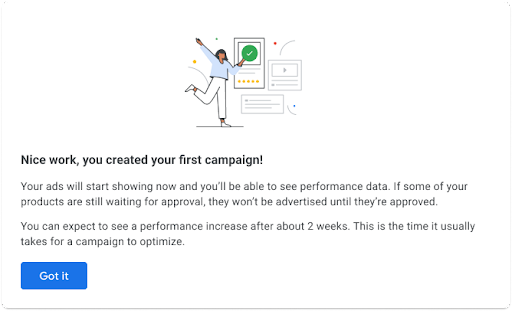
최근에 만든 캠페인의 경우 아래 예시를 참고하세요.

자세한 캠페인 실적 통계를 제공하려면 시간이 지남에 따라 판매자가 주요 측정항목을 추적할 수 있는 전용 페이지를 사용하는 것이 좋습니다. 판매자가 여기에 표시되는 측정항목을 변경하도록 허용할 수 있지만 기본적으로 노출수, 클릭수, 전환수, 전환 가치를 표시하는 것이 좋습니다. 전환 가치는 실적 최대화 캠페인을 기준으로 최적화하는 측정항목이라고 말할 수 있습니다. 다음은 캠페인 보고서 화면이 표시되는 방식의 예입니다.
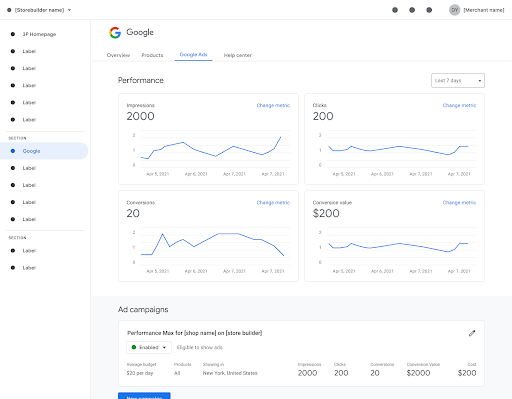
기술 안내
Google API의 유연한 보고 옵션을 사용하면 광고주는 전체 캠페인, 클릭 조회수, 전환 액션 등 모든 리소스의 실적 데이터를 검색할 수 있습니다. 예를 들어 전환 액션은
conversion_action 리소스에서 사용할 수 있습니다.
쿼리 준비
쿼리 설명서는 Google Ads UI의 화면과 동일한 데이터를 반환하는 방법을 보여주는 Google Ads 쿼리 언어 (GAQL)로 된 일련의 쿼리를 제공합니다. 이러한 쿼리를 그대로 사용하거나 자체 쿼리를 구성하기 위한 시작점으로 사용할 수 있습니다. 캠페인 섹션에는 기본 요소(클릭 측정항목, 노출수, 캠페인의 최적화 점수, 캠페인 상태 등)에 대한 가장 일반적인 보고서의 예가 포함되어 있습니다.
쿼리는 쿼리할 리소스, 검색할 리소스 속성 및 성능 측정항목, 요청 필터링에 사용할 조건자, 성능 통계를 추가로 분석하는 데 사용할 세그먼트를 지정합니다.
편의를 위해 Google에서는 GAQL 쿼리를 작성하는 데 도움이 되는 Google Ads 쿼리 빌더를 제공합니다.
GoogleAdsService 쿼리 사용
다른 캠페인 유형과 마찬가지로 GoogleAdsService.SearchStream를 사용하여 실적 최대화 캠페인의 속성과 실적 측정항목을 가져올 수 있습니다.
GoogleAdsService는 리소스 간에 데이터 및 측정항목을 가져오는 단일 통합 서비스입니다. 다음과 같은 방법으로 결과를 반환할 수 있습니다.
GoogleAdsService.SearchStream는 단일 스트리밍 응답의 모든 행을 반환하므로 10,000행보다 큰 결과 집합의 효율성이 더 높습니다. 최대한 빨리 데이터를 다운로드하려면SearchStream가 더 적합할 수 있습니다.GoogleAdsService.Search는 큰 응답을 관리 가능한 결과 페이지로 분할합니다. 이는 한 번에 결과 페이지를 표시하려는 경우에 더 적합할 수 있습니다.
이러한 데이터 가져오기 메서드의 기능 요약은 보고서 스트리밍을 참조하세요.
쿼리를 사용하여 GoogleAdsService에 대한 모든 Search 및 SearchStream 요청을 수행합니다.
전용 쇼핑 보고서 사용
쇼핑 실적 보기에서는 브랜드, 카테고리, 맞춤 속성, 제품 상태, 제품 유형 등 여러 제품 측정기준 수준에서 집계된 쇼핑 캠페인 통계를 제공합니다.
다음은 지난 30일 동안 클릭이 발생한 product_item_id별 제품에 대해 impressions, clicks, cost_micros, conversions, all_conversions를 검색하는 샘플 쿼리입니다.
SELECT
segments.product_item_id,
metrics.clicks,
metrics.cost_micros,
metrics.impressions,
metrics.conversions,
metrics.all_conversions
FROM shopping_performance_view
WHERE segments.date DURING LAST_30_DAYS
AND metrics.clicks > 0
ORDER BY
metrics.all_conversions DESC,
metrics.conversions DESC,
metrics.clicks DESC,
metrics.cost_micros DESC,
metrics.impressions DESC
제품 그룹 보기에서는 쇼핑 목록 그룹 (UI에서는 제품 그룹이라고 함)에 대해 집계된 보고서 통계를 제공합니다. 다음은 지난 30일간 impressions를 사용하여 쇼핑 등록정보 그룹에 대해 impressions, clicks, conversions, all_conversions를 검색하는 샘플 쿼리입니다.campaign
SELECT
campaign.name,
metrics.impressions,
metrics.clicks,
metrics.conversions,
metrics.all_conversions
FROM product_group_view
WHERE segments.date DURING LAST_30_DAYS
AND metrics.impressions > 0
ORDER BY
metrics.all_conversions DESC,
metrics.conversions DESC,
metrics.clicks DESC,
metrics.impressions DESC
쿼리 제출
클라이언트 라이브러리 사용
REST 인터페이스 대신 프로덕션 코드에 공식 클라이언트 라이브러리를 사용하는 것이 좋습니다.
다음 코드 스니펫은 클라이언트 라이브러리를 사용하여 지난 7일 동안 측정항목이 있는 검색 캠페인의 모든 키워드를 반환합니다. 필요에 따라 모든 GoogleAdsRow 객체에서 반복되는 부분을 수정할 수 있습니다.
Java
// Copyright 2018 Google LLC
//
// Licensed under the Apache License, Version 2.0 (the "License");
// you may not use this file except in compliance with the License.
// You may obtain a copy of the License at
//
// https://www.apache.org/licenses/LICENSE-2.0
//
// Unless required by applicable law or agreed to in writing, software
// distributed under the License is distributed on an "AS IS" BASIS,
// WITHOUT WARRANTIES OR CONDITIONS OF ANY KIND, either express or implied.
// See the License for the specific language governing permissions and
// limitations under the License.
package com.google.ads.googleads.examples.reporting;
import com.beust.jcommander.Parameter;
import com.google.ads.googleads.examples.utils.ArgumentNames;
import com.google.ads.googleads.examples.utils.CodeSampleParams;
import com.google.ads.googleads.lib.GoogleAdsClient;
import com.google.ads.googleads.v14.common.Metrics;
import com.google.ads.googleads.v14.errors.GoogleAdsError;
import com.google.ads.googleads.v14.errors.GoogleAdsException;
import com.google.ads.googleads.v14.resources.AdGroup;
import com.google.ads.googleads.v14.resources.AdGroupCriterion;
import com.google.ads.googleads.v14.resources.Campaign;
import com.google.ads.googleads.v14.services.GoogleAdsRow;
import com.google.ads.googleads.v14.services.GoogleAdsServiceClient;
import com.google.ads.googleads.v14.services.SearchGoogleAdsStreamRequest;
import com.google.ads.googleads.v14.services.SearchGoogleAdsStreamResponse;
import com.google.api.gax.rpc.ServerStream;
import java.io.FileNotFoundException;
import java.io.IOException;
/**
* Gets keyword performance statistics for the 50 keywords with the most impressions over the last 7
* days.
*/
public class GetKeywordStats {
private static class GetKeywordStatsParams extends CodeSampleParams {
@Parameter(names = ArgumentNames.CUSTOMER_ID, required = true)
private Long customerId;
}
public static void main(String[] args) throws IOException {
GetKeywordStatsParams params = new GetKeywordStatsParams();
if (!params.parseArguments(args)) {
// Either pass the required parameters for this example on the command line, or insert them
// into the code here. See the parameter class definition above for descriptions.
params.customerId = Long.parseLong("INSERT_CUSTOMER_ID_HERE");
}
GoogleAdsClient googleAdsClient = null;
try {
googleAdsClient = GoogleAdsClient.newBuilder().fromPropertiesFile().build();
} catch (FileNotFoundException fnfe) {
System.err.printf(
"Failed to load GoogleAdsClient configuration from file. Exception: %s%n", fnfe);
System.exit(1);
} catch (IOException ioe) {
System.err.printf("Failed to create GoogleAdsClient. Exception: %s%n", ioe);
System.exit(1);
}
try {
new GetKeywordStats().runExample(googleAdsClient, params.customerId);
} catch (GoogleAdsException gae) {
// GoogleAdsException is the base class for most exceptions thrown by an API request.
// Instances of this exception have a message and a GoogleAdsFailure that contains a
// collection of GoogleAdsErrors that indicate the underlying causes of the
// GoogleAdsException.
System.err.printf(
"Request ID %s failed due to GoogleAdsException. Underlying errors:%n",
gae.getRequestId());
int i = 0;
for (GoogleAdsError googleAdsError : gae.getGoogleAdsFailure().getErrorsList()) {
System.err.printf(" Error %d: %s%n", i++, googleAdsError);
}
System.exit(1);
}
}
/**
* Runs the example.
*
* @param googleAdsClient the Google Ads API client.
* @param customerId the client customer ID.
* @throws GoogleAdsException if an API request failed with one or more service errors.
*/
private void runExample(GoogleAdsClient googleAdsClient, long customerId) {
try (GoogleAdsServiceClient googleAdsServiceClient =
googleAdsClient.getLatestVersion().createGoogleAdsServiceClient()) {
String searchQuery =
"SELECT campaign.id, "
+ "campaign.name, "
+ "ad_group.id, "
+ "ad_group.name, "
+ "ad_group_criterion.criterion_id, "
+ "ad_group_criterion.keyword.text, "
+ "ad_group_criterion.keyword.match_type, "
+ "metrics.impressions, "
+ "metrics.clicks, "
+ "metrics.cost_micros "
+ "FROM keyword_view "
+ "WHERE segments.date DURING LAST_7_DAYS "
+ "AND campaign.advertising_channel_type = 'SEARCH' "
+ "AND ad_group.status = 'ENABLED' "
+ "AND ad_group_criterion.status IN ('ENABLED', 'PAUSED') "
// Limits to the 50 keywords with the most impressions in the date range.
+ "ORDER BY metrics.impressions DESC "
+ "LIMIT 50";
// Constructs the SearchGoogleAdsStreamRequest.
SearchGoogleAdsStreamRequest request =
SearchGoogleAdsStreamRequest.newBuilder()
.setCustomerId(Long.toString(customerId))
.setQuery(searchQuery)
.build();
// Creates and issues a search Google Ads stream request that will retrieve all of the
// requested field values for the keyword.
ServerStream<SearchGoogleAdsStreamResponse> stream =
googleAdsServiceClient.searchStreamCallable().call(request);
// Iterates through the results in the stream response and prints all of the requested
// field values for the keyword in each row.
for (SearchGoogleAdsStreamResponse response : stream) {
for (GoogleAdsRow googleAdsRow : response.getResultsList()) {
Campaign campaign = googleAdsRow.getCampaign();
AdGroup adGroup = googleAdsRow.getAdGroup();
AdGroupCriterion adGroupCriterion = googleAdsRow.getAdGroupCriterion();
Metrics metrics = googleAdsRow.getMetrics();
System.out.printf(
"Keyword text '%s' with "
+ "match type '%s' "
+ "and ID %d "
+ "in ad group '%s' "
+ "with ID %d "
+ "in campaign '%s' "
+ "with ID %d "
+ "had %d impression(s), "
+ "%d click(s), "
+ "and %d cost (in micros) "
+ "during the last 7 days.%n",
adGroupCriterion.getKeyword().getText(),
adGroupCriterion.getKeyword().getMatchType(),
adGroupCriterion.getCriterionId(),
adGroup.getName(),
adGroup.getId(),
campaign.getName(),
campaign.getId(),
metrics.getImpressions(),
metrics.getClicks(),
metrics.getCostMicros());
}
}
}
}
}
C#
// Copyright 2019 Google LLC.
//
// Licensed under the Apache License, Version 2.0 (the "License");
// you may not use this file except in compliance with the License.
// You may obtain a copy of the License at
//
// http://www.apache.org/licenses/LICENSE-2.0
//
// Unless required by applicable law or agreed to in writing, software
// distributed under the License is distributed on an "AS IS" BASIS,
// WITHOUT WARRANTIES OR CONDITIONS OF ANY KIND, either express or implied.
// See the License for the specific language governing permissions and
// limitations under the License.
using CommandLine;
using Google.Ads.Gax.Examples;
using Google.Ads.GoogleAds.Lib;
using Google.Ads.GoogleAds.V14.Errors;
using Google.Ads.GoogleAds.V14.Services;
using System;
using System.Collections.Generic;
namespace Google.Ads.GoogleAds.Examples.V14
{
/// <summary>
/// This code example illustrates getting keyword stats.
/// </summary>
public class GetKeywordStats : ExampleBase
{
/// <summary>
/// Command line options for running the <see cref="GetKeywordStats"/> example.
/// </summary>
public class Options : OptionsBase
{
/// <summary>
/// The Google Ads customer Id.
/// </summary>
[Option("customerId", Required = true, HelpText =
"The Google Ads customer ID for which the call is made.")]
public long CustomerId { get; set; }
}
/// <summary>
/// Main method, to run this code example as a standalone application.
/// </summary>
/// <param name="args">The command line arguments.</param>
public static void Main(string[] args)
{
Options options = ExampleUtilities.ParseCommandLine<Options>(args);
GetKeywordStats codeExample = new GetKeywordStats();
Console.WriteLine(codeExample.Description);
codeExample.Run(new GoogleAdsClient(), options.CustomerId);
}
/// <summary>
/// Returns a description about the code example.
/// </summary>
public override string Description =>
"This code example illustrates getting keyword stats.";
/// <summary>
/// Runs the code example.
/// </summary>
/// <param name="client">The Google Ads client.</param>
/// <param name="customerId">The Google Ads customer ID for which the call is made.</param>
public void Run(GoogleAdsClient client, long customerId)
{
// Get the GoogleAdsService.
GoogleAdsServiceClient googleAdsService = client.GetService(
Services.V14.GoogleAdsService);
// Create the query.
string query =
@"SELECT
campaign.id,
campaign.name,
ad_group.id,
ad_group.name,
ad_group_criterion.criterion_id,
ad_group_criterion.keyword.text,
ad_group_criterion.keyword.match_type,
metrics.impressions,
metrics.clicks,
metrics.cost_micros
FROM keyword_view
WHERE segments.date DURING LAST_7_DAYS
AND campaign.advertising_channel_type = 'SEARCH'
AND ad_group.status = 'ENABLED'
AND ad_group_criterion.status IN ('ENABLED','PAUSED')
ORDER BY metrics.impressions DESC
LIMIT 50";
try
{
// Issue a search request.
googleAdsService.SearchStream(customerId.ToString(), query,
delegate (SearchGoogleAdsStreamResponse resp)
{
// Display the results.
foreach (GoogleAdsRow criterionRow in resp.Results)
{
Console.WriteLine(
"Keyword with text " +
$"'{criterionRow.AdGroupCriterion.Keyword.Text}', match type " +
$"'{criterionRow.AdGroupCriterion.Keyword.MatchType}' and ID " +
$"{criterionRow.AdGroupCriterion.CriterionId} in ad group " +
$"'{criterionRow.AdGroup.Name}' with ID " +
$"{criterionRow.AdGroup.Id} in campaign " +
$"'{criterionRow.Campaign.Name}' with ID " +
$"{criterionRow.Campaign.Id} had " +
$"{criterionRow.Metrics.Impressions.ToString()} impressions, " +
$"{criterionRow.Metrics.Clicks} clicks, and " +
$"{criterionRow.Metrics.CostMicros} cost (in micros) during the " +
"last 7 days.");
}
}
);
}
catch (GoogleAdsException e)
{
Console.WriteLine("Failure:");
Console.WriteLine($"Message: {e.Message}");
Console.WriteLine($"Failure: {e.Failure}");
Console.WriteLine($"Request ID: {e.RequestId}");
throw;
}
}
}
}
2,399필리핀
<?php
/**
* Copyright 2018 Google LLC
*
* Licensed under the Apache License, Version 2.0 (the "License");
* you may not use this file except in compliance with the License.
* You may obtain a copy of the License at
*
* https://www.apache.org/licenses/LICENSE-2.0
*
* Unless required by applicable law or agreed to in writing, software
* distributed under the License is distributed on an "AS IS" BASIS,
* WITHOUT WARRANTIES OR CONDITIONS OF ANY KIND, either express or implied.
* See the License for the specific language governing permissions and
* limitations under the License.
*/
namespace Google\Ads\GoogleAds\Examples\Reporting;
require __DIR__ . '/../../vendor/autoload.php';
use GetOpt\GetOpt;
use Google\Ads\GoogleAds\Examples\Utils\ArgumentNames;
use Google\Ads\GoogleAds\Examples\Utils\ArgumentParser;
use Google\Ads\GoogleAds\Lib\V14\GoogleAdsClient;
use Google\Ads\GoogleAds\Lib\V14\GoogleAdsClientBuilder;
use Google\Ads\GoogleAds\Lib\V14\GoogleAdsException;
use Google\Ads\GoogleAds\Lib\V14\GoogleAdsServerStreamDecorator;
use Google\Ads\GoogleAds\Lib\OAuth2TokenBuilder;
use Google\Ads\GoogleAds\V14\Enums\KeywordMatchTypeEnum\KeywordMatchType;
use Google\Ads\GoogleAds\V14\Errors\GoogleAdsError;
use Google\Ads\GoogleAds\V14\Services\GoogleAdsRow;
use Google\Ads\GoogleAds\V14\Services\SearchGoogleAdsStreamRequest;
use Google\ApiCore\ApiException;
/**
* This example gets keyword performance statistics for the 50 keywords with the most impressions
* over the last 7 days.
*/
class GetKeywordStats
{
private const CUSTOMER_ID = 'INSERT_CUSTOMER_ID_HERE';
public static function main()
{
// Either pass the required parameters for this example on the command line, or insert them
// into the constants above.
$options = (new ArgumentParser())->parseCommandArguments([
ArgumentNames::CUSTOMER_ID => GetOpt::REQUIRED_ARGUMENT
]);
// Generate a refreshable OAuth2 credential for authentication.
$oAuth2Credential = (new OAuth2TokenBuilder())->fromFile()->build();
// Construct a Google Ads client configured from a properties file and the
// OAuth2 credentials above.
$googleAdsClient = (new GoogleAdsClientBuilder())->fromFile()
->withOAuth2Credential($oAuth2Credential)
// We set this value to true to show how to use GAPIC v2 source code. You can remove the
// below line if you wish to use the old-style source code. Note that in that case, you
// probably need to modify some parts of the code below to make it work.
// For more information, see
// https://developers.devsite.corp.google.com/google-ads/api/docs/client-libs/php/gapic.
->usingGapicV2Source(true)
->build();
try {
self::runExample(
$googleAdsClient,
$options[ArgumentNames::CUSTOMER_ID] ?: self::CUSTOMER_ID
);
} catch (GoogleAdsException $googleAdsException) {
printf(
"Request with ID '%s' has failed.%sGoogle Ads failure details:%s",
$googleAdsException->getRequestId(),
PHP_EOL,
PHP_EOL
);
foreach ($googleAdsException->getGoogleAdsFailure()->getErrors() as $error) {
/** @var GoogleAdsError $error */
printf(
"\t%s: %s%s",
$error->getErrorCode()->getErrorCode(),
$error->getMessage(),
PHP_EOL
);
}
exit(1);
} catch (ApiException $apiException) {
printf(
"ApiException was thrown with message '%s'.%s",
$apiException->getMessage(),
PHP_EOL
);
exit(1);
}
}
/**
* Runs the example.
*
* @param GoogleAdsClient $googleAdsClient the Google Ads API client
* @param int $customerId the customer ID
*/
public static function runExample(GoogleAdsClient $googleAdsClient, int $customerId)
{
$googleAdsServiceClient = $googleAdsClient->getGoogleAdsServiceClient();
// Creates a query that retrieves all keyword statistics.
$query =
"SELECT campaign.id, "
. "campaign.name, "
. "ad_group.id, "
. "ad_group.name, "
. "ad_group_criterion.criterion_id, "
. "ad_group_criterion.keyword.text, "
. "ad_group_criterion.keyword.match_type, "
. "metrics.impressions, "
. "metrics.clicks, "
. "metrics.cost_micros "
. "FROM keyword_view "
. "WHERE segments.date DURING LAST_7_DAYS "
. "AND campaign.advertising_channel_type = 'SEARCH' "
. "AND ad_group.status = 'ENABLED' "
. "AND ad_group_criterion.status IN ('ENABLED', 'PAUSED') "
// Limits to the 50 keywords with the most impressions in the date range.
. "ORDER BY metrics.impressions DESC "
. "LIMIT 50";
// Issues a search stream request.
/** @var GoogleAdsServerStreamDecorator $stream */
$stream = $googleAdsServiceClient->searchStream(
SearchGoogleAdsStreamRequest::build($customerId, $query)
);
// Iterates over all rows in all messages and prints the requested field values for
// the keyword in each row.
foreach ($stream->iterateAllElements() as $googleAdsRow) {
/** @var GoogleAdsRow $googleAdsRow */
$campaign = $googleAdsRow->getCampaign();
$adGroup = $googleAdsRow->getAdGroup();
$adGroupCriterion = $googleAdsRow->getAdGroupCriterion();
$metrics = $googleAdsRow->getMetrics();
printf(
"Keyword text '%s' with "
. "match type %s "
. "and ID %d "
. "in ad group '%s' "
. "with ID %d "
. "in campaign '%s' "
. "with ID %d "
. "had %d impression(s), "
. "%d click(s), "
. "and %d cost (in micros) "
. "during the last 7 days.%s",
$adGroupCriterion->getKeyword()->getText(),
KeywordMatchType::name($adGroupCriterion->getKeyword()->getMatchType()),
$adGroupCriterion->getCriterionId(),
$adGroup->getName(),
$adGroup->getId(),
$campaign->getName(),
$campaign->getId(),
$metrics->getImpressions(),
$metrics->getClicks(),
$metrics->getCostMicros(),
PHP_EOL
);
}
}
}
GetKeywordStats::main();
Python
#!/usr/bin/env python
# Copyright 2020 Google LLC
#
# Licensed under the Apache License, Version 2.0 (the "License");
# you may not use this file except in compliance with the License.
# You may obtain a copy of the License at
#
# https://www.apache.org/licenses/LICENSE-2.0
#
# Unless required by applicable law or agreed to in writing, software
# distributed under the License is distributed on an "AS IS" BASIS,
# WITHOUT WARRANTIES OR CONDITIONS OF ANY KIND, either express or implied.
# See the License for the specific language governing permissions and
# limitations under the License.
"""This example illustrates how to get campaign criteria.
Retrieves negative keywords in a campaign.
"""
import argparse
import sys
from google.ads.googleads.client import GoogleAdsClient
from google.ads.googleads.errors import GoogleAdsException
def main(client, customer_id):
ga_service = client.get_service("GoogleAdsService")
query = """
SELECT
campaign.id,
campaign.name,
ad_group.id,
ad_group.name,
ad_group_criterion.criterion_id,
ad_group_criterion.keyword.text,
ad_group_criterion.keyword.match_type,
metrics.impressions,
metrics.clicks,
metrics.cost_micros
FROM keyword_view WHERE segments.date DURING LAST_7_DAYS
AND campaign.advertising_channel_type = 'SEARCH'
AND ad_group.status = 'ENABLED'
AND ad_group_criterion.status IN ('ENABLED', 'PAUSED')
ORDER BY metrics.impressions DESC
LIMIT 50"""
# Issues a search request using streaming.
search_request = client.get_type("SearchGoogleAdsStreamRequest")
search_request.customer_id = customer_id
search_request.query = query
stream = ga_service.search_stream(search_request)
for batch in stream:
for row in batch.results:
campaign = row.campaign
ad_group = row.ad_group
criterion = row.ad_group_criterion
metrics = row.metrics
print(
f'Keyword text "{criterion.keyword.text}" with '
f'match type "{criterion.keyword.match_type.name}" '
f"and ID {criterion.criterion_id} in "
f'ad group "{ad_group.name}" '
f'with ID "{ad_group.id}" '
f'in campaign "{campaign.name}" '
f"with ID {campaign.id} "
f"had {metrics.impressions} impression(s), "
f"{metrics.clicks} click(s), and "
f"{metrics.cost_micros} cost (in micros) during "
"the last 7 days."
)
if __name__ == "__main__":
# GoogleAdsClient will read the google-ads.yaml configuration file in the
# home directory if none is specified.
googleads_client = GoogleAdsClient.load_from_storage(version="v14")
parser = argparse.ArgumentParser(
description=("Retrieves a campaign's negative keywords.")
)
# The following argument(s) should be provided to run the example.
parser.add_argument(
"-c",
"--customer_id",
type=str,
required=True,
help="The Google Ads customer ID.",
)
args = parser.parse_args()
try:
main(googleads_client, args.customer_id)
except GoogleAdsException as ex:
print(
f'Request with ID "{ex.request_id}" failed with status '
f'"{ex.error.code().name}" and includes the following errors:'
)
for error in ex.failure.errors:
print(f'\tError with message "{error.message}".')
if error.location:
for field_path_element in error.location.field_path_elements:
print(f"\t\tOn field: {field_path_element.field_name}")
sys.exit(1)
Ruby
#!/usr/bin/ruby
# Encoding: utf-8
#
# Copyright:: Copyright 2018 Google LLC
#
# Licensed under the Apache License, Version 2.0 (the "License");
# you may not use this file except in compliance with the License.
# You may obtain a copy of the License at
#
# https://www.apache.org/licenses/LICENSE-2.0
#
# Unless required by applicable law or agreed to in writing, software
# distributed under the License is distributed on an "AS IS" BASIS,
# WITHOUT WARRANTIES OR CONDITIONS OF ANY KIND, either express or implied.
# See the License for the specific language governing permissions and
# limitations under the License.
#
# This code example illustrates how to get campaign criteria, which is getting
# negative keywords in a campaign.
require 'optparse'
require 'google/ads/google_ads'
def get_keyword_stats(customer_id)
# GoogleAdsClient will read a config file from
# ENV['HOME']/google_ads_config.rb when called without parameters
client = Google::Ads::GoogleAds::GoogleAdsClient.new
ga_service = client.service.google_ads
# Limits to the 50 keywords with the most impressions in the date range.
# If you wish to exclude entries with zero impressions, include a
# predicate in the WHERE statement like 'metrics.impressions > 0'
query = <<~QUERY
SELECT campaign.id,
campaign.name,
ad_group.id,
ad_group.name,
ad_group_criterion.criterion_id,
ad_group_criterion.keyword.text,
ad_group_criterion.keyword.match_type,
metrics.impressions,
metrics.clicks,
metrics.cost_micros
FROM keyword_view
WHERE segments.date DURING LAST_7_DAYS
AND campaign.advertising_channel_type = 'SEARCH'
AND ad_group.status = 'ENABLED'
AND ad_group_criterion.status IN ('ENABLED', 'PAUSED')
ORDER BY metrics.impressions DESC
LIMIT 50
QUERY
responses = ga_service.search_stream(customer_id: customer_id, query: query)
responses.each do |response|
response.results.each do |row|
campaign = row.campaign
ad_group = row.ad_group
criterion = row.ad_group_criterion
metrics = row.metrics
puts "Keyword text '#{criterion.keyword.text}' with match type "\
"'#{criterion.keyword.match_type}' and ID #{criterion.criterion_id} in "\
"ad group '#{ad_group.name}' with ID #{ad_group.id} in campaign "\
"'#{campaign.name}' with ID #{campaign.id} had #{metrics.impressions} "\
"impression(s), #{metrics.clicks} click(s), and #{metrics.cost_micros} "\
"cost (in micros) during the last 7 days."
end
end
end
if __FILE__ == $PROGRAM_NAME
PAGE_SIZE = 1000
options = {}
# The following parameter(s) should be provided to run the example. You can
# either specify these by changing the INSERT_XXX_ID_HERE values below, or on
# the command line.
#
# Parameters passed on the command line will override any parameters set in
# code.
#
# Running the example with -h will print the command line usage.
options[:customer_id] = 'INSERT_GOOGLE_ADS_CUSTOMER_ID_HERE'
OptionParser.new do |opts|
opts.banner = sprintf('Usage: ruby %s [options]', File.basename(__FILE__))
opts.separator ''
opts.separator 'Options:'
opts.on('-C', '--customer-id CUSTOMER-ID', String, 'Customer ID') do |v|
options[:customer_id] = v
end
opts.separator ''
opts.separator 'Help:'
opts.on_tail('-h', '--help', 'Show this message') do
puts opts
exit
end
end.parse!
begin
get_keyword_stats(options.fetch(:customer_id).tr("-", ""))
rescue Google::Ads::GoogleAds::Errors::GoogleAdsError => e
e.failure.errors.each do |error|
STDERR.printf("Error with message: %s\n", error.message)
if error.location
error.location.field_path_elements.each do |field_path_element|
STDERR.printf("\tOn field: %s\n", field_path_element.field_name)
end
end
error.error_code.to_h.each do |k, v|
next if v == :UNSPECIFIED
STDERR.printf("\tType: %s\n\tCode: %s\n", k, v)
end
end
raise
end
end
Perl
#!/usr/bin/perl -w
#
# Copyright 2019, Google LLC
#
# Licensed under the Apache License, Version 2.0 (the "License");
# you may not use this file except in compliance with the License.
# You may obtain a copy of the License at
#
# http://www.apache.org/licenses/LICENSE-2.0
#
# Unless required by applicable law or agreed to in writing, software
# distributed under the License is distributed on an "AS IS" BASIS,
# WITHOUT WARRANTIES OR CONDITIONS OF ANY KIND, either express or implied.
# See the License for the specific language governing permissions and
# limitations under the License.
#
# This example gets keyword performance statistics for the 50 keywords with the
# most impressions over the last 7 days.
use strict;
use warnings;
use utf8;
use FindBin qw($Bin);
use lib "$Bin/../../lib";
use Google::Ads::GoogleAds::Client;
use Google::Ads::GoogleAds::Utils::GoogleAdsHelper;
use Google::Ads::GoogleAds::Utils::SearchStreamHandler;
use
Google::Ads::GoogleAds::V14::Services::GoogleAdsService::SearchGoogleAdsStreamRequest;
use Getopt::Long qw(:config auto_help);
use Pod::Usage;
use Cwd qw(abs_path);
# The following parameter(s) should be provided to run the example. You can
# either specify these by changing the INSERT_XXX_ID_HERE values below, or on
# the command line.
#
# Parameters passed on the command line will override any parameters set in
# code.
#
# Running the example with -h will print the command line usage.
my $customer_id = "INSERT_CUSTOMER_ID_HERE";
sub get_keyword_stats {
my ($api_client, $customer_id) = @_;
# Limit to the 50 keywords with the most impressions in the date range.
# If you wish to exclude entries with zero impressions, include a
# predicate in the WHERE statement like 'metrics.impressions > 0'.
my $search_query =
"SELECT campaign.id, campaign.name, ad_group.id, ad_group.name, " .
"ad_group_criterion.criterion_id, ad_group_criterion.keyword.text, " .
"ad_group_criterion.keyword.match_type, " .
"metrics.impressions, metrics.clicks, metrics.cost_micros " .
"FROM keyword_view WHERE segments.date DURING LAST_7_DAYS " .
"AND campaign.advertising_channel_type = 'SEARCH' " .
"AND ad_group.status = 'ENABLED' " .
"AND ad_group_criterion.status IN ('ENABLED', 'PAUSED') " .
"ORDER BY metrics.impressions DESC LIMIT 50";
# Create a search Google Ads stream request that will retrieve all keyword
# statistics.
my $search_stream_request =
Google::Ads::GoogleAds::V14::Services::GoogleAdsService::SearchGoogleAdsStreamRequest
->new({
customerId => $customer_id,
query => $search_query,
});
# Get the GoogleAdsService.
my $google_ads_service = $api_client->GoogleAdsService();
my $search_stream_handler =
Google::Ads::GoogleAds::Utils::SearchStreamHandler->new({
service => $google_ads_service,
request => $search_stream_request
});
# Issue a search request and process the stream response to print the requested
# field values for the keyword in each row.
$search_stream_handler->process_contents(
sub {
my $google_ads_row = shift;
my $campaign = $google_ads_row->{campaign};
my $ad_group = $google_ads_row->{adGroup};
my $ad_group_criterion = $google_ads_row->{adGroupCriterion};
my $metrics = $google_ads_row->{metrics};
printf "Keyword text '%s' with match type '%s' and ID %d in ad group" .
" '%s' with ID %d in campaign '%s' with ID %d had %d impression(s), " .
"%d click(s), and %d cost (in micros) during the last 7 days.\n",
$ad_group_criterion->{keyword}{text},
$ad_group_criterion->{keyword}{matchType},
$ad_group_criterion->{criterionId},
$ad_group->{name},
$ad_group->{id},
$campaign->{name},
$campaign->{id},
$metrics->{impressions},
$metrics->{clicks},
$metrics->{costMicros};
});
return 1;
}
# Don't run the example if the file is being included.
if (abs_path($0) ne abs_path(__FILE__)) {
return 1;
}
# Get Google Ads Client, credentials will be read from ~/googleads.properties.
my $api_client = Google::Ads::GoogleAds::Client->new();
# By default examples are set to die on any server returned fault.
$api_client->set_die_on_faults(1);
# Parameters passed on the command line will override any parameters set in code.
GetOptions("customer_id=s" => \$customer_id);
# Print the help message if the parameters are not initialized in the code nor
# in the command line.
pod2usage(2) if not check_params($customer_id);
# Call the example.
get_keyword_stats($api_client, $customer_id =~ s/-//gr);
=pod
=head1 NAME
get_keyword_stats
=head1 DESCRIPTION
This example gets keyword performance statistics for the 50 keywords with the
most impressions over the last 7 days.
=head1 SYNOPSIS
get_keyword_stats.pl [options]
-help Show the help message.
-customer_id The Google Ads customer ID.
=cut
자바 코드 샘플의 동영상 둘러보기를 봅니다.
GoogleAdsFieldService를 사용하여 GoogleAdsService, Search, SearchStream 메서드에서 사용할 수 있는 리소스, 리소스 필드, 세분화 키, 측정항목에 대한 카탈로그를 동적으로 요청할 수 있습니다. 카탈로그는 Google Ads API 클라이언트에서 GAQL 문을 검사하고 생성하는 데 사용할 수 있는 메타데이터를 제공합니다. 자세한 내용은 리소스 메타데이터를 참고하세요.
REST 엔드포인트를 사용하여 쿼리 제출
REST 인터페이스를 사용하여 요청을 테스트할 수 있습니다. 이 요청은 다음 URL에서 Google Ads API 서버에 대한 HTTP POST로 구성됩니다 (custID를 고객 ID로 대체).
https://googleads.googleapis.com/v10/customers/custID/googleAds:searchStream
다음 예는 HTTP POST 요청에 포함된 쿼리를 보여줍니다.
POST /v10/customers/{customer_id}/googleAds:searchStream HTTP/1.1
Host: googleads.googleapis.com
User-Agent: curl
Content-Type: application/json
Accept: application/json
Authorization: Bearer [Enter OAuth 2.0 access token here]
developer-token: [Enter developerToken here]
Parameters:
{
"query" : "SELECT campaign.name, campaign.status, segments.device,
metrics.impressions, metrics.clicks, metrics.ctr,
metrics.average_cpc, metrics.cost_micros
FROM campaign
WHERE segments.date DURING LAST_30_DAYS"
}
검색 및 SearchStream도 참고하세요.
