इस पेज पर, Google Workspace ऐड-ऑन बनाने का तरीका बताया गया है. इसकी मदद से, Google Docs के उपयोगकर्ता Google Docs में रहते हुए, तीसरे पक्ष की सेवा में संसाधन बना सकते हैं. जैसे, सहायता का अनुरोध या प्रोजेक्ट का टास्क.
Google Workspace ऐड-ऑन की मदद से, Docs में @ मेन्यू में अपनी सेवा जोड़ी जा सकती है. यह ऐड-ऑन, मेन्यू आइटम जोड़ता है. इनकी मदद से उपयोगकर्ता, Docs में मौजूद फ़ॉर्म डायलॉग के ज़रिए आपकी सेवा में संसाधन बना सकते हैं.
उपयोगकर्ता संसाधन कैसे बनाते हैं
Google Docs दस्तावेज़ में, अपनी सेवा से कोई संसाधन बनाने के लिए, उपयोगकर्ता दस्तावेज़ में @ टाइप करते हैं और @ मेन्यू से आपकी सेवा चुनते हैं:

जब लोग किसी दस्तावेज़ में @ टाइप करते हैं और आपकी सेवा चुनते हैं, तो उन्हें एक कार्ड दिखता है. इसमें फ़ॉर्म के वे इनपुट शामिल होते हैं जिनकी मदद से लोग कोई संसाधन बना सकते हैं. जब उपयोगकर्ता संसाधन बनाने का फ़ॉर्म सबमिट कर दे, तो आपके ऐड-ऑन को आपकी सेवा में संसाधन बनाना चाहिए. साथ ही, एक ऐसा यूआरएल जनरेट करना चाहिए जो उस संसाधन की ओर ले जाता हो.
यह ऐड-ऑन, बनाए गए संसाधन के लिए दस्तावेज़ में एक चिप शामिल करता है. जब उपयोगकर्ता इस चिप पर पॉइंटर को घुमाते हैं, तो यह ऐड-ऑन से जुड़े लिंक की झलक दिखाने वाले ट्रिगर को चालू करता है. पक्का करें कि आपका ऐड-ऑन, लिंक के ऐसे पैटर्न वाली चिप डालता हो जो लिंक की झलक दिखाने वाले ट्रिगर के साथ काम करती हों.
ज़रूरी शर्तें
Apps Script
- यह Google Workspace का एक ऐड-ऑन है. यह उपयोगकर्ताओं के बनाए गए संसाधनों के लिंक पैटर्न के लिए, लिंक की झलक दिखाने की सुविधा देता है. लिंक की झलक दिखाने वाला ऐड-ऑन बनाने के लिए, स्मार्ट चिप की मदद से लिंक की झलक दिखाना लेख पढ़ें.
Node.js
- यह Google Workspace का एक ऐड-ऑन है. यह उपयोगकर्ताओं के बनाए गए संसाधनों के लिंक पैटर्न के लिए, लिंक की झलक दिखाने की सुविधा देता है. लिंक की झलक दिखाने वाला ऐड-ऑन बनाने के लिए, स्मार्ट चिप की मदद से लिंक की झलक दिखाना लेख पढ़ें.
Python
- यह Google Workspace का एक ऐड-ऑन है. यह उपयोगकर्ताओं के बनाए गए संसाधनों के लिंक पैटर्न के लिए, लिंक की झलक दिखाने की सुविधा देता है. लिंक की झलक दिखाने वाला ऐड-ऑन बनाने के लिए, स्मार्ट चिप की मदद से लिंक की झलक दिखाना लेख पढ़ें.
Java
- यह Google Workspace का एक ऐड-ऑन है. यह उपयोगकर्ताओं के बनाए गए संसाधनों के लिंक पैटर्न के लिए, लिंक की झलक दिखाने की सुविधा देता है. लिंक की झलक दिखाने वाला ऐड-ऑन बनाने के लिए, स्मार्ट चिप की मदद से लिंक की झलक दिखाना लेख पढ़ें.
अपने ऐड-ऑन के लिए रिसॉर्स बनाने की सुविधा सेट अप करना
इस सेक्शन में, ऐड-ऑन के लिए संसाधन बनाने का तरीका बताया गया है. इसमें ये चरण शामिल हैं:
- अपने ऐड-ऑन के मेनिफ़ेस्ट में, संसाधन बनाने की सुविधा कॉन्फ़िगर करें.
- ऐसे फ़ॉर्म कार्ड बनाएं जिनकी मदद से लोग, आपकी सेवा में संसाधन बना सकें.
- फ़ॉर्म सबमिट करने की सुविधा को मैनेज करें, ताकि जब उपयोगकर्ता फ़ॉर्म सबमिट करें, तब संसाधन बनाने वाला फ़ंक्शन काम करे.
संसाधन बनाने की सुविधा कॉन्फ़िगर करना
संसाधन बनाने की सुविधा को कॉन्फ़िगर करने के लिए, अपने ऐड-ऑन के मेनिफ़ेस्ट में यहां दिए गए सेक्शन और फ़ील्ड तय करें:
docsफ़ील्ड में मौजूदaddOnsसेक्शन में जाकर,createActionTriggersट्रिगर लागू करें. इसमेंrunFunctionशामिल होता है. (इस फ़ंक्शन को अगले सेक्शन, फ़ॉर्म कार्ड बनाना में तय किया गया है.)createActionTriggersट्रिगर में कौनसे फ़ील्ड तय किए जा सकते हैं, यह जानने के लिए Apps Script के मेनिफ़ेस्ट या अन्य रनटाइम के लिए डिप्लॉयमेंट रिसोर्स से जुड़े रेफ़रंस दस्तावेज़ देखें.oauthScopesफ़ील्ड में, स्कोपhttps://www.googleapis.com/auth/workspace.linkcreateजोड़ें, ताकि उपयोगकर्ता ऐड-ऑन को संसाधन बनाने की अनुमति दे सकें. खास तौर पर, इस स्कोप की मदद से ऐड-ऑन, संसाधन बनाने के फ़ॉर्म में लोगों की सबमिट की गई जानकारी को पढ़ सकता है. साथ ही, उस जानकारी के आधार पर दस्तावेज़ में स्मार्ट चिप डाल सकता है.
उदाहरण के लिए, किसी ऐसे मेनिफ़ेस्ट का addons सेक्शन देखें जो सहायता से जुड़ी इन सेवाओं के लिए संसाधन बनाने की सुविधा को कॉन्फ़िगर करता है:
{
"oauthScopes": [
"https://www.googleapis.com/auth/workspace.linkpreview",
"https://www.googleapis.com/auth/workspace.linkcreate"
],
"addOns": {
"docs": {
"linkPreviewTriggers": [
...
],
"createActionTriggers": [
{
"id": "createCase",
"labelText": "Create support case",
"localizedLabelText": {
"es": "Crear caso de soporte"
},
"runFunction": "createCaseInputCard",
"logoUrl": "https://www.example.com/images/case.png"
}
]
}
}
}
उदाहरण में, Google Workspace ऐड-ऑन की मदद से लोग सहायता के लिए अनुरोध कर सकते हैं.
हर createActionTriggers ट्रिगर में ये फ़ील्ड होने चाहिए:
- यूनीक आईडी
- Docs के @ मेन्यू में दिखने वाला टेक्स्ट लेबल
- लोगो का यूआरएल, जो @ मेन्यू में लेबल के टेक्स्ट के बगल में दिखने वाले आइकॉन पर ले जाता है
- ऐसा कॉलबैक फ़ंक्शन जो Apps Script फ़ंक्शन या एचटीटीपी एंडपॉइंट को रेफ़रंस करता है. यह फ़ंक्शन या एंडपॉइंट, कार्ड दिखाता है
फ़ॉर्म कार्ड बनाना
Docs के @ मेन्यू से अपनी सेवा में संसाधन बनाने के लिए, आपको वे सभी फ़ंक्शन लागू करने होंगे जिन्हें आपने createActionTriggers ऑब्जेक्ट में बताया है.
जब कोई उपयोगकर्ता आपके मेन्यू आइटम में से किसी एक आइटम से इंटरैक्ट करता है, तब उससे जुड़ा createActionTriggers ट्रिगर चालू हो जाता है. इसका कॉलबैक फ़ंक्शन, संसाधन बनाने के लिए फ़ॉर्म इनपुट वाला कार्ड दिखाता है.
इस्तेमाल किए जा सकने वाले एलिमेंट और कार्रवाइयां
कार्ड इंटरफ़ेस बनाने के लिए, विजेट का इस्तेमाल किया जाता है. इनकी मदद से, उपयोगकर्ताओं को जानकारी और इनपुट दिखाए जाते हैं. ये चीज़ें, संसाधन बनाने के लिए ज़रूरी होती हैं. Google Workspace के ज़्यादातर ऐड-ऑन, विजेट, और कार्रवाइयां इन अपवादों के साथ काम करती हैं:
- कार्ड फ़ुटर इस्तेमाल नहीं किए जा सकते.
- सूचनाएं पाने की सुविधा काम नहीं करती.
- नेविगेशन के लिए, सिर्फ़
updateCardनेविगेशन का इस्तेमाल किया जा सकता है.
फ़ॉर्म इनपुट वाले कार्ड का उदाहरण
यहां Apps Script के कॉलबैक फ़ंक्शन का एक उदाहरण दिया गया है. इसमें बताया गया है कि जब कोई उपयोगकर्ता @ मेन्यू से सहायता का अनुरोध करें विकल्प चुनता है, तब कार्ड कैसे दिखता है:
Apps Script
/** * Produces a support case creation form card. * * @param {!Object} event The event object. * @param {!Object=} errors An optional map of per-field error messages. * @param {boolean} isUpdate Whether to return the form as an update card navigation. * @return {!Card|!ActionResponse} The resulting card or action response. */ function createCaseInputCard(event, errors, isUpdate) { const cardHeader = CardService.newCardHeader() .setTitle('Create a support case') const cardSectionTextInput1 = CardService.newTextInput() .setFieldName('name') .setTitle('Name') .setMultiline(false); const cardSectionTextInput2 = CardService.newTextInput() .setFieldName('description') .setTitle('Description') .setMultiline(true); const cardSectionSelectionInput1 = CardService.newSelectionInput() .setFieldName('priority') .setTitle('Priority') .setType(CardService.SelectionInputType.DROPDOWN) .addItem('P0', 'P0', false) .addItem('P1', 'P1', false) .addItem('P2', 'P2', false) .addItem('P3', 'P3', false); const cardSectionSelectionInput2 = CardService.newSelectionInput() .setFieldName('impact') .setTitle('Impact') .setType(CardService.SelectionInputType.CHECK_BOX) .addItem('Blocks a critical customer operation', 'Blocks a critical customer operation', false); const cardSectionButtonListButtonAction = CardService.newAction() .setPersistValues(true) .setFunctionName('submitCaseCreationForm') .setParameters({}); const cardSectionButtonListButton = CardService.newTextButton() .setText('Create') .setTextButtonStyle(CardService.TextButtonStyle.TEXT) .setOnClickAction(cardSectionButtonListButtonAction); const cardSectionButtonList = CardService.newButtonSet() .addButton(cardSectionButtonListButton); // Builds the form inputs with error texts for invalid values. const cardSection = CardService.newCardSection(); if (errors?.name) { cardSection.addWidget(createErrorTextParagraph(errors.name)); } cardSection.addWidget(cardSectionTextInput1); if (errors?.description) { cardSection.addWidget(createErrorTextParagraph(errors.description)); } cardSection.addWidget(cardSectionTextInput2); if (errors?.priority) { cardSection.addWidget(createErrorTextParagraph(errors.priority)); } cardSection.addWidget(cardSectionSelectionInput1); if (errors?.impact) { cardSection.addWidget(createErrorTextParagraph(errors.impact)); } cardSection.addWidget(cardSectionSelectionInput2); cardSection.addWidget(cardSectionButtonList); const card = CardService.newCardBuilder() .setHeader(cardHeader) .addSection(cardSection) .build(); if (isUpdate) { return CardService.newActionResponseBuilder() .setNavigation(CardService.newNavigation().updateCard(card)) .build(); } else { return card; } }
Node.js
/** * Produces a support case creation form card. * * @param {!Object} event The event object. * @param {!Object=} errors An optional map of per-field error messages. * @param {boolean} isUpdate Whether to return the form as an update card navigation. * @return {!Card|!ActionResponse} The resulting card or action response. */ function createCaseInputCard(event, errors, isUpdate) { const cardHeader1 = { title: "Create a support case" }; const cardSection1TextInput1 = { textInput: { name: "name", label: "Name" } }; const cardSection1TextInput2 = { textInput: { name: "description", label: "Description", type: "MULTIPLE_LINE" } }; const cardSection1SelectionInput1 = { selectionInput: { name: "priority", label: "Priority", type: "DROPDOWN", items: [{ text: "P0", value: "P0" }, { text: "P1", value: "P1" }, { text: "P2", value: "P2" }, { text: "P3", value: "P3" }] } }; const cardSection1SelectionInput2 = { selectionInput: { name: "impact", label: "Impact", items: [{ text: "Blocks a critical customer operation", value: "Blocks a critical customer operation" }] } }; const cardSection1ButtonList1Button1Action1 = { function: process.env.URL, parameters: [ { key: "submitCaseCreationForm", value: true } ], persistValues: true }; const cardSection1ButtonList1Button1 = { text: "Create", onClick: { action: cardSection1ButtonList1Button1Action1 } }; const cardSection1ButtonList1 = { buttonList: { buttons: [cardSection1ButtonList1Button1] } }; // Builds the creation form and adds error text for invalid inputs. const cardSection1 = []; if (errors?.name) { cardSection1.push(createErrorTextParagraph(errors.name)); } cardSection1.push(cardSection1TextInput1); if (errors?.description) { cardSection1.push(createErrorTextParagraph(errors.description)); } cardSection1.push(cardSection1TextInput2); if (errors?.priority) { cardSection1.push(createErrorTextParagraph(errors.priority)); } cardSection1.push(cardSection1SelectionInput1); if (errors?.impact) { cardSection1.push(createErrorTextParagraph(errors.impact)); } cardSection1.push(cardSection1SelectionInput2); cardSection1.push(cardSection1ButtonList1); const card = { header: cardHeader1, sections: [{ widgets: cardSection1 }] }; if (isUpdate) { return { renderActions: { action: { navigations: [{ updateCard: card }] } } }; } else { return { action: { navigations: [{ pushCard: card }] } }; } }
Python
def create_case_input_card(event, errors = {}, isUpdate = False): """Produces a support case creation form card. Args: event: The event object. errors: An optional dict of per-field error messages. isUpdate: Whether to return the form as an update card navigation. Returns: The resulting card or action response. """ card_header1 = { "title": "Create a support case" } card_section1_text_input1 = { "textInput": { "name": "name", "label": "Name" } } card_section1_text_input2 = { "textInput": { "name": "description", "label": "Description", "type": "MULTIPLE_LINE" } } card_section1_selection_input1 = { "selectionInput": { "name": "priority", "label": "Priority", "type": "DROPDOWN", "items": [{ "text": "P0", "value": "P0" }, { "text": "P1", "value": "P1" }, { "text": "P2", "value": "P2" }, { "text": "P3", "value": "P3" }] } } card_section1_selection_input2 = { "selectionInput": { "name": "impact", "label": "Impact", "items": [{ "text": "Blocks a critical customer operation", "value": "Blocks a critical customer operation" }] } } card_section1_button_list1_button1_action1 = { "function": os.environ["URL"], "parameters": [ { "key": "submitCaseCreationForm", "value": True } ], "persistValues": True } card_section1_button_list1_button1 = { "text": "Create", "onClick": { "action": card_section1_button_list1_button1_action1 } } card_section1_button_list1 = { "buttonList": { "buttons": [card_section1_button_list1_button1] } } # Builds the creation form and adds error text for invalid inputs. card_section1 = [] if "name" in errors: card_section1.append(create_error_text_paragraph(errors["name"])) card_section1.append(card_section1_text_input1) if "description" in errors: card_section1.append(create_error_text_paragraph(errors["description"])) card_section1.append(card_section1_text_input2) if "priority" in errors: card_section1.append(create_error_text_paragraph(errors["priority"])) card_section1.append(card_section1_selection_input1) if "impact" in errors: card_section1.append(create_error_text_paragraph(errors["impact"])) card_section1.append(card_section1_selection_input2) card_section1.append(card_section1_button_list1) card = { "header": card_header1, "sections": [{ "widgets": card_section1 }] } if isUpdate: return { "renderActions": { "action": { "navigations": [{ "updateCard": card }] } } } else: return { "action": { "navigations": [{ "pushCard": card }] } }
Java
/** * Produces a support case creation form. * * @param event The event object. * @param errors A map of per-field error messages. * @param isUpdate Whether to return the form as an update card navigation. * @return The resulting card or action response. */ JsonObject createCaseInputCard(JsonObject event, Map<String, String> errors, boolean isUpdate) { JsonObject cardHeader = new JsonObject(); cardHeader.add("title", new JsonPrimitive("Create a support case")); JsonObject cardSectionTextInput1 = new JsonObject(); cardSectionTextInput1.add("name", new JsonPrimitive("name")); cardSectionTextInput1.add("label", new JsonPrimitive("Name")); JsonObject cardSectionTextInput1Widget = new JsonObject(); cardSectionTextInput1Widget.add("textInput", cardSectionTextInput1); JsonObject cardSectionTextInput2 = new JsonObject(); cardSectionTextInput2.add("name", new JsonPrimitive("description")); cardSectionTextInput2.add("label", new JsonPrimitive("Description")); cardSectionTextInput2.add("type", new JsonPrimitive("MULTIPLE_LINE")); JsonObject cardSectionTextInput2Widget = new JsonObject(); cardSectionTextInput2Widget.add("textInput", cardSectionTextInput2); JsonObject cardSectionSelectionInput1ItemsItem1 = new JsonObject(); cardSectionSelectionInput1ItemsItem1.add("text", new JsonPrimitive("P0")); cardSectionSelectionInput1ItemsItem1.add("value", new JsonPrimitive("P0")); JsonObject cardSectionSelectionInput1ItemsItem2 = new JsonObject(); cardSectionSelectionInput1ItemsItem2.add("text", new JsonPrimitive("P1")); cardSectionSelectionInput1ItemsItem2.add("value", new JsonPrimitive("P1")); JsonObject cardSectionSelectionInput1ItemsItem3 = new JsonObject(); cardSectionSelectionInput1ItemsItem3.add("text", new JsonPrimitive("P2")); cardSectionSelectionInput1ItemsItem3.add("value", new JsonPrimitive("P2")); JsonObject cardSectionSelectionInput1ItemsItem4 = new JsonObject(); cardSectionSelectionInput1ItemsItem4.add("text", new JsonPrimitive("P3")); cardSectionSelectionInput1ItemsItem4.add("value", new JsonPrimitive("P3")); JsonArray cardSectionSelectionInput1Items = new JsonArray(); cardSectionSelectionInput1Items.add(cardSectionSelectionInput1ItemsItem1); cardSectionSelectionInput1Items.add(cardSectionSelectionInput1ItemsItem2); cardSectionSelectionInput1Items.add(cardSectionSelectionInput1ItemsItem3); cardSectionSelectionInput1Items.add(cardSectionSelectionInput1ItemsItem4); JsonObject cardSectionSelectionInput1 = new JsonObject(); cardSectionSelectionInput1.add("name", new JsonPrimitive("priority")); cardSectionSelectionInput1.add("label", new JsonPrimitive("Priority")); cardSectionSelectionInput1.add("type", new JsonPrimitive("DROPDOWN")); cardSectionSelectionInput1.add("items", cardSectionSelectionInput1Items); JsonObject cardSectionSelectionInput1Widget = new JsonObject(); cardSectionSelectionInput1Widget.add("selectionInput", cardSectionSelectionInput1); JsonObject cardSectionSelectionInput2ItemsItem = new JsonObject(); cardSectionSelectionInput2ItemsItem.add("text", new JsonPrimitive("Blocks a critical customer operation")); cardSectionSelectionInput2ItemsItem.add("value", new JsonPrimitive("Blocks a critical customer operation")); JsonArray cardSectionSelectionInput2Items = new JsonArray(); cardSectionSelectionInput2Items.add(cardSectionSelectionInput2ItemsItem); JsonObject cardSectionSelectionInput2 = new JsonObject(); cardSectionSelectionInput2.add("name", new JsonPrimitive("impact")); cardSectionSelectionInput2.add("label", new JsonPrimitive("Impact")); cardSectionSelectionInput2.add("items", cardSectionSelectionInput2Items); JsonObject cardSectionSelectionInput2Widget = new JsonObject(); cardSectionSelectionInput2Widget.add("selectionInput", cardSectionSelectionInput2); JsonObject cardSectionButtonListButtonActionParametersParameter = new JsonObject(); cardSectionButtonListButtonActionParametersParameter.add("key", new JsonPrimitive("submitCaseCreationForm")); cardSectionButtonListButtonActionParametersParameter.add("value", new JsonPrimitive(true)); JsonArray cardSectionButtonListButtonActionParameters = new JsonArray(); cardSectionButtonListButtonActionParameters.add(cardSectionButtonListButtonActionParametersParameter); JsonObject cardSectionButtonListButtonAction = new JsonObject(); cardSectionButtonListButtonAction.add("function", new JsonPrimitive(System.getenv().get("URL"))); cardSectionButtonListButtonAction.add("parameters", cardSectionButtonListButtonActionParameters); cardSectionButtonListButtonAction.add("persistValues", new JsonPrimitive(true)); JsonObject cardSectionButtonListButtonOnCLick = new JsonObject(); cardSectionButtonListButtonOnCLick.add("action", cardSectionButtonListButtonAction); JsonObject cardSectionButtonListButton = new JsonObject(); cardSectionButtonListButton.add("text", new JsonPrimitive("Create")); cardSectionButtonListButton.add("onClick", cardSectionButtonListButtonOnCLick); JsonArray cardSectionButtonListButtons = new JsonArray(); cardSectionButtonListButtons.add(cardSectionButtonListButton); JsonObject cardSectionButtonList = new JsonObject(); cardSectionButtonList.add("buttons", cardSectionButtonListButtons); JsonObject cardSectionButtonListWidget = new JsonObject(); cardSectionButtonListWidget.add("buttonList", cardSectionButtonList); // Builds the form inputs with error texts for invalid values. JsonArray cardSection = new JsonArray(); if (errors.containsKey("name")) { cardSection.add(createErrorTextParagraph(errors.get("name").toString())); } cardSection.add(cardSectionTextInput1Widget); if (errors.containsKey("description")) { cardSection.add(createErrorTextParagraph(errors.get("description").toString())); } cardSection.add(cardSectionTextInput2Widget); if (errors.containsKey("priority")) { cardSection.add(createErrorTextParagraph(errors.get("priority").toString())); } cardSection.add(cardSectionSelectionInput1Widget); if (errors.containsKey("impact")) { cardSection.add(createErrorTextParagraph(errors.get("impact").toString())); } cardSection.add(cardSectionSelectionInput2Widget); cardSection.add(cardSectionButtonListWidget); JsonObject cardSectionWidgets = new JsonObject(); cardSectionWidgets.add("widgets", cardSection); JsonArray sections = new JsonArray(); sections.add(cardSectionWidgets); JsonObject card = new JsonObject(); card.add("header", cardHeader); card.add("sections", sections); JsonObject navigation = new JsonObject(); if (isUpdate) { navigation.add("updateCard", card); } else { navigation.add("pushCard", card); } JsonArray navigations = new JsonArray(); navigations.add(navigation); JsonObject action = new JsonObject(); action.add("navigations", navigations); JsonObject renderActions = new JsonObject(); renderActions.add("action", action); if (!isUpdate) { return renderActions; } JsonObject update = new JsonObject(); update.add("renderActions", renderActions); return update; }
createCaseInputCard फ़ंक्शन, यह कार्ड रेंडर करता है:
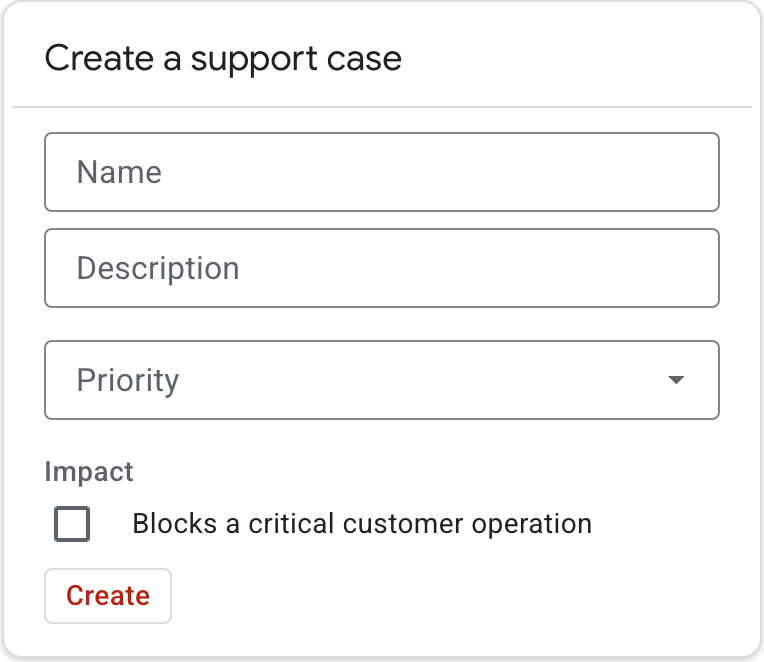
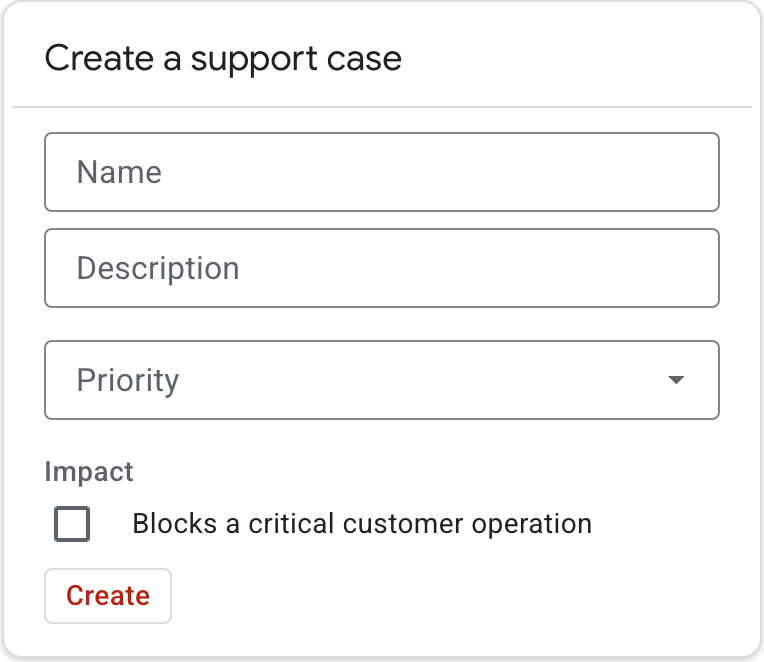
कार्ड में टेक्स्ट इनपुट, ड्रॉप-डाउन मेन्यू, और चेकबॉक्स शामिल हैं. इसमें एक टेक्स्ट बटन भी है. इस परonClick कार्रवाई करने पर, एक और फ़ंक्शन चलता है. इससे क्रिएशन फ़ॉर्म सबमिट करने में मदद मिलती है.
जब उपयोगकर्ता फ़ॉर्म भर लेता है और बनाएं पर क्लिक करता है, तो ऐड-ऑन, फ़ॉर्म में डाले गए डेटा को onClick ऐक्शन फ़ंक्शन को भेजता है. हमारे उदाहरण में इसे submitCaseCreationForm कहा गया है. इसके बाद, ऐड-ऑन इस डेटा की पुष्टि कर सकता है और इसका इस्तेमाल, तीसरे पक्ष की सेवा में संसाधन बनाने के लिए कर सकता है.
फ़ॉर्म सबमिट करने की सुविधा
जब कोई उपयोगकर्ता खाता बनाने का फ़ॉर्म सबमिट करता है, तब onClick कार्रवाई से जुड़ा फ़ंक्शन काम करता है. उपयोगकर्ताओं को बेहतर अनुभव देने के लिए, आपके ऐड-ऑन को फ़ॉर्म सबमिट करने के दौरान होने वाली गड़बड़ियों और सबमिट किए गए फ़ॉर्म को मैनेज करना चाहिए.
संसाधन बनाने की प्रोसेस पूरी होने पर कार्रवाई करना
आपके ऐड-ऑन का onClick फ़ंक्शन, तीसरे पक्ष की सेवा में संसाधन बनाता है और एक ऐसा यूआरएल जनरेट करता है जो उस संसाधन की ओर ले जाता है.
चिप बनाने के लिए, संसाधन के यूआरएल को Docs पर वापस भेजने के लिए, onClick फ़ंक्शन को SubmitFormResponse दिखाना चाहिए. इसमें renderActions.action.links में एक एलिमेंट वाला ऐरे होता है, जो लिंक की ओर ले जाता है. लिंक के टाइटल में, बनाए गए संसाधन का टाइटल होना चाहिए. साथ ही, यूआरएल उस संसाधन पर ले जाना चाहिए.
यहां बनाए गए किसी संसाधन के लिए, SubmitFormResponse का उदाहरण दिया गया है:
Apps Script
/** * Returns a submit form response that inserts a link into the document. * * @param {string} title The title of the link to insert. * @param {string} url The URL of the link to insert. * @return {!SubmitFormResponse} The resulting submit form response. */ function createLinkRenderAction(title, url) { return { renderActions: { action: { links: [{ title: title, url: url }] } } }; }
Node.js
/** * Returns a submit form response that inserts a link into the document. * * @param {string} title The title of the link to insert. * @param {string} url The URL of the link to insert. * @return {!SubmitFormResponse} The resulting submit form response. */ function createLinkRenderAction(title, url) { return { renderActions: { action: { links: [{ title: title, url: url }] } } }; }
Python
def create_link_render_action(title, url): """Returns a submit form response that inserts a link into the document. Args: title: The title of the link to insert. url: The URL of the link to insert. Returns: The resulting submit form response. """ return { "renderActions": { "action": { "links": [{ "title": title, "url": url }] } } }
Java
/** * Returns a submit form response that inserts a link into the document. * * @param title The title of the link to insert. * @param url The URL of the link to insert. * @return The resulting submit form response. */ JsonObject createLinkRenderAction(String title, String url) { JsonObject link = new JsonObject(); link.add("title", new JsonPrimitive(title)); link.add("url", new JsonPrimitive(url)); JsonArray links = new JsonArray(); links.add(link); JsonObject action = new JsonObject(); action.add("links", links); JsonObject renderActions = new JsonObject(); renderActions.add("action", action); JsonObject linkRenderAction = new JsonObject(); linkRenderAction.add("renderActions", renderActions); return linkRenderAction; }
SubmitFormResponse के वापस आने के बाद, मोडल डायलॉग बंद हो जाता है और ऐड-ऑन, दस्तावेज़ में एक चिप डालता है.
जब उपयोगकर्ता इस चिप पर पॉइंटर को दबाकर रखते हैं, तो इससे लिंक की झलक दिखाने वाला ट्रिगर चालू हो जाता है. पक्का करें कि आपका ऐड-ऑन ऐसे लिंक पैटर्न वाले चिप न डाले जो लिंक की झलक दिखाने की सुविधा को ट्रिगर करने वाले टूल के साथ काम नहीं करते.
गड़बड़ियां ठीक करना
अगर कोई उपयोगकर्ता अमान्य फ़ील्ड वाला फ़ॉर्म सबमिट करने की कोशिश करता है, तो ऐड-ऑन को लिंक के साथ SubmitFormResponse दिखाने के बजाय, रेंडर ऐक्शन दिखाना चाहिए. इससे updateCard नेविगेशन का इस्तेमाल करके गड़बड़ी दिखाई जा सकती है.
इससे उपयोगकर्ता को यह पता चलता है कि उसने क्या गलती की है और वह फिर से कोशिश कर सकता है. Apps Script के लिए updateCard(card) और अन्य रनटाइम के लिए updateCard देखें. सूचनाएं पाने और pushCard नेविगेशन की सुविधा काम नहीं करती.
गड़बड़ी ठीक करने का उदाहरण
यहां दिए गए उदाहरण में, वह कोड दिखाया गया है जिसे उपयोगकर्ता के फ़ॉर्म सबमिट करने पर लागू किया जाता है. अगर इनपुट अमान्य हैं, तो कार्ड अपडेट हो जाता है और गड़बड़ी के मैसेज दिखते हैं. अगर इनपुट मान्य हैं, तो ऐड-ऑन, बनाए गए संसाधन के लिंक के साथ SubmitFormResponse दिखाता है.
Apps Script
/** * Submits the creation form. If valid, returns a render action * that inserts a new link into the document. If invalid, returns an * update card navigation that re-renders the creation form with error messages. * * @param {!Object} event The event object with form input values. * @return {!ActionResponse|!SubmitFormResponse} The resulting response. */ function submitCaseCreationForm(event) { const caseDetails = { name: event.formInput.name, description: event.formInput.description, priority: event.formInput.priority, impact: !!event.formInput.impact, }; const errors = validateFormInputs(caseDetails); if (Object.keys(errors).length > 0) { return createCaseInputCard(event, errors, /* isUpdate= */ true); } else { const title = `Case ${caseDetails.name}`; // Adds the case details as parameters to the generated link URL. const url = 'https://example.com/support/cases/?' + generateQuery(caseDetails); return createLinkRenderAction(title, url); } } /** * Build a query path with URL parameters. * * @param {!Map} parameters A map with the URL parameters. * @return {!string} The resulting query path. */ function generateQuery(parameters) { return Object.entries(parameters).flatMap(([k, v]) => Array.isArray(v) ? v.map(e => `${k}=${encodeURIComponent(e)}`) : `${k}=${encodeURIComponent(v)}` ).join("&"); }
Node.js
/** * Submits the creation form. If valid, returns a render action * that inserts a new link into the document. If invalid, returns an * update card navigation that re-renders the creation form with error messages. * * @param {!Object} event The event object with form input values. * @return {!ActionResponse|!SubmitFormResponse} The resulting response. */ function submitCaseCreationForm(event) { const caseDetails = { name: event.commonEventObject.formInputs?.name?.stringInputs?.value[0], description: event.commonEventObject.formInputs?.description?.stringInputs?.value[0], priority: event.commonEventObject.formInputs?.priority?.stringInputs?.value[0], impact: !!event.commonEventObject.formInputs?.impact?.stringInputs?.value[0], }; const errors = validateFormInputs(caseDetails); if (Object.keys(errors).length > 0) { return createCaseInputCard(event, errors, /* isUpdate= */ true); } else { const title = `Case ${caseDetails.name}`; // Adds the case details as parameters to the generated link URL. const url = new URL('https://example.com/support/cases/'); for (const [key, value] of Object.entries(caseDetails)) { url.searchParams.append(key, value); } return createLinkRenderAction(title, url.href); } }
Python
def submit_case_creation_form(event): """Submits the creation form. If valid, returns a render action that inserts a new link into the document. If invalid, returns an update card navigation that re-renders the creation form with error messages. Args: event: The event object with form input values. Returns: The resulting response. """ formInputs = event["commonEventObject"]["formInputs"] if "formInputs" in event["commonEventObject"] else None case_details = { "name": None, "description": None, "priority": None, "impact": None, } if formInputs is not None: case_details["name"] = formInputs["name"]["stringInputs"]["value"][0] if "name" in formInputs else None case_details["description"] = formInputs["description"]["stringInputs"]["value"][0] if "description" in formInputs else None case_details["priority"] = formInputs["priority"]["stringInputs"]["value"][0] if "priority" in formInputs else None case_details["impact"] = formInputs["impact"]["stringInputs"]["value"][0] if "impact" in formInputs else False errors = validate_form_inputs(case_details) if len(errors) > 0: return create_case_input_card(event, errors, True) # Update mode else: title = f'Case {case_details["name"]}' # Adds the case details as parameters to the generated link URL. url = "https://example.com/support/cases/?" + urlencode(case_details) return create_link_render_action(title, url)
Java
/** * Submits the creation form. If valid, returns a render action * that inserts a new link into the document. If invalid, returns an * update card navigation that re-renders the creation form with error messages. * * @param event The event object with form input values. * @return The resulting response. */ JsonObject submitCaseCreationForm(JsonObject event) throws Exception { JsonObject formInputs = event.getAsJsonObject("commonEventObject").getAsJsonObject("formInputs"); Map<String, String> caseDetails = new HashMap<String, String>(); if (formInputs != null) { if (formInputs.has("name")) { caseDetails.put("name", formInputs.getAsJsonObject("name").getAsJsonObject("stringInputs").getAsJsonArray("value").get(0).getAsString()); } if (formInputs.has("description")) { caseDetails.put("description", formInputs.getAsJsonObject("description").getAsJsonObject("stringInputs").getAsJsonArray("value").get(0).getAsString()); } if (formInputs.has("priority")) { caseDetails.put("priority", formInputs.getAsJsonObject("priority").getAsJsonObject("stringInputs").getAsJsonArray("value").get(0).getAsString()); } if (formInputs.has("impact")) { caseDetails.put("impact", formInputs.getAsJsonObject("impact").getAsJsonObject("stringInputs").getAsJsonArray("value").get(0).getAsString()); } } Map<String, String> errors = validateFormInputs(caseDetails); if (errors.size() > 0) { return createCaseInputCard(event, errors, /* isUpdate= */ true); } else { String title = String.format("Case %s", caseDetails.get("name")); // Adds the case details as parameters to the generated link URL. URIBuilder uriBuilder = new URIBuilder("https://example.com/support/cases/"); for (String caseDetailKey : caseDetails.keySet()) { uriBuilder.addParameter(caseDetailKey, caseDetails.get(caseDetailKey)); } return createLinkRenderAction(title, uriBuilder.build().toURL().toString()); } }
यहां दिए गए कोड के सैंपल में, फ़ॉर्म के इनपुट की पुष्टि की गई है. साथ ही, अमान्य इनपुट के लिए गड़बड़ी के मैसेज बनाए गए हैं:
Apps Script
/** * Validates case creation form input values. * * @param {!Object} caseDetails The values of each form input submitted by the user. * @return {!Object} A map from field name to error message. An empty object * represents a valid form submission. */ function validateFormInputs(caseDetails) { const errors = {}; if (!caseDetails.name) { errors.name = 'You must provide a name'; } if (!caseDetails.description) { errors.description = 'You must provide a description'; } if (!caseDetails.priority) { errors.priority = 'You must provide a priority'; } if (caseDetails.impact && caseDetails.priority !== 'P0' && caseDetails.priority !== 'P1') { errors.impact = 'If an issue blocks a critical customer operation, priority must be P0 or P1'; } return errors; } /** * Returns a text paragraph with red text indicating a form field validation error. * * @param {string} errorMessage A description of input value error. * @return {!TextParagraph} The resulting text paragraph. */ function createErrorTextParagraph(errorMessage) { return CardService.newTextParagraph() .setText('<font color=\"#BA0300\"><b>Error:</b> ' + errorMessage + '</font>'); }
Node.js
/** * Validates case creation form input values. * * @param {!Object} caseDetails The values of each form input submitted by the user. * @return {!Object} A map from field name to error message. An empty object * represents a valid form submission. */ function validateFormInputs(caseDetails) { const errors = {}; if (caseDetails.name === undefined) { errors.name = 'You must provide a name'; } if (caseDetails.description === undefined) { errors.description = 'You must provide a description'; } if (caseDetails.priority === undefined) { errors.priority = 'You must provide a priority'; } if (caseDetails.impact && !(['P0', 'P1']).includes(caseDetails.priority)) { errors.impact = 'If an issue blocks a critical customer operation, priority must be P0 or P1'; } return errors; } /** * Returns a text paragraph with red text indicating a form field validation error. * * @param {string} errorMessage A description of input value error. * @return {!TextParagraph} The resulting text paragraph. */ function createErrorTextParagraph(errorMessage) { return { textParagraph: { text: '<font color=\"#BA0300\"><b>Error:</b> ' + errorMessage + '</font>' } } }
Python
def validate_form_inputs(case_details): """Validates case creation form input values. Args: case_details: The values of each form input submitted by the user. Returns: A dict from field name to error message. An empty object represents a valid form submission. """ errors = {} if case_details["name"] is None: errors["name"] = "You must provide a name" if case_details["description"] is None: errors["description"] = "You must provide a description" if case_details["priority"] is None: errors["priority"] = "You must provide a priority" if case_details["impact"] is not None and case_details["priority"] not in ['P0', 'P1']: errors["impact"] = "If an issue blocks a critical customer operation, priority must be P0 or P1" return errors def create_error_text_paragraph(error_message): """Returns a text paragraph with red text indicating a form field validation error. Args: error_essage: A description of input value error. Returns: The resulting text paragraph. """ return { "textParagraph": { "text": '<font color=\"#BA0300\"><b>Error:</b> ' + error_message + '</font>' } }
Java
/** * Validates case creation form input values. * * @param caseDetails The values of each form input submitted by the user. * @return A map from field name to error message. An empty object * represents a valid form submission. */ Map<String, String> validateFormInputs(Map<String, String> caseDetails) { Map<String, String> errors = new HashMap<String, String>(); if (!caseDetails.containsKey("name")) { errors.put("name", "You must provide a name"); } if (!caseDetails.containsKey("description")) { errors.put("description", "You must provide a description"); } if (!caseDetails.containsKey("priority")) { errors.put("priority", "You must provide a priority"); } if (caseDetails.containsKey("impact") && !Arrays.asList(new String[]{"P0", "P1"}).contains(caseDetails.get("priority"))) { errors.put("impact", "If an issue blocks a critical customer operation, priority must be P0 or P1"); } return errors; } /** * Returns a text paragraph with red text indicating a form field validation error. * * @param errorMessage A description of input value error. * @return The resulting text paragraph. */ JsonObject createErrorTextParagraph(String errorMessage) { JsonObject textParagraph = new JsonObject(); textParagraph.add("text", new JsonPrimitive("<font color=\"#BA0300\"><b>Error:</b> " + errorMessage + "</font>")); JsonObject textParagraphWidget = new JsonObject(); textParagraphWidget.add("textParagraph", textParagraph); return textParagraphWidget; }
पूरा उदाहरण: सहायता अनुरोध ऐड-ऑन
यहां दिए गए उदाहरण में, Google Workspace के एक ऐसे ऐड-ऑन के बारे में बताया गया है जो किसी कंपनी के सहायता मामलों के लिंक की झलक दिखाता है. साथ ही, उपयोगकर्ताओं को Google Docs से ही सहायता मामले बनाने की सुविधा देता है.
इस उदाहरण में ये काम किए गए हैं:
- यह Docs के @ मेन्यू से सहायता अनुरोध बनाने के लिए, फ़ॉर्म फ़ील्ड वाला कार्ड जनरेट करता है.
- यह फ़ॉर्म में दिए गए इनपुट की पुष्टि करता है और अमान्य इनपुट के लिए गड़बड़ी के मैसेज दिखाता है.
- सहायता के लिए बनाए गए केस का नाम और लिंक, Docs दस्तावेज़ में स्मार्ट चिप के तौर पर शामिल करता है.
- सहायता मामले के लिंक की झलक दिखाता है. जैसे,
https://www.example.com/support/cases/1234. स्मार्ट चिप में एक आइकॉन दिखता है. साथ ही, प्रीव्यू कार्ड में केस का नाम, प्राथमिकता, और ब्यौरा शामिल होता है.
मेनिफ़ेस्ट
Apps Script
{ "timeZone": "America/New_York", "exceptionLogging": "STACKDRIVER", "runtimeVersion": "V8", "oauthScopes": [ "https://www.googleapis.com/auth/workspace.linkpreview", "https://www.googleapis.com/auth/workspace.linkcreate" ], "addOns": { "common": { "name": "Manage support cases", "logoUrl": "https://developers.google.com/workspace/add-ons/images/support-icon.png", "layoutProperties": { "primaryColor": "#dd4b39" } }, "docs": { "linkPreviewTriggers": [ { "runFunction": "caseLinkPreview", "patterns": [ { "hostPattern": "example.com", "pathPrefix": "support/cases" }, { "hostPattern": "*.example.com", "pathPrefix": "cases" }, { "hostPattern": "cases.example.com" } ], "labelText": "Support case", "localizedLabelText": { "es": "Caso de soporte" }, "logoUrl": "https://developers.google.com/workspace/add-ons/images/support-icon.png" } ], "createActionTriggers": [ { "id": "createCase", "labelText": "Create support case", "localizedLabelText": { "es": "Crear caso de soporte" }, "runFunction": "createCaseInputCard", "logoUrl": "https://developers.google.com/workspace/add-ons/images/support-icon.png" } ] } } }
Node.js
{ "oauthScopes": [ "https://www.googleapis.com/auth/workspace.linkpreview", "https://www.googleapis.com/auth/workspace.linkcreate" ], "addOns": { "common": { "name": "Manage support cases", "logoUrl": "https://developers.google.com/workspace/add-ons/images/support-icon.png", "layoutProperties": { "primaryColor": "#dd4b39" } }, "docs": { "linkPreviewTriggers": [ { "runFunction": "$URL1", "patterns": [ { "hostPattern": "example.com", "pathPrefix": "support/cases" }, { "hostPattern": "*.example.com", "pathPrefix": "cases" }, { "hostPattern": "cases.example.com" } ], "labelText": "Support case", "localizedLabelText": { "es": "Caso de soporte" }, "logoUrl": "https://developers.google.com/workspace/add-ons/images/support-icon.png" } ], "createActionTriggers": [ { "id": "createCase", "labelText": "Create support case", "localizedLabelText": { "es": "Crear caso de soporte" }, "runFunction": "$URL2", "logoUrl": "https://developers.google.com/workspace/add-ons/images/support-icon.png" } ] } } }
कोड
Apps Script
/** * Copyright 2024 Google LLC * * Licensed under the Apache License, Version 2.0 (the "License"); * you may not use this file except in compliance with the License. * You may obtain a copy of the License at * * https://www.apache.org/licenses/LICENSE-2.0 * * Unless required by applicable law or agreed to in writing, software * distributed under the License is distributed on an "AS IS" BASIS, * WITHOUT WARRANTIES OR CONDITIONS OF ANY KIND, either express or implied. * See the License for the specific language governing permissions and * limitations under the License. */ /** * Entry point for a support case link preview. * * @param {!Object} event The event object. * @return {!Card} The resulting preview link card. */ function caseLinkPreview(event) { // If the event object URL matches a specified pattern for support case links. if (event.docs.matchedUrl.url) { // Uses the event object to parse the URL and identify the case details. const caseDetails = parseQuery(event.docs.matchedUrl.url); // Builds a preview card with the case name, and description const caseHeader = CardService.newCardHeader() .setTitle(`Case ${caseDetails["name"][0]}`); const caseDescription = CardService.newTextParagraph() .setText(caseDetails["description"][0]); // Returns the card. // Uses the text from the card's header for the title of the smart chip. return CardService.newCardBuilder() .setHeader(caseHeader) .addSection(CardService.newCardSection().addWidget(caseDescription)) .build(); } } /** * Extracts the URL parameters from the given URL. * * @param {!string} url The URL to parse. * @return {!Map} A map with the extracted URL parameters. */ function parseQuery(url) { const query = url.split("?")[1]; if (query) { return query.split("&") .reduce(function(o, e) { var temp = e.split("="); var key = temp[0].trim(); var value = temp[1].trim(); value = isNaN(value) ? value : Number(value); if (o[key]) { o[key].push(value); } else { o[key] = [value]; } return o; }, {}); } return null; } /** * Produces a support case creation form card. * * @param {!Object} event The event object. * @param {!Object=} errors An optional map of per-field error messages. * @param {boolean} isUpdate Whether to return the form as an update card navigation. * @return {!Card|!ActionResponse} The resulting card or action response. */ function createCaseInputCard(event, errors, isUpdate) { const cardHeader = CardService.newCardHeader() .setTitle('Create a support case') const cardSectionTextInput1 = CardService.newTextInput() .setFieldName('name') .setTitle('Name') .setMultiline(false); const cardSectionTextInput2 = CardService.newTextInput() .setFieldName('description') .setTitle('Description') .setMultiline(true); const cardSectionSelectionInput1 = CardService.newSelectionInput() .setFieldName('priority') .setTitle('Priority') .setType(CardService.SelectionInputType.DROPDOWN) .addItem('P0', 'P0', false) .addItem('P1', 'P1', false) .addItem('P2', 'P2', false) .addItem('P3', 'P3', false); const cardSectionSelectionInput2 = CardService.newSelectionInput() .setFieldName('impact') .setTitle('Impact') .setType(CardService.SelectionInputType.CHECK_BOX) .addItem('Blocks a critical customer operation', 'Blocks a critical customer operation', false); const cardSectionButtonListButtonAction = CardService.newAction() .setPersistValues(true) .setFunctionName('submitCaseCreationForm') .setParameters({}); const cardSectionButtonListButton = CardService.newTextButton() .setText('Create') .setTextButtonStyle(CardService.TextButtonStyle.TEXT) .setOnClickAction(cardSectionButtonListButtonAction); const cardSectionButtonList = CardService.newButtonSet() .addButton(cardSectionButtonListButton); // Builds the form inputs with error texts for invalid values. const cardSection = CardService.newCardSection(); if (errors?.name) { cardSection.addWidget(createErrorTextParagraph(errors.name)); } cardSection.addWidget(cardSectionTextInput1); if (errors?.description) { cardSection.addWidget(createErrorTextParagraph(errors.description)); } cardSection.addWidget(cardSectionTextInput2); if (errors?.priority) { cardSection.addWidget(createErrorTextParagraph(errors.priority)); } cardSection.addWidget(cardSectionSelectionInput1); if (errors?.impact) { cardSection.addWidget(createErrorTextParagraph(errors.impact)); } cardSection.addWidget(cardSectionSelectionInput2); cardSection.addWidget(cardSectionButtonList); const card = CardService.newCardBuilder() .setHeader(cardHeader) .addSection(cardSection) .build(); if (isUpdate) { return CardService.newActionResponseBuilder() .setNavigation(CardService.newNavigation().updateCard(card)) .build(); } else { return card; } } /** * Submits the creation form. If valid, returns a render action * that inserts a new link into the document. If invalid, returns an * update card navigation that re-renders the creation form with error messages. * * @param {!Object} event The event object with form input values. * @return {!ActionResponse|!SubmitFormResponse} The resulting response. */ function submitCaseCreationForm(event) { const caseDetails = { name: event.formInput.name, description: event.formInput.description, priority: event.formInput.priority, impact: !!event.formInput.impact, }; const errors = validateFormInputs(caseDetails); if (Object.keys(errors).length > 0) { return createCaseInputCard(event, errors, /* isUpdate= */ true); } else { const title = `Case ${caseDetails.name}`; // Adds the case details as parameters to the generated link URL. const url = 'https://example.com/support/cases/?' + generateQuery(caseDetails); return createLinkRenderAction(title, url); } } /** * Build a query path with URL parameters. * * @param {!Map} parameters A map with the URL parameters. * @return {!string} The resulting query path. */ function generateQuery(parameters) { return Object.entries(parameters).flatMap(([k, v]) => Array.isArray(v) ? v.map(e => `${k}=${encodeURIComponent(e)}`) : `${k}=${encodeURIComponent(v)}` ).join("&"); } /** * Validates case creation form input values. * * @param {!Object} caseDetails The values of each form input submitted by the user. * @return {!Object} A map from field name to error message. An empty object * represents a valid form submission. */ function validateFormInputs(caseDetails) { const errors = {}; if (!caseDetails.name) { errors.name = 'You must provide a name'; } if (!caseDetails.description) { errors.description = 'You must provide a description'; } if (!caseDetails.priority) { errors.priority = 'You must provide a priority'; } if (caseDetails.impact && caseDetails.priority !== 'P0' && caseDetails.priority !== 'P1') { errors.impact = 'If an issue blocks a critical customer operation, priority must be P0 or P1'; } return errors; } /** * Returns a text paragraph with red text indicating a form field validation error. * * @param {string} errorMessage A description of input value error. * @return {!TextParagraph} The resulting text paragraph. */ function createErrorTextParagraph(errorMessage) { return CardService.newTextParagraph() .setText('<font color=\"#BA0300\"><b>Error:</b> ' + errorMessage + '</font>'); } /** * Returns a submit form response that inserts a link into the document. * * @param {string} title The title of the link to insert. * @param {string} url The URL of the link to insert. * @return {!SubmitFormResponse} The resulting submit form response. */ function createLinkRenderAction(title, url) { return { renderActions: { action: { links: [{ title: title, url: url }] } } }; }
Node.js
/** * Copyright 2024 Google LLC * * Licensed under the Apache License, Version 2.0 (the "License"); * you may not use this file except in compliance with the License. * You may obtain a copy of the License at * * https://www.apache.org/licenses/LICENSE-2.0 * * Unless required by applicable law or agreed to in writing, software * distributed under the License is distributed on an "AS IS" BASIS, * WITHOUT WARRANTIES OR CONDITIONS OF ANY KIND, either express or implied. * See the License for the specific language governing permissions and * limitations under the License. */ /** * Responds to any HTTP request related to link previews. * * @param {Object} req An HTTP request context. * @param {Object} res An HTTP response context. */ exports.createLinkPreview = (req, res) => { const event = req.body; if (event.docs.matchedUrl.url) { const url = event.docs.matchedUrl.url; const parsedUrl = new URL(url); // If the event object URL matches a specified pattern for preview links. if (parsedUrl.hostname === 'example.com') { if (parsedUrl.pathname.startsWith('/support/cases/')) { return res.json(caseLinkPreview(parsedUrl)); } } } }; /** * * A support case link preview. * * @param {!URL} url The event object. * @return {!Card} The resulting preview link card. */ function caseLinkPreview(url) { // Builds a preview card with the case name, and description // Uses the text from the card's header for the title of the smart chip. // Parses the URL and identify the case details. const name = `Case ${url.searchParams.get("name")}`; return { action: { linkPreview: { title: name, previewCard: { header: { title: name }, sections: [{ widgets: [{ textParagraph: { text: url.searchParams.get("description") } }] }] } } } }; } /** * Responds to any HTTP request related to 3P resource creations. * * @param {Object} req An HTTP request context. * @param {Object} res An HTTP response context. */ exports.create3pResources = (req, res) => { const event = req.body; if (event.commonEventObject.parameters?.submitCaseCreationForm) { res.json(submitCaseCreationForm(event)); } else { res.json(createCaseInputCard(event)); } }; /** * Produces a support case creation form card. * * @param {!Object} event The event object. * @param {!Object=} errors An optional map of per-field error messages. * @param {boolean} isUpdate Whether to return the form as an update card navigation. * @return {!Card|!ActionResponse} The resulting card or action response. */ function createCaseInputCard(event, errors, isUpdate) { const cardHeader1 = { title: "Create a support case" }; const cardSection1TextInput1 = { textInput: { name: "name", label: "Name" } }; const cardSection1TextInput2 = { textInput: { name: "description", label: "Description", type: "MULTIPLE_LINE" } }; const cardSection1SelectionInput1 = { selectionInput: { name: "priority", label: "Priority", type: "DROPDOWN", items: [{ text: "P0", value: "P0" }, { text: "P1", value: "P1" }, { text: "P2", value: "P2" }, { text: "P3", value: "P3" }] } }; const cardSection1SelectionInput2 = { selectionInput: { name: "impact", label: "Impact", items: [{ text: "Blocks a critical customer operation", value: "Blocks a critical customer operation" }] } }; const cardSection1ButtonList1Button1Action1 = { function: process.env.URL, parameters: [ { key: "submitCaseCreationForm", value: true } ], persistValues: true }; const cardSection1ButtonList1Button1 = { text: "Create", onClick: { action: cardSection1ButtonList1Button1Action1 } }; const cardSection1ButtonList1 = { buttonList: { buttons: [cardSection1ButtonList1Button1] } }; // Builds the creation form and adds error text for invalid inputs. const cardSection1 = []; if (errors?.name) { cardSection1.push(createErrorTextParagraph(errors.name)); } cardSection1.push(cardSection1TextInput1); if (errors?.description) { cardSection1.push(createErrorTextParagraph(errors.description)); } cardSection1.push(cardSection1TextInput2); if (errors?.priority) { cardSection1.push(createErrorTextParagraph(errors.priority)); } cardSection1.push(cardSection1SelectionInput1); if (errors?.impact) { cardSection1.push(createErrorTextParagraph(errors.impact)); } cardSection1.push(cardSection1SelectionInput2); cardSection1.push(cardSection1ButtonList1); const card = { header: cardHeader1, sections: [{ widgets: cardSection1 }] }; if (isUpdate) { return { renderActions: { action: { navigations: [{ updateCard: card }] } } }; } else { return { action: { navigations: [{ pushCard: card }] } }; } } /** * Submits the creation form. If valid, returns a render action * that inserts a new link into the document. If invalid, returns an * update card navigation that re-renders the creation form with error messages. * * @param {!Object} event The event object with form input values. * @return {!ActionResponse|!SubmitFormResponse} The resulting response. */ function submitCaseCreationForm(event) { const caseDetails = { name: event.commonEventObject.formInputs?.name?.stringInputs?.value[0], description: event.commonEventObject.formInputs?.description?.stringInputs?.value[0], priority: event.commonEventObject.formInputs?.priority?.stringInputs?.value[0], impact: !!event.commonEventObject.formInputs?.impact?.stringInputs?.value[0], }; const errors = validateFormInputs(caseDetails); if (Object.keys(errors).length > 0) { return createCaseInputCard(event, errors, /* isUpdate= */ true); } else { const title = `Case ${caseDetails.name}`; // Adds the case details as parameters to the generated link URL. const url = new URL('https://example.com/support/cases/'); for (const [key, value] of Object.entries(caseDetails)) { url.searchParams.append(key, value); } return createLinkRenderAction(title, url.href); } } /** * Validates case creation form input values. * * @param {!Object} caseDetails The values of each form input submitted by the user. * @return {!Object} A map from field name to error message. An empty object * represents a valid form submission. */ function validateFormInputs(caseDetails) { const errors = {}; if (caseDetails.name === undefined) { errors.name = 'You must provide a name'; } if (caseDetails.description === undefined) { errors.description = 'You must provide a description'; } if (caseDetails.priority === undefined) { errors.priority = 'You must provide a priority'; } if (caseDetails.impact && !(['P0', 'P1']).includes(caseDetails.priority)) { errors.impact = 'If an issue blocks a critical customer operation, priority must be P0 or P1'; } return errors; } /** * Returns a text paragraph with red text indicating a form field validation error. * * @param {string} errorMessage A description of input value error. * @return {!TextParagraph} The resulting text paragraph. */ function createErrorTextParagraph(errorMessage) { return { textParagraph: { text: '<font color=\"#BA0300\"><b>Error:</b> ' + errorMessage + '</font>' } } } /** * Returns a submit form response that inserts a link into the document. * * @param {string} title The title of the link to insert. * @param {string} url The URL of the link to insert. * @return {!SubmitFormResponse} The resulting submit form response. */ function createLinkRenderAction(title, url) { return { renderActions: { action: { links: [{ title: title, url: url }] } } }; }
Python
# Copyright 2024 Google LLC # # Licensed under the Apache License, Version 2.0 (the "License") # you may not use this file except in compliance with the License. # You may obtain a copy of the License at # # https:#www.apache.org/licenses/LICENSE-2.0 # # Unless required by applicable law or agreed to in writing, software # distributed under the License is distributed on an "AS IS" BASIS, # WITHOUT WARRANTIES OR CONDITIONS OF ANY KIND, either express or implied. # See the License for the specific language governing permissions and # limitations under the License. from typing import Any, Mapping from urllib.parse import urlencode import os import flask import functions_framework @functions_framework.http def create_3p_resources(req: flask.Request): """Responds to any HTTP request related to 3P resource creations. Args: req: An HTTP request context. Returns: An HTTP response context. """ event = req.get_json(silent=True) parameters = event["commonEventObject"]["parameters"] if "parameters" in event["commonEventObject"] else None if parameters is not None and parameters["submitCaseCreationForm"]: return submit_case_creation_form(event) else: return create_case_input_card(event) def create_case_input_card(event, errors = {}, isUpdate = False): """Produces a support case creation form card. Args: event: The event object. errors: An optional dict of per-field error messages. isUpdate: Whether to return the form as an update card navigation. Returns: The resulting card or action response. """ card_header1 = { "title": "Create a support case" } card_section1_text_input1 = { "textInput": { "name": "name", "label": "Name" } } card_section1_text_input2 = { "textInput": { "name": "description", "label": "Description", "type": "MULTIPLE_LINE" } } card_section1_selection_input1 = { "selectionInput": { "name": "priority", "label": "Priority", "type": "DROPDOWN", "items": [{ "text": "P0", "value": "P0" }, { "text": "P1", "value": "P1" }, { "text": "P2", "value": "P2" }, { "text": "P3", "value": "P3" }] } } card_section1_selection_input2 = { "selectionInput": { "name": "impact", "label": "Impact", "items": [{ "text": "Blocks a critical customer operation", "value": "Blocks a critical customer operation" }] } } card_section1_button_list1_button1_action1 = { "function": os.environ["URL"], "parameters": [ { "key": "submitCaseCreationForm", "value": True } ], "persistValues": True } card_section1_button_list1_button1 = { "text": "Create", "onClick": { "action": card_section1_button_list1_button1_action1 } } card_section1_button_list1 = { "buttonList": { "buttons": [card_section1_button_list1_button1] } } # Builds the creation form and adds error text for invalid inputs. card_section1 = [] if "name" in errors: card_section1.append(create_error_text_paragraph(errors["name"])) card_section1.append(card_section1_text_input1) if "description" in errors: card_section1.append(create_error_text_paragraph(errors["description"])) card_section1.append(card_section1_text_input2) if "priority" in errors: card_section1.append(create_error_text_paragraph(errors["priority"])) card_section1.append(card_section1_selection_input1) if "impact" in errors: card_section1.append(create_error_text_paragraph(errors["impact"])) card_section1.append(card_section1_selection_input2) card_section1.append(card_section1_button_list1) card = { "header": card_header1, "sections": [{ "widgets": card_section1 }] } if isUpdate: return { "renderActions": { "action": { "navigations": [{ "updateCard": card }] } } } else: return { "action": { "navigations": [{ "pushCard": card }] } } def submit_case_creation_form(event): """Submits the creation form. If valid, returns a render action that inserts a new link into the document. If invalid, returns an update card navigation that re-renders the creation form with error messages. Args: event: The event object with form input values. Returns: The resulting response. """ formInputs = event["commonEventObject"]["formInputs"] if "formInputs" in event["commonEventObject"] else None case_details = { "name": None, "description": None, "priority": None, "impact": None, } if formInputs is not None: case_details["name"] = formInputs["name"]["stringInputs"]["value"][0] if "name" in formInputs else None case_details["description"] = formInputs["description"]["stringInputs"]["value"][0] if "description" in formInputs else None case_details["priority"] = formInputs["priority"]["stringInputs"]["value"][0] if "priority" in formInputs else None case_details["impact"] = formInputs["impact"]["stringInputs"]["value"][0] if "impact" in formInputs else False errors = validate_form_inputs(case_details) if len(errors) > 0: return create_case_input_card(event, errors, True) # Update mode else: title = f'Case {case_details["name"]}' # Adds the case details as parameters to the generated link URL. url = "https://example.com/support/cases/?" + urlencode(case_details) return create_link_render_action(title, url) def validate_form_inputs(case_details): """Validates case creation form input values. Args: case_details: The values of each form input submitted by the user. Returns: A dict from field name to error message. An empty object represents a valid form submission. """ errors = {} if case_details["name"] is None: errors["name"] = "You must provide a name" if case_details["description"] is None: errors["description"] = "You must provide a description" if case_details["priority"] is None: errors["priority"] = "You must provide a priority" if case_details["impact"] is not None and case_details["priority"] not in ['P0', 'P1']: errors["impact"] = "If an issue blocks a critical customer operation, priority must be P0 or P1" return errors def create_error_text_paragraph(error_message): """Returns a text paragraph with red text indicating a form field validation error. Args: error_essage: A description of input value error. Returns: The resulting text paragraph. """ return { "textParagraph": { "text": '<font color=\"#BA0300\"><b>Error:</b> ' + error_message + '</font>' } } def create_link_render_action(title, url): """Returns a submit form response that inserts a link into the document. Args: title: The title of the link to insert. url: The URL of the link to insert. Returns: The resulting submit form response. """ return { "renderActions": { "action": { "links": [{ "title": title, "url": url }] } } }
नीचे दिए गए कोड में, बनाई गई संसाधन के लिए लिंक की झलक दिखाने की सुविधा लागू करने का तरीका बताया गया है:
# Copyright 2023 Google LLC # # Licensed under the Apache License, Version 2.0 (the "License") # you may not use this file except in compliance with the License. # You may obtain a copy of the License at # # https:#www.apache.org/licenses/LICENSE-2.0 # # Unless required by applicable law or agreed to in writing, software # distributed under the License is distributed on an "AS IS" BASIS, # WITHOUT WARRANTIES OR CONDITIONS OF ANY KIND, either express or implied. # See the License for the specific language governing permissions and # limitations under the License. from typing import Any, Mapping from urllib.parse import urlparse, parse_qs import flask import functions_framework @functions_framework.http def create_link_preview(req: flask.Request): """Responds to any HTTP request related to link previews. Args: req: An HTTP request context. Returns: An HTTP response context. """ event = req.get_json(silent=True) if event["docs"]["matchedUrl"]["url"]: url = event["docs"]["matchedUrl"]["url"] parsed_url = urlparse(url) # If the event object URL matches a specified pattern for preview links. if parsed_url.hostname == "example.com": if parsed_url.path.startswith("/support/cases/"): return case_link_preview(parsed_url) return {} def case_link_preview(url): """A support case link preview. Args: url: A matching URL. Returns: The resulting preview link card. """ # Parses the URL and identify the case details. query_string = parse_qs(url.query) name = f'Case {query_string["name"][0]}' # Uses the text from the card's header for the title of the smart chip. return { "action": { "linkPreview": { "title": name, "previewCard": { "header": { "title": name }, "sections": [{ "widgets": [{ "textParagraph": { "text": query_string["description"][0] } }] }], } } } }
Java
/** * Copyright 2024 Google LLC * * Licensed under the Apache License, Version 2.0 (the "License"); * you may not use this file except in compliance with the License. * You may obtain a copy of the License at * * https://www.apache.org/licenses/LICENSE-2.0 * * Unless required by applicable law or agreed to in writing, software * distributed under the License is distributed on an "AS IS" BASIS, * WITHOUT WARRANTIES OR CONDITIONS OF ANY KIND, either express or implied. * See the License for the specific language governing permissions and * limitations under the License. */ import java.util.Arrays; import java.util.HashMap; import java.util.Map; import org.apache.http.client.utils.URIBuilder; import com.google.cloud.functions.HttpFunction; import com.google.cloud.functions.HttpRequest; import com.google.cloud.functions.HttpResponse; import com.google.gson.Gson; import com.google.gson.JsonArray; import com.google.gson.JsonObject; import com.google.gson.JsonPrimitive; public class Create3pResources implements HttpFunction { private static final Gson gson = new Gson(); /** * Responds to any HTTP request related to 3p resource creations. * * @param request An HTTP request context. * @param response An HTTP response context. */ @Override public void service(HttpRequest request, HttpResponse response) throws Exception { JsonObject event = gson.fromJson(request.getReader(), JsonObject.class); JsonObject parameters = event.getAsJsonObject("commonEventObject").getAsJsonObject("parameters"); if (parameters != null && parameters.has("submitCaseCreationForm") && parameters.get("submitCaseCreationForm").getAsBoolean()) { response.getWriter().write(gson.toJson(submitCaseCreationForm(event))); } else { response.getWriter().write(gson.toJson(createCaseInputCard(event, new HashMap<String, String>(), false))); } } /** * Produces a support case creation form. * * @param event The event object. * @param errors A map of per-field error messages. * @param isUpdate Whether to return the form as an update card navigation. * @return The resulting card or action response. */ JsonObject createCaseInputCard(JsonObject event, Map<String, String> errors, boolean isUpdate) { JsonObject cardHeader = new JsonObject(); cardHeader.add("title", new JsonPrimitive("Create a support case")); JsonObject cardSectionTextInput1 = new JsonObject(); cardSectionTextInput1.add("name", new JsonPrimitive("name")); cardSectionTextInput1.add("label", new JsonPrimitive("Name")); JsonObject cardSectionTextInput1Widget = new JsonObject(); cardSectionTextInput1Widget.add("textInput", cardSectionTextInput1); JsonObject cardSectionTextInput2 = new JsonObject(); cardSectionTextInput2.add("name", new JsonPrimitive("description")); cardSectionTextInput2.add("label", new JsonPrimitive("Description")); cardSectionTextInput2.add("type", new JsonPrimitive("MULTIPLE_LINE")); JsonObject cardSectionTextInput2Widget = new JsonObject(); cardSectionTextInput2Widget.add("textInput", cardSectionTextInput2); JsonObject cardSectionSelectionInput1ItemsItem1 = new JsonObject(); cardSectionSelectionInput1ItemsItem1.add("text", new JsonPrimitive("P0")); cardSectionSelectionInput1ItemsItem1.add("value", new JsonPrimitive("P0")); JsonObject cardSectionSelectionInput1ItemsItem2 = new JsonObject(); cardSectionSelectionInput1ItemsItem2.add("text", new JsonPrimitive("P1")); cardSectionSelectionInput1ItemsItem2.add("value", new JsonPrimitive("P1")); JsonObject cardSectionSelectionInput1ItemsItem3 = new JsonObject(); cardSectionSelectionInput1ItemsItem3.add("text", new JsonPrimitive("P2")); cardSectionSelectionInput1ItemsItem3.add("value", new JsonPrimitive("P2")); JsonObject cardSectionSelectionInput1ItemsItem4 = new JsonObject(); cardSectionSelectionInput1ItemsItem4.add("text", new JsonPrimitive("P3")); cardSectionSelectionInput1ItemsItem4.add("value", new JsonPrimitive("P3")); JsonArray cardSectionSelectionInput1Items = new JsonArray(); cardSectionSelectionInput1Items.add(cardSectionSelectionInput1ItemsItem1); cardSectionSelectionInput1Items.add(cardSectionSelectionInput1ItemsItem2); cardSectionSelectionInput1Items.add(cardSectionSelectionInput1ItemsItem3); cardSectionSelectionInput1Items.add(cardSectionSelectionInput1ItemsItem4); JsonObject cardSectionSelectionInput1 = new JsonObject(); cardSectionSelectionInput1.add("name", new JsonPrimitive("priority")); cardSectionSelectionInput1.add("label", new JsonPrimitive("Priority")); cardSectionSelectionInput1.add("type", new JsonPrimitive("DROPDOWN")); cardSectionSelectionInput1.add("items", cardSectionSelectionInput1Items); JsonObject cardSectionSelectionInput1Widget = new JsonObject(); cardSectionSelectionInput1Widget.add("selectionInput", cardSectionSelectionInput1); JsonObject cardSectionSelectionInput2ItemsItem = new JsonObject(); cardSectionSelectionInput2ItemsItem.add("text", new JsonPrimitive("Blocks a critical customer operation")); cardSectionSelectionInput2ItemsItem.add("value", new JsonPrimitive("Blocks a critical customer operation")); JsonArray cardSectionSelectionInput2Items = new JsonArray(); cardSectionSelectionInput2Items.add(cardSectionSelectionInput2ItemsItem); JsonObject cardSectionSelectionInput2 = new JsonObject(); cardSectionSelectionInput2.add("name", new JsonPrimitive("impact")); cardSectionSelectionInput2.add("label", new JsonPrimitive("Impact")); cardSectionSelectionInput2.add("items", cardSectionSelectionInput2Items); JsonObject cardSectionSelectionInput2Widget = new JsonObject(); cardSectionSelectionInput2Widget.add("selectionInput", cardSectionSelectionInput2); JsonObject cardSectionButtonListButtonActionParametersParameter = new JsonObject(); cardSectionButtonListButtonActionParametersParameter.add("key", new JsonPrimitive("submitCaseCreationForm")); cardSectionButtonListButtonActionParametersParameter.add("value", new JsonPrimitive(true)); JsonArray cardSectionButtonListButtonActionParameters = new JsonArray(); cardSectionButtonListButtonActionParameters.add(cardSectionButtonListButtonActionParametersParameter); JsonObject cardSectionButtonListButtonAction = new JsonObject(); cardSectionButtonListButtonAction.add("function", new JsonPrimitive(System.getenv().get("URL"))); cardSectionButtonListButtonAction.add("parameters", cardSectionButtonListButtonActionParameters); cardSectionButtonListButtonAction.add("persistValues", new JsonPrimitive(true)); JsonObject cardSectionButtonListButtonOnCLick = new JsonObject(); cardSectionButtonListButtonOnCLick.add("action", cardSectionButtonListButtonAction); JsonObject cardSectionButtonListButton = new JsonObject(); cardSectionButtonListButton.add("text", new JsonPrimitive("Create")); cardSectionButtonListButton.add("onClick", cardSectionButtonListButtonOnCLick); JsonArray cardSectionButtonListButtons = new JsonArray(); cardSectionButtonListButtons.add(cardSectionButtonListButton); JsonObject cardSectionButtonList = new JsonObject(); cardSectionButtonList.add("buttons", cardSectionButtonListButtons); JsonObject cardSectionButtonListWidget = new JsonObject(); cardSectionButtonListWidget.add("buttonList", cardSectionButtonList); // Builds the form inputs with error texts for invalid values. JsonArray cardSection = new JsonArray(); if (errors.containsKey("name")) { cardSection.add(createErrorTextParagraph(errors.get("name").toString())); } cardSection.add(cardSectionTextInput1Widget); if (errors.containsKey("description")) { cardSection.add(createErrorTextParagraph(errors.get("description").toString())); } cardSection.add(cardSectionTextInput2Widget); if (errors.containsKey("priority")) { cardSection.add(createErrorTextParagraph(errors.get("priority").toString())); } cardSection.add(cardSectionSelectionInput1Widget); if (errors.containsKey("impact")) { cardSection.add(createErrorTextParagraph(errors.get("impact").toString())); } cardSection.add(cardSectionSelectionInput2Widget); cardSection.add(cardSectionButtonListWidget); JsonObject cardSectionWidgets = new JsonObject(); cardSectionWidgets.add("widgets", cardSection); JsonArray sections = new JsonArray(); sections.add(cardSectionWidgets); JsonObject card = new JsonObject(); card.add("header", cardHeader); card.add("sections", sections); JsonObject navigation = new JsonObject(); if (isUpdate) { navigation.add("updateCard", card); } else { navigation.add("pushCard", card); } JsonArray navigations = new JsonArray(); navigations.add(navigation); JsonObject action = new JsonObject(); action.add("navigations", navigations); JsonObject renderActions = new JsonObject(); renderActions.add("action", action); if (!isUpdate) { return renderActions; } JsonObject update = new JsonObject(); update.add("renderActions", renderActions); return update; } /** * Submits the creation form. If valid, returns a render action * that inserts a new link into the document. If invalid, returns an * update card navigation that re-renders the creation form with error messages. * * @param event The event object with form input values. * @return The resulting response. */ JsonObject submitCaseCreationForm(JsonObject event) throws Exception { JsonObject formInputs = event.getAsJsonObject("commonEventObject").getAsJsonObject("formInputs"); Map<String, String> caseDetails = new HashMap<String, String>(); if (formInputs != null) { if (formInputs.has("name")) { caseDetails.put("name", formInputs.getAsJsonObject("name").getAsJsonObject("stringInputs").getAsJsonArray("value").get(0).getAsString()); } if (formInputs.has("description")) { caseDetails.put("description", formInputs.getAsJsonObject("description").getAsJsonObject("stringInputs").getAsJsonArray("value").get(0).getAsString()); } if (formInputs.has("priority")) { caseDetails.put("priority", formInputs.getAsJsonObject("priority").getAsJsonObject("stringInputs").getAsJsonArray("value").get(0).getAsString()); } if (formInputs.has("impact")) { caseDetails.put("impact", formInputs.getAsJsonObject("impact").getAsJsonObject("stringInputs").getAsJsonArray("value").get(0).getAsString()); } } Map<String, String> errors = validateFormInputs(caseDetails); if (errors.size() > 0) { return createCaseInputCard(event, errors, /* isUpdate= */ true); } else { String title = String.format("Case %s", caseDetails.get("name")); // Adds the case details as parameters to the generated link URL. URIBuilder uriBuilder = new URIBuilder("https://example.com/support/cases/"); for (String caseDetailKey : caseDetails.keySet()) { uriBuilder.addParameter(caseDetailKey, caseDetails.get(caseDetailKey)); } return createLinkRenderAction(title, uriBuilder.build().toURL().toString()); } } /** * Validates case creation form input values. * * @param caseDetails The values of each form input submitted by the user. * @return A map from field name to error message. An empty object * represents a valid form submission. */ Map<String, String> validateFormInputs(Map<String, String> caseDetails) { Map<String, String> errors = new HashMap<String, String>(); if (!caseDetails.containsKey("name")) { errors.put("name", "You must provide a name"); } if (!caseDetails.containsKey("description")) { errors.put("description", "You must provide a description"); } if (!caseDetails.containsKey("priority")) { errors.put("priority", "You must provide a priority"); } if (caseDetails.containsKey("impact") && !Arrays.asList(new String[]{"P0", "P1"}).contains(caseDetails.get("priority"))) { errors.put("impact", "If an issue blocks a critical customer operation, priority must be P0 or P1"); } return errors; } /** * Returns a text paragraph with red text indicating a form field validation error. * * @param errorMessage A description of input value error. * @return The resulting text paragraph. */ JsonObject createErrorTextParagraph(String errorMessage) { JsonObject textParagraph = new JsonObject(); textParagraph.add("text", new JsonPrimitive("<font color=\"#BA0300\"><b>Error:</b> " + errorMessage + "</font>")); JsonObject textParagraphWidget = new JsonObject(); textParagraphWidget.add("textParagraph", textParagraph); return textParagraphWidget; } /** * Returns a submit form response that inserts a link into the document. * * @param title The title of the link to insert. * @param url The URL of the link to insert. * @return The resulting submit form response. */ JsonObject createLinkRenderAction(String title, String url) { JsonObject link = new JsonObject(); link.add("title", new JsonPrimitive(title)); link.add("url", new JsonPrimitive(url)); JsonArray links = new JsonArray(); links.add(link); JsonObject action = new JsonObject(); action.add("links", links); JsonObject renderActions = new JsonObject(); renderActions.add("action", action); JsonObject linkRenderAction = new JsonObject(); linkRenderAction.add("renderActions", renderActions); return linkRenderAction; } }
नीचे दिए गए कोड में, बनाई गई संसाधन के लिए लिंक की झलक दिखाने की सुविधा लागू करने का तरीका बताया गया है:
/** * Copyright 2024 Google LLC * * Licensed under the Apache License, Version 2.0 (the "License"); * you may not use this file except in compliance with the License. * You may obtain a copy of the License at * * https://www.apache.org/licenses/LICENSE-2.0 * * Unless required by applicable law or agreed to in writing, software * distributed under the License is distributed on an "AS IS" BASIS, * WITHOUT WARRANTIES OR CONDITIONS OF ANY KIND, either express or implied. * See the License for the specific language governing permissions and * limitations under the License. */ import com.google.cloud.functions.HttpFunction; import com.google.cloud.functions.HttpRequest; import com.google.cloud.functions.HttpResponse; import com.google.gson.Gson; import com.google.gson.JsonArray; import com.google.gson.JsonObject; import com.google.gson.JsonPrimitive; import java.io.UnsupportedEncodingException; import java.net.URL; import java.net.URLDecoder; import java.util.HashMap; import java.util.Map; public class CreateLinkPreview implements HttpFunction { private static final Gson gson = new Gson(); /** * Responds to any HTTP request related to link previews. * * @param request An HTTP request context. * @param response An HTTP response context. */ @Override public void service(HttpRequest request, HttpResponse response) throws Exception { JsonObject event = gson.fromJson(request.getReader(), JsonObject.class); String url = event.getAsJsonObject("docs") .getAsJsonObject("matchedUrl") .get("url") .getAsString(); URL parsedURL = new URL(url); // If the event object URL matches a specified pattern for preview links. if ("example.com".equals(parsedURL.getHost())) { if (parsedURL.getPath().startsWith("/support/cases/")) { response.getWriter().write(gson.toJson(caseLinkPreview(parsedURL))); return; } } response.getWriter().write("{}"); } /** * A support case link preview. * * @param url A matching URL. * @return The resulting preview link card. */ JsonObject caseLinkPreview(URL url) throws UnsupportedEncodingException { // Parses the URL and identify the case details. Map<String, String> caseDetails = new HashMap<String, String>(); for (String pair : url.getQuery().split("&")) { caseDetails.put(URLDecoder.decode(pair.split("=")[0], "UTF-8"), URLDecoder.decode(pair.split("=")[1], "UTF-8")); } // Builds a preview card with the case name, and description // Uses the text from the card's header for the title of the smart chip. JsonObject cardHeader = new JsonObject(); String caseName = String.format("Case %s", caseDetails.get("name")); cardHeader.add("title", new JsonPrimitive(caseName)); JsonObject textParagraph = new JsonObject(); textParagraph.add("text", new JsonPrimitive(caseDetails.get("description"))); JsonObject widget = new JsonObject(); widget.add("textParagraph", textParagraph); JsonArray widgets = new JsonArray(); widgets.add(widget); JsonObject section = new JsonObject(); section.add("widgets", widgets); JsonArray sections = new JsonArray(); sections.add(section); JsonObject previewCard = new JsonObject(); previewCard.add("header", cardHeader); previewCard.add("sections", sections); JsonObject linkPreview = new JsonObject(); linkPreview.add("title", new JsonPrimitive(caseName)); linkPreview.add("previewCard", previewCard); JsonObject action = new JsonObject(); action.add("linkPreview", linkPreview); JsonObject renderActions = new JsonObject(); renderActions.add("action", action); return renderActions; } }
इसी विषय से जुड़े लिंक
- स्मार्ट चिप की मदद से लिंक की झलक देखना
- अपने ऐड-ऑन की जांच करना
- Google Docs मेनिफ़ेस्ट
- लिंक की झलक दिखाने के लिए कार्ड इंटरफ़ेस
