작업 피드 만들기 및 업로드하기
작업 피드를 만들고 업로드할 때는 다음 안내를 따르세요.
- 작업 데이터 파일의 경우 작업 피드에 설명된 사양을 따릅니다. 업로드마다 고유한 작업 데이터 파일 이름을 사용하는 것이 좋습니다.
파일 이름에 타임스탬프를 포함합니다(예:
action_1633621547.json). - 파일 세트 설명자에서
name필드를reservewithgoogle.action.v2로 설정합니다. 설명자 파일의 예시는 JSON 샘플을 참고하세요. 업로드마다 고유한 설명자 파일 이름을 사용하는 것이 좋습니다. 파일 이름에 타임스탬프를 포함합니다(예:action_1633621547.filesetdesc.json). 설명자 파일을 일반 SFTP 서버에 업로드해야 합니다. - 일반 SFTP 서버에 피드를 매일 전체 새로고침으로 업로드합니다.
- SFTP 서버 세부정보는 파트너 포털의 구성 > 피드 섹션에서 확인할 수 있습니다.
- 파트너 포털의 피드 > 기록 섹션에서 피드 처리 상태를 확인합니다.
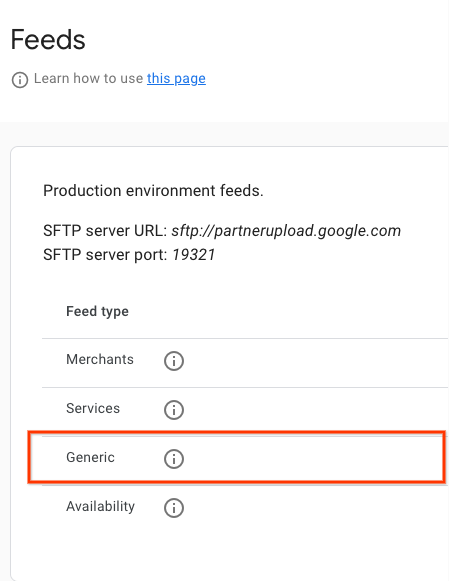
정의
ActionFeed 정의
message ActionFeed { repeated ActionDetail data = 1; }
ActionDetail 정의
message ActionDetail { string entity_id = 2; string link_id = 3; // Deep link for action detail string url = 4; repeated Action actions = 1; }
AppointmentInfo 정의
message AppointmentInfo { }
액션 피드 샘플
액션 피드
{ "data": [ { "entity_id": "appointments-merchant-1", "link_id": "appointment-link-1", "url": "https://www.partnerwebsite.com/appointment/appointment-partner-1", "actions":[ { "appointment_info": {} } ] } ] }
설명자 파일
{ "generation_timestamp": 1677540395, "name": "reservewithgoogle.action.v2", "data_file": [ "action_1677540395_0001.json", "action_1677540395_0002.json" ] }
