במדריך הזה מוסבר איך להשתמש ב-Google Mobile Ads Unity Plugin כדי לטעון ולהציג מודעות מ-Liftoff Monetize באמצעות תהליך בחירת רשת מודעות (Mediation). המדריך כולל הסברים על שילובים של בידינג ושל שיטת ה-Waterfall. המאמר מסביר איך להוסיף את Liftoff Monetize להגדרה של תהליך בחירת הרשת של יחידת מודעות, ואיך לשלב את ה-SDK והמתאם של Vungle באפליקציית Unity.
שילובים ופורמטים נתמכים של מודעות
| שילוב | |
|---|---|
| בידינג | |
| Waterfall | |
| פורמטים | |
| מודעה בפתיחת אפליקציה | |
| מודעת באנר | |
| מעברון | |
| מודעה מתגמלת | |
| מודעות מעברון מתגמלות | |
דרישות
- חדש מערוץ Google Mobile Ads Unity Plugin
- Unity 4 ואילך
- [לבידינג]: כדי לשלב את כל פורמטי המודעות הנתמכים בבידינג, צריך להשתמש בגרסה 5.1.0 של Google Mobile Ads mediation plugin for AppLovin ואילך (מומלץ להשתמש בגרסה העדכנית)
- כדי לפרוס ב-Android
- רמת API 23 ומעלה ב-Android
- כדי לפרוס ב-iOS
- יעד פריסה 12.0 ומעלה ב-iOS
- פרויקט Unity פעיל שמוגדר עם Google Mobile Ads Unity Plugin. פרטים נוספים מופיעים במאמר בנושא תחילת העבודה.
- ביצוע של תהליך בחירת הרשת מדריך לתחילת העבודה
שלב 1: הגדרת ההגדרות בממשק המשתמש של Liftoff Monetize
נרשמים או מתחברים לחשבון ב-Liftoff Monetize.
לוחצים על הלחצן Add Application (הוספת אפליקציה) כדי להוסיף את האפליקציה ללוח הבקרה של Liftoff Monetize.
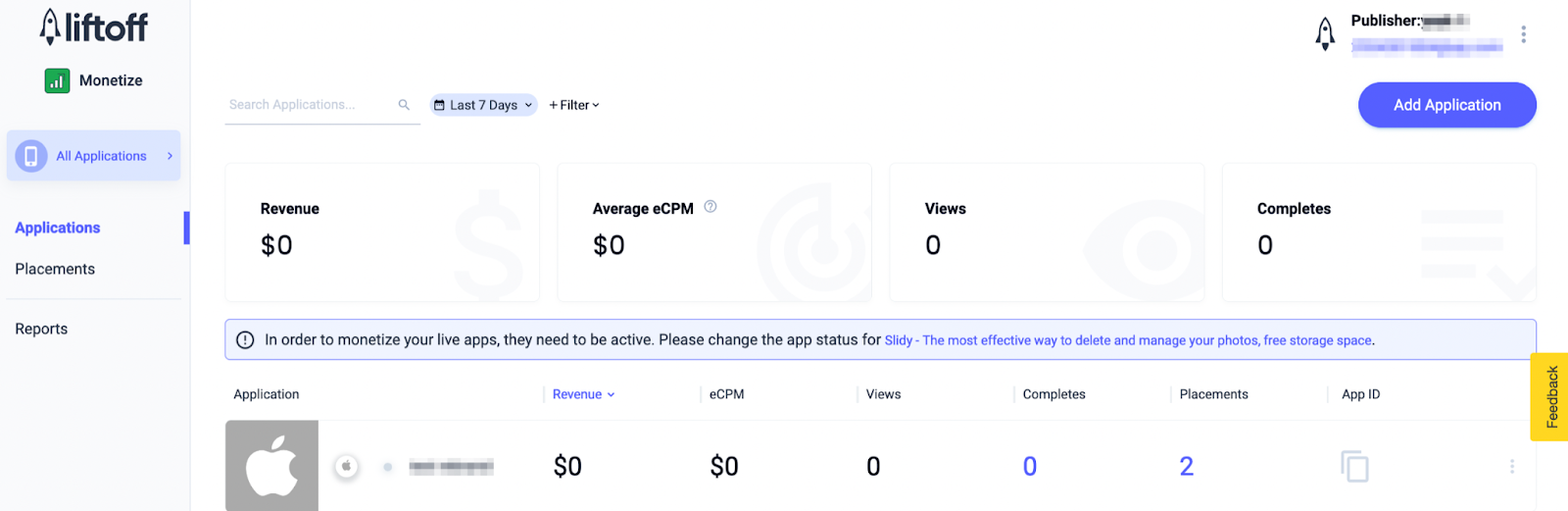
ממלאים את הטופס ומזינים את כל הפרטים הנדרשים.
Android

iOS

אחרי שיוצרים את האפליקציה, בוחרים אותה בלוח הבקרה Applications (אפליקציות) של Liftoff Monetize.
Android

iOS

חשוב לשים לב למזהה האפליקציה.
Android

iOS
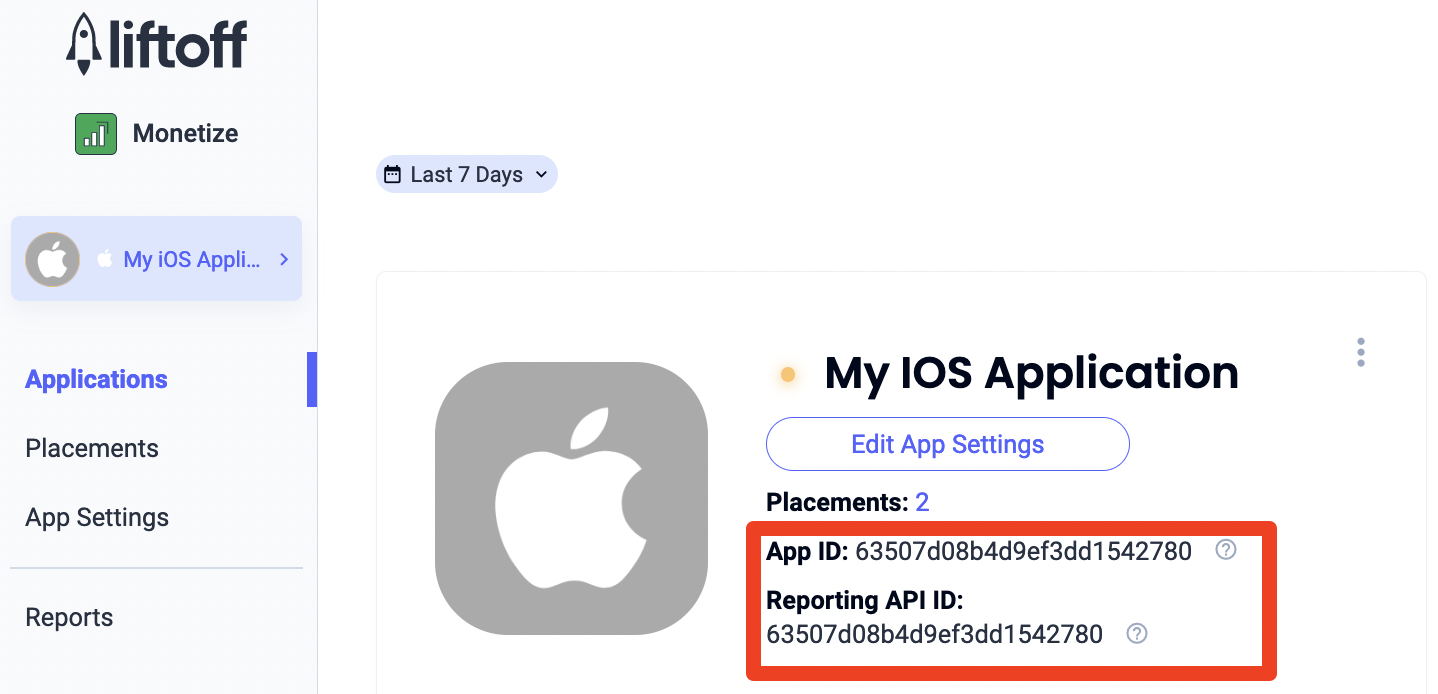
הוספת מיקומים חדשים
כדי ליצור מיקום מודעה חדש לשימוש בתהליך בחירת הרשת (Mediation) של AdMob, עוברים אל מרכז הבקרה של מיקומי המודעות ב-Liftoff Monetize, לוחצים על הלחצן Add Placement (הוספת מיקום מודעה) ובוחרים את האפליקציה מהתפריט הנפתח.

בהמשך מופיעים פרטים על הוספת מיקומי מודעות חדשים:
מודעה בפתיחת אפליקציה
בוחרים באפשרות Interstitial (מודעה שמוצגת לזמן קצר) ומזינים שם מיקום. לאחר מכן בוחרים באפשרות כן בשדה ניתן לדילוג וממלאים את שאר הטופס. [בידינג בלבד] בקטע מונטיזציה, מעבירים את המתג בידינג באפליקציה למצב מופעל. לוחצים על הלחצן המשך בתחתית הדף כדי ליצור את מיקום המודעה.
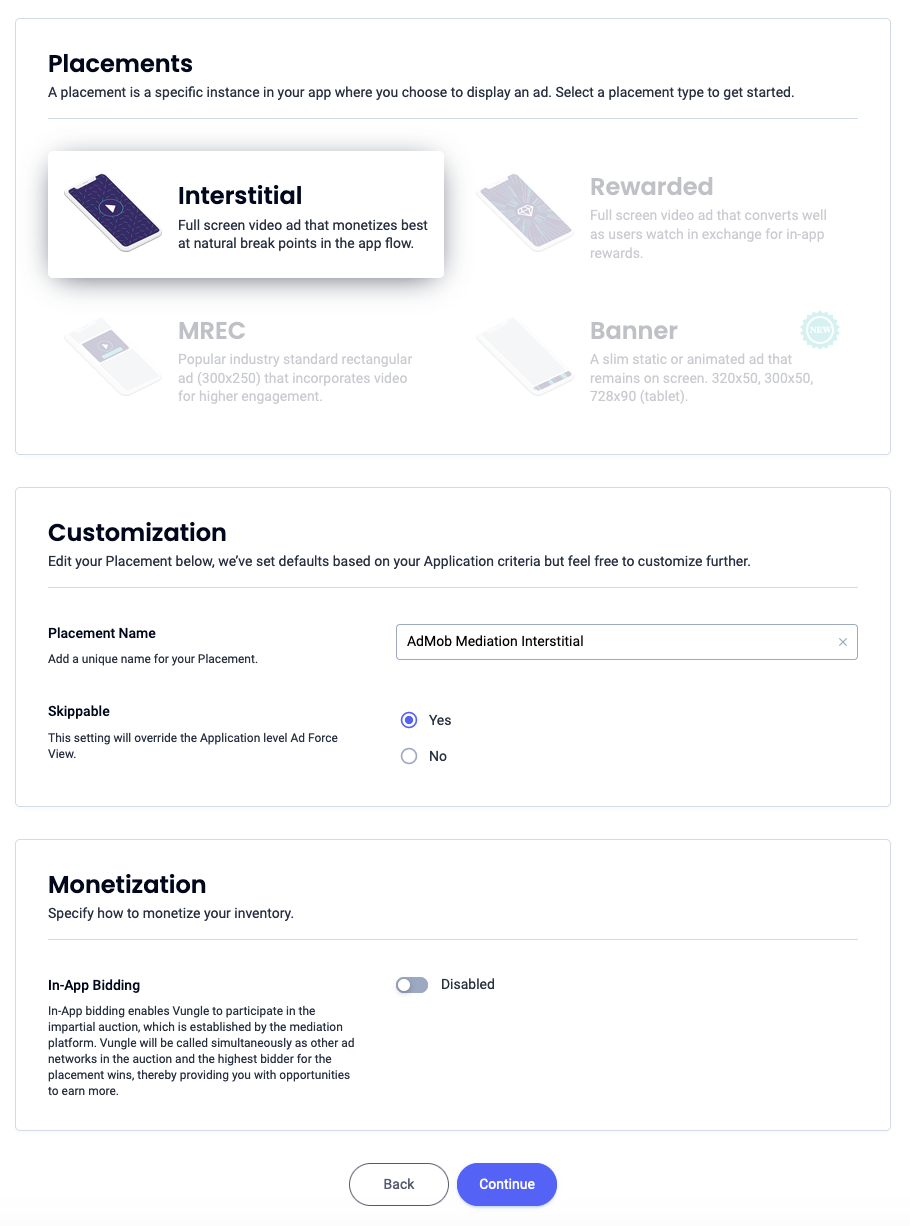
מודעת באנר
בוחרים באפשרות באנר, מזינים שם מיקום וממלאים את שאר הפרטים בטופס. [בידינג בלבד] בקטע מונטיזציה, מעבירים את המתג בידינג באפליקציה למצב מופעל. בתחתית הדף לוחצים על הלחצן המשך כדי ליצור את מיקום המודעה.
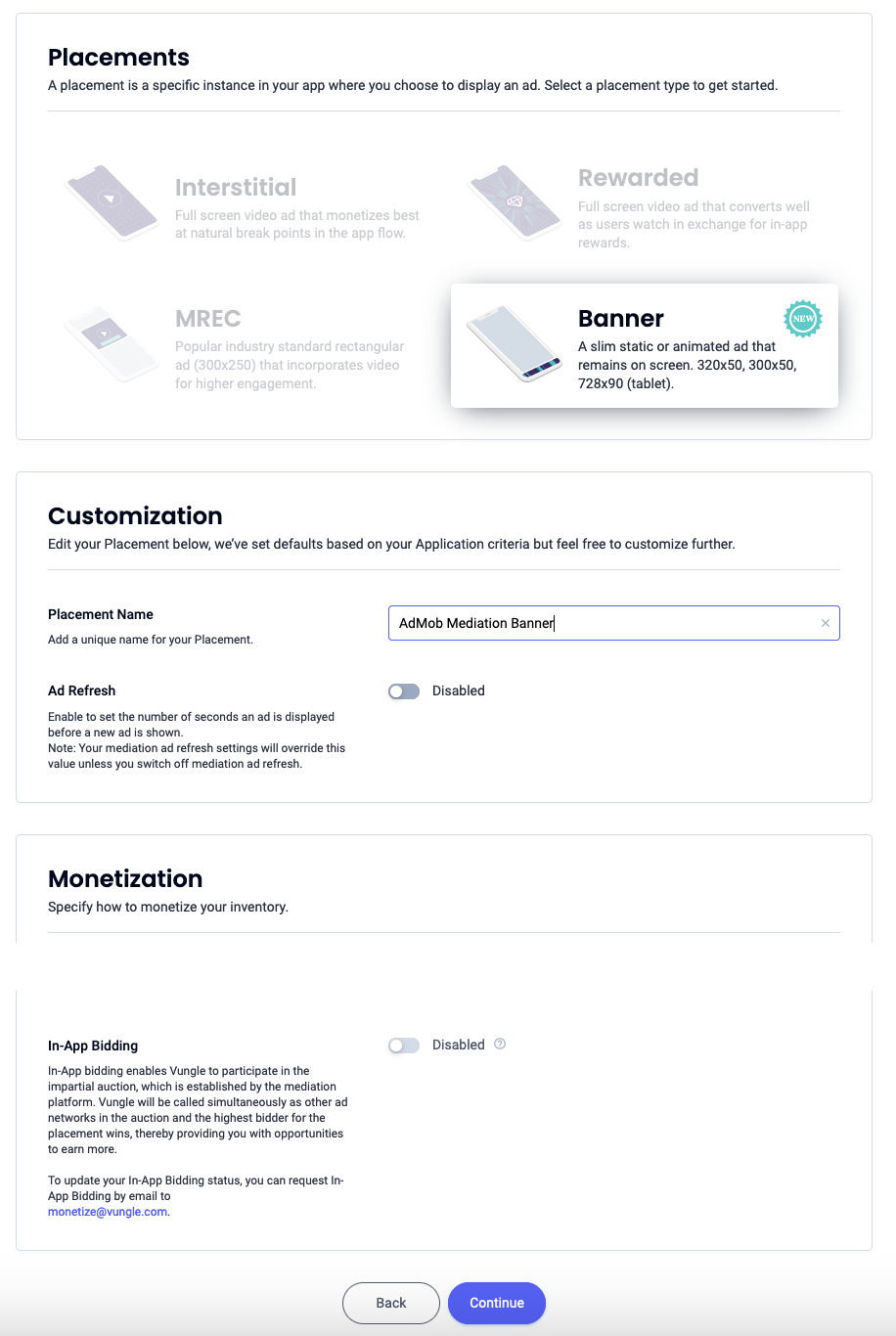
באנר בגודל 300x250
בוחרים באפשרות MREC, מזינים שם מיקום מודעה וממלאים את שאר הפרטים בטופס. [בידינג בלבד] בקטע מונטיזציה, מעבירים את המתג בידינג באפליקציה למצב מופעל. בתחתית הדף לוחצים על הלחצן המשך כדי ליצור את מיקום המודעה.

מעברון
בוחרים באפשרות מודעת מעברון, מזינים שם מיקום וממלאים את שאר הפרטים בטופס. [בידינג בלבד] בקטע מונטיזציה, מעבירים את המתג בידינג מתוך האפליקציה למצב מופעל. כדי ליצור את מיקום המודעה, לוחצים על הלחצן המשך בתחתית הדף.
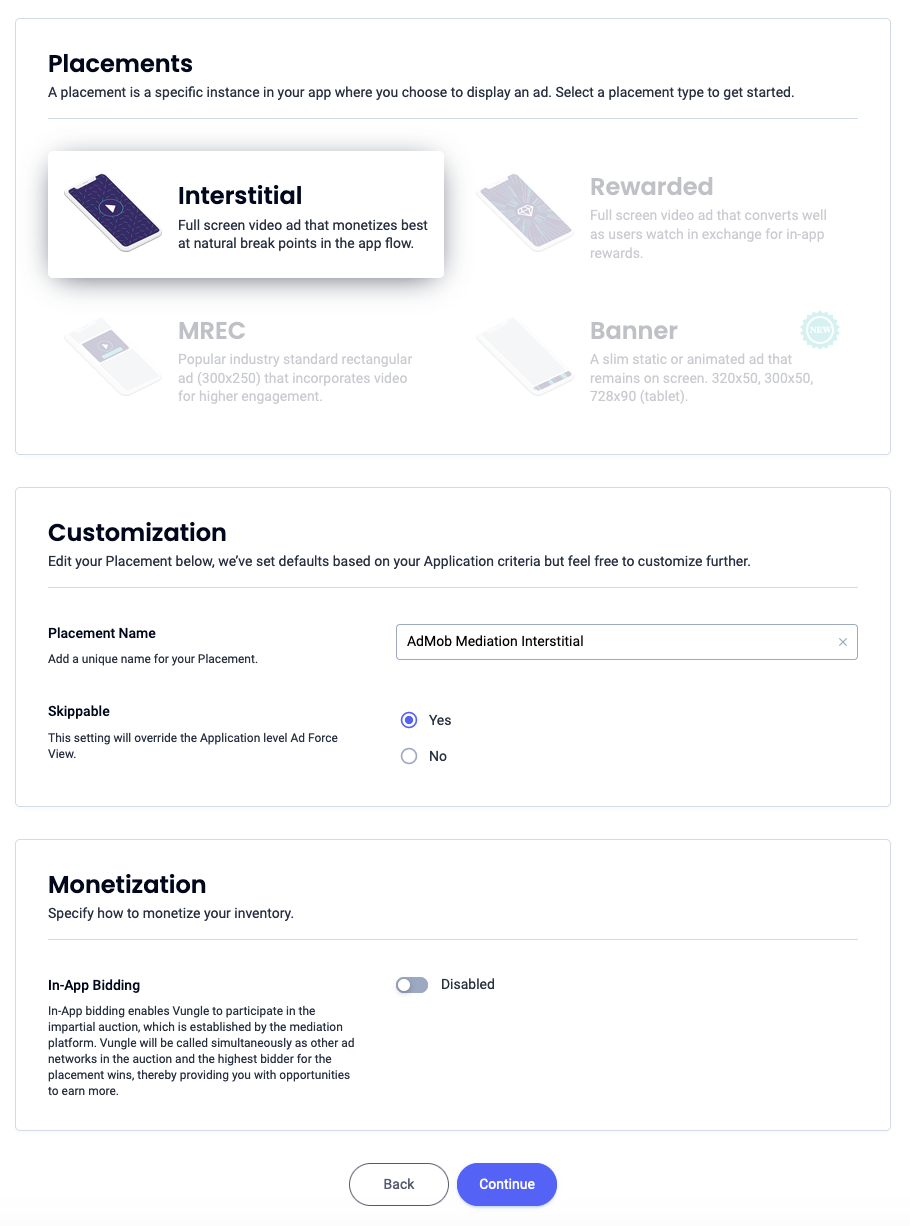
ההטבה הופעלה
בוחרים באפשרות מתגמלת, מזינים שם מיקום וממלאים את שאר הטופס. [בידינג בלבד] בקטע מונטיזציה, מעבירים את המתג בידינג באפליקציה למצב מופעל. בתחתית הדף לוחצים על הלחצן המשך כדי ליצור את מיקום המודעה.
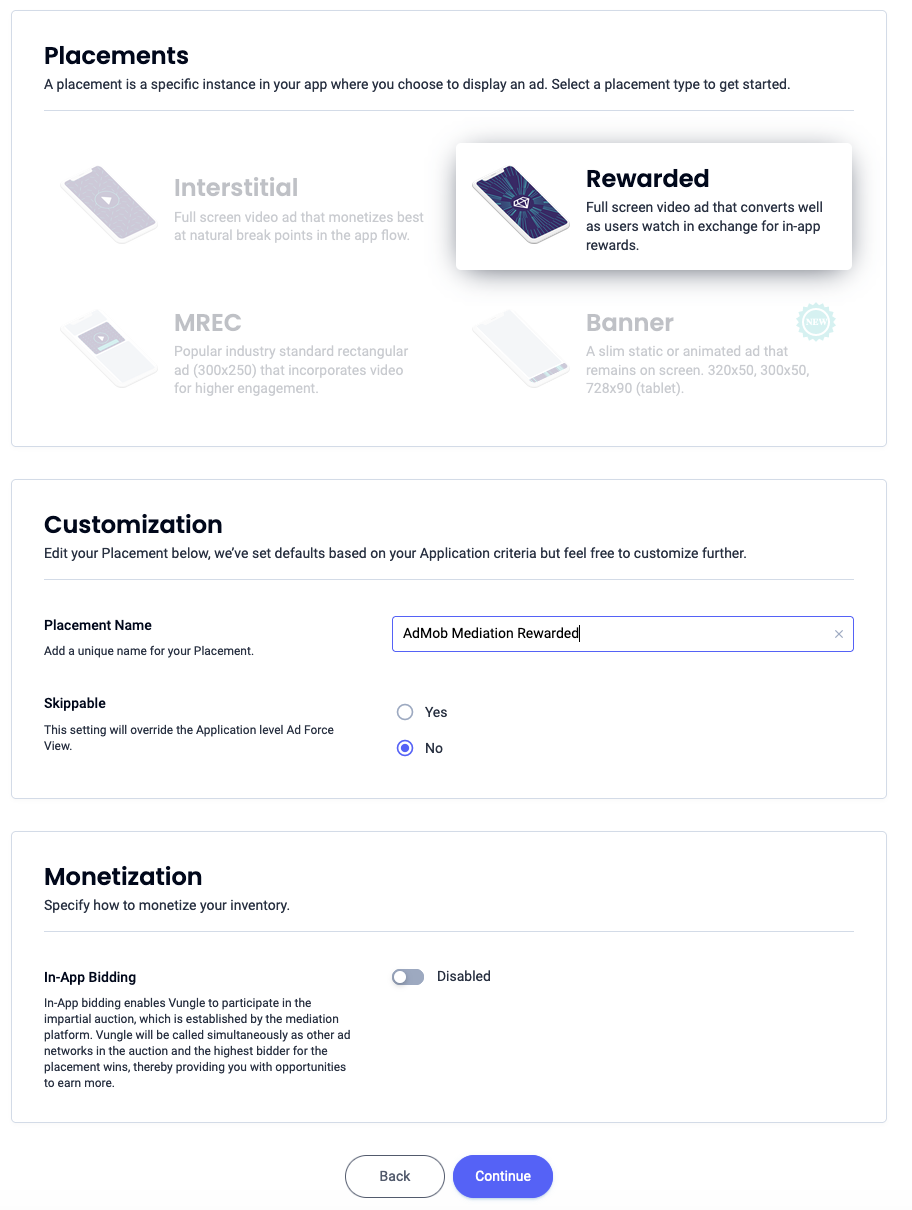
מודעות מעברון מתגמלות
בוחרים באפשרות מתגמלת. מזינים שם מיקום מודעה, מסמנים את התיבה ניתן לדילוג וממלאים את שאר הטופס. [בידינג בלבד] בקטע מונטיזציה, מעבירים את המתג בידינג באפליקציה למצב מופעל. לוחצים על הלחצן המשך בתחתית הדף כדי ליצור את מיקום המודעה.
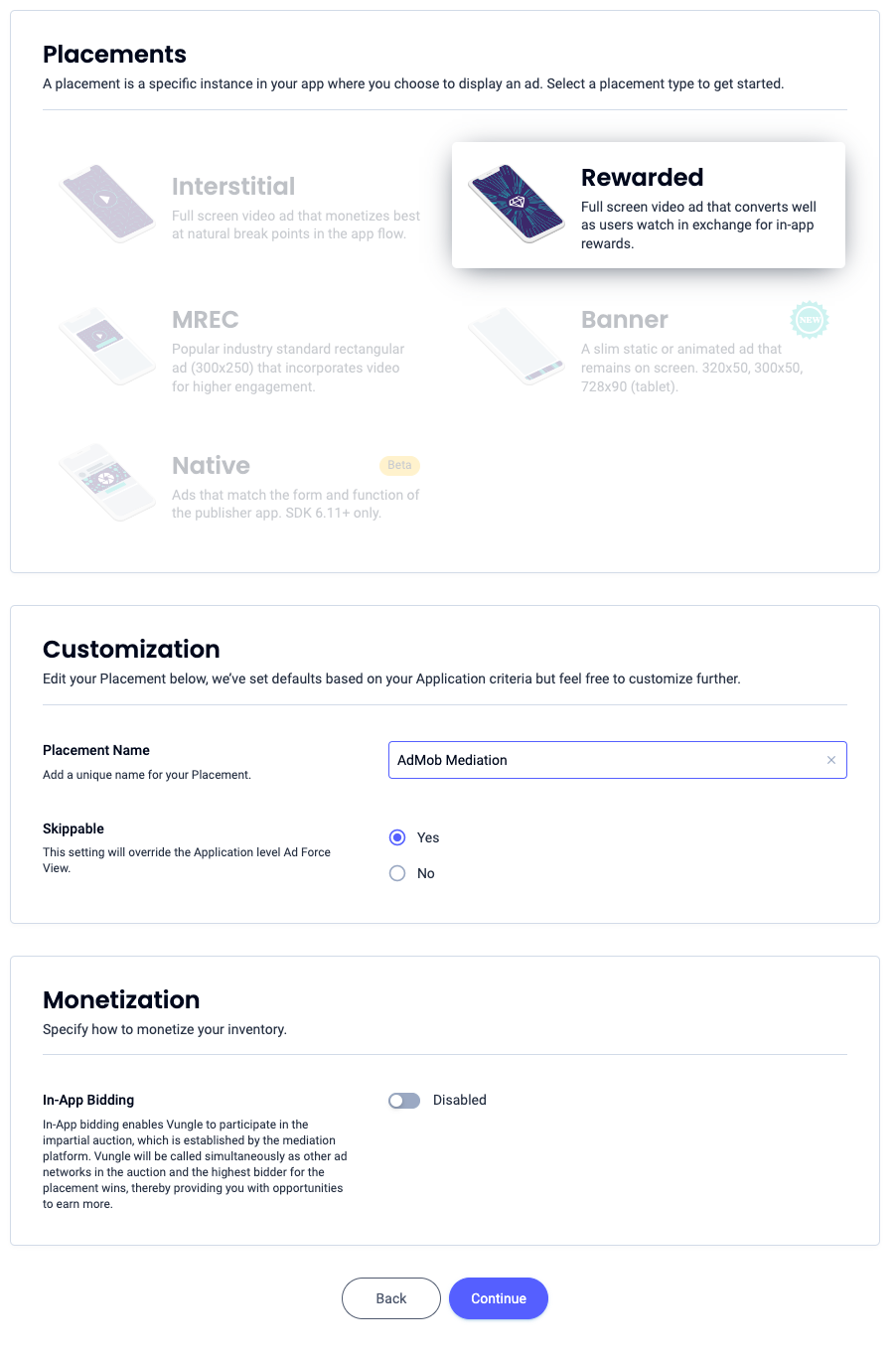
מותאם
בוחרים באפשרות Native (מותאמת), מזינים שם מיקום וממלאים את שאר הפרטים בטופס. [בידינג בלבד] בקטע מונטיזציה, מעבירים את המתג בידינג באפליקציה למצב מופעל. בתחתית הדף לוחצים על הלחצן המשך כדי ליצור את מיקום המודעה.

רושמים את מזהה ההפניה ולוחצים על נשמע טוב.
מודעה בפתיחת אפליקציה

מודעת באנר
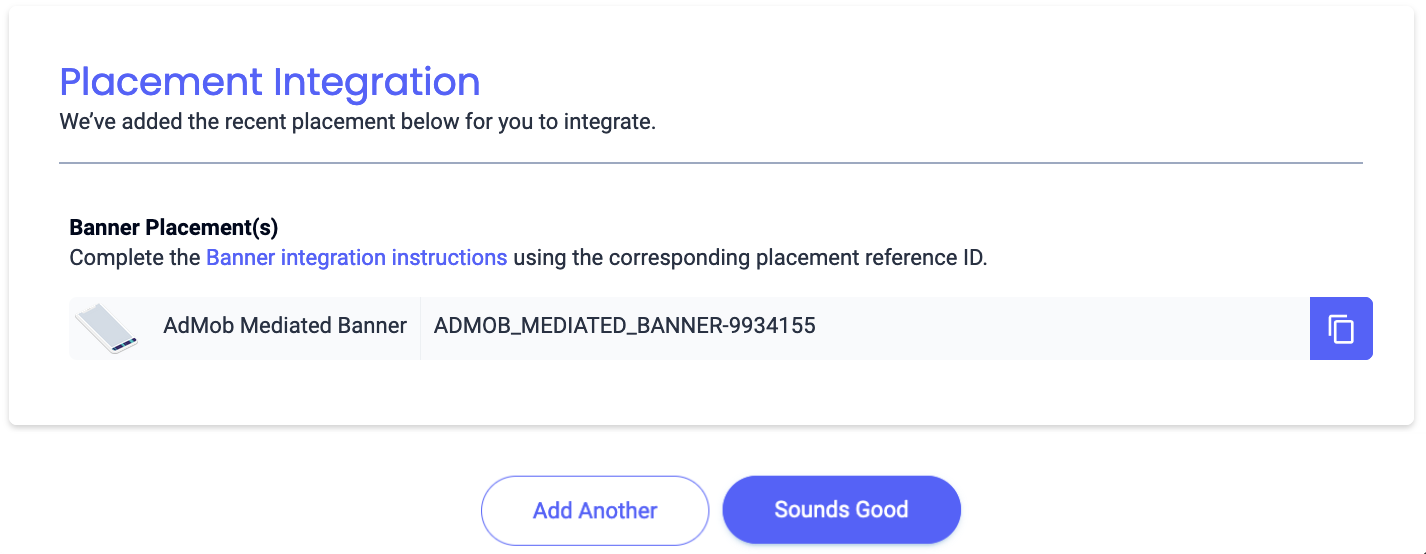
באנר בגודל 300x250
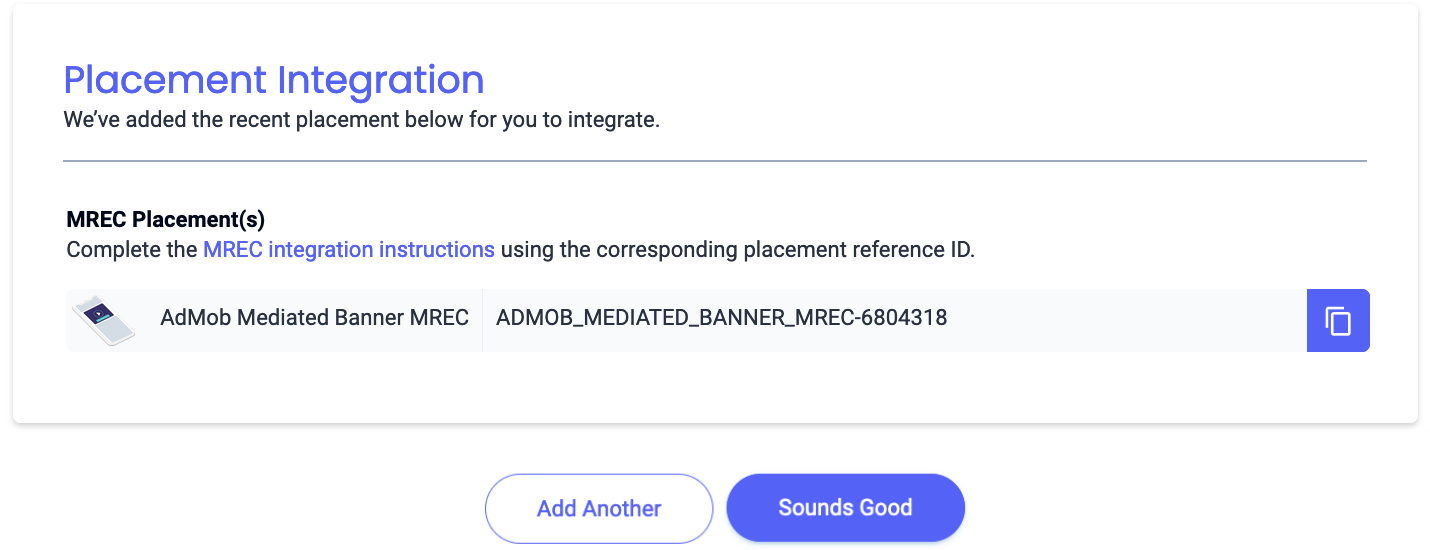
מעברון
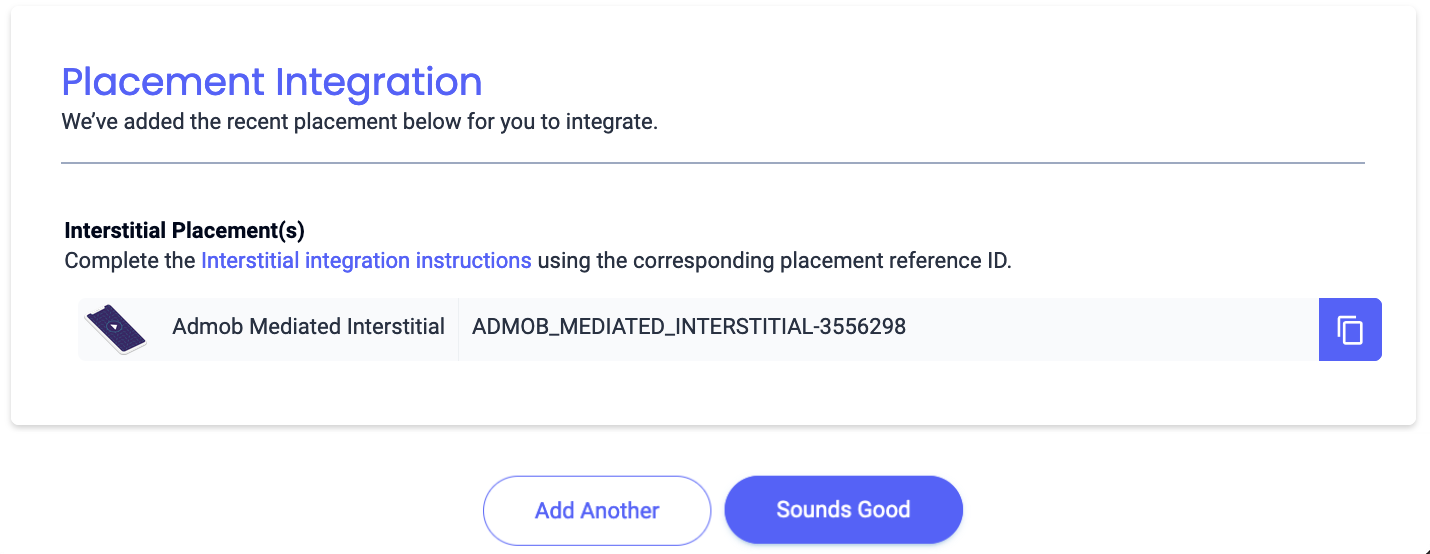
מודעה מתגמלת
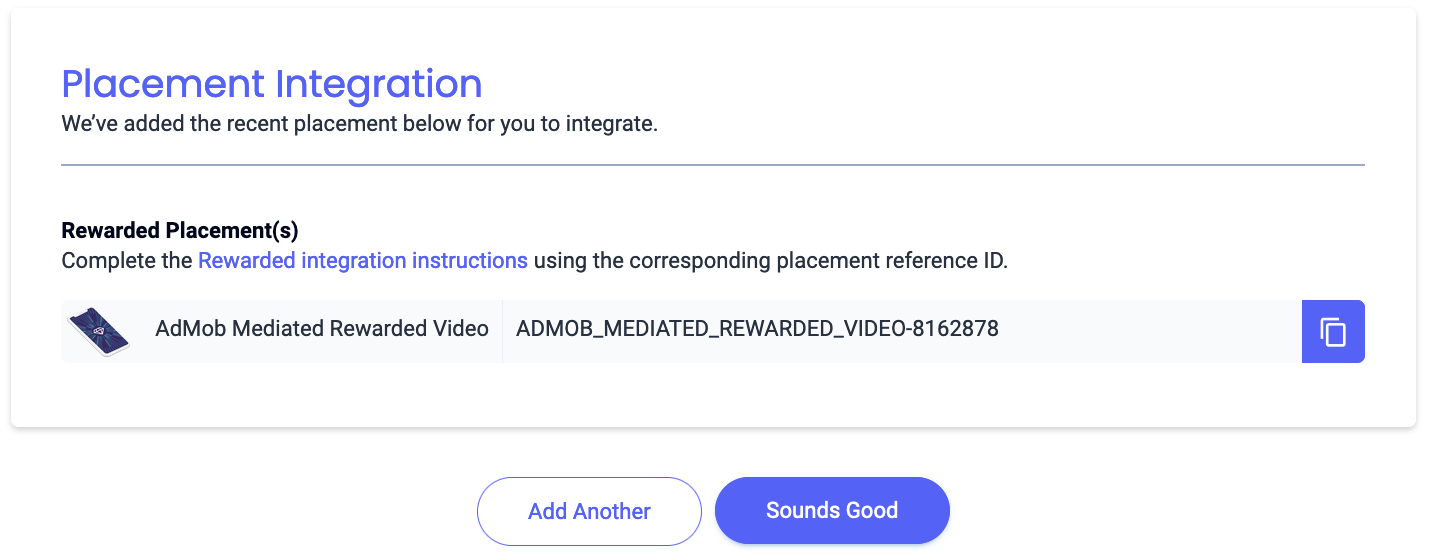
מודעות מעברון מתגמלות

מותאם
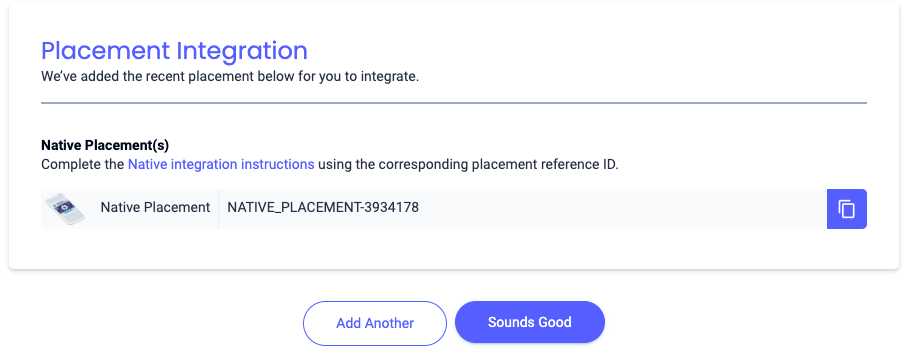
איתור מפתח Reporting API
בידינג
השלב הזה לא נדרש לשילובי בידינג.
מפל
בנוסף למזהה האפליקציה ולמזהה ההפניה, תצטרכו גם את מפתח ה-Reporting API של Liftoff Monetize כדי להגדיר את מזהה יחידת המודעות ב-AdMob. עוברים אל מרכז הבקרה של הדוחות ב-Liftoff Monetize ולוחצים על הלחצן Reporting API Key (מפתח Reporting API) כדי לראות את מפתח Reporting API.

עדכון של הקובץ app-ads.txt
Authorized Sellers for Apps (או app-ads.txt) היא יוזמה של IAB Tech Lab שעוזרת להבטיח שמלאי שטחי הפרסום באפליקציה שלכם יימכר רק דרך ערוצים שציינתם שהם מורשים. כדי למנוע אובדן משמעותי בהכנסות מפרסום, מומלץ להטמיע קובץ app-ads.txt.
אם עדיין לא עשיתם זאת, הגדירו קובץ app-ads.txt לאפליקציה.
כדי להטמיע את app-ads.txt ב-Liftoff Monetize, צריך להוריד את הרשומות של Liftoff Monetize ב-app-ads.txt ולצרף אותן לקובץ app-ads.txt הקיים. מידע נוסף זמין במאמר בנושא app-ads.txt.
הפעלת מצב בדיקה
כדי להפעיל מודעות לבדיקה, עוברים ללוח הבקרה של Liftoff Monetize ולוחצים על Applications (אפליקציות).
בקטע Placement Reference ID (מזהה מיקום מודעה) באפליקציה, בוחרים את האפליקציה שבה רוצים להפעיל מודעות בדיקה. כדי להפעיל מודעות בדיקה, בוחרים באפשרות Test Mode (מצב בדיקה) ואז באפשרות Show test ads only (הצגת מודעות בדיקה בלבד) בקטע Status (סטטוס).
Android

iOS
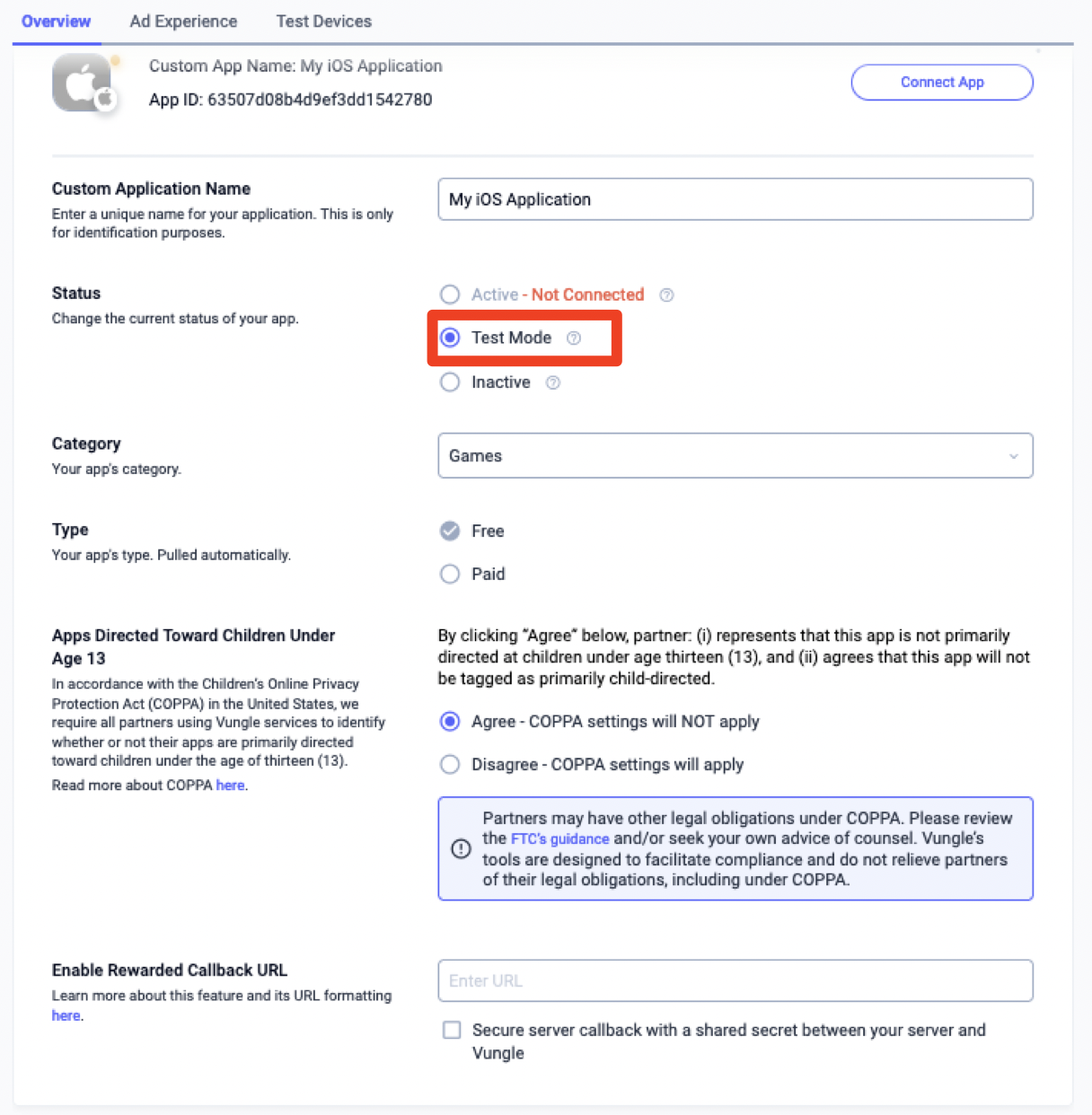
שלב 2: הגדרת הביקוש של Liftoff Monetize בממשק המשתמש של AdMob
קביעת ההגדרות של תהליך בחירת הרשת ליחידת המודעות
Android
הוראות מפורטות זמינות בשלב 2 במדריך ל-Android.
iOS
הוראות מפורטות מופיעות בשלב 2 במדריך ל-iOS.
הוספת Liftoff לרשימת שותפי הפרסום שפועלים בהתאם ל-GDPR ולתקנות במדינות בארה"ב
כדי להוסיף בממשק המשתמש של AdMob את Liftoff לרשימת שותפי הפרסום שופעלים בהתאם לתקנות האירופאיות ולתקנות במדינות בארה"ב, צריך לפעול לפי השלבים שמתוארים במאמרים בנושא הגדרות בנושא תקנות אירופאיות והגדרות בנושא תקנות במדינות בארה"ב.
שלב 3: מייבאים את Vungle SDK ואת המתאם Liftoff Monetize
OpenUPM-CLI
אם התקנתם את OpenUPM-CLI, אתם יכולים להתקין את הפלאגין Google Mobile Ads Liftoff Monetize Mediation for Unity בפרויקט שלכם באמצעות הפקודה הבאה מספריית הבסיס של הפרויקט:
openupm add com.google.ads.mobile.mediation.liftoffmonetizeOpenUPM
בכלי לעריכת פרויקטים ב-Unity, בוחרים באפשרות Edit (עריכה) > Project Settings (הגדרות הפרויקט) > Package Manager (מנהל החבילות) כדי לפתוח את ההגדרות של מנהל החבילות ב-Unity.
בכרטיסייה Scoped Registries, מוסיפים את OpenUPM כמאגר חבילות עם הפרטים הבאים:
- שם:
OpenUPM - כתובת אתר:
https://package.openupm.com - היקפי הרשאות:
com.google
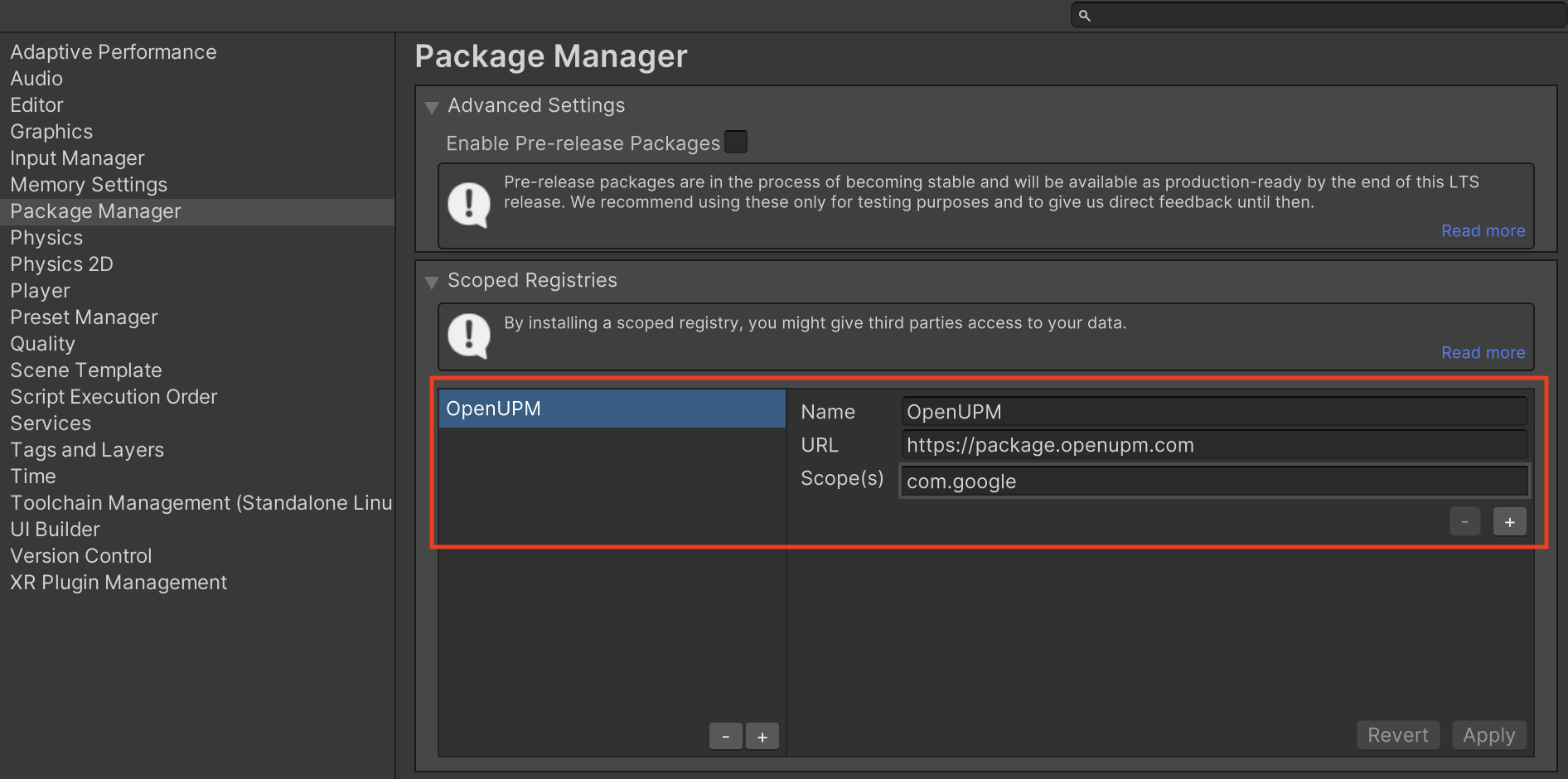
אחר כך עוברים אל Window (חלון) > Package Manager (מנהל החבילות) כדי לפתוח את Unity Package Manager (מנהל החבילות של Unity) ובוחרים באפשרות My Registries (המאגרים שלי) בתפריט הנפתח.
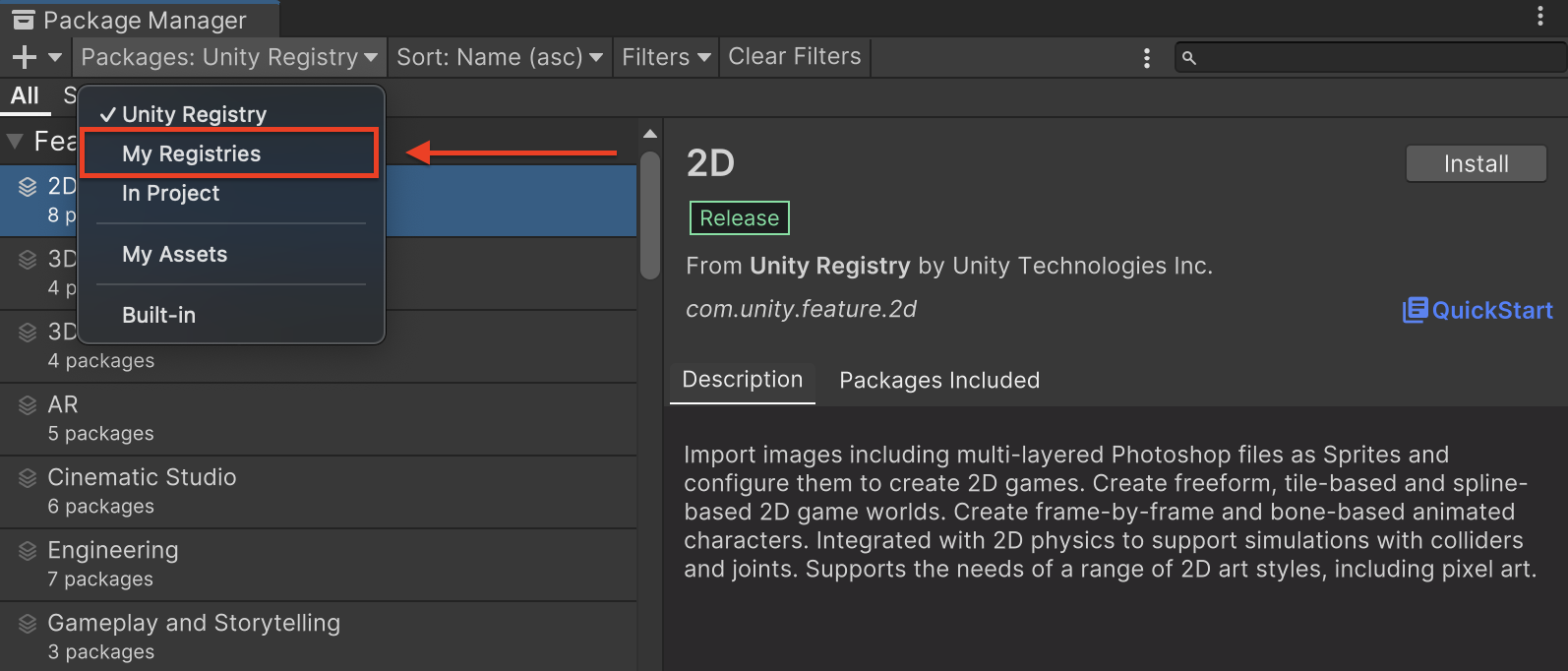
בוחרים בחבילה Google Mobile Ads LiftoffMonetize Mediation ולוחצים על Install (התקנה).
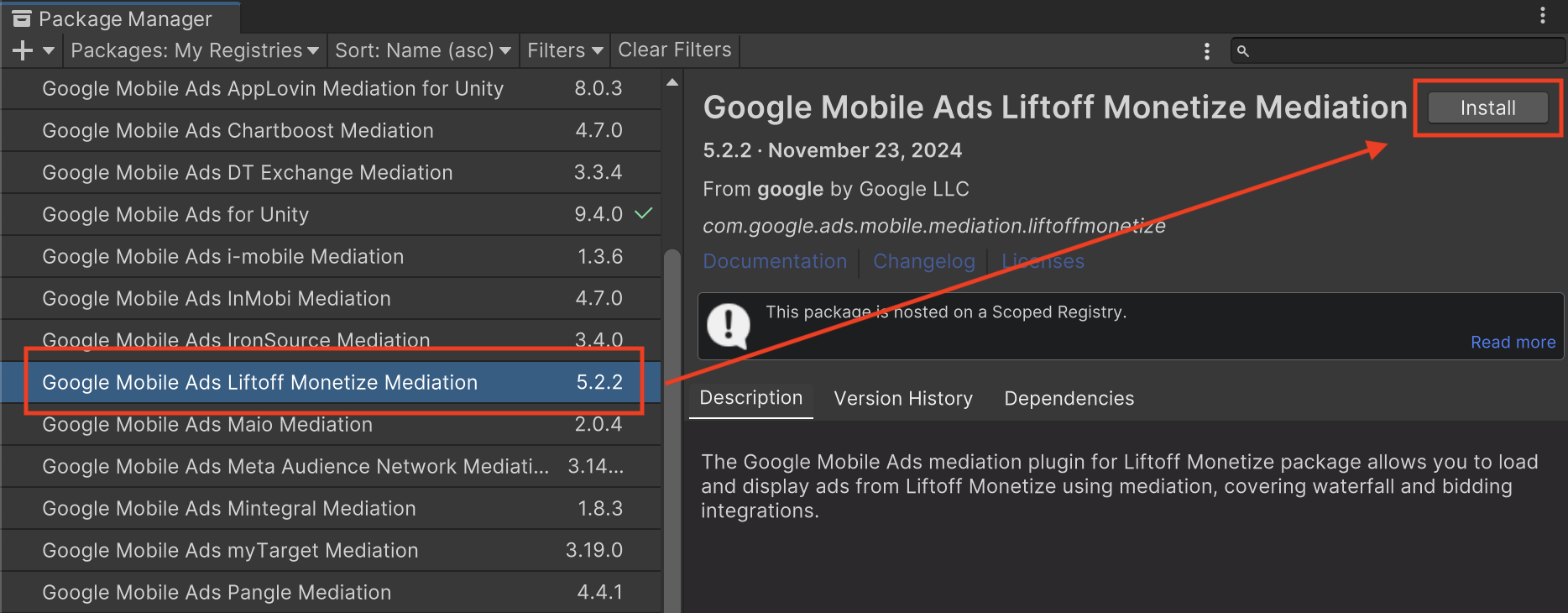
חבילת Unity
מורידים את הגרסה העדכנית של הפלאגין של Google Mobile Ads לתהליך בחירת הרשת עבור Liftoff Monetize מקישור ההורדה ביומן השינויים ומחלצים את GoogleMobileAdsLiftoffMonetizeMediation.unitypackage מקובץ ה-ZIP.
בכלי לעריכת פרויקטים ב-Unity, בוחרים באפשרות Assets (נכסים) > Import Package (ייבוא חבילה) > Custom Package (חבילה מותאמת אישית) ומחפשים את הקובץ GoogleMobileAdsLiftoffMonetizeMediation.unitypackage שהורדתם. מוודאים שכל הקבצים מסומנים ולוחצים על ייבוא.

לאחר מכן בוחרים באפשרות נכסים > מנהל תלות חיצוני > Android Resolver > Force Resolve (פתרון כפוי). ספריית External Dependency Manager (ניהול יחסי תלות חיצוניים) תבצע פתרון של יחסי תלות מאפס ותעתיק את יחסי התלות שהוגדרו לספרייה Assets/Plugins/Android של אפליקציית Unity.
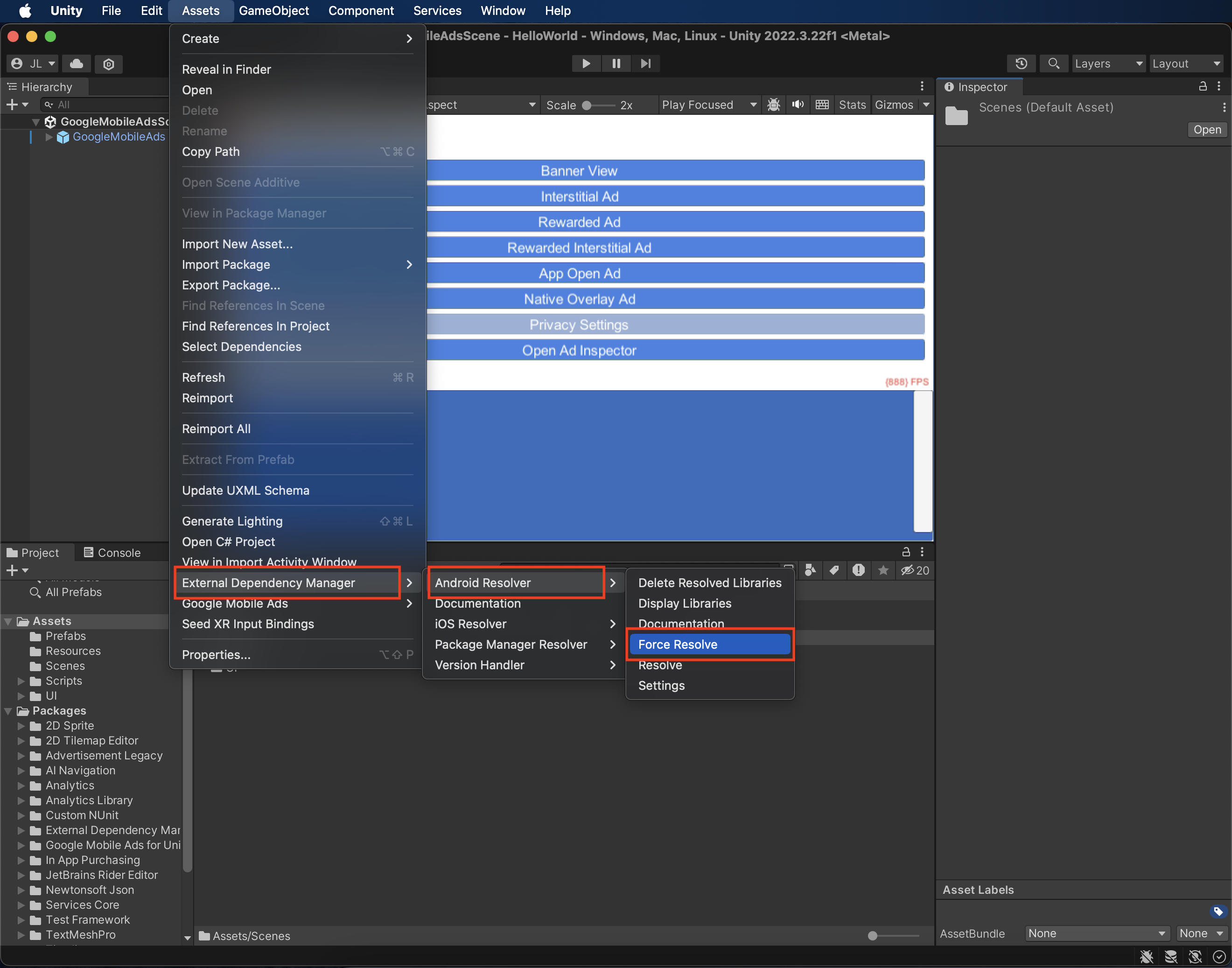
שלב 4: הטמעה של הגדרות פרטיות ב-Vungle SDK
הסכמה בהתאם לתקנות האירופאיות ול-GDPR
כדי לעמוד בדרישות של מדיניות Google בנושא הסכמת משתמשים באיחוד האירופי, עליכם לחשוף מידע מסוים למשתמשים באזור הכלכלי האירופי (EEA), בבריטניה ובשווייץ, ולקבל מהם הסכמה לשימוש בקובצי Cookie או באחסון מקומי אחר במקרים שבהם הדבר נדרש על פי חוק, וכן לאיסוף, לשיתוף ולשימוש במידע אישי לצורך התאמה אישית של מודעות. המדיניות הזו משקפת את הדרישות שמפורטות ב-ePrivacy Directive (הדירקטיבה בנושא פרטיות ותקשורת אלקטרונית) וב-General Data Protection Regulation (התקנות הכלליות להגנה על מידע, GDPR) של האיחוד האירופי. באחריותכם לוודא שההסכמה מועברת לכל מקור מודעות בשרשרת לבחירת רשת. Google לא יכולה להעביר את בחירת ההסכמה של המשתמש לרשתות האלה באופן אוטומטי.
החל מגרסה 5.2.2 של הפלאגין Unity ב-Liftoff Monetize, המערכת של Liftoff Monetize קוראת באופן אוטומטי את ההסכמה לתקנות GDPR שהוגדרה בפלטפורמות לניהול הסכמה שתומכות במפרט ההסכמה הנוספת של Google, כולל UMP SDK. מידע נוסף זמין בהוראות המומלצות להטמעה של GDPR ב-Android וב-iOS.
דיני פרטיות במדינות בארה"ב
דיני הפרטיות במדינות בארה"ב מחייבים אתכם לתת למשתמשים את הזכות לבטל את ההסכמה ל"מכירה" של "המידע האישי" שלהם (כפי שהמונחים האלה מוגדרים בחוק). האפשרות לביטול ההסכמה חייבת להיות מוצעת בקישור בולט בדף הבית של הצד המוֹכֵר. בקישור צריך להיות כתוב "אין למכור את המידע האישי שלי". במדריך בנושא עמידה בדרישות של דיני הפרטיות במדינות בארה"ב יש אפשרות להפעיל עיבוד נתונים מוגבל בהצגת מודעות של Google, אבל Google לא יכולה להחיל את ההגדרה הזו על כל רשת מודעות בשרשרת בחירת הרשת. לכן, עליכם לזהות כל רשת מודעות בשרשרת בחירת הרשת שעשויה להשתתף במכירת מידע אישי, ולפעול בהתאם להנחיות של כל אחת מהרשתות האלה כדי לוודא שאתם עומדים בדרישות.
הפלאגין של Google Mobile Ads לתהליך בחירת הרשת ל-Liftoff Monetize כולל שיטות להעברת פרטי הסכמה אל Vungle SDK. בדוגמת הקוד הבאה אפשר לראות איך מעבירים את פרטי ההסכמה אל Vungle SDK. אם בוחרים להתקשר לשיטה הזו, מומלץ לעשות זאת לפני ששולחים בקשות להצגת מודעות דרך Google Mobile Ads Unity Plugin.
using GoogleMobileAds.Mediation.LiftoffMonetize.Api;
// ...
LiftoffMonetize.SetCCPAStatus(true);
לפרטים נוספים ולערכים שאפשר לספק בשיטה, אפשר לעיין בהוראות ההטמעה המומלצות של CCPA ל-Android ול-iOS.
שלב 5: הוספת הקוד הנדרש
Android
לא נדרש קוד נוסף לשילוב של Liftoff Monetize.
iOS
שילוב של SKAdNetwork
פועלים לפי מאמרי העזרה של Liftoff Monetize כדי להוסיף את מזהי SKAdNetwork לקובץ Info.plist של הפרויקט.
שלב 6: בודקים את ההטמעה
הפעלת מודעות בדיקה
חשוב לרשום את מכשיר הבדיקה ב-AdMob ולהפעיל את מצב הבדיקה בממשק המשתמש של Liftoff Monetize.
אימות מודעות בדיקה
כדי לוודא שאתם מקבלים מודעות בדיקה מ-Liftoff Monetize, צריך להפעיל בדיקה של מקור מודעות יחיד בכלי לבדיקת מודעות באמצעות מקורות המודעות Liftoff Monetize (Bidding) (בידינג) ו-Liftoff Monetize (Waterfall) (Waterfall).
קודי שגיאה
אם המתאם לא מצליח לקבל מודעה מ-Liftoff Monetize, בעלי האפליקציות יכולים לבדוק את השגיאה הבסיסית בתגובה לבקשה להצגת מודעה באמצעות ResponseInfo במחלקות הבאות:
Android
| פורמט | שם הכיתה |
|---|---|
| מודעות בפתיחת אפליקציה (בידינג) | com.google.ads.mediation.vungle.VungleMediationAdapter |
| מודעות בפתיחת אפליקציה (Waterfall) | com.google.ads.mediation.vungle.VungleMediationAdapter |
| באנר (בידינג) | com.google.ads.mediation.vungle.VungleMediationAdapter |
| באנר (Waterfall) | com.vungle.mediation.VungleInterstitialAdapter |
| מודעת מעברון (בידינג) | com.google.ads.mediation.vungle.VungleMediationAdapter |
| מודעות מעברון (Waterfall) | com.vungle.mediation.VungleInterstitialAdapter |
| מודעות מתגמלות (בידינג) | com.google.ads.mediation.vungle.VungleMediationAdapter |
| מודעות מתגמלות (Waterfall) | com.vungle.mediation.VungleAdapter |
| מודעות מעברון מתגמלות (בידינג) | com.google.ads.mediation.vungle.VungleMediationAdapter |
| מודעת מעברון מתגמלת (Waterfall) | com.google.ads.mediation.vungle.VungleMediationAdapter |
iOS
| פורמט | שם הכיתה |
|---|---|
| מודעות בפתיחת אפליקציה (בידינג) | GADMediationAdapterVungle |
| מודעות בפתיחת אפליקציה (Waterfall) | GADMediationAdapterVungle |
| באנר (בידינג) | GADMediationAdapterVungle |
| באנר (Waterfall) | GADMAdapterVungleInterstitial |
| מודעת מעברון (בידינג) | GADMediationAdapterVungle |
| מודעות מעברון (Waterfall) | GADMAdapterVungleInterstitial |
| מודעות מתגמלות (בידינג) | GADMediationAdapterVungle |
| מודעות מתגמלות (Waterfall) | GADMAdapterVungleRewardBasedVideoAd |
| מודעות מעברון מתגמלות (בידינג) | GADMediationAdapterVungle |
| מודעת מעברון מתגמלת (Waterfall) | GADMediationAdapterVungle |
אלה הקודים וההודעות הנלוות שמוחזרים על ידי המתאם של Liftoff Monetize כשהטעינה של מודעה נכשלת:
Android
| קוד שגיאה | סיבה |
|---|---|
| 101 | פרמטרים לא תקינים של השרת (לדוגמה, מזהה אפליקציה או מזהה מיקום). |
| 102 | הגודל המבוקש של הבאנר לא תואם לגודל מודעה תקין ב-Liftoff Monetize. |
| 103 | כדי לשלוח בקשות להצגת מודעות, צריך לספק הקשר ל-Liftoff Monetize.Activity |
| 104 | Vungle SDK לא יכול לטעון כמה מודעות לאותו מזהה מיקום מודעה. |
| 105 | ההפעלה של Vungle SDK נכשלה. |
| 106 | Vungle SDK החזיר קריאה חוזרת (callback) של טעינה מוצלחת, אבל הפונקציות Banners.getBanner() או Vungle.getNativeAd() החזירו ערך null. |
| 107 | Vungle SDK לא מוכן להפעלת המודעה. |
| 108 | Vungle SDK החזיר טוקן בידינג לא תקין. |
iOS
| קוד שגיאה | סיבה |
|---|---|
| 101 | פרמטרים לא תקינים של השרת (לדוגמה, מזהה אפליקציה או מזהה מיקום). |
| 102 | כבר נטענה מודעה להגדרת הרשת הזו. Vungle SDK לא יכול לטעון מודעה שנייה לאותו מזהה מיקום מודעה. |
| 103 | גודל המודעה המבוקש לא תואם לגודל באנר שנתמך על ידי Liftoff Monetize. |
| 104 | Vungle SDK לא הצליח להציג את מודעת הבאנר. |
| 105 | Vungle SDK תומך בטעינה של מודעת באנר אחת בלבד בכל פעם, ללא קשר למזהה המיקום. |
| 106 | Vungle SDK שלח קריאה חוזרת שאומרת שהמודעה לא ניתנת להפעלה. |
| 107 | Vungle SDK לא מוכן להפעלת המודעה. |
אם השגיאות מגיעות מ-Vungle SDK, אפשר לעיין במאמר קודי שגיאה: Vungle SDK ל-iOS ול-Android.
יומן השינויים של הפלאגין של Liftoff Monetize Unity Mediation
גרסה 5.5.2 (בפיתוח)
גרסה 5.5.1
- תמיכה בגרסה 7.6.1.0 של מתאם Liftoff Monetize ל-Android.
- תמיכה בגרסה 7.6.2.0 של מתאם Liftoff Monetize ל-iOS.
- נבנה ונבדק עם גרסה 10.6.0 של הפלאגין למודעות לנייד של Google ל-Unity.
####גרסה 5.5.0
- תמיכה בגרסה 7.6.0.0 של מתאם Liftoff Monetize ל-Android.
- תמיכה בגרסה 7.6.1.0 של מתאם Liftoff Monetize ל-iOS.
- נבנה ונבדק עם גרסה 10.6.0 של הפלאגין למודעות לנייד של Google ל-Unity.
גרסה 5.4.1
- תמיכה בגרסה 7.5.1.1 של מתאם Liftoff Monetize ל-Android.
- תמיכה בגרסה 7.6.0.0 של מתאם Liftoff Monetize ל-iOS.
- נבנה ונבדק עם גרסה 10.5.0 של הפלאגין למודעות לנייד של Google ל-Unity.
גרסה 5.4.0
- תמיכה בגרסה 7.5.1.0 של מתאם Liftoff Monetize ל-Android.
- תמיכה בגרסה 7.6.0.0 של מתאם Liftoff Monetize ל-iOS.
- נבנה ונבדק עם גרסה 10.5.0 של הפלאגין למודעות לנייד של Google ל-Unity.
גרסה 5.3.5
- תמיכה בגרסה 7.5.1.0 של מתאם Liftoff Monetize ל-Android.
- תמיכה בגרסה 7.5.3.0 של מתאם Liftoff Monetize ל-iOS.
- נבנה ונבדק עם גרסה 10.4.2 של הפלאגין למודעות לנייד של Google ל-Unity.
גרסה 5.3.4
- תמיכה בגרסה 7.5.0.1 של מתאם Liftoff Monetize ל-Android.
- תמיכה בגרסה 7.5.2.0 של מתאם Liftoff Monetize ל-iOS.
- נבנה ונבדק עם גרסה 10.3.0 של הפלאגין למודעות לנייד של Google ל-Unity.
גרסה 5.3.3
- תוקנה בעיה שבה התקנה דרך OpenUPM גרמה לכך שהפלאגין לא ייבא את החבילות בצורה תקינה.
גרסה 5.3.2
- תוקנה בעיה שבה התקנה דרך OpenUPM גרמה לכך שהפלאגין לא ייבא את החבילות בצורה תקינה.
גרסה 5.3.1
- תמיכה בגרסה 7.5.0.0 של מתאם Liftoff Monetize ל-Android.
- תמיכה בגרסה 7.5.1.0 של מתאם Liftoff Monetize ל-iOS.
- נבנה ונבדק עם גרסה 10.1.0 של הפלאגין למודעות לנייד של Google ל-Unity.
גרסה 5.3.0
- תמיכה בגרסה 7.5.0.0 של מתאם Liftoff Monetize ל-Android.
- תמיכה בגרסה 7.5.0.0 של מתאם Liftoff Monetize ל-iOS.
- נבנה ונבדק עם גרסה 10.0.0 של הפלאגין למודעות לנייד של Google ל-Unity.
גרסה 5.2.6
- תמיכה בגרסה 7.4.3.1 של מתאם Liftoff Monetize ל-Android.
- תמיכה בגרסה 7.4.5.0 של מתאם Liftoff Monetize ל-iOS.
- נבנה ונבדק עם גרסה 10.0.0 של הפלאגין למודעות לנייד של Google ל-Unity.
גרסה 5.2.5
- תמיכה בגרסה 7.4.3.1 של מתאם Liftoff Monetize ל-Android.
- תמיכה בגרסה 7.4.4.1 של מתאם Liftoff Monetize ל-iOS.
- נבנה ונבדק עם גרסה 10.0.0 של הפלאגין למודעות לנייד של Google ל-Unity.
גרסה 5.2.4
- תמיכה בגרסה 7.4.3.0 של מתאם Liftoff Monetize ל-Android.
- תמיכה בגרסה 7.4.4.0 של מתאם Liftoff Monetize ל-iOS.
- נבנה ונבדק עם גרסה 9.5.0 של הפלאגין למודעות לנייד של Google ל-Unity.
גרסה 5.2.3
- תמיכה בגרסה 7.4.2.0 של מתאם Liftoff Monetize ל-Android.
- תמיכה בגרסה 7.4.3.0 של מתאם Liftoff Monetize ל-iOS.
- נבנה ונבדק עם גרסה 9.5.0 של הפלאגין למודעות לנייד של Google ל-Unity.
גרסה 5.2.2
- תמיכה בגרסה 7.4.2.0 של מתאם Liftoff Monetize ל-Android.
- תמיכה בגרסה 7.4.2.0 של מתאם Liftoff Monetize ל-iOS.
- נבנה ונבדק עם גרסה 9.4.0 של הפלאגין למודעות לנייד של Google ל-Unity.
גרסה 5.2.1
- השם של
DummyClientשונה ל-PlaceholderClient. - תמיכה בגרסה 7.4.0.1 של מתאם Liftoff Monetize ל-Android.
- תמיכה בגרסה 7.4.0.1 של מתאם Liftoff Monetize ל-iOS.
- נבנה ונבדק עם גרסה 9.2.0 של הפלאגין למודעות לנייד של Google ל-Unity.
גרסה 5.2.0
- תמיכה בגרסה 7.4.0.0 של מתאם Liftoff Monetize ל-Android.
- תמיכה בגרסה 7.4.0.0 של מתאם Liftoff Monetize ל-iOS.
- נבנה ונבדק עם גרסה 9.1.1 של הפלאגין למודעות לנייד של Google ל-Unity.
גרסה 5.1.1
- תמיכה בגרסה 7.3.2.0 של מתאם Liftoff Monetize ל-Android.
- תמיכה בגרסה 7.3.2.0 של מתאם Liftoff Monetize ל-iOS.
- נבנה ונבדק עם גרסה 9.1.0 של הפלאגין למודעות לנייד של Google ל-Unity.
גרסה 5.1.0
- תוקנה בעיה ב-
NullPointerExceptionשגרמה לכשל ב-build כשמייצאים כפרויקט Android. - עדכנו את ממשקי ה-API לפרטיות:
- הסרנו את השיטות
UpdateConsentStatus()ו-UpdateCCPAStatus(). - הוסרו ערכי ה-enum
VungleConsentStatusו-VungleCCPAStatus. - שינינו את השיטה
SetGDPRStatus(bool)ל-SetGDPRStatus(bool, String).
- הסרנו את השיטות
- הוסרו מהמחלקה
LiftoffMonetizeMediationExtrasהשיטות הבאות:SetAllPlacements(String[])SetSoundEnabled(bool)
- תמיכה בגרסה 7.3.1.0 של מתאם Liftoff Monetize ל-Android.
- תמיכה בגרסה 7.3.1.0 של מתאם Liftoff Monetize ל-iOS.
- נבנה ונבדק עם גרסה 9.1.0 של הפלאגין למודעות לנייד של Google ל-Unity.
גרסה 5.0.0
- תוקנה אזהרה לגבי הגדרה כפולה של
MediationExtras. - תמיכה בגרסה 7.1.0.0 של מתאם Liftoff Monetize ל-Android.
- תמיכה בגרסה 7.2.1.1 של מתאם Liftoff Monetize ל-iOS.
- נבנה ונבדק עם גרסה 8.7.0 של הפלאגין למודעות לנייד של Google ל-Unity.
גרסה 4.0.0
- שינינו את שם הפלאגין של Unity לניהול תנועה מ-Vungle ל-Liftoff Monetize.
- התוכן של המתאם הועבר אל
GoogleMobileAds/Mediation/LiftoffMonetize/. - בוצע רפקטורינג של מרחב השמות של המתאם כדי להשתמש ב-
GoogleMobileAds.Mediation.LiftoffMonetize. - הוספנו את ה-methods הבאים למחלקה
LiftoffMonetize:SetGDPRStatus(bool)SetGDPRMessageVersion(String)SetCCPAStatus(bool)
- תמיכה בגרסה 6.12.1.1 של מתאם Liftoff Monetize ל-Android.
- תמיכה בגרסה 7.0.1.0 של מתאם Liftoff Monetize ל-iOS.
- נבנה ונבדק עם גרסה 8.4.1 של הפלאגין למודעות לנייד של Google ל-Unity.
Version 3.9.2
- עדכון הכיתה
Vungle:- הוספנו את השיטה
UpdateCCPAStatus(VungleCCPAStatus). - הסרנו את השיטה
GetCurrentConsentStatus(). - הסרנו את השיטה
GetCurrentConsentMessageVersion().
- הוספנו את השיטה
- תמיכה בגרסה 6.12.1.0 של מתאם Vungle ל-Android.
- תמיכה בגרסה 6.12.2.0 של מתאם Vungle ל-iOS.
- נבנה ונבדק עם גרסה 7.4.1 של הפלאגין למודעות לנייד של Google ל-Unity.
גרסה 3.9.1
- תמיכה בגרסה 6.12.1.0 של מתאם Vungle ל-Android.
- תמיכה בגרסה 6.12.1.1 של מתאם Vungle ל-iOS.
- נבנה ונבדק עם גרסה 7.4.0 של הפלאגין למודעות לנייד של Google ל-Unity.
גרסה 3.9.0
- תמיכה בגרסה 6.12.0.0 של מתאם Vungle ל-Android.
- תמיכה בגרסה 6.12.0.0 של מתאם Vungle ל-iOS.
- נבנה ונבדק עם גרסה 7.2.0 של הפלאגין למודעות לנייד של Google ל-Unity.
גרסה 3.8.2
- תמיכה בגרסה 6.11.0.2 של מתאם Vungle ל-Android.
- תמיכה בגרסה 6.11.0.1 של מתאם Vungle ל-iOS.
- נבנה ונבדק עם גרסה 7.1.0 של הפלאגין למודעות לנייד של Google ל-Unity.
גרסה 3.8.1
- תמיכה בגרסה 6.11.0.1 של מתאם Vungle ל-Android.
- תמיכה בגרסה 6.11.0.0 של מתאם Vungle ל-iOS.
- נבנה ונבדק עם גרסה 7.0.2 של הפלאגין למודעות לנייד של Google ל-Unity.
גרסה 3.8.0
- תמיכה בגרסה 6.11.0.0 של מתאם Vungle ל-Android.
- תמיכה בגרסה 6.11.0.0 של מתאם Vungle ל-iOS.
- נבנה ונבדק עם גרסה 7.0.0 של הפלאגין למודעות לנייד של Google ל-Unity.
גרסה 3.7.5
- תמיכה בגרסה 6.10.5.0 של מתאם Vungle ל-Android.
- תמיכה בגרסה 6.10.6.1 של מתאם Vungle ל-iOS.
- נבנה ונבדק עם גרסה 7.0.0 של הפלאגין למודעות לנייד של Google ל-Unity.
גרסה 3.7.4
- תמיכה בגרסה 6.10.4.0 של מתאם Vungle ל-Android.
- תמיכה בגרסה 6.10.6.1 של מתאם Vungle ל-iOS.
- נבנה ונבדק עם גרסה 7.0.0 של הפלאגין למודעות לנייד של Google ל-Unity.
גרסה 3.7.3
Version 3.7.2
גרסה 3.7.1
גרסה 3.7.0
גרסה 3.6.0
גרסה 3.5.1
גרסה 3.5.0
גרסה 3.4.1
גרסה 3.4.0
גרסה 3.3.1
- החבילה
vungle-extras-library.jarנארזה מחדש ל-vungle-unity-android-library.aarבאמצעות גרסת build של.aarכדי לתמוך ב-Unity 2020.- כשמשדרגים לגרסה הזו, צריך להסיר את
vungle-extras-library.jarמהפרויקט.
- כשמשדרגים לגרסה הזו, צריך להסיר את
- תמיכה בגרסה 6.5.3.0 של מתאם Vungle ל-Android.
- תמיכה בגרסה 6.5.3.0 של מתאם Vungle ל-iOS.
גרסה 3.3.0
גרסה 3.2.0
גרסה 3.1.4
- תמיכה בגרסה 6.3.24.1 של מתאם Android.
- תמיכה בגרסה 6.3.2.3 של מתאם iOS.
גרסה 3.1.3
- תמיכה בגרסה 6.3.24.1 של מתאם Android.
- תמיכה בגרסה 6.3.2.2 של מתאם ל-iOS.
גרסה 3.1.2
- התוסף עודכן כדי לתמוך ב-Rewarded API החדש בגרסת בטא פתוחה.
- תמיכה בגרסה 6.3.24.1 של מתאם Android.
- תמיכה בגרסה 6.3.2.1 של מתאם iOS.
גרסה 3.1.1
- תמיכה בגרסה 6.3.24.0 של מתאם Android.
- תמיכה בגרסה 6.3.2.0 של מתאם iOS.
- השיטה
Vungle.UpdateConsentStatus()עודכנה כך שהפרמטרconsentMessageVersionהוא אופציונלי. הערך שלconsentMessageVersionמוזנח עכשיו ב-iOS. - הוצא משימוש ב-iOS:
Vungle.GetCurrentConsentMessageVersion()
גרסה 3.1.0
- תמיכה בגרסה 6.3.17.0 של מתאם Android.
- תמיכה בגרסה 6.3.0.0 של מתאם iOS.
- עדכון של שיטת
Vungle.UpdateConsentStatus()לקבלת פרמטר נוסףStringלגרסה של הודעת בקשת ההסכמה שסופקה על ידי בעל האתר. - נוספה שיטת
Vungle.GetCurrentConsentMessageVersion()לקבלת הגרסה של הודעת ההסכמה שסופקה על ידי בעל האתר.
גרסה 3.0.1
- תמיכה בגרסה 6.2.5.1 של מתאם Android.
- תמיכה בגרסה 6.2.0.3 של מתאם iOS.
גרסה 3.0.0
- תמיכה בגרסה 6.2.5.0 של מתאם Android.
- תמיכה בגרסה 6.2.0.2 של מתאם iOS.
- הוספנו את השיטות הבאות:
-
Vungle.UpdateConsentStatus()כדי להגדיר את סטטוס ההסכמה שיירשם ב-Vungle SDK. - שיטה
Vungle.GetCurrentConsentStatus()לקבלת סטטוס ההסכמה הנוכחי של המשתמש.
-
גרסה 2.0.0
- תמיכה בגרסה 5.3.2.1 של מתאם Android.
- תמיכה בגרסה 6.2.0.0 של מתאם iOS.
גרסה 1.1.0
- תמיכה בגרסה 5.3.2.1 של מתאם Android.
- תמיכה בגרסה 5.4.0.0 של מתאם iOS.
גרסה 1.0.0
- הגרסה הראשונה!
- תמיכה בגרסה 5.3.0.0 של מתאם Android.
- תמיכה בגרסה 5.3.0.0 של מתאם ל-iOS.

