سطح کدنویسی : مبتدی
مدت زمان : ۱۰ دقیقه
نوع پروژه : اتوماسیون با یک تریگر رویداد محور و یک تریگر زمان محور
اهداف
- بفهمید که راه حل چه کاری انجام میدهد.
- درک کنید که سرویسهای Apps Script در این راهکار چه کاری انجام میدهند.
- اسکریپت را تنظیم کنید.
- اسکریپت را اجرا کنید.
درباره این راهکار
کارمندان جدید معمولاً به دسترسی به سیستم و تجهیزات از بخش فناوری اطلاعات نیاز دارند. برای مدیریت این درخواستها، میتوانید با استفاده از فرمهای گوگل، فرمی ایجاد کنید تا کاربران بتوانند دسترسیها و دستگاههای مورد نیاز کارمندان را مشخص کنند. پس از تکمیل درخواست توسط بخش فناوری اطلاعات و بهروزرسانی وضعیت آن، درخواستکنندگان یک ایمیل اعلان دریافت میکنند.
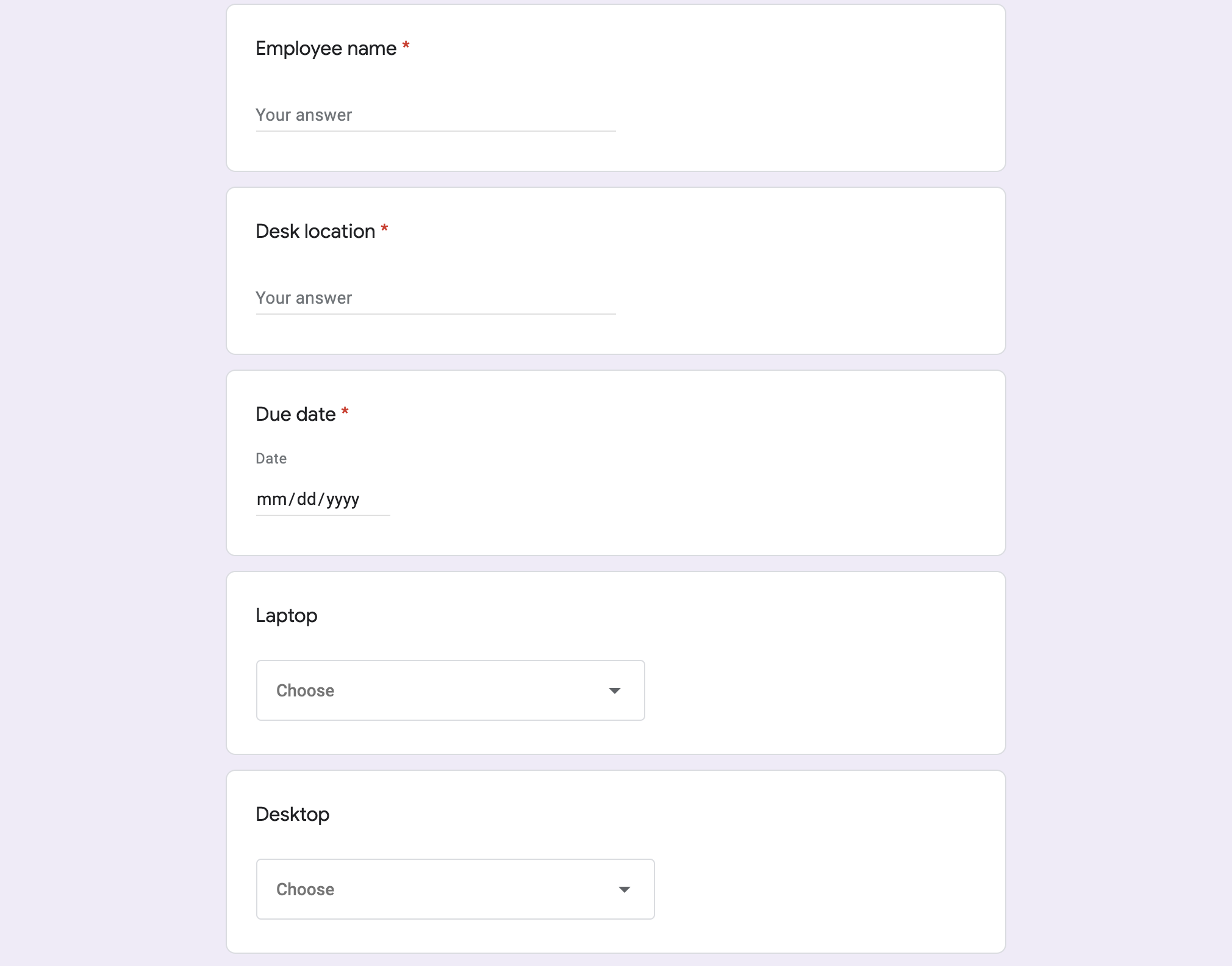
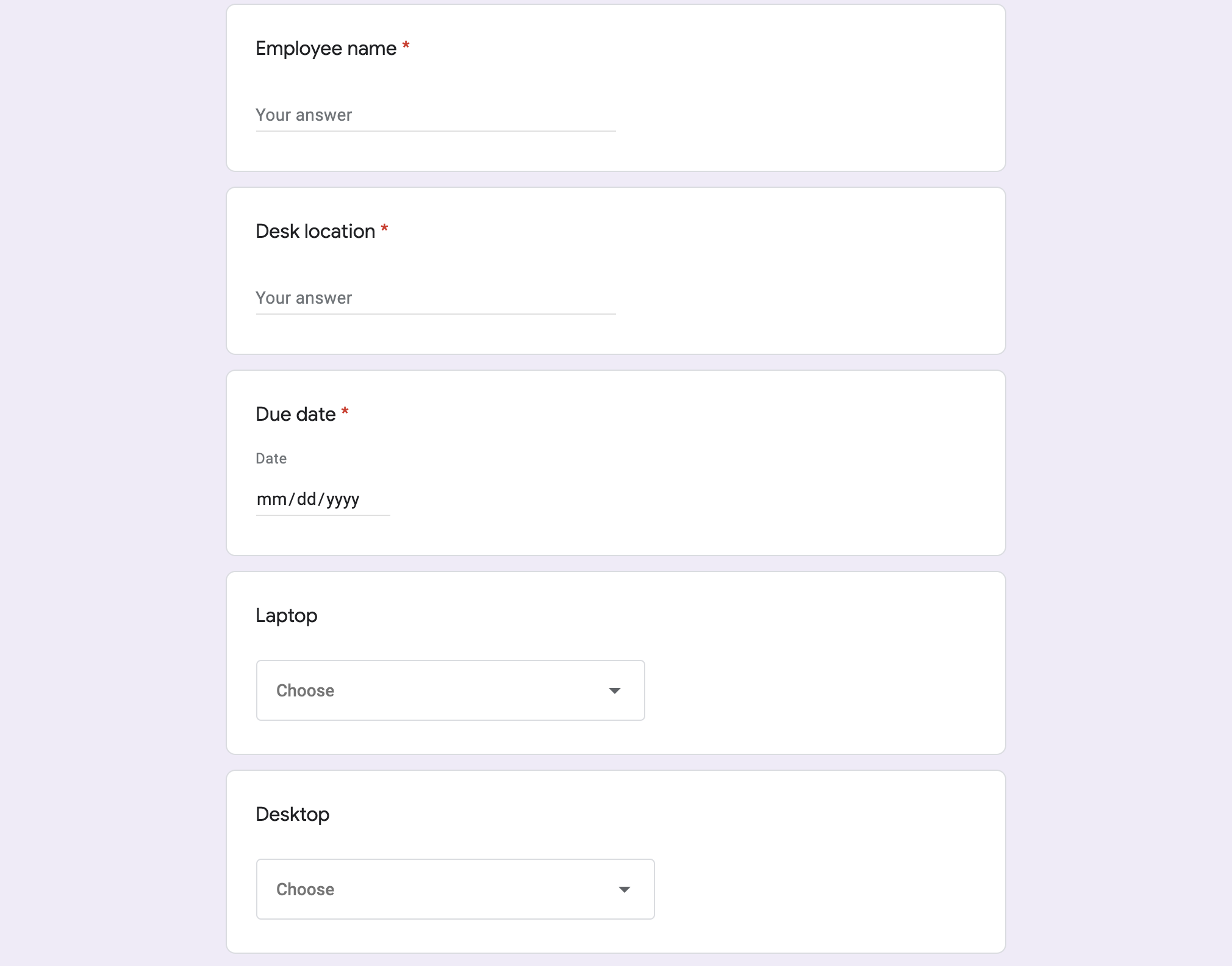
چگونه کار میکند؟
این اسکریپت یک فرم درخواست تجهیزات ایجاد میکند. میتوانید موارد موجود در فرم را در کد اسکریپت نمونه سفارشی کنید. وقتی کسی فرم را ارسال میکند، اسکریپت یک ایمیل اعلان به نقطه تماس تعیینشده برای درخواستها ارسال میکند. به محض اینکه وضعیت درخواست در صفحه گسترده به "تکمیلشده" تغییر کند، اسکریپت یک ایمیل تأیید برای شخصی که فرم را ارسال کرده است ارسال میکند.
سرویسهای اسکریپت برنامهها
این راهکار از سرویسهای زیر استفاده میکند:
- سرویس فرمها - فرم درخواستهای فناوری اطلاعات را ایجاد میکند.
- سرویس صفحه گسترده - بررسی میکند که آیا فرم درخواست از قبل وجود دارد یا خیر تا از تکرار جلوگیری کند. پاسخهای فرم را با انتقال آنها به صفحات در حال انتظار و تکمیل شده در صورت نیاز مدیریت میکند.
- سرویس ایمیل - ایمیلهای درخواست و اعلان تکمیل را ایجاد و ارسال میکند.
- سرویس اسکریپت - تریگرها را ایجاد میکند. یکی هنگام ارسال فرم فعال میشود و دیگری هر پنج دقیقه یکبار فعال میشود تا بررسی کند که آیا وضعیت درخواست به عنوان "کامل شده" علامت گذاری شده است یا خیر.
پیشنیازها
برای استفاده از این نمونه، به پیشنیازهای زیر نیاز دارید:
- یک حساب گوگل (حسابهای کاربری گوگل ورکاسپیس ممکن است نیاز به تأیید مدیر داشته باشند).
- یک مرورگر وب با دسترسی به اینترنت.
اسکریپت را تنظیم کنید
پروژه Apps Script را ایجاد کنید
- برای ایجاد یک کپی از صفحه گسترده مدیریت درخواستهای تجهیزات کارمندان ، روی دکمه زیر کلیک کنید. پروژه Apps Script برای این راهکار به صفحه گسترده پیوست شده است.
یک کپی تهیه کنید - روی افزونهها > اسکریپت برنامهها کلیک کنید.
- در کنار متغیر
REQUEST_NOTIFICATION_EMAIL، ایمیل نمونه را با ایمیل خود جایگزین کنید. - روی ذخیره کلیک کنید
.
صفحه گسترده را تنظیم کنید
- به صفحه گسترده برگردید و روی درخواستهای تجهیزات > تنظیم کلیک کنید. ممکن است لازم باشد صفحه را برای نمایش این منوی سفارشی رفرش کنید.
وقتی از شما خواسته شد، اسکریپت را تأیید کنید. اگر صفحه رضایت OAuth هشدار « این برنامه تأیید نشده است» را نشان میدهد، با انتخاب Advanced > Go to {Project Name} (unsafe) ادامه دهید.
دوباره روی درخواستهای تجهیزات > راهاندازی کلیک کنید.
اسکریپت را اجرا کنید
- روی ابزارها > مدیریت فرم > رفتن به فرم زنده کلیک کنید.
- فرم را پر کنید و ارسال کنید.
- برای اطلاع از درخواست تجهیزات، ایمیل خود را بررسی کنید.
- به صفحه گسترده برگردید و در صفحه درخواستهای در انتظار ، وضعیت درخواست را به تکمیلشده تغییر دهید.
- ظرف ۵ دقیقه، اسکریپت ایمیل دیگری ارسال میکند و به شما اطلاع میدهد که درخواست تکمیل شده است. اسکریپت درخواست را از برگه درخواستهای در انتظار به برگه درخواستهای تکمیلشده منتقل میکند.
کد را مرور کنید
برای بررسی کد Apps Script برای این راهکار، روی مشاهده کد منبع در زیر کلیک کنید:
مشاهده کد منبع
کد.gs
درخواست-تجهیزات-جدید.html
درخواست-کامل.html
مشارکتکنندگان
این نمونه توسط گوگل و با کمک متخصصان توسعهدهنده گوگل نگهداری میشود.
