编码水平:初级
时长:15 分钟
项目类型:使用时间驱动型触发器实现自动化
目标
- 了解解决方案的功能。
- 了解 Apps 脚本服务在解决方案中的作用。
- 设置脚本。
- 运行脚本。
关于此解决方案
共享休假日历是助力团队协作的绝佳工具; 每个人都可以一目了然地确定谁在什么时候休假。此解决方案让您可以查看同事的休假时间,无需任何手动输入。
运作方式
此解决方案会根据 Google 群组中每个人的个人日历填充共享的假期日历。当有人安排休假时,他们会使用“休假”或“不在办公室”等关键字向自己的个人 Google 日历添加活动。
该脚本每小时都会扫描群组中成员的日历,并将合适的活动同步到共享日历。您可以更改脚本扫描新事件的频率。
此解决方案仅访问您的同事通过隐私设置向您公开的日历活动。
Apps 脚本服务
此解决方案使用以下服务:
- 群组服务 - 确定 Google 群组的成员。
- 日历高级服务 - 提供对 Google 日历 API 的访问权限,并搜索群组成员日历中的活动。
前提条件
如需使用此示例,您需要满足以下前提条件:
- Google 账号(Google Workspace 账号可能需要管理员批准)。
- 可访问互联网的网络浏览器。
设置脚本
创建团队休假日历
- 打开 Google 日历。
- 创建名为“团队休假”的新日历。
- 在日历的设置中,找到集成日历,然后复制日历 ID。
创建 Apps 脚本项目
- 点击以下按钮打开 Vacation Calendar Apps 脚本项目。
打开项目 - 点击概览 。
- 在概览页面上,点击“复制”图标
。
- 在复制的 Apps 脚本项目中,将变量
TEAM_CALENDAR_ID设置为您之前创建的日历的 ID。 - 将变量
GROUP_EMAIL设置为包含团队成员的 Google 群组的电子邮件地址。 - 点击服务旁边的“添加服务”图标 。
- 选择 Google Calendar API,然后点击添加。
运行脚本
- 在复制的 Apps 脚本项目中,从函数下拉菜单中选择 setup。
- 点击运行。
根据提示为脚本授权。 如果 OAuth 权限请求页面显示警告此应用未经过验证,请继续操作,依次选择高级 > 前往“{项目名称}”(不安全)。
完成后,返回日历,确认“团队休假”日历已填充活动。
查看代码
如需查看此解决方案的 Apps 脚本代码,请点击下方的查看源代码:
查看源代码
Code.gs
修改
您可以根据需要随意修改团队休假日历自动化设置。以下是用于修改触发器的可选更改。
更改脚本扫描新事件的频率
如需更改脚本的运行频率,请按以下步骤操作:
- 在 Apps 脚本项目中,点击触发器图标 。
- 点击触发器旁边的“修改触发器”图标 。
- 选择更改,然后点击保存。
贡献者
此示例由 Google 在 Google 开发者专家的帮助下维护。