An angle field stores a number as its value, and a string as its text. Its value is a number between 0 and 360 (this range can be changed), while its text could be any string entered into its editor.
Angle field
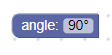
Angle field with editor
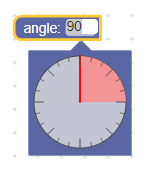
Collapsed angle field
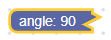
Creation
JSON
{
"type": "example_angle",
"message0": "angle: %1",
"args0": [
{
"type": "field_angle",
"name": "FIELDNAME",
"angle": 90
}
]
}
JavaScript
Blockly.Blocks['example_angle'] = {
init: function() {
this.appendDummyInput()
.appendField('angle:')
.appendField(new Blockly.FieldAngle(90), 'FIELDNAME');
}
};
The angle constructor takes in an optional value and an optional validator. Zero is used as the default value if no value is given or the given value does not cast to a number.
Serialization
JSON
The JSON for an angle field looks like so:
{
"fields": {
"FIELDNAME": 0
}
}
Where FIELDNAME is a string referencing an angle field, and
the value is the value to apply to the field. The value
follows the same rules as the constructor value.
XML
The XML for an angle field looks like so:
<field name="FIELDNAME">0</field>
Where the name attribute contains a string referencing an angle field, and
the inner text is the value to apply to the field. The inner text value
follows the same rules as the constructor value.
Customization
Snapping
The Blockly.FieldAngle.ROUND property changes what values the angle picker
"snaps" to when using a mouse.
Here is an example with a ROUND value of 70:
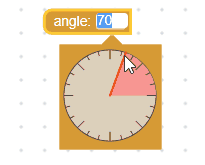
The ROUND property defaults to 15. Set it to 0 if you want to disable
snapping.
This is a global property, so it will modify all angle fields when set.
Directionality
The Blockly.FieldAngle.CLOCKWISE property changes which direction makes the
angle value increase. Setting this value to true makes the
angle increase as the selector is moved clockwise, setting it to false makes the
angle increase as it is moved counter-clockwise.
CLOCKWISE set to true
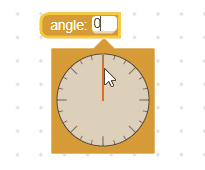
CLOCKWISE set to false
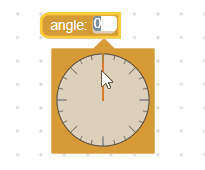
The CLOCKWISEproperty defaults to false, meaning counter-clockwise motion
will make the angle increase.
This is a global property, so it will modify all angle fields when set.
Zero position
TheBlockly.FieldAngle.OFFSET property sets where 0 degrees is located. By
default zero degrees is aligned with the positive x-axis (towards
the right) and then this property "offsets" that position by a number of
degrees.

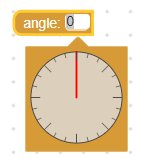
The OFFSET property defaults to 0, meaning zero degrees is aligned with the
positive x-axis.
This is a global property so it will modify all angle fields when set.
Range
The Blockly.FieldAngle.WRAP property sets the range of values.
The range of values is equal to (-360 + WRAP, WRAP). This means that a WRAP
value of 360 will give a range of (0, 359.9) and a WRAP value of 180 will
give a range of (-179.9, 180).
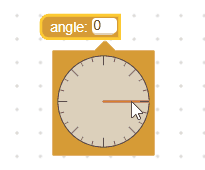
The WRAP property defaults to 360, meaning the range of the field is (0,
359.9).
This is a global property so it will modify all angle fields when set.
Angle picker size
The Blockly.FieldAngle.HALF property changes the size of the
angle picker. This value defines the radius of the outer circle in pixels.

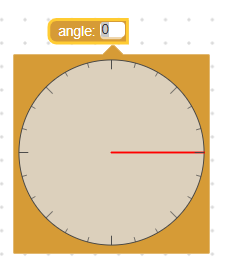
The HALFproperty defaults to 50.
This is a global property so it will modify all angle fields when set.
Common modes
The direction and zero position can be used together to create some fun combinations. Here are two common ones:
Protractor
0 degrees is right, 90 degrees is up.
Blockly.FieldAngle.CLOCKWISE = false;
Blockly.FieldAngle.OFFSET = 0;
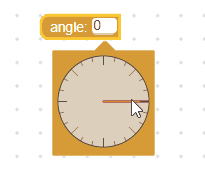
Compass
0 degrees is up, 90 degrees is right.
Blockly.FieldAngle.CLOCKWISE = true;
Blockly.FieldAngle.OFFSET = 90;
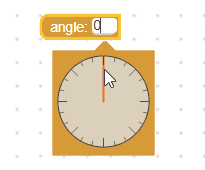
Creating an angle validator
An angle field's value is a number, so any validators must accept a number and
return a number, null, or undefined.
Here is an example of a validator that forces the value to be a multiple of 30:
function(newValue) {
return Math.round(newValue / 30) * 30;
}
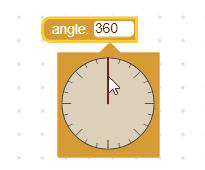
Note how the angle field's [ROUND](#snapping) property is still
set to 15, so the graphical elements of the field display multiples of 15,
rather than 30.
