CM360 오프라인 전환 API는 웹사이트 태그 기반 개선을 지원합니다. 사용자 식별자로 전환할 수 있습니다
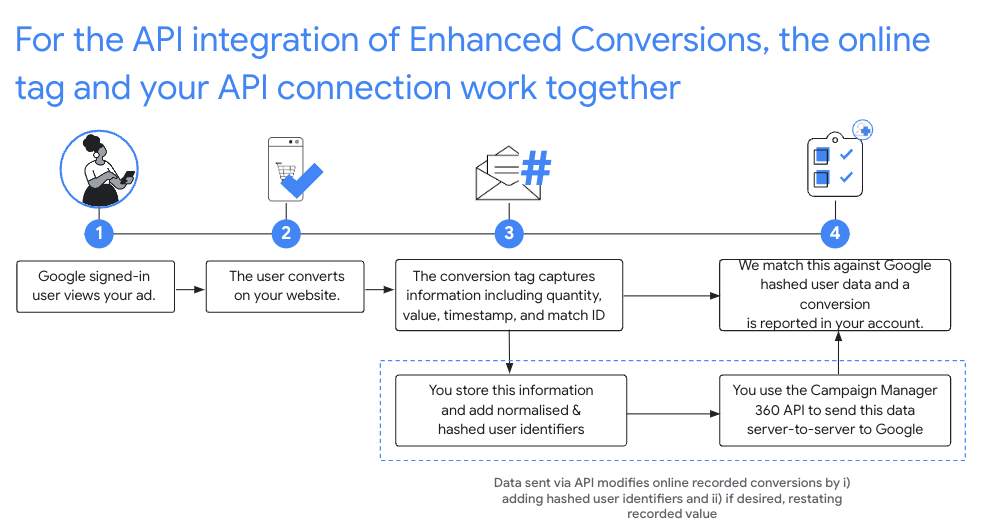
권장 설정
- 향상된 전환 약관 동의 서비스 살펴보겠습니다
- 웹사이트에 일치 ID를 사용합니다.
- 웹사이트에서 발생하는 플러드라이트 전환을 기록합니다. 녹화해야 합니다.
다음 API는 모두 후속 API 호출의 필수 필드입니다.
<ph type="x-smartling-placeholder">
- </ph>
matchIdordinaltimestampMicrosfloodlightActivityIdfloodlightConfigurationIdquantityvalue
- 온라인 태그가 전환을 캡처한 후 90분이 지나면
conversions.batchupdate를 호출하여 사용자 식별자로 전환할 수 있습니다- 사용자 식별자는 형식 지정과 해싱을 거쳐야 하며
전환 객체의
userIdentifiers필드 - 수량과 값을 지정해야 합니다.
원하는 경우 전환 메뉴에서 전환의 수량과 가치를
동일한
conversions.batchupdate호출을 제공하거나 원래 수량 및 값으로 사용됩니다. - 각 삽입 및 업데이트 배치에는 성공과
있습니다
NOT_FOUND실패가 더 긴 경우 다시 시도해야 함 평소보다 전환 처리에 최대 6시간이 걸릴 수 있습니다. - 전환 이후 24시간 이내에 사용자 식별자로 전환을 개선해야 합니다. 온라인 태그로 캡처됩니다
- 사용자 식별자는 형식 지정과 해싱을 거쳐야 하며
전환 객체의
정규화 및 해싱
개인 정보 보호를 위해 이메일 주소, 전화번호, 이름, 성 이름, 상세 주소는 SHA-256 알고리즘을 사용하여 해싱해야 있습니다. 해싱하기 전에 해시 결과를 표준화하기 위해 이 값을 다음과 같이 변경해야 합니다.
- 선행 또는 후행 공백을 삭제합니다.
- 텍스트를 소문자로 변환합니다.
- 전화번호는 E164 표준에 따른 형식으로 작성합니다.
gmail.com및googlemail.com이메일 주소의 도메인 이름 앞에 있는 모든 마침표(.)를 삭제합니다.
C#
/// <summary>
/// Normalizes the email address and hashes it. For this use case, Campaign Manager 360
/// requires removal of any '.' characters preceding <code>gmail.com</code> or
/// <code>googlemail.com</code>.
/// </summary>
/// <param name="emailAddress">The email address.</param>
/// <returns>The hash code.</returns>
private string NormalizeAndHashEmailAddress(string emailAddress)
{
string normalizedEmail = emailAddress.ToLower();
string[] emailParts = normalizedEmail.Split('@');
if (emailParts.Length > 1 && (emailParts[1] == "gmail.com" ||
emailParts[1] == "googlemail.com"))
{
// Removes any '.' characters from the portion of the email address before
// the domain if the domain is gmail.com or googlemail.com.
emailParts[0] = emailParts[0].Replace(".", "");
normalizedEmail = $"{emailParts[0]}@{emailParts[1]}";
}
return NormalizeAndHash(normalizedEmail);
}
/// <summary>
/// Normalizes and hashes a string value.
/// </summary>
/// <param name="value">The value to normalize and hash.</param>
/// <returns>The normalized and hashed value.</returns>
private static string NormalizeAndHash(string value)
{
return ToSha256String(digest, ToNormalizedValue(value));
}
/// <summary>
/// Hash a string value using SHA-256 hashing algorithm.
/// </summary>
/// <param name="digest">Provides the algorithm for SHA-256.</param>
/// <param name="value">The string value (e.g. an email address) to hash.</param>
/// <returns>The hashed value.</returns>
private static string ToSha256String(SHA256 digest, string value)
{
byte[] digestBytes = digest.ComputeHash(Encoding.UTF8.GetBytes(value));
// Convert the byte array into an unhyphenated hexadecimal string.
return BitConverter.ToString(digestBytes).Replace("-", string.Empty);
}
/// <summary>
/// Removes leading and trailing whitespace and converts all characters to
/// lower case.
/// </summary>
/// <param name="value">The value to normalize.</param>
/// <returns>The normalized value.</returns>
private static string ToNormalizedValue(string value)
{
return value.Trim().ToLower();
}
자바
private String normalizeAndHash(MessageDigest digest, String s)
throws UnsupportedEncodingException {
// Normalizes by removing leading and trailing whitespace and converting all characters to
// lower case.
String normalized = s.trim().toLowerCase();
// Hashes the normalized string using the hashing algorithm.
byte[] hash = digest.digest(normalized.getBytes("UTF-8"));
StringBuilder result = new StringBuilder();
for (byte b : hash) {
result.append(String.format("%02x", b));
}
return result.toString();
}
/**
* Returns the result of normalizing and hashing an email address. For this use case, Campaign Manager 360
* requires removal of any '.' characters preceding {@code gmail.com} or {@code googlemail.com}.
*
* @param digest the digest to use to hash the normalized string.
* @param emailAddress the email address to normalize and hash.
*/
private String normalizeAndHashEmailAddress(MessageDigest digest, String emailAddress)
throws UnsupportedEncodingException {
String normalizedEmail = emailAddress.toLowerCase();
String[] emailParts = normalizedEmail.split("@");
if (emailParts.length > 1 && emailParts[1].matches("^(gmail|googlemail)\\.com\\s*")) {
// Removes any '.' characters from the portion of the email address before the domain if the
// domain is gmail.com or googlemail.com.
emailParts[0] = emailParts[0].replaceAll("\\.", "");
normalizedEmail = String.format("%s@%s", emailParts[0], emailParts[1]);
}
return normalizeAndHash(digest, normalizedEmail);
}
PHP
private static function normalizeAndHash(string $hashAlgorithm, string $value): string
{
return hash($hashAlgorithm, strtolower(trim($value)));
}
/**
* Returns the result of normalizing and hashing an email address. For this use case, Campaign
* Manager 360 requires removal of any '.' characters preceding "gmail.com" or "googlemail.com".
*
* @param string $hashAlgorithm the hash algorithm to use
* @param string $emailAddress the email address to normalize and hash
* @return string the normalized and hashed email address
*/
private static function normalizeAndHashEmailAddress(
string $hashAlgorithm,
string $emailAddress
): string {
$normalizedEmail = strtolower($emailAddress);
$emailParts = explode("@", $normalizedEmail);
if (
count($emailParts) > 1
&& preg_match('/^(gmail|googlemail)\.com\s*/', $emailParts[1])
) {
// Removes any '.' characters from the portion of the email address before the domain
// if the domain is gmail.com or googlemail.com.
$emailParts[0] = str_replace(".", "", $emailParts[0]);
$normalizedEmail = sprintf('%s@%s', $emailParts[0], $emailParts[1]);
}
return self::normalizeAndHash($hashAlgorithm, $normalizedEmail);
}
Python
def normalize_and_hash_email_address(email_address):
"""Returns the result of normalizing and hashing an email address.
For this use case, Campaign Manager 360 requires removal of any '.'
characters preceding "gmail.com" or "googlemail.com"
Args:
email_address: An email address to normalize.
Returns:
A normalized (lowercase, removed whitespace) and SHA-265 hashed string.
"""
normalized_email = email_address.lower()
email_parts = normalized_email.split("@")
# Checks whether the domain of the email address is either "gmail.com"
# or "googlemail.com". If this regex does not match then this statement
# will evaluate to None.
is_gmail = re.match(r"^(gmail|googlemail)\.com$", email_parts[1])
# Check that there are at least two segments and the second segment
# matches the above regex expression validating the email domain name.
if len(email_parts) > 1 and is_gmail:
# Removes any '.' characters from the portion of the email address
# before the domain if the domain is gmail.com or googlemail.com.
email_parts[0] = email_parts[0].replace(".", "")
normalized_email = "@".join(email_parts)
return normalize_and_hash(normalized_email)
def normalize_and_hash(s):
"""Normalizes and hashes a string with SHA-256.
Private customer data must be hashed during upload, as described at:
https://support.google.com/google-ads/answer/7474263
Args:
s: The string to perform this operation on.
Returns:
A normalized (lowercase, removed whitespace) and SHA-256 hashed string.
"""
return hashlib.sha256(s.strip().lower().encode()).hexdigest()
Ruby
# Returns the result of normalizing and then hashing the string using the
# provided digest. Private customer data must be hashed during upload, as
# described at https://support.google.com/google-ads/answer/7474263.
def normalize_and_hash(str)
# Remove leading and trailing whitespace and ensure all letters are lowercase
# before hasing.
Digest::SHA256.hexdigest(str.strip.downcase)
end
# Returns the result of normalizing and hashing an email address. For this use
# case, Campaign Manager 360 requires removal of any '.' characters preceding
# 'gmail.com' or 'googlemail.com'.
def normalize_and_hash_email(email)
email_parts = email.downcase.split("@")
# Removes any '.' characters from the portion of the email address before the
# domain if the domain is gmail.com or googlemail.com.
if email_parts.last =~ /^(gmail|googlemail)\.com\s*/
email_parts[0] = email_parts[0].gsub('.', '')
end
normalize_and_hash(email_parts.join('@'))
end
전환에 사용자 식별자 추가
먼저 업로드를 위해 Conversion 객체를 준비합니다.
수정한 다음 다음과 같이 사용자 식별자를 연결합니다.
{
"matchId": "my-match-id-846513278",
"ordinal": "my-ordinal-12345678512",
"quantity": 1,
"value": 104.23,
"timestampMicros": 1656950400000000,
"floodlightConfigurationId": 99999,
"floodlightActivityId": 8888,
"userIdentifiers": [
{ "hashedEmail": "0c7e6a405862e402eb76a70f8a26fc732d07c32931e9fae9ab1582911d2e8a3b" },
{ "hashedPhoneNumber": "1fb1f420856780a29719b994c8764b81770d79f97e2e1861ba938a7a5a15dfb9" },
{
"addressInfo": {
"hashedFirstName": "81f8f6dde88365f3928796ec7aa53f72820b06db8664f5fe76a7eb13e24546a2",
"hashedLastName": "799ef92a11af918e3fb741df42934f3b568ed2d93ac1df74f1b8d41a27932a6f",
"hashedStreetAddress": "22b7e2d69b91e0ef4a88e81a73d897b92fd9c93ccfbe0a860f77db16c26f662e",
"city": "seattle",
"state": "washington",
"countryCode": "US",
"postalCode": "98101"
}
}
]
}
성공적인 응답은 다음과 같습니다.
{
"hasFailures": false,
"status": [
{
"conversion": {
"floodlightConfigurationId": 99999,
"floodlightActivityId": 8888,
"timestampMicros": 1656950400000000,
"value": 104.23,
"quantity": 1,
"ordinal": "my-ordinal-12345678512",
"matchId": "my-match-id-846513278",
"userIdentifiers": [
{ "hashedEmail": "0c7e6a405862e402eb76a70f8a26fc732d07c32931e9fae9ab1582911d2e8a3b" },
{ "hashedPhoneNumber": "1fb1f420856780a29719b994c8764b81770d79f97e2e1861ba938a7a5a15dfb9" },
{
"addressInfo": {
"hashedFirstName": "81f8f6dde88365f3928796ec7aa53f72820b06db8664f5fe76a7eb13e24546a2",
"hashedLastName": "799ef92a11af918e3fb741df42934f3b568ed2d93ac1df74f1b8d41a27932a6f",
"hashedStreetAddress": "22b7e2d69b91e0ef4a88e81a73d897b92fd9c93ccfbe0a860f77db16c26f662e",
"city": "seattle",
"state": "washington",
"countryCode": "US",
"postalCode": "98101"
}
}
],
"kind": "dfareporting#conversion"
},
"kind": "dfareporting#conversionStatus"
}
]
}
일반적인 실수
다음은 사용자와의 전환을 향상할 때 발생할 수 있는 몇 가지 오류입니다. 식별자:
- 해싱된 필드 X는 유효한 SHA-256 해시가 아닙니다.
- 접두사로 해시가 붙은 모든 필드는 살펴보겠습니다
- country_code 필드의 길이가 잘못되었습니다.
country_code은(는) 정확히 2자여야 합니다.- 플러드라이트 구성에서 향상된 전환 서비스 약관에 서명하지 않았습니다.
- 다음에 대해 향상된 전환 서비스 약관이 수락되지 않았습니다. 요청의 플러드라이트 구성 ID입니다.
- user_identifier가 6개 이상 지정되었습니다.
- 전환에는 사용자 식별자를 최대 5개까지만 포함할 수 있습니다.
자주 묻는 질문(FAQ)
- 일치 ID가 권장되는 이유는 무엇인가요?
- 클릭 ID 기반 수정사항은 클릭 발생 전의 전환은 제외되며 향상된 전환 통합의 가치
- 수량과 금액을 기록해야 하는 이유는 무엇인가요?
- CM360 오프라인 전환 API에는 다음과 같은 수량과 가치가 필요합니다. 지정합니다.
- 온라인 태그 기반 전환을 수정하려면 Google에서 기록한 정확한 마이크로초 타임스탬프를 가져와야 하나요?
- 일치 ID 기반 수정의 경우 이제 API는 타임스탬프가 Google에 기록된 시간으로부터 1분 이내인 경우 타임스탬프입니다.
- 온라인 태그에서 전환을 포착한 후 90분을 기다린 후에 향상된 전환을 해야 하는 이유는 무엇인가요?
- Google에서 온라인 전환의 색인을 생성하는 데 최대 90분이 걸릴 수 있습니다. API를 포함하고 수정할 수 있어야 합니다.
- API 응답에서 주의해야 할 사항은 무엇인가요?
- CM360 전환 API가 성공적인 응답을 반환하더라도
개별 전환을 업로드 또는 업데이트하지 못했을 수 있습니다. 검사
실패에 관한 개별
ConversionStatus필드: <ph type="x-smartling-placeholder">- </ph>
NOT_FOUND실패는 경우에 따라 최대 6시간 동안 재시도할 수 있으며 재시도해야 합니다. 전환 처리가 평소보다 오래 지연될 수 있습니다 또한NOT_FOUND오류가 6회 이상 지속될 수 있는 이유에 관한 FAQ 시간INVALID_ARGUMENT및PERMISSION_DENIED오류는 재시도하면 안 됩니다.

