本文介绍了如何使用 Apps 脚本向自己发送包含架构的电子邮件,以便测试电子邮件标记。
创建项目
访问 script.google.com。如果您是首次访问 script.google.com,系统会将您重定向到信息页面。点击 Start Scripting 前往脚本编辑器。在脚本编辑器中,为空白项目创建脚本。
将 Code.gs 中的代码替换为以下代码:
选择文件 > 新建 > HTML 文件以创建新的 HTML 文件。将文件命名为 mail_template,以与上述 JavaScript 中的参数保持一致。将 HTML 文件的内容替换为以下内容:
测试脚本
如需测试脚本,请执行以下操作:
- 保存项目。
- 选择
Code.gs对应的标签页。 - 确保在
Select function下拉菜单中选择了函数testSchemas。 - 在 Apps 脚本开发环境中,点击
Run。
首次运行脚本时,系统会要求您授予授权,之后您应重新运行脚本。脚本运行后,请检查收件箱中是否收到一封自己发给自己的电子邮件,其中包含一个前往操作按钮,如以下屏幕截图所示:
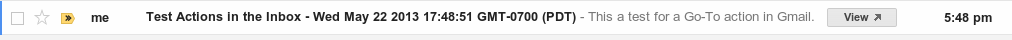
脚本如何工作?
testSchemas 函数从名为 mail_template.html 的文件中读取 HTML 内容,并将该内容作为电子邮件发送给当前经过身份验证的用户。如向 Google 注册中所述,您发送给自己的所有架构都会显示在 Gmail 中,因此脚本发送的电子邮件可用于忽略注册要求,以进行测试。