この記事では、Apps Script を使用してスキーマを含むメールを自分宛てに送信し、メール マークアップをテストする方法について説明します。
プロジェクトの作成
script.google.com にアクセスします。script.google.com に初めてアクセスする場合は、情報ページにリダイレクトされます。[Start Scripting] をクリックしてスクリプト エディタに進みます。スクリプト エディタで、空のプロジェクトのスクリプトを作成します。
Code.gs 内のコードを次のコードに置き換えます。
[ファイル] > [新規] > [HTML ファイル] を選択して、新しい HTML ファイルを作成します。上記の JavaScript のパラメータと一致するように、ファイルに mail_template という名前を付けます。HTML ファイルの内容を次のように置き換えます。
スクリプトのテスト
スクリプトをテストするには:
- プロジェクトを保存します。
Code.gsのタブを選択します。Select functionプルダウン メニューで関数testSchemasが選択されていることを確認します。- Apps Script 開発環境で
Runをクリックします。
スクリプトを初めて実行するときに、承認を求められます。承認したら、スクリプトをもう一度実行してください。スクリプトが実行されたら、受信トレイに、次のスクリーンショットのように、[Go-To Action] ボタンが付いた自分宛てのメールが届いていることを確認します。
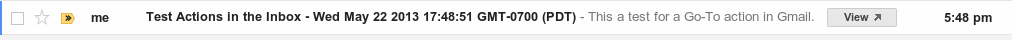
スクリプトの動作
testSchemas 関数は、mail_template.html という名前のファイルから HTML コンテンツを読み取り、そのコンテンツをメールとして現在認証されているユーザーに送信します。Google への登録で説明したように、自身に送信したスキーマはすべて Gmail に表示されます。そのため、スクリプトによって送信されたメールを使用して、テスト目的で登録要件を無視できます。
