借助边界的数据驱动型样式,您可以使用 Google 多边形来表示行政边界,为边界多边形设置不同样式,并在地图上显示这些多边形。
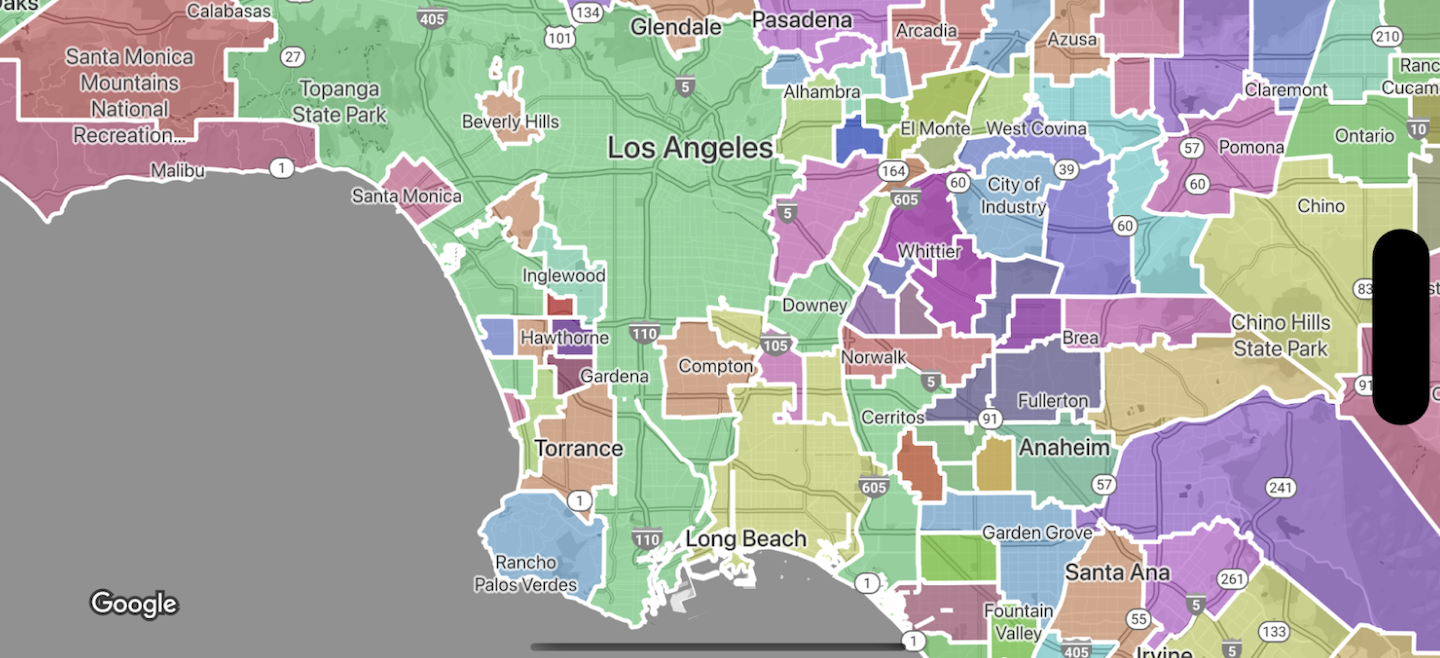
使用边界的数据驱动型样式,您可以按地点 ID 定位区域,并为地图上的边界多边形应用自定义样式。每种地图项类型都代表一类区域;在配置地图样式时,您可以选择要启用的地图项类型。如需了解各个国家/地区的边界覆盖范围,请参阅 Google 边界覆盖范围。
地图项类型
数据驱动型样式可让表示行政区的地图项类型使用 Google 边界数据。行政区按职能分类,例如国家/地区、州/省/直辖市/自治区、市行政区和邮政编码。地图项类型按行政级别排列,其结构因国家/地区而异。其中包括:
GMSFeatureTypeCountry- 表示国家/地区政治实体,通常是具有最高级别的类型。GMSFeatureTypeAdministrativeAreaLevel1- 表示国家/地区级别以下的一级行政实体。在美国,这种行政级别就是州。GMSFeatureTypeAdministrativeAreaLevel2- 表示国家/地区级别以下的二级行政实体。在美国,这种行政级别就是县。GMSFeatureTypeLocality- 表示有建制的城市或城镇政治实体。GMSFeatureTypePostalCode- 表示国家/地区内邮寄地址所用的邮政编码。GMSFeatureTypeSchoolDistrict- 表示学区,包括联合学区、小学和中学。
行政区在地图上以地图项图层的形式显示;每类行政区都有自己的图层。地图项图层是按地图样式启用的。在 Google Cloud 控制台中设置地图样式时,您可以选择要启用的地图项图层。
设置边界多边形的样式
您可以为边界多边形应用填充样式(颜色、不透明度)和描边样式(颜色、不透明度、描边粗细)。通过样式设置,您可以:
- 设置边界多边形的样式或显示某个地图项类型的所有边界。
- 创建分级统计图。
Google 边界覆盖范围页面显示了在各个国家/地区可以使用哪些地图项类型。
