4.1.5 ردیابی تبدیل
ارزش و تاثیر تجاری
برای ارائه مؤثر یادگیری ماشینی و تجزیه و تحلیل قدرتمند اکوسیستم Google برای کمپین های تبلیغاتی مشتری تجاری خود، باید برچسب های ردیابی تبدیل و بازاریابی مجدد را در وب سایت های مشتری قرار دهید.
تبدیل در گوگل ادز زمانی است که کاربر پس از کلیک بر روی یک تبلیغ، برخی از اقدامات مشخص شده را انجام می دهد، مانند خرید یک محصول، نصب یک برنامه تلفن همراه، یا ثبت نام در لیست ایمیل. ردیابی تبدیل، بینشهای کلیدی را در مورد اقدامات کاربران پس از مشاهده یا کلیک کردن بر روی یک تبلیغ، از جمله اطلاعاتی برای محاسبه و مقایسه بازگشت سرمایه (ROI) ارائه میکند تا به مشتریان شما کمک کند تا در مورد مکان تمرکز هزینههای تبلیغاتی تصمیم بگیرند. ردیابی همچنین کمک می کند تا اطمینان حاصل شود که داده ها برای اهداف آشتی در دسترس هستند. سفارشات بسته به محصول یا دسته بندی متفاوت است، بنابراین ردیابی تبدیل می تواند برای نشان دادن نحوه تبدیل گروه های لیست خاص به فروش نیز مفید باشد.
هدف تبدیل گروهی از اقدامات تبدیلی با هدف اساسی یکسان است. برای مثال، «خرید» میتواند یک هدف تبدیلی باشد که «خریدهای وبسایتی» و «فروش فروشگاه» را بهعنوان اقدامات تبدیلی دارد.
اقدامات تبدیل همچنان برای ردیابی تبدیل ها و بهینه سازی کمپین استفاده می شود. شما اقدامات تبدیل را ایجاد میکنید و Google آنها را در اهداف تبدیل گروهبندی میکند.
اقدام تبدیل خرید
اجرای ردیابی تبدیل شرح داده شده در اینجا، حساب Google Ads تاجر شما را قادر میسازد تا تعداد تبدیلهای خرید و ارزش این تبدیلها را اندازهگیری کند. بدون ردیابی تبدیل، نمیتوانید ارزش کسبوکاری را که کمپین ایجاد میکند از نظر ROAS (بازده هزینههای تبلیغات) اندازهگیری کنید. همچنین سیگنال های داده اضافی را ارسال می کند که کمپین را قادر می سازد عملکرد را بهینه کند.
سایر اقدامات تبدیل
در حالی که اقدام تبدیل خرید فقط مورد نیاز است، ردیابی اقدامات تبدیل اضافی میتواند بینش بیشتری را برای تاجران شما فراهم کند. ما توصیه می کنیم همه چیز ممکن را ثبت کنید، در حالی که بسیاری از اقدامات تبدیل اصلی را اجرا کنید. فهرست کاملی از اقدامات تبدیل توصیه شده در بخش راهنمای Tech API توضیح داده شده است.
به طور کلی، توصیه می شود موارد زیر را ضبط کنید:
- هر رویداد موفقیتی به طور مستقیم با ارزش مرتبط است
- رویدادهای موفقیت آمیزی که به تبدیل های اصلی مانند add_to_cart و sign_up کمک می کنند.
- تعاملات و تعاملات با کاربر که به تبلیغکنندگان کمک میکند بفهمند که چگونه کاربران نهایی خود را درگیر میکنند
اقدامات تبدیل ثانویه فقط برای مشاهده و گزارش است و بر قیمت پیشنهادی تأثیر می گذارد. درباره اقدامات تبدیل اولیه و ثانویه بیشتر بدانید.
راهنمای UX
برای به حداقل رساندن خطر خطا، توصیه میکنیم ردیابی تبدیل را به صورت برنامهریزی و بدون ورودی تاجر اجرا کنید، اما باید اطمینان حاصل کنید که تاجران شما میدانند که ردیابی تبدیل راهاندازی شده است.
وقتی بازرگانان یک حساب Ads موجود را پیوند میدهند، توصیه میکنیم اعلانی مبنی بر اینکه حساب آنها ممکن است ردیابی تبدیل قبلاً تنظیم شده باشد، ارائه دهید، زیرا ممکن است تضادهایی وجود داشته باشد که باید برطرف شوند. یک مثال در زیر نشان داده شده است.
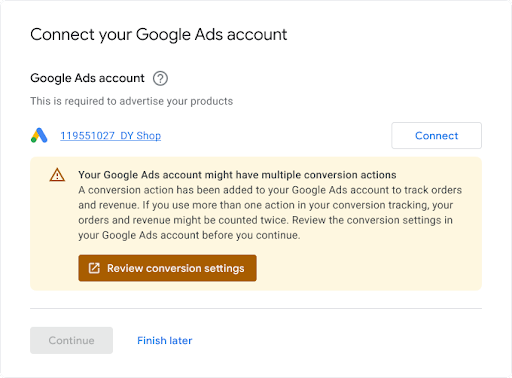
راهنمای فنی
در اینجا نحوه ردیابی تبدیل کار می کند. این بخش در مورد هر مرحله بیشتر توضیح می دهد:
شما یک "ConversionAction" در حساب Ads تاجر خود ایجاد می کنید تا خریدها (و در صورت تمایل سایر اقدامات مشتری) انجام شده در وب سایت آنها را ردیابی کنید.
شما تگ یا قطعه کد را برای آن اقدام تبدیل به یک وب سایت یا برنامه تلفن همراه اضافه می کنید. برای جزئیات، به تنظیم ردیابی تبدیل برای وب سایت خود مراجعه کنید.
هنگامی که مشتری روی تبلیغ کلیک می کند، یک کوکی موقت روی رایانه یا دستگاه تلفن همراه مشتری قرار می گیرد.
وقتی مشتری اقدامی را که برای تبلیغکننده تعریف شده انجام میدهد، Google کوکی را میشناسد (از طریق قطعه کد اضافه شده)، و در صورت لزوم، یک تبدیل را همراه با پارامترهای دیگر مانند «مقدار» ثبت میکند.
پیش نیازها
قبل از شروع، مطمئن شوید که یک شناسه توسعه دهنده برچسب Google دارید. اگر شناسه برنامهنویس برچسب Google ندارید، فرم درخواست شناسه برنامهنویس برچسب Google را پر کنید. شناسه برنامهنویس شما با سایر شناسهها، مانند شناسه اندازهگیری یا شناسه تبدیل، که کاربران نهایی شما به کد اندازهگیری وبسایت خود اضافه میکنند، متفاوت است.
ایجاد و پیکربندی اقدامات تبدیل
مثالهای زیر نحوه ایجاد یک عمل تبدیل و افزودن آن به حساب تبلیغاتی را نشان میدهند. هر نمونه تمام وظایف احراز هویت پسزمینه را برای شما انجام میدهد و شما را در ایجاد یک اقدام تبدیل راهنمایی میکند:
جاوا
// Copyright 2018 Google LLC // // Licensed under the Apache License, Version 2.0 (the "License"); // you may not use this file except in compliance with the License. // You may obtain a copy of the License at // // https://www.apache.org/licenses/LICENSE-2.0 // // Unless required by applicable law or agreed to in writing, software // distributed under the License is distributed on an "AS IS" BASIS, // WITHOUT WARRANTIES OR CONDITIONS OF ANY KIND, either express or implied. // See the License for the specific language governing permissions and // limitations under the License. package com.google.ads.googleads.examples.remarketing; import static com.google.ads.googleads.examples.utils.CodeSampleHelper.getPrintableDateTime; import com.beust.jcommander.Parameter; import com.google.ads.googleads.examples.utils.ArgumentNames; import com.google.ads.googleads.examples.utils.CodeSampleParams; import com.google.ads.googleads.lib.GoogleAdsClient; import com.google.ads.googleads.v23.enums.ConversionActionCategoryEnum.ConversionActionCategory; import com.google.ads.googleads.v23.enums.ConversionActionStatusEnum.ConversionActionStatus; import com.google.ads.googleads.v23.enums.ConversionActionTypeEnum.ConversionActionType; import com.google.ads.googleads.v23.errors.GoogleAdsError; import com.google.ads.googleads.v23.errors.GoogleAdsException; import com.google.ads.googleads.v23.resources.ConversionAction; import com.google.ads.googleads.v23.resources.ConversionAction.ValueSettings; import com.google.ads.googleads.v23.services.ConversionActionOperation; import com.google.ads.googleads.v23.services.ConversionActionServiceClient; import com.google.ads.googleads.v23.services.MutateConversionActionResult; import com.google.ads.googleads.v23.services.MutateConversionActionsResponse; import java.io.FileNotFoundException; import java.io.IOException; import java.util.Collections; /** Adds a conversion action. */ public class AddConversionAction { private static class AddConversionActionParams extends CodeSampleParams { @Parameter(names = ArgumentNames.CUSTOMER_ID, required = true) private Long customerId; } public static void main(String[] args) { AddConversionActionParams params = new AddConversionActionParams(); if (!params.parseArguments(args)) { // Either pass the required parameters for this example on the command line, or insert them // into the code here. See the parameter class definition above for descriptions. params.customerId = Long.parseLong("INSERT_CUSTOMER_ID_HERE"); } GoogleAdsClient googleAdsClient = null; try { googleAdsClient = GoogleAdsClient.newBuilder().fromPropertiesFile().build(); } catch (FileNotFoundException fnfe) { System.err.printf( "Failed to load GoogleAdsClient configuration from file. Exception: %s%n", fnfe); System.exit(1); } catch (IOException ioe) { System.err.printf("Failed to create GoogleAdsClient. Exception: %s%n", ioe); System.exit(1); } try { new AddConversionAction().runExample(googleAdsClient, params.customerId); } catch (GoogleAdsException gae) { // GoogleAdsException is the base class for most exceptions thrown by an API request. // Instances of this exception have a message and a GoogleAdsFailure that contains a // collection of GoogleAdsErrors that indicate the underlying causes of the // GoogleAdsException. System.err.printf( "Request ID %s failed due to GoogleAdsException. Underlying errors:%n", gae.getRequestId()); int i = 0; for (GoogleAdsError googleAdsError : gae.getGoogleAdsFailure().getErrorsList()) { System.err.printf(" Error %d: %s%n", i++, googleAdsError); } System.exit(1); } } /** * Runs the example. * * @param googleAdsClient the Google Ads API client. * @param customerId the client customer ID. * @throws GoogleAdsException if an API request failed with one or more service errors. */ private void runExample(GoogleAdsClient googleAdsClient, long customerId) { // Creates a ConversionAction. ConversionAction conversionAction = ConversionAction.newBuilder() // Note that conversion action names must be unique. If a conversion action already // exists with the specified conversion_action_name the create operation will fail with // a ConversionActionError.DUPLICATE_NAME error. .setName("Earth to Mars Cruises Conversion #" + getPrintableDateTime()) .setCategory(ConversionActionCategory.DEFAULT) .setType(ConversionActionType.WEBPAGE) .setStatus(ConversionActionStatus.ENABLED) .setViewThroughLookbackWindowDays(15L) .setValueSettings( ValueSettings.newBuilder() .setDefaultValue(23.41) .setAlwaysUseDefaultValue(true) .build()) .build(); // Creates the operation. ConversionActionOperation operation = ConversionActionOperation.newBuilder().setCreate(conversionAction).build(); try (ConversionActionServiceClient conversionActionServiceClient = googleAdsClient.getLatestVersion().createConversionActionServiceClient()) { MutateConversionActionsResponse response = conversionActionServiceClient.mutateConversionActions( Long.toString(customerId), Collections.singletonList(operation)); System.out.printf("Added %d conversion actions:%n", response.getResultsCount()); for (MutateConversionActionResult result : response.getResultsList()) { System.out.printf( "New conversion action added with resource name: '%s'%n", result.getResourceName()); } } } }
سی شارپ
// Copyright 2019 Google LLC // // Licensed under the Apache License, Version 2.0 (the "License"); // you may not use this file except in compliance with the License. // You may obtain a copy of the License at // // http://www.apache.org/licenses/LICENSE-2.0 // // Unless required by applicable law or agreed to in writing, software // distributed under the License is distributed on an "AS IS" BASIS, // WITHOUT WARRANTIES OR CONDITIONS OF ANY KIND, either express or implied. // See the License for the specific language governing permissions and // limitations under the License. using CommandLine; using Google.Ads.Gax.Examples; using Google.Ads.GoogleAds.Lib; using Google.Ads.GoogleAds.V23.Errors; using Google.Ads.GoogleAds.V23.Resources; using Google.Ads.GoogleAds.V23.Services; using System; using static Google.Ads.GoogleAds.V23.Enums.ConversionActionCategoryEnum.Types; using static Google.Ads.GoogleAds.V23.Enums.ConversionActionStatusEnum.Types; using static Google.Ads.GoogleAds.V23.Enums.ConversionActionTypeEnum.Types; namespace Google.Ads.GoogleAds.Examples.V23 { /// <summary> /// This code example illustrates adding a conversion action. /// </summary> public class AddConversionAction : ExampleBase { /// <summary> /// Command line options for running the <see cref="AddConversionAction"/> example. /// </summary> public class Options : OptionsBase { /// <summary> /// The Google Ads customer ID for which the conversion action is added. /// </summary> [Option("customerId", Required = true, HelpText = "The Google Ads customer ID for which the conversion action is added.")] public long CustomerId { get; set; } } /// <summary> /// Main method, to run this code example as a standalone application. /// </summary> /// <param name="args">The command line arguments.</param> public static void Main(string[] args) { Options options = ExampleUtilities.ParseCommandLine<Options>(args); AddConversionAction codeExample = new AddConversionAction(); Console.WriteLine(codeExample.Description); codeExample.Run(new GoogleAdsClient(), options.CustomerId); } /// <summary> /// Returns a description about the code example. /// </summary> public override string Description => "This code example illustrates adding a conversion action."; /// <summary> /// Runs the code example. /// </summary> /// <param name="client">The Google Ads client.</param> /// <param name="customerId">The Google Ads customer ID for which the conversion action is /// added.</param> public void Run(GoogleAdsClient client, long customerId) { // Get the ConversionActionService. ConversionActionServiceClient conversionActionService = client.GetService(Services.V23.ConversionActionService); // Note that conversion action names must be unique. // If a conversion action already exists with the specified name the create operation // will fail with a ConversionAction.DUPLICATE_NAME error. string ConversionActionName = "Earth to Mars Cruises Conversion #" + ExampleUtilities.GetRandomString(); // Add a conversion action. ConversionAction conversionAction = new ConversionAction() { Name = ConversionActionName, Category = ConversionActionCategory.Default, Type = ConversionActionType.Webpage, Status = ConversionActionStatus.Enabled, ViewThroughLookbackWindowDays = 15, ValueSettings = new ConversionAction.Types.ValueSettings() { DefaultValue = 23.41, AlwaysUseDefaultValue = true } }; // Create the operation. ConversionActionOperation operation = new ConversionActionOperation() { Create = conversionAction }; try { // Create the conversion action. MutateConversionActionsResponse response = conversionActionService.MutateConversionActions(customerId.ToString(), new ConversionActionOperation[] { operation }); // Display the results. foreach (MutateConversionActionResult newConversionAction in response.Results) { Console.WriteLine($"New conversion action with resource name = " + $"'{newConversionAction.ResourceName}' was added."); } } catch (GoogleAdsException e) { Console.WriteLine("Failure:"); Console.WriteLine($"Message: {e.Message}"); Console.WriteLine($"Failure: {e.Failure}"); Console.WriteLine($"Request ID: {e.RequestId}"); throw; } } } }
PHP
<?php /** * Copyright 2018 Google LLC * * Licensed under the Apache License, Version 2.0 (the "License"); * you may not use this file except in compliance with the License. * You may obtain a copy of the License at * * https://www.apache.org/licenses/LICENSE-2.0 * * Unless required by applicable law or agreed to in writing, software * distributed under the License is distributed on an "AS IS" BASIS, * WITHOUT WARRANTIES OR CONDITIONS OF ANY KIND, either express or implied. * See the License for the specific language governing permissions and * limitations under the License. */ namespace Google\Ads\GoogleAds\Examples\Remarketing; require __DIR__ . '/../../vendor/autoload.php'; use GetOpt\GetOpt; use Google\Ads\GoogleAds\Examples\Utils\ArgumentNames; use Google\Ads\GoogleAds\Examples\Utils\ArgumentParser; use Google\Ads\GoogleAds\Examples\Utils\Helper; use Google\Ads\GoogleAds\Lib\V23\GoogleAdsClient; use Google\Ads\GoogleAds\Lib\V23\GoogleAdsClientBuilder; use Google\Ads\GoogleAds\Lib\V23\GoogleAdsException; use Google\Ads\GoogleAds\Lib\OAuth2TokenBuilder; use Google\Ads\GoogleAds\V23\Enums\ConversionActionCategoryEnum\ConversionActionCategory; use Google\Ads\GoogleAds\V23\Enums\ConversionActionStatusEnum\ConversionActionStatus; use Google\Ads\GoogleAds\V23\Enums\ConversionActionTypeEnum\ConversionActionType; use Google\Ads\GoogleAds\V23\Errors\GoogleAdsError; use Google\Ads\GoogleAds\V23\Resources\ConversionAction; use Google\Ads\GoogleAds\V23\Resources\ConversionAction\ValueSettings; use Google\Ads\GoogleAds\V23\Services\ConversionActionOperation; use Google\Ads\GoogleAds\V23\Services\MutateConversionActionsRequest; use Google\ApiCore\ApiException; /** This example illustrates adding a conversion action. */ class AddConversionAction { private const CUSTOMER_ID = 'INSERT_CUSTOMER_ID_HERE'; public static function main() { // Either pass the required parameters for this example on the command line, or insert them // into the constants above. $options = (new ArgumentParser())->parseCommandArguments([ ArgumentNames::CUSTOMER_ID => GetOpt::REQUIRED_ARGUMENT ]); // Generate a refreshable OAuth2 credential for authentication. $oAuth2Credential = (new OAuth2TokenBuilder())->fromFile()->build(); // Construct a Google Ads client configured from a properties file and the // OAuth2 credentials above. $googleAdsClient = (new GoogleAdsClientBuilder()) ->fromFile() ->withOAuth2Credential($oAuth2Credential) ->build(); try { self::runExample( $googleAdsClient, $options[ArgumentNames::CUSTOMER_ID] ?: self::CUSTOMER_ID ); } catch (GoogleAdsException $googleAdsException) { printf( "Request with ID '%s' has failed.%sGoogle Ads failure details:%s", $googleAdsException->getRequestId(), PHP_EOL, PHP_EOL ); foreach ($googleAdsException->getGoogleAdsFailure()->getErrors() as $error) { /** @var GoogleAdsError $error */ printf( "\t%s: %s%s", $error->getErrorCode()->getErrorCode(), $error->getMessage(), PHP_EOL ); } exit(1); } catch (ApiException $apiException) { printf( "ApiException was thrown with message '%s'.%s", $apiException->getMessage(), PHP_EOL ); exit(1); } } /** * Runs the example. * * @param GoogleAdsClient $googleAdsClient the Google Ads API client * @param int $customerId the customer ID */ public static function runExample(GoogleAdsClient $googleAdsClient, int $customerId) { // Creates a conversion action. $conversionAction = new ConversionAction([ // Note that conversion action names must be unique. // If a conversion action already exists with the specified conversion_action_name // the create operation will fail with a ConversionActionError.DUPLICATE_NAME error. 'name' => 'Earth to Mars Cruises Conversion #' . Helper::getPrintableDatetime(), 'category' => ConversionActionCategory::PBDEFAULT, 'type' => ConversionActionType::WEBPAGE, 'status' => ConversionActionStatus::ENABLED, 'view_through_lookback_window_days' => 15, 'value_settings' => new ValueSettings([ 'default_value' => 23.41, 'always_use_default_value' => true ]) ]); // Creates a conversion action operation. $conversionActionOperation = new ConversionActionOperation(); $conversionActionOperation->setCreate($conversionAction); // Issues a mutate request to add the conversion action. $conversionActionServiceClient = $googleAdsClient->getConversionActionServiceClient(); $response = $conversionActionServiceClient->mutateConversionActions( MutateConversionActionsRequest::build($customerId, [$conversionActionOperation]) ); printf("Added %d conversion actions:%s", $response->getResults()->count(), PHP_EOL); foreach ($response->getResults() as $addedConversionAction) { /** @var ConversionAction $addedConversionAction */ printf( "New conversion action added with resource name: '%s'%s", $addedConversionAction->getResourceName(), PHP_EOL ); } } } AddConversionAction::main();
پایتون
#!/usr/bin/env python # Copyright 2018 Google LLC # # Licensed under the Apache License, Version 2.0 (the "License"); # you may not use this file except in compliance with the License. # You may obtain a copy of the License at # # https://www.apache.org/licenses/LICENSE-2.0 # # Unless required by applicable law or agreed to in writing, software # distributed under the License is distributed on an "AS IS" BASIS, # WITHOUT WARRANTIES OR CONDITIONS OF ANY KIND, either express or implied. # See the License for the specific language governing permissions and # limitations under the License. """This example illustrates adding a conversion action.""" import argparse import sys import uuid from google.ads.googleads.client import GoogleAdsClient from google.ads.googleads.errors import GoogleAdsException from google.ads.googleads.v23.resources.types.conversion_action import ( ConversionAction, ) from google.ads.googleads.v23.services.services.conversion_action_service import ( ConversionActionServiceClient, ) from google.ads.googleads.v23.services.types.conversion_action_service import ( ConversionActionOperation, MutateConversionActionsResponse, ) def main(client: GoogleAdsClient, customer_id: str) -> None: conversion_action_service: ConversionActionServiceClient = ( client.get_service("ConversionActionService") ) # Create the operation. conversion_action_operation: ConversionActionOperation = client.get_type( "ConversionActionOperation" ) # Create conversion action. conversion_action: ConversionAction = conversion_action_operation.create # Note that conversion action names must be unique. If a conversion action # already exists with the specified conversion_action_name, the create # operation will fail with a ConversionActionError.DUPLICATE_NAME error. conversion_action.name = f"Earth to Mars Cruises Conversion {uuid.uuid4()}" conversion_action.type_ = ( client.enums.ConversionActionTypeEnum.UPLOAD_CLICKS ) conversion_action.category = ( client.enums.ConversionActionCategoryEnum.DEFAULT ) conversion_action.status = client.enums.ConversionActionStatusEnum.ENABLED conversion_action.view_through_lookback_window_days = 15 # Create a value settings object. value_settings: ConversionAction.ValueSettings = ( conversion_action.value_settings ) value_settings.default_value = 15.0 value_settings.always_use_default_value = True # Add the conversion action. conversion_action_response: MutateConversionActionsResponse = ( conversion_action_service.mutate_conversion_actions( customer_id=customer_id, operations=[conversion_action_operation], ) ) print( "Created conversion action " f'"{conversion_action_response.results[0].resource_name}".' ) if __name__ == "__main__": parser: argparse.ArgumentParser = argparse.ArgumentParser( description="Adds a conversion action for specified customer." ) # The following argument(s) should be provided to run the example. parser.add_argument( "-c", "--customer_id", type=str, required=True, help="The Google Ads customer ID.", ) args: argparse.Namespace = parser.parse_args() # GoogleAdsClient will read the google-ads.yaml configuration file in the # home directory if none is specified. googleads_client: GoogleAdsClient = GoogleAdsClient.load_from_storage( version="v23" ) try: main(googleads_client, args.customer_id) except GoogleAdsException as ex: print( f'Request with ID "{ex.request_id}" failed with status ' f'"{ex.error.code().name}" and includes the following errors:' ) for error in ex.failure.errors: print(f'\tError with message "{error.message}".') if error.location: for field_path_element in error.location.field_path_elements: print(f"\t\tOn field: {field_path_element.field_name}") sys.exit(1)
روبی
#!/usr/bin/env ruby # Encoding: utf-8 # # Copyright 2018 Google LLC # # Licensed under the Apache License, Version 2.0 (the "License"); # you may not use this file except in compliance with the License. # You may obtain a copy of the License at # # https://www.apache.org/licenses/LICENSE-2.0 # # Unless required by applicable law or agreed to in writing, software # distributed under the License is distributed on an "AS IS" BASIS, # WITHOUT WARRANTIES OR CONDITIONS OF ANY KIND, either express or implied. # See the License for the specific language governing permissions and # limitations under the License. # # This code example illustrates adding a conversion action. require 'optparse' require 'google/ads/google_ads' require 'date' require_relative '../shared/error_handler.rb' def add_conversion_action(customer_id) # GoogleAdsClient will read a config file from # ENV['HOME']/google_ads_config.rb when called without parameters client = Google::Ads::GoogleAds::GoogleAdsClient.new # Add a conversion action. conversion_action = client.resource.conversion_action do |ca| ca.name = "Earth to Mars Cruises Conversion #{(Time.new.to_f * 100).to_i}" ca.type = :UPLOAD_CLICKS ca.category = :DEFAULT ca.status = :ENABLED ca.view_through_lookback_window_days = 15 # Create a value settings object. ca.value_settings = client.resource.value_settings do |vs| vs.default_value = 15 vs.always_use_default_value = true end end # Create the operation. conversion_action_operation = client.operation.create_resource.conversion_action(conversion_action) # Add the ad group ad. response = client.service.conversion_action.mutate_conversion_actions( customer_id: customer_id, operations: [conversion_action_operation], ) puts "New conversion action with resource name = #{response.results.first.resource_name}." end if __FILE__ == $0 options = {} # The following parameter(s) should be provided to run the example. You can # either specify these by changing the INSERT_XXX_ID_HERE values below, or on # the command line. # # Parameters passed on the command line will override any parameters set in # code. # # Running the example with -h will print the command line usage. options[:customer_id] = 'INSERT_CUSTOMER_ID_HERE' OptionParser.new do |opts| opts.banner = sprintf('Usage: %s [options]', File.basename(__FILE__)) opts.separator '' opts.separator 'Options:' opts.on('-C', '--customer-id CUSTOMER-ID', String, 'Customer ID') do |v| options[:customer_id] = v end opts.separator '' opts.separator 'Help:' opts.on_tail('-h', '--help', 'Show this message') do puts opts exit end end.parse! begin add_conversion_action(options.fetch(:customer_id).tr("-", "")) rescue Google::Ads::GoogleAds::Errors::GoogleAdsError => e GoogleAdsErrorHandler.handle_google_ads_error(e) raise # Re-raise the error to maintain original script behavior. end end
پرل
#!/usr/bin/perl -w # # Copyright 2019, Google LLC # # Licensed under the Apache License, Version 2.0 (the "License"); # you may not use this file except in compliance with the License. # You may obtain a copy of the License at # # http://www.apache.org/licenses/LICENSE-2.0 # # Unless required by applicable law or agreed to in writing, software # distributed under the License is distributed on an "AS IS" BASIS, # WITHOUT WARRANTIES OR CONDITIONS OF ANY KIND, either express or implied. # See the License for the specific language governing permissions and # limitations under the License. # # This example illustrates adding a conversion action. use strict; use warnings; use utf8; use FindBin qw($Bin); use lib "$Bin/../../lib"; use Google::Ads::GoogleAds::Client; use Google::Ads::GoogleAds::Utils::GoogleAdsHelper; use Google::Ads::GoogleAds::V23::Resources::ConversionAction; use Google::Ads::GoogleAds::V23::Resources::ValueSettings; use Google::Ads::GoogleAds::V23::Enums::ConversionActionCategoryEnum qw(DEFAULT); use Google::Ads::GoogleAds::V23::Enums::ConversionActionTypeEnum qw(WEBPAGE); use Google::Ads::GoogleAds::V23::Enums::ConversionActionStatusEnum qw(ENABLED); use Google::Ads::GoogleAds::V23::Services::ConversionActionService::ConversionActionOperation; use Getopt::Long qw(:config auto_help); use Pod::Usage; use Cwd qw(abs_path); use Data::Uniqid qw(uniqid); # The following parameter(s) should be provided to run the example. You can # either specify these by changing the INSERT_XXX_ID_HERE values below, or on # the command line. # # Parameters passed on the command line will override any parameters set in # code. # # Running the example with -h will print the command line usage. my $customer_id = "INSERT_CUSTOMER_ID_HERE"; sub add_conversion_action { my ($api_client, $customer_id) = @_; # Note that conversion action names must be unique. # If a conversion action already exists with the specified conversion_action_name, # the create operation fails with error ConversionActionError.DUPLICATE_NAME. my $conversion_action_name = "Earth to Mars Cruises Conversion #" . uniqid(); # Create a conversion action. my $conversion_action = Google::Ads::GoogleAds::V23::Resources::ConversionAction->new({ name => $conversion_action_name, category => DEFAULT, type => WEBPAGE, status => ENABLED, viewThroughLookbackWindowDays => 15, valueSettings => Google::Ads::GoogleAds::V23::Resources::ValueSettings->new({ defaultValue => 23.41, alwaysUseDefaultValue => "true" })}); # Create a conversion action operation. my $conversion_action_operation = Google::Ads::GoogleAds::V23::Services::ConversionActionService::ConversionActionOperation ->new({create => $conversion_action}); # Add the conversion action. my $conversion_actions_response = $api_client->ConversionActionService()->mutate({ customerId => $customer_id, operations => [$conversion_action_operation]}); printf "New conversion action added with resource name: '%s'.\n", $conversion_actions_response->{results}[0]{resourceName}; return 1; } # Don't run the example if the file is being included. if (abs_path($0) ne abs_path(__FILE__)) { return 1; } # Get Google Ads Client, credentials will be read from ~/googleads.properties. my $api_client = Google::Ads::GoogleAds::Client->new(); # By default examples are set to die on any server returned fault. $api_client->set_die_on_faults(1); # Parameters passed on the command line will override any parameters set in code. GetOptions("customer_id=s" => \$customer_id); # Print the help message if the parameters are not initialized in the code nor # in the command line. pod2usage(2) if not check_params($customer_id); # Call the example. add_conversion_action($api_client, $customer_id =~ s/-//gr); =pod =head1 NAME add_conversion_action =head1 DESCRIPTION This example illustrates adding a conversion action. =head1 SYNOPSIS add_conversion_action.pl [options] -help Show the help message. -customer_id The Google Ads customer ID. =cut
از آنجایی که مثالهای قبلی ماهیت کلی دارند، در اینجا نکات اضافی وجود دارد تا ConversionAction به درستی برای Performance Max پیکربندی شود. هر یک از اقدامات تبدیل شما باید به صورت زیر پیکربندی شود:
نوع - ConversionActionType را به عنوان WEBPAGE تنظیم کنید، زیرا این رویدادهای خرید در یک وب سایت رخ می دهند.
Biddable – برای اقدام تبدیل اولیه (خرید) خود برای بهینه سازی کمپین ها در جهت فروش، روی
trueتنظیم کنید. برای اقدامات تبدیل ثانویه (EG افزودن به سبد خرید)، مقدار را رویfalseتنظیم کنید.دسته - برای هر یک از اقدامات تبدیل خود (اولیه یا ثانویه)، ConversionActionCategory را تنظیم کنید. در زیر، میتوانید دسته کنش مکالمه مربوطه را برای هر یک از ۷ اقدام تبدیلی که اجرای آن را توصیه میکنیم، بیابید. توجه داشته باشید Google Ads به طور خودکار اقدامات تبدیل را بر اساس دسته آنها به یک هدف تبدیل استاندارد اختصاص می دهد. به عنوان مثال، اقدامات تبدیل خرید به هدف تبدیل استاندارد به نام «خریدها» اختصاص داده می شود. بعداً، میتوانید کمپین Performance Max را برای بهینهسازی برای این هدف خرید پیکربندی کنید.
در زیر می توانید لیستی از اقدامات تبدیل توصیه شده را بیابید. ما توصیه میکنیم حداقل چهار اقدام تبدیل اول و تا حد امکان سایر اقدامات توصیه شده را اجرا کنید.
همچنین ممکن است اجرای رویدادهای اضافی مرتبط با فروش آنلاین را در نظر بگیرید. برای ردیابی حتی دقیق تر، می توانید اقدامات تبدیل اضافی یا اقدامات تبدیل سفارشی ایجاد کنید (به عنوان مثال، هر بار که کاربر از گزینه جستجو در وب سایت استفاده می کند، اقدامی برای "افزودن اطلاعات پرداخت" یا هر بار که کاربر از گزینه جستجو در وب سایت استفاده می کند، اقدامی برای "جستجو"). کنشهای تبدیل ثانویه ردیابی بیشتری را برای بازرگانان شما فراهم میکند و توسط Google Ads برای مشاهده استفاده میشود.
| اولویت | اقدام تبدیل | دسته اقدام تبدیل | نام رویداد تگ Google | توضیحات |
|---|---|---|---|---|
| اجباری | خرید | خرید | خرید | کاربر خرید را تکمیل می کند |
| به شدت برای همه فروشگاه سازان توصیه می شود | به سبد خرید اضافه کنید | ADD_TO_CART | add_to_cart | کاربر یک محصول را به سبد خرید اضافه می کند |
| به شدت برای همه فروشگاه سازان توصیه می شود | پرداخت را شروع کنید | BEGIN_CHECKOUT | start_checkout | کاربر فرآیند پرداخت را آغاز می کند |
| به شدت برای همه فروشگاه سازان توصیه می شود | مشاهده مورد | PAGE_VIEW | page_view | کاربر صفحه محصول را باز می کند |
| به شدت توصیه می شود در صورت اجرا (معمولاً برای فروشگاه سازان قابل استفاده نیست) | ثبت نام کنید | ثبت نام | ثبت نام کنید | کاربر برای یک حساب ثبت نام می کند |
| به شدت توصیه می شود در صورت اجرا (معمولاً برای فروشگاه سازان قابل استفاده نیست) | تولید سرب | SUBMIT_LEAD_FORM | generate_lead | کاربر از طریق یک فرم سرنخ ایجاد می کند |
| به شدت توصیه می شود در صورت اجرا (معمولاً برای فروشگاه سازان قابل استفاده نیست) | مشترک شوید | SUBSCRIBE_PAID | غیر قابل اجرا (سفارشی) | کاربر در یک سرویس پولی مشترک می شود |
| به شدت توصیه می شود در صورت اجرا (معمولاً برای فروشگاه سازان قابل استفاده نیست) | قرار ملاقات رزرو کنید | BOOK_APPOINTMENT | غیر قابل اجرا (سفارشی) | کاربر یک قرار ملاقات رزرو می کند |
| به شدت توصیه می شود در صورت اجرا (معمولاً برای فروشگاه سازان قابل استفاده نیست) | درخواست نقل قول | REQUEST_QUOTE | غیر قابل اجرا (سفارشی) | کاربر فرمی را برای برآورد قیمت ارسال می کند |
بازرگانانی که دارای حساب Ads موجود هستند
اگر به بازرگانان اجازه دهید با یک حساب موجود Ads وارد شوند ، ممکن است در موقعیتی قرار بگیرید که حساب قبلاً دارای اقدامات تبدیلی باشد. ما استفاده از یک اقدام تبدیل موجود را توصیه نمی کنیم، زیرا هیچ تضمینی وجود ندارد که آن را به درستی راه اندازی کنید. علاوه بر این، برای مدیریت این سناریوهای بالقوه باید اقدامات بیشتری انجام دهید:
حساب دارای اهداف متعددی است (به عنوان مثال، خریدها + بازدید از صفحه + مخاطبین) که همگی به عنوان "پیش فرض حساب" علامت گذاری شده اند. هنگامی که یک کمپین جدید ایجاد می شود، به طور پیش فرض بهینه سازی برای تمام این اهداف است. شما این را برای کمپین Performance Max نمیخواهید.
حساب در حال حاضر یک (یا چند) اقدام تبدیل برای ردیابی خریدها دارد و از قبل تحت هدف خریدها گروه بندی شده است. این بدان معنی است که پس از شما، کمپین یک خرید را دو برابر می کند، زیرا دو تگ تبدیل فعال می شود.
برای اطمینان از اینکه کمپین Performance Max از کنش تبدیل سفارشی شما و فقط آن عمل استفاده می کند:
یک CustomConversionGoal ایجاد کنید و اقدام تبدیل خرید خود را به لیست
conversion_actions[]هدف اضافه کنید. وضعیت را روی فعال تنظیم کنید.در ConversionGoalCampaignConfig کمپین Performance Max،
custom_conversion_goalروی هدف سفارشی که در مرحله (1) ایجاد کردید، تنظیم کنید.در نتیجه مرحله (2)، Google Ads باید ConversionGoalConfig کمپین را بهطور خودکار بهروزرسانی میکرد تا
goal_config_levelروی CAMPAIGN تنظیم شود (بهجای CUSTOMER ، که آن را به سمت استفاده از اهداف پیشفرض حساب هدایت میکرد)، اما ارزش این را دارد که دوباره بررسی کنید که واقعاً این اتفاق افتاده است.
تگ عمل تبدیل را بازیابی کنید
هنگامی که اقدام تبدیل را ایجاد کردید، باید قطعه کد مربوطه به نام تگ را در صفحه تبدیل در وب سایت تبلیغ کننده وارد کنید. برای اطمینان از اینکه Google Ads میتواند همه تبدیلها را بدون توجه به مرورگر مشتری اندازهگیری کند، از برچسب ردیابی تبدیل Google Ads بهروزرسانی شده استفاده کنید. این تگ از دو بخش تشکیل شده است:
global_site_tagکه باید در هر صفحه از وبسایت تبلیغکننده نصب شود.event_snippet، که باید در صفحات وب قرار گیرد که نشان دهنده یک عمل تبدیل مانند تأیید پرداخت یا صفحه ارسال سرنخ است.
شما می توانید این دو بخش را با ConversionActionService بازیابی کنید.
این برچسب کوکیهایی را تنظیم میکند که یک شناسه منحصربهفرد برای مشتری یا کلیک تبلیغی که مشتری را به سایت آورده است ذخیره میکند. کوکیها اطلاعات کلیک بر روی آگهی را از یک پارامتر Google Click Identifier ( GCLID ) موجود در برچسب ردیابی تبدیل دریافت میکنند. باید وبسایت تبلیغکننده و سیستم ردیابی سرنخ را فعال کنید تا GCLID را که شناسه منحصربهفردی است که Google Ads برای هر نمایشی از یک آگهی Google ارائه میکند، ضبط و ذخیره کند.
اطلاعات بیشتر در مورد تگ جهانی و محل نصب آن
تگ Google (gtag.js) یک چارچوب برچسبگذاری و API است که به شما امکان میدهد دادههای رویداد را به Google Ads و Google Analytics ارسال کنید. تگ سایت جهانی به صورت هماهنگ با یک قطعه رویداد یا یک قطعه تلفن برای ردیابی تبدیل های شما کار می کند. تگ Google را به بخش <head> هر صفحه در سایت تبلیغکننده اضافه کنید و آن را برای کار با Google Ads پیکربندی کنید. سپس میتوانید از دستورات gtag() برای ثبت رویدادها و ارسال دادهها به Google Ads استفاده کنید. برای درک نحوه عملکرد، به استفاده از برچسب سایت جهانی برای ردیابی تبدیل Google Ads مراجعه کنید.
شما از دستورات زیر با تگ گوگل استفاده می کنید:
config: یک محصول Google (Google Ads، Analytics و غیره) را راه اندازی کنید، تنظیمات را پیکربندی کنید و برای ارسال داده ها به یک حساب آماده شوید.
رویداد: با ارسال رویدادی مانند خرید (توصیه میشود) یا افزودن به سبد خرید ( اقدامات تبدیل ثانویه ) تبدیل را ثبت کنید. توصیه میکنیم راهنمای مرجع رویداد gtag.js را مرور کنید.
set: پارامترهای مشترک برای همه رویدادهای صفحه، مانند ارز را تنظیم کنید.
مثال زیر یک قطعه کد جاوا اسکریپت از برچسب سایت جهانی برای ارسال داده به Google Ads است. مقدار جایبان GOOGLE_CONVERSION_ID یک شناسه عددی منحصر به فرد برای یک حساب تبلیغکننده است.
<!-- Google Tag (gtag.js) - Google Ads: GOOGLE_CONVERSION_ID -->
<script async src="https://www.googletagmanager.com/gtag/js?id=AW-GOOGLE_CONVERSION_ID">
</script>
<script>
window.dataLayer = window.dataLayer || [];
function gtag(){dataLayer.push(arguments)};
gtag('js', new Date());
gtag('set', 'developer_id.<developer ID>', true); // Replace with your Google tag Developer ID
gtag('config', 'AW-GOOGLE_CONVERSION_ID');
</script>
تکه تگ گوگل باید فقط یک بار در هر صفحه ظاهر شود. اگر نمونهای از gtag.js وجود دارد، باید شناسههای برچسب جدید را به تگ موجود اضافه کنید. برای ارسال دادهها به چند حساب، میتوانید برای هر حسابی که استفاده میکنید، یک تماس به فرمان 'config' اضافه کنید و شناسه تبدیل هر حساب را مشخص کنید، همانطور که در مثال زیر نشان داده شده است:
<!-- Google Tag (gtag.js) - Google Ads: GOOGLE_CONVERSION_ID_1 -->
<script async src="https://www.googletagmanager.com/gtag/js?id=AW-GOOGLE_CONVERSION_ID_1"></script>
<script>
window.dataLayer = window.dataLayer || [];
function gtag(){dataLayer.push(arguments)};
gtag('js', new Date());
gtag('config', 'AW-GOOGLE_CONVERSION_ID_1');
gtag('config', 'AW-GOOGLE_CONVERSION_ID_2');
</script>
اطلاعات بیشتر در مورد قطعه رویداد و محل نصب آن
برای اینکه ردیابی تبدیل خرید کار کند، قطعه رویداد خرید باید در خود صفحه تبدیل نصب شود. این صفحه معمولاً صفحه تأیید سفارش است. می توان آن را در هر جایی از کد، بعد از قطعه تگ جهانی قرار داد. قطعه رویداد برای اقدامات تبدیل ثانویه (به عنوان مثال: افزودن به سبد خرید) باید در صفحات مربوطه قرار گیرد.
در قطعه نمونه زیر، AW-CONVERSION_ID و gTag_developer_ID نشان دهنده شناسه تبدیل منحصر به فرد برای حساب Google Ads و حساب توسعه دهنده Google Tag شما هستند، در حالی که AW-CONVERSION_LABEL مخفف برچسب تبدیل است که در هر اقدام تبدیل منحصر به فرد است:
<!-- Event snippet for a purchase conversion page -->
<script>
gtag('event', 'conversion', {
'send_to':'AW-CONVERSION_ID/CONVERSION_LABEL',
'developer_id.<gTag developer ID>': true,
'transaction_id': '<transaction_id (string)>' //unique ID for the transaction (e.g. an order ID); it's used for de-duplication purposes
'value': 1.0,
'currency': 'USD', //three-letter currency code, useful for advertisers who accept multiple currencies
'country': 'US',
'new_customer': false, //new customer acquisition goal
'tax': 1.24, //tax cost-US only
'shipping': 0.00, //shipping cost-US only
'delivery_postal_code': '94043', //shipping data validation-US only
'estimated_delivery_date': '2020-07-31', //shipping validation-US only
'aw_merchant_id': 12345, //shipping validation-US only
'aw_feed_country': 'US', //shipping validation-US only
'aw_feed_language': 'EN', //shipping validation-US only
'items': [
{
'id': 'P12345',
'name': 'Android Warhol T-Shirt',
'quantity': 2,
'price': 12.04,
'estimated_delivery_date': '2020-07-31', //shipping-US only
'google_business_vertical': 'retail'
}, …],
});
</script>
اگرچه برخی از پارامترها اختیاری هستند، توصیه میشود به اندازهای که برای هر رویداد در دسترس است، اطلاعاتی را وارد کنید. درباره پارامترهای موجود برای هر نوع رویداد بیشتر بیاموزید .
پارامترها اطلاعات بیشتری در مورد نحوه تعامل کاربران با وب سایت یا برنامه شما ارائه می دهند.
اگر میخواهید یک رویداد تبدیل را بر اساس یک کلیک اندازهگیری کنید (EG روی یک دکمه یا یک پاسخ پویا برای یک سایت با استفاده از AJAX)، میتوانید به جای آن از قطعه زیر نیز استفاده کنید:
<!-- Event snippet for test conversion click -->
In your html page, add the snippet and call gtag_report_conversion when someone clicks on the chosen link or button. -->
<script>
function gtag_report_conversion(url) {
var callback = function () {
if (typeof(url) != 'undefined') {
window.location = url;
}
};
gtag('event', 'conversion', {
'send_to': 'AW-CONVERSION_ID/CONVERSION_LABEL',
'value': 1.0,
'event_callback': callback,
//other parameters
});
return false;
}
</script>
اجرای Consent API (همچنین به عنوان Consent Mode شناخته می شود)
تگ Google دارای یک API رضایت داخلی برای مدیریت رضایت کاربر است. این میتواند رضایت کاربر برای کوکیهای تبلیغاتی را از رضایت کاربر برای اهداف تحلیلی متمایز کند.
نتیجه مورد انتظار این است که مشتریان حداقل تماس gtag('consent', 'update' {...}) را یکپارچه بدون هیچ اقدامی توسط مشتری دریافت کنند. این باید اطمینان حاصل کند که برچسبهای Google (Google Ads، Floodlight، Google Analytics، Conversion Linker) میتوانند آخرین وضعیت رضایت کاربر را بخوانند و وضعیت را در درخواستهای شبکه به Google (از طریق پارامتر &gcs) درج کنند.
مراحل پیادهسازی اضافی، استقرار یا کمک به تبلیغکنندگان در استقرار (مثلاً از طریق یک رابط کاربری) وضعیت gtag('consent', default' {...}) و رفع انسداد برچسبهای Google (مثال: بدون شلیک مشروط مبتنی بر رضایت) برای فعال کردن حالت رضایت برای فعال کردن آنها به شیوهای آگاهانه از رضایت است.
برای جزئیات پیاده سازی، به مدیریت تنظیمات رضایت (وب) مراجعه کنید.
نکات
از حساب مدیر Google Ads، میتوانید با استفاده از یک برچسب کد تبدیل، تبدیلها را در همه حسابهای تبلیغکننده خود ردیابی کنید. در مورد ردیابی تبدیل حساب متقابل مشاهده کنید.
بهترین راه برای آزمایش اینکه آیا پیاده سازی ردیابی تبدیل شما کار می کند یا خیر این است که به وب سایت یکی از تاجران خود (یا یک وب سایت آزمایشی داخلی) بروید و یک خرید واقعی انجام دهید. سپس میتوانید در ابزار Google Tag Assistant مشاهده کنید تا از این راهنمای عیبیابی برای تأیید اینکه Google Ads برچسب شما را دیده است و تبدیلها را با موفقیت ثبت میکند، استفاده کنید. برای عیبیابی بیشتر، به عیبیابی برچسبگذاری در سراسر سایت خود مراجعه کنید.
میتوانید برچسب تبدیل قبلی را با تبدیلهای پیشرفته تکمیل کنید، که میتواند دقت اندازهگیری تبدیل شما را بهبود بخشد و مناقصه قدرتمندتر را باز کند. درباره تنظیم تبدیلهای پیشرفته بیشتر بیاموزید. قبل از اجرای تبدیلهای بهبودیافته ، باید اطمینان حاصل کنید که تاجران شما میتوانند از خطمشیهای دادههای مشتری تبدیل پیشرفته در Google Ads پیروی کنند.
