本指南說明如何使用 Google Mobile Ads Unity Plugin,透過中介服務載入及顯示 maio 廣告,也會介紹刊登序列整合作業,內容涵蓋如何將 maio 加到廣告單元的中介服務設定,以及如何將 maio SDK 和轉接程式整合至 Unity 應用程式。
maio 資訊主頁介面的標籤、按鈕和說明均為日文,因此本指南中的螢幕截圖未經翻譯,不過,在說明和操作指引中,則以英文指稱相應標籤和按鈕,比如「URL Scheme」是指「URL スキーム」。
支援的整合項目和廣告格式
maio 中介服務轉接程式具備下列功能:
| 整合 | |
|---|---|
| 出價 | |
| 刊登序列 | |
| 格式 | |
| 橫幅廣告 | |
| 插頁式廣告 | |
| 已獲得獎勵 | |
需求條件
- 最新 Google Mobile Ads Unity Plugin
- Unity 4 以上版本
- 如要在 Android 上部署
- Android API 級別 23 以上
- 如要在 iOS 上部署
- 部署目標為 iOS 12.0 以上版本
- 已設定 Google Mobile Ads Unity Plugin 的有效 Unity 專案。 詳情請參閱「開始使用」一文。
- 完成中介服務入門指南的步驟
步驟 1:在 maio UI 中設定
請先註冊或登入 maio 帳戶,接著按一下左側欄的「Application management」按鈕,再點選「New app」。

依所需的廣告類型選取對應分頁。
插頁式廣告
輸入應用程式的名稱,選取平台並提供應用程式網址。將廣告類型設為「Video interstitial」,然後按一下「Update」。
Android
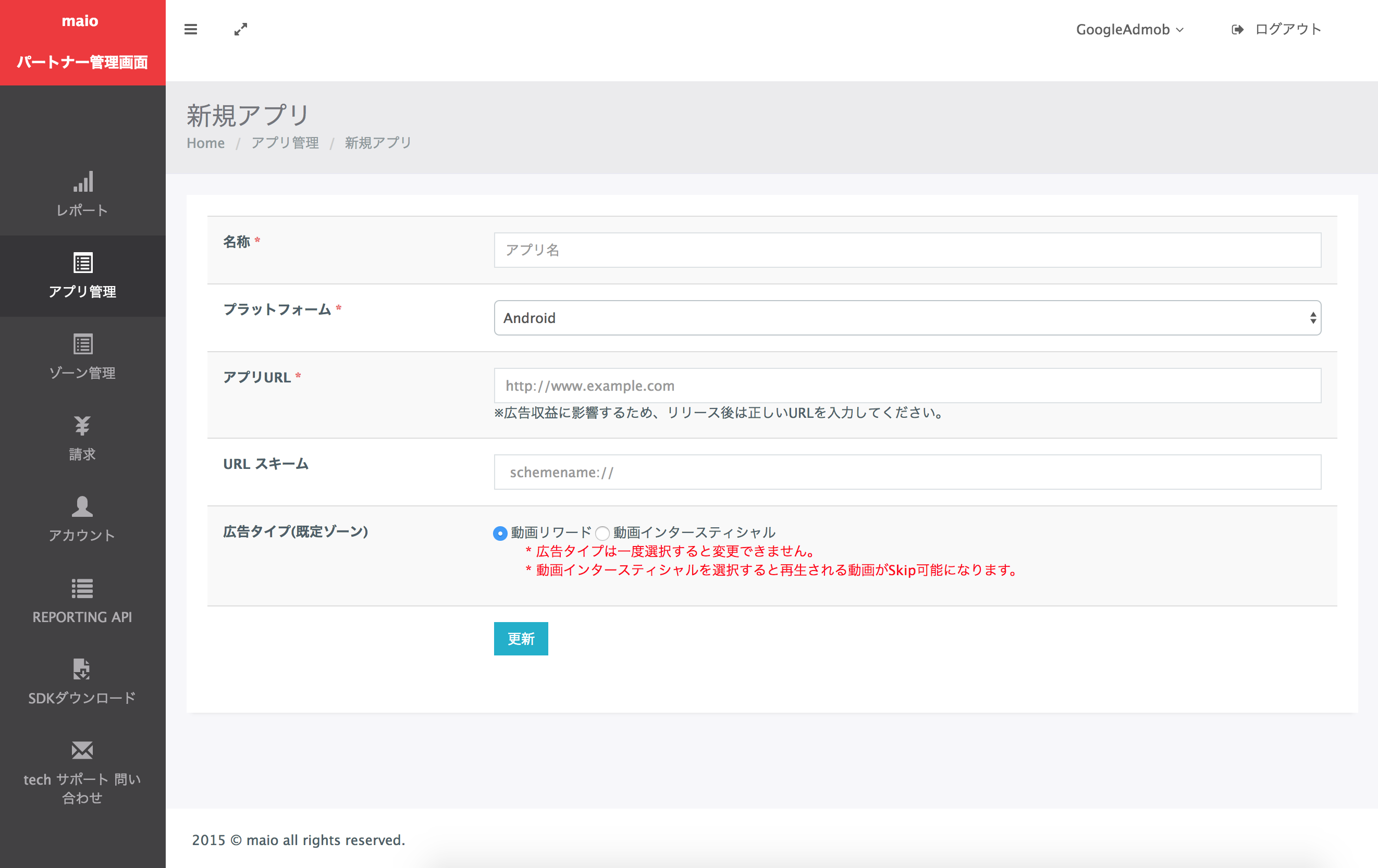
iOS

已獲得獎勵
輸入應用程式的名稱,選取平台並提供應用程式網址。將廣告類型設為「Video Rewards」,然後按一下「Update」。
Android
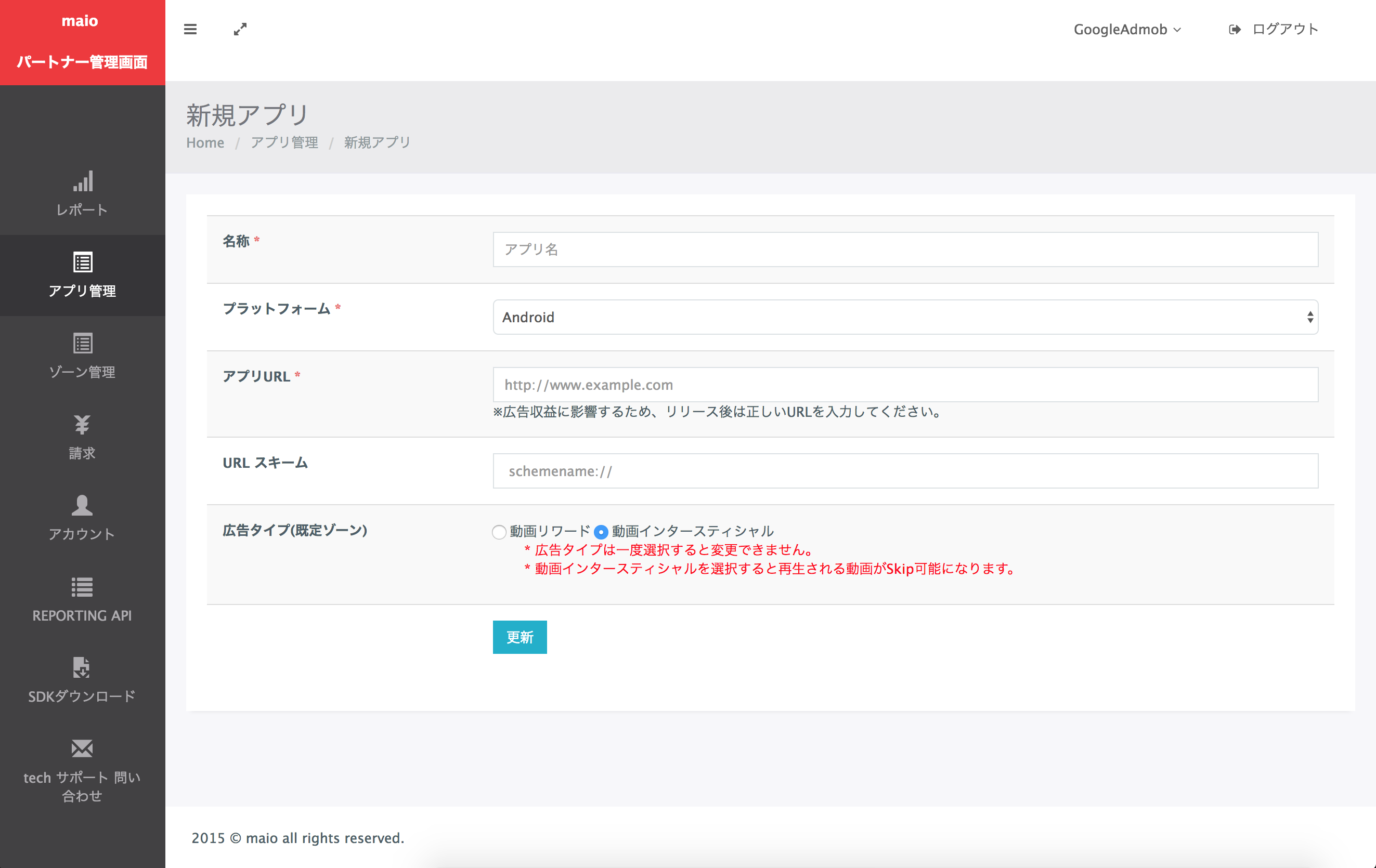
iOS

前往「Application Management」頁面記下媒體 ID (Media ID),下一節設定 AdMob 廣告單元時會用到。
Android

iOS

前往「Zone Management」頁面記下區域 ID (Zone ID),下一節設定 AdMob 廣告單元時也會用到這項資料。
Android

iOS
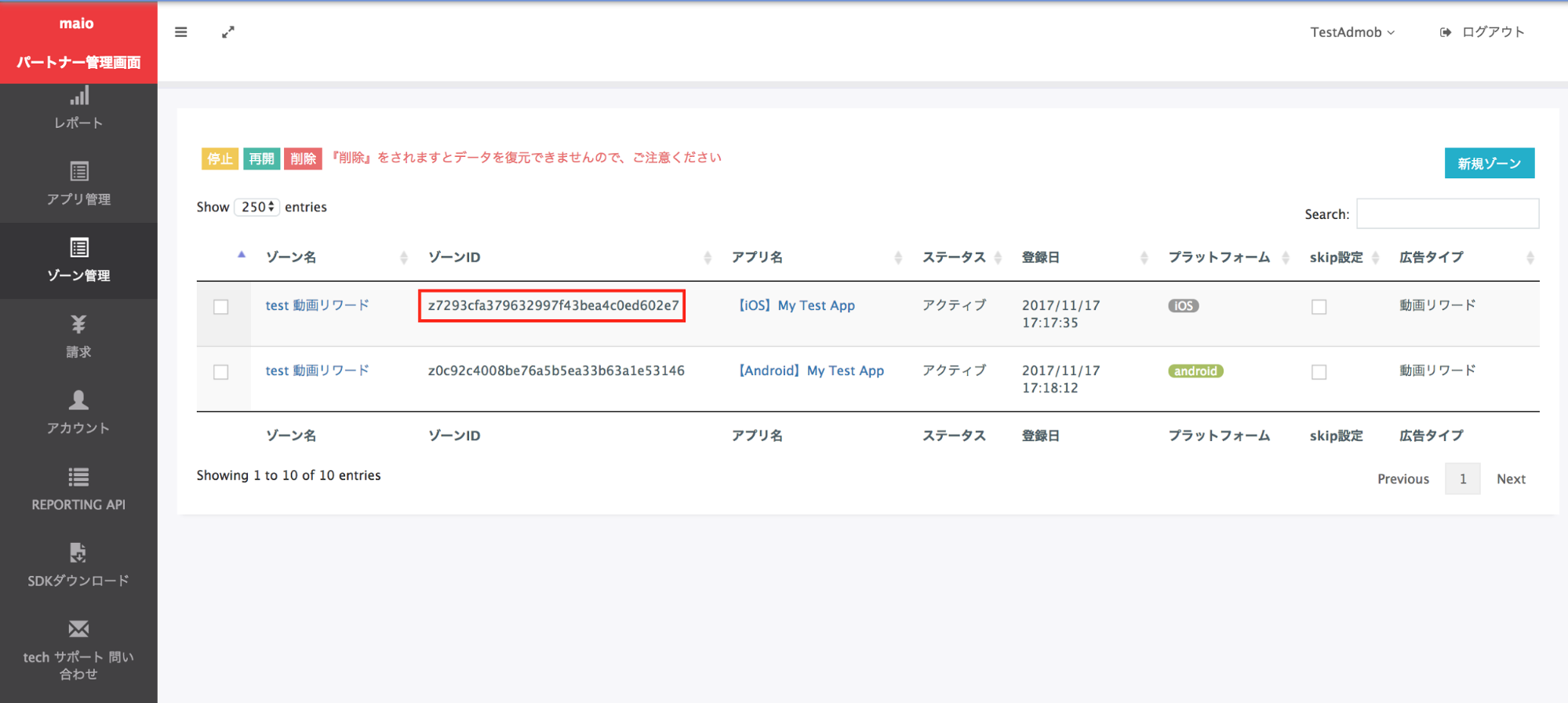
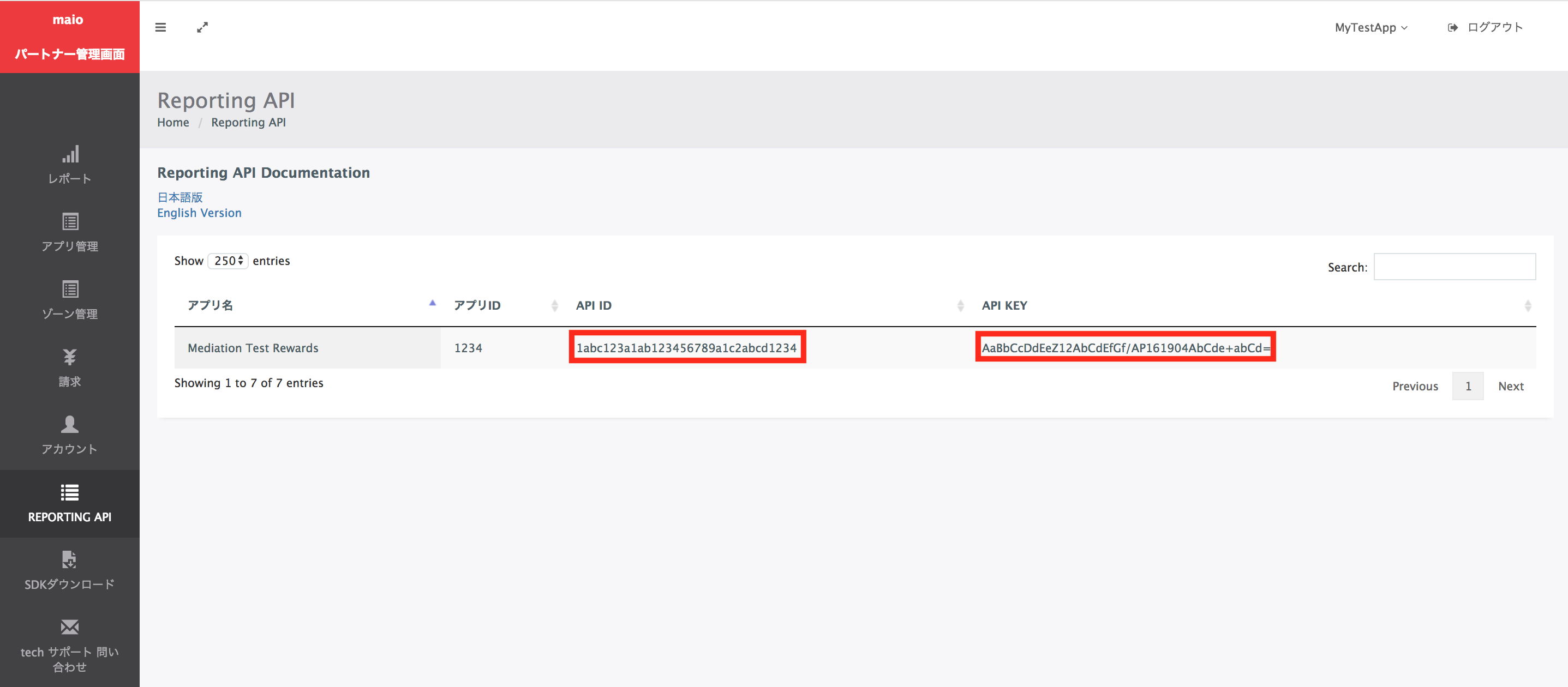
步驟 2:在 AdMob 使用者介面中設定 maio 需求
進行廣告單元的中介服務設定
步驟 3:匯入 maio SDK 和轉接程式
OpenUPM-CLI
如果已安裝 OpenUPM-CLI,可以從專案的根目錄執行下列指令,將 Google Mobile Ads maio 中介服務外掛程式安裝至 Unity 專案:
openupm add com.google.ads.mobile.mediation.maioOpenUPM
在 Unity 專案編輯器中,依序選取「Edit」>「Project Settings」>「Package Manager」,開啟 Unity Package Manager Settings。
在「Scoped Registries」(指定範圍套件來源) 分頁中,將 OpenUPM 新增為指定範圍套件來源,並提供下列詳細資料:
- 名稱:
OpenUPM - 網址:
https://package.openupm.com - 範圍:
com.google
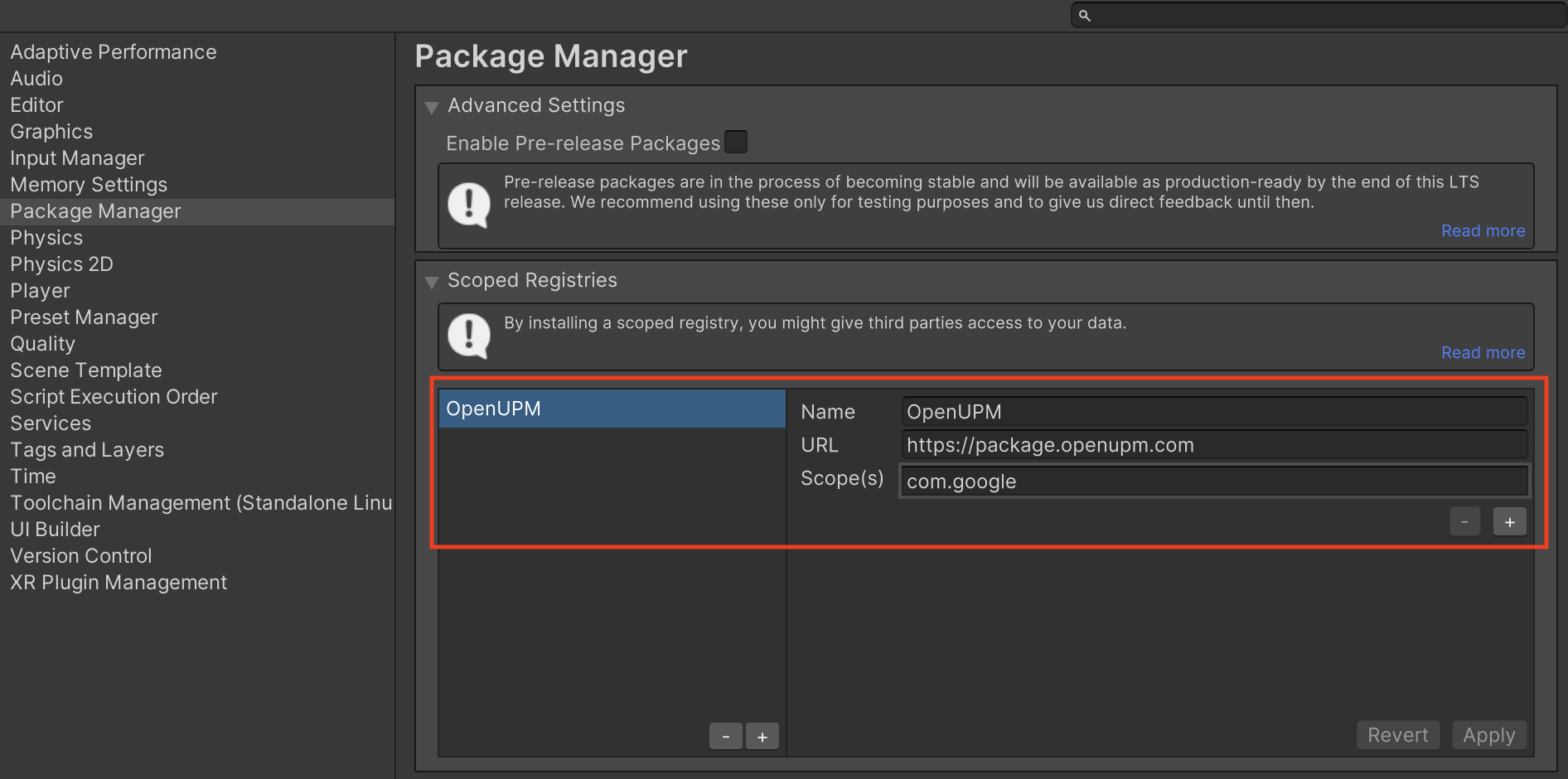
接著,依序前往「Window」 >「Package Manager」,開啟 Unity Package Manager,然後從下拉式選單選取「My Registries」。
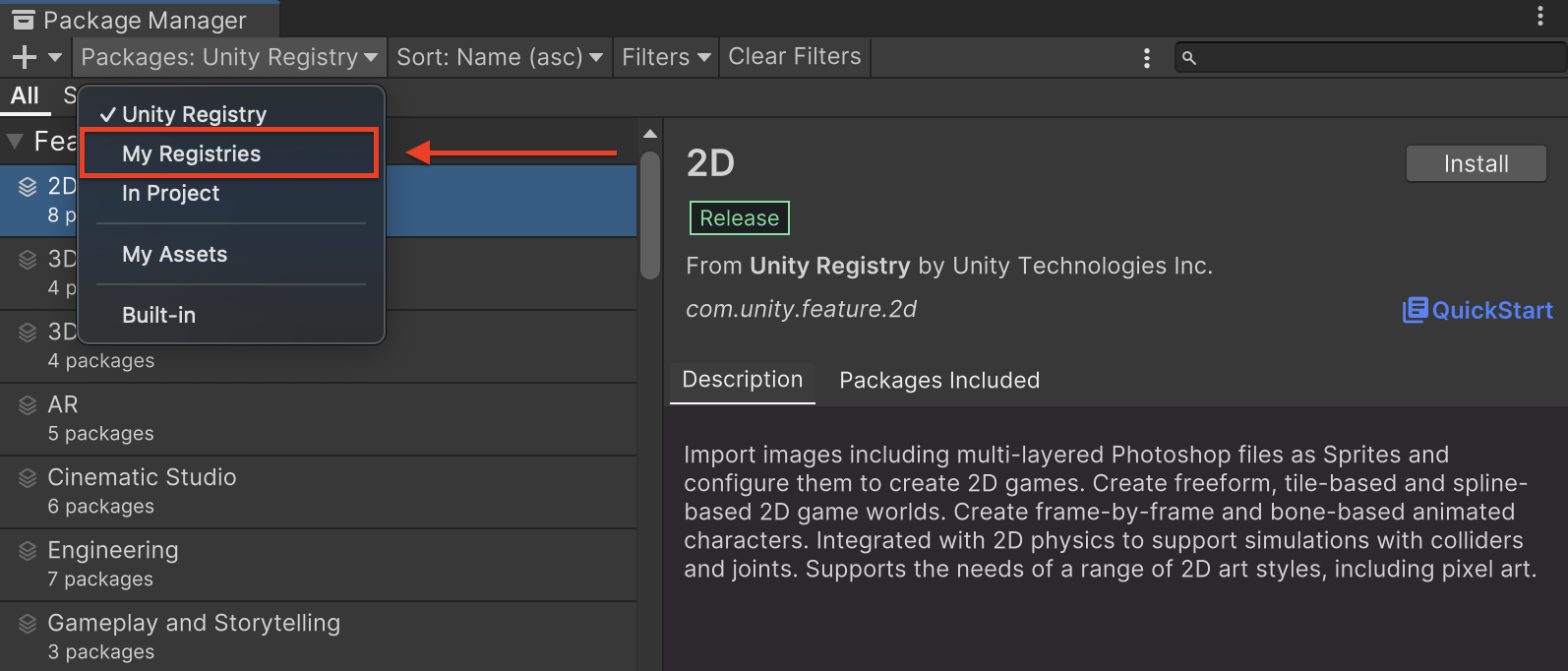
選取「Google Mobile Ads Maio Mediation」套件,然後按一下「Install」。
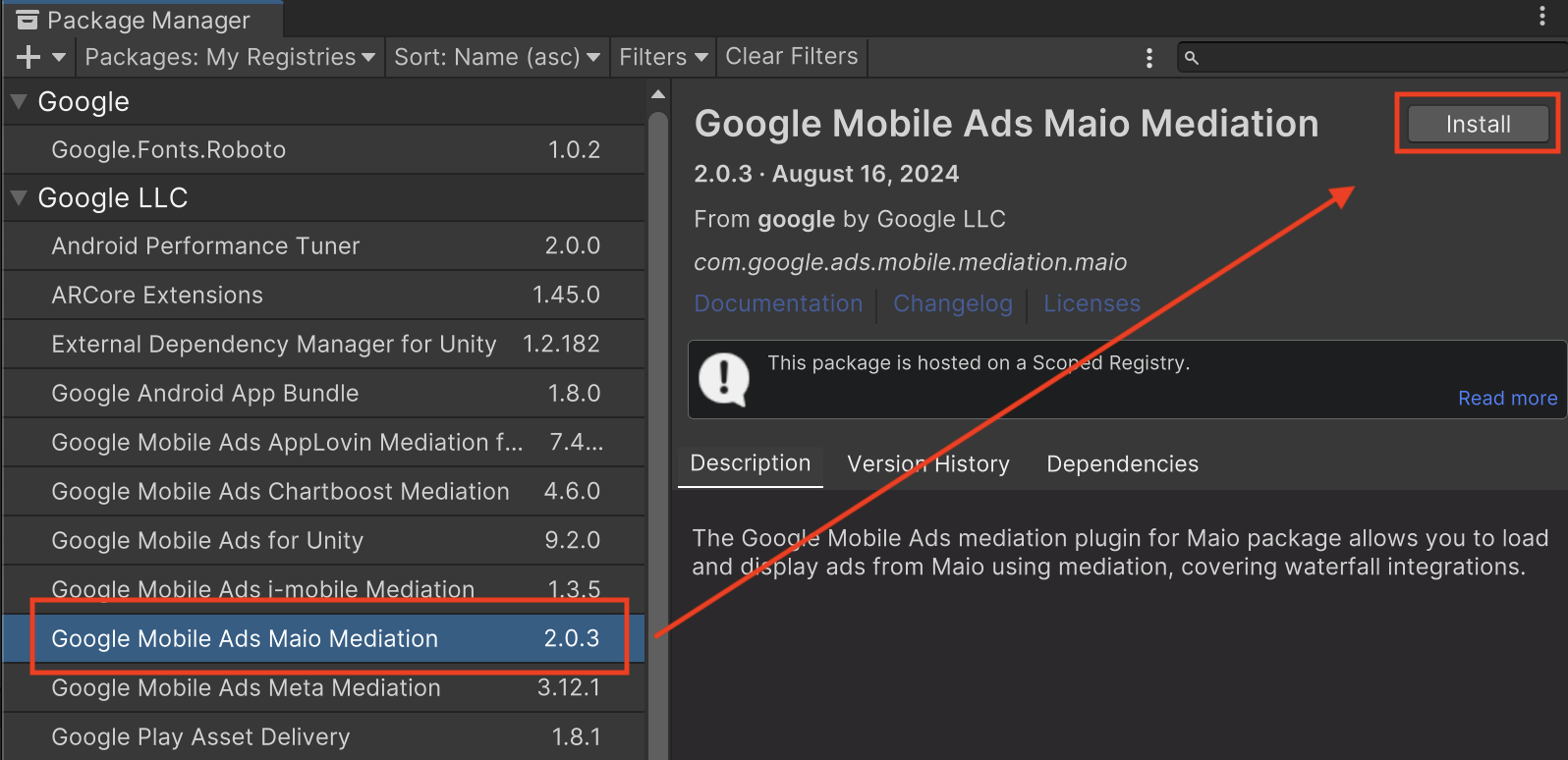
Unity 套件
前往變更記錄中的下載連結,下載最新版適用於 maio 的 Google 行動廣告中介服務外掛程式,並從 zip 檔案解壓縮 GoogleMobileAdsMaioMediation.unitypackage。
在 Unity 專案編輯器中,依序選取「Assets」>「Import Package」>「Custom Package」,然後找出下載的 GoogleMobileAdsMaioMediation.unitypackage 檔案。確認已選取所有檔案,然後按一下「匯入」。
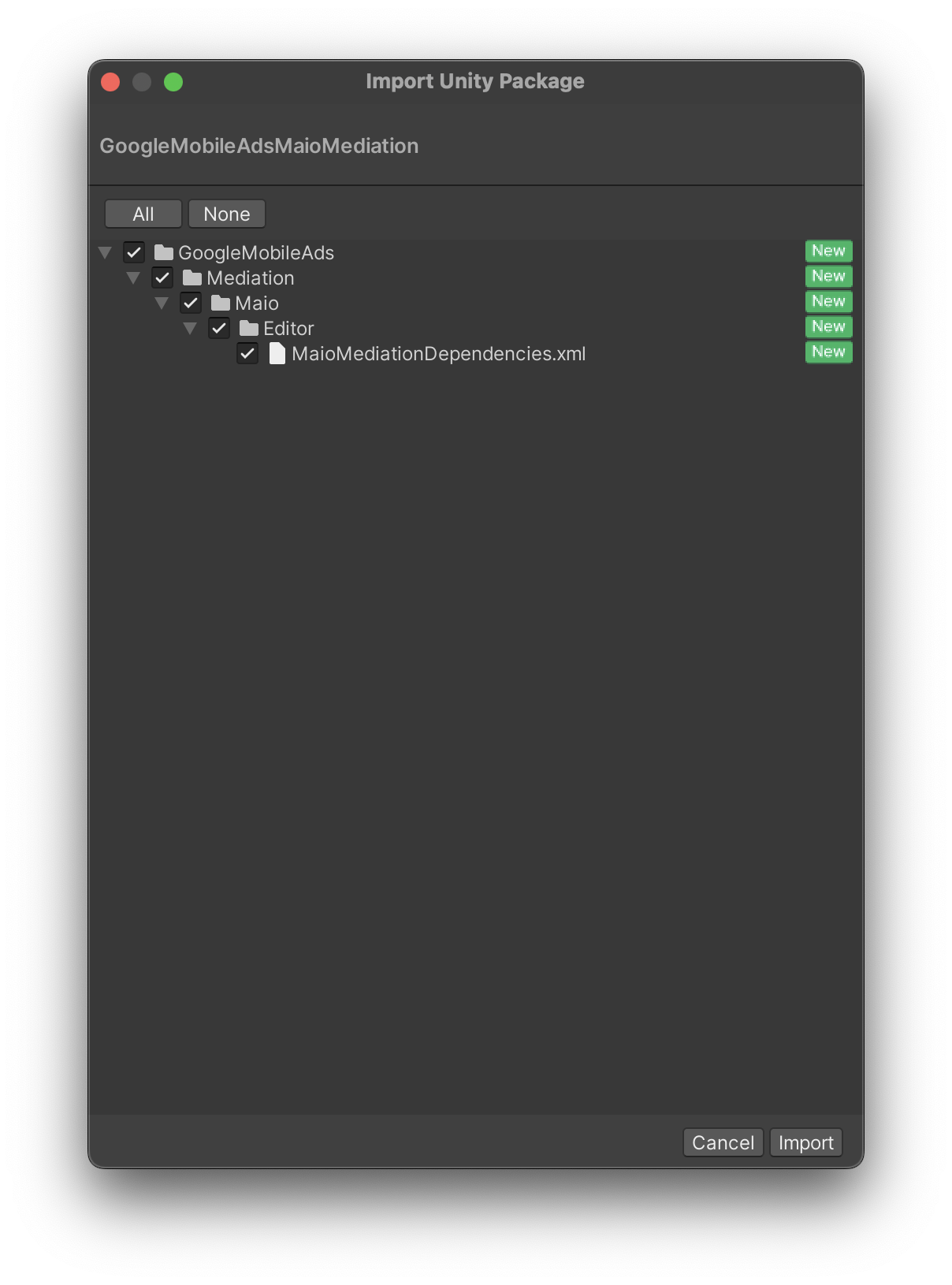
然後依序選取「Assets」 >「External Dependency Manager」 >「Android Resolver」 >「Force Resolve」。External Dependency Manager 程式庫會從頭執行依附元件解析作業,並將宣告的依附元件複製到 Unity 應用程式的 Assets/Plugins/Android 目錄。
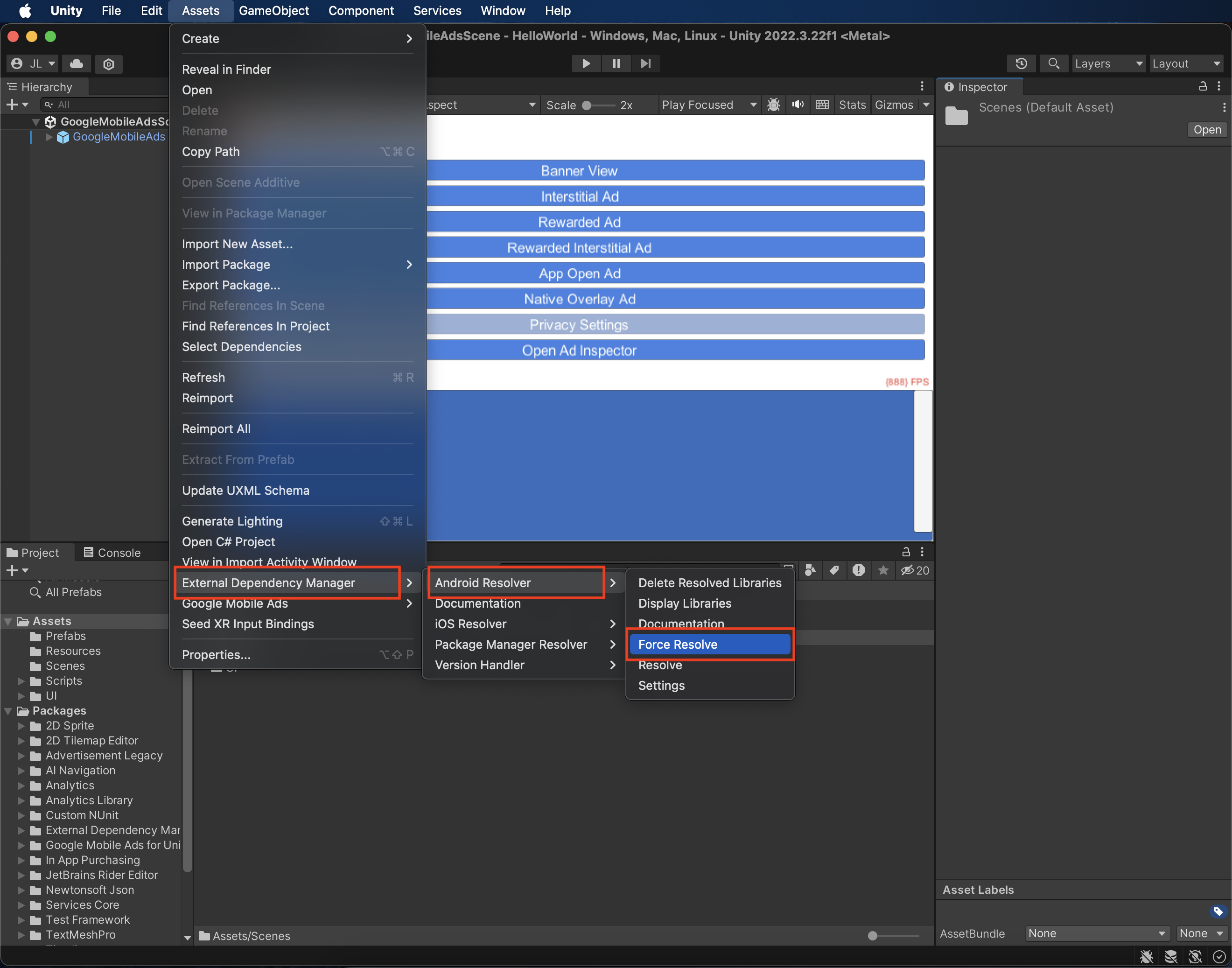
步驟 4:新增必要程式碼
Android
整合 maio 不需要額外程式碼。
iOS
整合 SKAdNetwork
請按照 maio 的說明文件,將 SKAdNetwork ID 新增至專案的 Info.plist 檔案。
步驟 5:測試導入成果
啟用測試廣告
請務必註冊 AdMob 測試裝置。
使用 Google Mobile Ads Unity Plugin 7.26.0 以上版本的發布商,發出廣告請求時,註冊為測試裝置的手機和平板電腦會自動收到 maio 測試廣告。
驗證測試廣告
如要確認您可收到 maio 的測試廣告,請在廣告檢查器中啟用單一廣告來源測試,並將廣告來源設為「maio (刊登序列)」。
錯誤代碼
如果轉接程式無法從 maio 接收廣告,發布商可以使用下列類別的 ResponseInfo,檢查廣告回應中的根本錯誤:
Android
| 格式 | 類別名稱 |
|---|---|
| 插頁式廣告 | jp.maio.sdk.android.mediation.admob.adapter.Interstitial |
| 已獲得獎勵 | jp.maio.sdk.android.mediation.admob.adapter.Rewarded |
iOS
| 格式 | 類別名稱 |
|---|---|
| 插頁式廣告 | GADMMaioInterstitialAdapter |
| 已獲得獎勵 | GADMMaioRewardedAdapter |
廣告無法載入時,maio 轉接程式擲回的程式碼和隨附訊息如下:
Android
| 錯誤代碼 | 原因 |
|---|---|
| 0 到 10 | maio 傳回與 SDK 相關的錯誤,詳見程式碼和 maio 的說明文件。 |
| 101 | maio 沒有可用廣告。 |
| 102 | 伺服器參數無效 (例如缺少刊登位置 ID)。 |
| 103 | 用於載入廣告的 context 不是「Activity」執行個體。 |
iOS
| 錯誤代碼 | 原因 |
|---|---|
| 0 到 10 | maio 傳回與 SDK 相關的錯誤,詳見 maio 的程式碼。 |
| 101 | maio 目前沒有可用廣告。 |
| 102 | 伺服器參數無效 (例如缺少刊登位置 ID)。 |
| 103 | maio 轉接程式不支援所請求的廣告格式。 |
| 104 | 這個聯播網設定已載入廣告。 |
maio Unity 中介服務外掛程式變更記錄
3.1.4 版 (開發中)
3.1.3 版
- 支援 maio Android 轉接程式 2.0.7.0 版。
- 支援 maio iOS 轉接程式 2.2.0.1 版。
- 使用 Google Mobile Ads Unity 外掛程式 10.6.0 版建構及測試。
3.1.2 版
- 支援 maio Android 轉接程式 2.0.7.0 版。
- 支援 maio iOS 轉接程式 2.2.0.0 版。
- 使用 Google Mobile Ads Unity 外掛程式 10.6.0 版建構及測試。
3.1.1 版
- 支援 maio Android 轉接程式 2.0.6.0 版。
- 支援 maio iOS 轉接程式 2.2.0.0 版。
- 使用 Google Mobile Ads Unity 外掛程式 10.5.0 版建構及測試。
3.1.0 版
- 支援 maio Android 轉接程式 2.0.5.0 版。
- 支援 maio iOS 轉接程式 2.2.0.0 版。
- 使用 Google Mobile Ads Unity 外掛程式 10.5.0 版建構及測試。
3.0.2 版
- 支援 maio Android 轉接程式 2.0.5.0 版。
- 支援 maio iOS 轉接程式 2.1.6.1 版。
- 使用 Google Mobile Ads Unity 外掛程式 10.2.0 版建構及測試。
3.0.1 版
- 支援 maio Android 轉接程式 2.0.4.0 版。
- 支援 maio iOS 轉接程式 2.1.6.1 版。
- 使用 Google Mobile Ads Unity 外掛程式 10.2.0 版建構及測試。
3.0.0 版
- 更新外掛程式,為所有 iOS 目標加入
MaioSDK-v2動態架構。 - 支援 maio Android 轉接程式 2.0.3.1 版。
- 支援 maio iOS 轉接程式 2.1.6.1 版。
- 使用 Google Mobile Ads Unity 外掛程式 10.0.0 版建構及測試。
2.0.4 版
- 支援 maio Android 轉接程式 1.1.16.3 版。
- 支援 maio iOS 轉接程式 2.1.5.1 版。
- 使用 Google Mobile Ads Unity 外掛程式 9.3.0 版建構及測試。
2.0.3 版
- 支援 maio Android 轉接程式 1.1.16.3 版。
- 支援 maio iOS 轉接程式 2.1.5.0 版。
- 使用 Google Mobile Ads Unity 外掛程式 9.1.0 版建構及測試。
2.0.2 版
- 支援 maio Android 轉接程式 1.1.16.3 版。
- 支援 maio iOS 轉接程式 2.1.4.0 版。
- 使用 Google Mobile Ads Unity 外掛程式 9.0.0 版建構及測試。
2.0.1 版
- 支援 maio Android 轉接程式 1.1.16.2 版。
- 支援 maio iOS 轉接程式 2.1.3.0 版。
- 使用 Google Mobile Ads Unity 外掛程式 9.0.0 版建構及測試。
2.0.0 版
- 支援 maio Android 轉接程式 1.1.16.2 版。
- 支援 maio iOS 轉接程式 2.1.1.0 版。
- 使用 Google Mobile Ads Unity 外掛程式 8.6.0 版建構及測試。
1.4.3 版
- 已將轉接頭內容移至
GoogleMobileAds/Mediation/Maio/。 - 支援 maio Android 轉接程式 1.1.16.2 版。
- 支援 maio iOS 轉接程式 1.6.3.1 版。
- 使用 Google 行動廣告 Unity 外掛程式 8.1.0 版建構及測試。
1.4.2 版
- 支援 maio Android 轉接程式 1.1.16.1 版。
- 支援 maio iOS 轉接程式 1.6.3.0 版。
- 使用 Google Mobile Ads Unity 外掛程式 7.4.0 版建構及測試。
1.4.1 版
- 支援 maio Android 轉接程式 1.1.16.1 版。
- 支援 maio iOS 轉接程式 1.6.2.0 版。
- 使用 Google Mobile Ads Unity 外掛程式 7.1.0 版建構及測試。
1.4.0 版
- 支援 maio Android 轉接程式 1.1.16.0 版。
- 支援 maio iOS 轉接程式 1.6.0.1 版。
- 使用 Google Mobile Ads Unity 外掛程式 7.0.0 版建構及測試。
1.3.6 版
1.3.5 版
1.3.4 版
1.3.3 版
1.3.2 版
1.3.1 版本
1.3.0 版本
1.2.3 版
- 更新外掛程式,支援新的 Rewarded API。
- 支援 maio Android 轉接程式 1.1.7.0 版。
- 支援 maio iOS 轉接程式 1.4.6.0 版。
1.2.2 版
- 支援 maio Android 轉接程式 1.1.6.0 版。
- 支援 maio iOS 轉接程式 1.4.2.0 版。
1.2.1 版本
- 支援 maio Android 轉接程式 1.1.6.0 版。
- 支援 maio iOS 轉接程式 1.4.1.0 版。
1.2.0 版本
- 支援 maio Android 轉接程式 1.1.4.1 版。
- 支援 maio iOS 轉接程式 1.4.0.0 版。
1.1.3 版本
- 支援 maio Android 轉接程式 1.1.3.1 版。
- 支援 maio iOS 轉接程式 1.3.2.0 版。
1.1.2 版本
- 支援 maio Android 轉接程式 1.1.3.0 版。
- 支援 maio iOS 轉接程式 1.3.2.0 版。
1.1.1 版
- 支援 maio Android 轉接程式 1.1.1.0 版。
- 支援 maio iOS 轉接程式 1.3.1.1 版。
1.1.0 版本
- 支援 maio Android 轉接程式 1.1.0.0 版。
- 支援 maio iOS 轉接程式 1.3.0.0 版。
1.0.2 版
- 支援 maio Android SDK 1.0.8 版。
- 支援 maio iOS SDK 1.2.19 版。
1.0.1 版
- 支援 maio Android SDK 1.0.7 版。
- 支援 maio iOS SDK 1.2.19 版。
1.0.0 版本
- 初版!
- 支援 maio Android SDK 1.0.6 版。
- 支援 maio iOS SDK 1.2.18 版。

