本指南說明如何使用 Google Mobile Ads Unity Plugin,透過中介服務載入及顯示 Mintegral 廣告,也會介紹刊登序列及出價整合作業,內容涵蓋如何將 Mintegral 加到廣告單元的中介服務設定,以及如何將 Mintegral SDK 和轉接程式整合至 Unity 應用程式。
支援的整合項目和廣告格式
Mintegral 的 AdMob 中介服務轉接程式具備下列功能:
| 整合 | |
|---|---|
| 出價 | |
| 刊登序列 | |
| 格式 | |
| 開啟應用程式 | |
| 橫幅廣告 | |
| 插頁式廣告 | |
| 獎勵廣告 | |
| 插頁式獎勵廣告 | |
需求條件
- 最新 Google Mobile Ads Unity Plugin
步驟 1:在 Mintegral UI 中設定
找出應用程式金鑰
前往「APP Setting」分頁,記下應用程式金鑰。
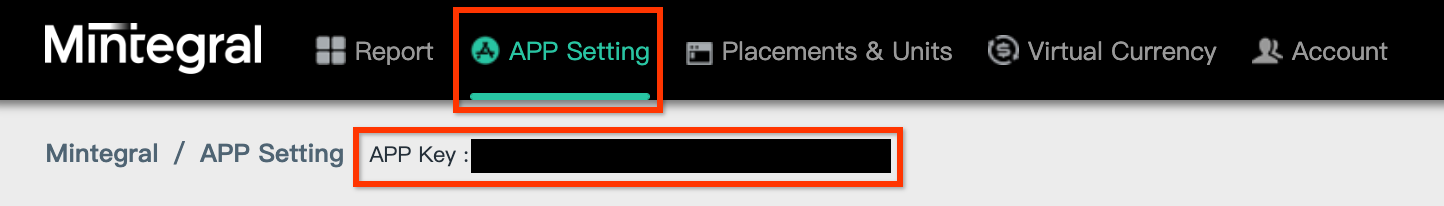
新增應用程式
在「APP Setting」分頁,點選「Add APP」按鈕。
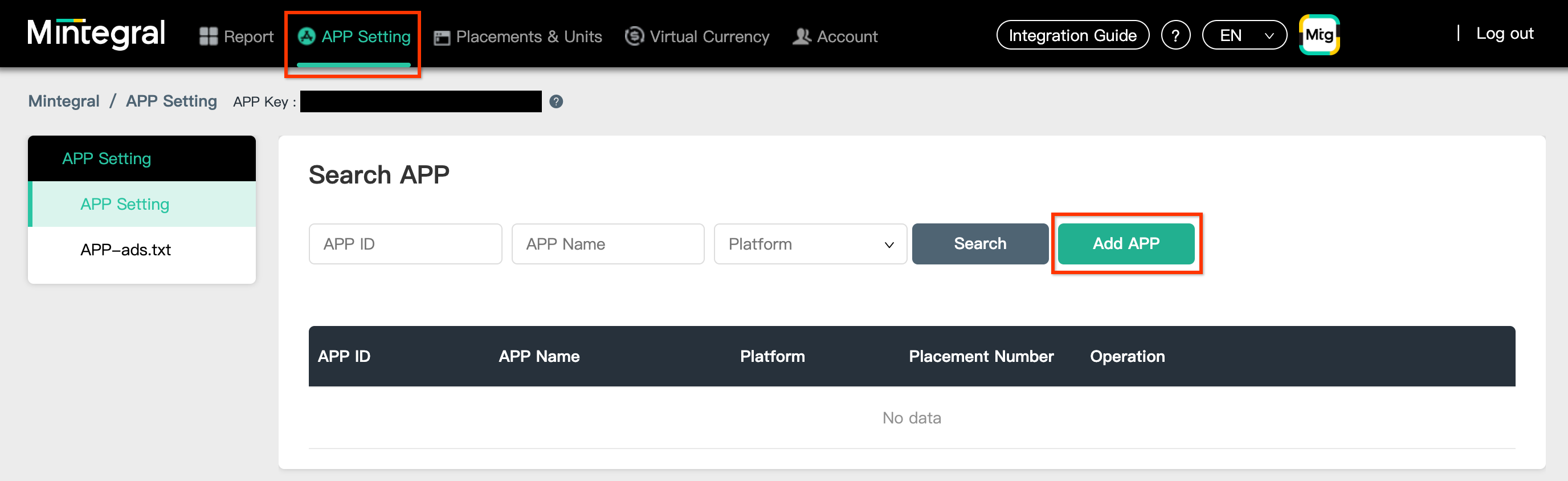
選取「Platform」並填妥表單其餘部分,然後按一下「儲存」。
Android
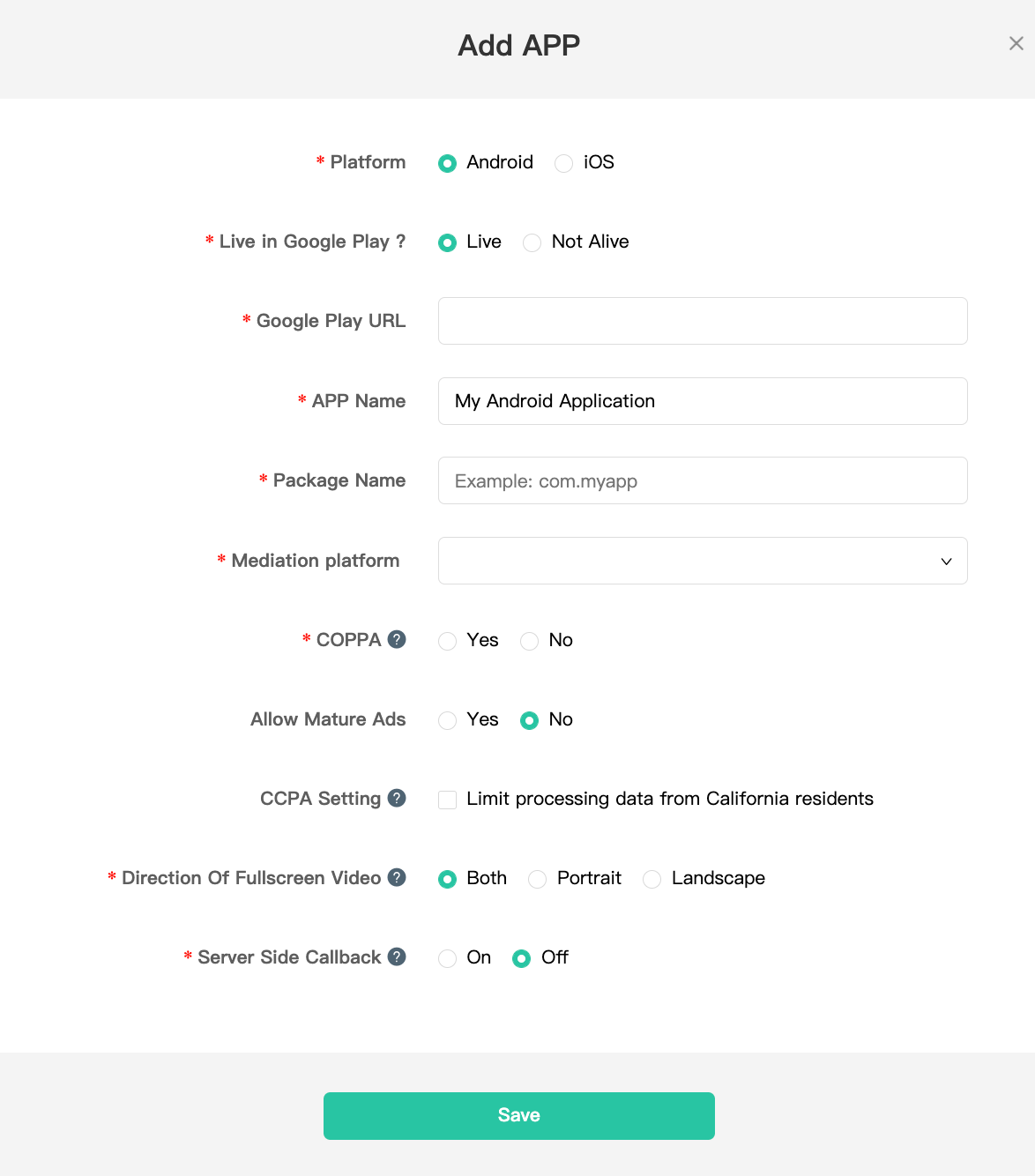
iOS
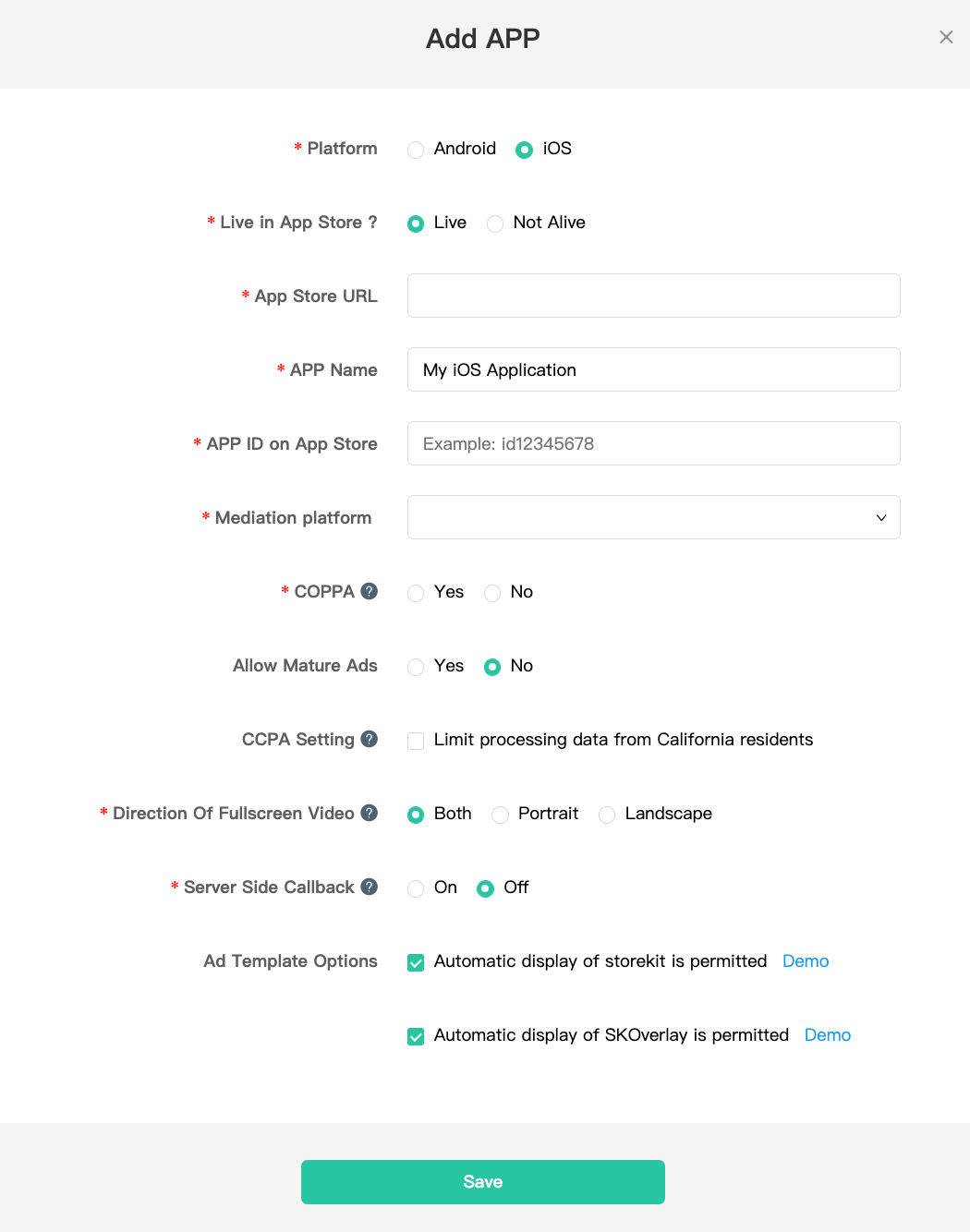
記下應用程式 ID。
Android

iOS
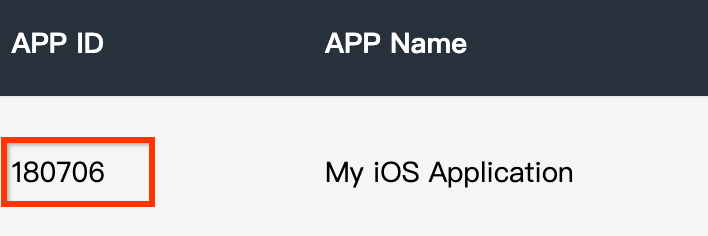
建立廣告刊登位置
應用程式建立完畢後,請前往「Placements & Units」分頁並點選「Add Placement」按鈕 (如下所示),開始建立廣告刊登位置。
Android

iOS
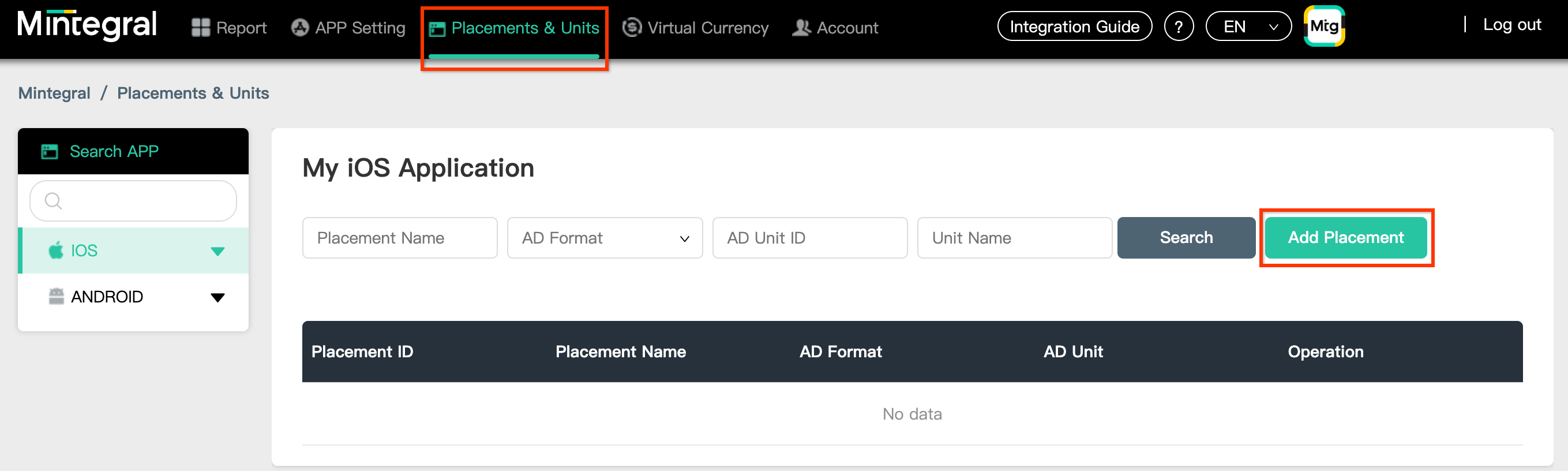
輸入刊登位置名稱和廣告格式。
出價
「Bidding Type」部分請選取「Header Bidding」。填妥表單其餘部分,然後按一下「Save」。

瀑布
出價類型請選取「Waterfall」。填妥表單其餘部分,然後按一下「Save」。

廣告刊登位置建立完畢後,請記下「Placement ID」。
Android
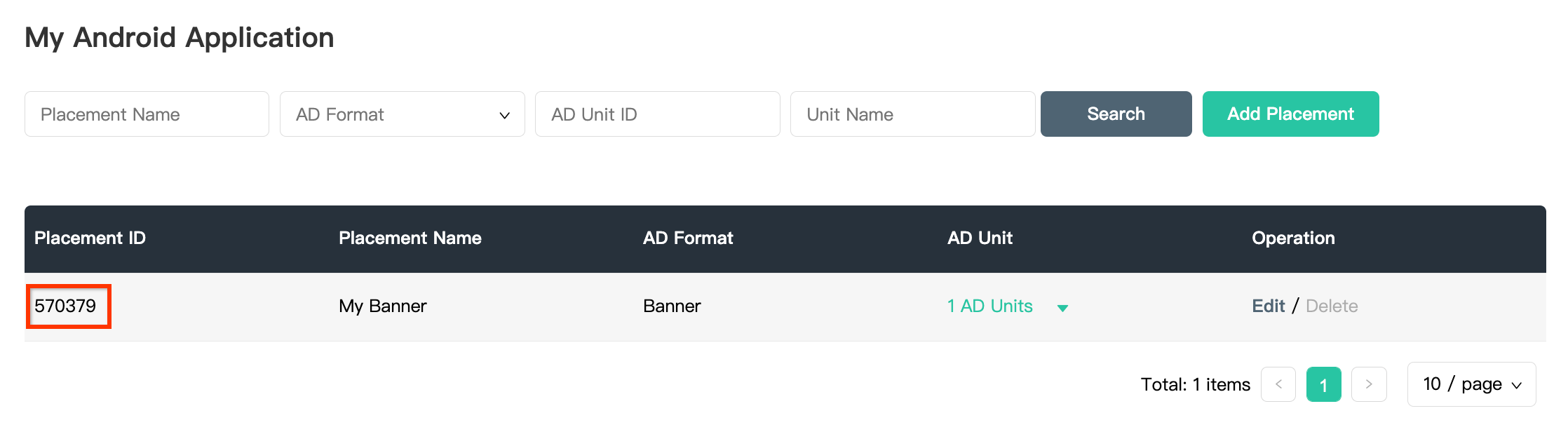
iOS

點按「1 AD Units」下拉式選單,然後記下廣告單元 ID。
Android

iOS

找出 Mintegral Reporting API 金鑰
出價
整合出價功能時不需要執行這個步驟。
瀑布
您需要 Mintegral Reporting API 金鑰,才能設定 AdMob 廣告單元 ID。前往「Account」 >「API Tools」。記下 Skey 和 Secret。

更新 app-ads.txt
Authorized Sellers for Apps (app-ads.txt) 是美國互動廣告協會科技實驗室 (IAB Tech Lab) 的一項計畫,旨在確保您的應用程式廣告空間僅於您授權的管道出售。為避免廣告收益大幅減少,請務必導入 app-ads.txt 檔案。
如果尚未設定應用程式的 app-ads.txt 檔案,請先完成相關作業。
如要為 Mintegral 導入 app-ads.txt,請參閱「如何運用 app-Ads.txt 防範廣告詐欺」一文。
步驟 2:在 AdMob 使用者介面設定 Mintegral 需求
進行廣告單元的中介服務設定
將 Mobvista/Mintegral 新增至 GDPR 和美國州級法規廣告合作夥伴名單
請按照「歐洲法規設定」和「美國州級法規設定」中的步驟,在 AdMob 使用者介面,將 Mobvista/Mintegral 新增至符合歐洲和美國州級法規的廣告合作夥伴名單。
步驟 3:匯入 Mintegral SDK 和轉接程式
OpenUPM-CLI
如果已安裝 OpenUPM-CLI,可以從專案的根目錄執行下列指令,將 Google Mobile Ads Mintegral 中介服務外掛程式安裝至 Unity 專案:
openupm add com.google.ads.mobile.mediation.mintegralOpenUPM
在 Unity 專案編輯器中,依序選取「Edit」>「Project Settings」>「Package Manager」,開啟 Unity Package Manager Settings。
在「Scoped Registries」(指定範圍套件來源) 分頁中,將 OpenUPM 新增為指定範圍套件來源,並提供下列詳細資料:
- 名稱:
OpenUPM - 網址:
https://package.openupm.com - 範圍:
com.google
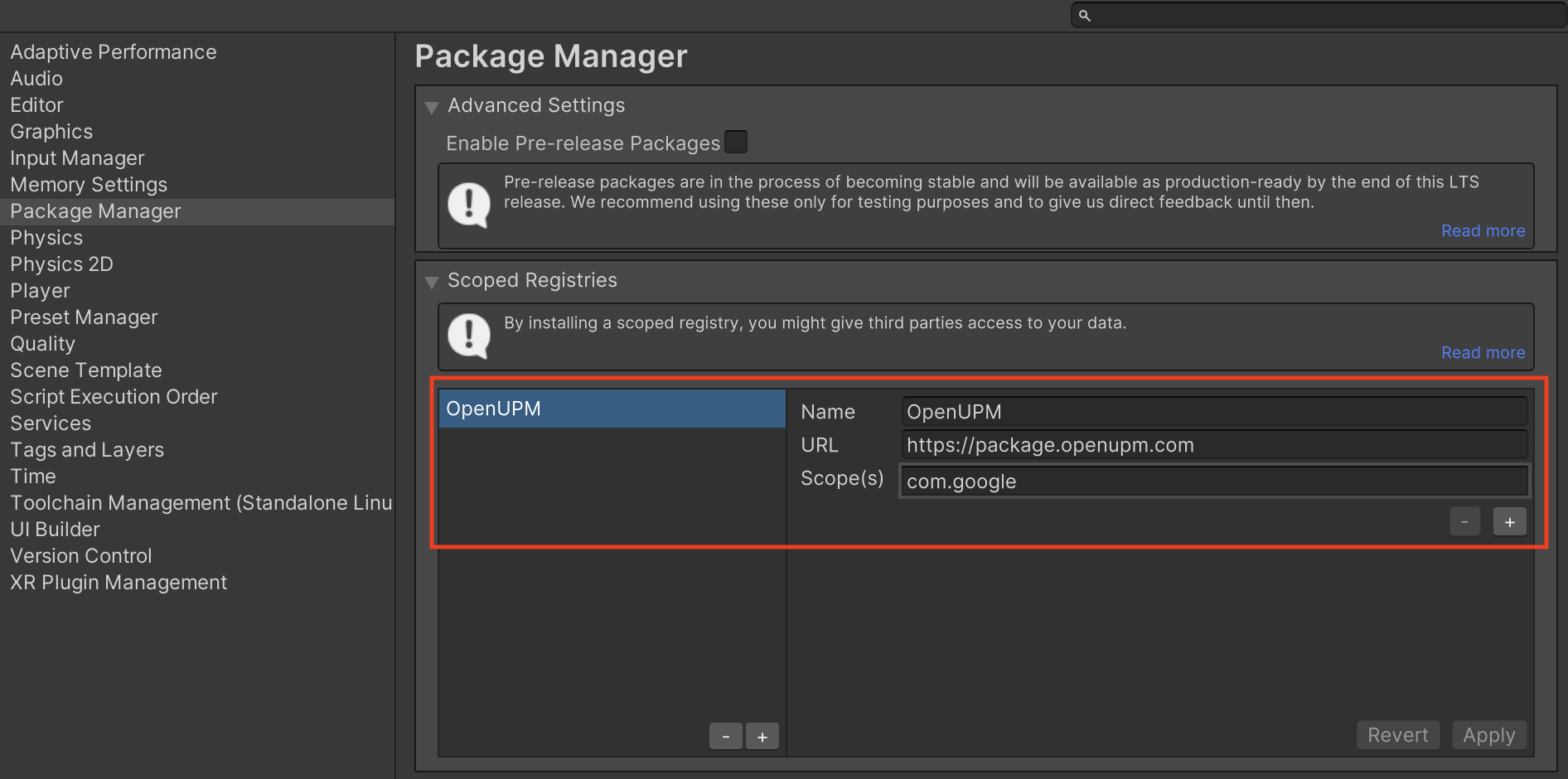
接著,依序前往「Window」 >「Package Manager」,開啟 Unity Package Manager,然後從下拉式選單選取「My Registries」。
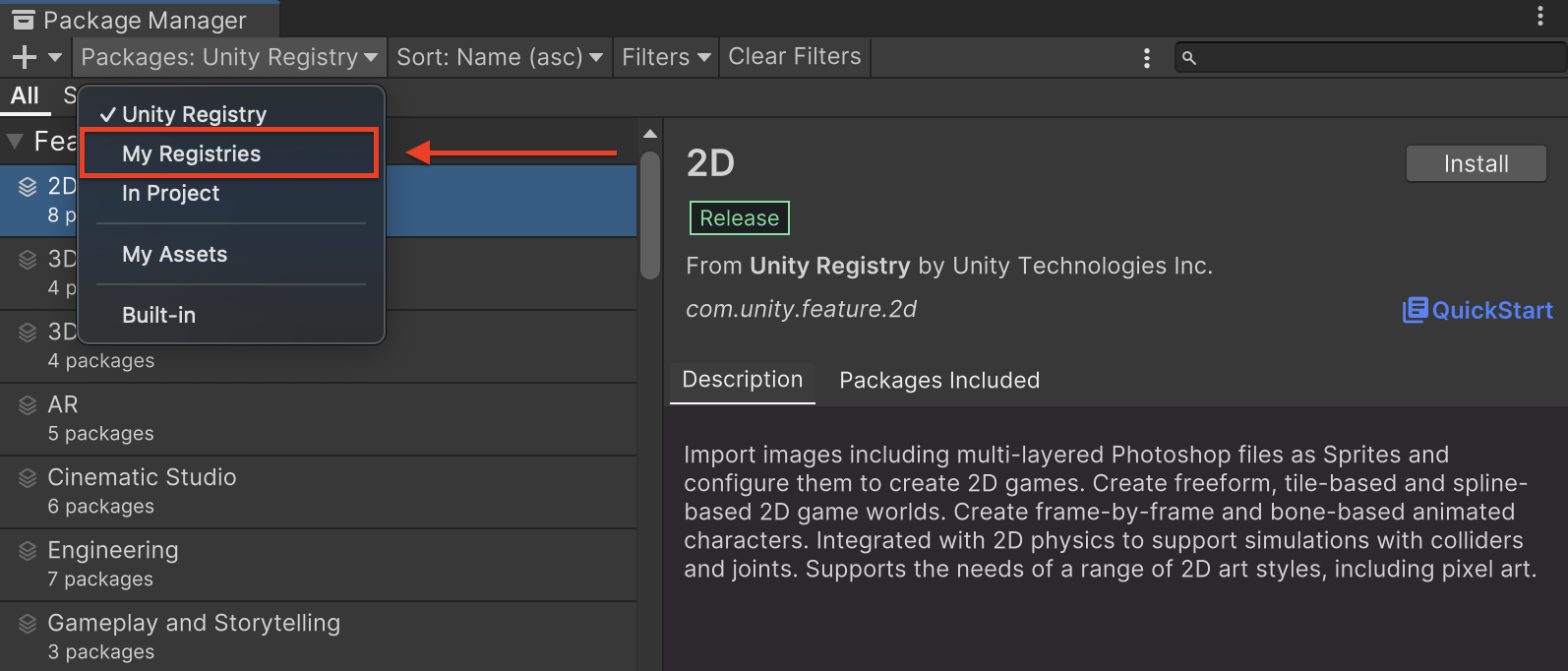
選取「Google Mobile Ads Mintegral Mediation」套件,然後按一下「Install」。
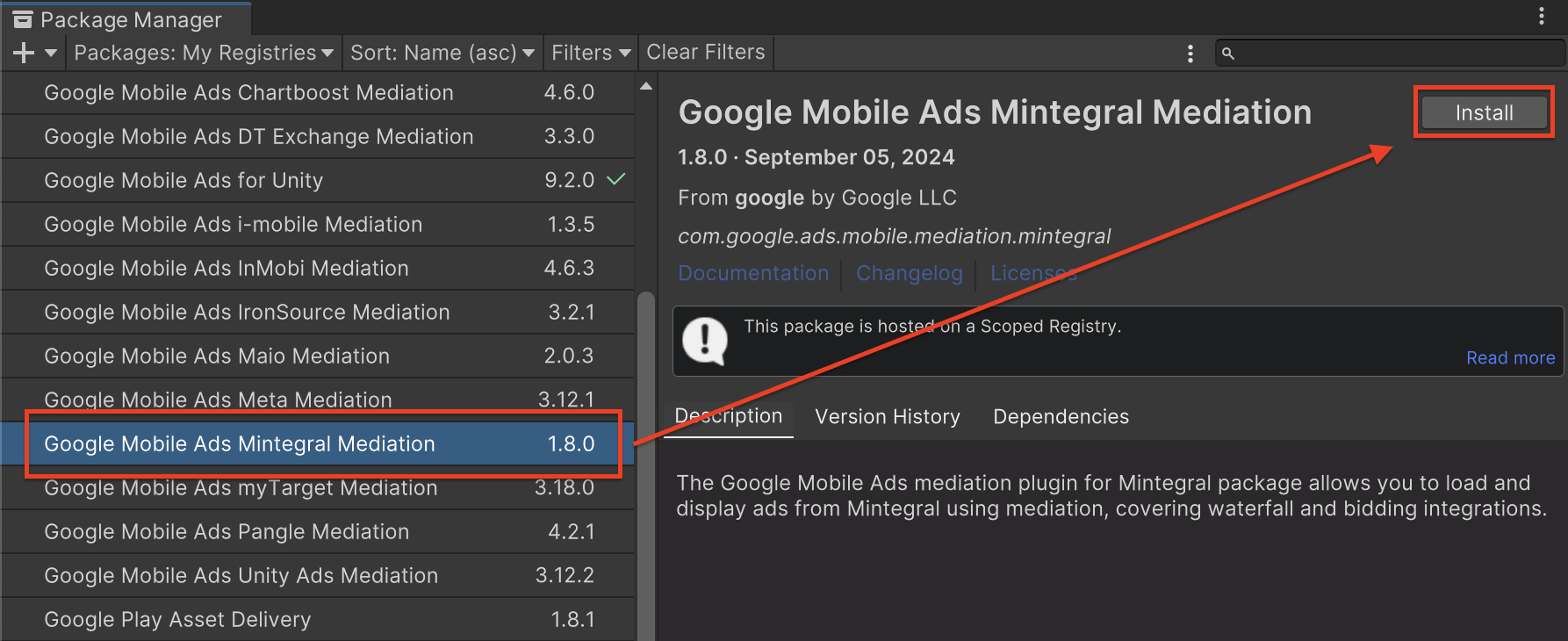
Unity 套件
前往變更記錄,找到下載連結,下載最新版適用於 Mintegral 的 Google 行動廣告中介服務外掛程式,並從 zip 檔案解壓縮 GoogleMobileAdsMintegralMediation.unitypackage。
在 Unity 專案編輯器中,依序選取「Assets」>「Import Package」>「Custom Package」,然後找出下載的 GoogleMobileAdsMintegralMediation.unitypackage 檔案。確認已選取所有檔案,然後按一下「匯入」。
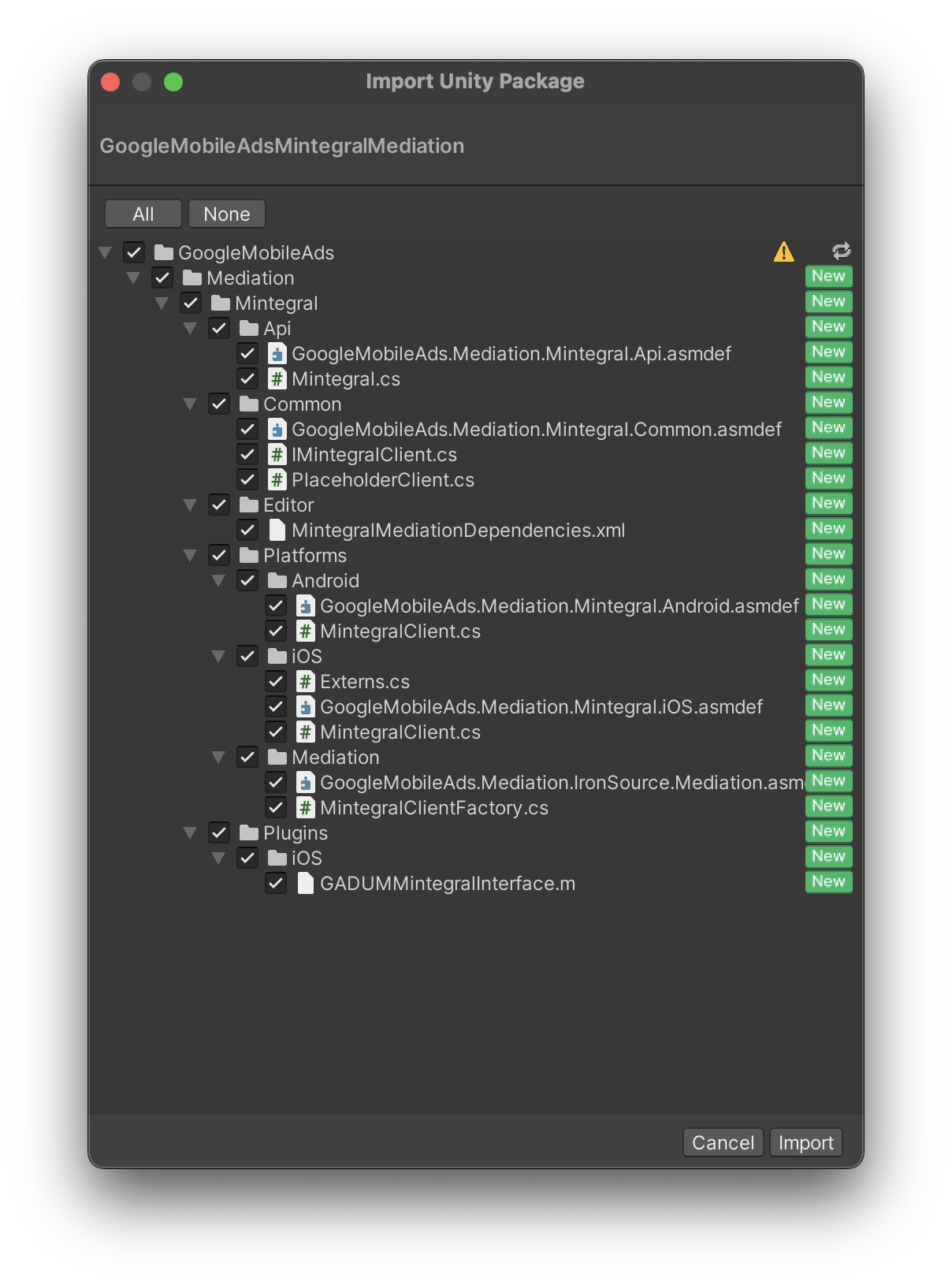
然後依序選取「Assets」 >「External Dependency Manager」 >「Android Resolver」 >「Force Resolve」。External Dependency Manager 程式庫會從頭執行依附元件解析作業,並將宣告的依附元件複製到 Unity 應用程式的 Assets/Plugins/Android 目錄。
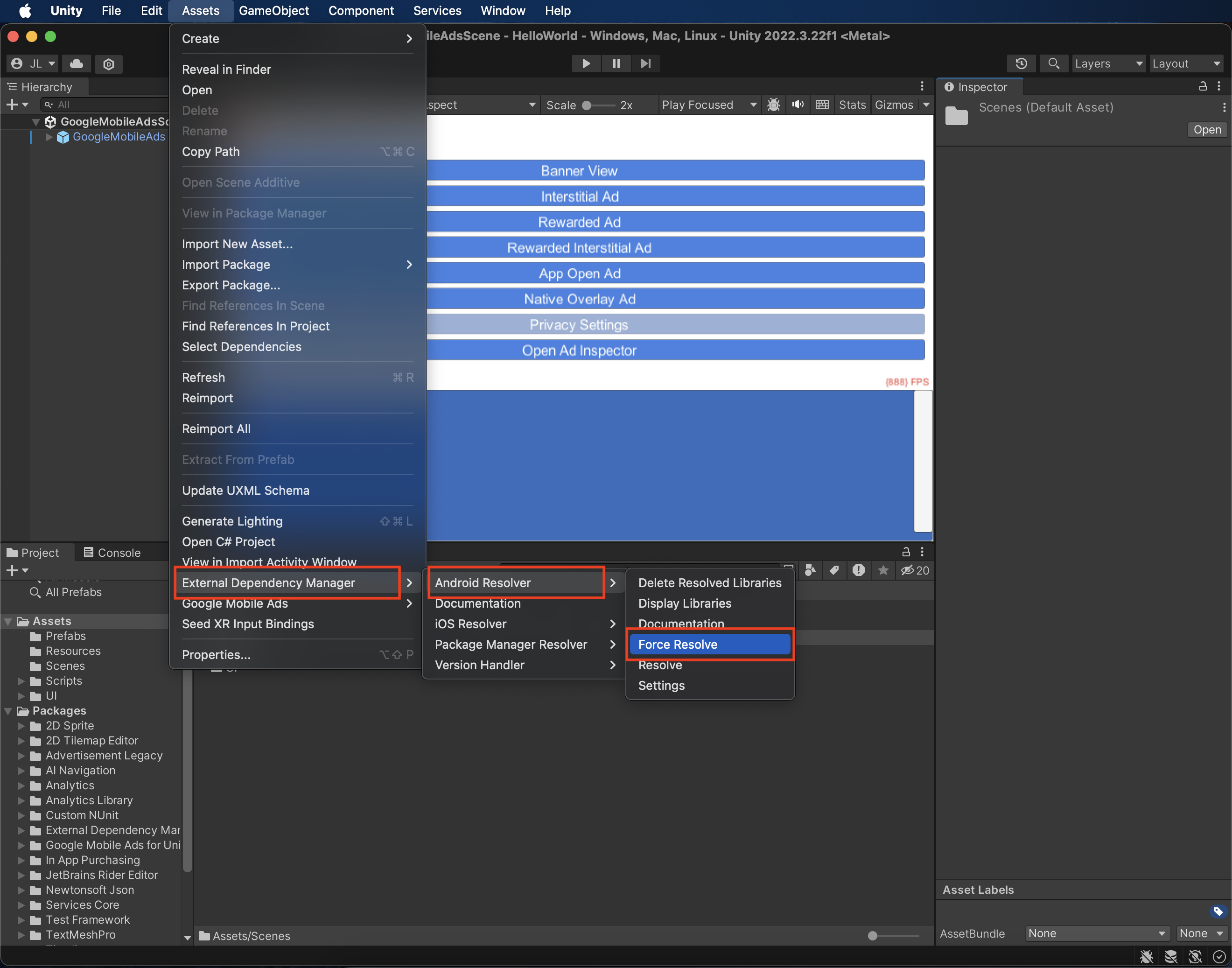
步驟 4:新增必要程式碼
Android
整合 Mintegral 不需要額外程式碼。
iOS
整合 SKAdNetwork
請按照 Mintegral 的說明文件,將 SKAdNetwork ID 新增至專案的 Info.plist 檔案。
步驟 5:測試導入成果
啟用測試廣告
請務必註冊 AdMob 測試裝置。
如要取得橫幅、插頁式、獎勵和原生廣告格式的 Mintegral 測試廣告,Mintegral 建議使用 Mintegral 測試 ID 頁面中,列出的應用程式金鑰、應用程式 ID、刊登位置編號和廣告單元 ID。
驗證測試廣告
如要確認您可收到 Mintegral 的測試廣告,請在廣告檢查器中啟用單一廣告來源測試,並將廣告來源設為「Mintegral (出價) 和 Mintegral (刊登序列)」。
錯誤代碼
如果轉接程式無法從 Mintegral 接收廣告,發布商可以使用下列類別的 ResponseInfo,檢查廣告回應中的根本錯誤:
Android
com.mbridge.msdk
com.google.ads.mediation.mintegral.MintegralMediationAdapter
iOS
GADMediationAdapterMintegral
以下是廣告無法載入時,Mintegral 轉接程式擲回的代碼與對應訊息:
Android
| 錯誤代碼 | 網域 | 原因 |
|---|---|---|
| 101 | com.google.ads.mediation.mintegral | 伺服器參數無效 (例如缺少應用程式 ID 或刊登位置編號)。 |
| 102 | com.google.ads.mediation.mintegral | 請求的廣告大小不符合 Mintegral 支援的橫幅大小。 |
| 103 | com.google.ads.mediation.mintegral | 出價回應遺漏或無效。 |
| 104 | com.google.ads.mediation.mintegral | Mintegral SDK 傳回未供應廣告錯誤。 |
iOS
| 錯誤代碼 | 網域 | 原因 |
|---|---|---|
| 101 | com.google.mediation.mintegral | 伺服器參數無效 (例如缺少應用程式 ID 或刊登位置編號)。 |
| 102 | com.google.mediation.mintegral | Mintegral SDK 傳回未供應廣告錯誤。 |
| 103 | com.google.mediation.mintegral | Mintegral SDK 無法顯示廣告。 |
| 104 | com.google.mediation.mintegral | 請求的廣告大小不符合 Mintegral 支援的橫幅大小。 |
Mintegral Unity 中介服務外掛程式變更記錄
2.0.2 版 (開發中)
2.0.1 版
- 支援 Mintegral Android 轉接程式 17.0.31.0 版。
- 支援 Mintegral iOS 轉接程式 8.0.3.0 版。
- 使用 Google Mobile Ads Unity 外掛程式 10.6.0 版建構及測試。
2.0.0 版
- 支援 Mintegral Android 轉接程式 17.0.21.0 版。
- 支援 Mintegral iOS 轉接程式 8.0.2.0 版。
- 使用 Google Mobile Ads Unity 外掛程式 10.6.0 版建構及測試。
1.9.8 版
- 支援 Mintegral Android 轉接程式 16.9.91.2 版。
- 支援 Mintegral iOS 轉接程式 7.7.9.1 版。
- 使用 Google Mobile Ads Unity 外掛程式 10.5.0 版建構及測試。
1.9.7 版
- 支援 Mintegral Android 轉接程式 16.9.91.1 版。
- 支援 Mintegral iOS 轉接程式 7.7.9.1 版。
- 使用 Google Mobile Ads Unity 外掛程式 10.5.0 版建構及測試。
1.9.6 版
- 支援 Mintegral Android 轉接程式 16.9.91.1 版。
- 支援 Mintegral iOS 轉接程式 7.7.9.0 版。
- 使用 Google Mobile Ads Unity 外掛程式 10.4.2 版建構及測試。
1.9.5 版
- 支援 Mintegral Android 轉接程式 16.9.91.0 版。
- 支援 Mintegral iOS 轉接程式 7.7.9.0 版。
- 使用 Google Mobile Ads Unity 外掛程式 10.3.0 版建構及測試。
1.9.4 版
- 支援 Mintegral Android 轉接程式 16.9.81.0 版。
- 支援 Mintegral iOS 轉接程式 7.7.8.0 版。
- 使用 Google Mobile Ads Unity 外掛程式 10.3.0 版建構及測試。
1.9.3 版
- 支援 Mintegral Android 轉接程式 16.9.71.0 版。
- 支援 Mintegral iOS 轉接程式 7.7.8.0 版。
- 使用 Google Mobile Ads Unity 外掛程式 10.2.0 版建構及測試。
1.9.2 版
- 支援 Mintegral Android 轉接程式 16.9.71.0 版。
- 支援 Mintegral iOS 轉接程式 7.7.7.0 版。
- 使用 Google Mobile Ads Unity 外掛程式 10.1.0 版建構及測試。
1.9.1 版
- 支援 Mintegral Android 轉接程式 16.9.61.0 版。
- 支援 Mintegral iOS 轉接程式 7.7.7.0 版。
- 使用 Google Mobile Ads Unity 外掛程式 10.0.0 版建構及測試。
1.9.0 版
- 支援 Mintegral Android 轉接程式 16.9.51.0 版。
- 支援 Mintegral iOS 轉接程式 7.7.7.0 版。
- 使用 Google Mobile Ads Unity 外掛程式 10.0.0 版建構及測試。
1.8.4 版
- 支援 Mintegral Android 轉接程式 16.8.61.0 版。
- 支援 Mintegral iOS 轉接程式 7.7.5.0 版。
- 使用 Google Mobile Ads Unity 外掛程式 9.5.0 版建構及測試。
1.8.3 版
- 支援 Mintegral Android 轉接程式 16.8.61.0 版。
- 支援 Mintegral iOS 轉接程式 7.7.3.0 版。
- 使用 Google Mobile Ads Unity 外掛程式 9.3.0 版建構及測試。
1.8.2 版
- 支援 Mintegral Android 轉接程式 16.8.61.0 版。
- 支援 Mintegral iOS 轉接程式 7.7.2.1 版。
- 使用 Google Mobile Ads Unity 外掛程式 9.2.1 版建構及測試。
1.8.1 版
- 支援 Mintegral Android 轉接程式 16.8.51.0 版。
- 支援 Mintegral iOS 轉接程式 7.7.2.0 版。
- 使用 Google Mobile Ads Unity 外掛程式 9.2.0 版建構及測試。
1.8.0 版
- 支援 Mintegral Android 轉接程式 16.8.31.0 版。
- 支援 Mintegral iOS 轉接程式 7.7.0.0 版。
- 使用 Google Mobile Ads Unity 外掛程式 9.2.0 版建構及測試。
1.7.0 版
DummyClient已重新命名為PlaceholderClient。- 支援 Mintegral Android 轉接程式 16.8.11.0 版。
- 支援 Mintegral iOS 轉接程式 7.6.9.0 版。
- 使用 Google Mobile Ads Unity 外掛程式 9.2.0 版建構及測試。
1.6.5 版
- 支援 Mintegral Android 轉接程式 16.7.81.0 版。
- 支援 Mintegral iOS 轉接程式 7.6.8.0 版。
- 使用 Google Mobile Ads Unity 外掛程式 9.2.0 版建構及測試。
1.6.4 版
- 支援 Mintegral Android 轉接程式 16.7.61.0 版。
- 支援 Mintegral iOS 轉接程式 7.6.7.0 版。
- 使用 Google Mobile Ads Unity 外掛程式 9.1.0 版建構及測試。
1.6.3 版
- 支援 Mintegral Android 轉接程式 16.7.41.0 版。
- 支援 Mintegral iOS 轉接程式 7.6.6.0 版。
- 使用 Google Mobile Ads Unity 外掛程式 9.1.0 版建構及測試。
1.6.2 版
- 支援 Mintegral Android 轉接程式 16.7.41.0 版。
- 支援 Mintegral iOS 轉接程式 7.6.4.0 版。
- 使用 Google Mobile Ads Unity 外掛程式 9.1.0 版建構及測試。
1.6.1 版
- 支援 Mintegral Android 轉接程式 16.7.21.0 版。
- 支援 Mintegral iOS 轉接程式 7.6.3.0 版。
- 使用 Google Mobile Ads Unity 外掛程式 9.1.0 版建構及測試。
1.6.0 版
- 支援 Mintegral Android 轉接程式 16.7.11.0 版。
- 支援 Mintegral iOS 轉接程式 7.6.2.0 版。
- 使用 Google Mobile Ads Unity 外掛程式 9.0.0 版建構及測試。
1.5.0 版
- 支援 Mintegral Android 轉接程式 16.6.71.0 版。
- 支援 Mintegral iOS 轉接程式 7.6.0.0 版。
- 使用 Google Mobile Ads Unity 外掛程式 9.0.0 版建構及測試。
1.4.0 版
- 支援 Mintegral Android 轉接程式 16.6.34.0 版。
- 支援 Mintegral iOS 轉接程式 7.5.6.0 版。
- 使用 Google Mobile Ads Unity 外掛程式 8.7.0 版建構及測試。
1.3.0 版
- 支援 Mintegral Android 轉接程式 16.5.91.0 版。
- 支援 Mintegral iOS 轉接程式 7.5.3.0 版。
- 已將下列方法新增至
Mintegral類別:SetConsentStatus(bool)SetDoNotTrackStatus(bool)
- 使用 Google Mobile Ads Unity 外掛程式 8.6.0 版建構及測試。
1.2.1 版
- 支援 Mintegral Android 轉接程式 16.4.61.0 版。
- 支援 Mintegral iOS 轉接程式 7.3.8.0 版。
- 使用 Google Mobile Ads Unity 外掛程式 8.3.0 版建構及測試。
1.2.0 版
- 已將轉接頭內容移至
GoogleMobileAds/Mediation/Mintegral/。 - 支援 Mintegral Android 轉接程式 16.4.41.0 版。
- 支援 Mintegral iOS 轉接程式 7.3.6.0 版。
- 使用 Google Mobile Ads Unity 外掛程式 8.3.0 版建構及測試。
1.1.0 版
- 支援 Mintegral Android 轉接程式 16.3.61.0 版。
- 支援 Mintegral iOS 轉接程式 7.2.9.1 版。
- 使用 Google Mobile Ads Unity 外掛程式 7.4.1 版建構及測試。
1.0.0 版
- 初始版本!
- 支援 Mintegral Android 轉接程式 16.2.61.0 版。
- 支援 Mintegral iOS 轉接程式 7.2.6.0 版。
- 使用 Google Mobile Ads Unity 外掛程式 7.3.1 版建構及測試。

