Livello di programmazione: principiante
Durata: 15 minuti
Tipo di progetto: automazione con un menu personalizzato
Obiettivi
- Comprendere cosa fa la soluzione.
- Scopri cosa fanno i servizi Apps Script all'interno della soluzione.
- Configura lo script.
- Esegui lo script.
Informazioni su questa soluzione
Per risparmiare tempo e ridurre gli errori dovuti alla copia e all'incollatura manuale, puoi importare automaticamente i contenuti da più documenti in un unico documento principale. Questa soluzione si concentra sull'aggregazione dei report sullo stato del progetto, ma puoi modificarla in base alle tue esigenze.
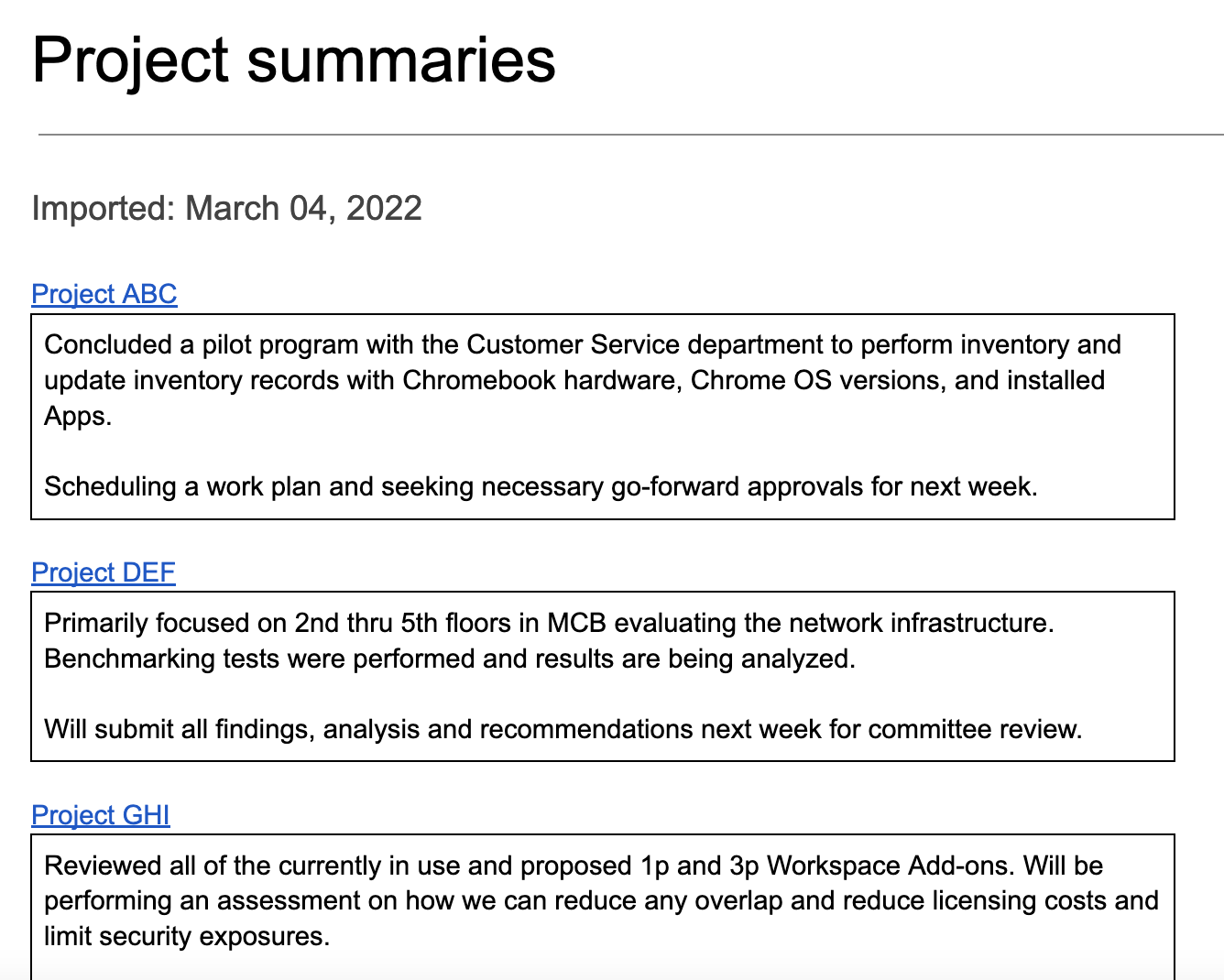
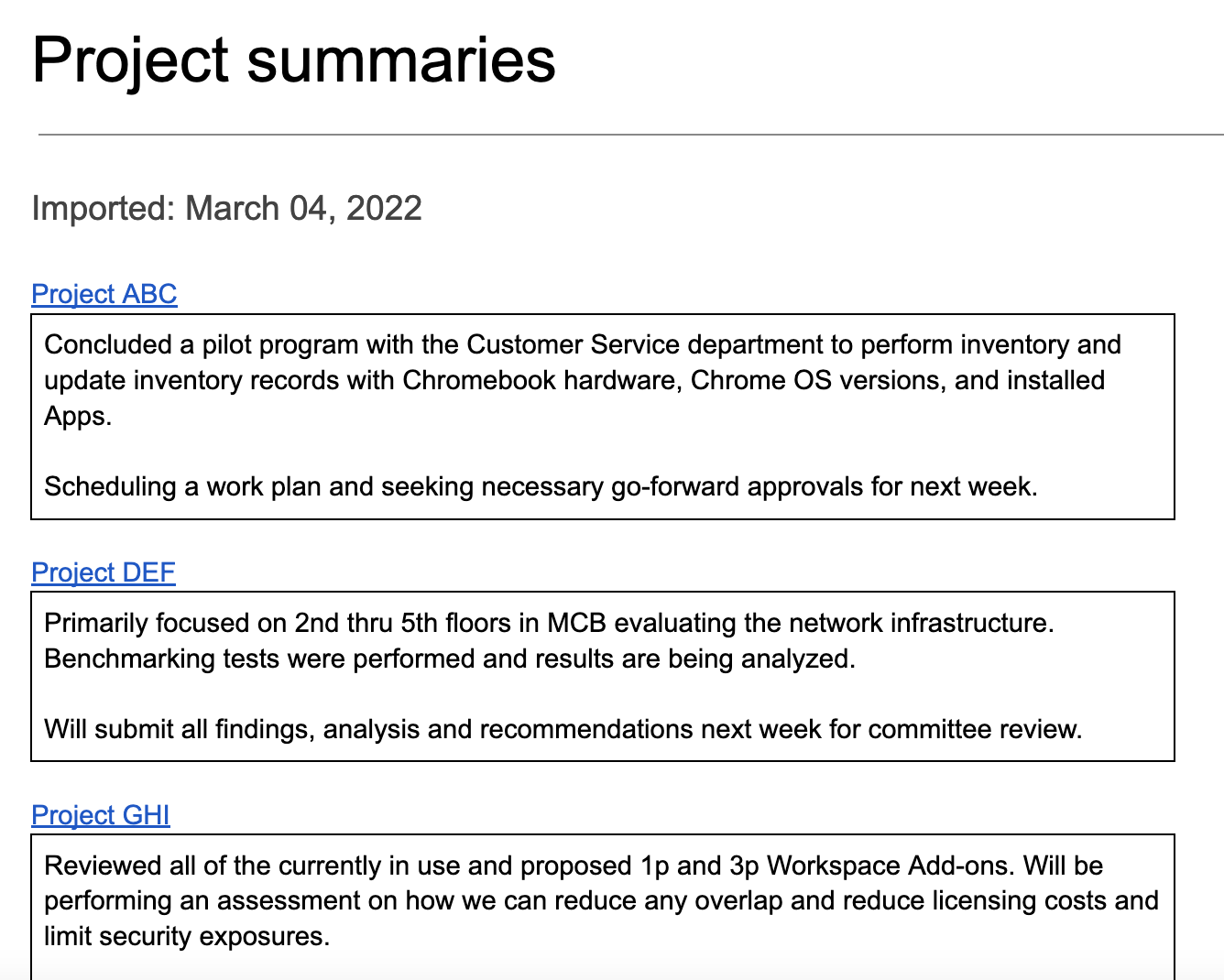
Come funziona
Lo script crea una cartella per archiviare i documenti da cui vuoi importare i contenuti e un documento modello da cui iniziare l'importazione. Lo script include anche funzioni che creano documenti di esempio per dimostrare questa soluzione.
Quando un utente seleziona Importa riepiloghi dal menu personalizzato, lo script recupera tutti i file Docs nella cartella e li scorre uno a uno. Lo script cerca una stringa e un tipo di intestazione specifici per identificare il testo del riepilogo da copiare. Dopo la copia del testo, lo script modifica il colore del testo della stringa identificatore per ridurre la duplicazione. Lo script incolla i riepiloghi nel documento principale, ognuno in una tabella a una sola cella.
Servizi Apps Script
Questa soluzione utilizza i seguenti servizi:
- Servizio di documentazione: crea il modello e i documenti di origine di esempio. Scorre ogni documento di origine alla ricerca di nuovi riepiloghi del progetto da importare. Importa i riepiloghi nel documento principale. Aggiorna i documenti di origine per impedire l'importazione dei riepiloghi più di una volta.
- Servizio Drive: crea una cartella per archiviare i documenti di origine. Aggiunge il documento modello e i documenti di origine di esempio alla cartella.
- Servizio Utilità: formatta la data che lo script aggiunge al documento principale ogni volta che importa i riepiloghi dai documenti di origine.
- Servizio di base: utilizza la classe
Sessionper ottenere il fuso orario dello script. Lo script utilizza il fuso orario quando aggiunge la data dell'importazione al documento principale.
Prerequisiti
Per utilizzare questo esempio, devi soddisfare i seguenti prerequisiti:
- Un Account Google (gli account Google Workspace potrebbero richiedere l'approvazione dell'amministratore).
- Un browser web con accesso a internet.
Configurare lo script
Fai clic sul pulsante qui sotto per creare una copia del documento Aggrega contenuti.
Crea una copia
Esegui lo script
Eseguire una demo con documenti di esempio
- Fai clic su Importa riepiloghi > Configura > Esegui la configurazione della demo con documenti di esempio. Potresti dover aggiornare la pagina per visualizzare questo menu personalizzato.
Quando ti viene richiesto, autorizza lo script. Se nella schermata per il consenso OAuth viene visualizzato l'avviso Questa app non è verificata, continua selezionando Avanzate > Vai a {Project Name} (non sicuro).
Fai clic su Importa riepiloghi > Configura > Esegui di nuovo la configurazione della demo con documenti di esempio.
Quando richiesto, copia l'URL della cartella Drive da utilizzare in un passaggio successivo.
Fai clic su OK.
Fai clic su Importa riepiloghi > Importa riepiloghi.
Quando richiesto, fai clic su Ok.
Esamina i riepiloghi dei progetti importati dai documenti di esempio.
Aggiungere e importare un riepilogo
- In una nuova scheda del browser, incolla l'URL della cartella per aprire la cartella Stato progetto.
- Apri il file Project ABC.
- Crea un nuovo riepilogo da importare aggiungendo i seguenti contenuti alla fine del documento:
- Digita
Summarye imposta lo stile del testo su Intestazione 3. - Subito sotto
Summary, inserisci una tabella 1x1. Assicurati che non ci siano righe vuote traSummarye la tabella. - Nella tabella, digita
Hello world!.
- Digita
- Torna al documento principale e fai clic su Importa riepiloghi > Importa riepiloghi.
- Quando richiesto, fai clic su Ok.
- Visualizza l'ultima importazione alla fine del documento.
Esamina il codice
Per esaminare il codice Apps Script per questa soluzione, fai clic su Visualizza codice sorgente di seguito:
Visualizza codice sorgente
Code.gs
Menu.gs
Setup.gs
Utilities.gs
Collaboratori
Questo esempio è gestito da Google con l'aiuto degli esperti Google.