標籤欄位會將字串儲存為 value,並將字串儲存為 text。標籤欄位的 value 和 text 一律相同。
標籤欄位
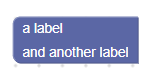
收合區塊的標籤欄位
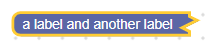
創作
JSON
{
"type": "example_label",
"message0": "a label %1 and another label",
"args0": [
{
"type": "input_dummy"
}
]
}
插補引數之間的任何訊息文字都會成為標籤字串。 或者,標籤也可以明確插補為物件或文字。一般不建議這麼做,因為這會增加翻譯難度。
{
"type": "example_label",
"message0": "%1 %2 %3",
"args0": [
{
"type": "field_label",
"text": "a label"
},
{
"type": "input_dummy"
},
"and another label"
]
}
JavaScript
Blockly.Blocks['example_label'] = {
init: function() {
this.appendDummyInput()
.appendField(new Blockly.FieldLabel('a label'));
this.appendDummyInput()
.appendField('and another label');
}
};
appendField 函式會接受 FieldLabel 物件和 (更常見的) 字串,以建立標籤。
標籤欄位會接收選填值和選填的 CSS 類別字串。 兩者預設值皆為空字串。
序列化
標籤欄位無法序列化。
如要將標籤序列化,因為標籤會以程式輔助方式變更,請參閱「Serializable Label」 欄位。
驗證工具
標籤欄位無法編輯,因此不支援驗證工具。
