變數是重要的程式設計概念。Blockly 支援動態型別語言 (例如 Python 和 JavaScript),只要稍加處理,即可新增資訊來支援強型別語言 (或靜態型別語言),例如 Java 或 C。
如要進一步瞭解動態與靜態型別語言,請參閱「資料類型簡介:靜態、動態、強型別和弱型別」。
Blockly 提供變數欄位,也就是動態下拉式方塊,顯示使用者提供的變數名稱。以下是其中一個範例。
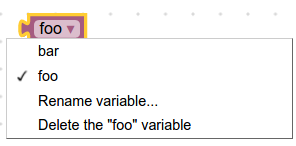
根據預設,Blockly 允許將任何型別指派給變數,且 Blockly 提供的所有產生器都適用於動態型別語言。如果您改用型別語言,可以透過下列方式設定 Blockly 支援該語言:
- 指定變數類型及其區塊,包括 Getter 和 Setter。
- 設定工具箱,以使用變數型別和積木。
- 為變數及其區塊定義產生器。
未輸入型別的變數方塊
存取及操控變數最基本的區塊是 getter 和 setter 區塊。接著來逐步瞭解 Blockly 提供的 getter 和 setter 區塊。
JSON
// Block for variable getter.
{
"type": "variables_get",
"message0": "%1",
"args0": [
{ // Beginning of the field variable dropdown
"type": "field_variable",
"name": "VAR", // Static name of the field
"variable": "%{BKY_VARIABLES_DEFAULT_NAME}" // Given at runtime
} // End of the field variable dropdown
],
"output": null, // Null means the return value can be of any type
...
},
// Block for variable setter.
{
"type": "variables_set",
"message0": "%{BKY_VARIABLES_SET}",
"args0": [
{
"type": "field_variable",
"name": "VAR",
"variable": "%{BKY_VARIABLES_DEFAULT_NAME}"
},
{
"type": "input_value", // This expects an input of any type
"name": "VALUE"
}
],
...
}
JavaScript
// Block for variable getter.
Blockly.Blocks['variables_get'] = {
init: function() {
this.appendDummyInput()
.appendField(new Blockly.FieldVariable("VAR_NAME"), "FIELD_NAME");
this.setOutput(true, null);
...
}
};
// Block for variable setter.
Blockly.Blocks['variables_set'] = {
init: function() {
this.appendValueInput("NAME")
.setCheck(null)
.appendField("set")
.appendField(new Blockly.FieldVariable("VAR_NAME"), "FIELD_NAME")
.appendField("to");
this.setOutput(true, null);
...
}
};
這會建立下列兩個區塊:
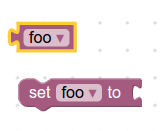
請注意,將變數擷取器的「輸出」設為空值後,傳回值可以是任何型別。另請注意,變數設定工具的輸入內容未指定任何檢查。因此,變數可以設為任何類型的值。
輸入變數積木
您可以新增強制執行型別檢查的 getter 和 setter。舉例來說,如果您已建立 "Panda" 類型的變數,下列定義會建立適當類型的 getter 和 setter。
JSON
// Block for Panda variable getter.
{
"type": "variables_get_panda",
"message0": "%1",
"args0": [
{
"type": "field_variable",
"name": "VAR",
"variable": "%{BKY_VARIABLES_DEFAULT_NAME}",
"variableTypes": ["Panda"], // Specifies what types to put in the dropdown
"defaultType": "Panda"
}
],
"output": "Panda", // Returns a value of "Panda"
...
},
// Block for Panda variable setter.
{
"type": "variables_set_panda",
"message0": "%{BKY_VARIABLES_SET}",
"args0": [
{
"type": "field_variable",
"name": "VAR",
"variable": "%{BKY_VARIABLES_DEFAULT_NAME}",
"variableTypes": ["Panda"],
"defaultType": "Panda"
},
{
"type": "input_value",
"name": "VALUE",
"check": "Panda" // Checks that the input value is of type "Panda"
}
],
"previousStatement": null,
"nextStatement": null,
...
}
JavaScript
// Block for Panda variable getter.
Blockly.Blocks['variables_get_panda'] = {
init: function() {
this.appendDummyInput()
.appendField(new Blockly.FieldVariable(
"VAR_NAME", ['Panda'], 'Panda'), "FIELD_NAME");
this.setOutput(true, 'Panda');
...
}
};
// Block for Panda variable setter.
Blockly.Blocks['variables_set_panda'] = {
init: function() {
this.appendValueInput("NAME")
.setCheck('Panda')
.appendField("set")
.appendField(new Blockly.FieldVariable(
"VAR_NAME", null, ['Panda'], 'Panda'), "FIELD_NAME")
.appendField("to");
this.setPreviousStatement(true, null);
this.setNextStatement(true, null);
...
}
};
這會建立兩種型別的區塊:getter 和 setter。下拉式選單只會顯示 "Panda" 類型的變數。輸入和輸出內容只接受 "Panda" 類型的連線。欄位的 defaultType 必須設為 variableTypes 陣列中的其中一個值。提供 variableTypes 陣列時,如果未設定 defaultType,系統會擲回錯誤。
根據預設,系統不會提供視覺指標,讓使用者瞭解目前使用的類型。區分變數類型最簡單的方法就是使用顏色。
將變數新增至工具箱
如要讓使用者能善用這類新變數,您必須新增建立及使用新變數的方法。
如果沒有變數,請建立新的動態類別。
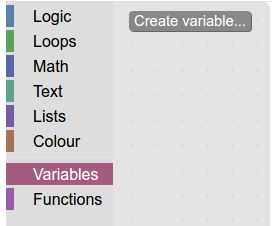
將新的 getter 和 setter 新增至類別。
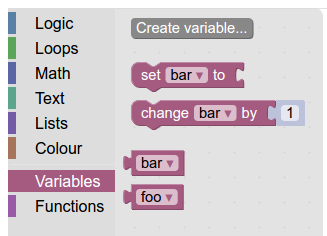
「建立變數」按鈕
接著,使用者需要建立變數的方法。最簡單的方法是使用「建立變數」按鈕。
建立按鈕時,請發出回呼呼叫
Blockly.Variables.createVariableButtonHandler(button.getTargetWorkspace(), null, 'panda');
系統就會建立型別變數!"Panda"
如要讓使用者輕鬆建立多種型別的變數,最簡單的方法是為每種型別提供一個「建立」按鈕 (例如「建立字串變數」、「建立數字變數」、「建立熊貓變數」)。
如果變數類型超過兩三種,按鈕數量很快就會過多。在這種情況下,建議使用 @blockly/plugin-typed-variable-modal 顯示彈出式視窗,讓使用者選取所需的變數類型。
定義產生器
最後,您需要為新的變數方塊定義程式碼產生器。您也可以使用 Workspace.getVariableMap().getAllVariables() 直接存取變數清單,取得所有類型的所有變數,或使用 Workspace.getVariableMap().getVariablesOfType() 取得特定類型的所有變數。
