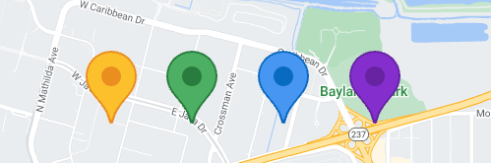總覽
透過集合功能整理內容
你可以依據偏好儲存及分類內容。
您可以運用進階標記,建立及自訂效能卓越的標記。此外,您還可自訂預設標記的背景、邊框和字符顏色,以及將預設標記圖示換成自訂圖形圖片。
進階標記是 AdvancedMarker 類型的物件,該類型是 Marker 的子類別。運用進階標記即可自訂所有現有的 Marker 屬性,包括:
進階標記新增以下額外功能:
- 自訂彩色圖釘
- 將任何 Android View 設為標記
- 控管衝突行為
自訂標記屬性
自訂預設標記的背景、字符和邊框顏色。
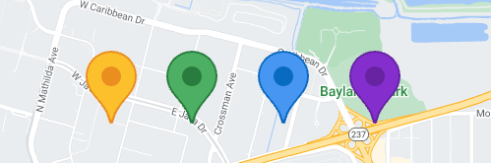
使用 Android View 做為標記
將預設標記圖示換成 Android View,其中包含完全自訂的標記。

設定標記衝突行為
指定標記與其他標記或地圖標籤衝突時應呈現的行為。標記的海拔高度僅適用於向量地圖。
後續步驟
除非另有註明,否則本頁面中的內容是採用創用 CC 姓名標示 4.0 授權,程式碼範例則為阿帕契 2.0 授權。詳情請參閱《Google Developers 網站政策》。Java 是 Oracle 和/或其關聯企業的註冊商標。
上次更新時間:2024-05-10 (世界標準時間)。
[null,null,["上次更新時間:2024-05-10 (世界標準時間)。"],[],["Advanced markers enable highly customizable and performant markers on maps. Users can personalize the default marker's background, border, and glyph colors, or substitute it with a custom graphic image or an Android `View`. These markers support standard `Marker` properties like title, snippet, click, and drag events. Unique features include colored pins, `View`-based markers, and collision behavior control. Users can customize the default marker's properties and specify how markers interact with other elements.\n"]]