Page Summary
-
This document explains how to manage waypoint preferences for your app using Side of the Road Routing and Stopover features.
-
Side of the Road Routing ensures arrival on the correct side of the road using
preferSameSideOfRoadorpreferredSegmentHeadingwhen creating waypoints. -
preferSameSideOfRoadsnaps the waypoint to the nearest sidewalk, whilepreferredSegmentHeadingaligns the arrival with traffic flow on the desired side of the road. -
The Stopover feature automatically relocates waypoints to safe stopping areas when
vehicleStopoveris set toYES.
This document describes how you can manage waypoint preferences for your app by using two features:
- Side of the road routing preferences
- Stopover
Set side of the road routing preference
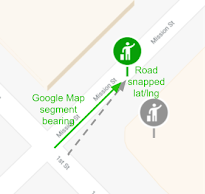
By default, the Navigation SDK for iOS finds the quickest route to a waypoint, however this doesn't guarantee that the user will arrive on the desired side of the road, for example, the side of the road that a rideshare driver's customer is waiting on. The Side of the Road Routing Preference feature lets you ensure that the vehicle arrives on the correct side of the road.
How it works
You set the preference for arriving on a particular side of the road when you create the waypoint for that stop. You can specify the preference in one of two ways.
Prefer the same side of the road
You provide the geographic coordinates of the waypoint, and then set a flag
preferSameSideOfRoad
that indicates that you prefer to arrive on the same side of the road as the
waypoint—snapped to the nearest sidewalk.
(nullable instancetype)initWithLocation:(CLLocationCoordinate2D)location
title:(NSString *)title
preferSameSideOfRoad:(BOOL)preferSameSideOfRoad;
Set an arrival heading
You provide the geographic coordinates of the waypoint, and then provide an
arrival heading
preferredSegmentHeading
that matches the direction of traffic flow on the same side of the road as the
destination.
(nullable instancetype)initWithLocation:(CLLocationCoordinate2D)location
title:(NSString *)title
preferredSegmentHeading:(int32_t)preferredSegmentHeading;
The Navigation SDK chooses the road segment closest to the waypoint—that has a lane direction that aligns (within +/- 55 degrees) with the side of the road that the waypoint is on.
Set stopover preference
In certain places, it's not possible for users to stop safely (for example,
elevated areas, ferries, underground locations, and other areas of limited
access). The Stopover feature relocates the waypoint to a nearby place if
its location is not suitable for a user to make a stop. When you set
vehicleStopover to YES, the waypoint is automatically relocated when
the route is calculated, if an alternate location is available.
How it works
You set the preference for a stopover when creating the waypoint for that stop.
To do this, set the preference for a stopover on a
GMSNavigationMutableWaypoint as shown in the following example:
Swift
let location = CLLocationCoordinate2D(latitude: 47.67, longitude: -122.20) let waypoint = GMSNavigationMutableWaypoint(location: location, title: "waypoint from location")! waypoint.vehicleStopover = true mapView.navigator?.setDestinations([waypoint], routingOptions: routingOptions, callback: {...})
Objective-C
CLLocationCoordinate2D location = CLLocationCoordinate2DMake(47.67, -122.20); GMSNavigationMutableWaypoint *waypoint = [[GMSNavigationMutableWaypoint alloc] initWithLocation:location title:@"waypoint from location"]; waypoint.vehicleStopover = YES; [_mapView.navigator setDestinations:@[waypoint1] routingOptions:routingOptions callback:^(GMSRouteStatus routeStatus){...}];
