Auf dieser Seite wird beschrieben, wie Ihre Chat-App Dialogfelder öffnen und darauf reagieren kann.
Dialogfelder sind kartenbasierte Benutzeroberflächen im Fenster, die Chat-Apps für die Interaktion mit Nutzern öffnen. Damit Nutzer mehrstufige Prozesse ausführen können, kann die Chat-App sequenzielle Dialogfelder öffnen.
Dialogfelder sind für die folgenden Arten von Nutzerinteraktionen nützlich:
- Informationen von Nutzenden erfassen
- Nutzer mit Webdiensten authentifizieren
- Einstellungen für die Chat-App konfigurieren
Zum Öffnen, Senden oder Abbrechen eines Dialogfelds ist eine synchrone Antwort von einer Chat-App mit einem DialogEventType erforderlich.
Dialogfelder werden von Chat-Apps, die mit einer asynchronen Architektur erstellt wurden, wie Pub/Sub oder der Methode create-Nachrichten nicht unterstützt. Wenn Ihre Chat-Anwendung eine asynchrone Architektur verwendet, verwenden Sie eine Kartennachricht anstelle eines Dialogfelds.
Voraussetzungen
Node.js
- Ein Google Workspace-Konto mit Zugriff auf Google Chat.
- Eine Chat-App. Informationen zum Erstellen einer Chat-App finden Sie in dieser quickstart.
- Beim Öffnen eines Dialogfelds als Reaktion auf einen Slash-Befehl ist der Slash-Befehl mit der Option Dialogfeld öffnen ausgewählt.
Die Node.js-Codebeispiele sind zur Ausführung als Cloud Functions-Funktion geschrieben.
Apps Script
- Ein Google Workspace-Konto mit Zugriff auf Google Chat.
- Eine Chat-App. Informationen zum Erstellen einer Chat-App finden Sie in dieser quickstart.
- Beim Öffnen eines Dialogfelds als Reaktion auf einen Slash-Befehl ist der Slash-Befehl mit der Option Dialogfeld öffnen ausgewählt.
Python
- Ein Google Workspace-Konto mit Zugriff auf Google Chat.
- Eine Chat-App. Informationen zum Erstellen einer Chat-App finden Sie in dieser quickstart.
- Beim Öffnen eines Dialogfelds als Reaktion auf einen Slash-Befehl ist der Slash-Befehl mit der Option Dialogfeld öffnen ausgewählt.
Die Python-Codebeispiele sind zur Ausführung als Cloud Functions-Funktion mit Python 3.9 geschrieben.
Dialogfeld öffnen
Die Chat-App kann ein Dialogfeld öffnen, wenn ein Nutzer auf eine Schaltfläche in einer Kartennachricht klickt.
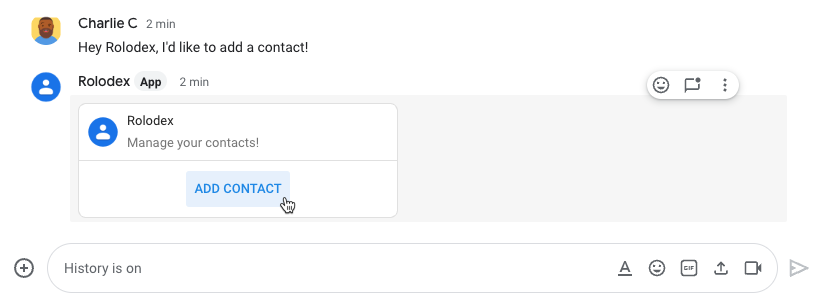
Die Chat-App kann ein Dialogfeld öffnen, wenn ein Nutzer einen Slash-Befehl verwendet.
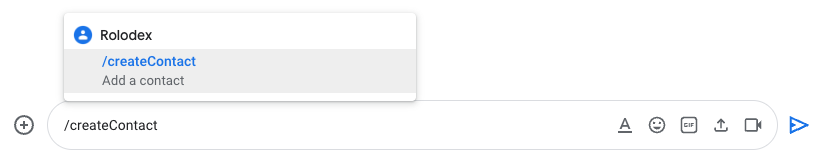
Wenn ein Nutzer ein Dialogfeld öffnet, empfängt die Chat-App ein Interaktionsereignis mit den folgenden Informationen:
isDialogEventliegt beitrue.DialogEventTypegibt eine der folgenden Aktionen an, die der Nutzer ausgeführt hat:REQUEST_DIALOG: Ein Dialogfeld wurde geöffnet.SUBMIT_DIALOG: Auf eine Schaltfläche in einem Dialogfeld geklickt.CANCEL_DIALOG: Dialog abgebrochen.
Wenn ein Nutzer beispielsweise ein Dialogfeld öffnet, empfängt die Chat-App ein Interaktionsereignis wie dieses:
JSON
{
"type": enum (EventType),
"eventTime": string,
"threadKey": string,
"message": {
object (Message)
},
"user": {
object (User)
},
"space": {
object (Space)
},
"action": {
object (FormAction)
},
"configCompleteRedirectUrl": string,
"isDialogEvent": true,
"dialogEventType": "REQUEST_DIALOG",
"common": {
object (CommonEventObject)
}
}
Ihre Chat-App kann ein Dialogfeld öffnen, indem ein ActionResponse von "type": "DIALOG" mit einem DialogAction zurückgegeben wird, das eine JSON-Beschreibung des Dialogfelds enthält:
JSON
{
"action_response": {
"type": "DIALOG",
"dialog_action": {
"dialog": {
"body": {
"sections": [
{
"header": "Add new contact",
"widgets": [
{
"textInput": {
"label": "Name",
"type": "SINGLE_LINE",
"name": "contactName"
}
},
{
"textInput": {
"label": "Address",
"type": "MULTIPLE_LINE",
"name": "address"
}
},
{
"decoratedText": {
"text": "Add to favorites",
"switchControl": {
"controlType": "SWITCH",
"name": "saveFavorite"
}
}
},
{
"decoratedText": {
"text": "Merge with existing contacts",
"switchControl": {
"controlType": "SWITCH",
"name": "mergeContact",
"selected": true
}
}
},
{
"buttonList": {
"buttons": [
{
"text": "Next",
"onClick": {
"action": {
"function": "openSequentialDialog"
}
}
}
]
}
}
]
}
]
}
}
}
}
}
Dialogfeld nach dem Klicken auf eine Kartenschaltfläche öffnen
Damit eine Kartenschaltfläche in einem Dialogfeld geöffnet wird, müssen Sie Folgendes angeben:
onClick.action.functionals Name einer Funktion, die ein Dialogfeld öffnet.onClick.action.interactionalsOPEN_DIALOG. Diese Eigenschaft teilt Google Chat mit, dass die Chat-App ein Dialogfeld öffnen möchte.
Wenn ein Nutzer auf eine Schaltfläche auf einer Karte klickt, empfängt die Chat-App ein Interaktionsereignis mit den folgenden Informationen:
EventTypeistCARD_CLICKED.DialogEventTypeistREQUEST_DIALOG.common.invokedFunctionist der Name der Funktion aus dem AttributonClickder angeklickten Kartenschaltfläche.
Geben Sie Folgendes ein, um ein Dialogfeld zu öffnen:
- Ein
ActionResponsemit"type": "DIALOG". - Ein
DialogActionmit einer JSON-Beschreibung des Dialogfelds.
In diesem Beispiel reagiert eine Chat-App auf ein MESSAGE-Interaktionsereignis mit einer Karte, die eine Schaltfläche zum Öffnen eines Dialogfelds enthält:
Node.js
/**
* Responds to messages that have links whose URLs
* match URL patterns configured for link previews.
*
* @param {Object} event The event object from Chat
* API.
*
* @return {Object} Response from the Chat app
* attached to the message with the previewed link.
*/
exports.onMessage = function onMessage(req, res) {
// Store the Google Chat event as a variable.
const event = req.body;
if (req.method === "GET" || !event.message) {
res.send("Hello! This function is meant to be used in a Google Chat " +
"Space.");
}
// Responds with a card that prompts the user to add a contact
else {
res.json({
"cardsV2": [{
"cardId": "addContact",
"card": {
"header": {
"title": "Rolodex",
"subtitle": "Manage your contacts!",
"imageUrl": "https://www.gstatic.com/images/branding/product/2x/contacts_48dp.png",
"imageType": "CIRCLE"
},
"sections": [
{
"widgets": [
{
"buttonList": {
"buttons": [
{
"text": "Add Contact",
"onClick": {
"action": {
"function": "openDialog",
"interaction": "OPEN_DIALOG"
}
}
}
]
}
}
]
}
]
}
}]
});
}
// Respond to button clicks on attached cards
if (event.type === "CARD_CLICKED") {
if (event.common.invokedFunction === "openDialog") {
openDialog(event);
};
/**
* Opens and starts a dialog that lets users add details about a contact.
*
* @param {object} event the event object from Google Chat.
*
* @return {object} open a dialog.
*/
function openDialog(event) {
res.json({
"action_response": {
"type": "DIALOG",
"dialog_action": {
"dialog": {
"body": {
"sections": [
{
"header": "Add new contact",
"widgets": [
{
"textInput": {
"label": "Name",
"type": "SINGLE_LINE",
"name": "name"
}
},
{
"textInput": {
"label": "Address",
"type": "MULTIPLE_LINE",
"name": "address"
}
},
{
"decoratedText": {
"text": "Add to favorites",
"switchControl": {
"controlType": "SWITCH",
"name": "saveFavorite"
}
}
},
{
"decoratedText": {
"text": "Merge with existing contacts",
"switchControl": {
"controlType": "SWITCH",
"name": "mergeContact",
"selected": true
}
}
},
{
"buttonList": {
"buttons": [
{
"text": "Next",
"onClick": {
"action": {
"function": "openSequentialDialog"
}
}
}
]
}
}
]
}
]
}
}
}
}
});
};
}
}
Apps Script
In diesem Beispiel wird eine Kartennachricht durch Rückgabe von Karten-JSON gesendet. Sie können auch den Apps Script-Kartendienst verwenden.
/**
* Responds to a MESSAGE event in Google Chat with a card with a button
* that opens a dialog.
*
* @param {Object} event the event object from Chat API.
*
* @return {object} open a Dialog in response to a card's button click.
*/
function onMessage(event) {
return {
"cardsV2": [{
"cardId": "addContact",
"card": {
"header": {
"title": "Rolodex",
"subtitle": "Manage your contacts!",
"imageUrl": "https://www.gstatic.com/images/branding/product/2x/contacts_48dp.png",
"imageType": "CIRCLE"
},
"sections": [
{
"widgets": [
{
"buttonList": {
"buttons": [
{
"text": "Add Contact",
"onClick": {
"action": {
"function": "openDialog",
"interaction": "OPEN_DIALOG"
}
}
}
]
},
"horizontalAlignment": "CENTER"
}
]
}
]
}
}]
};
}
/**
* Responds to a CARD_CLICKED event in Google Chat.
*
* @param {Object} event the event object from Google Chat
*/
function onCardClick(event) {
if (event.common.invokedFunction === "openDialog") {
return openDialog(event);
}
}
/**
* Opens a dialog in Google Chat.
*
* @param {Object} event the event object from Chat API.
*
* @return {object} open a Dialog in Google Chat.
*/
function openDialog(event) {
return {
"action_response": {
"type": "DIALOG",
"dialog_action": {
"dialog": {
"body": {
"sections": [
{
"header": "Add new contact",
"widgets": [
{
"textInput": {
"label": "Name",
"type": "SINGLE_LINE",
"name": "contactName"
}
},
{
"textInput": {
"label": "Address",
"type": "MULTIPLE_LINE",
"name": "address"
}
},
{
"decoratedText": {
"text": "Add to favorites",
"switchControl": {
"controlType": "SWITCH",
"name": "saveFavorite"
}
}
},
{
"decoratedText": {
"text": "Merge with existing contacts",
"switchControl": {
"controlType": "SWITCH",
"name": "mergeContact",
"selected": true
}
}
},
{
"buttonList": {
"buttons": [
{
"text": "Next",
"onClick": {
"action": {
"function": "openSequentialDialog"
}
}
}
]
}
}
]
}
]
}
}
}
}
};
}
Python
from typing import Any, Mapping
import flask
import functions_framework
@functions_framework.http
def main(req: flask.Request) -> Mapping[str, Any]:
"""Responds to a MESSAGE event in Google Chat that includes the /createContact
slash command by opening a dialog.
Args:
req (flask.Request): the event object from Chat API.
Returns:
Mapping[str, Any]: open a Dialog in response to a card's button click.
"""
if req.method == 'GET':
return 'Sorry, this function must be called from a Google Chat.'
request = req.get_json(silent=True)
if request.get('type') == 'CARD_CLICKED':
if request.get('common', dict()).get('invokedFunction') == 'open_dialog':
return open_dialog(request)
else:
return {
'cardsV2': [{
'cardId': 'addContact',
'card': {
'header': {
'title': 'Rolodex',
'subtitle': 'Manage your contacts!',
'imageUrl': 'https://www.gstatic.com/images/branding/product/2x/contacts_48dp.png',
'imageType': 'CIRCLE'
},
'sections': [
{
'widgets': [
{
'buttonList': {
'buttons': [
{
'text': 'Add Contact',
'onClick': {
'action': {
'function': 'open_dialog',
'interaction': 'OPEN_DIALOG'
}
}
}
]
}
}
]
}
]
}
}]
}
def open_dialog(request: Mapping[str, Any]) -> Mapping[str, Any]:
"""Opens a dialog in Google Chat.
Args:
request (Mapping[str, Any]): the event object from Chat API.
Returns:
Mapping[str, Any]: open a Dialog in response to a card's button click.
"""
return {
'action_response': {
'type': 'DIALOG',
'dialog_action': {
'dialog': {
'body': {
'sections': [
{
'header': 'Add new contact',
'widgets': [
{
'textInput': {
'label': 'Name',
'type': 'SINGLE_LINE',
'name': 'name'
}
},
{
'textInput': {
'label': 'Address',
'type': 'MULTIPLE_LINE',
'name': 'address'
}
},
{
'decoratedText': {
'text': 'Add to favorites',
'switchControl': {
'controlType': 'SWITCH',
'name': 'saveFavorite'
}
}
},
{
'decoratedText': {
'text': 'Merge with existing contacts',
'switchControl': {
'controlType': 'SWITCH',
'name': 'mergeContact',
'selected': True
}
}
},
{
'buttonList': {
'buttons': [
{
'text': 'Next',
'onClick': {
'action': {
'function': 'open_sequential_dialog'
}
}
}
]
}
}
]
}
]
}
}
}
}
}
Dialogfeld als Antwort auf einen Slash-Befehl öffnen
Wenn ein Nutzer ein Dialogfeld mit einem Slash-Befehl öffnet, der zum Öffnen eines Dialogfelds konfiguriert ist, empfängt die Chat-App ein Interaktionsereignis mit den folgenden Informationen:
EventTypeistMESSAGE.DialogEventTypeistREQUEST_DIALOG.
Geben Sie Folgendes ein, um ein Dialogfeld zu öffnen:
- Ein
ActionResponsemit"type": "DIALOG". - Ein
DialogActionmit einer JSON-Beschreibung des Dialogfelds.
In diesem Beispiel öffnet eine Chat-App ein Dialogfeld, um auf den Slash-Befehl /createContact zu reagieren:
Node.js
/**
* Responds to messages that have links whose URLs
* match URL patterns configured for link previews.
*
* @param {Object} event The event object from Chat
* API.
*
* @return {Object} Response from the Chat app
* attached to the message with the previewed link.
*/
exports.onMessage = function onMessage(req, res) {
// Store the Google Chat event as a variable.
const event = req.body;
if (req.method === "GET" || !event.message) {
res.send("Hello! This function is meant to be used in a Google Chat " +
"Space.");
}
// Checks for the presence of event.message.slashCommand.
// If the slash command is "/help", responds with a text message.
// If the slash command is "/createContact", opens a dialog.
if (event.message.slashCommand) {
switch (event.message.slashCommand.commandId) {
case 1: // /help
res.json({"text": "Contact bot helps you update your address book!"});
case 2: // /createContact
openDialog(event);
}
}
};
/**
* Opens and starts a dialog that lets users add details about a contact.
*
* @param {object} event the event object from Google Chat.
*
* @return {object} open a dialog.
*/
function openDialog(event) {
res.json({
"action_response": {
"type": "DIALOG",
"dialog_action": {
"dialog": {
"body": {
"sections": [
{
"header": "Add new contact",
"widgets": [
{
"textInput": {
"label": "Name",
"type": "SINGLE_LINE",
"name": "name"
}
},
{
"textInput": {
"label": "Address",
"type": "MULTIPLE_LINE",
"name": "address"
}
},
{
"decoratedText": {
"text": "Add to favorites",
"switchControl": {
"controlType": "SWITCH",
"name": "saveFavorite"
}
}
},
{
"decoratedText": {
"text": "Merge with existing contacts",
"switchControl": {
"controlType": "SWITCH",
"name": "mergeContact",
"selected": true
}
}
},
{
"buttonList": {
"buttons": [
{
"text": "Next",
"onClick": {
"action": {
"function": "openSequentialDialog"
}
}
}
]
}
}
]
}
]
}
}
}
}
});
};
Apps Script
In diesem Beispiel wird eine Kartennachricht durch Rückgabe von Karten-JSON gesendet. Sie können auch den Apps Script-Kartendienst verwenden.
/**
* Responds to a MESSAGE event in Google Chat that includes the /createContact
* slash command by opening a dialog.
*
* @param {Object} event the event object from Chat API.
*
* @return {object} open a Dialog in response to a slash command.
*/
function onMessage(event) {
// Checks for the presence of event.message.slashCommand.
// If the slash command is "/help", responds with a text message.
// If the slash command is "/createContact", opens a dialog.
if (event.message.slashCommand) {
switch (event.message.slashCommand.commandId) {
case 1: // /help
return {"text": "Contact bot helps you update your address book!"}
case 2: // /createContact
return openDialog(event);
}
}
}
/**
* Opens a dialog in Google Chat.
*
* @param {Object} event the event object from Chat API.
*
* @return {object} open a Dialog in Google Chat.
*/
function openDialog(event) {
return {
"action_response": {
"type": "DIALOG",
"dialog_action": {
"dialog": {
"body": {
"sections": [
{
"header": "Add new contact",
"widgets": [
{
"textInput": {
"label": "Name",
"type": "SINGLE_LINE",
"name": "contactName"
}
},
{
"textInput": {
"label": "Address",
"type": "MULTIPLE_LINE",
"name": "address"
}
},
{
"decoratedText": {
"text": "Add to favorites",
"switchControl": {
"controlType": "SWITCH",
"name": "saveFavorite"
}
}
},
{
"decoratedText": {
"text": "Merge with existing contacts",
"switchControl": {
"controlType": "SWITCH",
"name": "mergeContact",
"selected": true
}
}
},
{
"buttonList": {
"buttons": [
{
"text": "Next",
"onClick": {
"action": {
"function": "openSequentialDialog"
}
}
}
]
}
}
]
}
]
}
}
}
}
};
}
Python
from typing import Any, Mapping
import flask
import functions_framework
@functions_framework.http
def main(req: flask.Request) -> Mapping[str, Any]:
"""Responds to a MESSAGE event in Google Chat that includes the /createContact
slash command by opening a dialog.
Args:
req (flask.Request): the event object from Chat API.
Returns:
Mapping[str, Any]: open a Dialog in response to a slash command.
"""
if req.method == 'GET':
return 'Sorry, this function must be called from a Google Chat.'
request = req.get_json(silent=True)
if slash_command := request.get('message', dict()).get('slashCommand'):
command_id = slash_command['commandId']
if command_id == 1:
return {'text': 'Contact bot helps you update your address book!'}
elif command_id == 2:
return open_dialog(request)
def open_dialog(request: Mapping[str, Any]) -> Mapping[str, Any]:
"""Opens a dialog in Google Chat.
Args:
request (Mapping[str, Any]): the event object from Chat API.
Returns:
Mapping[str, Any]: open a Dialog in response to a slash command.
"""
return {
'action_response': {
'type': 'DIALOG',
'dialog_action': {
'dialog': {
'body': {
'sections': [
{
'header': 'Add new contact',
'widgets': [
{
'textInput': {
'label': 'Name',
'type': 'SINGLE_LINE',
'name': 'name'
}
},
{
'textInput': {
'label': 'Address',
'type': 'MULTIPLE_LINE',
'name': 'address'
}
},
{
'decoratedText': {
'text': 'Add to favorites',
'switchControl': {
'controlType': 'SWITCH',
'name': 'saveFavorite'
}
}
},
{
'decoratedText': {
'text': 'Merge with existing contacts',
'switchControl': {
'controlType': 'SWITCH',
'name': 'mergeContact',
'selected': True
}
}
},
{
'buttonList': {
'buttons': [
{
'text': 'Next',
'onClick': {
'action': {
'function': 'open_sequential_dialog'
}
}
}
]
}
}
]
}
]
}
}
}
}
}
Sequenzielle Dialogfelder öffnen
Wenn Nutzerinteraktionen mehr als ein Dialogfeld erfordern, können Sie ein weiteres Dialogfeld öffnen. Dazu wird das nächste Dialogfeld in der Sequenz als Reaktion auf ein SUBMIT_DIALOG-DialogEventType zurückgegeben.
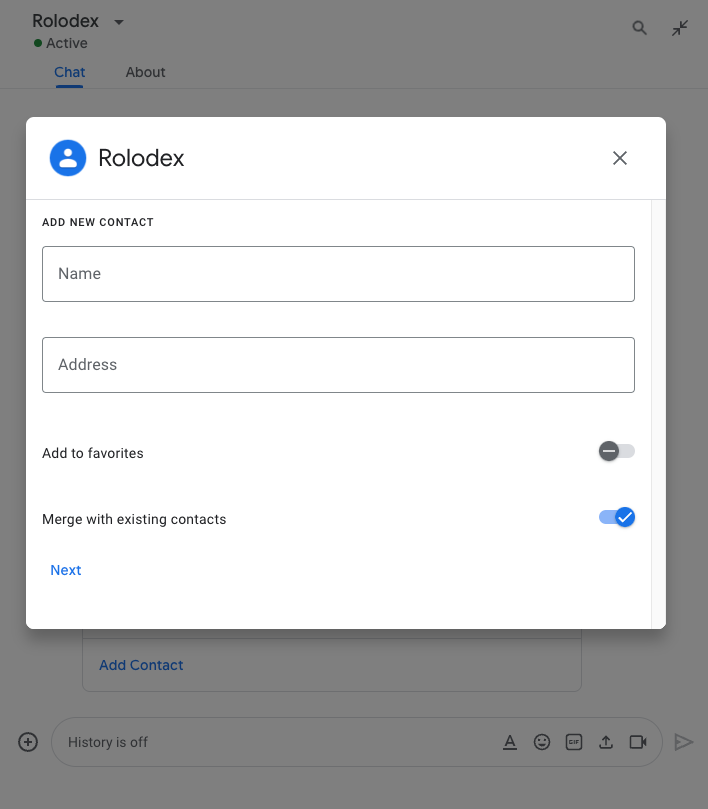
Geben Sie in der Kartenschaltfläche, mit der das Dialogfeld aktualisiert wird, onClick.action.function als Namen einer Funktion zurück, die das nächste Dialogfeld öffnet, und lassen Sie onClick.action.interaction nicht angegeben.
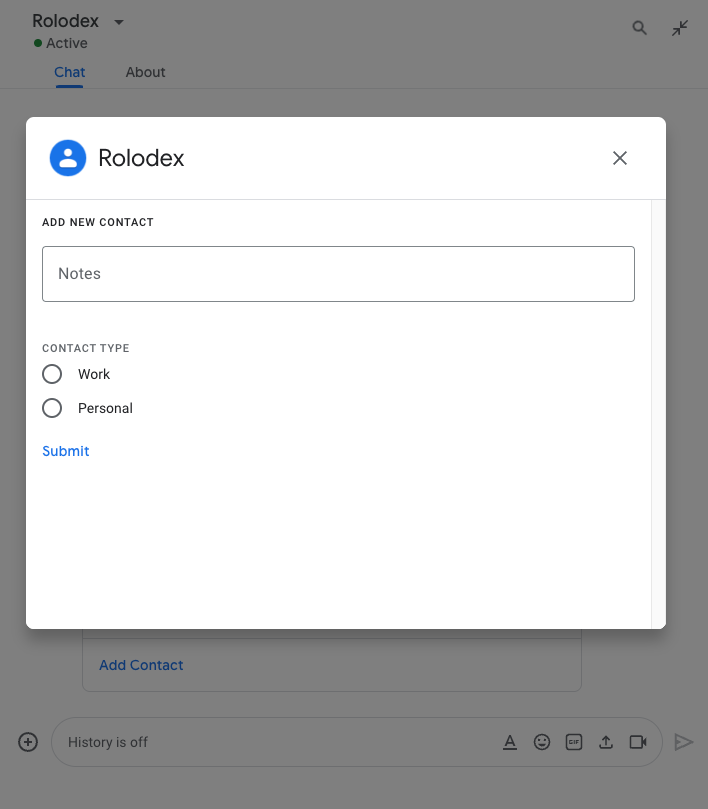
Wenn Sie fertig sind, empfängt die Chat-App die Werte, die Nutzer im Dialogfeld als JSON eingegeben haben. Informieren Sie die Nutzer durch Antworten mit einer Text- oder Kartennachricht über die erfolgreiche Interaktion.
Wenn Nutzer in einem Dialogfeld auf eine Schaltfläche klicken, empfängt die Chat-App ein Interaktionsereignis mit den folgenden Informationen:
EventTypeistCARD_CLICKED.DialogEventTypeistSUBMIT_DIALOG.
In diesem Beispiel reagiert eine Chat-App auf ein CARD_CLICKED-Interaktionsereignis nach dem Klicken auf eine Dialogfeldschaltfläche. Dazu wird ein weiteres Dialogfeld geöffnet:
Node.js
// Respond to button clicks on attached cards
if (event.type === "CARD_CLICKED") {
// Open the first dialog.
if (event.common.invokedFunction === "openDialog") {
openDialog(event);
}
// Open the second dialog.
if (event.common.invokedFunction === "openSequentialDialog") {
openSequentialDialog(event);
}
}
/**
* Opens and starts a dialog that lets users add details about a contact.
*
* @param {object} event the event object from Google Chat.
*
* @return {object} open a dialog.
*/
function openDialog(event) {
res.json({
"action_response": {
"type": "DIALOG",
"dialog_action": {
"dialog": {
"body": {
"sections": [
{
"header": "Add new contact",
"widgets": [
{
"textInput": {
"label": "Name",
"type": "SINGLE_LINE",
"name": "name"
}
},
{
"textInput": {
"label": "Address",
"type": "MULTIPLE_LINE",
"name": "address"
}
},
{
"decoratedText": {
"text": "Add to favorites",
"switchControl": {
"controlType": "SWITCH",
"name": "saveFavorite"
}
}
},
{
"decoratedText": {
"text": "Merge with existing contacts",
"switchControl": {
"controlType": "SWITCH",
"name": "mergeContact",
"selected": true
}
}
},
{
"buttonList": {
"buttons": [
{
"text": "Next",
"onClick": {
"action": {
"function": "openSequentialDialog"
}
}
}
]
}
}
]
}
]
}
}
}
}
});
};
/**
* Opens a second dialog that lets users add more contact details.
*
* @param {object} event the event object from Google Chat.
*
* @return {object} open a dialog.
*/
function openSequentialDialog(event) {
res.json({
"action_response": {
"type": "DIALOG",
"dialog_action": {
"dialog": {
"body": {
"sections": [
{
"header": "Add new contact",
"widgets": [
{
"textInput": {
"label": "Notes",
"type": "MULTIPLE_LINE",
"name": "notes"
}
},
{
"selectionInput": {
"type": "RADIO_BUTTON",
"label": "Contact type",
"name": "contactType",
"items": [
{
"text": "Work",
"value": "Work",
"selected": false
},
{
"text": "Personal",
"value": "Personal",
"selected": false
}
]
}
},
{
"buttonList": {
"buttons": [
{
"text": "Submit",
"onClick": {
"action": {
"function": "confirmDialogSuccess",
"parameters": [
{
"key": "confirmDialogSuccess",
"value": "confirmDialogSuccess"
}
]
}
}
}
]
},
"horizontalAlignment": "END"
}
]
}
]
}
}
}
}
});
}
Apps Script
In diesem Beispiel wird eine Kartennachricht durch Rückgabe von Karten-JSON gesendet. Sie können auch den Apps Script-Kartendienst verwenden.
/**
* Responds to a CARD_CLICKED event in Google Chat.
*
* @param {Object} event the event object from Google Chat
*/
function onCardClick(event) {
// When a user clicks a card, the Chat app checks to see which function to run.
if (event.common.invokedFunction === "openDialog") {
return openDialog(event);
}
if (event.common.invokedFunction === "openSequentialDialog") {
return openSequentialDialog(event);
}
}
/**
* Opens and starts a dialog that lets users add details about a contact.
*
* @param {object} event the event object from Google Chat.
*
* @return {object} open a dialog.
*/
function openDialog(event) {
return {
"action_response": {
"type": "DIALOG",
"dialog_action": {
"dialog": {
"body": {
"sections": [
{
"header": "Add new contact",
"widgets": [
{
"textInput": {
"label": "Name",
"type": "SINGLE_LINE",
"name": "contactName"
}
},
{
"textInput": {
"label": "Address",
"type": "MULTIPLE_LINE",
"name": "address"
}
},
{
"decoratedText": {
"text": "Add to favorites",
"switchControl": {
"controlType": "SWITCH",
"name": "saveFavorite"
}
}
},
{
"decoratedText": {
"text": "Merge with existing contacts",
"switchControl": {
"controlType": "SWITCH",
"name": "mergeContact",
"selected": true
}
}
},
{
"buttonList": {
"buttons": [
{
"text": "Next",
"onClick": {
"action": {
// Specifies which function to run
// in response to the card click.
"function": "openSequentialDialog"
}
}
}
]
}
}
]
}
]
}
}
}
}
};
}
/**
* Opens a second dialog that lets users add more contact details.
*
* @param {object} event the event object from Google Chat.
*
* @return {object} open a dialog.
*/
function openSequentialDialog(event) {
return {
"action_response": {
"type": "DIALOG",
"dialog_action": {
"dialog": {
"body": {
"sections": [
{
"header": "Add new contact",
"widgets": [
{
"textInput": {
"label": "Notes",
"type": "MULTIPLE_LINE",
"name": "notes"
}
},
{
"selectionInput": {
"type": "RADIO_BUTTON",
"label": "Contact type",
"name": "contactType",
"items": [
{
"text": "Work",
"value": "Work",
"selected": false
},
{
"text": "Personal",
"value": "Personal",
"selected": false
}
]
}
},
{
"buttonList": {
"buttons": [
{
"text": "Submit",
"onClick": {
"action": {
// Specifies which function to run
// in response to the card click.
"function": "receiveDialog",
"parameters": [
{
"key": "receiveDialog",
"value": "receiveDialog"
}
]
}
}
}
]
},
"horizontalAlignment": "END"
}
]
}
]
}
}
}
}
};
}
Python
from typing import Any, Mapping
import flask
import functions_framework
@functions_framework.http
def main(req: flask.Request) -> Mapping[str, Any]:
"""Responds to a MESSAGE event in Google Chat that includes the /createContact
slash command by opening a dialog.
Args:
req (flask.Request): the event object from Chat API.
Returns:
Mapping[str, Any]: open a Dialog in response to a card's button click.
"""
if req.method == 'GET':
return 'Sorry, this function must be called from a Google Chat.'
request = req.get_json(silent=True)
if request.get('type') == 'CARD_CLICKED':
if invoked_function := request.get('common', dict()).get('invokedFunction'):
if invoked_function == 'open_dialog':
return open_dialog(request)
elif invoked_function == 'open_sequential_dialog':
return open_dialog(request)
def open_dialog(request: Mapping[str, Any]) -> Mapping[str, Any]:
"""Opens a dialog in Google Chat.
Args:
request (Mapping[str, Any]): the event object from Chat API.
Returns:
Mapping[str, Any]: open a Dialog in response to a card's button click.
"""
return {
'action_response': {
'type': 'DIALOG',
'dialog_action': {
'dialog': {
'body': {
'sections': [
{
'header': 'Add new contact',
'widgets': [
{
'textInput': {
'label': 'Name',
'type': 'SINGLE_LINE',
'name': 'name'
}
},
{
'textInput': {
'label': 'Address',
'type': 'MULTIPLE_LINE',
'name': 'address'
}
},
{
'decoratedText': {
'text': 'Add to favorites',
'switchControl': {
'controlType': 'SWITCH',
'name': 'saveFavorite'
}
}
},
{
'decoratedText': {
'text': 'Merge with existing contacts',
'switchControl': {
'controlType': 'SWITCH',
'name': 'mergeContact',
'selected': True
}
}
},
{
'buttonList': {
'buttons': [
{
'text': 'Next',
'onClick': {
'action': {
'function': 'open_sequential_dialog'
}
}
}
]
}
}
]
}
]
}
}
}
}
}
def open_sequential_dialog(request: Mapping[str, Any]) -> Mapping[str, Any]:
"""Opens a second dialog that lets users add more contact details.
Args:
request (Mapping[str, Any]): the event object from Chat API.
Returns:
Mapping[str, Any]: open a Dialog in response to a card's button click.
"""
return {
'action_response': {
'type': 'DIALOG',
'dialog_action': {
'dialog': {
'body': {
'sections': [
{
'header': 'Add new contact',
'widgets': [
{
'textInput': {
'label': 'Notes',
'type': 'MULTIPLE_LINE',
'name': 'notes'
}
},
{
'selectionInput': {
'type': 'RADIO_BUTTON',
'label': 'Contact type',
'name': 'contactType',
'items': [
{
'text': 'Work',
'value': 'Work',
'selected': False
},
{
'text': 'Personal',
'value': 'Personal',
'selected': False
}
]
}
},
{
'buttonList': {
'buttons': [
{
'text': 'Submit',
'onClick': {
'action': {
'function': 'receiveDialog',
'parameters': [
{
'key': 'receiveDialog',
'value': 'receiveDialog'
}
]
}
}
}
]
},
'horizontalAlignment': 'END'
}
]
}
]
}
}
}
}
}
Dialogfeld als Antwort auf eine Nachricht auf der App-Startseite öffnen
Verwende nur für Nachrichten auf der App-Startseite render_actions anstelle von action_response, um ein Dialogfeld zu öffnen:
Apps Script
In diesem Beispiel wird eine Kartennachricht durch Rückgabe von Karten-JSON gesendet. Sie können auch den Apps Script-Kartendienst verwenden.
function openDialog() {
return {
render_actions: {
action: {
navigations: [{
update_card: {
"sections": [
{
"header": "Add new contact",
"widgets": [
{
"textInput": {
"label": "Name",
"type": "SINGLE_LINE",
"name": "contactName"
}
},
{
"textInput": {
"label": "Address",
"type": "MULTIPLE_LINE",
"name": "address"
}
},
{
"decoratedText": {
"text": "Add to favorites",
"switchControl": {
"controlType": "SWITCH",
"name": "saveFavorite"
}
}
},
{
"decoratedText": {
"text": "Merge with existing contacts",
"switchControl": {
"controlType": "SWITCH",
"name": "mergeContact",
"selected": true
}
}
},
{
"buttonList": {
"buttons": [
{
"text": "Next",
"onClick": {
"action": {
"function": "openSequentialDialog"
}
}
}
]
}
}]
}]
}
}]
}
}
}
}
Formulardaten aus Dialogfeldern erhalten
Wenn Nutzer in einem Dialogfeld auf eine Schaltfläche klicken, werden die von ihnen eingegebenen Daten an die Chat-App gesendet und Ihre Chat-App empfängt ein Interaktionsereignis mit den folgenden Informationen:
EventTypeistCARD_CLICKED.DialogEventTypeistSUBMIT_DIALOG.
Die von Nutzern in das Dialogfeld eingegebenen Daten sind für das Interaktionsereignis als Event.common.formInputs verfügbar. Dabei handelt es sich um eine Zuordnung, in der Schlüssel String-IDs sind, die jedem Dialogfeld-Widget zugewiesen sind, und Werte die Nutzereingabe für jedes Widget darstellen. Verschiedene Objekte stehen für unterschiedliche Eingabedatentypen. Beispielsweise stellt Event.common.formInputs.stringInputs Stringeingaben dar.
Wenn ein Nutzer einen Dialog sendet, empfängt die Chat-App ein Interaktionsereignis wie dieses von Chat:
JSON
{
"type": enum (EventType),
"eventTime": string,
"threadKey": string,
"message": {
object (Message)
},
"user": {
object (User)
},
"space": {
object (Space)
},
"action": {
object (FormAction)
},
"configCompleteRedirectUrl": string,
// Indicates that this event is dialog-related.
"isDialogEvent": true,
// Indicates that a user clicked a button, and all data
// they entered in the dialog is included in Event.common.formInputs.
"dialogEventType": "SUBMIT_DIALOG",
"common": {
"userLocale": string,
"hostApp": enum (HostApp),
"platform": enum (Platform),
"timeZone": {
object (TimeZone)
},
// Represents user data entered in a dialog.
"formInputs": {
// Represents user data entered for a specific field in a dialog.
"NAME": {
// Represents string data entered in a dialog, like text input fields
// and check boxes.
"stringInputs": {
// An array of strings entered by the user in a dialog.
"value": [
string
]
}
}
},
"parameters": {
string: string,
...
},
"invokedFunction": string
}
}
Die Chat-App kann auf den ersten vom Nutzer eingegebenen Wert unter event.common.formInputs.NAME.stringInputs.value[0] zugreifen, wobei NAME das Feld name eines TextInput-Widgets ist.
Nach dem Empfang der Dialogformulardaten sollte die Chat-App mit einem ActionResponse antworten:
- Um den erfolgreichen Empfang zu bestätigen, antworten Sie mit einer
ActionResponse, die"actionStatus": "OK"enthält. Dadurch wird das Dialogfeld geschlossen, ohne eine Antwort zu posten. - Wenn Sie mit einer Text- oder Kartennachricht antworten möchten, antworten Sie mit einem
ActionResponse, dessenResponseType-WertNEW_MESSAGE,UPDATE_MESSAGEoderUPDATE_USER_MESSAGE_CARDSist. Weitere Informationen finden Sie unter Auf ein Dialogfeld antworten. - Um einen Fehler zurückzugeben, antworten Sie mit einem
ActionResponse, der"actionStatus": "ERROR MESSAGE"enthält.
Im folgenden Beispiel wird geprüft, ob ein name-Wert vorhanden ist. Wenn dieser nicht vorhanden ist, gibt die Chat-App einen Fehler zurück. Falls vorhanden, bestätigt die Chat-App den Empfang der Formulardaten und schließt das Dialogfeld.
Node.js
/**
* Checks for a form input error, the absence of
* a "name" value, and returns an error if absent.
* Otherwise, confirms successful receipt of a dialog.
*
* Confirms successful receipt of a dialog.
*
* @param {Object} event the event object from Chat API.
*
* @return {Object} open a Dialog in Google Chat.
*/
function receiveDialog(event) {
// Checks to make sure the user entered a name
// in a dialog. If no name value detected, returns
// an error message. Any "actionStatus" value other than "OK"
// gets returned as an error.
if (event.common.formInputs.WIDGET_NAME.stringInputs.value[0] === "") {
res.json({
"actionResponse": {
"type": "DIALOG",
"dialogAction": {
"actionStatus": "Don't forget to name your new contact!"
}
}
});
// Otherwise the Chat app indicates that it received
// form data from the dialog. An "actionStatus" of "OK" is
// interpreted as code 200, and the dialog closes.
} else {
res.json({
"actionResponse": {
"type": "DIALOG",
"dialogAction": {
"actionStatus": "OK"
}
}
});
}
}
Apps Script
In diesem Beispiel wird eine Kartennachricht durch Rückgabe von Karten-JSON gesendet. Sie können auch den Apps Script-Kartendienst verwenden.
/**
* Checks for a form input error, the absence of
* a "name" value, and returns an error if absent.
* Otherwise, confirms successful receipt of a dialog.
*
* Confirms successful receipt of a dialog.
*
* @param {Object} event the event object from Chat API.
*
* @return {object} open a Dialog in Google Chat.
*/
function receiveDialog(event) {
// Checks to make sure the user entered a name
// in a dialog. If no name value detected, returns
// an error message. Any "actionStatus" value other than "OK"
// gets returned as an error.
if (event.common.formInputs.WIDGET_NAME[""].stringInputs.value[0] === "") {
return {
"actionResponse": {
"type": "DIALOG",
"dialogAction": {
"actionStatus": "Don't forget to name your new contact!"
}
}
};
// Otherwise the Chat app indicates that it received
// form data from the dialog. An "actionStatus" of "OK" is
// interpreted as code 200, and the dialog closes.
} else {
return {
"actionResponse": {
"type": "DIALOG",
"dialogAction": {
"actionStatus": "OK"
}
}
};
}
}
Python
def receive_dialog(event: Mapping[str, Any]) -> Mapping[str, Any]:
"""Checks for a form input error, the absence of a "name" value, and returns
an error if absent. Otherwise, confirms successful receipt of a dialog.
Args:
event (Mapping[str, Any]): the event object from Chat API.
Returns:
Mapping[str, Any]: the response.
"""
if common := event.get('common'):
if form_inputs := common.get('formInputs'):
if contact_name := form_inputs.get('WIDGET_NAME'):
if string_inputs := contact_name.get('stringInputs'):
if name := string_inputs.get('value')[0]:
return {
'actionResponse': {
'type': 'DIALOG',
'dialogAction': {
'actionStatus': 'OK'
}
}
}
else:
return {
'actionResponse': {
'type': 'DIALOG',
'dialogAction': {
'actionStatus': 'Don\'t forget to name your new contact!'
}
}
}
Auf Dialog antworten
Sie können in einem Dialogfeld entweder mit einer neuen Nachricht oder mit einem Update auf eine vorhandene Nachricht antworten.
Auf ein Dialogfeld mit einer neuen Nachricht antworten
Um auf eine Dialogformularübermittlung mit einer neuen Nachricht zu antworten, gibt die Chat-App ein ActionResponse vom Typ NEW_MESSAGE zusammen mit einem Markup zurück, das den Inhalt der neuen Nachricht angibt. Nach Erhalt dieser Antwort wird das Dialogfeld geschlossen und die neue Nachricht veröffentlicht.
Der folgende Code ist ein Beispiel für eine JSON-Antwort auf ein Dialogfeld, das von einer Chat-App gesendet wird, um eine neue Antwortnachricht zu erstellen:
JSON
{
"actionResponse": {
"type": "NEW_MESSAGE",
},
"text": "This message is a reply to a dialog form submission.",
"cardsV2": [
{
"cardId": "reply-card-id",
"card": {
"header": {
"title": "Reply card title"
},
"sections": [
{
"widgets": [
{
"textParagraph": {
"text": "Reply card message"
}
}
]
}
]
}
}
]
}
Die Chat-App kann auch asynchron mit einer Textnachricht oder Kartennachricht antworten.
Auf ein Dialogfeld mit einer aktualisierten Nachricht antworten
Wenn Sie auf ein Dialogfeld mit einer aktualisierten Nachricht antworten, können Sie eine vorhandene Nachricht in der Chat-App oder eine Linkvorschau aktualisieren.
Chat-App-Nachrichten
Wenn Sie auf das Senden eines Dialogfeldformulars mit einem Update einer vorhandenen Nachricht antworten möchten, die von der Chat-App gesendet wurde, wird ein ActionResponse vom Typ UPDATE_MESSAGE zurückgegeben.
Die Antwort enthält ein Markup, das den Inhalt der aktualisierten Nachricht angibt. Nach Erhalt dieser Antwort wird das Dialogfeld geschlossen und die Nachricht mit dem neuen Inhalt aktualisiert.
Der folgende Code ist ein Beispiel für eine JSON-Antwort auf ein Dialogfeld, das von einer Chat-App gesendet wird, um eine vorhandene Nachricht in einer Chat-App zu aktualisieren:
JSON
{
"actionResponse": {
"type": "UPDATE_MESSAGE",
},
"text": "This message has been updated with new content in response to a dialog form submission.",
"cardsV2": [
{
"cardId": "updated-card-id",
"card": {
"header": {
"title": "Updated card title"
},
"sections": [
{
"widgets": [
{
"textParagraph": {
"text": "Updated card message"
}
}
]
}
]
}
}
]
}
Mit der Google Chat API kann die Chat-App auch eine Nachricht in einer Chat-App asynchron aktualisieren.
Linkvorschauen
Zum Aktualisieren von Linkvorschauen mit neuen Inhalten als Reaktion auf das Senden von Dialogformularen gibt die Chat-App einen ActionResponse vom Typ UPDATE_USER_MESSAGE_CARDS zurück. Die Antwort enthält Markup für die neuen Kartennachrichten, mit denen die Linkvorschau aktualisiert wird. Nach Erhalt dieser Antwort wird das Dialogfeld geschlossen und die Linkvorschauen werden mit den neuen Kartennachrichten aktualisiert.
Im folgenden Beispiel für eine JSON-Antwort wird eine Linkvorschau mit einer neuen Kartennachricht aktualisiert:
JSON
{
"actionResponse": "UPDATE_USER_MESSAGE_CARDS",
"cardsV2": [
{
"cardId" : "updated-card-id",
"card" : {
"header": {
"title": "Updated card title"
},
"sections": [
{
"widgets" : [
{
"textParagraph": {
"text": "Updated card message"
}
}
]
}
]
}
}
]
}
Auf ein Dialogfeld für Nachrichten zur App-Startseite antworten
Nur für Nachrichten auf der App-Startseite gibt es zwei verschiedene Möglichkeiten, ein Dialogfeld zu schließen:
CLOSE_DIALOG: Schließt das Dialogfeld und kehrt zur Nachricht der App-Startseite zurück.CLOSE_DIALOG_AND_EXECUTE: Schließt das Dialogfeld und aktualisiert die Nachricht auf der App-Startseite.
Python
Im folgenden Codebeispiel wird CLOSE_DIALOG verwendet, um ein Dialogfeld zu schließen und zur Nachricht der App-Startseite zurückzukehren:
def close_dialog():
"""Handles dismiss dialog request from Chat."""
return {
'render_actions': {
'action': {
'navigations': [{
'end_navigation': {'action': 'CLOSE_DIALOG'}
}]
}
}
}
Apps Script
In diesem Beispiel wird eine Kartennachricht durch Rückgabe von Karten-JSON gesendet. Sie können auch den Apps Script-Kartendienst verwenden.
Im folgenden Codebeispiel wird CLOSE_DIALOG verwendet, um ein Dialogfeld zu schließen und zur Nachricht der App-Startseite zurückzukehren:
function closeDialog(event) {
return {
render_actions: {
action:{
navigations:[{
end_navigation:{
action: "CLOSE_DIALOG"
}
}]
}
}
};
}
Vollständiges Beispiel: Rolodex der Kontakt, der die Chat-App verwaltet
In diesem Beispiel öffnet eine Chat-App ein Dialogfeld, in dem der Nutzer Details zu einem Kontakt hinzufügen kann, z. B. Name, E-Mail-Adresse und Adresse:
Node.js
/**
* Responds to messages that have links whose URLs
* match URL patterns configured for link previews.
*
* @param {Object} event The event object from Chat
* API.
*
* @return {Object} Response from the Chat app
* attached to the message with the previewed link.
*/
exports.onMessage = function onMessage(req, res) {
// Store the Google Chat event as a variable.
const event = req.body;
if (req.method === "GET" || !event.message) {
res.send("Hello! This function is meant to be used in a Google Chat " +
"Space.");
}
// Checks for the presence of event.message.slashCommand.
// If the slash command is "/help", responds with a text message.
// If the slash command is "/createContact", opens a dialog.
if (event.message.slashCommand) {
switch (event.message.slashCommand.commandId) {
case 1: // /help
res.json({"text": "Contact bot helps you update your address book!"});
case 2: // /createContact
openDialog(event);
}
}
// If the Chat app doesn"t detect a slash command, it responds
// with a card that prompts the user to add a contact
else {
res.json({
"cardsV2": [{
"cardId": "addContact",
"card": {
"header": {
"title": "Rolodex",
"subtitle": "Manage your contacts!",
"imageUrl": "https://www.gstatic.com/images/branding/product/2x/contacts_48dp.png",
"imageType": "CIRCLE"
},
"sections": [
{
"widgets": [
{
"buttonList": {
"buttons": [
{
"text": "Add Contact",
"onClick": {
"action": {
"function": "openDialog",
"interaction": "OPEN_DIALOG"
}
}
}
]
}
}
]
}
]
}
}]
});
}
// Respond to button clicks on attached cards
if (event.type === "CARD_CLICKED") {
if (event.common.invokedFunction === "openDialog") {
openDialog(event);
}
if (event.common.invokedFunction === "openSequentialDialog") {
openSequentialDialog(event);
}
if (event.common.invokedFunction === "confirmDialogSuccess") {
confirmDialogSuccess(event);
}
}
};
/**
* Opens and starts a dialog that lets users add details about a contact.
*
* @param {object} event the event object from Google Chat.
*
* @return {object} open a dialog.
*/
function openDialog(event) {
res.json({
"action_response": {
"type": "DIALOG",
"dialog_action": {
"dialog": {
"body": {
"sections": [
{
"header": "Add new contact",
"widgets": [
{
"textInput": {
"label": "Name",
"type": "SINGLE_LINE",
"name": "name"
}
},
{
"textInput": {
"label": "Address",
"type": "MULTIPLE_LINE",
"name": "address"
}
},
{
"decoratedText": {
"text": "Add to favorites",
"switchControl": {
"controlType": "SWITCH",
"name": "saveFavorite"
}
}
},
{
"decoratedText": {
"text": "Merge with existing contacts",
"switchControl": {
"controlType": "SWITCH",
"name": "mergeContact",
"selected": true
}
}
},
{
"buttonList": {
"buttons": [
{
"text": "Next",
"onClick": {
"action": {
"function": "openSequentialDialog"
}
}
}
]
}
}
]
}
]
}
}
}
}
});
};
/**
* Opens a second dialog that lets users add more contact details.
*
* @param {object} event the event object from Google Chat.
*
* @return {object} open a dialog.
*/
function openSequentialDialog(event) {
res.json({
"action_response": {
"type": "DIALOG",
"dialog_action": {
"dialog": {
"body": {
"sections": [
{
"header": "Add new contact",
"widgets": [
{
"textInput": {
"label": "Notes",
"type": "MULTIPLE_LINE",
"name": "notes"
}
},
{
"selectionInput": {
"type": "RADIO_BUTTON",
"label": "Contact type",
"name": "contactType",
"items": [
{
"text": "Work",
"value": "Work",
"selected": false
},
{
"text": "Personal",
"value": "Personal",
"selected": false
}
]
}
},
{
"buttonList": {
"buttons": [
{
"text": "Submit",
"onClick": {
"action": {
"function": "confirmDialogSuccess",
"parameters": [
{
"key": "confirmDialogSuccess",
"value": "confirmDialogSuccess"
}
]
}
}
}
]
},
"horizontalAlignment": "END"
}
]
}
]
}
}
}
}
});
}
/**
* Checks for a form input error, the absence of
* a "name" value, and returns an error if absent.
* Otherwise, confirms successful receipt of a dialog.
*
* Confirms successful receipt of a dialog.
*
* @param {Object} event the event object from Chat API.
*
* @return {object} open a Dialog in Google Chat.
*/
function receiveDialog(event) {
// Checks to make sure the user entered a name
// in a dialog. If no name value detected, returns
// an error message. Any "actionStatus" value other than "OK"
// gets returned as an error.
if (event.common.formInputs.contactName.stringInputs.value[0] === "") {
res.json({
"actionResponse": {
"type": "DIALOG",
"dialogAction": {
"actionStatus": "Don't forget to name your new contact!"
}
}
});
// Otherwise the Chat app indicates that it received
// form data from the dialog. An "actionStatus" of "OK" is
// interpreted as code 200, and the dialog closes.
} else {
res.json({
"actionResponse": {
"type": "DIALOG",
"dialogAction": {
"actionStatus": "OK"
}
}
});
}
}
Apps Script
In diesem Beispiel wird eine Kartennachricht durch Rückgabe von Karten-JSON gesendet. Sie können auch den Apps Script-Kartendienst verwenden.
Python
from typing import Any, Mapping
import flask
import functions_framework
@functions_framework.http
def main(req: flask.Request) -> Mapping[str, Any]:
"""Responds to a MESSAGE event in Google Chat that includes the /createContact
slash command by opening a dialog.
Args:
req (flask.Request): the event object from Chat API.
Returns:
Mapping[str, Any]: open a Dialog in response to a card's button click.
"""
if req.method == 'GET':
return 'Sorry, this function must be called from a Google Chat.'
request = req.get_json(silent=True)
if request.get('type') == 'CARD_CLICKED':
invoked_function = request.get('common', dict()).get('invokedFunction')
if invoked_function == 'open_dialog':
return open_dialog(request)
elif invoked_function == 'open_sequential_dialog':
return open_dialog(request)
elif invoked_function == "receive_dialog":
return receive_dialog(request)
else:
return {
'cardsV2': [{
'cardId': 'addContact',
'card': {
'header': {
'title': 'Rolodex',
'subtitle': 'Manage your contacts!',
'imageUrl': 'https://www.gstatic.com/images/branding/product/2x/contacts_48dp.png',
'imageType': 'CIRCLE'
},
'sections': [
{
'widgets': [
{
'buttonList': {
'buttons': [
{
'text': 'Add Contact',
'onClick': {
'action': {
'function': 'open_dialog',
'interaction': 'OPEN_DIALOG'
}
}
}
]
}
}
]
}
]
}
}]
}
def open_dialog(request: Mapping[str, Any]) -> Mapping[str, Any]:
"""Opens a dialog in Google Chat.
Args:
request (Mapping[str, Any]): the event object from Chat API.
Returns:
Mapping[str, Any]: open a Dialog in response to a card's button click.
"""
return {
'action_response': {
'type': 'DIALOG',
'dialog_action': {
'dialog': {
'body': {
'sections': [
{
'header': 'Add new contact',
'widgets': [
{
'textInput': {
'label': 'Name',
'type': 'SINGLE_LINE',
'name': 'name'
}
},
{
'textInput': {
'label': 'Address',
'type': 'MULTIPLE_LINE',
'name': 'address'
}
},
{
'decoratedText': {
'text': 'Add to favorites',
'switchControl': {
'controlType': 'SWITCH',
'name': 'saveFavorite'
}
}
},
{
'decoratedText': {
'text': 'Merge with existing contacts',
'switchControl': {
'controlType': 'SWITCH',
'name': 'mergeContact',
'selected': True
}
}
},
{
'buttonList': {
'buttons': [
{
'text': 'Next',
'onClick': {
'action': {
'function': 'open_sequential_dialog'
}
}
}
]
}
}
]
}
]
}
}
}
}
}
def open_sequential_dialog(request: Mapping[str, Any]) -> Mapping[str, Any]:
"""Opens a second dialog that lets users add more contact details.
Args:
request (Mapping[str, Any]): the event object from Chat API.
Returns:
Mapping[str, Any]: open a Dialog in response to a card's button click.
"""
return {
'action_response': {
'type': 'DIALOG',
'dialog_action': {
'dialog': {
'body': {
'sections': [
{
'header': 'Add new contact',
'widgets': [
{
'textInput': {
'label': 'Notes',
'type': 'MULTIPLE_LINE',
'name': 'notes'
}
},
{
'selectionInput': {
'type': 'RADIO_BUTTON',
'label': 'Contact type',
'name': 'contactType',
'items': [
{
'text': 'Work',
'value': 'Work',
'selected': False
},
{
'text': 'Personal',
'value': 'Personal',
'selected': False
}
]
}
},
{
'buttonList': {
'buttons': [
{
'text': 'Submit',
'onClick': {
'action': {
'function': 'receive_dialog',
'parameters': [
{
'key': 'receiveDialog',
'value': 'receiveDialog'
}
]
}
}
}
]
},
'horizontalAlignment': 'END'
}
]
}
]
}
}
}
}
}
def receive_dialog(event: Mapping[str, Any]) -> Mapping[str, Any]:
"""Checks for a form input error, the absence of a "name" value, and returns
an error if absent. Otherwise, confirms successful receipt of a dialog.
Args:
event (Mapping[str, Any]): the event object from Chat API.
Returns:
Mapping[str, Any]: the response.
"""
if event.get('common', dict()) \
.get('formInputs', dict()).get('contactName', dict()) \
.get('stringInputs').get('value', list()):
return {
'actionResponse': {
'type': 'DIALOG',
'dialogAction': {
'actionStatus': 'OK'
}
}
}
else:
return {
'actionResponse': {
'type': 'DIALOG',
'dialogAction': {
'actionStatus': "Don't forget to name your new contact!"
}
}
}
Fehlerbehebung
Wenn eine Google Chat-App oder Google Chat-Karte einen Fehler zurückgibt, wird in der Chat-Oberfläche die Meldung „Ein Fehler ist aufgetreten“ oder „Ihre Anfrage kann nicht verarbeitet werden“ angezeigt. Manchmal wird in der Chat-Benutzeroberfläche keine Fehlermeldung angezeigt, aber die Chat-App oder -Karte führt zu einem unerwarteten Ergebnis, z. B. dass keine Kartennachricht angezeigt wird.
Obwohl eine Fehlermeldung möglicherweise nicht in der Chat-Benutzeroberfläche angezeigt wird, sind beschreibende Fehlermeldungen und Protokolldaten verfügbar, mit denen Sie Fehler beheben können, wenn die Fehlerprotokollierung für Chat-Apps aktiviert ist. Informationen zum Aufrufen, Debuggen und Beheben von Fehlern finden Sie im Hilfeartikel Google Chat-Fehler beheben.
Weitere Informationen
- Vorschaulinks
- Slash-Befehle einrichten und darauf reagieren
- Von Nutzern eingegebene Informationen verarbeiten
