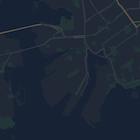นอกจากจะเปลี่ยนรูปแบบของฟีเจอร์บนแผนที่แล้ว คุณยังซ่อนฟีเจอร์เหล่านั้นทั้งหมดได้ด้วย ตัวอย่างนี้แสดงวิธีซ่อนจุดที่น่าสนใจ (POI) ของธุรกิจ และไอคอนขนส่งสาธารณะบนแผนที่
การจัดรูปแบบใช้ได้กับnormalประเภทแผนที่เท่านั้น การจัดรูปแบบไม่มีผลกับแผนที่ในอาคาร ดังนั้นการใช้การจัดรูปแบบเพื่อซ่อนฟีเจอร์จึงไม่ได้ป้องกันไม่ให้แปลนพื้นภายในอาคารปรากฏในแผนที่
ส่งออบเจ็กต์รูปแบบ JSON ไปยังแผนที่
หากต้องการจัดรูปแบบแผนที่ ให้เรียกใช้ GoogleMap.setMapStyle() โดยส่งออบเจ็กต์ MapStyleOptions ที่มีประกาศรูปแบบในรูปแบบ JSON คุณโหลด JSON จากทรัพยากรดิบหรือสตริงได้ ดังตัวอย่างต่อไปนี้
ทรัพยากรดิบ
ตัวอย่างโค้ดต่อไปนี้ถือว่าโปรเจ็กต์ของคุณมีทรัพยากรดิบชื่อ
style_json:
// Copyright 2020 Google LLC // // Licensed under the Apache License, Version 2.0 (the "License"); // you may not use this file except in compliance with the License. // You may obtain a copy of the License at // // http://www.apache.org/licenses/LICENSE-2.0 // // Unless required by applicable law or agreed to in writing, software // distributed under the License is distributed on an "AS IS" BASIS, // WITHOUT WARRANTIES OR CONDITIONS OF ANY KIND, either express or implied. // See the License for the specific language governing permissions and // limitations under the License. package com.example.styledmap; import android.content.res.Resources; import android.os.Bundle; import android.util.Log; import androidx.appcompat.app.AppCompatActivity; import com.google.android.gms.maps.CameraUpdateFactory; import com.google.android.gms.maps.GoogleMap; import com.google.android.gms.maps.OnMapReadyCallback; import com.google.android.gms.maps.SupportMapFragment; import com.google.android.gms.maps.model.LatLng; import com.google.android.gms.maps.model.MapStyleOptions; /** * A styled map using JSON styles from a raw resource. */ public class MapsActivityRaw extends AppCompatActivity implements OnMapReadyCallback { private static final String TAG = MapsActivityRaw.class.getSimpleName(); @Override protected void onCreate(Bundle savedInstanceState) { super.onCreate(savedInstanceState); // Retrieve the content view that renders the map. setContentView(R.layout.activity_maps_raw); // Get the SupportMapFragment and register for the callback // when the map is ready for use. SupportMapFragment mapFragment = (SupportMapFragment) getSupportFragmentManager() .findFragmentById(R.id.map); mapFragment.getMapAsync(this); } /** * Manipulates the map when it's available. * The API invokes this callback when the map is ready for use. */ @Override public void onMapReady(GoogleMap googleMap) { try { // Customise the styling of the base map using a JSON object defined // in a raw resource file. boolean success = googleMap.setMapStyle( MapStyleOptions.loadRawResourceStyle( this, R.raw.style_json)); if (!success) { Log.e(TAG, "Style parsing failed."); } } catch (Resources.NotFoundException e) { Log.e(TAG, "Can't find style. Error: ", e); } // Position the map's camera near Sydney, Australia. googleMap.moveCamera(CameraUpdateFactory.newLatLng(new LatLng(-34, 151))); } }
กําหนดทรัพยากรดิบใน /res/raw/style_json.json ซึ่งมี
การประกาศรูปแบบ JSON ต่อไปนี้เพื่อซ่อนจุดที่น่าสนใจทางธุรกิจ
(POI)
การประกาศรูปแบบต่อไปนี้จะซ่อนจุดที่น่าสนใจ (POI) ของธุรกิจและไอคอนขนส่งสาธารณะ
เลย์เอาต์ (activity_maps.xml) จะมีลักษณะดังนี้
ทรัพยากรสตริง
ตัวอย่างโค้ดต่อไปนี้ถือว่าโปรเจ็กต์ของคุณมีทรัพยากรสตริง
ชื่อ style_json
package com.example.styledmap; import android.os.Bundle; import android.support.v7.app.AppCompatActivity; import android.util.Log; import com.google.android.gms.maps.CameraUpdateFactory; import com.google.android.gms.maps.GoogleMap; import com.google.android.gms.maps.OnMapReadyCallback; import com.google.android.gms.maps.SupportMapFragment; import com.google.android.gms.maps.model.LatLng; import com.google.android.gms.maps.model.MapStyleOptions; /** * A styled map using JSON styles from a string resource. */ public class MapsActivityString extends AppCompatActivity implements OnMapReadyCallback { private static final String TAG = MapsActivityString.class.getSimpleName(); @Override protected void onCreate(Bundle savedInstanceState) { super.onCreate(savedInstanceState); // Retrieve the content view that renders the map. setContentView(R.layout.activity_maps_string); // Get the SupportMapFragment and register for the callback // when the map is ready for use. SupportMapFragment mapFragment = (SupportMapFragment) getSupportFragmentManager() .findFragmentById(R.id.map); mapFragment.getMapAsync(this); } /** * Manipulates the map when it's available. * The API invokes this callback when the map is ready for use. */ @Override public void onMapReady(GoogleMap googleMap) { // Customise the styling of the base map using a JSON object defined // in a string resource file. First create a MapStyleOptions object // from the JSON styles string, then pass this to the setMapStyle // method of the GoogleMap object. boolean success = googleMap.setMapStyle(new MapStyleOptions(getResources() .getString(R.string.style_json))); if (!success) { Log.e(TAG, "Style parsing failed."); } // Position the map's camera near Sydney, Australia. googleMap.moveCamera(CameraUpdateFactory.newLatLng(new LatLng(-34, 151))); } }
กำหนดทรัพยากรสตริงใน /res/values/style_strings.xml,
ที่มีการประกาศรูปแบบ JSON ต่อไปนี้เพื่อซ่อนจุดที่น่าสนใจทางธุรกิจ (POI)
ในไฟล์นี้ คุณต้องใช้เครื่องหมายแบ็กสแลชเพื่อหลีกเลี่ยง
เครื่องหมายคำพูด
การประกาศรูปแบบต่อไปนี้จะซ่อนจุดที่น่าสนใจ (POI) ของธุรกิจและไอคอนขนส่งสาธารณะ
เลย์เอาต์ (activity_maps.xml) จะมีลักษณะดังนี้
การประกาศรูปแบบ JSON
แผนที่ที่มีการจัดรูปแบบใช้แนวคิด 2 อย่างในการใช้สีและการเปลี่ยนแปลงรูปแบบอื่นๆ กับแผนที่
- ตัวเลือกจะระบุองค์ประกอบทางภูมิศาสตร์ที่คุณจัดรูปแบบได้ในแผนที่
ซึ่งรวมถึงถนน สวนสาธารณะ แหล่งน้ำ และ
อื่นๆ รวมถึงป้ายกำกับ ตัวเลือกประกอบด้วยฟีเจอร์
และองค์ประกอบที่ระบุเป็นพร็อพเพอร์ตี้
featureTypeและelementType - Stylers คือพร็อพเพอร์ตี้สีและการมองเห็นที่คุณใช้กับองค์ประกอบของแผนที่ได้ โดยจะกำหนดสีที่แสดงผ่าน การผสมค่าเฉดสี สี และความสว่าง/แกมมา
ดูคำอธิบายโดยละเอียดเกี่ยวกับ ตัวเลือกการจัดรูปแบบ JSON ได้ที่ข้อมูลอ้างอิงสไตล์
วิซาร์ดการจัดรูปแบบ Maps Platform
ใช้วิซาร์ดการจัดรูปแบบ Maps Platform เป็นวิธีที่รวดเร็วในการสร้าง ออบเจ็กต์การจัดรูปแบบ JSON Maps SDK สำหรับ Android รองรับการประกาศรูปแบบเดียวกันกับ Maps JavaScript API
ตัวอย่างโค้ดแบบเต็ม
ที่เก็บ ApiDemos ใน GitHub มีตัวอย่างที่แสดงการใช้การจัดรูปแบบ