階級区分図は、データ値に応じて行政区域が色分けまたは陰影付けされたテーマ別の地図です。スタイル ファクトリ関数を使用して、各行政区域が数値の範囲と関連付けられたデータセットに基づいて、地図のスタイルを設定できます。次の地図の例では、米国の州の階級区分図を示しています。
この例では、データは州のプレイス ID で構成されています。スタイル ファクトリ関数は、ハッシュ化された州のプレイス ID に基づき、条件に従って各州を色付けしています。
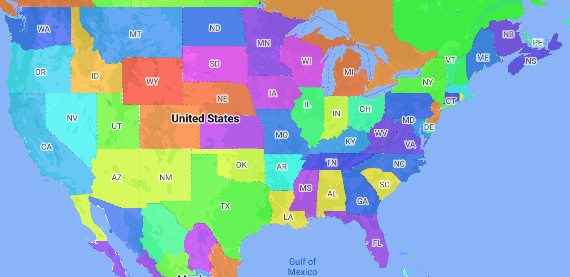
スタートガイドの手順に沿って、新しいマップ ID と地図のスタイルを作成します(まだお済みでない場合)。[行政区画レベル 1] レイヤが有効になっていることを確認します。
地図を初期化する際に、[行政区画レベル 1] レイヤへの参照を取得します。米国については、これらの行政区画レベルは個々の州に対応します。
Java
private FeatureLayer areaLevel1Layer;
@Override public void onMapReady(GoogleMap map) { areaLevel1Layer = map.getFeatureLayer(new FeatureLayerOptions.Builder() .featureType(FeatureType.ADMINISTRATIVE_AREA_LEVEL_1) .build());
// Apply style factory function to ADMINISTRATIVE_AREA_LEVEL_1 layer. styleAreaLevel1Layer(); }Kotlin
private var areaLevel1Layer: FeatureLayer? = null
override fun onMapReady(googleMap: GoogleMap) { // Get the ADMINISTRATIVE_AREA_LEVEL_1 feature layer. areaLevel1Layer = googleMap.getFeatureLayer(FeatureLayerOptions.Builder() .featureType(FeatureType.ADMINISTRATIVE_AREA_LEVEL_1) .build())
// Apply style factory function to ADMINISTRATIVE_AREA_LEVEL_1 layer. styleAreaLevel1Layer() }スタイル ファクトリ関数を作成して、[行政区画レベル 1] レイヤに適用します。次の例では、米国の各州を表すポリゴンに関数を適用します。
Java
private void styleAreaLevel1Layer() { FeatureLayer.StyleFactory styleFactory = (Feature feature) -> { if (feature instanceof PlaceFeature) { PlaceFeature placeFeature = (PlaceFeature) feature;
// Return a hueColor in the range [-299,299]. If the value is // negative, add 300 to make the value positive. int hueColor = placeFeature.getPlaceId().hashCode() % 300; if (hueColor < 0) { hueColor += 300; }
return new FeatureStyle.Builder() // Set the fill color for the state based on the hashed hue color. .fillColor(Color.HSVToColor(150, new float[] {hueColor, 1, 1})) .build(); } return null; };
// Apply the style factory function to the feature layer. areaLevel1Layer.setFeatureStyle(styleFactory); }Kotlin
private fun styleAreaLevel1Layer() { val styleFactory = FeatureLayer.StyleFactory { feature: Feature -> if (feature is PlaceFeature) { val placeFeature: PlaceFeature = feature as PlaceFeature
// Return a hueColor in the range [-299,299]. If the value is // negative, add 300 to make the value positive. var hueColor: Int = placeFeature.getPlaceId().hashCode() % 300 if (hueColor < 0) { hueColor += 300 } return@StyleFactory FeatureStyle.Builder() // Set the fill color for the state based on the hashed hue color. .fillColor(Color.HSVToColor(150, floatArrayOf(hueColor.toFloat(), 1f, 1f))) .build() } return@StyleFactory null }
// Apply the style factory function to the feature layer. areaLevel1Layer?.setFeatureStyle(styleFactory) }
