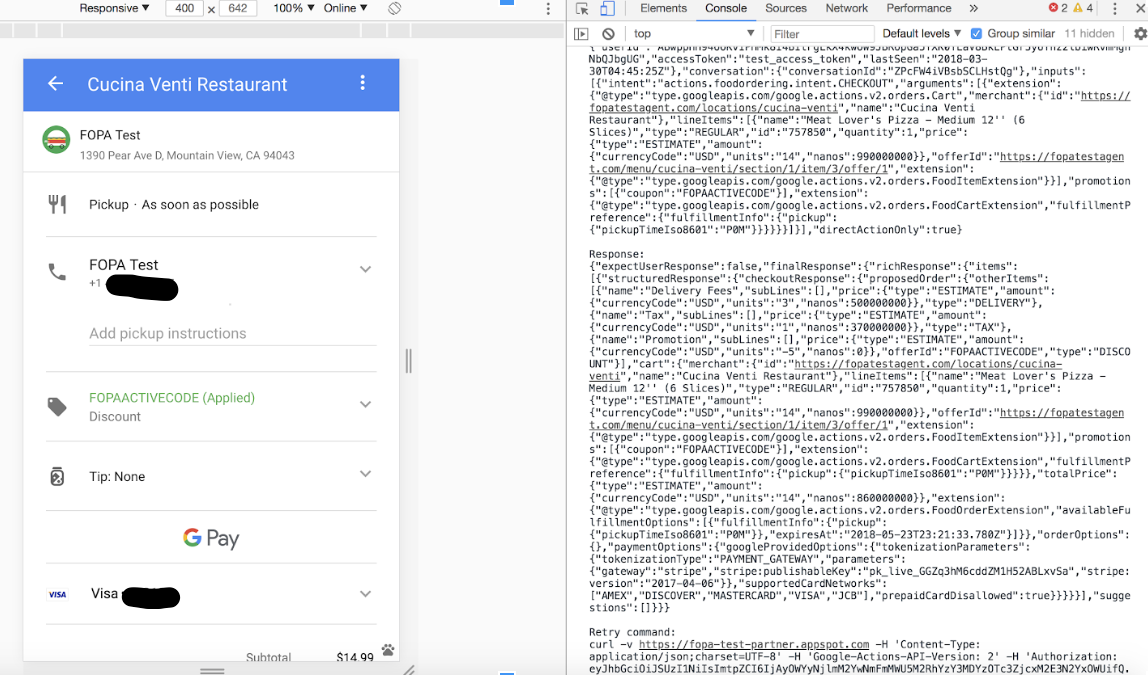בדף הזה מפורטים כלים שבעזרתם תוכלו לבדוק ולמדוד את היכולת של השילוב לטפל בהזמנות, ולפתור בעיות שקשורות לסטטוסים של כשל.
בדיקת שער התשלומים של Google Pay
ביצוע תשלומים לבדיקה באמצעות פורטל התשלומים של Google Pay בסביבת ארגז חול באמצעות JSFiddle.
<html> <head> <style>body { background-color: #a3d5d3;}.googlepay { background-color: #000; background-image: url('data:image/svg+xml,%3Csvg%20width%3D%2241%22%20height%3D%2217%22%20xmlns%3D%22http%3A%2F%2Fwww.w3.org%2F2000%2Fsvg%22%3E%3Cg%20fill%3D%22none%22%20fill-rule%3D%22evenodd%22%3E%3Cpath%20d%3D%22M19.526%202.635v4.083h2.518c.6%200%201.096-.202%201.488-.605.403-.402.605-.882.605-1.437%200-.544-.202-1.018-.605-1.422-.392-.413-.888-.62-1.488-.62h-2.518zm0%205.52v4.736h-1.504V1.198h3.99c1.013%200%201.873.337%202.582%201.012.72.675%201.08%201.497%201.08%202.466%200%20.991-.36%201.819-1.08%202.482-.697.665-1.559.996-2.583.996h-2.485v.001zm7.668%202.287c0%20.392.166.718.499.98.332.26.722.391%201.168.391.633%200%201.196-.234%201.692-.701.497-.469.744-1.019.744-1.65-.469-.37-1.123-.555-1.962-.555-.61%200-1.12.148-1.528.442-.409.294-.613.657-.613%201.093m1.946-5.815c1.112%200%201.989.297%202.633.89.642.594.964%201.408.964%202.442v4.932h-1.439v-1.11h-.065c-.622.914-1.45%201.372-2.486%201.372-.882%200-1.621-.262-2.215-.784-.594-.523-.891-1.176-.891-1.96%200-.828.313-1.486.94-1.976s1.463-.735%202.51-.735c.892%200%201.629.163%202.206.49v-.344c0-.522-.207-.966-.621-1.33a2.132%202.132%200%200%200-1.455-.547c-.84%200-1.504.353-1.995%201.062l-1.324-.834c.73-1.045%201.81-1.568%203.238-1.568m11.853.262l-5.02%2011.53H34.42l1.864-4.034-3.302-7.496h1.635l2.387%205.749h.032l2.322-5.75z%22%20fill%3D%22%23FFF%22%2F%3E%3Cpath%20d%3D%22M13.448%207.134c0-.473-.04-.93-.116-1.366H6.988v2.588h3.634a3.11%203.11%200%200%201-1.344%202.042v1.68h2.169c1.27-1.17%202.001-2.9%202.001-4.944%22%20fill%3D%22%234285F4%22%2F%3E%3Cpath%20d%3D%22M6.988%2013.7c1.816%200%203.344-.595%204.459-1.621l-2.169-1.681c-.603.406-1.38.643-2.29.643-1.754%200-3.244-1.182-3.776-2.774H.978v1.731a6.728%206.728%200%200%200%206.01%203.703%22%20fill%3D%22%2334A853%22%2F%3E%3Cpath%20d%3D%22M3.212%208.267a4.034%204.034%200%200%201%200-2.572V3.964H.978A6.678%206.678%200%200%200%20.261%206.98c0%201.085.26%202.11.717%203.017l2.234-1.731z%22%20fill%3D%22%23FABB05%22%2F%3E%3Cpath%20d%3D%22M6.988%202.921c.992%200%201.88.34%202.58%201.008v.001l1.92-1.918C10.324.928%208.804.262%206.989.262a6.728%206.728%200%200%200-6.01%203.702l2.234%201.731c.532-1.592%202.022-2.774%203.776-2.774%22%20fill%3D%22%23E94235%22%2F%3E%3C%2Fg%3E%3C%2Fsvg%3E'); background-origin: content-box; background-position: center; background-repeat: no-repeat; background-size: contain; border: 0; border-radius: 4px; box-shadow: 0 1px 1px 0 rgba(60, 64, 67, 0.30), 0 1px 3px 1px rgba(60, 64, 67, 0.15); outline: 0; padding: 11px 24px; width: 160px; min-width: 90px; height: 40px; min-height: 40px;}.googlepay.long { background-image: url('data:image/svg+xml,%3Csvg%20width%3D%22103%22%20height%3D%2217%22%20xmlns%3D%22http%3A%2F%2Fwww.w3.org%2F2000%2Fsvg%22%3E%3Cg%20fill%3D%22none%22%20fill-rule%3D%22evenodd%22%3E%3Cpath%20d%3D%22M.148%202.976h3.766c.532%200%201.024.117%201.477.35.453.233.814.555%201.085.966.27.41.406.863.406%201.358%200%20.495-.124.924-.371%201.288s-.572.64-.973.826v.084c.504.177.912.471%201.225.882.313.41.469.891.469%201.442a2.6%202.6%200%200%201-.427%201.47c-.285.43-.667.763-1.148%201.001A3.5%203.5%200%200%201%204.082%2013H.148V2.976zm3.696%204.2c.448%200%20.81-.14%201.085-.42.275-.28.413-.602.413-.966s-.133-.684-.399-.959c-.266-.275-.614-.413-1.043-.413H1.716v2.758h2.128zm.238%204.368c.476%200%20.856-.15%201.141-.448.285-.299.427-.644.427-1.036%200-.401-.147-.749-.441-1.043-.294-.294-.688-.441-1.183-.441h-2.31v2.968h2.366zm5.379.903c-.453-.518-.679-1.239-.679-2.163V5.86h1.54v4.214c0%20.579.138%201.013.413%201.302.275.29.637.434%201.085.434.364%200%20.686-.096.966-.287.28-.191.495-.446.644-.763a2.37%202.37%200%200%200%20.224-1.022V5.86h1.54V13h-1.456v-.924h-.084c-.196.336-.5.611-.91.826-.41.215-.845.322-1.302.322-.868%200-1.528-.259-1.981-.777zm9.859.161L16.352%205.86h1.722l2.016%204.858h.056l1.96-4.858H23.8l-4.41%2010.164h-1.624l1.554-3.416zm8.266-6.748h1.666l1.442%205.11h.056l1.61-5.11h1.582l1.596%205.11h.056l1.442-5.11h1.638L36.392%2013h-1.624L33.13%207.876h-.042L31.464%2013h-1.596l-2.282-7.14zm12.379-1.337a1%201%200%200%201-.301-.735%201%201%200%200%201%20.301-.735%201%201%200%200%201%20.735-.301%201%201%200%200%201%20.735.301%201%201%200%200%201%20.301.735%201%201%200%200%201-.301.735%201%201%200%200%201-.735.301%201%201%200%200%201-.735-.301zM39.93%205.86h1.54V13h-1.54V5.86zm5.568%207.098a1.967%201.967%200%200%201-.686-.406c-.401-.401-.602-.947-.602-1.638V7.218h-1.246V5.86h1.246V3.844h1.54V5.86h1.736v1.358H45.75v3.36c0%20.383.075.653.224.812.14.187.383.28.728.28.159%200%20.299-.021.42-.063.121-.042.252-.11.392-.203v1.498c-.308.14-.681.21-1.12.21-.317%200-.616-.051-.896-.154zm3.678-9.982h1.54v2.73l-.07%201.092h.07c.205-.336.511-.614.917-.833.406-.22.842-.329%201.309-.329.868%200%201.53.254%201.988.763.457.509.686%201.202.686%202.079V13h-1.54V8.688c0-.541-.142-.947-.427-1.218-.285-.27-.656-.406-1.113-.406-.345%200-.656.098-.931.294a2.042%202.042%200%200%200-.651.777%202.297%202.297%200%200%200-.238%201.029V13h-1.54V2.976zm32.35-.341v4.083h2.518c.6%200%201.096-.202%201.488-.605.403-.402.605-.882.605-1.437%200-.544-.202-1.018-.605-1.422-.392-.413-.888-.62-1.488-.62h-2.518zm0%205.52v4.736h-1.504V1.198h3.99c1.013%200%201.873.337%202.582%201.012.72.675%201.08%201.497%201.08%202.466%200%20.991-.36%201.819-1.08%202.482-.697.665-1.559.996-2.583.996h-2.485v.001zm7.668%202.287c0%20.392.166.718.499.98.332.26.722.391%201.168.391.633%200%201.196-.234%201.692-.701.497-.469.744-1.019.744-1.65-.469-.37-1.123-.555-1.962-.555-.61%200-1.12.148-1.528.442-.409.294-.613.657-.613%201.093m1.946-5.815c1.112%200%201.989.297%202.633.89.642.594.964%201.408.964%202.442v4.932h-1.439v-1.11h-.065c-.622.914-1.45%201.372-2.486%201.372-.882%200-1.621-.262-2.215-.784-.594-.523-.891-1.176-.891-1.96%200-.828.313-1.486.94-1.976s1.463-.735%202.51-.735c.892%200%201.629.163%202.206.49v-.344c0-.522-.207-.966-.621-1.33a2.132%202.132%200%200%200-1.455-.547c-.84%200-1.504.353-1.995%201.062l-1.324-.834c.73-1.045%201.81-1.568%203.238-1.568m11.853.262l-5.02%2011.53H96.42l1.864-4.034-3.302-7.496h1.635l2.387%205.749h.032l2.322-5.75z%22%20fill%3D%22%23FFF%22%2F%3E%3Cpath%20d%3D%22M75.448%207.134c0-.473-.04-.93-.116-1.366h-6.344v2.588h3.634a3.11%203.11%200%200%201-1.344%202.042v1.68h2.169c1.27-1.17%202.001-2.9%202.001-4.944%22%20fill%3D%22%234285F4%22%2F%3E%3Cpath%20d%3D%22M68.988%2013.7c1.816%200%203.344-.595%204.459-1.621l-2.169-1.681c-.603.406-1.38.643-2.29.643-1.754%200-3.244-1.182-3.776-2.774h-2.234v1.731a6.728%206.728%200%200%200%206.01%203.703%22%20fill%3D%22%2334A853%22%2F%3E%3Cpath%20d%3D%22M65.212%208.267a4.034%204.034%200%200%201%200-2.572V3.964h-2.234a6.678%206.678%200%200%200-.717%203.017c0%201.085.26%202.11.717%203.017l2.234-1.731z%22%20fill%3D%22%23FABB05%22%2F%3E%3Cpath%20d%3D%22M68.988%202.921c.992%200%201.88.34%202.58%201.008v.001l1.92-1.918c-1.165-1.084-2.685-1.75-4.5-1.75a6.728%206.728%200%200%200-6.01%203.702l2.234%201.731c.532-1.592%202.022-2.774%203.776-2.774%22%20fill%3D%22%23E94235%22%2F%3E%3C%2Fg%3E%3C%2Fsvg%3E'); width: 240px; min-width: 151px;}.googlepay:hover { background-color: #3c4043;}.googlepay:focus { box-shadow: #202124;}.googlepay:active { background-color: #5f6368;}// extra padding for testingsection { padding: 1em 0;}div { margin: 0.5em 0;}button { margin-top: 0.5em; margin-right: 0.5em;}table,th,td { border: 1px solid black; font-family: Arial, Helvetica, sans-serif;}pre { white-space: pre-wrap; /* Since CSS 2.1 */ white-space: -moz-pre-wrap; /* Mozilla, since 1999 */ white-space: -pre-wrap; /* Opera 4-6 */ white-space: -o-pre-wrap; /* Opera 7 */ word-wrap: break-word; /* Internet Explorer 5.5+ */ font-family: Arial, Helvetica, sans-serif;}</style> </head> <body><section> <div> <button class="googlepay long" title="Buy with Google Pay" onclick="onGooglePaymentButtonClicked()"></button> </div> </section> <div> <table style="width:100%"> <tr> <th>Payment Gateway Response</th> </tr> <tr> <td> <pre id="gatewayResponse"></pre> </td> </tr> </table> </div><script>/** * Identify your gateway and your site's gateway merchant identifier * * The Google Pay API response will return an encrypted payment method capable * of being charged by a supported gateway after payer authorization * * @see {@link https://developers.google.com/pay/api/web/reference/request-objects#gateway|PaymentMethodTokenizationSpecification} */ const tokenizationSpecification = { type: 'PAYMENT_GATEWAY', parameters: { "gateway": "example", "gatewayMerchantId": "exampleGatewayMerchantId", } }; /** * Card networks supported by your site and your gateway * * @see {@link https://developers.google.com/pay/api/web/reference/request-objects#CardParameters|CardParameters} */ const allowedCardNetworks = ["AMEX", "DISCOVER", "INTERAC", "JCB", "MASTERCARD", "VISA"]; /** * Define the version of the Google Pay API referenced when creating your * configuration * * @see {@link https://developers.google.com/pay/api/web/reference/request-objects#PaymentDataRequest|apiVersion in PaymentDataRequest} */ const baseRequest = { apiVersion: 2, apiVersionMinor: 0 }; /** * Card authentication methods supported by your site and your gateway * * @see {@link https://developers.google.com/pay/api/web/reference/request-objects#CardParameters|CardParameters} */ const allowedCardAuthMethods = ["PAN_ONLY", "CRYPTOGRAM_3DS"]; /** * Describe your site's support for the CARD payment method and its required * fields * * @see {@link https://developers.google.com/pay/api/web/reference/request-objects#CardParameters|CardParameters} */ const baseCardPaymentMethod = { type: 'CARD', parameters: { allowedAuthMethods: allowedCardAuthMethods, allowedCardNetworks: allowedCardNetworks } }; /** * Describe your site's support for the CARD payment method including optional * fields * * @see {@link https://developers.google.com/pay/api/web/reference/request-objects#CardParameters|CardParameters} */ const cardPaymentMethod = Object.assign({}, baseCardPaymentMethod, { tokenizationSpecification: tokenizationSpecification } ); function displayResult(result) { document.getElementById("gatewayResponse").innerHTML = JSON.stringify(JSON.parse(result.paymentMethodData.tokenizationData.token), null, 2); } /** * An initialized google.payments.api.PaymentsClient object or null if not yet set * * @see {@link getGooglePaymentsClient} */ let paymentsClient = null; /** * Configure your site's support for payment methods supported by the Google Pay * API. * * Each member of allowedPaymentMethods should contain only the required fields, * allowing reuse of this base request when determining a viewer's ability * to pay and later requesting a supported payment method * * @return {object} Google Pay API version, payment methods supported by the site */ function getGoogleIsReadyToPayRequest() { return Object.assign({}, baseRequest, { allowedPaymentMethods: [baseCardPaymentMethod] } ); } /** * Configure support for the Google Pay API * * @see {@link https://developers.google.com/pay/api/web/reference/request-objects#PaymentDataRequest|PaymentDataRequest} * @return {object} PaymentDataRequest fields */ function getGooglePaymentDataRequest() { const paymentDataRequest = Object.assign({}, baseRequest); paymentDataRequest.allowedPaymentMethods = [cardPaymentMethod]; paymentDataRequest.transactionInfo = getGoogleTransactionInfo(); paymentDataRequest.merchantInfo = { // See {@link https://developers.google.com/pay/api/web/guides/test-and-deploy/integration-checklist|Integration checklist} // merchantId: '01234567890123456789', merchantName: 'Example Merchant' }; return paymentDataRequest; } /** * Return an active PaymentsClient or initialize * * @see {@link https://developers.google.com/pay/api/web/reference/client#PaymentsClient|PaymentsClient constructor} * @return {google.payments.api.PaymentsClient} Google Pay API client */ function getGooglePaymentsClient() { if (paymentsClient === null) { paymentsClient = new google.payments.api.PaymentsClient({ environment: 'TEST' }); } return paymentsClient; } /** * Initialize Google PaymentsClient after Google-hosted JavaScript has loaded * * Display a Google Pay payment button after confirmation of the viewer's * ability to pay. */ function onGooglePayLoaded() { const paymentsClient = getGooglePaymentsClient(); paymentsClient.isReadyToPay(getGoogleIsReadyToPayRequest()) .then(function (response) { if (response.result) { // prefetchGooglePaymentData(); } }) .catch(function (err) { // show error in developer console for debugging console.error(err); }); } /** * Provide Google Pay API with a payment amount, currency, and amount status * * @see {@link https://developers.google.com/pay/api/web/reference/request-objects#TransactionInfo|TransactionInfo} * @return {object} transaction info, suitable for use as transactionInfo property of PaymentDataRequest */ function getGoogleTransactionInfo() { return { countryCode: 'US', currencyCode: 'USD', totalPriceStatus: 'FINAL', // set to cart total totalPrice: '1.00' }; } /** * Prefetch payment data to improve performance * * @see {@link https://developers.google.com/pay/api/web/reference/client#prefetchPaymentData|prefetchPaymentData()} */ function prefetchGooglePaymentData() { const paymentDataRequest = getGooglePaymentDataRequest(); // transactionInfo must be set but does not affect cache paymentDataRequest.transactionInfo = { totalPriceStatus: 'NOT_CURRENTLY_KNOWN', currencyCode: 'USD' }; const paymentsClient = getGooglePaymentsClient(); paymentsClient.prefetchPaymentData(paymentDataRequest); } /** * Show Google Pay payment sheet when Google Pay payment button is clicked */ function onGooglePaymentButtonClicked() { // Alert if sample is using example values if (tokenizationSpecification.parameters["gateway"].startsWith('example')) { alert('In the JavaScript box, replace the tokenizationSpecification parameters with your gateway\'s sandbox parameters.'); return; } const paymentDataRequest = getGooglePaymentDataRequest(); paymentDataRequest.transactionInfo = getGoogleTransactionInfo(); const paymentsClient = getGooglePaymentsClient(); paymentsClient.loadPaymentData(paymentDataRequest) .then(function (paymentData) { // handle the response processPayment(paymentData); displayResult(paymentData); }) .catch(function (err) { // show error in developer console for debugging console.error(err); }); } /** * Process payment data returned by the Google Pay API * * @param {object} paymentData response from Google Pay API after user approves payment * @see {@link https://developers.google.com/pay/api/web/reference/response-objects#PaymentData|PaymentData object reference} */ function processPayment(paymentData) { // show returned data in developer console for debugging console.log(paymentData); paymentToken = paymentData.paymentMethodData.tokenizationData.token; }</script></body> </html> <script async
src="https://payments.google.com/gp/p/js/pay.js"></script>
כדי לבדוק את הפרמטרים של התשלומים:
- לוחצים על הלחצן Open in JSFiddle (< >) כדי לפתוח את דוגמת הקוד שלמעלה ב-JSFiddle.
- מחפשים את החלונית JavaScript + No-Library.
בקובץ
tokenizationSpecification(שנפתח בשורה 9), מחליפים את הערךparametersבערכים שלכם. פרטים על הפרמטרים של שער התשלומים מופיעים במסמכי התיעוד של Google Pay API gateway.- בדף JSFiddle, לוחצים על הפעלה בתפריט הניווט הראשי.
- לוחצים על הלחצן קנייה באמצעות GPay.
- בוחרים את חשבון Google ואת אמצעי התשלום.
- לוחצים על המשך כדי להשלים את התשלום.
אם תשלום הבדיקה בוצע בהצלחה, הקטע Payment Gateway Response יכלול הודעת אסימון תשלום ופרטי תשלום כלליים.
מקרי בדיקה של שילוב
בכל תרחיש בדיקה, מסוף ה-CLI קורא את פידים הנתונים כדי ליצור בקשות
Checkoutו-SubmitOrderלנקודת הקצה, שבהן נבדקות ההטמעות של אימות עגלות הקניות, יצירת ההזמנות וטיפול בשגיאות.בדיקת השילוב מפעילה את תרחישי הבדיקה הבאים עבור
Checkout:
- עגלת קניות מתאימה – פריטים ללא אפשרויות: בבדיקה נבדקת עגלת קניות מתאימה עם פריטים פשוטים בתפריט.
- עגלת קניות מתאימה – פריטים עם אפשרויות: הבדיקה כוללת תשלום על עגלת קניות מתאימה עם התאמות מורכבות של פריטי תפריט.
- כתובת למשלוח מחוץ לטווח: הבדיקה מנסה לבצע תשלום על עגלת קניות עם כתובת למשלוח מחוץ לאזור השירות.
- לא הגעת לערך ההזמנה המינימלי: הבדיקה מנסה לבצע תשלום על עגלת קניות שסכום ההזמנה שלה נמוך מערך ההזמנה המינימלי.
- המסעדה סגורה: הבדיקה מנסה לבצע תשלום על עגלת קניות בזמן שהמסעדה סגורה.
- פריטים לא זמינים: הבדיקה מנסה לבצע תשלום על עגלת קניות עם פריטים לא זמינים, כמו מבצעים לעסקיות.
- פריטים לא זמינים – לא צוין ערך הזמנה מינימלי: הבדיקה מנסה לבצע תשלום על עגלת קניות עם פריטים לא זמינים, כמו מנות מיוחדות לעסקיות, והפריטים החוקיים האחרים בעגלה לא עומדים בערך ההזמנה המינימלי.
- מחירי פריטים לא מעודכנים: הבדיקה מנסה לבצע תשלום על עגלת קניות עם מחירי פריטים ששונו באופן מלאכותי.
- מחירי פריטים לא מעודכנים – ערך ההזמנה המינימלי לא מושג: הניסוי מנסה לבצע תשלום על עגלת קניות עם מחירי פריטים ששונו באופן מלאכותי, והערך בפועל של עגלת הקניות לא עומד בערך ההזמנה המינימלי.
- מחירי אופציות לא מעודכנים: הבדיקה מנסה לבצע תשלום על עגלת קניות עם מחירי אופציות ששונו באופן מלאכותי.
- מחירי אופציות לא מעודכנים – לא צוין ערך הזמנה מינימלי: הבדיקה מנסה לבצע תשלום על עגלת קניות עם מחירי אופציות ששונו באופן מלאכותי, והערך בפועל של עגלת הקניות לא עומד בערך ההזמנה המינימלי.
- קוד הטבה לא תקף שנשלח בקופה: הבדיקה מנסה לבצע תשלום באמצעות קוד הטבה לא תקף.
בדיקת השילוב מפעילה את תרחישי הבדיקה הבאים עבור SubmitOrder:
- עגלת קניות שעומדת בדרישות: בבדיקה נשלחת הזמנה עם עגלת קניות שעומדת בדרישות.
- התשלום נדחה: בבדיקה נשלחת הזמנה עם טוקן תשלום לא חוקי.
- משתמש לא כשיר: בבדיקה מתבצע ניסיון לשלוח הזמנה עם פרטי משתמש חלקיים.
מסוף Chrome DevTools
כשבודקים את ממשק המשתמש של תהליך ההזמנה מקצה לקצה, אפשר להציג את יומני הבקשות של Checkout ושל SubmitOrder במסוף Chrome DevTools. ביומני הרישום אפשר לבדוק נתונים כמו הבקשה והתגובה לנקודות הקצה לטיפול בהזמנות, וגם את הפקודות (לדוגמה, הפקודה Retry).